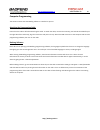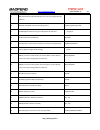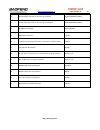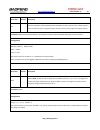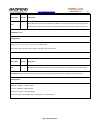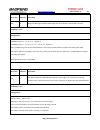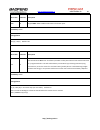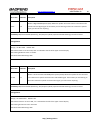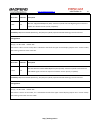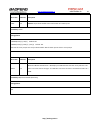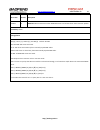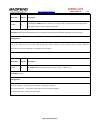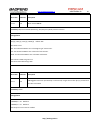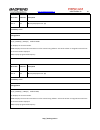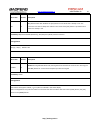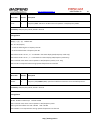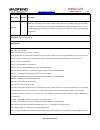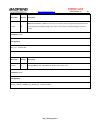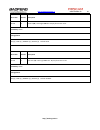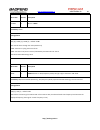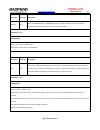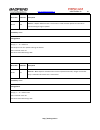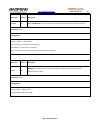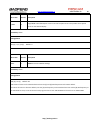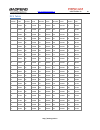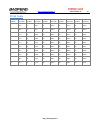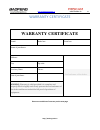- DL manuals
- Baofeng
- Transceiver
- UV-82
- Operating Manual
Baofeng UV-82 Operating Manual
Summary of UV-82
Page 1
Dual band/dual display radio o perating m anual uv-82.
Page 2: Preface
Http://www.Baofengradio.Us 2 http://baofengradio.Us preface thank you for purchasing the uv-82 amateur portable radio from baofeng radio us, the official baofeng distributor in the united states. The uv-82 is a dual band/dual display radio made to combine extensive functionality with unmatched relia...
Page 3
Http://www.Baofengradio.Us 3 http://baofengradio.Us license/legal information this work is licensed under the creative commons attribution-sharealike 3.0 united states license. To view a copy of this license, visit http://creativecommons.Org/licenses/by-sa/3.0/us/ or send a letter to creative common...
Page 4: Table Of Contents
Http://www.Baofengradio.Us 4 http://baofengradio.Us table of contents preface ................................................................................................................................................................................................ 2 license/legal information ....
Page 5
Http://www.Baofengradio.Us 5 http://baofengradio.Us making a call ............................................................................................................................................................................. 20 channel selection ..........................................
Page 6
Http://www.Baofengradio.Us 6 http://baofengradio.Us automatic number identification (ani) ........................................................................................................................................ 39 application specific setup ..............................................
Page 7: Safety Information
Http://www.Baofengradio.Us 7 http://baofengradio.Us safety information the following safety precautions should always be observed during operation, service, and repair of this device: this device should be serviced by qualified technicians only. Do not modify or alter the radio for any reason. Use o...
Page 8: Features And Functions
Http://www.Baofengradio.Us 8 http://baofengradio.Us features and functions below are some of the major features and functions of the uv-82 portable radio: dual-band handheld transceiver with display lcd dtmf encoding commercial fm radio receiver allows storage of up to 105 programmable dcs codes and...
Page 9: Getting Started
Http://www.Baofengradio.Us 9 http://baofengradio.Us getting started initial setup what’s in the box this radio comes shipped with the following items in the box: optional accessories car charging cable & adapter speaker microphone attachment usb connecting cable radio body antenna lithium-ion batter...
Page 10
Http://www.Baofengradio.Us 10 http://baofengradio.Us assembly antenna this device is fitted with a male sma connector. To mount the antenna (female sma connector), align the two connectors and turn the antenna clockwise until it stops. When installing the antenna, install it by holding the base and ...
Page 11
Http://www.Baofengradio.Us 11 http://baofengradio.Us battery before attaching or removing the battery make sure the radio is turned off by turning the power/volume knob all the way counter-clockwise. Installation to attach the battery, ensure the battery is parallel and in good contact with the alum...
Page 12
Http://www.Baofengradio.Us 12 http://baofengradio.Us charging and battery maintenance charging the battery follow the steps below to set up and use the charger: 1. Plug the end of the power adapter into the charger base. 2. Plug the power adapter into an electrical wall socket. 3. Place the radio or...
Page 13
Http://www.Baofengradio.Us 13 http://baofengradio.Us battery maintenance the battery for the radio comes uncharged from the factory. Please charge it for at least four to five hours before starting to use the radio. • use only batteries that are approved by the original manufacturer. • never attempt...
Page 14
Http://www.Baofengradio.Us 14 http://baofengradio.Us getting to know the radio radio overview 1. Antenna 2. Lcd display 3. Keypad 4. Volume knob (on/off switch) 5. Flashlight 6. Speaker 7. Microphone 8. Battery latch 9. Ptt-a (top) 10. Ptt-b (bottom) 11. Call button 12. Moni button 13. Strap buckle ...
Page 15
Http://www.Baofengradio.Us 15 http://baofengradio.Us the main display the baofeng uv-82 display icon description 188 memory channel 75/25 least significant modifiers ct ctcss enabled dcs dcs enabled + - frequency o ffset shift d irection if enabled s dual watch/dual reception if enabled vox vox func...
Page 16
Http://www.Baofengradio.Us 16 http://baofengradio.Us battery level indicator when the battery level indicator has no black bars showing, it means the battery is close to depletion. To warn the user of this, the radio will start beeping periodically as well as flashing the backlight of the display, i...
Page 17
Http://www.Baofengradio.Us 17 http://baofengradio.Us numeric keypad the baofeng uv-82 hand-held transceiver comes standard with a full numeric keypad. The numeric buttons have their secondary function printed on them. The and buttons also have secondary functions, scan and keypad lock respectively. ...
Page 18
Http://www.Baofengradio.Us 18 http://baofengradio.Us menu and function buttons the button is used to access the menu and to confirm menu options. The and buttons are used to navigate through the menu items, as well as to select channels, and to step up or down in frequency (depending on operating mo...
Page 19: Basic Use
Http://www.Baofengradio.Us 19 http://baofengradio.Us basic use power and volume before the power is turned on, ensure that the battery and antenna are both attached, as described in the initial setup section. Turning the unit on to turn the unit on, rotate the volume/power knob clockwise until a “cl...
Page 20
Http://www.Baofengradio.Us 20 http://baofengradio.Us making a call press and hold the [ptt] button on the left side of the radio body to transmit. Hold the device’s microphone approximately 3-5 cm from your mouth while transmitting. When the ptt button is released, the device will go back to receive...
Page 21
Http://www.Baofengradio.Us 21 http://baofengradio.Us for the following example, assume a 12.6 khz frequency step. Entering the frequency 145.6875 mhz on display a 1. Turn off and turn on the radio while holding the [ptt] button to switch the radio to frequency (vfo) mode. 2. Press [ptt a] button unt...
Page 22
Http://www.Baofengradio.Us 22 http://baofengradio.Us channel mode (mr) the use of channel (mr) mode is dependent on having previously programmed in some channels for use. To learn how to program channels, reference section 4, subsection g programming in this manual. Once the channels are programmed ...
Page 23: Advanced Topics
Http://www.Baofengradio.Us 23 http://baofengradio.Us advanced topics for a complete reference on menu items, see section iv: menu definitions. Note: for radios set to memory mode (mr) the following menu items will not take effect: step, txp, w/n, ctcss, dcs, s-code, ptt-id, bcl, sft-d, offset, mem-c...
Page 24: Scanning
Http://www.Baofengradio.Us 24 http://baofengradio.Us scanning the baofeng uv-82 features a built in scanner for vhf and uhf bands. When in frequency (vfo) mode, the scanner will scan in steps according to the set frequency step. In channel (mr) mode it will scan the saved channels. To enable the sca...
Page 25
Http://www.Baofengradio.Us 25 http://baofengradio.Us tone scanning you can scan for ctcss tones and dcs codes on active frequencies in frequency mode. To scan for ctcss or dcs on active channels, follow these steps: procedure: tone scanning 1. Press the [menu] button to enter the menu. 2. Enter eith...
Page 26
Http://www.Baofengradio.Us 26 http://baofengradio.Us dual watch / dual reception one of the unique capabilities on the baofeng uv-82 radio is the ability to monitor two channels at once. This is accomplished by a feature in the radio known as dual watch, which allows the radio to switch between two ...
Page 27: Dtmf
Http://www.Baofengradio.Us 27 http://baofengradio.Us dtmf dtmf stands for dual-tone multi-frequency. Basically dtmf is an advanced signaling method that uses dual sinusoidal signals for any given code. A good example of dtmf in use is a touch tone telephone system. In two-way radio systems, dtmf is ...
Page 28: Selective Calling
Http://www.Baofengradio.Us 28 http://baofengradio.Us selective calling when working with large groups of people on the same channel, there tends to be a lot of crowding in terms of transmissions. To counteract this crowding, there are several methods of blocking out extra or unwanted transmissions. ...
Page 29
Http://www.Baofengradio.Us 29 http://baofengradio.Us ctcss ctcss settings are accessed from the menu with shortcuts 11 for r-ctcs and 13 for t-ctcs. For a full list of available ctcss codes and corresponding sub-tone frequencies, see the ctcss table in the technical specifications section near the e...
Page 30
Http://www.Baofengradio.Us 30 http://baofengradio.Us dcs dcs settings are accessed from the menu with shortcuts 10 for r-dcs and 12 for t-dcs. For a full list of available dcs codes and corresponding sub-tone frequencies, see the dcs table in the technical specifications section near the end of this...
Page 31: Customization
Http://www.Baofengradio.Us 31 http://baofengradio.Us customization the baofeng uv-82 allows for customization of both the power-on message (via the baofeng pc software), and the backlight color during the three states of transmission (transmit, receive, and standby). Display the lcd on the baofeng u...
Page 32
Http://www.Baofengradio.Us 32 http://baofengradio.Us power-on message the power-on message can only be customized via the baofeng pc software. For more information, see the section “programming” for details on how to install, set-up, and use the software. The following instructions are written assum...
Page 33: Programming
Http://www.Baofengradio.Us 33 http://baofengradio.Us programming memory channels are a simple and efficient way to store the most commonly used frequencies so they can be quickly accessible for later use. The baofeng uv-82 has the capability to store up to 128 memory slots that can hold any of the f...
Page 34
Http://www.Baofengradio.Us 34 http://baofengradio.Us duplex channels the following instructions assume that a duplex channel has been set up in vfo mode on the upper display and that vfo mode is still active. Procedure: saving (programming) a duplex channel to memory 1. Press the [menu] button to en...
Page 35
Http://www.Baofengradio.Us 35 http://baofengradio.Us computer programming this section assumes that the baofeng software is installed on your pc. Attaching the programming cable ensure that the radio is off before attaching the cable. To attach the cable, uncover the accessory port behind the rubber...
Page 36
Http://www.Baofengradio.Us 36 http://baofengradio.Us channel information window: column definitions channel -> channel number. Band -> displays what frequency band is active. Rx frequency -> receive frequency. Tx frequency -> transmit frequency. Defaults to the receive frequency. Ctcss/dcs dec -> re...
Page 37
Http://www.Baofengradio.Us 37 http://baofengradio.Us radio to radio cloning the baofeng uv-82 is capable of cloning between radios. This means if there is one radio configured in a certain manner, the settings can be cloned onto another radio to ensure it is exactly the same. This is done by connect...
Page 38: How-To And Setup Guides
Http://www.Baofengradio.Us 38 http://baofengradio.Us how-to and setup guides repeaters a radio repeater is usually an automated transceiver in a specific fixed location. Mounted high up on hills, mountains, or tall buildings, repeaters take one signal and relay it, usually after amplifying it greatl...
Page 39
Http://www.Baofengradio.Us 39 http://baofengradio.Us automatic number identification (ani) in most dispatch environments it is common to have a system that allows radios to automatically identify themselves to the dispatcher. This is known as automatic number identification (ain), or ptt-id, due to ...
Page 40: Application Specific Setup
Http://www.Baofengradio.Us 40 http://baofengradio.Us application specific setup commercial radio setup follow these instructions to set the radio to narrowband mode: 1. Press the [vfo/mr] button to enter frequency mode. 2. Press the [menu] button to enter the menu. 3. Enter [5] on the numeric keypad...
Page 41: Troubleshooting Guide
Http://www.Baofengradio.Us 41 http://baofengradio.Us troubleshooting guide problem possible cause / solution the radio does not start. The battery may be low. Either replace the battery with a charged battery or proceed to charge the battery. The battery may not be installed correctly. Try removing ...
Page 42
Http://www.Baofengradio.Us 42 http://baofengradio.Us menu function and description chart menu function/description available settings 0 sql (squelch level) 0-9 1 step (frequency step) 2.5/5/6.25/10/12.5/20/25/50khz 2 txp (transmit power) high/low 3 save (battery saver) off/1/2/3/4 4 vox (voice opera...
Page 43
Http://www.Baofengradio.Us 43 http://baofengradio.Us 15 ani (automatic number identification) can only be configured by pc software. 16 dtmfst (the dtmf tone of transmitting code.) off/dt-st/ani-st/dt+ani 17 s-code (signal code) can only be configured by pc software. 1,…,15 groups 18 sc-rev (scan re...
Page 44
Http://www.Baofengradio.Us 44 http://baofengradio.Us 30 rx-led (display illumination color during reception) off/blue/orange/purple 31 tx-led (display illumination color during transmission) off/blue/orange/purple 32 al-mod (alarm mode) site/tone/code 33 band (band selection) vhf/uhf 34 tx-ab (trans...
Page 45: Menu Definitions
Http://www.Baofengradio.Us 45 http://baofengradio.Us menu definitions menu item shortcut description sql 0 carrier squelch: mutes the speaker of the transceiver in the absence of a strong signal. Squelch is either off or one of 9 levels. The higher the level, the stronger the signal must be in order...
Page 46
Http://www.Baofengradio.Us 46 http://baofengradio.Us menu item shortcut description txp 2 transmit (tx) power: selects between high and low transmitter power when in vfo/frequency mode. Use the minimum transmitter power necessary to carry out the desired communications. Availability: mr/channel mode...
Page 47
Http://www.Baofengradio.Us 47 http://baofengradio.Us menu item shortcut description vox 4 voice operated transmission (tx): when enabled it is not necessary to push the [ptt] button on the transceiver. Adjust the gain level to an appropriate sensitivity to allow smooth transmission. Availability: gl...
Page 50
Http://www.Baofengradio.Us 50 http://baofengradio.Us menu item shortcut description r-dcs 10 receive - digital coded squelch (dcs): mutes the speaker of the transceiver in the absence of a specific low level digital signal. If the station you are listening to does not transmit this specific signal, ...
Page 51
Http://www.Baofengradio.Us 51 http://baofengradio.Us menu item shortcut description t-dcs 12 transmit - digital coded squelch (dcs): transmits a specific low level digital signal to unlock the squelch of a distant receiver (usually a repeater). Availability: mr/channel mode (read only), vfo/frequenc...
Page 54
Http://www.Baofengradio.Us 54 http://baofengradio.Us menu item shortcut description s-code 17 ptt-id (signal-code) selection: selects 1 of 15 signal codes. The signal codes are programmed with software and are up to 5 dtmf signals each. Availability: mr/channel mode (read only), vfo/frequency mode, ...
Page 57
Http://www.Baofengradio.Us 57 http://baofengradio.Us menu item shortcut description bcl 23 busy channel lock-out: disables the [ptt] button on a channel that is already in use. The transceiver will sound a beep tone and will not transmit if the [ptt] button is pressed when a channel is already in us...
Page 59
Http://www.Baofengradio.Us 59 http://baofengradio.Us menu item shortcut description mem-ch 27 channel programming: this menu is used to either create new or modify existing channels (000 through 127) so that they can be accessed from mr/channel mode. The behavior of menu 27 changes depending on whet...
Page 60
Http://www.Baofengradio.Us 60 http://baofengradio.Us menu item shortcut description del-ch 28 delete/erase memory – channel: this menu is used to erase the programmed information from the specified channel (000 through 127) so that it can either be programmed again or be left empty. Availability: gl...
Page 67: Technical Specifications
Http://www.Baofengradio.Us 67 http://baofengradio.Us technical specifications general specification value frequency range (mhz) 65 - 108 (rx only) 136 - 174 (rx/tx) 400 – 480 (rx/tx) memory channels 128 frequency stability 2.5ppm frequency step (khz) 2.5 / 5 / 6.25 / 10 / 12.5 / 25 antenna impedance...
Page 68: Transmitter
Http://www.Baofengradio.Us 68 http://baofengradio.Us transmitter specification value rf power 4w/1w type of modulation fm emission class 16kΦf3e (wideband) / 11kΦf3e (narrowband) maximum deviation ≤±5 khz (wideband) / ≤±2.5 khz (narrowband) spurious emissions reciever specification value receiver se...
Page 69: Dcs Table
Http://www.Baofengradio.Us 69 http://baofengradio.Us dcs table number code number code number code number code number code 1 d023n 22 d131n 43 d251n 64 d371n 85 d532n 2 d025n 23 d132n 44 d252n 65 d411n 86 d546n 3 d026n 24 d134n 45 d255n 66 d412n 87 d565n 4 d031n 25 d143n 46 d261n 67 d413n 88 d606n 5...
Page 70: Ctcss Table
Http://www.Baofengradio.Us 70 http://baofengradio.Us ctcss table number tone (hz) number tone (hz) number tone (hz) number tone (hz) number tone (hz) 1 67.0 11 94.8 21 131.8 31 171.3 41 203.5 2 69.3 12 97.4 22 136.5 32 173.8 42 206.5 3 71.9 13 100.0 23 141.3 33 177.3 43 210.7 4 74.4 14 103.5 24 146....
Page 71: Warranty Certificate
Http://www.Baofengradio.Us 71 http://baofengradio.Us warranty certificate please see conditions of warranty on the next page warranty certificate brand: model no.: serial no.: name of purchaser: address: seal and name of the dealer: city: zip code: province/state: tel no.: date of purchase: warning:...
Page 72
Http://www.Baofengradio.Us 72 http://baofengradio.Us the device described in this certificate is guaranteed for a period of two years from the date of sale to the final user. This warranty certificate is unique and not transferable and may not be reissued. Substitution of the product, or any product...
Page 73
Http://www.Baofengradio.Us 73 http://baofengradio.Us sources adapted from the following sources: http://baofengradio.Us/ http://www.Miklor.Com/uv5r/ http://www.Baofengradio.Com/en/.
Page 74: Foscam
Http://www.Baofengradio.Us 74 http://baofengradio.Us related products check out our other related products and affiliate companies: foscam foscam ip cameras are part of a generation of advanced high quality remote monitoring ip network cameras which are bridging the gap between powerful capabilities...