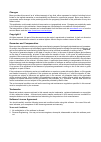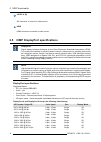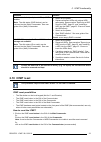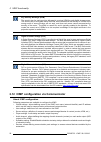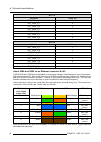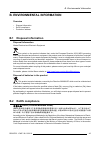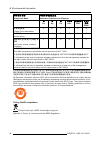- DL manuals
- Barco
- Storage
- ICMP
- Installation manual
Barco ICMP Installation manual
Summary of ICMP
Page 1
Icmp installation manual r5905722/07 09/11/2016.
Page 2
Barco nv president kennedypark 35, 8500 kortrijk, belgium phone: +32 56.36.82.11 fax: +32 56.36.883.86 support: www.Barco.Com/en/support visit us at the web: www.Barco.Com printed in belgium.
Page 3
Changes barco provides this manual ’as is’ without warranty of any kind, either expressed or implied, including but not limited to the implied warranties or merchantability and fitness for a particular purpose. Barco may make im- provements and/or changes to the product(s) and/or the program(s) desc...
Page 4
Disclaimer of warranty: this software and the accompanying files are sold “as is” and without warranties as to performance or mer- chantability or any other warranties whether expressed or implied. In no event shall barco be liable for damage of any kind, loss of data, loss of profits, business inte...
Page 5: Table Of Contents
Table of contents table of contents 1. General ...............................................................................................3 1.1 safety ........................................................................................................... 3 1.2 installation requirements ........
Page 6
Table of contents 2 r5905722 icmp 09/11/2016.
Page 7: 1. General
1. General 1. General purpose of this kit this kit is designed to upgrade a barco digital projector with a barco icmp (integrated cinema media processor), or to replace an installed icmp of a barco icmp supported projector in the field. Where to use the icmp is designed to use with barco digital pro...
Page 8
1. General of information technology equipment including electrical business equipment. These safety standards impose important requirements on the use of safety critical components, materials and insulation, in order to protect the user or operator against risk of electric shock and energy hazard a...
Page 9: 1.2
1. General • rated maximum ambient temperature, t a = 35°c (95°f). • danger of explosion if battery is incorrectly installed. • replace battery only with the same or equivalent type recommended by the manufacturer. • for disposal of used batteries, always consult federal, state, local and provincial...
Page 10: 1.3
1. General the icmp software offers the ability to import or export setting parameters. Properly used, this feature saves time when you have to replace the icmp, or in case of a large deployment (several icmp settled with the same configuration). For details see user guide of the communicator. 1.3 i...
Page 11
1. General 1 image 1-1 battery tamper check prior to installation inspect the tamper labels (reference 2 image 1-2) of the battery slots on the main board. Damage labels could indicate an intrusion of the battery sockets. If there is no battery present or the battery was temporally removed the dci c...
Page 12
1. General 8 r5905722 icmp 09/11/2016.
Page 13: 2. Icmp Functionality
2. Icmp functionality 2. Icmp functionality about this chapter this chapter describes the icmp in general, the hdds, the input ports and the communication ports. Furthermore, the status leds are described and the importance of the device certificate is illustrated. Image 2-1 overview • icmp introduc...
Page 14: 2.2
2. Icmp functionality 2 1 image 2-2 1 icmp with video mezzanine 2 hdds for icmp as an integrated component of the projector, installation and maintenance of the icmp requires the same skills and the same precautions as an intervention on the projector itself. For order info see www.Barco.Com . Front...
Page 15
2. Icmp functionality image 2-4 c aution : a raid 5 configuration with three hdds allows a maximum loss of one disk. With the simultaneous loss of more than one hdds, data is lost and the raid must be completely initialized again after replacement of the defect hdds with new hdds! About degraded mod...
Page 16: 2.3
2. Icmp functionality hdd storage the maximum recommended storage period for the drive in a non-operational environment is 90 days. Drives should be stored in the original unopened shipping packaging whenever possible. Once the drive is removed from the original packaging the recommended maximum per...
Page 17: 2.4
2. Icmp functionality 5 lan 1 (2) the icmp can be connected to a lan (local area network) using one of the ethernet ports. These lan port are used for ‘content’ transfer. Note: these ports are optionally used to connect to external content storage sources. Control of the icmp is done via the same ip...
Page 18: 2.5
2. Icmp functionality 9 3g-sdi a (b) sdi connector to connect a video source. 10 hdmi hdmi connector to connect a video source. 2.5 icmp displayport specifications displayport digital display interface developed by the video electronics standards association (vesa). This royalty-free interface is pr...
Page 19
2. Icmp functionality 2d formats / single dp color depth port display mode 2048 x 1536 @ 60 fps 8 bpc, 10 bpc single 2d 2048 x 2160 @ 30, 48, 50, 60 fps 8 bpc, 10 bpc single 2d 3840 x 2160 @ 24 fps 8 bpc, 10 bpc single 2d 3d formats / single dp color depth port display mode 1920 x 1080 @ 60 fps 8 bp...
Page 20: 2.6
2. Icmp functionality 2.6 icmp sdi specifications 3g-sdi serial digital interface (sdi) is a serial link standardized by itu-r bt.656 and the society of motion picture and television engineers (smpte). Sdi transmits uncompressed digital video over 75-ohm coaxial cable within studios, and is seen on ...
Page 21
2. Icmp functionality 3g hd-sdi signal 3g 3gb/s 1080p 50/60 (level a) or 1080p 4:4:4 (level b) 3g hd-sdi uses a higher data rate (2.97 gb/s). This allows a single cable interface to achieve the same capabilities of a dual-link hd-sdi implementation. In direct mapping (level a) this is used to achiev...
Page 22
2. Icmp functionality smpte standard source resolution frame rate display rate scan type smpte 274m smpte 428-9 (smpte rp211) 1920 x 1080 2048 x 1080 23.976 24 25 29.97 30 23.976 24 25 29.97 30 segmented frame y cb cr 4:2:2 10-bit smpte 274m 1920 x 1080 25 29.970 30 50 59.940 60 interlaced y cb cr 4...
Page 23
2. Icmp functionality the standard hd-sdi interfaces support the y cb cr colorspace (both legal and full range) using 4:2:2 color subsampling. The dual-link hd-sdi interface can be used to carry a single 4:4:4 image, having a color depth of 10 or 12 bit per component. Both rgb (xyz) and y cb cr colo...
Page 24: 2.7
2. Icmp functionality 2.7 icmp hdmi specifications hdmi hdmi (high-definition multimedia interface) is a compact audio/video interface for transferring uncompressed video data and compressed/uncompressed digital audio data from a hdmi- compliant device ("the source device") to a compatible computer ...
Page 25: 2.8
2. Icmp functionality • 7.1 format / lpcm / 20 bits / 48 khz notes: • includes refresh rate = (hz*1000)/1001 • all input resolutions are scaled towards the desired resolution specified in the screen presentation file. 2.8 icmp status leds icmp status leds and reset button leds on icmp front panel gi...
Page 26: 2.9
2. Icmp functionality 2.9 icmp hdd status leds icmp hdd status leds 5 4 image 2-8 status overview pwr/error and ready leds: 4 5 hdd i/o raid icmp hdd status off off hdd idle / disk in raid ok. Blinking green off hdd i/o activity / disk in raid ok. Blinking green blinking red hdd i/o activity / raid ...
Page 27: 2.10 Icmp Reset
2. Icmp functionality situation solution multiple disks failed (multiple red leds) + raid broken. Note: the disk status (raid broken) can be retrieved via the (web) commander. See user guide of the (web) commander. 1. Switch off the power. 2. Replace all defect hdds with original hdd spare parts. Se...
Page 28
2. Icmp functionality or, press the star button on the local keypad for a few seconds (not for c- and b-series) as a result the projector is safely prepared for the icmp reboot. All ongoing events on the icmp (e.G. Ingest) are requested to end. After a few seconds the icmp is requested to restart. T...
Page 29
2. Icmp functionality .Pem icmp communicator, commander, web commander. Studios device manufacturer kdm dcp content distributors (key supplier) tdl barco signed x.509 device certificate (pki ca) barco-icmp- 0123456789 .Pem qr 0123456789 image 2-10 trusted device list (tdl) the goal of the tdl is to ...
Page 30
2. Icmp functionality key delivery message (kdm) the security key for each movie is delivered in a unique kdm for each digital cinema server. The security key is encrypted within the kdm, which means that the delivery of a kdm to the wrong server or wrong location will not work, and thus such errors...
Page 31
2. Icmp functionality • automation cues: event cues that are triggered from different sources and to which can be assigned actions to be executed by the automation engine. • verify internal clock of the icmp. All installation and maintenance operations on the icmp are performed via communi- cator, t...
Page 32
2. Icmp functionality 28 r5905722 icmp 09/11/2016.
Page 33: 3. Icmp Installation
3. Icmp installation 3. Icmp installation about this chapter this chapter describes how to upgrade the barco projector with the icmp or to replace an installed icmp in the field. After the installation, it is strongly recommended to backup the settings in a file so that they are available for later ...
Page 34: 3.2
3. Icmp installation 2. Software upgrade with communicator: a) check the software version of the communicator. The minimum required software version of the communicator is version 5.1.4. If needed, download and install the latest version available on the secured barco website. B) check if the projec...
Page 35
3. Icmp installation necessary tools • communicator version 5.1.4 or later. • 7mm flat screwdriver. • ph2 phillips screwdriver. • 2.5mm allen wrench. How to prepare the projector for upgrading with icmp? 1. Startup the projector and create a full backup clone package. For detailed instructions see u...
Page 36: 3.3
3. Icmp installation 1 image 3-3 partition plate with fixation screws in horizontal direction. 3.3 installing the icmp this procedure assumes that the projector has been made icmp ready. In other words the card cage slots wherein the icmp has to be inserted are empty and the latest pro- jector softw...
Page 37: 3.4
3. Icmp installation 7. Proceed with retrieving the device certificate from the icmp for ordering the correct kdms to play dig- ital cinema packages (dcps). For detailed instructions see user guide of the (web) commander or communicator. Replacing the icmp in the card cage of the projector will resu...
Page 38
3. Icmp installation image 3-4 3. Insert the hdd into the hdd slot. Ensure that the handle is sufficiently open so that the hook (reference 1) of the handle can pass the front plate of the icmp. 1 image 3-5 4. Push the hdd completely and firmly inside its slot, close the handle, and move the latch t...
Page 39: 3.5
3. Icmp installation c aution : it’s strongly recommended to complete the raid recovery process prior to starting a show. This to ensure that the content integrity is preserved and that the show is not interrupted. 3.5 obtaining the barco icmp certificate necessary tools smartphone (with auto-focus)...
Page 40
3. Icmp installation image 3-8 3. Push the unlock button to open the handle. Image 3-9 4. Pull the hdd out of its slot. Image 3-10 to install the hdd see procedure "installing a hdd into the icmp", page 33. 36 r5905722 icmp 09/11/2016.
Page 41
A. Technical specifications a. Technical specifications overview • specifications of the icmp • about general purpose inputs & outputs (gpio) • pin configurations of the icmp communication ports a.1 specifications of the icmp specifications integrated cinema media processor dci 4k 2d up to 60fps* dc...
Page 42
A. Technical specifications barco web commander projector dashboard projector control board show player/editor/scheduler automation, 3d, ingest smart projector status via html5 web browsers including ios & android tablets compatible with free barco cinemate ios & android app barco commander (for tou...
Page 43
A. Technical specifications • the shape of the pulse must be rectangular. • the duration of the pulse must be at least 50 milliseconds (shorter pulses are considered as a switch bounce) • minimum voltage : v min = +5v • maximum voltage : v max = +18v external power supply when interfacing with conta...
Page 44
A. Technical specifications gpout p gpout p gpout n gpout n output from projector internal projector max 120 mw r r m vac vac v.... V....V max max v+ v+ image a-2 when the gpo driver inside the projector becomes powerless the gpo state changes to the default state. The default gpo state depends on t...
Page 45
A. Technical specifications audio-aes 1-8 audio channel aes pair rj-45 pin 4 + 7 7, 8 4 - 8 audio-aes 9-16 audio channel aes pair rj-45 pin 5 + 1 9, 10 5 - 2 6 + 3 11, 12 6 - 6 7 + 4 13, 14 7 - 5 8 + 7 15, 16 8 - 8 general purpose output: gpo 1-4 definition rj-45 pin ext_gpout_1_p 1 ext_gpout_1_n 2 ...
Page 46
A. Technical specifications gpi 1-4 definition rj-45 pin ext_gpin_1_n 2 ext_gpin_2_p 3 ext_gpin_2_n 4 ext_gpin_3_p 5 ext_gpin_3_n 6 ext_gpin_4_p 7 ext_gpin_4_n 8 gpi 5-8 definition rj-45 pin ext_gpin_5_p 1 ext_gpin_5_n 2 ext_gpin_6_p 3 ext_gpin_6_n 4 ext_gpin_7_p 5 ext_gpin_7_n 6 ext_gpin_8_p 7 ext_...
Page 47
A. Technical specifications 568a + 568b wiring is a crossover cable. 568a + 568a wiring is a straight cable. 568b + 568b wiring is a straight cable. The mapping of the channels is done according to the ethernet wiring scheme and gives us 100 ohm per pair. R5905722 icmp 09/11/2016 43.
Page 48
A. Technical specifications 44 r5905722 icmp 09/11/2016.
Page 49: B.1 Disposal Information
B. Environmental information b. Environmental information overview • disposal information • rohs compliance • production address b.1 disposal information disposal information waste electrical and electronic equipment this symbol on the product indicates that, under the european directive 2012/19/eu ...
Page 50
B. Environmental information 零件 项目(名称) component name 有毒有害物 质或元素 hazardous substances or elements 铅 pb 汞 hg 镉 cd 六价 铬 cr6+ 多 溴联苯 pbb 多 溴二 苯 醚 pbde 印制 电路配件 printed circuit assemblies x o o o o o 內部线路 internal wiring x o o o o o 螺帽 ,螺 钉(栓),螺旋( 钉),垫圈, 紧 固件 nuts, bolts, screws, washers, fasteners x o o ...
Page 51: B.3 Production Address
B. Environmental information b.3 production address factory barco nv noordlaan 5, b-8520 kuurne (belgium) r5905722 icmp 09/11/2016 47.
Page 52
B. Environmental information 48 r5905722 icmp 09/11/2016.
Page 53: Glossary
Glossary glossary *.Pem privacy-enhanced electronic mail. File format used to distribute digital signed certificates. Base64 en- coded der certificate, enclosed between "-----begin certificate-----" and "-----end certificate-- ---" 3g-sdi serial digital interface (sdi) is a serial link standardized ...
Page 54
Glossary hdcp high-bandwidth digital content protection is a form of digital copy protection developed by intel corpo- ration to prevent copying of digital audio and video content as it travels across displayport, digital visual interface (dvi), high-definition multimedia interface (hdmi), gigabit v...
Page 55: Index
Index index numerics/symbols 3g-sdi 14 a address 47 audio-aes 12 b battery check 7 c certid 24 communication 12–13 audio-aes 12 gpi 12 gpo 12 lan 13 sync 12 usb 2.0 13 usb 3.0 13 communication ports 12 configuration 26 d degrade mode 11 device certificate 24, 35 download 35 icmp 35 displayport 13–14...
Page 56
Index icmp installation 29 production 47 purpose 3 r raid broken 11 raid recovery 11 remove 33, 35 hdd 33, 35 reset button 23 s safety 3 safety instructions 4 sdi 16 specifications 16 source input 13–14 3g-sdi 14 displayport 13 hdmi 14 source input ports 13 specification 37 icmp 37 specifications 14...