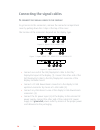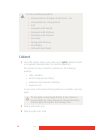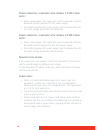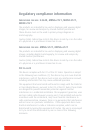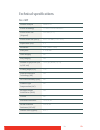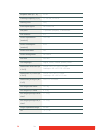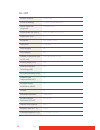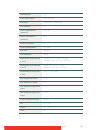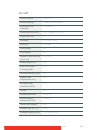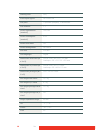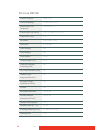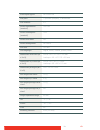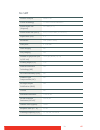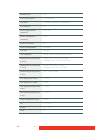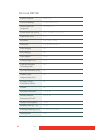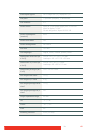- DL manuals
- Barco
- Monitor
- Nio systems
- User Manual
Barco Nio systems User Manual
Summary of Nio systems
Page 1
User guide nio supported displays: e-3620, mdng-5121, mdng-2121, mdnc-3121, mdng-6121, mdnc-2121.
Page 2
(this page intentionally left blank.) 2 nio.
Page 3
Nio 3 welcome! Nio is barco's flexible, industry-standard display solution for diagnostic imaging. Presenting an exceptional combination of innovation and performance, barco's next-generation nio display system improves your diagnostic reading routine for a multitude of medical imaging applications....
Page 4
(this page intentionally left blank.) 4 nio.
Page 5
Nio 5 table of contents what's in the box.............................................................7 parts, controls and connectors ........................................8 front view ............................................................................................... 8 rear view .......
Page 6
6 nio concepts......................................................................................... 35 display function selection ............................................................ 36 alc & dicom options.................................................................... 37 switching d...
Page 7
Nio 7 what's in the box your b arco n io display comes with: • this b arco n io display guide • a system cd • a dvi cable • a displayport cable (mdnc-2121 only) • a usb cable • a set of ac power cords • an external power supply if you ordered a barco display controller, it’s also in the box together...
Page 8
8 nio parts, controls and connectors front view figure 1: front side power led usb downstream port control wheel barco 1 2 3 1 2 3.
Page 9
Nio 9 rear view r ear view of e-3620, mdng-5121 figure 2: rear side connector compartment cover tilt & swivel foot cover tilt & swivel foot slot for security cable dvi (digital) video input usb upstream port usb downstream port dc power input tilt & swivel foot clip 1 2 3 4 5 6 7 8 9 1 2 3 4 5 6 7 8...
Page 10
10 nio r ear view of mdnc-3121, mdng-2121 and mdng-6121 figure 3: rear side connector compartment cover tilt & swivel foot cover tilt & swivel foot dc power input +5 vdc slot for security cable dvi (digital) video input usb upstream port usb downstream port tilt & swivel foot clip 1 2 3 4 5 7 6 8 9 ...
Page 11
Nio 11 r ear view of mdnc-2121 figure 4: rear side connector compartment cover tilt & swivel foot cover tilt & swivel foot slot for security cable displayport video input dvi (digital) video input usb upstream port usb downstream port dc power input tilt & swivel foot clip 1 2 3 4 5 7 6 8 9 10 1 2 3...
Page 12
12 nio display installation unlocking the height mechanism in the factory, the height-positioning system in the display foot is blocked with a red clip to prevent damage during transportation. Before installing the display, you must remove this clip. Figure 5: location of the clip t o remove the cli...
Page 13
Nio 13 adjusting the display position you can change the orientation of the panel at any time, but it is more convenient to select landscape or portrait orientation before connecting the cables.. Figure 6: portrait orientation figure 7: landscape orientation barco barco.
Page 14
14 nio t o change the panel orientation 1 stand at the front side of the panel and take the panel at both sides. 2 very important: til the panel before changing the orientation. Figure 8: tilt the panel before rotating should you change the panel orientation without tilting it first, you might irrev...
Page 15
Nio 15 3 to change from portrait to landscape, turn the panel counterclockwise. Figure 9: to rotate the panel from portrait to landscape 4 to change from landscape to portrait, turn clockwise.. If, after installing the display or the system, you change the panel orientation while an image is on the ...
Page 16
16 nio connecting the signal cables t o connect the signal cables to the display : to get access to the connectors, remove the connector compartment cover by pulling down the 2 clips at the top of the cover. The location of the connectors depends on the display type: figure 10: inputs e-3620, mdng-5...
Page 17
Nio 17 routing the cables • bind the cables in the connector compartment together with the cable tie inside the connector compartment. • put the connector compartment cover back on the display. Pay attention that the signal cables are positioned under the bulge in the cover. • push the cables into t...
Page 18
18 nio 3 slide the cover upward while moving the lower side of the cover towards the foot. 4 press the cover to the foot so that it makes a clicking sound. Vesa-mount installation the panel, standard attached to the tilt & swivel foot, is compatible with the vesa 100 mm standard. So it can be used w...
Page 19
Nio 19 3 remove the small screw (a) fixing the small plastic cover on top of the foot. Next, remove the small cover itself. Figure 14: display with tilt & swivel foot cover removed 4 unscrew the 2 screws fixing the round plastic cover (b). 5 lift up the round plastic cover. 6 remove the four screws ...
Page 20
20 nio daily operation recommendations for daily operation o ptimize the lifetime of your display enabling the display power management system (dpms) of your display will optimize its diagnostic lifetime by automatically switching off the backlight when the display is not used for a specified period...
Page 21
Nio 21 performance of the product. To ensure optimal product quality, barco applies strict selection criteria for its lcd panels. E nhance user comfort every barco multi-head display system is color matched with the highest specification in the market. M aximize quality assurance the ‘medical qaweb’...
Page 22
22 nio stand-by switching o n e-3620 and mdng-5121 displays : when the display is on and no on-screen display is visible, push and hold the control wheel at the front for a few seconds to switch the display in stand-by. The led turns orange. Figure 16: location of the control wheel when the display ...
Page 23
Nio 23 o n mdnc-2121, mdnc-3121, mdng-2121 and mdng- 6121 displays : 1 when the display is on and no on-screen display is visible, push the control wheel at the front shortly. 2 an on-screen message appears, asking to press to confirm. 3 push the control wheel once more to confirm and switch to stan...
Page 24
24 nio t o disable user controls on e-3620 and mdng-5121: 1 rotate the control wheel to display the on-screen display. The main menu appears. 2 rotate the control wheel to select settings . 3 press the control wheel to enter the settings menu. Figure 18: settings menu (example) 4 rotate the control ...
Page 25
Nio 25 7 press the control wheel to confirm and return to the settings menu. 8 exit the menus. T o enable user controls : 1 make sure the on-screen display is not on the screen. 2 do not use the control wheel for at least 3 seconds. 3 only for mdnc-2121, mdnc-3121, mdng-2121 and mdng-6121 : press an...
Page 26
26 nio navigating through the osd menus 1 rotate the control wheel to move up and down through the menus. 2 to go into a submenu, rotate the control wheel to highlight the submenu. Next, press the control wheel to go into the submenu. 3 when you press on exit , the osd exits the submenu and jumps to...
Page 27
Nio 27 changing values in the osd menus 1 navigate through the menus and highlight the parameter you wish to adjust. 2 press the control wheel to go into edit mode. 3 rotate the wheel to change the value. 4 press the wheel to enter the new value and return to the menu..
Page 28
28 nio advanced operation on-screen display (osd) input selection menu* * only in mdnc-2121 displays auto detects the incoming video signal automatically and displays it on the screen. Dvi always displays the dvi signal on the sreen. When no dvi signal available, there will be no image on the screen...
Page 29
Nio 29 luminance and color menu * only in mdnc-2121 and mdnc-3121 displays. ** only in mdnc-2121, mdnc-3121, mdng-2121 and mdng-6121 displays in grayscale nio displays this menu is called “luminance”. Measured luminance** indicates the actual luminance measured by the internal sensor. This is a read...
Page 30
30 nio display function menu* *this menu is available only in mdnc-2121, mdnc-3121, mdng-2121 and mdng-6121. When you change the luminance target, the display will adjust its backlight to reach the target. This can be seen in the measured luminance line. When the luminance target cannot be reached, ...
Page 31
Nio 31 alc & dicom o ptions submenu * *this menu is available only in mdnc-2121, mdnc-3121, mdng-2121 and mdng-6121. Correction value shows the ambient light correction value that is taken into account in the calculation of the display function, measured in lux. Dicom offset the dicom df is recalcul...
Page 32
32 nio r eading room definition submenu * *this menu is available only in mdnc-2121, mdnc-3121, mdng-2121 and mdng-6121. C alibration i nformation submenu * *this menu is available only in mdnc-2121, mdnc-3121, mdng-2121 and mdng-6121. Reading room indicates the reading room type you are editing. Yo...
Page 33
Nio 33 settings menu dpms allows to switch the display power management system on/off. See note below. Power led allows to switch the power led’s on state on/off. The led's orange dpms state is not influenced by this setting. So, when the display goes into power-saving mode, the led will turn orange...
Page 34
34 nio *only in mdnc-2121, mdnc-3121, mdng-2121 and mdng-6121. Information menu in some nio displays these functions are called “display lifetime” and “backlight lifetime”. Their function, however, is the same as described in the table above. The dpms system will power down the display when the conn...
Page 35
Nio 35 changing display functions concepts • the display function menu lets you select a display function (df). • when you select the dicom df you can define the dicom df to be recalculated taking the ambient light into account. • in this case, the recalculation can be based on an illuminance of 0 l...
Page 36
36 nio display function selection t o select a display function (df): 1 when there is no osd on the screen, rotate the control wheel to display the osd. The main menu appears. 2 rotate the control wheel to select the display function menu. Press the control wheel shortly to enter the menu. 3 rotate ...
Page 37
Nio 37 alc & dicom options dicom offset i ntroduction the dicom df will be recalculated only when another dicom offset is selected. The dicom df will be recalculated based on the new offset setting. T o select a dicom offset : 1 select the dicom display function. See to select a display function (df...
Page 38
38 nio y ou can select the following offsets : reading room selection this function is available only when the dicom display function is selected. T o select a reading room setting : 1 select the dicom display function. See to select a display function (df): , on page 36. 2 enter the alc & dicom opt...
Page 39
Nio 39 reading room definition this function is available only when the dicom display function is selected. T o modify a reading room definition : 1 select the dicom display function. See to select a display function (df): , on page 36. 2 enter the alc & dicom options submenu. 3 in the alc & dicom o...
Page 40
40 nio 5 to modify the maximum ambient light for this reading room, rotate the control wheel to select max. Ambient light. Press the control wheel shortly to go into edit mode. Rotate the control wheel to change the value. Press the control wheel shortly to save the changes. You can change this valu...
Page 41
Nio 41 cleaning your display front glass clean the front glass using a sponge, cleaning cloth or soft tissue, lightly moistened with one of the following tested products: in case none of the above cleaning products is available, use plain water. • flux • pril • windex glass plus • ajax glass cleaner...
Page 42
42 nio cabinet 1 clean the cabinet using a soft cotton cloth, lightly moistened with a recognized cleaning product for medical equipment. The cabinet has been tested for resistance to the following products: • cidex, betadine • alcohol (isopropyl and ethyl) • ammonia-based cleaners (windex) • aquaso...
Page 43
Nio 43 important information safety information g eneral r ecommendations read the safety and operating instructions before operating the equipment. Retain safety and operating instructions for future reference. Adhere to all warnings on the equipment and in the operating instructions manual. Follow...
Page 44
44 nio p ower connection - e quipment with external 12 vdc power supply • power requirements: the equipment must be powered using the delivered medical approved 12 vdc power supply. • the medical approved dc power supply must be powered by the ac mains voltage (protective earth terminal). P ower con...
Page 45
Nio 45 w ater and moisture never expose the equipment to rain or moisture. Never use the equipment near water - e.G. Near a bathtub, washbasin, swimming pool, kitchen sink, laundry tub or in a wet basement. V entilation do not cover or block the ventilation openings in the cover of the set. When ins...
Page 46
46 nio environmental information d isposal information (w aste e lectrical and e lectronic e quipment ) this symbol on the product indicates that, under european directive 2002/96/ec governing waste from electrical and electronic equipment, this product must not be disposed of with other municipal w...
Page 47
Nio 47 中国大陆 r o hs ( c hinese m ainland r o hs) 根据中国大陆 《电子信息产品污染控制管理办法》(也称为中国大 陆 rohs), 以下部分列出了 barco 产品中可能包含的有毒和 / 或有 害物质的名称和含量。中国大陆 rohs 指令包含在中国信息产业部 mcv 标准:“ 电子信息产品中有毒物质的限量要求 " 中。 according to the "china administration on control of pollution caused by electronic information products" (also calle...
Page 48
48 nio 在中国大陆销售的相应电子信息产品 (eip)都必须遵照中国大陆 《电子信息产品污染控制标识要求》标准贴上环保使用期限 (efup)标签。barco 产品所采用的 efup 标签 (请参阅实例,徽 标内部的编号使用于制定产品)基于中国大陆的 《电子信息产品 环保使用期限通则》标准。 all electronic information products (eip) that are sold within chinese mainland must comply with the "electronic information products pollution control ...
Page 49
Nio 49 regulatory compliance information i ndications for use : e-3620, mdng-2121, mdnc-3121, mdnc-2121 the products are intended to be used in displaying and viewing digital images, for review and analysis by trained medical practitioners. These devices must not be used in primary image diagnosis i...
Page 50
50 nio • reorient or relocate the receiving antenna. • increase the separation between the equipment and receiver. • connect the equipment into an outlet on a circuit different from that to which the receiver is connected. • consult the dealer or an experienced radio/tv technician for help. C anadia...
Page 51
Nio 51 explanation of symbols on the display or power supply, you may find the following symbols (nonrestrictive list): indicates compliance to the essential requirements of the directive 93/42/eec indicates compliance with part 15 of the fcc rules (class a or class b) or indicates the display is ap...
Page 52
52 nio legal disclaimer d isclaimer notice although every attempt has been made to achieve technical accuracy in this document, we assume no responsibility for errors that may be found. Our goal is to provide you with the most accurate and usable documentation possible; if you discover errors, pleas...
Page 53
Nio 53 technical specifications n io 2mp product acronym mdng-2121 screen technology tft am lcd dual domain ips active screen size (diagonal) 540 mm (21.3") active screen size (h x v) 432 x 324 mm (17.0 x 12.8") aspect ratio (h:v) 4:3 resolution 2mp (1600 x 1200) pixel pitch 0.2700 mm color imaging ...
Page 54
54 nio response time (tr + tf) 23 ms scanning frequency (h; v) 15-129 khz; 24-100 hz housing color gray video input signals dvi-d dual link usb ports 1 upstream (endpoint), 2 downstream usb standard 2.0 power requirements (nominal) 100-240v power consumption (nominal) 65w power save mode yes power m...
Page 55
Nio 55 * in dark reading room conditions (0 lux) swivel -45° / +45° pivot 90° mounting standard vesa (100 mm) screen protection protective, non-reflective pmma cover recommended modalities ct, mr, us, dr, cr, nm, film certifications bsmi, ccc - gb4943-2001 - gb9254-1998 - gb9254- 2008 - gb17625.1-20...
Page 56
56 nio n io 3mp product acronym e-3620 (ma) screen technology tft am lcd dual domain ips active screen size (diagonal) 528 mm (20.8") active screen size (h x v) 424 x 318 mm (16.7 x 12.5") aspect ratio (h:v) 4:3 resolution 3mp (2048 x 1536) pixel pitch 0.207 mm color imaging no gray imaging yes numb...
Page 57
Nio 57 housing color gray video input signals dvi-d dual link usb ports 1 upstream, 2 downstream usb standard 1.1 power requirements (nominal) 100-240v power consumption (nominal) 54w power save mode yes power management dvi-dmpm dot clock 280 mhz osd languages english dimensions with stand (w x h x...
Page 58
58 nio * in dark reading room conditions (0 lux) mounting standard vesa (100 mm) screen protection protective, non-reflective pmma cover recommended modalities ct, mr, us, dr, cr, nm, film certifications ccc - gb4943-2001 - gb9254-1998 (class a) - gb9254-2008 (class a) - gb17625.1-2003, demko en6060...
Page 59
Nio 59 n io 5mp product acronym mdng-5121 screen technology tft am lcd dual domain ips active screen size (diagonal) 541 mm (21.3") active screen size (h x v) 422 x 338 mm (16.5 x 13.3") aspect ratio (h:v) 5:4 resolution 5mp (2560 x 2048) pixel pitch 0.165 mm color imaging no gray imaging yes number...
Page 60
60 nio housing color gray video input signals dvi-d dual link usb ports 1 upstream (endpoint), 2 downstream usb standard 1.1 power requirements (nominal) 100-250v power consumption (nominal) 61w power save mode yes power management dvi-dmpm dot clock 330 mhz osd languages english dimensions with sta...
Page 61
Nio 61 * in dark reading room conditions (0 lux) mounting standard vesa (100 mm) screen protection protective, non-reflective pmma cover recommended modalities ct, mr, us, dr, cr, nm, film certifications bsmi, ccc - gb4943-2001 - gb9254-1998 (class a) - gb9254-2008 (class a) - gb17625.1-2003, demko ...
Page 62
62 nio n io c olor 3mp hb product acronym mdnc-3121 screen technology tft am color lcd ips active screen size (diagonal) 540 mm (21.3") active screen size (h x v) 433 x 325 mm (17.0 x 12.8") aspect ratio (h:v) 4:3 resolution 3mp (2048 x 1536) pixel pitch 0.2115 mm color imaging yes gray imaging no c...
Page 63
Nio 63 video input signals dvi-d dual link usb ports 1 upstream (endpoint), 2 downstream usb standard 2.0 power requirements (nominal) 100-250v power consumption (nominal) 72w power save mode yes power management dvi-dmpm dot clock 165 mhz osd languages english, french, german, spanish, italian dime...
Page 64
64 nio * in dark reading room conditions (0 lux) screen protection protective, non-reflective pmma cover recommended modalities ct, mr, us, dr, cr, nm, film certifications bsmi, ccc - gb4943-2001 - gb9254-2008 - gb17625.1-2003, demko en60601-1:1990 + a1:1993 + a2:1995 + a13:1996, iec 60601-1:1988 + ...
Page 65
Nio 65 n io 5mp product acronym mdng-6121 screen technology tft am lcd dual domain ips active screen size (diagonal) 541 mm (21.3") active screen size (h x v) 432,6 x 324,5 mm (17.0 x 12.8") aspect ratio (h:v) 4:3 resolution 5mp (2800 x 2096) pixel pitch 0.1540 mm color imaging no gray imaging yes n...
Page 66
66 nio housing color gray video input signals dvi-d dual link usb ports 1 upstream (endpoint), 2 downstream usb standard 2.0 power requirements (nominal) 100-240v power consumption (nominal) 78w power save mode yes power management dvi-dmpm dot clock 280 mhz osd languages english, french, german, sp...
Page 67
Nio 67 * in dark reading room conditions (0 lux) mounting standard vesa (100 mm) screen protection protective, non-reflective pmma cover recommended modalities ct, mr, us, dr, cr, nm, film certifications bsmi, ccc - gb4943-2001 - gb9254-1998 - gb9254- 2008 - gb17625.1-2003, demko en60601-1:1990 + a1...
Page 68
68 nio n io c olor 2mp hb product acronym mdnc-2121 screen technology tft am color lcd ips active screen size (diagonal) 541 mm (21.3") active screen size (h x v) 432 x 324 mm (17.0 x 12.8") aspect ratio (h:v) 4:3 resolution 2mp (1600 x 1200) pixel pitch 0.2700 mm (0.01063”) color imaging yes gray i...
Page 69
Nio 69 video input signals dvi-d single link (1x), displayport (1x) usb ports 1 upstream (endpoint), 2 downstream usb standard 2.0 power source input for 24 vdc power supply unit: 90-264 vac input for display: 24 vdc for use only power: sinpro hpu100-108 power consumption (nominal) 66w power save mo...
Page 70
70 nio * in dark reading room conditions (0 lux) screen protection protective, non-reflective pmma cover recommended modalities ct, mr, us, dr, cr, nm, film certifications ul60601-1, cb60601-1, csa c22.2 no 601.1, en60601- 1-2, en55011 limit b, ices-001 b, en61000-3-2/3, en61000-4-2/3/4/5/6/8/11, vc...
Page 71
Nio 71.
Page 72: 0120
0120 barco n.V. President kennedypark 35 8500 kortrijk belgium www.Barco.Com b410582-09 november 2012.