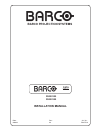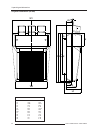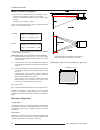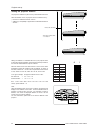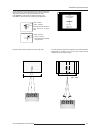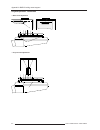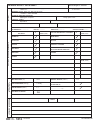- DL manuals
- Barco
- Projector
- R9002250
- Installation Manual
Barco R9002250 Installation Manual
Summary of R9002250
Page 1
R9002250 r9002259 installation manual data 1209s.
Page 2
Barco projection systems date : 040698 art. No. : r5975718 r9002250 r9002259 installation manual data 1209s rev. : 00
Page 3
Due to constant research, the information in this manual is subject to change without notice. Produced by barco nv, june 1998. All rights reserved. Trademarks are the rights of their respective owners. Barco nv/projection systems noordlaan 5 b-8520 kuurne belgium tel : +32/56/368211 fax : +32/56/351...
Page 4
Table of contents i-1 5975718 barcodata 1209s 050698 table of contents ................................................................................................................................ I-1 safety instructions on safety .....................................................................
Page 5
Table of contents i-2 5975718 barcodata 1209s 050698 connecting a component video source to port 4/5 ............................................................................. 7-3 connecting a rgb analog source with tri-level sync to port 4/5 (option) ............................................ ...
Page 6
Safety instructions 1-1 5975718 barcodata 1209s 050698 warning to prevent fire or electrical shock hazard, do not expose this equipment to rain or moisture federal communication commission (fcc statement) this equipment has been tested and found to comply with the limits of a class b digital device,...
Page 7
Safety instructions 1-2 5975718 barcodata 1209s 050698 warning for the customers: this apparatus must be grounded (earthed) via the supplied 3 conductor ac power cable. (if the supplied power cable is not the correct one, consult your dealer.) a. Mains lead (power cord) with cee 7 plug: the wires of...
Page 8
Unpacking and dimensions 2-1 5975718 barcodata 1209s 050698 2 unpacking and projector dimensions unpacking contents of the shipping carton : 1 barcodata 1209s projector 1 remote control unit plus 1 battery 9v 1 power cord with outlet plug type cee7 or ansi 73.11 1 owner's manual 1 installation manua...
Page 9
Unpacking and dimensions 2-2 5975718 barcodata 1209s 050698 projector dimensions (in mm) dimensions m m inch l1 1174 46.2 l2 1014 39.9 l3 1000 39.37 l4 735 28.9 l5 110 4.33 l6 265 10.43 w1 782 30.8 w2 665 26.2 h1 355 13.9 h2 315 12.4 h3 219 8.62 h4 101 3.98 h5 121 4.76 l 1 l 2 l 3 l 4 l 5 l 6 w1 w2 ...
Page 10
Installation guidelines 3-1 5975718 barcodata 1209s 050698 3 installation guidelines installation guidelines careful consideration of things such as image size, ambient light level, projector placement and type of screen to use are critical to optimize the use of the projection system. Environment d...
Page 11
Installation guidelines 3-2 5975718 barcodata 1209s 050698 abbreviations used in the calculations and the drawings : b = distance between ceiling and top of the screen (ceiling mounted) or distance between floor and bottom of the screen (table mounted). A = correction value, extra value to be added ...
Page 12
Installation set-up 4-1 5975718 barcodata 1209s 050698 4 installation set-up warning : risk of electric shock ! Installation only by barco authorized service personel ! Access to controls opening the top cover during the projector set-up and installation it is nec- essary to open the top cover. Foll...
Page 13
Installation set-up 4-2 5975718 barcodata 1209s 050698 scan adaptation the scan switches must be placed in the correct position which corresponds to the desired scanning configuration. To change the scanning, it is necessary to remove the projector top cover and to open the protection plate. For ope...
Page 14
Installation set-up 4-3 5975718 barcodata 1209s 050698 horizontal scan switches three switches are used, one for each crt. When changing the horizontal scan, insure that all three switches are set in the same position. See positions of the switches (diagram on next page) for the corresponding projec...
Page 15
Installation set-up 4-4 5975718 barcodata 1209s 050698 highlight 'identification' by pushing the control disc up or down and press enter. Service mode identification copy a block delete a block delete all blocks change password change language run time dynamic astigmatism more... Select with or then...
Page 16
Projector set-up 5-1 5975718 barcodata 1209s 050698 5 projector set-up the dip switches on the controller board allow the set-up of the projector : − 8 dip switches for the projector address setting. − 1 dip switch for the power up mode setting. − 3 dip switches for the baud rate for communica- tion...
Page 17
Projector set-up 5-2 5975718 barcodata 1209s 050698 0 9 addressable with rcu addressable with pc, mac or workstation 255 setting the projector address the projector's address may be set to any value between 0 and 255. When the address is set, the projector can be controlled now by : ρ the rcu for ad...
Page 18
Projector set-up 5-3 5975718 barcodata 1209s 050698 1 2 3 4 5 6 7 8 on off power-up mode off on source 2 fh= 15.6 khz fv= 50 hz operational mode when the power switch on the rear of the projector is pressed, the projector displays the last selected source if available, otherwise it remains on that s...
Page 19
Projector set-up 5-4 5975718 barcodata 1209s 050698 password mode with dip switch no.5 of the second set of 8 dip switches on the controller board, the projector adjustments can be protected with a password. When the password feature is enabled, the user has to enter a password before he can enter t...
Page 20
Ac power connection 6-1 5975718 barcodata 1209s 050698 6 ac power connection ac power (mains) cord connection use the supplied cord to connect your projector to the wall outlet. Plug the female power connector into the male connector at the back of the projector. This projector may be connected to a...
Page 21
Ac power connection 6-2 5975718 barcodata 1209s 050698 ac power check check the power voltage which is determined by the art. No. On the indentification label pasted on the backside of the projector. Projectors with the art. No. R9002250 must be connected to a 230 vac power source. Projectors with t...
Page 22
Ac power connection 6-3 5975718 barcodata 1209s 050698 fuses warning ! For continued protection against fire hazard : − replace with the same type of fuse. − refer replacement to qualified service personnel. Ac power fuses order number 230 vac t6.3a/250v (2x) r314145 120 vac t10a/250v (2x) r314154 s...
Page 23
Ac power connection 6-4 5975718 barcodata 1209s 050698 if a key, other than exit, is pressed, a text box with the following text will be displayed : "please use to leave this procedure." start up without "warm up period" if exit is pressed, the warm up period will be skipped and the projector is imm...
Page 24
Source connections 7-1 5975718 barcodata 1209s 050698 4/5 component video 8 with tri-level sync r, g and b with composite sync on green, separate composite 3 rgb 3 sync or with separate horizontal and vertical sync. Port no projector input numeric button description of input signal 1 composite video...
Page 25
Source connections 7-2 5975718 barcodata 1209s 050698 connecting a s-video (or composite video) source to port 2 separate y-luma/c-chroma signals for higher quality playback of super vhs signals can be connected to port 2 . A composite video signal can also be connected to this port. To select the s...
Page 26
Source connections 7-3 5975718 barcodata 1209s 050698 rgb input auto sync tracking module procedure to remove the line termination resistors : 1 turn off the projector and unplug the projector power cord. 2 remove the top cover from the projector. 3 remove the rgb input auto sync tracking module fro...
Page 27
Source connections 7-4 5975718 barcodata 1209s 050698 connecting a rgb analog source with tri- level sync to port 4/5 (option) rgb analog input terminals with tri-level sync input or with tri-level sync on green can be connected to the projector via port 4/5. The projector detects automatically wher...
Page 28
Installation adjustment mode 8-1 5975718 barcodata 1209s 050698 8 installation adjustment mode access to installation adjustment mode it will be necessary to perform several mechanical adjustments while in the installation adjustment mode. It will be required to open and remove the projector's top c...
Page 29
Installation adjustment mode 8-2 5975718 barcodata 1209s 050698 important : access to adjustments the top cover of the projector should be removed in order to gain access to the adjustments. Projector distance on the screen, a drawing will be displayed together with parameters indicating a correct i...
Page 30
Installation adjustment mode 8-3 5975718 barcodata 1209s 050698 raster centering the raster must be centered on the crt faceplate of each tube, therefore, it is necessary to look into the lenses. Caution : to avoid eye discomfort while performing these adjust- ments, reduce the contrast and graduall...
Page 31
Installation adjustment mode 8-4 5975718 barcodata 1209s 050698 crt projection angle adjustment the projection angle of the red and blue crt's is dependent on the desired size of the projected image. If the centers of green, blue and red do not coincide, the crt projection angle must be adjusted. No...
Page 32
Installation adjustment mode 8-5 5975718 barcodata 1209s 050698 loosen bolts d, e and f to pivot the blue crt until the center of the blue image and the center of the green image coincide. When the angle of the blue crt is corrected, tighten the four bolts. Press enter to continue with the diagonal ...
Page 33
Installation adjustment mode 8-6 5975718 barcodata 1209s 050698 scheimpflug adjustment (diagonal image focusing) diagonal image focusing to continue to return 1. Turn the screw marked ;; to focus the image diago- nally from left (bottom) to right (top). 2. Turn the screw marked ;; to focus the image...
Page 34
Installation adjustment mode 8-7 5975718 barcodata 1209s 050698 + + + + + + + lens center focusing green image red image blue image diagonal image focusing from left top to right bottom e row$ er ow$ er ow$ e row$ er ow$ e.G . : tu rn in g b o lt a 5 w ill influe nce th e dia g on al fo cus fo r r e...
Page 35
Appendix a: barco ceiling mount support a-1 5975718 barcodata 1209s 050698 a barco ceiling mount support this appendix gives only an overview of the contents of the installation guidelines and some overview drawings. The installation guidelines for the barco ceiling mounting support can be ordered f...
Page 36
Appendix a: barco ceiling mount support a-2 5975718 barcodata 1209s 050698 projector-position corrections * water-level adjustment * projector axis adjustment d c.
Page 37
Appendix b: g2 adjustment b-1 5975718 barcodata 1209s 050698 b g2 adjustment once the on-screen menu "g2 adjustment" is displayed, proceed as follows : *$'-8670(17 to return use the potentiometers on the g2-adj. Module to set the screen grid voltage for red, green and blue. Adjust until the led on t...
Page 38
Gamma corrections c-1 5975718 barcodata 1209s 050698 c gamma corrections when entering the gamma corrections, a warning will be displayed : "risk of incorrect adjustment of the projector. The gamma corrections are factory adjusted using an actas color analyser ! Therefore, only qualified installatio...
Page 39
Gamma corrections c-2 5975718 barcodata 1209s 050698 to carry out the red and blue midlights correction : 1 push the control disk up or down to highlight the item r & b midlights in the menu and then press enter. If exit is pressed, the projector will return to the service menu. 2 after enter is pre...
Page 40
S/n 0102-026-1080 formula outside package dimensions (inches) chemical family federal stock number (fsn) gross weight (lbs) % treshold limit value (units) alloys and metallic coatings % % pigments solvents additives catalyst vehicle hazardous mixtures of other liquids, solids, or gases appearance an...
Page 41
Stability unstable stable conditions to avoid incompatability (materials to avoid) hazardous decomposition products hazardous polymerization will not occur conditions to avoid may occur steps to be taken in case material is released or spilled waste disposal method respiratory protection (specific t...