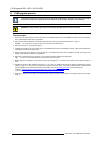- DL manuals
- Barco
- Projector
- R9002380
- Installation Manual
Barco R9002380 Installation Manual
Summary of R9002380
Page 1
Flm upgrade installation manual r20+ to r22+ and hd18 to hd20 r59770284/01 19/12/2008.
Page 2
Barco nv media & entertainment division noordlaan 5, b-8520 kuurne phone: +32 56.36.89.70 fax: +32 56.36.883.86 e-mail: sales.Events@barco.Com visit us at the web: www.Barco.Com barco inc. Media and entertainment division 11101 trade center drive, rancho cordova, california 95670, usa phone: +1 916 ...
Page 3
1. Flm upgrade r20+→r22+ / hd18→hd20 1. Flm upgrade r20+→r22+ / hd18→hd20 about this upgrade kit the purpose of this kit is to upgrade the barco flm r20+ or the barco hd18 to respective a flm r22+ or a flm hd20. For that the lamp power supply (lps) and lamp house has to be replaced and the projector...
Page 4
1. Flm upgrade r20+→r22+ / hd18→hd20 1.1 flm upgrade process this process describes the different stages to upgrade the flm projector. Note that some stages refer to other documents included in the upgrade kit. Other stage refer to procedures included in this document. W arning : this procedure may ...
Page 5
1. Flm upgrade r20+→r22+ / hd18→hd20 1.2 removing the small uv/ir blocker some uv/ir blockers have a circular shape. The illustrations in this procedure are for a square shaped uv/ir blocker. Nevertheless, the same procedure remains valid for both type of uv/ir blockers. Location of the small uv/ir ...
Page 6
1. Flm upgrade r20+→r22+ / hd18→hd20 1.3 cleaning the cold mirror when cleaning the cold mirror? Only clean the cold mirror in case it is really necessary. This means in case dust is clearly visible upon the surface of the cold mirror. This procedure requires that the lamp house is removed from the ...
Page 7
1. Flm upgrade r20+→r22+ / hd18→hd20 1.4 making a new configuration necessary tools latest version of the projector toolset. How to make a new projector configuration via an ip address? 1. Startup the projector toolset. Make sure that you have the latest version of the projector toolset installed. 2...
Page 8
1. Flm upgrade r20+→r22+ / hd18→hd20 6. Click on the “ok” button (reference 5 image 1-6) of the “create device” window. As a result a new projector configuration is added. 4 5 image 1-6 refer to the user guide of the projector toolset for more detailed instructions and other functionality of the pro...
Page 9
1. Flm upgrade r20+→r22+ / hd18→hd20 1.5 updating the projector software necessary tools • latest version of the projector flash software (update package). • latest version of the projector toolset. How to update the projector software? 1. Download the latest projector flash software (update package...
Page 10
1. Flm upgrade r20+→r22+ / hd18→hd20 33 44 5 66 image 1-8 6. Click on the “install this stage” button (reference 7 image 1-9) to install the selected software files. Note that by default all software files are selected which installed version is less recent then the version in the update package. 7....
Page 11
1. Flm upgrade r20+→r22+ / hd18→hd20 1.6 activating projector functionality make sure that you have the latest version (1.5.0 or later) of the projector toolset. How to activate new projector functionality? 1. Go to the service menu by clicking on the service icon (reference 1 of image 1-10) in the ...
Page 13
1. Flm upgrade r20+→r22+ / hd18→hd20 7. Click on the “yes” button to confirm. As a result several popup menus appear after each other to inform that the projector is restarted, the embedded software is loaded and the connection with the projector has been restored. Image 1-14 image 1-15 image 1-16 i...
Page 14
1. Flm upgrade r20+→r22+ / hd18→hd20 1.7 terms and conditions terms and conditions 1. You are allowed, subject to receipt by barco of the compensation due for your purchase of this upgrade kit, to upgrade the barco flm r20+ or the barco hd18 according to the instructions and guidelines set forth in ...