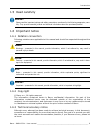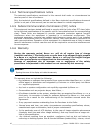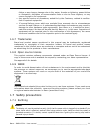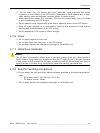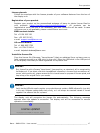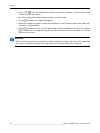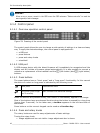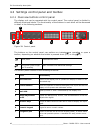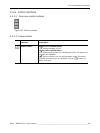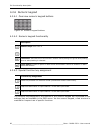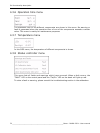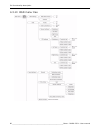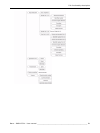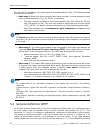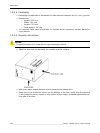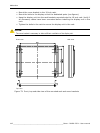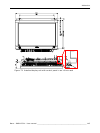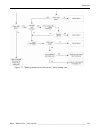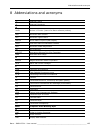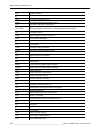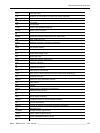- DL manuals
- Barco
- Monitor
- RHDM-2301
- User Manual
Barco RHDM-2301 User Manual
Summary of RHDM-2301
Page 1
Rhdm-2301 22.5" - lcd broadcast monitor user manual k5960012-02.
Page 2
2 ______________________________________________________barco - rhdm-2301 - user manual intentionally left blank.
Page 3
Barco - rhdm-2301 - user manual _____________________________________________________ 3 introduction 1 introduction 1.1 customer notice thank you for buying barco! Barco is a world leader in display and visualization solutions. We are convinced that you will enjoy our products. 1.2 change record rev...
Page 4
4 ______________________________________________________barco - rhdm-2301 - user manual introduction 1.3 contents of the user manual 1.3.1 introductory notes on the content the user manual is divided in different sections. The sections that are relevant to the reader may depend on the readers’ exper...
Page 5
Barco - rhdm-2301 - user manual _____________________________________________________ 5 introduction 1.3.2 structure of the user manual chapter 1: introduction the introduction contains all general information related to the product, including “about the product”, “important notices” and “safety pre...
Page 6
6 ______________________________________________________barco - rhdm-2301 - user manual introduction 1.4 about the product the rhdm-2301 is a reliable grade-1 reference monitor for color critical applications in the broadcast and post-production markets, such as: • camera control • program and distr...
Page 7
Barco - rhdm-2301 - user manual _____________________________________________________ 7 introduction • selection of different opto-electric transfer functions (‘gamma’) rec.709 xvycc pure gamma extended gamma srgb smpte 240m • factory cross-talk calibration • thermal sensor circuit for led stabiliza...
Page 8
8 ______________________________________________________barco - rhdm-2301 - user manual introduction • post production – rhdm-2301/p has all features of the b version plus: custom r, g, b primaries (in x,y) accepts dual link hd-sdi timings accepts 3gb/s sdi timings.
Page 9
Barco - rhdm-2301 - user manual _____________________________________________________ 9 introduction 1.5 read carefully important : please read the important notices and safety precautions, mentioned in the following paragraphs, care- fully. They provide essential juridical and technical information...
Page 10
10 _____________________________________________________barco - rhdm-2301 - user manual introduction 1.6.4 technical specifications notice the technical specifications mentioned in this manual shall under no circumstances be used as proof or item of evidence. Only the technical specifications define...
Page 11
Barco - rhdm-2301 - user manual ____________________________________________________ 11 introduction failure or any change, damage due to fire, water, thunder or lightning, power failure or fluctuation, disruption of communication lines or due to force majeure, or any reason foreign to the equipment...
Page 12
12 _____________________________________________________barco - rhdm-2301 - user manual introduction 1.7.2 electrical warnings and cautions • do not power the unit with other input sources as specified in the technical specifica- tions. • always power-down the unit before disconnecting the power cab...
Page 13
Barco - rhdm-2301 - user manual ____________________________________________________ 13 introduction • do not touch the lcd screen with hard materials. Hard materials can cause scratches on the surface of the lcd screen. Examples of hard material are: finger- nails, pencils, pens and styluses, woode...
Page 14
14 _____________________________________________________barco - rhdm-2301 - user manual first operation 2 first operation 2.1 unpacking, installation and cabling for unpacking, installation and cabling please refer to: • the quick installation sheet • the section “installation” in the addendum note ...
Page 15
Barco - rhdm-2301 - user manual ____________________________________________________ 15 first operation 2.3 switch on the display unit this section is intended for a user who has no experience with the display unit and describes the standard settings that are necessary to get the display unit up and...
Page 16
16 _____________________________________________________barco - rhdm-2301 - user manual first operation figure 3: control panel – power button • check the functionality of the control panel. Wiggle the track ball. When the buttons of the control panel do not light up while the power led is green, ch...
Page 17
Barco - rhdm-2301 - user manual ____________________________________________________ 17 first operation license pincode collect the envelope with the license pincode of your software features from the box of the display unit. Registration of your product register your product on the personalized web...
Page 18
18 _____________________________________________________barco - rhdm-2301 - user manual first operation figure 5: schematic overview of the registration process 2.5 concepts of operation in this introductory section the concepts of the operation of the display unit will be explained. Details about t...
Page 19
Barco - rhdm-2301 - user manual ____________________________________________________ 19 first operation rotary knobs figure 7: location of the image adjustment rotary knobs on the control panel the image adjustment knobs control the settings of background (1), picture (2), saturation (3) and hue (4)...
Page 20
20 _____________________________________________________barco - rhdm-2301 - user manual first operation trackball the trackball enables the user to navigate through the menus, change the value of a selected item and to move the pointer (only in pan&zoom mode). The button enables the user to edit and...
Page 21
Barco - rhdm-2301 - user manual ____________________________________________________ 21 first operation signal correctly. In this case it is necessary to set the input signal properties manu- ally: press to enter the osd menu. Use the trackball to move the submenu “input settings”. Select the type o...
Page 22
22 _____________________________________________________barco - rhdm-2301 - user manual how to 3 how to 3.1 legend 3.2 how to change the license installed on the display unit activate the “admin mode” that you can find in the main menu • press ( ) to open the osd menu • provide the administrator pas...
Page 23
Barco - rhdm-2301 - user manual ____________________________________________________ 23 how to figure 9: license osd menu confirming this dialog will remove the license and all feature packs from the display unit and generate a new pincode. The following message is shown on the screen if “generate n...
Page 24
24 _____________________________________________________barco - rhdm-2301 - user manual how to it is recommended to deactivate the admin mode after removing the feature packs from the display unit. With the newly generated pincode, you can assign new/other licenses to the product on the barco websit...
Page 25
Barco - rhdm-2301 - user manual ____________________________________________________ 25 how to 3.3 how to view signals connected to the sdi input board figure 10: input connectors sdi input board the standard input board that is mounted in slot 1 is a sdi input board. The sdi input board has two inp...
Page 26
26 _____________________________________________________barco - rhdm-2301 - user manual how to to toggle between the input options for the active window, press ( ) the same button to toggle between the input options. The selected input is shown instantaneously. To change the active window, press ( )...
Page 27
Barco - rhdm-2301 - user manual ____________________________________________________ 27 how to 3.4 how to change the color working space figure 13: location of buttons to change color working space • press ( ) to cycle through the available color working spaces. The current color working space is sh...
Page 28
28 _____________________________________________________barco - rhdm-2301 - user manual how to by increasing the value of the background, the information in the footroom of the video signal (below 0% video signal) becomes visible. 3.6 how to maximize contrast to maximize the contrast of the display ...
Page 29
Barco - rhdm-2301 - user manual ____________________________________________________ 29 how to • move with the trackball to select the “input settings” in the main menu. • press ( ) or ( ) , or move with the trackball to the right to open the “input settings” menu • move with the trackball down to t...
Page 30
30 _____________________________________________________barco - rhdm-2301 - user manual how to 3.8 how to enable native interlaced mode (black line insertion) set the deinterlace mode to “black line insertion”: • go to the osd menu by pressing ( ) • move with the trackball to highlight the “input se...
Page 31
Barco - rhdm-2301 - user manual ____________________________________________________ 31 how to 3.10 how to select a color channel figure 16: location of buttons to select a color channel 1. Set the color channel • press ( ) • select “channel selection” move with the trackball to highlight “channel s...
Page 32
32 _____________________________________________________barco - rhdm-2301 - user manual how to 3.11 how to show two input signals next to each other • press ( ) figure 17: view mode functionality the inputs selected for window 1 and window 2 are shown together on the screen. When the display is show...
Page 33
Barco - rhdm-2301 - user manual ____________________________________________________ 33 how to 3.12 how to pan the image figure 18: location of buttons to pan the image • press ( ) until the pan&zoom setting is selected. Window 1 and window 2 are shown next to each other. • move the “pointer” (using...
Page 34
34 _____________________________________________________barco - rhdm-2301 - user manual how to • press ( ) until the pan&zoom setting is selected. Window 1 and window 2 are shown next to each other. • pan the image to the appropriate position on the screen. • press to select the magnifying glass. • ...
Page 35
Barco - rhdm-2301 - user manual ____________________________________________________ 35 how to 3.14 how to upload new software 3.14.1 important notice major and minor software updates exist for the display unit. A major software update is marked by a change in the first order digits (e.G. From 1.Xx ...
Page 36
36 _____________________________________________________barco - rhdm-2301 - user manual how to • open a browser window and type in the address bar: “http://” + the ip address + “/ ” (e.G. “http://150.158.200.140”). The web interface of the display unit will open. 3. The software upload • select “adm...
Page 37
Barco - rhdm-2301 - user manual ____________________________________________________ 37 how to • when the valid user name and password are entered, the admin section will be opened in the webpage. • click on “upgrade firmware” • click on “browse” and select the debian software upload package (xxx.De...
Page 38
38 _____________________________________________________barco - rhdm-2301 - user manual how to 3.14.3 software upload via usb 1. Prepare data on usb stick • save the new software upload package (xxx.Deb) on a usb stick. Place the file in the root and not in a folder. 2. Software upload • place the u...
Page 39
Barco - rhdm-2301 - user manual ____________________________________________________ 39 full functionality description 4 full functionality description 4.1 operation 4.1.1 overview of operation functionalities figure 20: overview of operational controls, indicators and osd functionalities different ...
Page 40
40 _____________________________________________________barco - rhdm-2301 - user manual full functionality description 4.1.2 operational mode overview the operational status of the display unit can be summarized in the figure below: figure 21: operational mode overview.
Page 41
Barco - rhdm-2301 - user manual ____________________________________________________ 41 full functionality description 4.1.3 indicator lights figure 22: location of indicator lights the indicator lights give information about the status of the display unit. Power led: • orange: the display unit is i...
Page 42
42 _____________________________________________________barco - rhdm-2301 - user manual full functionality description important : when an error occurs, consult in the osd menu the osd submenu “status controller” to read the warning and/or fault messages. 4.1.4 control panel 4.1.4.1 overview operati...
Page 43
Barco - rhdm-2301 - user manual ____________________________________________________ 43 full functionality description • image adjustment bar visible: value that corresponds to the rotary knob is changed turning clockwise = increasing value turning counterclockwise = decreasing value pressing the ro...
Page 44
44 _____________________________________________________barco - rhdm-2301 - user manual full functionality description 4.1.5 status bar the status bar is shown at the top of the screen and contains information related to the selected signals for window 1 and window 2. Figure 24: screenshot status ba...
Page 45
Barco - rhdm-2301 - user manual ____________________________________________________ 45 full functionality description 4.1.6 invalid signal indicator figure 25: “invalid signal” indicator when the signal selected by the active window is not valid, or when there are no signals available, then the “in...
Page 46
46 _____________________________________________________barco - rhdm-2301 - user manual full functionality description the pointer is activated when the display unit is in the “pan&zoom” mode. When the pointer is in the active zone (where the video is displayed), the “hand” is shown. When the pointe...
Page 47
Barco - rhdm-2301 - user manual ____________________________________________________ 47 full functionality description the timeout of the osd menu can be set in the osd menu “osd settings”. The osd menu can be closed by pressing ( ) . 4.1.12 web interface the display unit has a web interface. When a...
Page 48
48 _____________________________________________________barco - rhdm-2301 - user manual full functionality description 4.2 settings control panel and toolbox 4.2.1 overview buttons control panel the display unit can be operated with the control panel. The control panel is divided in different functi...
Page 49
Barco - rhdm-2301 - user manual ____________________________________________________ 49 full functionality description 4.2.2 control buttons 4.2.2.1 overview control buttons figure 29: control buttons 4.2.2.2 power button function description power button display unit is switched off: • switches dis...
Page 50
50 _____________________________________________________barco - rhdm-2301 - user manual full functionality description 4.2.2.3 screen select button 4.2.2.4 calibration button 4.2.3 fault led figure 30: fault led function description screen select opens the display information toolbox: • display name...
Page 51
Barco - rhdm-2301 - user manual ____________________________________________________ 51 full functionality description the fault led lights up when a hardware failure is detected by the display unit. The fault led does not refer to the display unit operating in non-calibrated mode. When the fault le...
Page 52
52 _____________________________________________________barco - rhdm-2301 - user manual full functionality description • the image adjustments knobs act only on the active window. The value of these settings can be defined for each window separately. 4.2.5 function keys 4.2.5.1 overview function but...
Page 53
Barco - rhdm-2301 - user manual ____________________________________________________ 53 full functionality description important : the gamma settings apply to the selected window only. All signals processed by that window ( or ) will be subjected to the gamma settings defined by the customer. Functi...
Page 54
54 _____________________________________________________barco - rhdm-2301 - user manual full functionality description 4.2.5.3 view mode button 4.2.5.4 display and backlight scan mode button note : the “black line insertion” mode cannot be combined with the “scanning backlight” mode. When the “scann...
Page 55
Barco - rhdm-2301 - user manual ____________________________________________________ 55 full functionality description 4.2.5.5 color working space button note : to change a value, select the item that has to be changed using the trackball. Press () or and edit the value with the trackball. The value...
Page 56
56 _____________________________________________________barco - rhdm-2301 - user manual full functionality description figure 33: location of buttons to customize the color working space customize color working space: • press ( ) to open the color working space toolbox. • navigate with the trackball...
Page 57
Barco - rhdm-2301 - user manual ____________________________________________________ 57 full functionality description • use the trackball to cycle through all defined color working spaces. • press ( ) or ( ) to confirm the color working space to be removed. • navigate with the trackball to highligh...
Page 58
58 _____________________________________________________barco - rhdm-2301 - user manual full functionality description 4.2.5.7 aspect ratio button function description aspect ratio toggle between possible aspect ratios. The actual as- pect ratio is shown in the status bar for each window. Aspect mod...
Page 59
Barco - rhdm-2301 - user manual ____________________________________________________ 59 full functionality description 4.2.5.8 safe area marker settings button note : the values shown at “hor” and “ver” indicate the amount of percent that the area is reduced with respect to the arm or image borders ...
Page 60
60 _____________________________________________________barco - rhdm-2301 - user manual full functionality description 4.2.5.9 settings of the safe area markers 4.2.5.9.1 how to use safe area markers figure 34: location of buttons to set/change safe area markers • press ( ) to enable/disable the saf...
Page 61
Barco - rhdm-2301 - user manual ____________________________________________________ 61 full functionality description press ( ) or ( ) to select the highlighted number to change the number, move with the trackball or type a number with the numeric keypad press ( ) or ( ) to confirm the new value or...
Page 62
62 _____________________________________________________barco - rhdm-2301 - user manual full functionality description move with the trackball to highlight one of the numbers behind “hor” or “ver” press ( ) or ( ) to select the highlighted number to change the number, move with the trackball or type...
Page 63
Barco - rhdm-2301 - user manual ____________________________________________________ 63 full functionality description 4.2.5.10 color channel selection button 4.2.5.11 monochrome adjustment button 4.2.5.12 function keys tree function description color channel selection toggle between two states: • n...
Page 64
64 _____________________________________________________barco - rhdm-2301 - user manual full functionality description.
Page 65
Barco - rhdm-2301 - user manual ____________________________________________________ 65 full functionality description.
Page 66
66 _____________________________________________________barco - rhdm-2301 - user manual full functionality description 4.2.6 numeric keypad 4.2.6.1 overview numeric keypad buttons figure 35: numeric keypad buttons 4.2.6.2 numeric keypad functionality 4.2.6.3 special function key assignment the funct...
Page 67
Barco - rhdm-2301 - user manual ____________________________________________________ 67 full functionality description 4.2.7 navigation pad 4.2.7.1 overview navigation pad buttons figure 36: navigation pad buttons 4.2.7.2 navigation pad functionality the trackball is used to navigate through the men...
Page 68
68 _____________________________________________________barco - rhdm-2301 - user manual full functionality description 4.3 settings osd menu 4.3.1 main menu to enter the osd main menu: press ( ) . To exit the osd main menu: press ( ) . The osd menus close after a timeout of “x” seconds when the time...
Page 69
Barco - rhdm-2301 - user manual ____________________________________________________ 69 full functionality description 4.3.2 osd settings menu • hide after timeout: when checked, the toolboxes and osd menus will hide/close after a certain period of inactivity. • timeout: sets the time (expressed in ...
Page 70
70 _____________________________________________________barco - rhdm-2301 - user manual full functionality description • left lamp: sets the color of the left lamp to the specified value. The possible values are: red, green, amber, off • right lamp: explanation of the setting are the same as for the...
Page 71: 4.3.4 Input Settings
Barco - rhdm-2301 - user manual ____________________________________________________ 71 full functionality description • text: explanation of the setting are the same as for the left lamp 4.3.4 input settings 4.3.4.1 input settings main menu input settings menu contains advanced settings that can in...
Page 72
72 _____________________________________________________barco - rhdm-2301 - user manual full functionality description • uniformity: the color uniformity is guaranteed via internal calibration processes. This uniformity correction is always done. When this box is checked, the luminance uniformity co...
Page 73
Barco - rhdm-2301 - user manual ____________________________________________________ 73 full functionality description 4.3.4.2 resizer settings menu preset: sets the sharpness, anti-aliasing, pixel shape and steepness for some dedicated applications. • video: settings which are ideal for displaying ...
Page 74
74 _____________________________________________________barco - rhdm-2301 - user manual full functionality description • boost (see figure below-a): anti-aliasing is set to an extreme value. This setting is not advised to display video content. • balanced (see figure below-b): this type of anti-alia...
Page 75
Barco - rhdm-2301 - user manual ____________________________________________________ 75 full functionality description • nearest (see figure below-c): no interpolation is applied. Down to sub-pixel level, the value of a sub-pixel is equal to the value of the nearest sampling point. Figure 39: “steep...
Page 76
76 _____________________________________________________barco - rhdm-2301 - user manual full functionality description 4.3.5.2 single link 1-a & 1-b • measured standard: the standard measured by the display unit on the input. • identifier packet: the packet with standard information identified by th...
Page 77
Barco - rhdm-2301 - user manual ____________________________________________________ 77 full functionality description 4.3.5.3 dual link 1-ab menu • measured standard link a: the standard measured by the display unit on link a. • identifier packet link a: the packet with standard information identif...
Page 78
78 _____________________________________________________barco - rhdm-2301 - user manual full functionality description 4.3.6 operation time menu the operation time of the different components are shown in this menu. No warning or fault is generated when the operation time of one of the components ex...
Page 79
Barco - rhdm-2301 - user manual ____________________________________________________ 79 full functionality description 4.3.9 license menu • product serial number: serial number of the product. This number identifies the display unit unambiguously and is necessary to install the license and feature p...
Page 80
80 _____________________________________________________barco - rhdm-2301 - user manual full functionality description 4.3.10 osd menu tree.
Page 81
Barco - rhdm-2301 - user manual ____________________________________________________ 81 full functionality description.
Page 82
82 _____________________________________________________barco - rhdm-2301 - user manual full functionality description 4.4 settings web interface 4.4.1 home page of the display unit figure 40: web interface – home page open a browser window and type in the address bar: “http://” + the ip address + “...
Page 83
Barco - rhdm-2301 - user manual ____________________________________________________ 83 full functionality description 4.4.2 input selection page figure 41: input selection page the input selection page allows the setting of the input selection for window 1 and window 2, in analogy with the “input s...
Page 84
84 _____________________________________________________barco - rhdm-2301 - user manual full functionality description 4.4.3 color processing page color processing page.
Page 85
Barco - rhdm-2301 - user manual ____________________________________________________ 85 full functionality description the color processing page allows the settings of several parameters that act on the input signal selected by window 1 and window 2. • background: same setting as the “background ” i...
Page 86
86 _____________________________________________________barco - rhdm-2301 - user manual full functionality description 4.4.5 umd page figure 43: umd web page this web page controls the settings of the umd bar. Under monitor display • visible: visualize or hide the umd bar • controlled by: control th...
Page 87
Barco - rhdm-2301 - user manual ____________________________________________________ 87 full functionality description gpi brightness • controlled by: select the pin to control the brightness of the umd bar (gpi1, gpi2, gpi3 or gpi4) • signal low: select the brightness if the signal at the selected ...
Page 88
88 _____________________________________________________barco - rhdm-2301 - user manual full functionality description 4.4.6 system info page figure 44: system info web page the following information is shown on this web page: • display name • serial number • version of the software • build – date o...
Page 89
Barco - rhdm-2301 - user manual ____________________________________________________ 89 full functionality description 4.4.8 documentation page documentation web page this web page contains the weblink to the documentation explorer at my.Barco.Com. You can use the same id and password as for the lic...
Page 90
90 _____________________________________________________barco - rhdm-2301 - user manual full functionality description 4.4.10 admin... Page figure 47: admin… web page – software update the admin… web page is only accessible with a valid user name and password. • user name: admin • password: admin117...
Page 91
Barco - rhdm-2301 - user manual ____________________________________________________ 91 video signal processing 5 video signal processing 5.1 general the general way of encoding light captured from a scene (with a camera) to a video signal, which serves as input for a display unit, can be described ...
Page 92
92 _____________________________________________________barco - rhdm-2301 - user manual video signal processing on the side of the display, the video signal is converted back to light. The following steps are done in the rhdm: • undo step 3: when the color channels have been encoded, chroma upsampli...
Page 93
Barco - rhdm-2301 - user manual ____________________________________________________ 93 video signal processing function is used which includes a linear “tail” at low luminance levels, followed by a scaled and offset power function for higher luminance levels. There are several l-v’ encoding standar...
Page 94
94 _____________________________________________________barco - rhdm-2301 - user manual video signal processing 5.3.2 smpte 240m 5.3.3 srgb 5.3.4 xvycc figure 50: l-v’ for xvycc xvycc (based on itu1361) is identical with rec.709 in the legal range of rec.709 (here the interval [0..1], but it extends...
Page 95
Barco - rhdm-2301 - user manual ____________________________________________________ 95 video signal processing 5.4 effective gamma the rec.709 encoding equation assumes a linear tail and a power function with an exponent 0.45. However, because of the linear offset and scaling, it is not correct to ...
Page 96
96 _____________________________________________________barco - rhdm-2301 - user manual video signal processing figure 51: the inverse of the rec.709 encoding function fitted with a power function but a gamma of 2.0 sounds very strange in the broadcast world! All these years, video looked good on cr...
Page 97
Barco - rhdm-2301 - user manual ____________________________________________________ 97 video signal processing 5.6 selection of oetfs in the rhdm oetf means “opto-electric transfer function”. An oetf defines the way the input signal (electric) is transferred to luminance at the display side. The vi...
Page 98
98 _____________________________________________________barco - rhdm-2301 - user manual video signal processing the gain is expressed in the formula in %. Background b is the user control that allows the user to shift the black level (e.G. To see the content in dark regions of the image better) of t...
Page 99
Barco - rhdm-2301 - user manual ____________________________________________________ 99 terminology 6 terminology the terminology used throughout the manual is described in detail in this chapter. More information related to the operation and settings of the display unit can be found and is in most ...
Page 100
100 ____________________________________________________barco - rhdm-2301 - user manual terminology background is set too high. Clipping in the lowlights can occur when the background is set too low. Color working space the color space is the full range of all different colors that are observable by...
Page 101
Barco - rhdm-2301 - user manual ___________________________________________________ 101 terminology nr of active lines + scanning format + vertical frequency e.G.: 720p23.98 can be translated to a format that has a resolution of 1280x720, a progressive scan format with a vertical frequency of 23.98 ...
Page 102
102 ____________________________________________________barco - rhdm-2301 - user manual terminology opto-electric transfer function (oetf) the opto-electric transfer function is a power function that defines the display luminance as function of the input signal level. On screen display (osd) menu me...
Page 103
Barco - rhdm-2301 - user manual ___________________________________________________ 103 terminology primaries primaries, or primary colors, are the basic and most pure colors (red, green and blue are commonly used for display units) that are used to generate all the colors in a display gamut. Rgb or...
Page 104
104 ____________________________________________________barco - rhdm-2301 - user manual terminology white point the white point is situated on/or very close to the black body locus in the color space. The white point determines the color temperature of the displayed image. D65 (close to 6504 k) is t...
Page 105
Barco - rhdm-2301 - user manual ___________________________________________________ 105 addendum 7 addendum 7.1 technical specifications 7.1.1 electro-optical specifications 7.1.1.1 panel specifications 7.1.1.1.1 panel active matrix liquid crystal display (amlcd) 7.1.1.1.2 screen dimensions • aspect...
Page 106
106 ____________________________________________________barco - rhdm-2301 - user manual addendum • specular reflection: 1.4 % • diffuse reflection: 1.9 % 7.1.1.1.7 light output (at normal viewing angle 0°) • luminance value maximum output: without scanning backlight - 200 cd/m 2 maximum output: with...
Page 107
Barco - rhdm-2301 - user manual ___________________________________________________ 107 addendum • subpixel: 1/3 of the area of a pixel. Consists of an r, g or b filter. • bright pixel/subpixel: number of always-lit pixels/subpixel • dark pixel/subpixel: number of always-unlit pixels/subpixel • defe...
Page 108
108 ____________________________________________________barco - rhdm-2301 - user manual addendum • following table summarizes the cosmetic specification (dust, impurities, scratches etc): 7.1.1.2 image specifications 7.1.1.2.1 response time • typical rise time: 6 ms • typical fall time: 6 ms 7.1.1.2...
Page 109
Barco - rhdm-2301 - user manual ___________________________________________________ 109 addendum the tolerances are shown for 25°c. Tolerances white point and luminance white point chromaticity and luminance is calibrated at the center of the display for x=0.3127, y=0.3290 and y=100 cd/m 2 (at level...
Page 110
110 ____________________________________________________barco - rhdm-2301 - user manual addendum the area of measurement is not greater than a circle of diameter 0.1h. Luminance uniformity on white white point chromaticity and luminance is calibrated at the center of the display for x=0.3127, y=0.32...
Page 111
Barco - rhdm-2301 - user manual ___________________________________________________ 111 addendum 7.1.1.3 power supply specification 7.1.1.3.1 power inputs • ac input voltage: 85 - 264 vac 47 - 63 hz input current: 3.6 a at 115 vac and 1.8 a at 230 vac inrush current: maximum 60 a at 230 vac (cold st...
Page 112
112 ____________________________________________________barco - rhdm-2301 - user manual addendum 7.1.1.4 connectors 7.1.1.4.1 input and output options figure 56: location of connectors 1 sdi input board 11 ethernet rj45 (2 ports) 2 sdi input board (optional) 12 24 vdc in 3 optional slot 13 100 – 240...
Page 113
Barco - rhdm-2301 - user manual ___________________________________________________ 113 addendum the following input connections are available: • signal inputs • modular concept 2 slots dedicated to sdi input boards 2 slots dedicated to future optional inputs • sdi input board (standard) 4 bnc conne...
Page 114
114 ____________________________________________________barco - rhdm-2301 - user manual addendum gpi tally parallel connector • rj45 pinning usb connector • type a: host • data rate: usb 2.0 – high speed pin signal 1 gnd 2 gnd 3 tx- 4 rx+ 5 rx- 6 tx+ 7 nc 8 nc pin signal 1 gnd 2 gnd 3 gpi 1 4 gpi 2 ...
Page 115
Barco - rhdm-2301 - user manual ___________________________________________________ 115 addendum ethernet connector • rj45 7.1.1.4.4 power ac power connector • iec power connector dc power connector • xlr 4-pins connector 7.1.1.4.5 control panel usb connector • type a: host • data rate: usb 1.1 – fu...
Page 116
116 ____________________________________________________barco - rhdm-2301 - user manual addendum 7.1.2.3 construction drawings figure 57: rhdm-2301 front view (metric units (mm)) figure 58: rhdm-2301 top view (metric units (mm)).
Page 117
Barco - rhdm-2301 - user manual ___________________________________________________ 117 addendum figure 59: rhdm-2301 rear view (metric units (mm)).
Page 118
118 ____________________________________________________barco - rhdm-2301 - user manual addendum figure 60: rhdm-2301 side view (metric units (mm)).
Page 119
Barco - rhdm-2301 - user manual ___________________________________________________ 119 addendum figure 61: rhdm-2301 auxiliary view (front).
Page 120
120 ____________________________________________________barco - rhdm-2301 - user manual addendum figure 62: rhdm-2301 auxiliary view (back).
Page 121
Barco - rhdm-2301 - user manual ___________________________________________________ 121 addendum 7.1.2.4 finishing front • priming coat: beltical filler p1f6 • top coat: 2-component purethane paint. • color: graphite grey ral7024 • screening: silkscreening (alu ral 9006) back • priming coat: 2-compo...
Page 122
122 ____________________________________________________barco - rhdm-2301 - user manual addendum 7.1.3.4.2 en norms • the unit is targeted to meet following en specifications: • en55024 – susceptibility specifications 7.1.3.4.3 fcc norms • unit meets fcc part 15 level a reference test description pe...
Page 123
Barco - rhdm-2301 - user manual ___________________________________________________ 123 addendum 7.1.3.4.4 ices norms • unit meets ices-003 level b 7.1.3.5 humidity • operating & storage: max 95% @ 35°c (95°f) 7.1.3.6 altitude/low pressure • operating nom. 3000 m • storage nom. 10000 m 7.1.3.7 acous...
Page 124
124 ____________________________________________________barco - rhdm-2301 - user manual addendum 7.1.4 other specifications 7.1.4.1 mtbf • electronics calculated using mil-hdbk-217f ground benign @ 25°c. • 44800 hr 7.1.4.2 safety unit meets following safety requirements and is labeled accordingly: •...
Page 125
Barco - rhdm-2301 - user manual ___________________________________________________ 125 addendum 7.2.1.2 single link sd and hd timings table 4: single link sd and hd timings note : the sd and hd timings are supported by both the rhdm-2301/b and the rhdm-2301/p..
Page 126
126 ____________________________________________________barco - rhdm-2301 - user manual addendum 7.2.1.3 dual link hdsdi timings (optional) table 5: dual link hdsdi timings note : smpte 372m dual link hdsdi timings are supported by the rhdm-2301/p. 1280x720 4:4:4 timings are not defined by any stand...
Page 127
Barco - rhdm-2301 - user manual ___________________________________________________ 127 addendum 7.2.1.4 3gb/s timings (optional) table 6: 3gb/s timings note : the smpte 425m 3gb/s timings are supported by the rhdm-2301/p. All level-a and level-b dual link timings are supported by the rhdm-2301/p. T...
Page 128
128 ____________________________________________________barco - rhdm-2301 - user manual addendum 7.3 latency table 7: latency (expressed in ms) for different signals as a function of the scale mode and the display and backlight scan mode. The latency is measured in the middle of the screen according...
Page 129
Barco - rhdm-2301 - user manual ___________________________________________________ 129 addendum 7.4 oetf (opto-electrical transfer function) the oetf defines how each input signal level (v) is transferred to light (l) at the display side. It is defined by the oetf shape, the effective gamma ( γ ) a...
Page 130
130 ____________________________________________________barco - rhdm-2301 - user manual addendum 7.5 color spaces the color space can be chosen independently of oetf. Selectable white points are: • d55 – 5500 k • d65 – 6503 k (default) • d75 – 7500 k • d93 – 9300 k • custom in [x, y] the calibrated ...
Page 131
Barco - rhdm-2301 - user manual ___________________________________________________ 131 addendum 7.6 mutual effects of scaling and aspect ratio settings the setting of the scaling mode limits in certain cases the setting of the aspect ratio. “h res” and “v res” correspond to the horizontal and verti...
Page 132
132 ____________________________________________________barco - rhdm-2301 - user manual addendum table 14: safe area markers defined for 4:3 formats and relative to image bor- ders note : the percentages define the reduction of the image on one side of the screen. The reduction takes place at both s...
Page 133
Barco - rhdm-2301 - user manual ___________________________________________________ 133 addendum 7.8 installation 7.8.1 installation precautions • keep the original packaging. It is designed for this unit and is the ideal protection during transport. • allow adequate ventilation in case the configur...
Page 134
134 ____________________________________________________barco - rhdm-2301 - user manual addendum 7.8.2.4 packaging • packaging corresponds to standards for international transport by air / sea / ground. • dimensions: height: 612 mm width: 341 mm length: 733 mm total weight: 24.3 kg • an optional fli...
Page 135
Barco - rhdm-2301 - user manual ___________________________________________________ 135 addendum • verify that the holes (see zoom in below) in the protective cover are visible. If not, turn the protective cover around. This is very important since they provide the space that is necessary to accommo...
Page 136
136 ____________________________________________________barco - rhdm-2301 - user manual addendum • place the other protective cover on top. Verify that the protective cover is placed on the display unit in exactly the same way as the first protective cover was placed in the box. Include all original...
Page 137
Barco - rhdm-2301 - user manual ___________________________________________________ 137 addendum vesa compatible mounting positions at the back side. The mounting positions are spaced by 100mm horizontally and 100mm vertically (see figure above). 7.8.3.1.2 remove the barco stand instructions to remo...
Page 138
138 ____________________________________________________barco - rhdm-2301 - user manual addendum figure 66: mounting of the barco stand – rear view 7.8.3.2 tiltable stand (option) the tiltable stand allows the user to mount the display unit under an angle with respect to the horizontal plane that ca...
Page 139
Barco - rhdm-2301 - user manual ___________________________________________________ 139 addendum figure 68: rear side of the display unit with mounted tiltable stand to change the setting of the stand, turn the knob on the right hand side of the stand counter clockwise to loosen. Choose the new angl...
Page 140
140 ____________________________________________________barco - rhdm-2301 - user manual addendum to mount the control panel to the display unit: • place the display unit with the front side on a horizontal, flat and stable table, cov- ered with bubble wrap or a similar protective material. • remove ...
Page 141
Barco - rhdm-2301 - user manual ___________________________________________________ 141 addendum 7.8.3.4 rack mounting figure 71: rack mounting of the display unit the display unit can be mounted in a standard 19 inch rack by using the rack brackets and the cover bracket. The display unit can be mou...
Page 142
142 ____________________________________________________barco - rhdm-2301 - user manual addendum • mount the cover bracket to the 19 inch rack. • mount the bolts to the display unit at the dedicated spots (see figures). • hang the display unit into the rack brackets mounted onto the 19 inch rack. Ve...
Page 143
Barco - rhdm-2301 - user manual ___________________________________________________ 143 addendum figure 73: installed display unit with control panel in an 19 inch rack.
Page 144
144 ____________________________________________________barco - rhdm-2301 - user manual addendum 7.8.4 connecting signals and power to the display unit 7.8.4.1 instructions to power up the display unit figure 74: power connections the display unit can be powered with two different power sources. Bot...
Page 145
Barco - rhdm-2301 - user manual ___________________________________________________ 145 addendum up to 20 seconds. Please check the section that deals with the indicator lights for more information. 7.8.4.2 instructions to connect the control panel to the display unit figure 75: connection of contro...
Page 146
146 ____________________________________________________barco - rhdm-2301 - user manual addendum 7.9 cleaning instructions before cleaning: • switch off the display unit. • remove the power cord from the mains. Cleaning the lcd screen: • wipe the screen surface with a soft cleaning cloth. • to remov...
Page 147
Barco - rhdm-2301 - user manual ___________________________________________________ 147 addendum error code warning/ fault name description 0 display status when a fault or warning occurs for one of the nodes listed below, the error code “0” is generated. 1 calibration node related to calibration wa...
Page 148
148 ____________________________________________________barco - rhdm-2301 - user manual addendum table 15: fault and warning list the warnings under node “1” can easily be solved by the user. These warning are related to the operation of the display unit out of the calibrated range. These warnings a...
Page 149
Barco - rhdm-2301 - user manual ___________________________________________________ 149 addendum 7.10.3 "no power" fault finding tree figure 76: “no power” fault finding tree.
Page 150
150 ____________________________________________________barco - rhdm-2301 - user manual addendum 7.10.4 "nothing observed on the screen" fault finding tree.
Page 151
Barco - rhdm-2301 - user manual ___________________________________________________ 151 addendum figure 77: “nothing observed on the screen” fault finding tree.
Page 152
152 ____________________________________________________barco - rhdm-2301 - user manual addendum 7.10.5 "verify input signal" fault finding tree figure 78: “verify input signal” fault finding tree 7.11 list of spare parts the display unit is build up with different modules which can be replaced at t...
Page 153
Barco - rhdm-2301 - user manual ___________________________________________________ 153 addendum • rhdm starter spare kit – k5031251 2 fans rhdm power supply rhdm power interface board rhdm hdsdi input board rhdm communication board rhdm control box rhdm accessory kit • rhdm accessory kit – k5031250...
Page 154
154 ____________________________________________________barco - rhdm-2301 - user manual addendum 7.13 appendix a - software license 7.13.1 introduction the software running on the internal processor uses software modules licensed under the following open source licenses. 7.13.2 ecos license ecos is ...
Page 155
Barco - rhdm-2301 - user manual ___________________________________________________ 155 addendum receive or can get the source code. And you must show them these terms so they know their rights. We protect your rights with two steps: (1) copyright the software, and (2) offer you this license which g...
Page 156
156 ____________________________________________________barco - rhdm-2301 - user manual addendum these requirements apply to the modified work as a whole. If identifiable sections of that work are not derived from the program, and can be reasonably considered independent and separate works in themse...
Page 157
Barco - rhdm-2301 - user manual ___________________________________________________ 157 addendum 6. Each time you redistribute the program (or any work based on the program), the recipient automatically receives a license from the original licensor to copy, distribute or modify the program subject t...
Page 158
158 ____________________________________________________barco - rhdm-2301 - user manual addendum of merchantability and fitness for a particular purpose. The entire risk as to the quality and performance of the program is with you. Should the program prove defective, you assume the cost of all neces...
Page 159
Barco - rhdm-2301 - user manual ___________________________________________________ 159 addendum the original version, so that any problems introduced by others will not reflect on the original authors' reputations. Finally, any free program is threatened constantly by software patents. We wish to a...
Page 160
160 ____________________________________________________barco - rhdm-2301 - user manual addendum contains, plus any associated interface definition files, plus the scripts used to control compilation and installation of the library. Activities other than copying, distribution and modification are no...
Page 161
Barco - rhdm-2301 - user manual ___________________________________________________ 161 addendum once this change is made in a given copy, it is irreversible for that copy, so the ordinary gnu general public license applies to all subsequent copies and derivative works made from that copy. This opti...
Page 162
162 ____________________________________________________barco - rhdm-2301 - user manual addendum produce a modified executable containing the modified library. (it is understood that the user who changes the contents of definitions files in the library will not necessarily be able to recompile the a...
Page 163
Barco - rhdm-2301 - user manual ___________________________________________________ 163 addendum otherwise) that contradict the conditions of this license, they do not excuse you from the conditions of this license. If you cannot distribute so as to satisfy simultaneously your obligations under this...
Page 164
164 ____________________________________________________barco - rhdm-2301 - user manual addendum including any general, special, incidental or consequential damages arising out of the use or inability to use the library (including but not limited to loss of data or data being rendered inaccurate or ...
Page 165
Barco - rhdm-2301 - user manual ___________________________________________________ 165 abbreviations and acronyms 8 abbreviations and acronyms °c degrees celsius °f degrees fahrenheit a actev actions + events (name of a barco software product) agc automatic gain control alc automatic light control ...
Page 166
166 ____________________________________________________barco - rhdm-2301 - user manual abbreviations and acronyms dm display module e ebu european broadcast union edid extended display identification data eia electronic industries association emi / emc electromagnetic interference / electromagnetic...
Page 167
Barco - rhdm-2301 - user manual ___________________________________________________ 167 abbreviations and acronyms lut look up table lux measure of illumination (lumens per meter squared) m mm millimeter ms milliseconds mtbf mean-time-between-failures mttr mean-time-to-repair n nema national electro...
Page 168
168 ____________________________________________________barco - rhdm-2301 - user manual abbreviations and acronyms tbc to be confirmed tbd to be defined tbm to be measured tbt to be tested ttl transistor transistor logic u umd under monitor display v vdc volts direct current vesa video electronics s...
Page 169
Barco - rhdm-2301 - user manual ___________________________________________________ 169 table of contents, list of figures and list of tables 9 table of contents, list of figures and list of tables 9.1 table of contents 1 introduction ....................................................................
Page 170
170 ____________________________________________________barco - rhdm-2301 - user manual table of contents, list of figures and list of tables 3.10 how to select a color channel.......................................................... 31 3.11 how to show two input signals next to each other............
Page 171
Barco - rhdm-2301 - user manual ___________________________________________________ 171 table of contents, list of figures and list of tables 5.1 general ......................................................................................... 91 5.2 general definition oetf ............................
Page 172
172 ____________________________________________________barco - rhdm-2301 - user manual table of contents, list of figures and list of tables figure 6: function keys divided into categories ........................................................... 18 figure 7: location of the image adjustment rota...
Page 173
Barco - rhdm-2301 - user manual ___________________________________________________ 173 table of contents, list of figures and list of tables figure 58: rhdm-2301 top view (metric units (mm)) .................................................116 figure 59: rhdm-2301 rear view (metric units (mm)) .......
Page 174
174 ____________________________________________________barco - rhdm-2301 - user manual table of contents, list of figures and list of tables end of document.