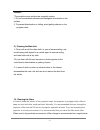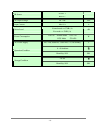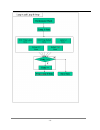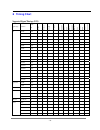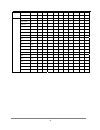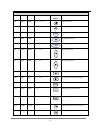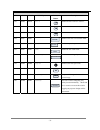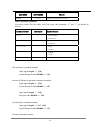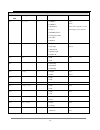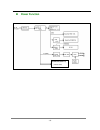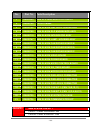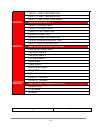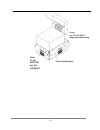- DL manuals
- Barco
- Projector
- RLM W6
- Service Manual
Barco RLM W6 Service Manual
Summary of RLM W6
Page 1
- 1 - service manual barco rlm w6.
Page 2
- 2 - version description date 00 initiation nov. 4, 2009 01 modification content per barco nov. 25th e-mail nov.27,2009 02 modification content per barco nov. 30th e-mail nov.30,2009 03 modification content per barco dec. 1st e-mail dec.2,2009 04-a modification content per barco dec. 2nd e-mail dec...
Page 3: Barco Rlm W6 Projector
- 3 - barco rlm w6 projector please note the information contained herein is based on the experience and knowledge relating to the subject matter gained by barco prior to publication. No patent license is granted by this information. Barco reserves the right to change this information without notice...
Page 4: Table of Contents
- 4 - table of contents z introduction of the product & safety precautions z unpack the unit z block diagram z remote control use z board location z fan location z cleaning unit procedure z kits definition & pictures z replacing procedures z rs-232 communication z recommended spare part list z softw...
Page 5
- 5 - z introduction of the product & safety precautions barco (rlm w6) is compact wuxga (1920 x 1200 widescreen ultra extended graphics array ), and 3-chip dlp tm high-definition images projector. It shares a common mechanical, electrical, and optical platform. Barco (rlm w6) is designed with 0.67”...
Page 6
- 6 - caution: *the projection lens surface has a special coating. 1. Do not use abrasive cleaners and detergents or solvents on the surface. 2. To prevent discoloration or fading, avoid getting cleaner on the projector case c). Cleaning the main unit 1. Clean with a soft fuzz-free cloth. In case of...
Page 7
- 7 - the interval is depending on the smoke density. Dust clogs at the filter will prevent the projector from drawing cool air to lower the internal temperature. This could lead to overheating and cause the projector to malfunction or become damaged. Use a vacuum cleaner to clean the ventilation sl...
Page 8
- 8 - step2: remove the dirty filter; you can clean it directly using water. Leave it to dry before replacing it for further use. If the filter is broken or greasy, please replace it by a new one. (filter part nr: r9899704). Take out the filter and clean it step3: insert the clean filter. Put the cl...
Page 9
- 9 - step4: reattach the filter cover and tighten the two screws. Close the filter cover then, fasten the two screws.
Page 10
- 10 - e). Lamp replacement the lifecycle of ordinary projection lamp typically lasts for 1500 hours before requiring replacement (different lamp configurations will affect lamp life). From the osd menu, you can go to lamps Æ lamp1 or 2 run time to check how long a lamp has been used. You should als...
Page 11
- 11 - step3: use screwdriver to loosen the screws as shown in the illustration. Loosen the 2 screws step4: grasp the metal rod on the lamp cover and pull the lamp out. Pull the two lamps step5: insert the new lamp in the direction shown in the illustration into the lamp assembly; tighten the two sc...
Page 12
- 12 - step6: replace the lamp cover and firmly secure the two screws on the lamp cover. Tightly lock the two screws step7: reconnect power to the projector and reset the lamp usage timer. Refer to osd menu description Æ service Æ lamp1, 2 run time..
Page 13
- 13 - 2. Compliance of safe repair be sure to read this service manual before providing services. In the projector, full consideration is taken to ensure the safety for a fire, electric shock, injury, harmful radiation, and substance. Therefore, observe the notice described in this service manual s...
Page 14
- 14 - technical specification technical specification feature product name barco rlm w6 dimensions 670(l) x 517(w) x 247(h) mm weight kg dmd tech. Ti dlp wuxga 0.67" 3- chip dc3 dmd resolution wuxga (1920 x 1200) lamp 280 x 2 w brightness 6000 ansi (6300 center) (+/-10%) lumen lens shift manual - v...
Page 15
- 15 - (lamps exhaust fan ) fan 9 (lamp2 blower) 2700 rpm fan 10 (lamp1 blower) 2700 rpm fan 11 (fan8 hub take care) 2800 rpm fan 12 (rod cooling fan) 2800 rpm zoom & focus operation zoom & focus by remote control or local control through osd and by projector toolset or web browser projection screen...
Page 16
- 16 - front x 1 ir sensor rear x 1 ac input voltage 90 ~240 vac input current max 8 a a noise level normal mode = eco mode = db power consumption 220 vac: normal mode 670~720 eco mode 570~620 w ac power supply 100 ~240, 50/60 hz; 750w max, v 0 ~40 ambient ℃ operation condition humidity: 90% rh -20~...
Page 17: System Flow Chart
- 17 - troubleshooting & error code system flow chart lamp ignition system status.
Page 18
- 18 -.
Page 19
- 19 -.
Page 20
- 20 -.
Page 21: Led Status
- 21 - led status the table for the 3 led indicators as below: status blue (standby) green (power) red ( issue ) 1. Standby 2. Cooling / warm up 3. Power on / normal 4. Lamp fail repeat 5. Lamp door open repeat 6. Fan fail repeat 7. Over temperature repeat 8. System error remark: the time period of ...
Page 22: Error Code Description List
- 22 - error code description list barco rlm w6 error message no. Error message led status description 0 errmsgovertempinlet: 7 inlet (ti) sensor over temperature (53 c) 1 errmsgovertempdmd: 7 dmd(tc) sensor over temperature(69 c) 2 errmsgovertemplamp1: 7 lamp 1 over temperature 3 errmsgovertemplamp...
Page 23
- 23 - 30 errmsgfan11rotateerror: 6 fan 11 rotation error 31 errmsgfan12rotateerror: 6 fan 12 rotation error 32 errmsglamp2litfail: 4 lamp 2 shut down while system is working 33 errmsgballast2uarterror: 8 ballast 2 uart communication failure 34 errmsggtinlettp: 8 reserved 35 errmsggtdmdtp: 8 reserve...
Page 24
- 24 - as all above led display and error code, they will be checked in the error mode when system gets error or problem. When there are two conditions as below appearing, you must enter error mode. 1. Lamp extinguish 2. After system light “red” led, then it will enter error mode once system get err...
Page 25
- 25 - j7: inlet (ti) sensor j11: dmd (tc) sensor j21: lamp a lamp ballast bd j24: lamp b.
Page 26: Fan Status
- 26 - fan status fan no. Function type cn - bd connect fan 1 power fan a cn9801 fan 2 power fan b cn9802 fan 3 r/g dmd fan cn9803 fan 5 prism cooling fan cnf1 - fan a bd cn9804 fan 4 b dmd fan cn9806 fan 6 engine exhaust fan cn9807 fan 8 lamps exhaust fan cn9808 fan 11 fan 8 hub take care cnf2 - fa...
Page 27
- 27 - rs-232 command of fans control statement as below: op fan1~ fan12 = x , where x is the value about the fan speed, it can be setting op fan1~fan12 ? , it can be get fan speed op fan.All ? , it can be get all the fan speed. Op prerr , check last error code op chevi = 0 , it can be set fan speed...
Page 28
- 28 - please follow below three kinds of error debugging to get error code: z use rs-232 command to get error code for debugging, please kindly refer to page 45 (rs-232 communication) for set-up and debugging. Z use web browser (rj-45) to get error code for debugging. The web browser can be used to...
Page 29: Timing Chart
- 29 - z timing chart supported signal timings (dvi) signal type resolution frame rate v ideo s- video scar t y- p r- p b bnc - rgbhv bnc - yuv hd15 - rgbhv hd15 - yuv hdm i - rgb hdm i - yuv 8-bit 640x480 59.94 x x x 640x480 74.99 x x x 640x480 85 x x x 800x600 60.32 x x x 800x600 75 x x x 800x600 ...
Page 30
- 30 - 480p 59.94 x x x x x x x edtv 576p 50 x x x x x x x 1920x1200rb 60 x x x x x x x 1920x1200rb 50 x x x x x x x 1400x1050 60 x x x x x x x 1035i 60 x x x x x x x 1080i 50 x x x x x x x 1080i (aus) 50 x x x x x x x 1080i 59.94 x x x x x x x 1080i 60 x x x x x x x 720p 50 x x x x x x x 720p 59.94...
Page 31: Remote Control Use
- 31 - z remote control use projector remote control below table lists the ir codes that the product is compatible with and capable of responding to. Note that there are a number of functions that are not available on the included remote. These non-remote functions are provided so that maximum funct...
Page 32
- 32 - table : barco ir codes & keynames no. Code 1 code 2 rs232 keyname remote button description 0-2 0x09 0xb9 power.Off turn power off. 0-3 0x15 0xba menu menu bring up or cancel menu display. 0-4 0x17 0xbb enter enter keypad enter. 0-5 0x18 0xbc cur.Down keypad down arrow. 0-6 0x1a 0xbd cur.Up k...
Page 33
- 33 - table : barco ir codes & keynames no. Code 1 code 2 rs232 keyname remote button description 0-16 0x8d 0xcd src.3 switch the active source to source 3. 0-17 0x8e 0xce src.4 switch the active source to source 4. 0-18 0x8f 0xcf src.5 switch the active source to source 5. 0-19 0x93 0xd3 saturat s...
Page 34
- 34 - for the included remote control, the following is required: • the projector and the remote shall be designed together to have a 40 feet range from the front of the projector and a 20 feet range from the top. • the dispersion angle from the ir emitter(s) shall be at least 15 degrees. • there a...
Page 35
- 35 - figure 1: ir remote control layout for the projector ir interface, the following is required: • the projector and the remote shall be designed together to have a minimum 40 feet range from the front of the projector and a minimum 20 feet range from the top. • the ir receivers should be placed...
Page 36
- 36 -.
Page 37
- 37 - figure 2: ir reception angles remote control installation.
Page 38: Software Download Process
- 38 - z software download process projector firmware download procedures.
Page 39
- 39 - 1. Firmware downloads procedure: 1-1. Connect the ac power of the projector and have the projector in standby mode. 1-2. Connect the rs-232 cable between the projector and the pc. 1-3. Open the firmware upgrade tool accompanied with the firmware release. 1-4. Click the rs232 from menu to sele...
Page 40
- 40 - 1-7. Click “upgrade sw” to start the firmware upgrades process. Prior to the firmware upgrade process, you will be prompted with a warning dialog box for confirmation and click “yes” to proceed the firmware upgrade process. 1-8. The firmware upgrade process indicator of micro-control board (t...
Page 41
- 41 - 1-10. Depending on the file size of the firmware, it may take about 12 ~ 25 minutes before the firmware upgrading can be finished. The following dialog box will be shown after finishing the firmware upgrade process. Click “ok” button and “exit” from the menu to exit from the whole firmware up...
Page 42
- 42 - 2-4. Input the command “op dlw2 = 1” on the terminal 2-5. Close and exit the terminal program. 2-6. Activate the sxw2 firmware updater program for the firmware upgrade of sxw2 chip. And select “uart” in the “targets on”.
Page 43
- 43 - 2-7. Click “search” button, the available com port (likes com:1) will be listed after searching and shown as follows 2-8. Click on the available com port (e.G. Com: 1 in this example) and select the target firmware (image file) by clicking the “browse …” button. 2-9. After selecting the firmw...
Page 44
- 44 - 3-4. Key in the projector ip on the web browser (the recommended web browser is ie 6.0 or later version, the default ip is 192.168.0.100) to see the embedded webpage. The ip can be accessed via the rs command “op net.Ipaddr ?” with a terminal program. 3-5. Make sure the dhcp is “disable”, if ...
Page 45
- 45 - 3-7. The following message will be shown on the display, click “continue” button to proceed 3-8. Press the “browse” button and locate the firmware (binary code) to be upgraded. Then press the “upgrade” button to proceed the download process. Browse.
Page 46
- 46 - 3-9. Wait until the firmware upgrade process finished. 3-10. The following message will be shown after the firmware upgrade procedure. Just press the “re login” button to finish the whole firmware upgrade process of rj-45 module. Browse.
Page 47
- 47 - 3-11. Rj-45 test procedures key in your projector ip to web browser information.
Page 48
- 48 - 4. Barco rlm w6/w8 ballast firmware upgrade procedure ballast firmware upgrade procedure: 1. Before proceeding the following ballast firmware upgrade procedure, please download and install osram unishape tool (osramflashx) from osram website . 2. Connect the ac power of the projector and have...
Page 49
- 49 - 8. Press “browse” button and then locate and select the new ballast firmware to be flashed. 9. Press “program” button to start the ballast firmware update. While the firmware update process is proceeding, you will see a progress indicator as follows. 10. Wait until the firmware update process...
Page 50
- 50 - 11. Switch off the ac power of the projector. 12. Repeat the above steps #2 ~ #11 for the firmware upgrade of the other ballast and in step #6, please input the command “op dlba2” to specify ballast2 as the target ballast to be updated. The other steps are the same..
Page 51: Rs-232 Communication
- 51 - z rs-232 communication rs-232 operation executive command z interface and requirements the rs-232 commands use only ascii characters which can be entered using a typical terminal emulator like windows hyperterminal with the following setting: bits per second: 38400 data bits: 8 parity: none s...
Page 52
- 52 - operation commands values execute (none) performs an action such as a reset. Motor operation command: for motor control like lens shift, focus and zoom, the parameters “+ ” and “- ” are defined as follows. Command item command system action focus + - + => focus near, - => focus far zoomio + -...
Page 53
- 53 - input: op auto.Img [cr] response: op auto.Img the list of valid operation commands for barco rlm w6 is shown in below table. Barco rlm w6 operation commands command item operation commands values notes 1-1 input.Sel = ? 0 = hdmi 1 1 = hdmi 2 2 = rgb d-15 3 = yuv 1 4 = rgbhv/yuv2 5 = composite...
Page 54
- 54 - barco rlm w6 operation commands command item operation commands values notes 2-4 tint = ? + - 0 - 200 note2; note4 2-5 sharp = ? + - 0 - 200 note2 2-6 nr = ? + - 0 - 200 note2 2-7 color.Temp = ? 0 = 3200k 1 = 5400k 2 = 6500k 3 = 9300k 4 = native note2; note8 2-8 red.Offset = ? + - 0-200 note2...
Page 55
- 55 - barco rlm w6 operation commands command item operation commands values notes 3-2 pip.Sel = ? 1 = hdmi 1 2 = hdmi 2 3 = rgb d-15 4 = yuv 1 5 = rgbhv/yuv2 6 = composite video 7 = s-video 8 = rgb-s note1; note9; please refer to appendix 1 for the valid main/pip source selection 3-3 pip.Pos = ? 0...
Page 56
- 56 - barco rlm w6 operation commands command item operation commands values notes 5-4 focus + - + = focus near - = focus far motor command; note1 5-5 vert.Offset + - + = up - = down motor command; note1 5-6 horiz.Offset + - + = right - = left motor command; note1 5-7 dyna.Cont = ? 0 = off 1 = on n...
Page 57
- 57 - barco rlm w6 operation commands command item operation commands values notes 6-1 ir.Addr = ? 0 = remote code 1 1 = remote code 2 6-2 eco.Net.Pow = ? 0 = off (rj45 power on) 1 = on (rj45 power off) 6-3 proj.Ctrl = ? 0 = rs232 1 = network note12 6-4 net.Ipaddr = ? 6-5 net.Subnet = ? 6-6 net.Gat...
Page 58
- 58 - barco rlm w6 operation commands command item operation commands values notes 6-12 btn.2 = ? 0 = hdmi 1 1 = hdmi 2 2 = rgb d-15 3 = yuv 1 4 = rgbhv/yuv2 5 = composite video 6 = s-video 7 = rgb-s 6-13 btn.3 = ? 0 = hdmi 1 1 = hdmi 2 2 = rgb d-15 3 = yuv 1 4 = rgbhv/yuv2 5 = composite video 6 = ...
Page 59
- 59 - barco rlm w6 operation commands command item operation commands values notes 6-16 trig.1 = ? 0 = 5:4 1 = 4:3 2 = 16:10 3 = 16:9 4 = 1.88 5 = 2.35 6 = letterbox 7 = native 8 = auto note1 6-17 trig.2 = ? 0 = 5:4 1 = 4:3 2 = 16:10 3 = 16:9 4 = 1.88 5 = 2.35 6 = letterbox 7 = native 8 = auto note...
Page 60
- 60 - barco rlm w6 operation commands command item operation commands values notes 7-4 act.Src ? 0 = hdmi 1 1 = hdmi 2 2 = rgb d-15 3 = yuv 1 4 = rgbhv/yuv2 5 = composite video 6 = s-video 7 = rgb-s note1 7-5 pip.Src ? 0 = off 1 = hdmi 1 2 = hdmi 2 3 = rgb d-15 4 = yuv 1 5 = rgbhv/yuv2 6 = composit...
Page 61
- 61 - barco rlm w6 operation commands command item operation commands values notes 8-5 cs_cust_bx = ? 000 ~ 999 p7 command; note1 8-6 cs_cust_by = ? 000 ~ 999 p7 command; note1 8-7 cs_cust_wx = ? 000 ~ 999 p7 command; note1 8-8 cs_cust_wy = ? 000 ~ 999 p7 command; note1 8-9 cs_cust_cx = ? 000 ~ 999...
Page 62
- 62 - barco rlm w6 operation commands command item operation commands values notes 0.6 errcode ? 0 = e r r m s g o v e r t e m p i n l e t : 1= e r r m s g o v e r t e m p d m d : 2 = e r r m s g o v e r t e m p l a m p 1 : 3 = e r r m s g o v e r t e m p l a m p 2 : 4 = e r r m s g o v e r t e m p...
Page 63
- 63 - barco rlm w6 operation commands command item operation commands values notes 0.7 f.Search = ? 0 = f1 search 1 = f2 search (default) remark: an input command will get back with “na” when the input command is “not applicable” in some specific conditions. Note1: not applicable in standby mode. N...
Page 64
- 64 - appendix 1: main select hdmi 1 hdmi 2 rgb d-15 yuv 1 rgbhv / yuv 2 composite video s-video rgb-s hdmi 1 - o o o o o o hdmi 2 - o o o o o o rgb d-15 o o - - o o o yuv 1 o o - - o o - rgbhv / yuv 2 o o - - o o - composite video o o o o o - - s-video o o o o o - - pip select rgb-s o o o - - - - ...
Page 65: Block Diagram
- 65 - z block diagram all function.
Page 66: Power Function
- 66 - power function dual ballast (280w x 2) (cn102, q106).
Page 67: Replacing Procedures
- 67 - z replacing procedures 1. Top cover disassembly 1. Loosen the 14 pcs m4*6 screws. 2. Open the top cover and take off the top cover..
Page 68: Board Location
- 68 - z board location.
Page 69
- 69 - 2. Exchange motor board 1. Unplug the 7 pcs connectors on the motor bd. 2. Loosen the 4 pcs m3*6 screws then you can exchange motor bd..
Page 70
- 70 - 3. Exchange fan a / fan b / fan c board 1. Loosen each 2 pcs m3*6 screws then you can exchange fan a / fan b / fan c board. 4. Exchange micro control board / video board / w2 board / rj-45 board / keypad board / ir board 1. Loosen 7 screws then take off the cover bracket..
Page 71
- 71 - 2. Loosen 4 pcs m4*6 screws on the right side of back cover. 3. Loosen 2 pcs m4*6 screws on the terminal side of back cover. 4. Loosen 4 pcs m4*6 screws on the left side of back cover and 1 m4*6 screw on rj-45 side..
Page 72
- 72 - 5. Loosen 2 pcs long hex-screws on the ac power of back cover. 6. Loosen 2 pcs m4*6 screws on the bottom side of back cover. 7. Unplug the 3 pcs connectors from back cover, and then tear down the back cover..
Page 73
- 73 - 8. Loosen 2 pcs m3*6 screws on the back cover, and then tear down the back ir board. 9. Loosen 4 pcs m3*6 screws on the back cover, and then tear down the keypad board. 10. Loosen 1 pcs m3*6 screw on the back cover, and then tear down the rj-45 board..
Page 74
- 74 - 11. Loosen the 4 pcs rca m3*6 screws and 2 pcs rs-232 hex-screws. 12. Unplug the 7 pcs connector on the left side of micro control board. 13. Unplug the 6 pcs connector on the right side of micro control board..
Page 75
- 75 - 14. Loosen the 2 pcs m3*6 screws on the top of micro control board. 15. Loosen the 1 pc m3*6 screw on the top right of micro control board. 16. Tear and strip down the micro control board..
Page 76
- 76 - 17. Loosen the 1 pc m3*6 screw of right side of bracket. 18. Loosen the 1 pc m3*6 screw of left side of bracket. 19. Tear and strip down the bracket..
Page 77
- 77 - 20. Unplug the 1 pc connector on the video board. 21. Loosen the 2 pcs m3*6 screws on the left side of video board. 22. Loosen the 3 pcs m3*6 screws on the right side of video board..
Page 78
- 78 - 23. Loosen the 5 pcs bnc hex-hoop , 2 pcs d-sub 15p hex-screws and 2 pcs hdmi screws. 24. Tear and strip down the video board. 25. Unplug the 3 pcs connectors on the left side of w2 board..
Page 79
- 79 - 26. Unplug the 3 pcs connectors on the right side of w2 board. 27. Loosen the 2 pcs m3*6 screws on the right side of w2 board. 28. Loosen the 2 pcs m3*6 screws on the left side of w2 board, and then tear down w2 board..
Page 80
- 80 - 5. Exchange ballast board / power board 1. Remove the 1 pc m3*6 screws on the bracket. 2. Tear down and take off the bracket. 3. Loosen the 4 pcs m4*6 screws on right of right side cover of projector..
Page 81
- 81 - 4. Loosen the 4 pcs m4*6 screws on bottom of right side cover of projector. 5. Loosen the 2 pcs m3*6 screws on surface of power module. 6. Loosen the other 3 pcs m3*6 screws on surface of power module..
Page 82
- 82 - 7. Loosen the 1 pc m3*6 screws on top right root of power module. 8. Loosen the 1 pc m3*6 screw on top left root of power module. 9. Loosen the 1 pc m3*6 screw on down left root of power module..
Page 83
- 83 - 10. Loosen the 1 pc m3*6 screw on down right root of power module. 11. Unplug the 2 pcs lamp high-voltage connectors from power module. 12. Loosen the 4 pcs m3*6 screws on side of power module..
Page 84
- 84 - 13. Open the top cover of power module upward. 14. Be careful to pull the wire from indentation of power module. 15. Unplug the 8 pcs m3*6 screws and tear down the 2 pcs ballasts..
Page 85
- 85 - 16. Loosen the 3 pcs m3*6 screws on the top of power board. 17. Loosen the 3 pcs m3*6 screws on the down of power board. 18. Tear down power board from power module..
Page 86
- 86 - 6. Exchange dmd engine / integrator system assembly 1. Loosen the 4 pcs m4*6 screws on the left of left side cover of projector. 2. Loosen the 4 pcs m4*6 screws on the down of left side cover of projector. 3. Loosen 7 pcs m3*6 screws to remove bracket..
Page 87
- 87 - 4. Loosen 5 pcs φ 3*6 screws and take off the bracket. 5. Loosen the 1 pc m3*6 screw near the front of fan b board. 6. Loosen another 1 pc m3*6 screw near the front of fan b board..
Page 88
- 88 - 7. Loosen 1 pc m3*6 screw near the back of fan b board. 8. Loosen another 1 pc m3*6 screw near the back of fan b board. 9. Loosen another 1 pc m3*6 screw near the back of fan b board..
Page 89
- 89 - 10. Take off the top cover module of air output. 11. Loosen 3 pcs m4*10 screw and take off the bottom cover module of air output. 12. Loosen 1 pc m3*6 screw on bracket of fip..
Page 90
- 90 - 13. Loosen another 1 pc m3*6 screw on bracket of fip. 14. Loosen another 1 pc m3*6screw on bracket of fip. 15. Loosen 1 pc m3*6 screw on the bracket of fan 9 & fan10 board..
Page 91
- 91 - 16. Take off the bracket of fip. 17. Loosen 1 pc m3*6 screw on the bracket of fan 9 & fan10 board. 18. Loosen 1 pc m3*6 screw on the bracket of fan 9 & fan10 board..
Page 92
- 92 - 19. Take off the bracket of fan 9 & fan10 board. 20. Loosen 3 pcs m3*6 screws and take off the bracket of fip. 21. Loosen 2 pcs m4*10 screws on lens mount cover..
Page 93
- 93 - 22. Loosen 2 pcs m4*10 screws on bottom of lens mount cover. 23. Loosen 1 pc m4*8 screws to remove front panel. 24. Push the small front panel from right to left..
Page 94
- 94 - 25. Tear down the small front panel. 26. Loosen 4 pc m3*6 screws on bottom of front cover, then take off the front cover..
Page 95
- 95 - 27. Loosen 7 pcs m4*10 screws on the bottom of dmd engine..
Page 96
- 96 - 28. Tear down the dmd engine. 29. Loosen 1 pc m3*6 screw on the front of lamp module base..
Page 97
- 97 - 30. Loosen another 1 pc m3*6 screw on the front of lamp module base. 31. Loosen 1 pc m3*6 screw on the back of lamp module base. 32. Loosen another 1 pc m3*6 screw on the back of lamp module base..
Page 98
- 98 - 33. Pull the lamp module base toward left. 34. Loosen the 2 pcs m3*6 screws on the illumination system assembly. 35. Take off and pull the integrator system assembly..
Page 99
- 99 - 36. Put back relay lens on illumination base. ** note: when we take off integrator system assembly, the relay lens will be adhered to integrator system assembly. Thus, we need to take off relay lens from integrator system assembly. Then, we must clean any dust, dirt and fingerprint, and put b...
Page 100
- 100 - 7. Exchange lamp module 1. Loosen the 2pcs screws on the left side lamp cover of projector, then and open the lamp cover. 2. Loosen the 2pcs screws on the left lamp, and pull the left lamp module. 3. Loosen the 2pcs screws on the right lamp, and pull the right lamp module..
Page 101
- 101 - 8. Exchange projector filter 1. Loosen the 2pcs screws on the right side filter cover of projector, then and open the lamp cover. 2. Take out inside filter of projector..
Page 102: Fan Location
- 102 - z fan location fan no. Function cn - bd connect fan 1 power fan a cn9801 fan 2 power fan b cn9802 fan 3 r/g dmd fan cn9803 fan 5 prism cooling fan cnf1 - fan a bd cn9804 fan 4 b dmd fan cn9806 fan 6 engine exhaust fan cn9807 fan 8 lamps exhaust fan cn9808 fan 11 fan 8 hub take care cnf2 - fa...
Page 103
- 103 -.
Page 104: Wire Clip & Dressing
- 104 - wire clip & dressing (a).
Page 105: (B)
- 105 - (b).
Page 106: (C)
- 106 - (c) folding mirror adjustment 1. Disassembly the top cover. 2. Check the full-white image where color band is, and slight adjust fixed-nut.
Page 107: Kit Definition & Pictures
- 107 - to remove it. 3. When finish adjusted, add tb1401b glue on the nuts to fix it. Z kit definition & pictures projector spare part a b c.
Page 108: No.
- 108 - no. Part nr. Parts description 1 r9863090 bme rld lens modification kit 2 r9899705 front panel 3 r9899708 bme rlm w6 lmp drvr osram 280w 4 r9899709 bme rlm w6 dlp engine mod assy 5 r9899710 bme rlm w6 integrator assy 6 r9832747 bme rlm w6 lamp - housing assy 7 r9899712 bme rlm w6 fan driver ...
Page 109
- 109 - fan 09 - lamp 2 blower fan fan 10 - lamp 1 blower fan fan 11 - fan 8 hub take care bme rlm w6 fan kit 2 fan 01 - power fan a fan 02 - power fan b fan 03 - r & g dmd fan fan 04 - b dmd fan fan 05 - prism cooling fan fan 06 - engine exhaust fan r9899724 fan 12 - rod cooling fan bme rlm w6 star...
Page 110
- 110 - please refer to page 126 ~ page 131 3 4 5 6 7 8.
Page 111
- 111 - 9 10 11 12.
Page 112
- 112 - 13 14 15 16 17 18 (fan kit 1-fan 7).
Page 113
- 113 - 18 (fan kit 1-fan 8) 18 (fan kit 1-fan 9) 18 (fan kit 1-fan 10) 18 (fan kit 1-fan 11) 19 (fan kit 2-fan 1) 19 (fan kit 2-fan 2).
Page 114
- 114 - 19 (fan kit 2-fan 3) 19 (fan kit 2-fan 4) 19 (fan kit 2-fan 5) 19 (fan kit 2-fan 6) 19 (fan kit 2-fan 12) 20 please refer to page 110 ~ page 115.
Page 115
- 115 - 21 (communication kit-keypad board) 21 (communication kit- rj-45 board) 21 (communication kit - ir board).
Page 116: Unpack The Unit
- 116 - z unpack the unit.
Page 117
- 117 - carton out - dim. 669*157*175 empty carton inside nothing carton inside lamp.
Page 118
- 118 - carton inside w6 projector carton in - dim. 990*673*400 out - dim. 1006*689*432 carton out - dim. 157*165*217 empty carton inside nothing.
Page 119
- 119 -.
Page 120
- 120 - lens part assembly & disassembly procedure task 1: disassembly the rld lens step 1: disassembly the front cover and motor bracket 5 screws 2 screws.
Page 121
- 121 - step 2: disassembly lens flange and motor cover step 3: disassembly motor module 4 screws 6 screws 3 screws 2 screws 4 screws.
Page 122
- 122 - task 2: barco rlm w lens. Step 1: assembly motor bracket just keep projection lens and motor module for hv3c using part a (2 screws) focus stand-off zoom stand-off (short).
Page 123
- 123 - step 2: assembly motor module focus motor blue /red zoom motor white /brown fixed motor module (4 screws).
Page 124
- 124 - step 3: assembly motor connector and motor cover fixed wire with cable tie 2pcs connector hide in cover part c (4 screws) cable tie 2 screws motor wire 2 twists with stand-off connecting with part b.
Page 125
- 125 - step 4: assembly lens clip step 5: assembly lens cover part e (2 screws) fixed bracket insert direction. Part d (3 screws).
Page 126
- 126 - finish photo:.
Page 127: Lens Part List
- 127 - lens part list consign part list item 4: screw m3*0.5 x2 item 1: bracket motor x1 item 2: stand-off zoom (short) x2 item 3: stand-off focus (tall) x2.
Page 128
- 128 - item 4: screw m3*0.5*6 x2 item 5: screw m3*0.5*10 x2 item 3: wire saddle x1 item 2: bracket connector x1 item 1: cable motor connector x 1.
Page 129
- 129 - item 3: screw m2*0.4 x 4 item 2: wire saddle x 1 item 1: motor cover x 1.
Page 130
- 130 - item 2: screw m4*0.7 x 3 item 1: clip lens assy x 3 --.
Page 131
- 131 - item 3: screw m4*0.7 x 2 item 2: clip fixed cover x 2 item 1: lens cover x 1.
Page 132
- 132 - item 1: cable tie x 3.
Page 133
- 133 - barco p/n description r9832740 proj lens fixed 0.8-1.0 f2.5 r9832741 proj lens fixed 1.2 f2.5 r9832742 proj lens zoom 1.5-1.8 f2.5 g80 r9832743 proj lens zoom 1.8-2.25 f/2.5 g100 r9832744 proj lens zoom 2.25-3.0 f2.3 g200 r9832745 proj lens zoom 3.0-4.5 f2.5 g400 r9832746 proj lens zoom 4.5-...