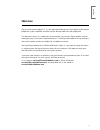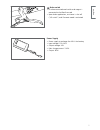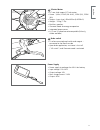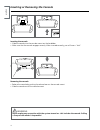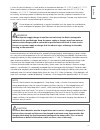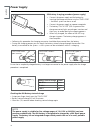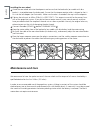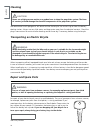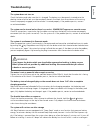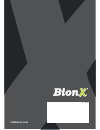- DL manuals
- BionX
- Bicycle Accessories
- D-Series
- User Manual
BionX D-Series User Manual
Summary of D-Series
Page 1
User manual.
Page 2
2 english.
Page 3: Welcome
3 welcome thank you for choosing bionx™. It is our goal to provide you with the highest quality electric propulsion systems available, and offer you the best possible after sales experience. This document serves as a supplement to your bicycle user manual. Please read this manual thoroughly, even if...
Page 4: User Precautions
4 user precautions we want you to have a fun ride, but also a safe one. Carefully read the following information, even if you are an experienced rider. Take the opportunity to familiarize yourself with your bionx electric propulsion system before you take your first trip. 1. Bionx recommends that yo...
Page 5: Table of Contents
5 table of contents user precautions 4 description of the bionx d-series system 6 description of the bionx s-series system 8 description of the bionx p-series system 10 inserting or removing the console 12 inserting or removing the battery 13 handling and charging the battery 14 power supply 16 char...
Page 6
6 4 2 1 3 description of the bionx d-series system 1 g2 console • removable g2 console • illuminated lcd display with battery state-of-charge • 4 assistance levels • 4 generate levels • backlight, and bicycle light controls (if applicable) • offers cycle computer functions (speed, odometer, clock, a...
Page 7
7 4 brake switch • a surface mounted reed switch and magnet – connected to the bionx console • upon brake application, assistance is shut off (“kill switch”) and generate mode is activated power supply • power supply to recharge the 48v li-ion battery • input voltage: 100-240v • output voltage: 26v ...
Page 8
8 4 2a 1 3 description of the bionx s-series system 1 g2 console • removable g2 console • illuminated lcd display with battery state-of-charge • 4 assistance levels • 4 generate levels • backlight, and bicycle light controls (if applicable) • offers cycle computer functions (speed, odometer, clock, ...
Page 9
9 3 s-series motor • dc rear, high torque (ht) hub motor • power – (nom.) 200w (au & uk), 250w (eu), 350w (na) • torque – (nom./max.) 9nm/40nm (6.6/29lb-ft) • weight – 3.5kg (7.7lb) • brushless, gearless • generate mode for energy recuperation • integrated torque sensor • 8, 9, and 10 speed cassette...
Page 10
10 description of the bionx p-series system 1 g2 console (systems 2011 to present) • removable g2 console • illuminated lcd display with battery state-of-charge • 4 assistance levels • 4 generate levels • backlight, and bicycle light controls (if applicable) • offers cycle computer functions (speed,...
Page 11
11 3 250, 250ht, 350ht, or 500hs* p-series motor • dc rear hub motor • 250: nom. Output 200 (au & uk) or 250 watt – nom. 7nm / max. 25nm (5.2/18.4 lb-ft) torque • 250ht / 350ht: nom. Output 200 (au & uk), 250 (eu), 350 (na) watts – nom. 9nm / max. 40nm (6.6/29.5lb-ft) torque • 500: nom. 500 watt – n...
Page 12
12 inserting or removing the console inserting the console • slide the console into the console mount on the handlebar • make sure that the console engages securely. When inserted correctly, you will hear a “click” removing the console • release the console by pushing the release lever on the consol...
Page 13
13 inserting or removing the battery inserting the down tube battery 1 place the battery onto the docking station 2 slide the battery down the rail gently towards the connector 3 the release arm will begin to move to the closed position as the battery slides towards the connector 4 when the release ...
Page 14
14 inserting the rear rack battery: 1 open the lock cylinder: please ensure that the key is removed from the lock cylinder 2 place the battery onto the battery docking station 3 gently push the battery in a forward direction, towards the battery connector make sure the battery is inserted all the wa...
Page 15
15 it is best to store the battery in a cool location at temperatures between 10 °c (50 °f) and 25 °c (77 °f). Never store the battery in locations where the temperatures can reach more than 45 °c (113° f) or fall below -10 °c (14 °f). The battery should never be exposed to extreme temperature fluct...
Page 16: Power Supply
16 power supply 48v battery charging procedure (power supply) • connect the power supply and the battery by inserting the charge connector into the touch port – the bionx system can be on or off • connect the power supply to a power receptacle • the battery touch port (led ring around the charge con...
Page 17: Chargers
17 37v battery charging procedure, systems 2011 to present (single led charger) • connect the charger and battery by inserting the charge connector into the charge port. The bionx system should be turned off • connect the charger to a power receptacle • the light on the charger will turn red automat...
Page 18
18 assist mode / generate mode / mountain mode (where applicable) the bionx propulsion system offers four levels of assist in the assistance mode, and four levels of regeneration in the generate mode. In the assistance mode, your pedaling is assisted proportionally by an electric motor that drives t...
Page 19
19 operating the bionx propulsion system turn the system on briefly push either top button on the console. The battery will beep 4 times and you will see a countdown, this is the system perfoming a self check. After startup, the system is always in mode (no motor assist/ bike operation). To turn the...
Page 20
20 turn on backlight and bicycle light (if applicable) push and hold key for 4 seconds - display backlight and bicycle light (if available, battery integrated) are turned on. Turn off backlight push and hold key again for 4 seconds. Select the cycling computer functions briefly push the key to chang...
Page 21: Operating The G2 Throttle
21 1 2 3 4 operating the g2 throttle throttle engagement: default min. 3km/h to engage throttle note: throttle control is variable, and the force gauge on the console reacts proportionally. The throttle function and assist modes are independent to each other. Assistance levels 1-4: from press for mo...
Page 22
22 programming the basic settings in general, all settings of your bionx electric propulsion system are pre-set. Basic display functions can be set by entering the programming mode. Contact your dealer to customize the advanced functions of your system. Turn on the programming mode simultaneously pu...
Page 23
23 removing and installing the rear wheel we recommend the removal and installation of the rear wheel to be done by a qualified dealer. Should you have to do this yourself, please follow the instructions below: to remove the rear wheel 1 make sure that the system is turned off via the console (no il...
Page 24: Maintenance and Care
24 installing the rear wheel 1 guide the rear wheel axle into the dropouts and ensure that the brake disc (on models with disc brakes) is inserted between the brake pads. Ensure that the torque reaction collar is aligned so that it fits into the left dropout (no illustration). Make sure the axle is ...
Page 25
25 optimizing the range of the battery the following factors influence the range of your battery: 1. Climbing riding up steep hills requires much more energy than riding on flat ground. More effort, proper cadence, and/or a change to a more gradual route can greatly affect overall range. 2. Level of...
Page 26: Cleaning
26 cleaning caution never use a high pressure washer or a garden hose to clean the propulsion system. The force of a water jet could damage the electrical components of the propulsion system. We recommend a soft sponge or a soft brush to clean the bicycle. Use a moist rag to clean the battery dockin...
Page 27: Troubleshooting
27 troubleshooting the system does not turn on check the battery and make sure that it is charged. The battery must be correctly inserted onto the docking station and the lock must be completely closed. Also check that all connectors of the wiring harness are properly engaged, and the console is ins...
Page 28
28 warranty information and guarantee the bionx warranty covers a two (2) year period for all parts of the bionx propulsion systems to the first owner - which is non-transferable, within the framework of the following conditions: 1. This warranty exclusively covers systems provided by bionx excludin...
Page 29
29 tion that the battery provides less than 70% of its initial capacity. 11. No warranty claims are accepted – without limitation to other reasons – in the case of damages due to the following: a) external influences, particularly falling rocks, collision, accident and other external events with an ...
Page 30
30 bionx, bionx design and powered by bionx are trademarks of bionx international corporation. ©2014 bionx international corporation. All rights reserved. 01-4646 en revision b english.
Page 31: Ridebionx.Com
Your dealer ridebionx.Com.