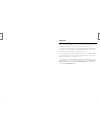- DL manuals
- BionX
- Bicycle Accessories
- D-Series
- User Manual
BionX D-Series User Manual
Summary of D-Series
Page 1
User manual guide d’utilisation benutzerinformation.
Page 2
2 3 welcome thank you for choosing bionx™. It is our goal to provide you with the highest quality electric propulsion systems available, and offer you the best possible after sales experience. This document serves as a supplement to your bicycle user manual. Please read this manual thoroughly, even ...
Page 3
4 5 table of contents user precautions 4 description of the bionx d-series system 6 description of the bionx s-series system 8 description of the bionx p-series system 10 inserting or removing the ds3 display 12 inserting or removing the console 13 inserting or removing the battery 14 handling and c...
Page 4
6 7 4 2 1 3 description of the bionx d-series system 3 d-series motor • dc rear hub motor • power – (nom.) 200w (au & uk), 250w (eu), 500w (na) • torque – (nom./max.) 25nm/50nm (18.4/37lb-ft) • weight – 4.0kg (8.8lb) • brushless, gearless • generate mode for energy recuperation • integrated torque s...
Page 5
8 9 4 2a 1 3 description of the bionx s-series system 3 s-series motor • dc rear, high torque (ht) hub motor • power – (nom.) 200w (au & uk), 250w (eu), 350w (na) • torque – (nom./max.) 9nm/40nm (6.6/29lb-ft) • weight – 3.5kg (7.7lb) • brushless, gearless • generate mode for energy recuperation • in...
Page 6
10 11 description of the bionx p-series system 1 g2 console • removable g2 console • illuminated lcd display with battery state-of-charge • 4 assistance levels • 4 generate levels • backlight, and bicycle light controls (if applicable) • offers cycle computer functions (speed, odometer, clock, avera...
Page 7
12 13 inserting or removing the console inserting the console • slide the console into the console mount on the handlebar • make sure that the console engages securely. When inserted correctly, you will hear a “click” removing the console • release the console by pushing the release lever on the con...
Page 8
14 15 inserting the rear rack battery: 1 open the lock cylinder: please ensure that the key is removed from the lock cylinder 2 place the battery onto the battery docking station 3 gently push the battery in a forward direction, towards the battery connector make sure the battery is inserted all the...
Page 9
16 17 power supply 48v battery charging procedure (power supply) • connect the power supply and the battery by inserting the charge connector into the touch port – the bionx system can be on or off • connect the power supply to a power receptacle • the battery touch port (led ring around the charge ...
Page 10
18 19 assist mode / generate mode / mountain mode (where applicable) the bionx propulsion system offers four levels of assist in the assistance mode, and four levels of regeneration in the generate mode. In the assistance mode, your pedaling is assisted proportionally by an electric motor that drive...
Page 11
20 21 operating the bionx propulsion system turn the system on briefly push either top button on the console. The battery will beep 4 times and you will see a countdown, this is the system perfoming a self check. After startup, the system is always in mode (no motor assist/ bike operation). To turn ...
Page 12
22 23 turn on backlight and bicycle light (if applicable) push and hold key for 4 seconds - display backlight and bicycle light (if available, battery integrated) are turned on. Turn off backlight push and hold key again for 4 seconds. Select the cycling computer functions briefly push the key to ch...
Page 13
24 25 programming the basic settings in general, all settings of your bionx electric propulsion system are pre-set. Basic display functions can be set by entering the programming mode. Contact your dealer to customize the advanced functions of your system. Go to the settings screen for the ds3 displ...
Page 14
26 27 installing the rear wheel 1 guide the rear wheel axle into the dropouts and ensure that the brake disc (on models with disc brakes) is inserted between the brake pads. Ensure that the torque reaction collar is aligned so that it fits into the left dropout (no illustration). Make sure the axle ...
Page 15
28 29 cleaning caution never use a high pressure washer or a garden hose to clean the propulsion system. The force of a water jet could damage the electrical components of the propulsion system. We recommend a soft sponge or a soft brush to clean the bicycle. Use a moist rag to clean the battery doc...
Page 16
30 31 the console/display shows activate in xxkm or the green neutral led on the rc3 is blinking continuously all new bionx systems are shipped in demo mode and require activation by an authorized dealer. If you see this message or led notification, please return to your dealer so they can activate ...
Page 17
32 33 bionx, bionx design and powered by bionx are trademarks of bionx international corporation. ©2016 bionx international corporation. All rights reserved. 01-4646 en revision c 16. One (1) additional year of warranty is provided free of charge on bionx systems starting from my2016 if: a) the bicy...