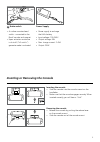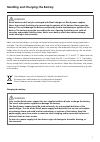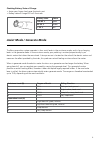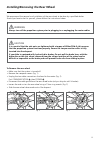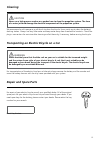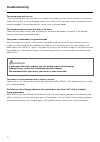Summary of PL250HT SL XL
Page 1
User manual limited edition pl250ht sl xl pl350ht sl xl.
Page 2: Congratulations
2 congratulations congratulations on your decision to purchase a bionx ™ product. We are sure that your new electric bicycle will exceed your expectations in terms of function, design, and quality. All bionx electric propulsion systems are manufactured with the latest production methods and high-qua...
Page 3: Table of Contents
3 table of contents user precautions 2 description of the bionx propulsion system 4 bionx propulsion system components 4 inserting or removing the console 5 inserting and removing the battery 6 handling and charging the battery 7 assist mode / generate mode 9 operating the bionx propulsion system 10...
Page 4
4 description of the bionx propulsion system bionx propulsion system components 1 battery • lithium manganese (limn), 48v, 8.8ah, 423wh • removable, lockable • fully charged in: 4-5h • xl battery 2 motor • dc rear, ht hub motor • white, nom. 250w (eu) 350w (na) • nom. 9nm / max. 40nm (6.6/30lb-ft) •...
Page 5
5 inserting or removing the console inserting the console • slide the console into the console mount on the handlebar • make sure that the console engages securely. When inserted correctly, you will hear a “click” removing the console • release the console by pushing the release lever on the console...
Page 6
6 inserting and removing the battery inserting the battery 1 place the battery into the docking station 2 slide the battery down the rail gently towards the connector 3 the release arm will close automatically as the battery slides towards the connector do not force the battery arm closed, this coul...
Page 7
7 handling and charging the battery warning bionx batteries shall only be recharged with bionx chargers or bionx power supplies. Never short circuit the battery by connecting the contacts of the battery. Never open the battery. This could damage the battery and possibly lead to overheating or igniti...
Page 8
8 extreme temperatures will affect battery life, especially during charging. Avoid charging in direct sunlight or in very hot or cold temperatures. This will reduce the life of the battery considerably. We recommend charging the battery at temperatures around 20 °c (room temperature). The battery sh...
Page 9: Assist Mode / Generate Mode
9 checking battery state of charge • swipe your finger slowly over the touch port • battery state of charge led will illuminate assist mode / generate mode the bionx propulsion system operates in four assist levels in the assistance mode, and in four charging levels in the generate mode. In the assi...
Page 10
10 operating the bionx propulsion system turn the system on briefly push either the key or key. The battery will beep 4 times and you will see a countdown, this is the system perfoming a self check. After startup, the system is always in mode (no motor assist/bike operation). To turn the system off,...
Page 11
11 turn on backlight and bicycle light (if applicable) push and hold key for 4 seconds - display backlight and bicycle light (if available, battery integrated) are turned on. Turn off backlight push and hold key again for 4 seconds. Select the cycling computer functions briefly push the key to chang...
Page 12
12 programming the basic settings in general, all basics settings for your bionx electric propulsion system are pre-set. Basic display functions can be set by entering the programming mode. Contact your dealer to customize the advanced functions of your system. Turn on the programming mode simultane...
Page 13
13 installing/removing the rear wheel we recommend the removal and installation of the rear wheel to be done by a qualified dealer. Should you have to do this yourself, please follow the instructions below: to remove the rear wheel • make sure that the system is turned off • remove the neoprene cove...
Page 14: Maintenance and Care
14 installing the rear wheel • guide the rear wheel axle into the two dropouts and make sure that the brake disc (on models with disc brakes) is inserted between the brake pads • also make sure that the flat area at the left of the rear axle (torque reaction collar) is aligned so that it fits into t...
Page 15: Cleaning
15 cleaning caution never use a high pressure washer or a garden hose to clean the propulsion system. The force of a water jet could damage the electrical components of the propulsion system. We recommend a soft sponge or a soft brush to clean the bicycle. Use a moist rag to clean the battery’s dock...
Page 16: Troubleshooting
16 troubleshooting the system does not turn on check the battery and make sure that it is charged. The battery must be correctly inserted in the docking station and the lock must be completely closed. Also check that all connectors of your wiring harness are properly engaged. If the problem persists...
Page 17
17 warranty information and guarantee 1. The bionx warranty covers a two-year period for bionx propulsion system(s) within the framework of the following conditions. 2. This warranty exclusively covers systems provided by bionx excluding all the other bicycle components provided by other bicycle man...
Page 18
18 11. No warranty claims are accepted - without limitation to other reasons - in the case of damages due to the following: a) external influences, particularly falling rocks, collision, accident and other external events with an immediate external effect due to mechanical powers. B) purpose and/or ...
Page 19
19 bionx, bionx design and powered by bionx are trademarks of bionx international corporation. ©2011 bionx international corporation. All rights reserved..
Page 20: Bionxinternational.Com
Your dealer bionxinternational.Com.