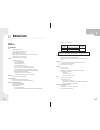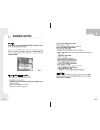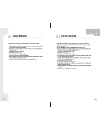Summary of IDEQ 330P
Page 2
Important safety information.
Page 3
Table of the contents section 1 introduction section 2 motherboard set up section 3 peripheral connections section 4 software utility section 5 trouble shooting section 5 taking care of your computer 1.1 begin your tour in the diy world ................................ 1.2 checking the equipments .....
Page 4
Checking the equipments 1.2 begin your tour in the diy world 1.1 mini pc system installation guide screws pack driver cd thermal grease sata/pata power cable user’s manual a power cord software cd.
Page 6
motherboard features 2.1 model : k8nbd-s9 a. Hardware cpu supports amd socket 939. Supports amd athlon 64 fx processor. Supports amd athlon 64 processor. Supports amd sempron processor. Amd 64 architecture enables simultaneous 32 and 64 bit computing. Supports hypertransport technology. Supports...
Page 7
Front panel i/o connectors 1 s/pdif in connector 1 mic-in port. 1 line-out port 2 usb 2.0 ports 1 1394a firewire port. B. Bios & software bios award legal bios. Supports apm1.2. Supports acpi. Supports usb function. Bundled software supports 9th touch™, winflasher™ and flasher™. Com1 ps/2 keyboard p...
Page 8
Note: represents the 1st pin. Layout & components 2.2 central processing unit (cpu) 2.3 step 1 : remove the socket protection cap. Step 2: pull the lever sideways away from the socket and then raise the lever up to a 90-degree angle..
Page 9
Step 3: look for the black cut edge on socket, and the white dot on cpu should point forwards this black cut edge. The cpu will fit only in the correct orientation. Step 4: hold the cpu down firmly, and then close the lever to complete the installation. Step 5: put the cpu fan on the cpu and buckle ...
Page 10
Floppy disk connector: fdd1 (optional) the motherboard provides a standard floppy disk connector that supports 360k, 720k, 1.2m, 1.44m and 2.88m floppy disk types. This connector supports the provided floppy drive ribbon cables. Hard disk connectors: ide1/ide2 the motherboard has a 32-bit enhanced p...
Page 11
Power source headers for usb ports: 1394_usbv5/lan_usbv3 note: in order to support this function “power-on system via usb device,” “j1394_usbv5/lan_usbv3” jumper cap should be placed on pin 2-3 individually. Power source header for ps/2 keyboard and mouse: jkbmsv1 note: in order to support this func...
Page 12
Power source header for fio3/4: fio_usbv1 note: in order to support this function “power-on system via usb device,” “fio_usbv1” jumper cap should be placed on pin 2-3 individually. Close cmos header: jcmos1 by placing the jumper on pin2-3, it allows user to restore the bios safe setting and the cmos...
Page 13
Rj-45 usb 20 21 connecting peripheral devices 3.2 overview 3.1.
Page 14
To connect a monitor, plug the monitor cable into the vga port located on the rear panel of your computer, or on the vga card bracket. 22 23.
Page 15
24 25.
Page 16
26.
Page 17
28 29 installing drives and utilities 4.1.
Page 18
Nvidia raid 4.2 operation system: windows xp home edition windows xp professional edition windows 2000 professiona raid arrays: nvraid supports the following types of raid arrays: raid 0: raid 0 defines a disk striping scheme that improves disk read and writes times for many applications. Raid 1: ra...
Page 19
Raid 1: every read and write is actually carried out in parallel across 2 disk drives in a raid 1 array system. The mirrored (backup) copy of the data can reside on the same disk or on a second redundant drive in the array. Raid 1 provides a hot-standby copy of data if the active volume or drive is ...
Page 20
34.
Page 21
System does not start 5.1 keyboard and mouse problems 5.2 37 36 usb device problems 5.3 software problem 5.4.
Page 22
38.
Page 23
General maintenance 6.1 safe use of the system 6.2 41 40