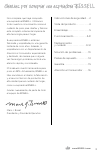- DL manuals
- Bissell
- Vacuum Cleaner
- 1305 SERIES
- User Manual
Bissell 1305 SERIES User Manual
Summary of 1305 SERIES
Page 1
Po werglide ® po werglide ® pet user guide 1305 & 1306 series *product images may vary.
Page 2: Warning
Www.Bissell.Com 2 important safety instructions warning to reduce the risk of fire, electric shock, or injury: » always connect to a polarized outlet (one slot is wider than the other). Do not modify the polarized plug to fit a non- polarized outlet or extension cord. » do not leave vacuum cleaner w...
Page 3
Www.Bissell.Com 3 thanks for buying a bissell vacuum we’re glad you purchased a bissell vacuum. Everything we know about floor care went into the design and construction of this complete, high-tech home cleaning system. Your bissell vacuum is well made, and we back it with a limited five-year guaran...
Page 4: Warning
1 handle 2 wand 3 dirt container release button 4 carry handle 5 on/off power switch on/off brush roll switch 6 pre- motor filter 7 dirt container 8 post-motor filter 9 powerfoot 10 hose connection 11 handle adjuster 12 cord release 13 cord 14 variable suction 15 extra reach stair hose 16 lower main...
Page 5: Handle Assembly
Www.Bissell.Com 5 assembly operations no tools required for assembly. Handle assembly 1. Press the handle adjustment lever and slide the handle into the vacuum base 2. To remove the handle, press the handle adjust- ment lever and pull handle out of vacuum base. Note: the handle has two height settin...
Page 6: Transporting Cleaner
Operations www.Bissell.Com 6 transporting cleaner 1. The cleaner can be moved by using the carry handle –or– 2. With the vacuum in the upright position, tilt the cleaner back on its rear wheels and push forward. Variable suction to decrease the amount of suction to clean delicate carpets, curtains o...
Page 7: Above Floor Cleaning
Above floor cleaning 1. Disconnect the main lower hose by pressing the release latch and pulling up. 2. Remove extra reach hose from back of unit. Note: remove crevice tool from inside of hose before continuing. 3. Attach the extra reach stair hose to the end of the main hose. Note: any of the clean...
Page 8
Www.Bissell.Com 8 operations above floor cleaning tools attach any of the special tools to clean surfaces above the floor and hard to reach areas. 1. Select specialized tool: crevice tool: use in tight, narrow spaces a. Turbobrush tool (select models): use rotating brush action for small, flat areas...
Page 9: Empty Dirt Container
Www.Bissell.Com 9 maintenance & care to maintain maximum cleaning performance, the following maintenance steps must be performed: 1. Empty dirt container when the dirt reaches the “full” line. 2. Check the pre-motor filters at least once a month and clean and replace as needed. 3. Check and replace ...
Page 10: Warning
Maintenance & care cleaning the inner cyclone 1. Follow instructions 1-3 on page 9 under cleaning the pre-motor filter. 2. Remove the inner cyclone by pulling up and separating it from the container. 3. The inner cyclone may be wiped clean with a damp cloth. Make sure all parts are dry before replac...
Page 11: Rotating Brush And Drive
Maintenance & care www.Bissell.Com 11 rotating brush and drive belt maintenance check your vacuum cleaner’s rotating floor brush and drive belt regularly for debris, wear or damage. Debris can wrap around the brush and hamper its ability to effectively clean your carpet. 1. Unplug cleaner from elect...
Page 12
Www.Bissell.Com 12 maintenance & care maintaining the turbobrush tool and pet turboeraser tool the turbobrush tool should be checked regularly for clogs or debris wrapping around the brush. Select models include a pet turboeraser tool that follows the same maintenance instructions. 1. Unplug the vac...
Page 13: Warning
Troubleshooting warning to reduce the risk of electric shock, turn power switch off and disconnect polarized plug from electrical outlet before performing maintenance or troubleshooting checks. Problem possible causes remedies vacuum cleaner won’t turn on power cord not plugged in check electrical p...
Page 14
Replacement parts accessories these items are available for your bissell powerglide vacuum. Call 1-800-237-7691 or visit www.Bissell.Com these items are available for your bissell powerglide vacuum. Call 1-800-237-7691 or visit www.Bissell.Com www.Bissell.Com part # part name part # part name 160-44...
Page 15: Limited Five-Year Warranty
Www.Bissell.Com 15 this warranty gives you specific legal rights, and you may also have other rights which may vary from state to state. If you need additional instruction regarding this warranty or have questions regarding what it may cover, please contact bissell consumer care by e-mail, telephone...
Page 16: Call:
©2014 bissell homecare, inc grand rapids, michigan all rights reserved. Printed in china part number 160-4370 rev 06/14 visit our website at: www.Bissell.Com 16 for information about repairs or replacement parts, or questions about your warranty: registering is quick, easy and offers you benefits ov...
Page 17: Guía Del Usu
Po werglide ® po werglide ® pet guÍa del usu ario 1305 & 1306 series *las imágenes del producto pueden variar.
Page 18: Seguridad
Www.Bissell.Com 2 instrucciones importantes de seguridad lea todas las instrucciones antes de usar su aspiradora vertical. Conéctela siempre a un tomacorriente polarizado (una ranura es más ancha que la otra). Desenchúfela del tomacorriente cuando no esté en uso y antes de realizarle mantenimiento. ...
Page 19
Www.Bissell.Com 3 gracias por comprar una aspiradora bissell nos complace que haya comprado una aspiradora bissell. Utilizamos todos nuestros conocimientos sobre el cuidado de pisos para diseñar y fabricar este completo sistema de limpieza de alta tecnología para el hogar. Su aspiradora bissell está...
Page 20: Advertencia
1 manija 2 vara 3 botón de liberación del contenedor de suciedad 4 manija de transporte 5 interruptor de encendido y apagado interruptor de encendido y apagado del rodillo del cepillo 6 filtro premotor 7 contenedor de suciedad 8 filtro posmotor 9 pie de potencia 10 conexión de manguera 11 regulador ...
Page 21: Ensamblaje De La Manija
Www.Bissell.Com 5 ensamblaje funcionamiento no se necesitan herramientas para el ensamblaje. Ensamblaje de la manija 1. Presione la palanca de ajuste de la manija e inserte la manija en la base de la aspiradora. 2. Para retirar la manija, presione la palanca de ajuste de la manija y jale la manija d...
Page 22: Succión Variable
Funcionamiento www.Bissell.Com 6 cómo transportar la aspiradora 1. La aspiradora se puede trasladar utilizando la manija de transporte o 2. Con la aspiradora en posición vertical, incline la aspiradora sobre sus ruedas posteriores y empuje hacia delante. Succión variable para disminuir la cantidad d...
Page 23: Precaución
Limpieza por sobre el nivel del piso 1. Desconecte la manguera inferior principal presionando el cerrojo de liberación y jalándolo hacia arriba. 2. Retire la manguera de alcance adicional de la parte posterior de la unidad. Nota: retire el accesorio para ranuras del interior de la manguera antes de ...
Page 24
Www.Bissell.Com 8 funcionamiento utensilios para limpieza por sobre el nivel del piso fije cualquiera de los accesorios especiales para limpiar superficies sobre el nivel del piso y áreas de difícil acceso. 1. Seleccione un accesorio especializado: accesorio para ranuras: utilícelo en espacios angos...
Page 25: Advertencia
Www.Bissell.Com 9 mantenimiento y cuidado para obtener siempre un máximo rendimiento de limpieza debe realizar los siguientes pasos de mantenimiento: 1. Vacíe el contenedor de suciedad cuando este alcance la línea de llenado (“full”). 2. Revise los filtros del premotor al menos una vez al mes y limp...
Page 26: Polvo Interno
Mantenimiento y cuidado cómo limpiar el extractor de polvo interno 1. Siga las instrucciones 1 a 3 de limpieza del filtro premotor, en la página 9. 2. Retire el extractor de polvo interno jalando hacia arriba y separándolo del contenedor. 3. El extractor de polvo interno se puede limpiar con un paño...
Page 27: Botón De Restablecimiento
Mantenimiento y cuidado www.Bissell.Com 11 mantenimiento del cepillo giratorio y de la correa de transmisión revise periódicamente el cepillo para pisos giratorio y la correa de transmisión de su aspiradora para asegurarse de que no queden residuos y de que no estén desgastados o dañados. Los residu...
Page 28: Pet Turboeraser
Www.Bissell.Com 12 mantenimiento y cuidado mantenimiento del accesorio turbobrush y el accesorio pet turboeraser se debe revisar regularmente que el cepillo de la herramienta turbobrush no contenga obstrucciones o desechos atrapados en él. Los modelos seleccionados incluyen un accesorio pet turboera...
Page 29: Advertencia
Problema causas posibles soluciones la aspiradora no enciende el cable de alimentación no está enchufado revise el enchufe el fusible está fundido/el interruptor de circuitos está desconectado revise/reemplace el fusible o reinicie el circuito el cepillo para pisos giratorio no enciende el interrupt...
Page 30
Piezas de repuesto accesorios estos artículos están disponibles para su aspiradora powerglide de bissell. Llame al 1-800-237-7691 o visite www.Bissell.Com estos artículos están disponibles para su aspiradora powerglide de bissell. Llame al 1-800-237-7691 o visite www.Bissell.Com www.Bissell.Com # de...
Page 31: Un Servicio:
Www.Bissell.Com 15 esta garantía le otorga derechos legales específicos pero podría tener también otros derechos que pueden variar de un estado a otro. Si necesita instrucciones adicionales con respecto a esta garantía o tiene preguntas sobre lo que esta cubre, póngase en contacto con atención al co...
Page 32: Llame A:
©2014 bissell homecare, inc grand rapids, michigan todos los derechos reservados. Impreso en china número de pieza: 160-4370 rev 06/14 visite nuestro sitio web en: www.Bissell.Com 16 para obtener información sobre reparaciones o piezas de repuesto, o si tiene preguntas acerca de la garantía: registr...