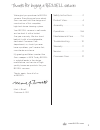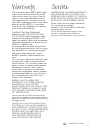- DL manuals
- Bissell
- Vacuum Cleaner
- 1683 SERIES
- User Manual
Bissell 1683 SERIES User Manual
Summary of 1683 SERIES
Page 1
Po werlifter ™ super-light c orded mul ti-surf a ce v a cuum user guide 1576 series.
Page 2
Www.Bissell.Com 2 important safety instructions warning to reduce the risk of fire, electric shock, or injury: » always connect to a polarized outlet (one slot is wider than the other). Do not modify the polarized plug to fit a non-polar- ized outlet or extension cord. » do not leave vacuum cleaner ...
Page 3
Www.Bissell.Com 3 thanks for buying a bissell vacuum we’re glad you purchased a bissell vacuum. Everything we know about floor care went into the design and construction of this complete, high-tech home cleaning system. Your bissell vacuum is well made, and we back it with a limited five-year warran...
Page 4
1 hand vacuum 2 power on/off (hi/lo brush roll control) 3 filter cover (two filters are located underneath) 4 power cord (30 ft) 5 easy empty dirt tank 6 hand vac release button 7 upholstery tool 8 cord wrap 9 extension wand 10 power foot release button warning do not plug in your vacuum cleaner unt...
Page 5
5 assembly no tools required for assembly. Attach handle to vacuum 1. Connect extension wand to power foot nozzle. 2. Connect hand vacuum to the extension wand. Note: you can change what tools attach to the hand vacuum and extension wand. 3. To remove the tool, grasp the two grey colored buttons and...
Page 6
Cleaning with your hand vacuum there are three ways to clean with your hand vacuum. Hand vacuum press the release button on the hand vacuum and pull to remove it from the extension wand. With the attached tool you can go right into cleaning upholstery or dusting. Extension wand hand vacuum press the...
Page 7
7 www.Bissell.Com maintenance & care to maintain maximum cleaning performance, the following maintenance steps should be performed: 1. Empty the dirt container when the dirt reaches the “full” line. 2. Clean the separator and filters regularly to maintain best cleaning performance. Note: more freque...
Page 8
8 maintenance & care washing the filters and separator the filters and separator can be washed in warm water. Note: washed parts must be thoroughly dried before use. To wash the filters, run warm water through the filters. Squeeze and press the filters several times to allow the dirty water to wash ...
Page 9
9 www.Bissell.Com maintenance & care 8. When cleaning is complete, put your brush roll back into foot nozzle. 9. Align the drive belt slots to the end of the brush roll that also has slots. Note: you may have to stretch the belt in order to securely align the brush roll to the belt. 10. Once the bel...
Page 10
10 www.Bissell.Com troubleshooting warning to reduce the risk of electric shock, turn power switch off and disconnect polarized plug from electrical outlet before performing maintenance or troubleshooting checks. Problem possible causes remedies vacuum cleaner won’t turn on power cord not plugged in...
Page 11
11 www.Bissell.Com this warranty gives you specific legal rights, and you may also have other rights which may vary from state to state. If you need additional instruc- tion regarding this warranty or have questions regarding what it may cover, please contact bissell consumer care by e-mail, telepho...
Page 12
©2015 bissell homecare, inc grand rapids, michigan all rights reserved. 12 for information about repairs or replacement parts, or questions about your warranty: registering is quick, easy and offers you benefits over the lifetime of your product. You’ll receive: visit www.Bissell.Com/registration no...