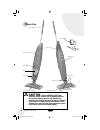5288 series 220-240v 3 safety instructions product view assembly operations maintenance and care troubleshooting consumer services replacement parts 4 5 5-7 7-8 9 10 11 warranty 12 u s e r ’ s g u i d e ug603-6913_5288e_1006.Indd 1 ug603-6913_5288e_1006.Indd 1 10/25/06 3:49:00 pm 10/25/06 3:49:00 pm.
16 w w w . B i s s e l l . C o m 2 t hanks for buying a bissell flipease™ cordless hard floor cleaner 2 w w w . B i s s e l l . C o m we’re glad you purchased a bissell flip-ease. Everything we know about floor care went into the design and construction of this complete, convenient cleaning system. ...
16 w w w . B i s s e l l . C o m 3 i mportant safety instructions w w w . B i s s e l l . C o m when using an electrical appliance, basic precautions should be observed, including the following: read all instructions before using your bissell flip-ease cordless hard floor cleaner. Warning - to reduc...
16 w w w . B i s s e l l . C o m 4 w w w . B i s s e l l . C o m spray trigger power switch dirty tank filter dirty tank latch clean tank charging port microfiber™ pad solution hose wet mop path dry vacuum suction path p roduct view spray tips (2) caution: only use bissell hard floor solutions in yo...
16 w w w . B i s s e l l . C o m 5 w w w . B i s s e l l . C o m this user’s guide has been designed to help you get the utmost satisfaction from your flip-ease cordless hard floor cleaner. You’ll find assembly directions, instructions for all cleaning tasks, safety precautions, plus maintenance and...
16 w w w . B i s s e l l . C o m charging the battery (continued) 4. To charge your flip-ease, connect the round end of the charger cord into the charging port on the side of the unit. Make sure it is securely connected and the charger indicator light is illuminated. Note: decreased operating time m...
16 w w w . B i s s e l l . C o m 7 w w w . B i s s e l l . C o m 4. Check the filter frequently. If you see hair and fuzzy debris collecting on the filter, remove the dirty tank and dirty tank lid to clean the filter. 5. To clean the filter, gently tap it on the edge of the trash can, brushing off a...
16 w w w . B i s s e l l . C o m m aintenance and care (continued) cleaning the microfiber pad 1. To wash the microfiber pad, simply toss in the wash, air dry and reuse. No need to buy disposable cloths every time you use your flip-ease machine storage 1. Clean exterior surface of flip-ease with a s...
16 w w w . B i s s e l l . C o m t roubleshooting problems possible causes 1. No suction or unit will not turn on 1. Unit is not charged 2. No or low suction 2. Batteries are run down filter clogged dirty tank not inserted properly microfiber pad covering suction path clogged suction path foot not p...
16 w w w . B i s s e l l . C o m b issell consumer services 10 w w w . B i s s e l l . C o m if your bissell product should require service: in the uk, australia, or new zealand, call bissell consumer services at the numbers below and we will give you the location of a bissell authorized service cen...
16 w w w . B i s s e l l . C o m r eplacement parts - bissell flip-ease item part no. Part name 1 203-6917 handle assembly 2 203-6918 clean tank (w/ cap & insert) 3 203-6919 clean tank cap & insert 4 203-6920 dirty tank 5 203-6922 dirty tank lid 6 203-6924 filter 7 203-6912 microfiber pad 8 203-6949...
16 w w w . B i s s e l l . C o m w arranty - bissell flip-ease 12 w w w . B i s s e l l . C o m this warranty gives you specific legal rights, and you may also have other rights which may vary from country to country. If you need additional instruction regarding this warranty or have questions regar...