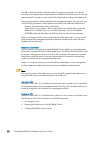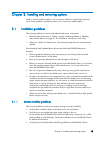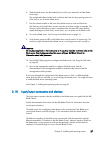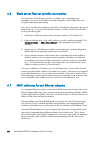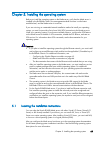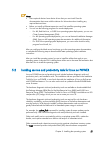- DL manuals
- Bull
- Server
- Escala EL260B
- Installation And User Manual
Bull Escala EL260B Installation And User Manual
Summary of Escala EL260B
Page 1
Escala blade server el260b installation and user's guide escala blade servers reference 86 a1 35fa 00
Page 3
Escala blade servers escala blade server el260b installation and user's guide hardware july 2008 bull cedoc 357 avenue patton b.P.20845 49008 angers cedex 01 france reference 86 a1 35fa 00
Page 4
The following copyright notice protects this book under copyright laws which prohibit such actions as, but not limited to, copying, distributing, modifying, and making derivative works. Copyright bull sas 2008 printed in france suggestions and criticisms concerning the form, content, and presentatio...
Page 5
Preface iii introduction thank you for buying a bull blade server. This blade server takes advantage of bull power architecture technologies and features superior performance, availability, and scalability. This installation and user's guide contains information for setting up, configuring, and usin...
Page 6
Iv escala blade el260b - installation and user's guide.
Page 7
Preface v table of contents list of figures.........................................................................................................Viii list of tables ..........................................................................................................Viii safety .................
Page 8
Vi escala blade el260b - installation and user's guide 3.8 installing an i/o expansion card........................................................................................28 3.8.1 installing a small-form-factor expansion card...............................................................29 3...
Page 9
Preface vii united kingdom telecommunications safety requirement.................................................................... 59 european union emc directive conformance statement .................................................................... 60 taiwanese class a warning statement ........
Page 10
Viii escala blade el260b - installation and user's guide list of figures figure 1-1. Major components of the blade server............................................................................10 figure 2-1. Blade server control panel buttons and leds ...............................................
Page 11
Preface ix safety.
Page 12
X escala blade el260b - installation and user's guide safety statements.
Page 13
Preface xi.
Page 14
Xii escala blade el260b - installation and user's guide.
Page 15
Preface xiii.
Page 16
Xiv escala blade el260b - installation and user's guide.
Page 17
Chapter 1. Product overview 1 chapter 1. Product overview the bull escala blade el260b blade server is based on power™ architecture technologies. The bull escala blade el260b blade server runs in the bull blade chassis unit to provide a high-density, high-performance blade server environment using a...
Page 18
2 escala blade el260b - installation and user's guide the model number and serial number are on the id label that is behind the control panel door on the front of the blade server, and on a label on the side of the blade server that is visible when the blade server is not in the bull blade chassis. ...
Page 19
Chapter 1. Product overview 3 1.2 notices and statements in this documentation the caution and danger statements in this document are also in the safety attention document. Each statement is numbered for reference to the corresponding statement in the safety attention document. The following notices...
Page 20
4 escala blade el260b - installation and user's guide 1.3 features and specifications features and specifications of the bull escala el260b blade server are summarized in this overview. The escala el260b blade server is used in a bull blade chassis. Notes: • power, cooling, removable-media drives, e...
Page 21
Chapter 1. Product overview 5 storage: • support for two internal small-form-factor (sff) serial attached scsi (sas) drive predictive failure analysis ® (pfa) alerts: • microprocessor • memory electrical input: 12 v dc environment: • air temperature: − blade server on: 10° to 35°c (50° to 95°f). Alt...
Page 22
6 escala blade el260b - installation and user's guide 1.4 what your blade server offers the design of the blade server takes advantage of advancements in chip technology, memory management, and data storage. The blade server uses the following features and technologies: baseboard management controll...
Page 23
Chapter 1. Product overview 7 large system memory capacity the memory bus in the escala el260b blade server supports up to 64 gb of system memory. Light path diagnostics light path diagnostics provides light-emitting diodes (leds) to help you diagnose problems. A led on the blade server control pane...
Page 24
8 escala blade el260b - installation and user's guide • processor runtime diagnostics (prd) that initiates the following actions to recover from errors: − self-healing, such as redundant bit steering for memory − deallocation at runtime of a failing resource, such as a processor core, a memory page ...
Page 25
Chapter 1. Product overview 9 • sdram with serial presence detect (spd) and vital product data (vpd) • system error logging • system management services (sms) menu support • system-wide checkstop • vital product data (vpd) unique identifiers on blade server and all major electronic components with i...
Page 26
10 escala blade el260b - installation and user's guide 1.6 major components of the blade server remove the blade server from the bull blade chassis and remove the blade server cover to see its components. Illustrations in this information might differ slightly from your hardware. The following illus...
Page 27
Chapter 2. Power, controls, indicators, and connectors 11 chapter 2. Power, controls, indicators, and connectors you can use the control panel to turn the blade server on or off and to view some controls and indicators. Other indicators are on the system board. The system board also has connectors f...
Page 28
12 escala blade el260b - installation and user's guide the led on this button flashes while the request is being processed, then is lit when the ownership of the keyboard and video has been transferred to the blade server. It can take approximately 20 seconds to switch control of the keyboard and vi...
Page 29
Chapter 2. Power, controls, indicators, and connectors 13 power-control button: this button is behind the control panel door. Press this button to turn on or turn off the blade server. The power-control button has effect only if local power control is enabled for the blade server. Local power contro...
Page 30
14 escala blade el260b - installation and user's guide 2.2 turning on the blade server after you connect the blade server to power through the bull blade chassis, you can start the blade server after the discovery and initialization process is complete. You can start the blade server in any of the f...
Page 31
Chapter 2. Power, controls, indicators, and connectors 15 see blade server control panel buttons and leds on page 11 for the location. Pressing the power-control button starts an orderly shutdown of the operating system, if the operating system supports this feature. Note: the power-control led can ...
Page 32
16 escala blade el260b - installation and user's guide • use the management module to turn off the blade server. The power-control led can remain on solidly for up to 1 minute after you initiate the power-off process. After you turn off the blade server, wait until the power-control led is blinking ...
Page 33
Chapter 2. Power, controls, indicators, and connectors 17 2.4.2 system-board leds use the illustration of the leds on the system board to identify a light emitting diode (led). Remove the blade server from the bull blade chassis, open the cover to see any error leds that were turned on during error ...
Page 34
18 escala blade el260b - installation and user's guide.
Page 35
Chapter 3. Installing and removing options 19 chapter 3. Installing and removing options install or remove hardware options, such as memory modules or input/output expansion cards. Some installation procedures require you to remove an installed option. 3.1 installation guidelines follow these guidel...
Page 36
20 escala blade el260b - installation and user's guide • verify that the blade server battery is operational. If the battery becomes defective, replace it immediately, as described in the problem determination and service guide. 3.1.2 handling static-sensitive devices attention: static electricity c...
Page 37
Chapter 3. Installing and removing options 21 3.2 removing the blade server from a bull blade chassis remove the blade server from the bull blade chassis to access options, connectors, and system-board indicators. Figure 3-1. Removing the blade server from the bull blade chassis attention: • to main...
Page 38
22 escala blade el260b - installation and user's guide 3.3 removing the blade server cover remove the blade server from the chassis unit and press the blade server cover releases to open and remove the blade server cover. Figure 3-2. Removing the cover perform the following procedure to open and rem...
Page 39
Chapter 3. Installing and removing options 23 3.4 installing a sas hard disk drive the blade server has two connectors on the system board for installing optional sas hard disk drives within the blade. All sas connectors are on the same bus. One sas hard disk drive might already be installed. If the...
Page 40
24 escala blade el260b - installation and user's guide 5. Locate the sas connector for the hard disk drive. 6. Install the appropriate drive. • install the front sas hard disk drive: i. Unlatch the bezel to increase the ease of installing the drive. (you do not have to remove the bezel.) ii. Place t...
Page 41
Chapter 3. Installing and removing options 25 3.5 removing a sas hard disk drive remove the front or rear sas hard disk drive to install a new drive. You also have to remove the rear drive to install certain expansion cards. Figure 3-4. Removing the rear sas hard disk drive perform the following pro...
Page 42
26 escala blade el260b - installation and user's guide • remove the front sas hard disk drive: i. Pull and hold the blue release lever at the front of the hard disk drive tray. Ii. Slide the drive forward to disengage the connector. Iii. Lift the drive out of the drive tray. 3.6 installing a memory ...
Page 43
Chapter 3. Installing and removing options 27 4. Carefully lay the blade server on a flat, static-protective surface, with the cover side up. 5. Open and remove the blade server cover. See removing the blade server cover on page 22. 6. Locate the dimm connectors on the system board. See the illustra...
Page 44
28 escala blade el260b - installation and user's guide number of dimms in use dimm connectors two four six eight pair 1 (dimms 1 and 3) yes yes yes yes pair 2 (dimms 6 and 8) no yes yes yes pair 3 (dimms 2 and 4) no no yes yes pair 4 (dimms 5 and 7) no no no yes table 3-2. Supported use of dimms • b...
Page 45
Chapter 3. Installing and removing options 29 3.8.1 installing a small-form-factor expansion card install a small-form-factor expansion card to expand the i/o capabilities of the blade server. Figure 3-6. Installing a small-form-factor expansion card to install a small-form-factor expansion card com...
Page 46
30 escala blade el260b - installation and user's guide 3.8.2 installing a standard-form-factor expansion card install a standard-form-factor expansion card to expand the i/o capabilities of your blade server. Figure 3-7. Installing a standard-form-factor expansion card to install a standard-form-fac...
Page 47
Chapter 3. Installing and removing options 31 8. Orient the expansion card and slide the notch in the narrow end of the card into the raised hook on the expansion bracket; then gently pivot the wide end of the card into the expansion card connectors. If you have other options to install or remove, d...
Page 48
32 escala blade el260b - installation and user's guide 5. Remove the hard disk drive if one is installed. See removing a sas hard disk drive on page 25. 6. Remove the four screws that secure the drive tray to the system board and remove the drive tray. Save the screws that secure the tray to the sys...
Page 49
Chapter 3. Installing and removing options 33 3.8.5 installing a combination-form-factor expansion card install a combination-form-factor expansion card to expand the i/o capabilities of the blade server. Figure 3-10. Installing a combination-form-factor expansion card to install a combination-form-...
Page 50
34 escala blade el260b - installation and user's guide 3.9 completing the installation to complete the installation, you must install and close the blade server cover, install the blade server into the bull blade chassis, and turn on the blade server. 1. Install and close the blade server cover. See...
Page 51
Chapter 3. Installing and removing options 35 3.9.1 installing and closing the blade server cover install and close the cover of the blade server before you insert the blade server into the bull blade chassis. Do not attempt to override this important protection. Figure 3-11. Installing the cover pe...
Page 52
36 escala blade el260b - installation and user's guide 3.9.2 installing the blade server in a bull blade chassis install the blade server in a bull blade chassis to use the blade server. Figure 3-12. Installing the blade server in a bull blade chassis perform the following procedure to install a bla...
Page 53
Chapter 3. Installing and removing options 37 6. Slide the blade server into the blade bay from which you removed it until the blade server stops. The spring-loaded doors farther back in the bay that cover the bay opening move out of the way as you insert the blade server. 7. Push the release handle...
Page 54
38 escala blade el260b - installation and user's guide.
Page 55
Chapter 4. Configuring the blade server 39 chapter 4. Configuring the blade server while the firmware is running post and before the operating system starts, a post menu with post indicators is displayed. The post indicators are the words memory, keyboard, network, scsi, and speaker that are display...
Page 56
40 escala blade el260b - installation and user's guide 4.1 updating the firmware bull periodically makes firmware updates available for you to install on the blade server, the management module, or expansion cards in the blade server. Important: to avoid problems and to maintain proper system perfor...
Page 57
Chapter 4. Configuring the blade server 41 − install the firmware with the update_flash command on linux: cd /tmp/fwupdate /usr/sbin/update_flash -f 01ea3xx_yyy_zzz − install the firmware with the ldfware command on virtual i/o server: cd /tmp/fwupdate ldfware -file 01ea3xx_yyy_zzz − reference codes...
Page 58
42 escala blade el260b - installation and user's guide 4. When you have verified the firmware levels, press f3 until the diagnostic operating instructions window is displayed; then press f3 again to exit the diagnostic program. 4.2 entering vital product data the management card contains the vital p...
Page 59
Chapter 4. Configuring the blade server 43 after you enter the vpd values, the blade server powers down the first partition and reboots the service processor. 6. Start the escala el260b blade server to continue using the blade server with the new management card. 4.3 using the sms utility use the sy...
Page 60
44 escala blade el260b - installation and user's guide note: if a device that you are trying to select (such as a usb cd drive in the blade media tray) is not displayed in the select device type menu, select list all devices and select the device from that menu. 4.4 creating a ce login if the blade ...
Page 61
Chapter 4. Configuring the blade server 45 4.5 configuring the gigabit ethernet controllers two ethernet controllers are integrated on the blade server system board. You must install a device driver to enable the blade server operating system to address the ethernet controllers. Each controller prov...
Page 62
46 escala blade el260b - installation and user's guide 4.6 blade server ethernet controller enumeration the enumeration of the ethernet controllers in a blade server is operating-system dependent. You can verify the ethernet controller designations that a blade server uses through the operating-syst...
Page 63
Chapter 4. Configuring the blade server 47 the mac addresses of the two physical heas are displayed in the chassis management module. The mac address of the first integrated ethernet controller (eth0) is listed on a label on the blade server. The label also lists the last mac address. The following ...
Page 64
48 escala blade el260b - installation and user's guide before you can create a raid array, you must reformat the hard disk drives so that the sector size of the drives changes from 512 mb to 528 mb. If you later decide to remove the hard disk drives, delete the raid array before you remove the drive...
Page 65
Chapter 5. Installing the operating system 49 chapter 5. Installing the operating system before you install the operating system on the blade server, verify that the blade server is installed in the bull blade chassis, the management-module firmware is at the latest available level, and the blade se...
Page 66
50 escala blade el260b - installation and user's guide installing virtual i/o server see installing the virtual i/o server and enabling the integrated virtualization manager on a blade server with power architecture technology in the escala powervm operations guide , ref. 86 a1 40ev. If you did not ...
Page 67
Chapter 5. Installing the operating system 51 notes: • some optional devices have device drivers that you must install. See the documentation that comes with the devices for information about installing any required device drivers. • before you install an ethernet expansion card, first install the o...
Page 68
52 escala blade el260b - installation and user's guide the error log analysis (ela) tool provides automatic analysis and notification of errors that are reported by the platform firmware. Ela writes analyzed error data to /var/log/platform and to the servicelog. If a corrective action is required, a...
Page 69
Chapter 6. Solving problems 53 chapter 6. Solving problems use the diagnostic tools that are available to help you solve some common problems that might occur while you are setting up the blade server. If you install the blade server in the bull blade chassis and the blade server does not start, per...
Page 70
54 escala blade el260b - installation and user's guide see the problem determination and service guide for your blade server. • diagnostic utilities for the linux operating system diagnostic utilities for the linux operating system are available. • diagnostic utilities for the aix operating system a...
Page 71
Appendix a. Getting help and technical assistance 55 appendix a. Getting help and technical assistance if you need help, service, or technical assistance or just more information about our products, bull provides a wide variety of sources to assist you. This appendix indicates where to go for additi...
Page 72
56 escala blade el260b - installation and user's guide.
Page 73
Appendix b. Notices 57 appendix b. Notices important notes processor speeds indicate the internal clock speed of the microprocessor; other factors also affect application performance. Cd drive speeds list the variable read rate. Actual speeds vary and are often less than the maximum possible. When r...
Page 74
58 escala blade el260b - installation and user's guide product recycling and disposal this unit must be recycled or discarded according to applicable local and national regulations. Bull encourages owners of information technology (it) equipment to responsibly recycle their equipment when it is no l...
Page 75
Appendix b. Notices 59 electronic emission notices federal communications commission (fcc) statement note: this equipment has been tested and found to comply with the limits for a class a digital device, pursuant to part 15 of the fcc rules. These limits are designed to provide reasonable protection...
Page 76
60 escala blade el260b - installation and user's guide european union emc directive conformance statement this product is in conformity with the protection requirements of eu council directive 89/336/eec on the approximation of the laws of the member states relating to electromagnetic compatibility....
Page 78
Bull cedoc 357 avenue patton b.P.20845 49008 angers cedex 01 france reference 86 a1 35fa 00