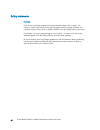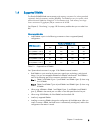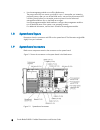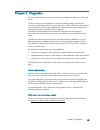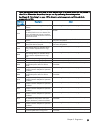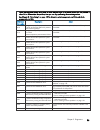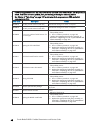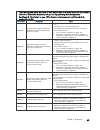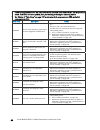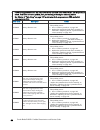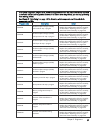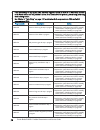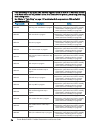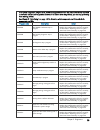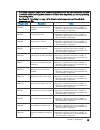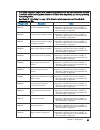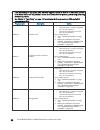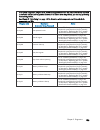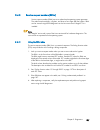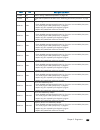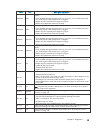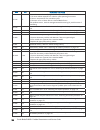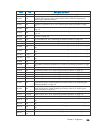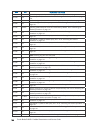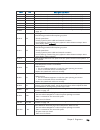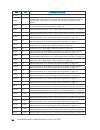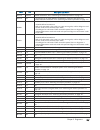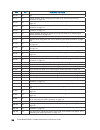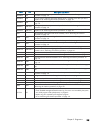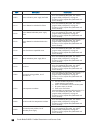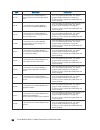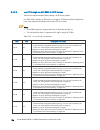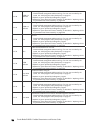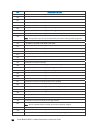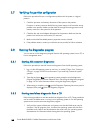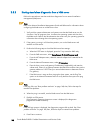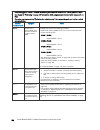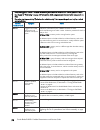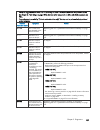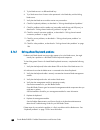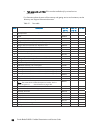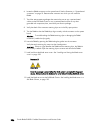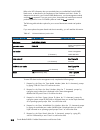- DL manuals
- Bull
- Server
- Escala EL260B
- Problem Determination And Service Manual
Bull Escala EL260B Problem Determination And Service Manual
Summary of Escala EL260B
Page 1
Escala blade server el260b problem determination and service guide escala blade servers reference 86 a1 36fa 00
Page 3
Escala blade servers escala blade server el260b problem determination and service guide hardware july 2008 bull cedoc 357 avenue patton b.P.20845 49008 angers cedex 01 france reference 86 a1 36fa 00
Page 4
The following copyright notice protects this book under copyright laws which prohibit such actions as, but not limited to, copying, distributing, modifying, and making derivative works. Copyright bull sas 2008 printed in france suggestions and criticisms concerning the form, content, and presentatio...
Page 5
Preface i table of contents list of figures........................................................................................................... V list of tables ........................................................................................................... Vi safety .................
Page 6
Ii escala blade el260b - problem determination and service guide 2.7 verifying the partition configuration..................................................................................144 2.8 running the diagnostics program ...........................................................................
Page 7
Preface iii chapter 4. Removing and replacing blade server components ................................191 4.1 installation guidelines ..................................................................................................... 191 4.1.1 system reliability guidelines ...........................
Page 8
Iv escala blade el260b - problem determination and service guide appendix b. Notices.............................................................................................239 important notes ..........................................................................................................
Page 9
Preface v list of figures figure 1-1. Blade server control panel buttons and leds ..................................................................... 6 figure 1-2. System-board connectors .............................................................................................. 10 figure 1-3. ...
Page 10
Vi escala blade el260b - problem determination and service guide list of tables table 1-1. Supported use of dimms ................................................................................................5 table 2-1. Location code...................................................................
Page 11
Preface vii safety.
Page 12
Viii escala blade el260b - problem determination and service guide safety statements important: each caution and danger statement in this documentation begins with a number. This number is used to cross reference an english-language caution or danger statement with translated versions of the caution...
Page 13
Preface ix.
Page 14
X escala blade el260b - problem determination and service guide.
Page 15
Preface xi.
Page 16
Xii escala blade el260b - problem determination and service guide.
Page 17
Preface xiii.
Page 18
Xiv escala blade el260b - problem determination and service guide guidelines for trained service technicians inspecting for unsafe conditions.
Page 19
Preface xv guidelines for servicing electrical equipment.
Page 20
Xvi escala blade el260b - problem determination and service guide.
Page 21
Chapter 1. Introduction 1 chapter 1. Introduction this problem determination and service information helps you solve problems that might occur in your escala el260b blade server. The information describes the diagnostic tools that come with the blade server, error codes and suggested actions, and in...
Page 22
2 escala blade el260b - problem determination and service guide additional documents might be included on the bull blade resource dvd. The blade server might have features that are not described in the documentation that comes with the blade server. Review the planning guide and the installation gui...
Page 23
Chapter 1. Introduction 3 1.3 features and specifications features and specifications of the bull escala el260b blade server are summarized in this overview. The escala el260b blade server is used in a bull blade chassis. Notes: • power, cooling, removable-media drives, external ports, and advanced ...
Page 24
4 escala blade el260b - problem determination and service guide • support for local keyboard and video • four universal serial bus (usb) buses for communication with keyboard and removable-media drives • transferable anchor function (renesas technology hd651330 microcontroller) in the management car...
Page 25
Chapter 1. Introduction 5 1.4 supported dimms the escala el260b blade serve contains eight memory connectors for industry-standard registered, dual-inline-memory modules (rdimms). The dimms are very low profile, which means that each dimm has a height of 18.3 millimeters (mm). Total memory can range...
Page 26
6 escala blade el260b - problem determination and service guide 1.5 blade server control panel buttons and leds blade server control panel buttons and leds provide operational controls and status indicators. Note: the following figure shows the control panel door in the closed (normal) position. To ...
Page 27
Chapter 1. Introduction 7 where blade_server_number is the two-digit number for the blade bay in which the blade server is installed. When you use some keyboards, such as the 28l3644 (37l0888) keyboard, hold down the shift key while you enter this key sequence. If there is no response when you press...
Page 28
8 escala blade el260b - problem determination and service guide power-on led: this green led indicates the power status of the blade server in the following manner: • flashing rapidly: the service processor (bmc) is initializing the blade server. • flashing slowly: the blade server has completed ini...
Page 29
Chapter 1. Introduction 9 wait until the power-on led on the blade server flashes slowly before you press the blade server power-control button. If the power-on led is flashing rapidly, the service processor is initializing the blade server. The power-control button does not respond during initializ...
Page 30
10 escala blade el260b - problem determination and service guide • use the management module to turn off the blade server. The power-control led can remain on solidly for up to 1 minute after you initiate the power-off process. After you turn off the blade server, wait until the power-control led is...
Page 31
Chapter 1. Introduction 11 1.10 system-board leds use the illustration of the leds on the system board to identify a light emitting diode (led). Remove the blade server from the bull blade chassis, open the cover to see any error leds that were turned on during error processing, and use figure 1-3 t...
Page 32
12 escala blade el260b - problem determination and service guide.
Page 33
Chapter 2. Diagnostics 13 chapter 2. Diagnostics use the available diagnostic tools to help solve any problems that might occur in the blade server. The first and most crucial component of a solid serviceability strategy is the ability to accurately and effectively detect errors when they occur. Whi...
Page 34
14 escala blade el260b - problem determination and service guide 2.1 diagnostic tools tools are available to help you diagnose and solve hardware-related problems. • power-on self-test (post) progress codes (checkpoints), error codes, and isolation procedures the post checks out the hardware at syst...
Page 35
Chapter 2. Diagnostics 15 functions provided by the stand-alone diagnostics include: − analysis of errors reported by platform, such as microprocessor and memory − testing of resources, such as i/o adapters and devices − service aids, such as firmware update, format disk, and raid manager • diagnost...
Page 36
16 escala blade el260b - problem determination and service guide • collect an integrated virtualization manager (ivm) dump from the ivm-managed escala el260b blade server through the manage dumps task in the ivm console. 2.3 location codes location codes identify components of the blade server. Loca...
Page 37
Chapter 2. Diagnostics 17 2.4 reference codes reference codes are diagnostic aids that help you determine the source of a hardware or operating system problem. To use reference codes effectively, use them in conjunction with other service and support procedures. The escala el260b blade server produc...
Page 38
18 escala blade el260b - problem determination and service guide 2.4.1 system reference codes (srcs) system reference codes indicate a server hardware or software problem that can originate in hardware, in firmware, or in the operating system. A blade server component generates an error code when it...
Page 39
Chapter 2. Diagnostics 19 any message with more detail is highlighted as a link in the system reference code column. Click the message to cause the management module to present the additional message detail: d1513901 created at: 2007-11-13 19:30:20 src version: 0x02 hex words 2-5: 020110f0 52298910 ...
Page 40
20 escala blade el260b - problem determination and service guide 2.4.1.1 1xxxyyyy srcs the 1xxxyyyy system reference codes are system power control network (spcn) reference codes. Look for the rightmost 4 characters ( yyyy in 1xxx yyyy ) in the error code; this is the reference code. Find the refere...
Page 41
Chapter 2. Diagnostics 21 • follow the suggested actions in the order in which they are listed in the action column until the problem is solved. If an action solves the problem, then you can stop performing the remaining actions. • see chapter 3 , “ parts listing ,” on page 189 to determine which co...
Page 42
22 escala blade el260b - problem determination and service guide • follow the suggested actions in the order in which they are listed in the action column until the problem is solved. If an action solves the problem, then you can stop performing the remaining actions. • see chapter 3 , “ parts listi...
Page 43
Chapter 2. Diagnostics 23 • follow the suggested actions in the order in which they are listed in the action column until the problem is solved. If an action solves the problem, then you can stop performing the remaining actions. • see chapter 3 , “ parts listing ,” on page 189 to determine which co...
Page 44
24 escala blade el260b - problem determination and service guide 2.4.1.2 6xxxyyyy srcs the 6xxxyyyy system reference codes are virtual optical reference codes. Look for the rightmost 4 characters ( yyyy in 6xxx yyyy ) in the error code; this is the reference code. Find the reference code in table 2-...
Page 45
Chapter 2. Diagnostics 25 • follow the suggested actions in the order in which they are listed in the action column until the problem is solved. If an action solves the problem, then you can stop performing the remaining actions. • see chapter 3 , “ parts listing ,” on page 189 to determine which co...
Page 46
26 escala blade el260b - problem determination and service guide 2.4.1.5 a700yyyy licensed internal code srcs an a7xx src is a licensed internal code src that is deprecated in favor of a corresponding b7xx src. B7xx srcs are described in “ b700xxxx licensed internal code srcs ” on page 37 . Table 2-...
Page 47
Chapter 2. Diagnostics 27 • follow the suggested actions in the order in which they are listed in the action column until the problem is solved. If an action solves the problem, then you can stop performing the remaining actions. • see chapter 3 , “ parts listing ,” on page 189 to determine which co...
Page 48
28 escala blade el260b - problem determination and service guide • follow the suggested actions in the order in which they are listed in the action column until the problem is solved. If an action solves the problem, then you can stop performing the remaining actions. • see chapter 3 , “ parts listi...
Page 49
Chapter 2. Diagnostics 29 2.4.1.8 b200xxxx logical partition srcs a b200xxxx system reference code (src) is an error code that is related to logical partitioning. Table 2-11 describes error codes that might be displayed if post detects a problem. The description also includes suggested actions to co...
Page 50
30 escala blade el260b - problem determination and service guide • follow the suggested actions in the order in which they are listed in the action column until the problem is solved. If an action solves the problem, then you can stop performing the remaining actions. • see chapter 3 , “ parts listi...
Page 51
Chapter 2. Diagnostics 31 • follow the suggested actions in the order in which they are listed in the action column until the problem is solved. If an action solves the problem, then you can stop performing the remaining actions. • see chapter 3 , “ parts listing ,” on page 189 to determine which co...
Page 52
32 escala blade el260b - problem determination and service guide • follow the suggested actions in the order in which they are listed in the action column until the problem is solved. If an action solves the problem, then you can stop performing the remaining actions. • see chapter 3 , “ parts listi...
Page 53
Chapter 2. Diagnostics 33 • follow the suggested actions in the order in which they are listed in the action column until the problem is solved. If an action solves the problem, then you can stop performing the remaining actions. • see chapter 3 , “ parts listing ,” on page 189 to determine which co...
Page 54
34 escala blade el260b - problem determination and service guide • follow the suggested actions in the order in which they are listed in the action column until the problem is solved. If an action solves the problem, then you can stop performing the remaining actions. • see chapter 3 , “ parts listi...
Page 55
Chapter 2. Diagnostics 35 • follow the suggested actions in the order in which they are listed in the action column until the problem is solved. If an action solves the problem, then you can stop performing the remaining actions. • see chapter 3 , “ parts listing ,” on page 189 to determine which co...
Page 56
36 escala blade el260b - problem determination and service guide • follow the suggested actions in the order in which they are listed in the action column until the problem is solved. If an action solves the problem, then you can stop performing the remaining actions. • see chapter 3 , “ parts listi...
Page 57
Chapter 2. Diagnostics 37 2.4.1.9 b700xxxx licensed internal code srcs a b700xxxx system reference code (src) is an error code that is related to licensed internal code. Table 2-12 describes the error codes that may be displayed if post detects a problem. Suggested actions to correct the problem are...
Page 58
38 escala blade el260b - problem determination and service guide follow the suggested actions in the order in which they are listed in the action column until the problem is solved. If an action solves the problem, then you can stop performing the remaining actions. See chapter 3 , “ parts listing ,...
Page 59
Chapter 2. Diagnostics 39 follow the suggested actions in the order in which they are listed in the action column until the problem is solved. If an action solves the problem, then you can stop performing the remaining actions. See chapter 3 , “ parts listing ,” on page 189 to determine which compon...
Page 60
40 escala blade el260b - problem determination and service guide follow the suggested actions in the order in which they are listed in the action column until the problem is solved. If an action solves the problem, then you can stop performing the remaining actions. See chapter 3 , “ parts listing ,...
Page 61
Chapter 2. Diagnostics 41 follow the suggested actions in the order in which they are listed in the action column until the problem is solved. If an action solves the problem, then you can stop performing the remaining actions. See chapter 3 , “ parts listing ,” on page 189 to determine which compon...
Page 62
42 escala blade el260b - problem determination and service guide follow the suggested actions in the order in which they are listed in the action column until the problem is solved. If an action solves the problem, then you can stop performing the remaining actions. See chapter 3 , “ parts listing ,...
Page 63
Chapter 2. Diagnostics 43 2.4.1.10 ba000010 to ba400002 partition firmware srcs the power-on self-test (post) might display an error code that the partition firmware detects. Try to correct the problem with the suggested action. Table 2-13 describes error codes that might be displayed if post detect...
Page 64
44 escala blade el260b - problem determination and service guide • follow the suggested actions in the order in which they are listed in the action column until the problem is solved. If an action solves the problem, then you can stop performing the remaining actions. • see chapter 3 , “ parts listi...
Page 65
Chapter 2. Diagnostics 45 • follow the suggested actions in the order in which they are listed in the action column until the problem is solved. If an action solves the problem, then you can stop performing the remaining actions. • see chapter 3 , “ parts listing ,” on page 189 to determine which co...
Page 66
46 escala blade el260b - problem determination and service guide • follow the suggested actions in the order in which they are listed in the action column until the problem is solved. If an action solves the problem, then you can stop performing the remaining actions. • see chapter 3 , “ parts listi...
Page 67
Chapter 2. Diagnostics 47 • follow the suggested actions in the order in which they are listed in the action column until the problem is solved. If an action solves the problem, then you can stop performing the remaining actions. • see chapter 3 , “ parts listing ,” on page 189 to determine which co...
Page 68
48 escala blade el260b - problem determination and service guide • follow the suggested actions in the order in which they are listed in the action column until the problem is solved. If an action solves the problem, then you can stop performing the remaining actions. • see chapter 3 , “ parts listi...
Page 69
Chapter 2. Diagnostics 49 • follow the suggested actions in the order in which they are listed in the action column until the problem is solved. If an action solves the problem, then you can stop performing the remaining actions. • see chapter 3 , “ parts listing ,” on page 189 to determine which co...
Page 70
50 escala blade el260b - problem determination and service guide • follow the suggested actions in the order in which they are listed in the action column until the problem is solved. If an action solves the problem, then you can stop performing the remaining actions. • see chapter 3 , “ parts listi...
Page 71
Chapter 2. Diagnostics 51 • follow the suggested actions in the order in which they are listed in the action column until the problem is solved. If an action solves the problem, then you can stop performing the remaining actions. • see chapter 3 , “ parts listing ,” on page 189 to determine which co...
Page 72
52 escala blade el260b - problem determination and service guide • follow the suggested actions in the order in which they are listed in the action column until the problem is solved. If an action solves the problem, then you can stop performing the remaining actions. • see chapter 3 , “ parts listi...
Page 73
Chapter 2. Diagnostics 53 • follow the suggested actions in the order in which they are listed in the action column until the problem is solved. If an action solves the problem, then you can stop performing the remaining actions. • see chapter 3 , “ parts listing ,” on page 189 to determine which co...
Page 74
54 escala blade el260b - problem determination and service guide • follow the suggested actions in the order in which they are listed in the action column until the problem is solved. If an action solves the problem, then you can stop performing the remaining actions. • see chapter 3 , “ parts listi...
Page 75
Chapter 2. Diagnostics 55 • follow the suggested actions in the order in which they are listed in the action column until the problem is solved. If an action solves the problem, then you can stop performing the remaining actions. • see chapter 3 , “ parts listing ,” on page 189 to determine which co...
Page 76
56 escala blade el260b - problem determination and service guide • follow the suggested actions in the order in which they are listed in the action column until the problem is solved. If an action solves the problem, then you can stop performing the remaining actions. • see chapter 3 , “ parts listi...
Page 77
Chapter 2. Diagnostics 57 • follow the suggested actions in the order in which they are listed in the action column until the problem is solved. If an action solves the problem, then you can stop performing the remaining actions. • see chapter 3 , “ parts listing ,” on page 189 to determine which co...
Page 78
58 escala blade el260b - problem determination and service guide • follow the suggested actions in the order in which they are listed in the action column until the problem is solved. If an action solves the problem, then you can stop performing the remaining actions. • see chapter 3 , “ parts listi...
Page 79
Chapter 2. Diagnostics 59 • follow the suggested actions in the order in which they are listed in the action column until the problem is solved. If an action solves the problem, then you can stop performing the remaining actions. • see chapter 3 , “ parts listing ,” on page 189 to determine which co...
Page 80
60 escala blade el260b - problem determination and service guide • follow the suggested actions in the order in which they are listed in the action column until the problem is solved. If an action solves the problem, then you can stop performing the remaining actions. • see chapter 3 , “ parts listi...
Page 81
Chapter 2. Diagnostics 61 • follow the suggested actions in the order in which they are listed in the action column until the problem is solved. If an action solves the problem, then you can stop performing the remaining actions. • see chapter 3 , “ parts listing ,” on page 189 to determine which co...
Page 82
62 escala blade el260b - problem determination and service guide • follow the suggested actions in the order in which they are listed in the action column until the problem is solved. If an action solves the problem, then you can stop performing the remaining actions. • see chapter 3 , “ parts listi...
Page 83
Chapter 2. Diagnostics 63 • follow the suggested actions in the order in which they are listed in the action column until the problem is solved. If an action solves the problem, then you can stop performing the remaining actions. • see chapter 3 , “ parts listing ,” on page 189 to determine which co...
Page 84
64 escala blade el260b - problem determination and service guide • follow the suggested actions in the order in which they are listed in the action column until the problem is solved. If an action solves the problem, then you can stop performing the remaining actions. • see chapter 3 , “ parts listi...
Page 85
Chapter 2. Diagnostics 65 • follow the suggested actions in the order in which they are listed in the action column until the problem is solved. If an action solves the problem, then you can stop performing the remaining actions. • see chapter 3 , “ parts listing ,” on page 189 to determine which co...
Page 86
66 escala blade el260b - problem determination and service guide • follow the suggested actions in the order in which they are listed in the action column until the problem is solved. If an action solves the problem, then you can stop performing the remaining actions. • see chapter 3 , “ parts listi...
Page 87
Chapter 2. Diagnostics 67 • follow the suggested actions in the order in which they are listed in the action column until the problem is solved. If an action solves the problem, then you can stop performing the remaining actions. • see chapter 3 , “ parts listing ,” on page 189 to determine which co...
Page 88
68 escala blade el260b - problem determination and service guide • follow the suggested actions in the order in which they are listed in the action column until the problem is solved. If an action solves the problem, then you can stop performing the remaining actions. • see chapter 3 , “ parts listi...
Page 89
Chapter 2. Diagnostics 69 2.4.2 post progress codes (checkpoints) when you turn on the blade server, the power-on self-test (post) performs a series of tests to check the operation of the blade server components. Use the management module to view progress codes that offer information about the stage...
Page 90
70 escala blade el260b - problem determination and service guide 2.4.2.1 c1001f00 to c1645300 service processor checkpoints the c1xx progress codes, or checkpoints, offer information about the initialization of both the service processor and the server. Service processor checkpoints are typical refe...
Page 91
Chapter 2. Diagnostics 71 • if the system hangs on a progress code, follow the suggested actions in the order in which they are listed in the action column until the problem is solved. If an action solves the problem, you can stop performing there maining actions. • see chapter 3 , “ parts listing ,...
Page 92
72 escala blade el260b - problem determination and service guide • if the system hangs on a progress code, follow the suggested actions in the order in which they are listed in the action column until the problem is solved. If an action solves the problem, you can stop performing there maining actio...
Page 93
Chapter 2. Diagnostics 73 • if the system hangs on a progress code, follow the suggested actions in the order in which they are listed in the action column until the problem is solved. If an action solves the problem, you can stop performing there maining actions. • see chapter 3 , “ parts listing ,...
Page 94
74 escala blade el260b - problem determination and service guide • if the system hangs on a progress code, follow the suggested actions in the order in which they are listed in the action column until the problem is solved. If an action solves the problem, you can stop performing there maining actio...
Page 95
Chapter 2. Diagnostics 75 • if the system hangs on a progress code, follow the suggested actions in the order in which they are listed in the action column until the problem is solved. If an action solves the problem, you can stop performing there maining actions. • see chapter 3 , “ parts listing ,...
Page 96
76 escala blade el260b - problem determination and service guide • if the system hangs on a progress code, follow the suggested actions in the order in which they are listed in the action column until the problem is solved. If an action solves the problem, you can stop performing there maining actio...
Page 97
Chapter 2. Diagnostics 77 2.4.2.2 c2001000 to c20082ff virtual service processor checkpoints the c2xx progress codes indicate the progress of a partition ipl that is controlled by the virtual service processor. The virtual service processor progress codes end after the environment setup completes an...
Page 98
78 escala blade el260b - problem determination and service guide • if the system hangs on a progress code, follow the suggested actions in the order in which they are listed in the action column until the problem is solved. If an action solves the problem, you can stop performing theremaining action...
Page 99
Chapter 2. Diagnostics 79 • if the system hangs on a progress code, follow the suggested actions in the order in which they are listed in the action column until the problem is solved. If an action solves the problem, you can stop performing theremaining actions. • see chapter 3 , “ parts listing ,”...
Page 100
80 escala blade el260b - problem determination and service guide • if the system hangs on a progress code, follow the suggested actions in the order in which they are listed in the action column until the problem is solved. If an action solves the problem, you can stop performing theremaining action...
Page 101
Chapter 2. Diagnostics 81 • if the system hangs on a progress code, follow the suggested actions in the order in which they are listed in the action column until the problem is solved. If an action solves the problem, you can stop performing theremaining actions. • see chapter 3 , “ parts listing ,”...
Page 102
82 escala blade el260b - problem determination and service guide • if the system hangs on a progress code, follow the suggested actions in the order in which they are listed in the action column until the problem is solved. If an action solves the problem, you can stop performing theremaining action...
Page 103
Chapter 2. Diagnostics 83 table 2-17. C700xxxx server firmware ipl status checkpoints progress code description action c700xxxx a problem has occurred with the system firmware during startup. 1. Shutdown and restart the blade server from the permanent-side image. 2. Check for updates to the system f...
Page 104
84 escala blade el260b - problem determination and service guide • if the system hangs on a progress code, follow the suggested actions in the order in which they are listed in the action column until the problem is solved. If an action solves the problem, you can stop performing theremaining action...
Page 105
Chapter 2. Diagnostics 85 • if the system hangs on a progress code, follow the suggested actions in the order in which they are listed in the action column until the problem is solved. If an action solves the problem, you can stop performing theremaining actions. • see chapter 3 , “ parts listing ,”...
Page 106
86 escala blade el260b - problem determination and service guide • if the system hangs on a progress code, follow the suggested actions in the order in which they are listed in the action column until the problem is solved. If an action solves the problem, you can stop performing theremaining action...
Page 107
Chapter 2. Diagnostics 87 • if the system hangs on a progress code, follow the suggested actions in the order in which they are listed in the action column until the problem is solved. If an action solves the problem, you can stop performing theremaining actions. • see chapter 3 , “ parts listing ,”...
Page 108
88 escala blade el260b - problem determination and service guide • if the system hangs on a progress code, follow the suggested actions in the order in which they are listed in the action column until the problem is solved. If an action solves the problem, you can stop performing theremaining action...
Page 109
Chapter 2. Diagnostics 89 • if the system hangs on a progress code, follow the suggested actions in the order in which they are listed in the action column until the problem is solved. If an action solves the problem, you can stop performing theremaining actions. • see chapter 3 , “ parts listing ,”...
Page 110
90 escala blade el260b - problem determination and service guide • if the system hangs on a progress code, follow the suggested actions in the order in which they are listed in the action column until the problem is solved. If an action solves the problem, you can stop performing theremaining action...
Page 111
Chapter 2. Diagnostics 91 • if the system hangs on a progress code, follow the suggested actions in the order in which they are listed in the action column until the problem is solved. If an action solves the problem, you can stop performing theremaining actions. • see chapter 3 , “ parts listing ,”...
Page 112
92 escala blade el260b - problem determination and service guide • if the system hangs on a progress code, follow the suggested actions in the order in which they are listed in the action column until the problem is solved. If an action solves the problem, you can stop performing theremaining action...
Page 113
Chapter 2. Diagnostics 93 • if the system hangs on a progress code, follow the suggested actions in the order in which they are listed in the action column until the problem is solved. If an action solves the problem, you can stop performing theremaining actions. • see chapter 3 , “ parts listing ,”...
Page 114
94 escala blade el260b - problem determination and service guide • if the system hangs on a progress code, follow the suggested actions in the order in which they are listed in the action column until the problem is solved. If an action solves the problem, you can stop performing theremaining action...
Page 115
Chapter 2. Diagnostics 95 • if the system hangs on a progress code, follow the suggested actions in the order in which they are listed in the action column until the problem is solved. If an action solves the problem, you can stop performing theremaining actions. • see chapter 3 , “ parts listing ,”...
Page 116
96 escala blade el260b - problem determination and service guide • if the system hangs on a progress code, follow the suggested actions in the order in which they are listed in the action column until the problem is solved. If an action solves the problem, you can stop performing theremaining action...
Page 117
Chapter 2. Diagnostics 97 • if the system hangs on a progress code, follow the suggested actions in the order in which they are listed in the action column until the problem is solved. If an action solves the problem, you can stop performing theremaining actions. • see chapter 3 , “ parts listing ,”...
Page 118
98 escala blade el260b - problem determination and service guide • if the system hangs on a progress code, follow the suggested actions in the order in which they are listed in the action column until the problem is solved. If an action solves the problem, you can stop performing theremaining action...
Page 119
Chapter 2. Diagnostics 99 2.4.2.6 d1001xxx to d1xx3fff service processor dump codes d1xx service processor dump status codes indicate the cage or node id that the dump component is processing, the node from which the hardware data is collected, and a counter that increments each time that the dump p...
Page 120
100 escala blade el260b - problem determination and service guide • if the system hangs on a progress code, follow the suggested actions in the order in which they are listed in the action column until the problem is solved. If an action solves the problem, you can stop performing theremaining actio...
Page 121
Chapter 2. Diagnostics 101 • if the system hangs on a progress code, follow the suggested actions in the order in which they are listed in the action column until the problem is solved. If an action solves the problem, you can stop performing theremaining actions. • see chapter 3 , “ parts listing ,...
Page 122
102 escala blade el260b - problem determination and service guide • if the system hangs on a progress code, follow the suggested actions in the order in which they are listed in the action column until the problem is solved. If an action solves the problem, you can stop performing theremaining actio...
Page 123
Chapter 2. Diagnostics 103 • if the system hangs on a progress code, follow the suggested actions in the order in which they are listed in the action column until the problem is solved. If an action solves the problem, you can stop performing theremaining actions. • see chapter 3 , “ parts listing ,...
Page 124
104 escala blade el260b - problem determination and service guide 2.4.2.7 d1xx3y01 to d1xx3yf2 service processor dump codes: these d1xx3yxx service processor dump codes use the format: d1 xx 3 yzz , where xx indicates the cage or node id that the dump component is processing, y increments from 0 to ...
Page 125
Chapter 2. Diagnostics 105 • if the system hangs on a progress code, follow the suggested actions in the order in which they are listed in the action column until the problem is solved. If an action solves the problem, you can stop performing theremaining actions. • see chapter 3 , “ parts listing ,...
Page 126
106 escala blade el260b - problem determination and service guide 2.4.2.8 d1xx900c to d1xxc003 service processor power-off checkpoints these d1xx service processor power-off status codes offer information about the status of the service processor during a power-off operation. Lists the progress code...
Page 127
Chapter 2. Diagnostics 107 2.4.3 service request numbers (srns) service request numbers (srns) are error codes that the operating system generates. The codes have three digits, a hyphen, and three or four digits after the hyphen. Srns can be viewed using the aix diagnostics or the linux service aid ...
Page 128
108 escala blade el260b - problem determination and service guide 2.4.3.2 101-711 through ffc-725 srns aix might generate service request numbers (srns) from 101-711 to ffc-725. Replace any parts in the order that the codes are listed in table 2-22 . Note: an x in the following srns represents a dig...
Page 129
Chapter 2. Diagnostics 109 srn ffc description and action 111-78c 227 pci adapter i/o bus problem. Go to “ performing the checkout procedure ” on page 141 . Perform “ solving undetermined problems ” on page 187 . 111-999 210 system does not perform a soft reset. Go to “ performing the checkout proce...
Page 130
110 escala blade el260b - problem determination and service guide srn ffc description and action 252b-719 252b device bus termination power lost or not detected. 1. Check the blade management-module event log. If an error was recorded by the system, see “ post progress codes (checkpoints) ” on page ...
Page 131
Chapter 2. Diagnostics 111 srn ffc description and action 256d-605 256d error log analysis indicates permanent adapter failure is reported on the other port of this adapter. 1. Check the blade management-module event log. If an error was recorded by the system, see “ post progress codes (checkpoints...
Page 132
112 escala blade el260b - problem determination and service guide srn ffc description and action 651-162 2e1 sensor indicates an abnormally high internal temperature. Verify that: 1. The room ambient temperature is within the system operating environment. 2. There is unrestricted air flow around the...
Page 133
Chapter 2. Diagnostics 113 srn ffc description and action 651-632 308 internal device error. Go to “ performing the checkout procedure ” on page 141. 651-639 210 error log analysis indicates an error detected by the i/o. Using the problem determination procedure, failing function codes, and the phys...
Page 134
114 escala blade el260b - problem determination and service guide srn ffc description and action 651-722 2c4 system bus parity error. Go to “ performing the checkout procedure ” on page 141. 651-723 2c4 system bus protocol/transfer error. Go to “ performing the checkout procedure ” on page 141. 651-...
Page 135
Chapter 2. Diagnostics 115 srn ffc description and action 651-781 2c7 214 uncorrectable memory error. Go to “ performing the checkout procedure ” on page 141. 651-784 302 214 uncorrectable memory error. Go to “ performing the checkout procedure ” on page 141. 651-785 303 214 uncorrectable memory err...
Page 136
116 escala blade el260b - problem determination and service guide srn ffc description and action 651-90x platform-specific error. Call your support center. 652-600 a non-critical error has been detected: uncorrectable memory or unsupported memory. Schedule deferred maintenance. Examine the memory mo...
Page 137
Chapter 2. Diagnostics 117 srn ffc description and action 652-772 2d2 292 a non-critical error has been detected: intermediate or system bus time-out error. Schedule deferred maintenance. Go to “ performing the checkout procedure ” on page 141. 652-773 227 a non-critical error has been detected: int...
Page 138
118 escala blade el260b - problem determination and service guide srn ffc description and action 887-110 887 external loopback fairness test failed. Go to “ performing the checkout procedure ” on page 141 . 887-111 887 external loopback fairness and parity tests failed. Go to “ performing the checko...
Page 139
Chapter 2. Diagnostics 119 srn ffc description and action 254e-604 254 error log analysis indicates a permanent adapter failure. Go to “ performing the checkout procedure ” on page 141 . 254e-605 254 error log analysis indicates permanent adapter failure is reported on the other port of this adapter...
Page 140
120 escala blade el260b - problem determination and service guide 2.4.3.3 a00-ff0 through a24-xxx srns aix might generate service request numbers (srns) from a00-ff0 to a24-xxx. Note: some srns in this sequence might have 4 rather than 3 digits after the dash (–). Table 2-23 shows the meaning of an ...
Page 141
Chapter 2. Diagnostics 121 srn description fru/action a01-07x system bus parity error. 1. Check the blade management-module event log; if an error was recorded by the system, see “ post progress codes (checkpoints) ” on page 69 . 2. If no entry is found, replace the system-board and chassis assembly...
Page 142
122 escala blade el260b - problem determination and service guide srn description fru/action a02-13x i/o host bridge address/data parity error. 1. Check the blade management-module event log; if an error was recorded by the system, see “ post progress codes (checkpoints) ” on page 69 . 2. If no entr...
Page 143
Chapter 2. Diagnostics 123 srn description fru/action a05-00x error log analysis indicates an environmental and power warning, but the failure could not be isolated. 1. Check the blade management-module event log; if an error was recorded by the system, see “ post progress codes (checkpoints) ” on p...
Page 144
124 escala blade el260b - problem determination and service guide srn description fru/action a05-14x system shutdown due to power fault with an unspecified cause. 1. Check the blade management-module event log; if an error was recorded by the system, see “ post progress codes (checkpoints) ” on page...
Page 145
Chapter 2. Diagnostics 125 srn description fru/action a0d-19x service processor error accessing real time clock/time-of-day clock. 1. Check the blade management-module event log; if an error was recorded by the system, see “ post progress codes (checkpoints) ” on page 69 . 2. If no entry is found, r...
Page 146
126 escala blade el260b - problem determination and service guide srn description fru/action a10-210 the processor has been deconfigured. The system is operating in degraded mode. 1. Check the blade management-module event log; if an error was recorded by the system, see “ post progress codes (check...
Page 147
Chapter 2. Diagnostics 127 srn description fru/action a12-01x a non-critical error has been detected, an uncorrectable memory error. 1. Check the blade management-module event log; if an error was recorded by the system, see “ post progress codes (checkpoints) ” on page 69 . 2. If no entry is found,...
Page 148
128 escala blade el260b - problem determination and service guide srn description fru/action a12-13x a non-critical error has been detected, a i/o host bridge address/data parity error. 1. Check the blade management-module event log; if an error was recorded by the system, see “ post progress codes ...
Page 149
Chapter 2. Diagnostics 129 srn description fru/action a13-09x a non-critical error has been detected, a system bus data parity error. 1. Check the blade management-module event log; if an error was recorded by the system, see “ post progress codes (checkpoints) ” on page 69 . 2. If no entry is found...
Page 150
130 escala blade el260b - problem determination and service guide srn description fru/action a15-07x sensor indicates a power supply has failed. 1. Check the blade management-module event log; if an error was recorded by the system, see “ post progress codes (checkpoints) ” on page 69 . 2. If no ent...
Page 151
Chapter 2. Diagnostics 131 srn description fru/action a15-24x power fault specifically due to internal battery failure. 1. Check the blade management-module event log; if an error was recorded by the system, see “ post progress codes (checkpoints) ” on page 69 . 2. If no entry is found, replace the ...
Page 152
132 escala blade el260b - problem determination and service guide srn description fru/action a1d-13x a non-critical error has been detected, a service processor error accessing a thermal sensor. 1. Check the blade management-module event log; if an error was recorded by the system, see “ post progre...
Page 153
Chapter 2. Diagnostics 133 srn description fru/action a1d-35x a non-critical error has been detected: mainstore or cache ipl diagnostic error. 1. Check the blade management-module event log; if an error was recorded by the system, see “ post progress codes (checkpoints) ” on page 69 . 2. If no entry...
Page 154
134 escala blade el260b - problem determination and service guide 2.4.3.4 ssss-102 through ssss-640 srns for scsi devices these service request numbers (srns) identify a scsi device problem. Use table 2-25 to identify an srn when you suspect a scsi device problem. Replace the parts in the order that...
Page 155
Chapter 2. Diagnostics 135 ssss-112 ssss the diagnostic test failed. 1. Check the blade management-module event log. If an error was recorded by the system, see “ post progress codes (checkpoints) ” on page 69 . 2. Replace any parts reported by the diagnostic program. 3. Replace the system board and...
Page 156
136 escala blade el260b - problem determination and service guide ssss-128 252b ssss software the error log analysis indicates a hardware failure. 1. Check the blade management-module event log. If an error was recorded by the system, see “ post progress codes (checkpoints) ” on page 69 . 2. Replace...
Page 157
Chapter 2. Diagnostics 137 ssss-138 ssss error log analysis indicates that the disk drive is operating at a higher than recommended temperature. 1. Make sure that: − the ventilation holes in the blade server bezel are not blocked. − the management-module event log is not reporting any system environ...
Page 158
138 escala blade el260b - problem determination and service guide ffc description and notes 221 system-board and chassis assembly 226 system-board and chassis assembly 227 system-board and chassis assembly 241 ethernet network problem 282 system-board and chassis assembly 292 system-board and chassi...
Page 159
Chapter 2. Diagnostics 139 ffc description and notes 814 system-board and chassis assembly (nvram problem) 815 system-board and chassis assembly (floating point processor problem) 817 system-board and chassis assembly (time-of-day logic) 820 system-board and chassis assembly (interprocessor related ...
Page 160
140 escala blade el260b - problem determination and service guide depending on your operating system and the utilities you have installed, error messages might also be stored in an operating system log. See the documentation that comes with the operating system for more information. See the blade ma...
Page 161
Chapter 2. Diagnostics 141 2.6.2 performing the checkout procedure follow this procedure to perform the checkout. Step 001 perform the following steps: 1. Update the firmware to the current level, as described in “ updating the firmware ” on page 229 . 2. You might also have to update the management...
Page 162
142 escala blade el260b - problem determination and service guide step 004 is the operating system linux? Yes record any information or messages that may be in the management module event log; then go to step 007. If you cannot load the stand-alone diagnostics cd, answer this question no . No go to ...
Page 163
Chapter 2. Diagnostics 143 this ends the aix procedure. Step 007 perform the following steps: 1. Use the management-module web interface to make sure that the device from which you load the stand-alone diagnostics is set as the first device in the blade server boot sequence. 2. Turn off the blade se...
Page 164
144 escala blade el260b - problem determination and service guide 2.7 verifying the partition configuration perform this procedure if there is a configuration problem with the system or a logical partition. 1. Check the processor and memory allocations of the system or the partition. Processor or me...
Page 165
Chapter 2. Diagnostics 145 2. Press the cd button on the front of the blade server to give it ownership of the blade media tray. 3. Using the management module web interface, make sure that: − the blade server firmware is at the latest version. − sql is enabled for the blade server. − the cd or dvd ...
Page 166
146 escala blade el260b - problem determination and service guide 2.8.3 starting stand-alone diagnostics from a nim server perform this procedure to start the stand-alone diagnostics from a network installation management (nim) server. Note: refer to the network installation management guide and ref...
Page 167
Chapter 2. Diagnostics 147 the function selection screen will display. See using the diagnostics program ” on page 147 for more information about running the diagnostics program. Note: if the define terminal screen is displayed, type the terminal type and press enter. The use of “vs100” as the termi...
Page 168
148 escala blade el260b - problem determination and service guide ii. Select the task to be run and press enter. Iii. If the resource selection list menu is displayed, select the resource on which the task is to be run and press f7=commit. Iv. Follow the instruction for the selected task. V. When th...
Page 169
Chapter 2. Diagnostics 149 i. If you are attempting to boot from the network, go to step 002. Ii. If you are attempting to boot from the cd or dvd drive, go to step 003. Iii. If you are attempting to boot from a hard disk drive, go to step 004. 2. If you are attempting to boot from the network: a. M...
Page 170
150 escala blade el260b - problem determination and service guide 2.10 troubleshooting tables use the troubleshooting tables to find solutions to problems that have identifiable symptoms. If these symptoms relate to shared bull blade chassis resources, see “ solving shared blade resource problems ” ...
Page 171
Chapter 2. Diagnostics 151 2.10.2 diskette drive problems identify diskette drive problem symptoms and what corrective actions to take. • follow the suggested actions in the order in which they are listed in the action column until the problem is solved. • see chapter 3 , “ parts listing ,” on page ...
Page 172
152 escala blade el260b - problem determination and service guide 2.10.4 hard disk drive problems identify hard disk problem symptoms and what corrective actions to take. • follow the suggested actions in the order in which they are listed in the action column until the problem is solved. • see chap...
Page 173
Chapter 2. Diagnostics 153 2.10.6 keyboard problems identify keyboard problem symptoms and what corrective actions to take. • follow the suggested actions in the order in which they are listed in the action column until the problem is solved. • see chapter 3 , “ parts listing ,” on page 189 to deter...
Page 174
154 escala blade el260b - problem determination and service guide 2.10.8 memory problems identify memory problem symptoms and what corrective actions to take. • follow the suggested actions in the order in which they are listed in the action column until the problem is solved. • see chapter 3 , “ pa...
Page 175
Chapter 2. Diagnostics 155 2.10.10 monitor or video problems view monitor or video problem symptoms to find corrective actions. Some monitors have their own self-tests. If you suspect a problem with your monitor, see the documentation that comes with the monitor for instructions for testing and adju...
Page 176
156 escala blade el260b - problem determination and service guide • follow the suggested actions in the order in which they are listed in the action column until the problem is solved. • see chapter 3 , “ parts listing ,” on page 189 to determine which components are crus and which components are fr...
Page 177
Chapter 2. Diagnostics 157 2.10.12 pci expansion card (piocard) problem isolation procedure the hardware that controls pci adapters and pci card slots detected an error. The direct select address (dsa) portion of the system reference code (src) identifies the location code of the failing component. ...
Page 178
158 escala blade el260b - problem determination and service guide 2.10.13 optional device problems identify optional device problem symptoms and what corrective actions to take. • follow the suggested actions in the order in which they are listed in the action column until the problem is solved. • s...
Page 179
Chapter 2. Diagnostics 159 • follow the suggested actions in the order in which they are listed in the action column until the problem is solved. • see chapter 3 , “ parts listing ,” on page 189 to determine which components are crus and which components are frus. • if an action step is preceded by ...
Page 180
160 escala blade el260b - problem determination and service guide 2.10.15 power hypervisor (phyp) problems the power hypervisor (phyp) provides error diagnostics with associated error codes and fault isolation procedures for troubleshooting. When the power6 hypervisor error analysis determines a spe...
Page 181
Chapter 2. Diagnostics 161 • follow the suggested actions in the order in which they are listed in the action column until the problem is solved. • see chapter 3 , “ parts listing ,” on page 189 to determine which components are crus and which components are frus. • if an action step is preceded by ...
Page 182
162 escala blade el260b - problem determination and service guide 2.10.16 service processor problems the baseboard management controller (bmc) is a flexible service processor that provides error diagnostics with associated error codes, and fault isolation procedures for troubleshooting. When the adv...
Page 183
Chapter 2. Diagnostics 163 • follow the suggested actions in the order in which they are listed in the action column until the problem is solved. • see chapter 3 , “ parts listing ,” on page 189 to determine which components are crus and which components are frus. • if an action step is preceded by ...
Page 184
164 escala blade el260b - problem determination and service guide • follow the suggested actions in the order in which they are listed in the action column until the problem is solved. • see chapter 3 , “ parts listing ,” on page 189 to determine which components are crus and which components are fr...
Page 185
Chapter 2. Diagnostics 165 • follow the suggested actions in the order in which they are listed in the action column until the problem is solved. • see chapter 3 , “ parts listing ,” on page 189 to determine which components are crus and which components are frus. • if an action step is preceded by ...
Page 186
166 escala blade el260b - problem determination and service guide • follow the suggested actions in the order in which they are listed in the action column until the problem is solved. • see chapter 3 , “ parts listing ,” on page 189 to determine which components are crus and which components are fr...
Page 187
Chapter 2. Diagnostics 167 • follow the suggested actions in the order in which they are listed in the action column until the problem is solved. • see chapter 3 , “ parts listing ,” on page 189 to determine which components are crus and which components are frus. • if an action step is preceded by ...
Page 188
168 escala blade el260b - problem determination and service guide • follow the suggested actions in the order in which they are listed in the action column until the problem is solved. • see chapter 3 , “ parts listing ,” on page 189 to determine which components are crus and which components are fr...
Page 189
Chapter 2. Diagnostics 169 • follow the suggested actions in the order in which they are listed in the action column until the problem is solved. • see chapter 3 , “ parts listing ,” on page 189 to determine which components are crus and which components are frus. • if an action step is preceded by ...
Page 190
170 escala blade el260b - problem determination and service guide • follow the suggested actions in the order in which they are listed in the action column until the problem is solved. • see chapter 3 , “ parts listing ,” on page 189 to determine which components are crus and which components are fr...
Page 191
Chapter 2. Diagnostics 171 • follow the suggested actions in the order in which they are listed in the action column until the problem is solved. • see chapter 3 , “ parts listing ,” on page 189 to determine which components are crus and which components are frus. • if an action step is preceded by ...
Page 192
172 escala blade el260b - problem determination and service guide • follow the suggested actions in the order in which they are listed in the action column until the problem is solved. • see chapter 3 , “ parts listing ,” on page 189 to determine which components are crus and which components are fr...
Page 193
Chapter 2. Diagnostics 173 • follow the suggested actions in the order in which they are listed in the action column until the problem is solved. • see chapter 3 , “ parts listing ,” on page 189 to determine which components are crus and which components are frus. • if an action step is preceded by ...
Page 194
174 escala blade el260b - problem determination and service guide 2.10.17 software problems use this information to recognize software problem symptoms and to take corrective actions. • follow the suggested actions in the order in which they are listed in the action column until the problem is solve...
Page 195
Chapter 2. Diagnostics 175 2.10.18 universal serial bus (usb) port problems this topic describes usb port problem symptoms and corrective actions. • follow the suggested actions in the order in which they are listed in the action column until the problem is solved. • see chapter 3 , “ parts listing ...
Page 196
176 escala blade el260b - problem determination and service guide − if the blade-error led is lit, it indicates that an error has occurred and you should proceed to the next step. 2. If an error has occurred, view the light path diagnostics panel and leds: a. Remove the blade server from the bull bl...
Page 197
Chapter 2. Diagnostics 177 2.11.2 light path diagnostics leds light path diagnostics is a system of leds on the control panel and on the system board of the blade server. When an error occurs, leds are lit throughout the blade server. If the control panel indicates an error, use the descriptions of ...
Page 198
178 escala blade el260b - problem determination and service guide • follow the suggested actions in the order in which they are listed in the action column until the problem is solved. • see chapter 3 , “ parts listing ,” on page 189 to determine which components are crus and which components are fr...
Page 199
Chapter 2. Diagnostics 179 2.13 recovering the system firmware the system firmware is contained in separate temporary and permanent images in the flash memory of the blade server. These images are referred to as temp and perm, respectively. The blade server normally starts from the temp image, and u...
Page 200
180 escala blade el260b - problem determination and service guide 2.13.3 recovering the temp image from the perm image to recover the temp image from the perm image, you must perform the reject function. The reject function copies the perm image into the temp image. To perform the reject function, c...
Page 201
Chapter 2. Diagnostics 181 2.13.5 committing the temp system firmware image after updating the system firmware and successfully starting up the blade server from the temp image, copy the temp image to the perm image using the diagnostics program commit function. Note: if you install the server firmw...
Page 202
182 escala blade el260b - problem determination and service guide 5. Try the blade server in a different blade bay. 6. Try a blade server that is known to be operational in the blade bay with the failing blade server. 7. Verify that the blade server and the monitor are powered on. 8. Check for keybo...
Page 203
Chapter 2. Diagnostics 183 2.14.2 solving shared media tray problems problems with blade shared resources might appear to be in the blade server, but might actually be a problem in a bull blade chassis media tray component. To check the general function of shared blade media tray resources, perform ...
Page 204
184 escala blade el260b - problem determination and service guide − the distance between monitors and diskette drives is at least 76 mm (3 in). 6. Troubleshoot the cd or dvd drive if it is the only failing component. − verify that the cd or dvd is inserted correctly in the drive. If necessary, inser...
Page 205
Chapter 2. Diagnostics 185 2.14.3 solving shared network connection problems problems with blade shared resources might appear to be in the blade server, but might actually be a problem in a bull blade chassis network connection resource. To check the general function of shared blade network connect...
Page 206
186 escala blade el260b - problem determination and service guide 2.14.4 solving shared power problems problems with blade shared resources might appear to be in the blade server, but might actually be a problem in a bull blade chassis power component. To check the general function of shared blade p...
Page 207
Chapter 2. Diagnostics 187 4. Verify that the monitor works with another blade server. 5. Move the device and the monitor at least 305 mm (12 in.) apart, then turn on the monitor. Attention: moving a color monitor while it is turned on might cause screen discoloration. If the monitor self-tests show...
Page 208
188 escala blade el260b - problem determination and service guide 2. If no leds on the control panel are working, replace the bezel assembly; then, try to power-on the blade server from the blade web interface. See the blade management module user’s guide for more information. 3. Turn off the blade ...
Page 209
Chapter 3. Parts listing 189 chapter 3. Parts listing the parts listing identifies each replaceable part, part number, and replaceable component type. Figure 3-1 shows replaceable components that are available for the escala el260b blade server. Figure 3-1. Parts illustration replaceable components ...
Page 210
190 escala blade el260b - problem determination and service guide • field replaceable unit (fru): frus must be installed only by trained service technicians. For information about the terms of the warranty and getting service and assistance, see the warranty and support information document. Table 3...
Page 211
Chapter 4. Removing and replacing blade server components 191 chapter 4. Removing and replacing blade server components use this information to remove and replace components of the escala el260b blade server that are replaceable. Replaceable components are of three types: • tier 1 customer replaceab...
Page 212
192 escala blade el260b - problem determination and service guide • blue on a component indicates touch points, where you can grip the component to remove it from or install it in the blade server, open or close a latch, and so on. • orange on a component or an orange label on or near a component in...
Page 213
Chapter 4. Removing and replacing blade server components 193 • while the device is still in its static-protective package, touch it to an unpainted metal part of the bull blade chassis or any unpainted metal surface on any other grounded rack component in the rack you are installing the device in f...
Page 214
194 escala blade el260b - problem determination and service guide to remove the blade server, complete the following steps: 1. Read “safety” on page vii and the “ installation guidelines ” on page 191 . 2. If the blade server is operating, shut down the operating system. 3. Press the power-control b...
Page 215
Chapter 4. Removing and replacing blade server components 195 4.3 installing the blade server in a bull blade chassis install the blade server in a bull blade chassis to use the blade server. Figure 4-2. Installing the blade server in a bull blade chassis statement 21 caution: hazardous energy is pr...
Page 216
196 escala blade el260b - problem determination and service guide 6. If you installed a filler blade or another blade server in the bay from which you removed the blade server, remove it from the bay. 7. Slide the blade server into the blade bay from which you removed it until the blade server stops...
Page 217
Chapter 4. Removing and replacing blade server components 197 4.4 removing and replacing tier 1 crus replacement of tier 1 customer-replaceable units (crus) is your responsibility. If bull installs a tier 1 cru at your request, you will be charged for the installation. The illustrations in this docu...
Page 218
198 escala blade el260b - problem determination and service guide statement 21 caution: hazardous energy is present when the blade server is connected to the power source. Always replace the blade server cover before installing the blade server. 4.4.2 installing and closing the blade server cover in...
Page 219
Chapter 4. Removing and replacing blade server components 199 4. Install the blade server into the bull blade chassis. See " installing the blade server in a bull blade chassis" , on page 195 . 4.4.3 removing the bezel assembly remove the bezel assembly. Figure 4-5. Removing the bezel assembly 1. Re...
Page 220
200 escala blade el260b - problem determination and service guide 4.4.4 installing the bezel assembly install the bezel assembly. Figure 4-6. Installing the bezel assembly 1. Connect the control-panel cable to the control-panel connector on the system board. 2. Carefully slide the bezel assembly ont...
Page 221
Chapter 4. Removing and replacing blade server components 201 4.4.5 removing a sas hard disk drive remove the sas hard disk drive to install a new drive or to install certain expansion cards. Figure 4-7. Removing a sas hard disk to remove either the front or the rear sas hard disk drive, complete th...
Page 222
202 escala blade el260b - problem determination and service guide • remove the front sas hard disk drive: vi. Pull and hold the blue release lever at the front of the hard disk drive tray. Vii. Slide the drive forward to disengage the connector. Viii. Lift the drive out of the drive tray. 4.4.6 inst...
Page 223
Chapter 4. Removing and replacing blade server components 203 to install a sas hard disk drive, complete the following steps: 1. Read “safety” on page vii and the “ installation guidelines ” on page 191 . 2. Shut down the operating system, turn off the blade server, and remove the lade server from t...
Page 224
204 escala blade el260b - problem determination and service guide 7. Install and close the blade server cover. See “ installing and closing the blade server cover ” on page 198 . Statement 21 caution: hazardous energy is present when the blade server is connected to the power source. Always replace ...
Page 225
Chapter 4. Removing and replacing blade server components 205 6. Carefully open the retaining clips on each end of the dimm connector and remove the dimm. 7. If you are instructed to return the dimm, follow all packaging instructions, and use any packaging materials for shipping that are supplied to...
Page 226
206 escala blade el260b - problem determination and service guide 6. Locate the dimm connectors on the system board. See the illustration in “ system-board connectors ” on page 10 . Determine the connector into which you will install the dimm. 7. Touch the static-protective package that contains the...
Page 227
Chapter 4. Removing and replacing blade server components 207 4.4.9 removing the management card remove the management card. Figure 4-11. Removing the management card to remove the management card, complete the following steps: 1. Read “safety” on page vii and the “ installation guidelines ” on page...
Page 228
208 escala blade el260b - problem determination and service guide 4.4.10 installing the management card use this procedure to install the management card. To install the management card, complete the following steps. Figure 4-12. Installing the management card 1. Read the documentation that comes wi...
Page 229
Chapter 4. Removing and replacing blade server components 209 statement 21 caution: hazardous energy is present when the blade server is connected to the power source. Always replace the blade server cover before installing the blade server. 8. Install the blade server into the bull blade chassis. S...
Page 230
210 escala blade el260b - problem determination and service guide refer to the vpd information that you recorded when you installed the escala el260b blade server, as described in the introduction of the installation and user’s guide . To determine the values for your escala el260b blade server, use...
Page 231
Chapter 4. Removing and replacing blade server components 211 after you enter the vpd values, the blade server powers down the first partition and reboots the service processor. 6. Start the escala el260b blade server to continue using the blade server with the new management card. 4.4.12 removing a...
Page 232
212 escala blade el260b - problem determination and service guide 4.4.12.1 removing a small-form-factor expansion card remove a small-form-factor expansion card. Figure 4-13. Removing a small form factor (sff) expansion card 1. Read “safety” on page vii and the “ installation guidelines ” on page 19...
Page 233
Chapter 4. Removing and replacing blade server components 213 4.4.12.2 installing a small-form-factor expansion card install a small-form-factor expansion card to expand the i/o capabilities of the blade server. Figure 4-14. Installing a small-form-factor expansion card to install a small-form-facto...
Page 234
214 escala blade el260b - problem determination and service guide 8. Install the blade server into the bull blade chassis. See " installing the blade server in a bull blade chassis" , on page 195 . 9. Use the documentation that comes with the expansion card to install device drivers and to perform a...
Page 235
Chapter 4. Removing and replacing blade server components 215 4.4.12.4 installing a standard-form-factor expansion card install a standard-form-factor expansion card to expand the i/o capabilities of your blade server. Figure 4-16. Installing a standard-form-factor expansion card to install a standa...
Page 236
216 escala blade el260b - problem determination and service guide 7. Touch the static-protective package that contains the part to any unpainted metal surface on the bull blade chassis or any unpainted metal surface on any other grounded rack component; then, remove the part from its package. 8. Ori...
Page 237
Chapter 4. Removing and replacing blade server components 217 1. Read “safety” on page vii and the “ installation guidelines ” on page 191 . 2. Shut down the operating system, turn off the blade server, and remove the blade server from the bull blade chassis. See “ removing the blade server from a b...
Page 238
218 escala blade el260b - problem determination and service guide to install a combination-form-factor expansion card, complete the following steps: 1. Read “safety” on page vii and the “ installation guidelines ” on page 191 . 2. Shut down the operating system, turn off the blade server, and remove...
Page 239
Chapter 4. Removing and replacing blade server components 219 4.4.13 removing the battery you can remove and replace the battery. Figure 4-19. Removing the battery to remove the battery, complete the following steps: 1. Read “safety” on page vii and the “ installation guidelines ” on page 191 . 2. S...
Page 240
220 escala blade el260b - problem determination and service guide 4.4.14 installing the battery you can install the battery. Figure 4-20. Installing the battery the following notes describe information that you must consider when replacing the battery in the blade server. • when replacing the batter...
Page 241
Chapter 4. Removing and replacing blade server components 221 3. As you slide it under the battery clip, press the battery down into the socket. 4. Install and close the blade server cover. See “ installing and closing the blade server cover ” on page 198 . Statement 21 caution: hazardous energy is ...
Page 242
222 escala blade el260b - problem determination and service guide 4.4.15 removing the hard disk drive tray each hard disk drive has a tray that you can remove when removing the hard disk drive. Figure 4-21. Removing the hard disk drive tray to remove the hard disk drive tray, complete the following ...
Page 243
Chapter 4. Removing and replacing blade server components 223 4.4.16 installing the hard disk drive tray you can install the hard disk drive tray. Figure 4-22. Installing the hard disk drive tray to install the hard disk drive tray, complete the following steps: 1. Place the drive tray into position...
Page 244
224 escala blade el260b - problem determination and service guide 4. Install the blade server into the bull blade chassis. See “ installing the blade server in a bull blade chassis ” on page 195 . 4.4.17 removing the expansion bracket you can remove the expansion bracket. Figure 4-23. Removing the e...
Page 245
Chapter 4. Removing and replacing blade server components 225 4.4.18 installing the expansion bracket you can install the expansion bracket. Figure 4-24. Installing the expansion bracket to install the expansion bracket, complete the following steps: 1. Place the expansion bracket in position on the...
Page 246
226 escala blade el260b - problem determination and service guide 4.5 replacing the tier 2 system-board and chassis assembly you can install this tier 2 cru yourself or request to install it, at no additional charge, under the type of warranty service that is designated for the blade server. Replace...
Page 247
Chapter 4. Removing and replacing blade server components 227 8. Install any of the components listed below that were removed from the old system- board and chassis assembly. − i/o expansion card. See “ removing and installing an i/o expansion card ” on page 211 . − hard disk drives. See “ installin...
Page 248
228 escala blade el260b - problem determination and service guide important: the first time that you turn on the blade server after you replace the system board and chassis assembly and the management card, the firmware prompts you to enter the product type and model and other vital product data (vp...
Page 249
Chapter 5. Configuring 229 chapter 5. Configuring update the firmware and use the management module and the system management services (sms) to configure the escala el260b blade server. 5.1 updating the firmware important: to avoid problems and to maintain proper system performance, always verify th...
Page 250
230 escala blade el260b - problem determination and service guide 4. Type ls /tmp/fwupdate to identify the name of the firmware. The result of the command lists any firmware updates that you downloaded to the directory, such as the following update, for example: 01ea3xx_yyy_zzz 5. Install the firmwa...
Page 251
Chapter 5. Configuring 231 • stored boot list use this utility to initiate a system boot in service mode, using the customized service mode boot list that was set up by aix when aix was first booted, or manually using the aix service aids. • open firmware prompt this utility is for advanced users of...
Page 252
232 escala blade el260b - problem determination and service guide • select boot options select this choice to view and set various options regarding the installation devices and boot devices. Note: if a device that you are trying to select (such as a usb cd drive in the blade media tray) is not disp...
Page 253
Chapter 5. Configuring 233 see: other types of blade servers, such as the blade hs20 type 8678 blade server, in the same bull blade chassis as the escala el260b blade server might have different ethernet controller routing. See the documentation for a blade server for information. You do not have to...
Page 254
234 escala blade el260b - problem determination and service guide 4. Ping an external computer on the network that is connected to the switch module or pass-thru module. If you can ping the external computer, the ethernet controller that you enabled is associated with the switch module or pass-thru ...
Page 255
Chapter 5. Configuring 235 logical hea port mac +17 same as last mac address on the label 00:1a:64:44:0ec8 to 00:1a:64:44:0ed5 for more information about planning, deploying, and managing the use of host ethernet adapters, see the concepts for virtual networking section of the vios chapter in the sy...
Page 256
236 escala blade el260b - problem determination and service guide.
Page 257
Appendix a. Getting help and technical assistance 237 appendix a. Getting help and technical assistance if you need help, service, or technical assistance or just more information about our products, bull provides a wide variety of sources to assist you. This appendix indicates where to go for addit...
Page 258
238 escala blade el260b - problem determination and service guide.
Page 259
Appendix b. Notices 239 appendix b. Notices important notes processor speeds indicate the internal clock speed of the microprocessor; other factors also affect application performance. Cd drive speeds list the variable read rate. Actual speeds vary and are often less than the maximum possible. When ...
Page 260
240 escala blade el260b - problem determination and service guide product recycling and disposal this unit must be recycled or discarded according to applicable local and national regulations. Bull encourages owners of information technology (it) equipment to responsibly recycle their equipment when...
Page 261
Appendix b. Notices 241 electronic emission notices federal communications commission (fcc) statement note: this equipment has been tested and found to comply with the limits for a class a digital device, pursuant to part 15 of the fcc rules. These limits are designed to provide reasonable protectio...
Page 262
242 escala blade el260b - problem determination and service guide european union emc directive conformance statement this product is in conformity with the protection requirements of eu council directive 89/336/eec on the approximation of the laws of the member states relating to electromagnetic com...
Page 264
Bull cedoc 357 avenue patton b.P.20845 49008 angers cedex 01 france reference 86 a1 36fa 00