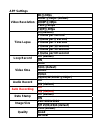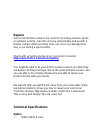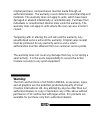BulletHD PRO 4 Manual
Welcome
Thanks for purchasing this Action Camera
Please read this instruction manual to ensure correct use of
the product prior to use.
Please keep this instruction manual in a safe place.
Please ensure that the sales store fills out the warranty with
the date of purchase and the name of the store.
The warranty does not cover any damage that may occur
during a sport activity. It is the users responsibility to
secure the
action cam securely to any sport equipment.
Contents
What’s in the Box
How to use
Action Camera Overview
Initial Set Up
Charging The Battery
Power on/off Your Action Camera
Card Slot Empty
APP Settings
Micro SD card Storage Chart
Basic Settings Via SETTINGS.TXT File
Take a Video
Take Still Pictures
Playback on your computer
On a Mac
LED Status Table
Removing/Installation Battery
LED Status
Wi-Fi Built In
Repairs
Technical Specifications
Warranty