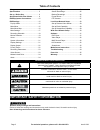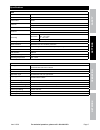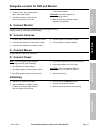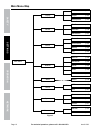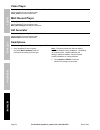- DL manuals
- Bunker Hill Security
- DVR
- 61229
- Owner's Manual & Safety Instructions
Bunker Hill Security 61229 Owner's Manual & Safety Instructions
Visit our website at: http://www.harborfreight.com
Email our technical support at: tech@harborfreight.com
ITEM 61229
8-Channel
Surveillance DVR
Owner’s Manual & Safety Instructions
Save This Manual
Keep this manual for the safety warnings and precautions, assembly,
operating, inspection, maintenance and cleaning procedures. Write the product’s serial number in the
back of the manual near the assembly diagram (or month and year of purchase if product has no number).
Keep this manual and the receipt in a safe and dry place for future reference.
When unpacking, make sure that the product is intact
and undamaged. If any parts are missing or broken,
please call 1-800-444-3353 as soon as possible.
Copyright
©
2013 by Harbor Freight Tools
®
. All rights reserved.
No portion of this manual or any artwork contained herein may be reproduced in
any shape or form without the express written consent of Harbor Freight Tools.
Diagrams within this manual may not be drawn proportionally. Due to continuing
improvements, actual product may differ slightly from the product described herein.
Tools required for assembly and service may not be included.
Read this material before using this product.
Failure to do so can result in serious injury.
SaVE thiS manual.
Summary of 61229
Page 1
Visit our website at: http://www.Harborfreight.Com email our technical support at: tech@harborfreight.Com item 61229 8-channel surveillance dvr owner’s manual & safety instructions save this manual keep this manual for the safety warnings and precautions, assembly, operating, inspection, maintenance...
Page 2: Table of Contents
Page 2 for technical questions, please call 1-800-444-3353. Item 61229 table of contents safety ......................................................... 3 specifications ........................................... 5 set up - before use .................................. 6 quick start guide flow cha...
Page 3: Installation Precautions
Page 3 for technical questions, please call 1-800-444-3353. Item 61229 sa fe ty o per ati o n ne twor k se ttin gs installation precautions 1. Check federal, state and local surveillance laws before installing video and/or audio surveillance equipment. 2. Install only according to these instructions...
Page 4: Dvr Safety Warnings
Page 4 for technical questions, please call 1-800-444-3353. Item 61229 sa fe ty o per ati o n ne twor k se ttin gs dvr safety warnings 1. Maintain adequate airflow around dvr. 2. Use supplied power adapter only. 3. Do not expose the power adapter or dvr console to rain or wet conditions. Water enter...
Page 5
Page 5 for technical questions, please call 1-800-444-3353. Item 61229 sa fe ty o per ati o n ne twor k se ttin gs specifications dvr hard drive 500 gb video standard ntsc / pal video codec h.264 video i/o input: 8 bnc output: 2 bnc / 1 vga audio codec g.711 audio i/o input: 1 rca output: 1 rca reco...
Page 6: Components and Controls
Page 6 for technical questions, please call 1-800-444-3353. Item 61229 sa fe ty o per ati o n ne twor k se ttin gs set up - before use: read the entire important safety information section at the beginning of this manual including all text under subheadings therein before set up or use of this produ...
Page 7
Page 7 for technical questions, please call 1-800-444-3353. Item 61229 sa fe ty o per ati o n ne twor k se ttin gs dvr accessories power adapter power (to dvr) bnc to rca cable bnc (to dvr) rca (to monitor) mouse note: 2 aaa batteries included. Remote remote control functions 1 - 8 select channel al...
Page 8: Initial Setup
Page 8 for technical questions, please call 1-800-444-3353. Item 61229 sa fe ty o per ati o n ne twor k se ttin gs quick start guide flow charts read the entire important safety information section at the beginning of this manual including all text under subheadings therein before set up or use of t...
Page 9: Set Date and Time
Page 9 for technical questions, please call 1-800-444-3353. Item 61229 sa fe ty o per ati o n ne twor k se ttin gs set date and time in dvr main menu select system set recording mode motion detection settings manual which recording mode? 2 4 select general set date and time above set date and time c...
Page 10
Page 10 for technical questions, please call 1-800-444-3353. Item 61229 sa fe ty o per ati o n ne twor k se ttin gs local area network (lan) setup on pc, go to start menu, click run. In dos window type “cmd”, click ok. Type “ipconfig” press enter stop ensure you have a windows® pc with internet expl...
Page 11
Page 11 for technical questions, please call 1-800-444-3353. Item 61229 sa fe ty o per ati o n ne twor k se ttin gs for advanced users internet setup for remote use wide area network (wan) setup port forwarding smartphone access @ remote computer access set up lan according to instructions above. Lo...
Page 12: Initial Setup
Page 12 for technical questions, please call 1-800-444-3353. Item 61229 sa fe ty o per ati o n ne twor k se ttin gs dvr equipment connections read the entire important safety information section at the beginning of this manual including all text under subheadings therein before set up or use of this...
Page 13: A. Connect Monitor
Page 13 for technical questions, please call 1-800-444-3353. Item 61229 sa fe ty o per ati o n ne twor k se ttin gs designate location for dvr and monitor when planning location for dvr and monitor: 1. Choose a clean, dry location indoors with a 120v outlet nearby. 2. For network viewing, make sure ...
Page 14: Cameras - Before Mounting
Page 14 for technical questions, please call 1-800-444-3353. Item 61229 sa fe ty o per ati o n ne twor k se ttin gs cameras - before mounting 1. Place cameras in intended locations. When planning mounting locations and angles: a. Take into consideration the length of the cables. Caution! Route the c...
Page 15: Pop-Up Menu
Page 15 for technical questions, please call 1-800-444-3353. Item 61229 sa fe ty o per ati o n ne twor k se ttin gs dvr settings read the entire important safety information section at the beginning of this manual including all text under subheadings therein before set up or use of this product. Not...
Page 16: Main Menu Map
Page 16 for technical questions, please call 1-800-444-3353. Item 61229 sa fe ty o per ati o n ne twor k se ttin gs main menu map main menu display privacy zone p. 22 output p. 22 live p. 21 record mainstream p. 23 schedule p. 18 rec para p. 23 search log p. 26 backup p. 26 event search p. 26 record...
Page 17: Set Date and Time
Page 17 for technical questions, please call 1-800-444-3353. Item 61229 sa fe ty o per ati o n ne twor k se ttin gs set date and time 2 main settings system > general set date and time, daylight saving time, network time protocol, language, and video format figure k 1. Date: set current date. 2. Sys...
Page 18: Set Recording Mode
Page 18 for technical questions, please call 1-800-444-3353. Item 61229 sa fe ty o per ati o n ne twor k se ttin gs set recording mode 3 recording schedule record > schedule figure n 1. Channel: select channel. 2. Week: select day of week. 3. Schedule table: a. 00 - 23 represent 24 hours of the day....
Page 19: Motion Detection Settings
Page 19 for technical questions, please call 1-800-444-3353. Item 61229 sa fe ty o per ati o n ne twor k se ttin gs motion detection settings 4 motion detection alarm > motion set up parameters for triggering recordings by motion detection. Figure o 1. Channel: select channel. 2. Enable: select enab...
Page 20: Users
Page 20 for technical questions, please call 1-800-444-3353. Item 61229 sa fe ty o per ati o n ne twor k se ttin gs users system > users the system supports one administrator and six users. The administrator has permission to perform all activities and is authorized to set up permissions for all oth...
Page 21: System Information
Page 21 for technical questions, please call 1-800-444-3353. Item 61229 sa fe ty o per ati o n ne twor k se ttin gs system information system > version view and set device information. Figure s 1. Device name: set device name (up to 21 characters). 2. Device id: set device id number (up to 6 numbers...
Page 22: Display Output
Page 22 for technical questions, please call 1-800-444-3353. Item 61229 sa fe ty o per ati o n ne twor k se ttin gs display output display > output volume figure u 1. Rotate time: amount of time, in seconds, that each channel will display in live view when start seq is activated from the pop-up menu...
Page 23: Recording Parameters
Page 23 for technical questions, please call 1-800-444-3353. Item 61229 sa fe ty o per ati o n ne twor k se ttin gs recording parameters record > rec para figure x 1. Channel: select channel. 2. Record: select enable or disable. 3. Pack duration: select continuous recording time for each pack (recor...
Page 24: Maintain Hard Drive
Page 24 for technical questions, please call 1-800-444-3353. Item 61229 sa fe ty o per ati o n ne twor k se ttin gs maintain hard drive advanced> maintain set up reboot cycle, update software, manually restore default settings, reboot and shut down. Auto maintain auto reboot figure aa 1. Auto mainta...
Page 25: Search Recordings
Page 25 for technical questions, please call 1-800-444-3353. Item 61229 sa fe ty o per ati o n ne twor k se ttin gs dvr operating instructions search recordings search > record search figure ac ch select channel search date select date search click to populate record state table replay time select t...
Page 26: Backup Recordings
Page 26 for technical questions, please call 1-800-444-3353. Item 61229 sa fe ty o per ati o n ne twor k se ttin gs backup recordings search > event search playback and back up recordings. Figure ag search date enter date ch select channel search time set start and stop times type select type of eve...
Page 27: Format Drives
Page 27 for technical questions, please call 1-800-444-3353. Item 61229 sa fe ty o per ati o n ne twor k se ttin gs search > log figure aj 1. Log type: select log type. 2. Start time (date): enter start date. 3. End time (date): enter end date. 4. Click search to populate table. 5. Click backup to b...
Page 28
Page 28 for technical questions, please call 1-800-444-3353. Item 61229 sa fe ty o per ati o n ne twor k se ttin gs local area network (lan) setup read the entire important safety information section at the beginning of this manual including all text under subheadings therein before set up or use of...
Page 29: Set Up Remote Video Stream
Page 29 for technical questions, please call 1-800-444-3353. Item 61229 sa fe ty o per ati o n n et wor k se ttin gs set up remote video stream network > substream select channels to export through network connection. Figure ap set up email capability network > email enables email to be sent when mo...
Page 30
Page 30 for technical questions, please call 1-800-444-3353. Item 61229 sa fe ty o per ati o n ne twor k se ttin gs wide area network (wan) setup read the entire important safety information section at the beginning of this manual including all text under subheadings therein before set up or use of ...
Page 31: Dvr Client
Page 31 for technical questions, please call 1-800-444-3353. Item 61229 sa fe ty o per ati o n n et wor k se ttin gs software read the entire important safety information section at the beginning of this manual including all text under subheadings therein before set up or use of this product. The su...
Page 32: Video Player
Page 32 for technical questions, please call 1-800-444-3353. Item 61229 sa fe ty o per ati o n ne twor k se ttin gs video player for playing back recordings on a windows® pc in h.264 format. Insert supplied cd into computer, open video_client and follow instructions. Mac record player for playing ba...
Page 33: Camera Maintenance
Page 33 for technical questions, please call 1-800-444-3353. Item 61229 maintenance instructions procedures not specifically explained in this manual must be performed only by a qualified technician. Camera maintenance to prevent serious injury from electric shock: unplug the power adapter from its ...
Page 34: Troubleshooting
Page 34 for technical questions, please call 1-800-444-3353. Item 61229 troubleshooting problem possible causes likely solutions controls stop working on dvr lost connection with dvr. Press rew button on front of dvr until beep sounds. Monitor does not display image 1. Loose or incorrect connections...
Page 35
Page 35 for technical questions, please call 1-800-444-3353. Item 61229 parts list part description qty. 1 dvr console 1 2 power adapter input: 100-240v~, 1.5a max., 50/60 hz output: 12vdc, 2a 2 3 bnc to rca cable 1 4 remote control 1 part description qty. 5 mouse 1 6 power splitter 1 7 camera mount...
Page 36
3491 mission oaks blvd. • po box 6009 • camarillo, ca 93011 • (800) 444-3353 limited 90 day warranty harbor freight tools co. Makes every effort to assure that its products meet high quality and durability standards, and warrants to the original purchaser that this product is free from defects in ma...