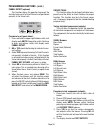- DL manuals
- Bunn
- Coffee Maker
- Dual GPR DBC
- Programming Manual
Bunn Dual GPR DBC Programming Manual
PROGRAMMING MANUAL
BUNN-O-MATIC CORPORATION
POST OFFICE BOX 3227
SPRINGFIELD, ILLINOIS 62708-3227
PHONE: (217) 529-6601 FAX: (217) 529-6644
41343.0000D 4/12 ©2010 Bunn-O-Matic Corporation
DUAL
®
GPR-DBC
WITH SMART FUNNEL
®
CA
UTIO
N
DIS
CA
RD
DE
CANT
ER
IF:
. C
RA
CK
ED
. S
CR
ATC
HE
D
. B
OILE
D D
RY
. H
EA
TE
D WH
EN
EM
PTY
. U
SE
D O
N H
IGH
FL
AM
E
. O
R E
XP
OS
ED
ELE
CT
RIC
E
LE
ME
NT
S
FA
ILUR
E T
O CO
MP
LY
RIS
KS
INJ
UR
Y
PN
: 65
8
198
5 B
UN
N-O
-MA
TIC
CO
RPO
RA
TIO
N
FU
NN
EL
CO
NT
ENT
S
A
RE
HO
T
!
SINGLE
®
GPR DBC-DV
WITH SMART FUNNEL
®
Dual Voltage Model
Summary of Dual GPR DBC
Page 1
Programming manual bunn-o-matic corporation post office box 3227 springfield, illinois 62708-3227 phone: (217) 529-6601 fax: (217) 529-6644 41343.0000d 4/12 ©2010 bunn-o-matic corporation dual ® gpr-dbc with smart funnel ® ca utio n dis ca rd de cant er if: . C ra ck ed . S cr atc he d . B oile d d ...
Page 2
Page 2 41343 030912 bunn-o-matic commercial product warranty bunn-o-matic corp. (“bunn”) warrants equipment manufactured by it as follows: 1) airpots, thermal carafes, decanters, gpr servers, iced tea/coffee dispensers, mcp/mca pod brewers thermal servers and thermofresh servers (mechanical and digi...
Page 3
Page 3 table of contents glossary ......................................................................................................................................4 programming .........................................................................................................................
Page 4
Page 4 glossary ad card: an assembly consisting of a computer chip (tag) and an instruction label. Used for loading advertis- ing messages into the brewer. Brew lockout: the inability to initiate a brew if the water temperature is less than the ready temperature programmed into the brewer. Bypass: t...
Page 5
Page 5 programming using the menu-driven display on the front of the brewer, the operator has the ability to alter or modify various brewing parameters such as brew temperatures, brew volumes, bypass percentages, etc. This allows for the precise brewing of various flavors of coffee. Programming of t...
Page 6
Page 6 main screen ready to brew water temp: 200° this screen will be shown when the brewer is ready for use. The screen displays the water temperature in the tank. When the water in the tank reaches the correct set temperature, the display will change from heating to ready to brew. Programming lock...
Page 7
Page 7 programming the brewer (cont.) recipe programing methods there are three methods of programming the vari- ous brewing parameters of the single/gpr dbc or dual/gpr dbc with smart funnel brewer. Method 1: using a smart funnel and a g9-2t dbc or mhg grinder: certain coffee names are stored in th...
Page 8
Page 8 level i press upper right hidden switch for approximately 2 seconds, until the following screen appears. Level ii press upper right hidden switch for approximately 4 seconds, until “units” appears on screen. Programming functions returns to normal operating mode brew lockout? No done yes unit...
Page 9
Page 9 41343 043012 programming functions (cont.) cycles thru right side program constants left no yes returns to (b) review recipes ? No yes no-name left modify show next brew oz x.Xx (-) done (+) no-name right modify show next (d) continue to (e) that was the last recipe copy settings ? No yes lef...
Page 10
Page 10 programming functions (cont.) % bypass xx (-) done (+) 3 batches done? No yes set pulse brew no yes full 1/2 1/4 set all 3 batches (both sides for dual brewers) 3 batches done? No yes drip time x.Xx (-) done (+) no-name left setup complete continue to (d) full 1/2 1/4 full 1/2 1/4 (e) no-nam...
Page 11
Page 11 programming functions (cont.) l byps oz/m xx.X (-) done (+) r byps oz/m xx.X (-) done (+) calibrate flow? No yes brew counters? No yes funnel detect? No done yes service tools? No yes (h) finished, returns to main screen left 0 next reset right 0 next reset l+r 0 next reset l+r 0 next test o...
Page 12
Page 12 programming functions - (cont.) 2. Press done to proceed. The display should now read changing units!! Will erase!! ... All previously stored recipes and all setup info will be lost ... Are you sure?. 3. Press yes to begin the change. While the change is in process, the display will read res...
Page 13
Page 13 auto warmer shut off (setting the auto warmer to off or a programed time) this function allows the warmers on the brewer to be programed automatically shut off after a set time. When the timer expires the batch lights on that side will begin to flash to indicate the warmer(s) have shut off. ...
Page 14
Page 14 freshness time this function activates a timer to provide a visual indication that the dispensed beverage has reached it's maximum hold time. All batch indicators on that side will flash when time expires. Note: flashing can be stopped by pressing any batch switch on the side activated, or b...
Page 15
Page 15 enable energysavr this function allows the operator to enable the energy savings mode function and set the idle time. Once the set idle time has expired, the operator can choose to have the heaters either turn off, or reduce the tank holding temp to 140° f (60° c). Procedure to enable energy...
Page 16
Page 16 must grind into funnel first (coffee name) setup complete begin setup of (coffee name) quit setup? Yes use left side only insert funnel with new name review recipes? No yes (coffee name) no yes 3 batches done? No yes set new recipe? No yes 2 sec. Cycles through three screens 2 sec. Funnel co...
Page 17
Page 17 programming the brewer (cont.) set new recipe (cont.) 8. Using (-) and (+), set the amount of brew water, in ounces, to be dispensed for that particular batch size. 9. When finished, press another batch size and re- peat step 8 for that size. Continue setting all batch sizes. 10. When finish...
Page 18
Page 18 set new recipes (cont.) programming the brewer (cont.) set new recipe: using a recipe card to load coffee names and brew settings into the single/dual gpr-dbc with smart funnel: the g9-2t dbc or mhg's memory contains certain coffee names. If the operator uses a coffee name that is not alread...
Page 19
Page 19 dual brewers programming the brewer (cont.) set new recipes (cont.) set new recipe: if not using a smart funnel (with a computer chip) and/or a g9-2t dbc or mhg grinder, the brewer will function as a standard bunn single/dual brewer: it is possible to operate the brewer without using a smart...
Page 20
Page 20 programming functions - (cont.) review recipes/modify recipes/set up no name coffee favors: this function has three parts. It allows the operator to view the brew settings for the various coffee names programmed into the brewer. It also allows the operator to modify (change) any of the brew ...
Page 21
Page 21 programming functions - (cont.) brew oz (setting or adjusting brew vol- umes) this function allows adjustment of the brew vol- umes for each batch. The indicator signifies volume in ounces per batch. Procedure for modifying recipes - brew ounces: range: 10.0 oz to 400 oz for all three batch ...
Page 22
Page 22 programming functions - (cont.) % bypass this function allows adjustment of the amount of water that bypasses the grounds. The number signi- fies the percentage of the brew volume which does not flow over the coffee grounds. Modifying recipes - bypass percentages: range: 0% to 90% for all th...
Page 23
Page 23 programming functions - (cont.) set pulse brew: this function allows the operator to program the brewer to "pulse” the sprayhead flow on and off con- tinually during a brew cycle (start and stop the flow of water out of the sprayhead). This feature allows the ability to “fine-tune” the brewe...
Page 24
Page 24 no-name left, along with modify, show and next (dual brewers). 3. Press and release next to advance to the desired coffee name to be modified. 4. Press and release modify. The display should read brew oz. 5. Press and release done. The display should read 3 batches done?. 6. Press and releas...
Page 25
Page 25 set pulse brew - manual method note: the procedure to enter the pulse brew function must be performed prior to following the steps listed below. 1. The display should read 1st on time x:xx and a batch size indicator will be flashing. 2. Using (-) and (+) set the amount of time the flow of wa...
Page 26
Page 26 programming functions - (cont.) 41343 043012 drip time (now displayed on "non" funnel lock units as well) this function allows the setting or modification of the funnel locks to stay engaged after the end of a brew cycle. This ensures the funnel cannot be removed until after the liquid has e...
Page 27
Page 27 copy settings (no name coffee settings only) this function is used on dual brewers only to transfer all the brew settings from a no name coffee flavor programmed on one side of the brewer to the other side. A no name coffee is a flavor that is not in the grinder's memory or is what appears i...
Page 28: Notice
Page 28 enable ads? This function allows the operator to choose whether or not to display the advertising message that was en- tered into the brewer with an ad card. This message will be displayed when the brewer is not in use. Procedure to enable/disable ads: 1. Press and hold upper right hidden sw...
Page 29
Page 29 procedure to set the sensitivity threshold of the refill circuit: note: make sure the water in the tank is touching the refill probe. 1. Press and hold upper right hidden switch until the display reads units. Release switch. Press and release upper right hidden switch until the display reads...
Page 30
Page 30 spray oz/m (dual brewers) this function allows the operator to view or to enter the actual flow rate coming out of the sprayhead. This is not used to change the actual flow rate, but to tell the internal controller how fast the water is flowing. The unit of measure is ounces per minute (oz/m...
Page 31
Page 31 bypass oz/m (single brewers) this function allows the operator to view or to enter the actual flow rate coming out of the bypass nozzle. This is not used to change the actual flow rate, but to tell the internal controller how fast the water is flowing. The unit of measure is ounces per minut...
Page 32
Page 32 programming functions - (cont.) calibrate flow? No yes sprayhead cal? No yes container ready? No yes calibrate spray press brew start calibrate spray 60 sec to finish exit to next function screen brew pressed counts down to zero after 1 minute left or right l or r left oz xx.X (-) done (+) n...
Page 33
Page 33 programming functions - (cont.) procedures to calibrate the bypass flow rate: 1. Place a container, accurately graduated in ounces, and with a minimum capacity of 60 ounces, below the funnel on the brewer to be calibrated. 2. Press and hold the upper right hidden switch until the display rea...
Page 34
Page 34 programming functions - (cont.) brew counters this function allows the operator to track the number of brew cycles completed. The number of brew cycles on the left side, the right side, and the total of both combined can be tracked on dual brewers. There is one resettable counter, and one li...
Page 35
Page 35 programming functions - (cont.) funnel detect (optional) this function allows the operator to prevent the start of a brew cycle if a smart funnel is not positioned correctly in the funnel rails. Procedure to set funnel detect: 1. Press and hold the upper right hidden switch until display rea...
Page 36
Page 36 programming functions - (cont.) test outputs? No yes service tools? No yes left brew valve on next off left bypass on next off left funnel lock on next off right brew valve on next off right bypass on next off right funel lock on next off refill valve on next off tank heatrs on next off heat...
Page 37
Page 37 programming functions - (cont.) service tools (cont.) 6. Press and release yes. The display should read: brew valve on single brewers. Left brew valve on dual brewers. 7. To test brew valve, press on. If the brew valve is functional, water should flow from the sprayhead (left side on dual br...
Page 38
Page 38 procedures to test coil frequency: 1. Place brew funnel(s) into rails of the brewer. 2. Place a gpr beneath brew funnel(s). 3. Press and hold upper right hidden switch until the display reads units. Release switch. Continue pressing and releasing upper right hidden switch until service tools...