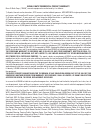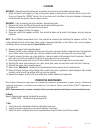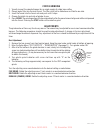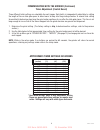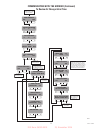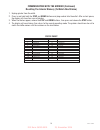Bunn MHG Installation & Operation Manual
of
14
MHG
for use with
Smart Funnel
®
INSTALLATION & OPERATING GUIDE
BUNN-O-MATIC CORPORATION
POST OFFICE BOX 3227
SPRINGFIELD, ILLINOIS 62708-3227
PHONE: (217) 529-6601 FAX: (217) 529-6644
To ensure you have the latest revision of the Operating Manual, or to view the Illustrated Parts
Catalog, Programming Manual, or Service Manual, please visit the Bunn-O-Matic website, at
www.bunn.com. This is absolutely FREE, and the quickest way to obtain the latest catalog and
manual updates. For Technical Service, contact Bunn-O-Matic Corporation at 1-800-286-6070.
36529.0001D 10/14 ©2011 Bunn-O-Matic Corporation
S/N MHG0015000 & UP
RELEASED FOR PRODUCTION
DIR Num: 36529.0001 25, November 2014