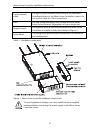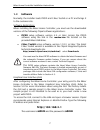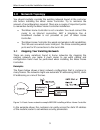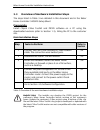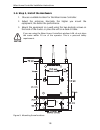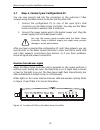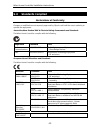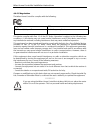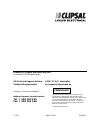- DL manuals
- C-Bus
- Security System
- 5200PG
- Installation Instructions Manual
C-Bus 5200PG Installation Instructions Manual
Summary of 5200PG
Page 1
Wiser home control installation instructions.
Page 2
Wiser home controller installation instructions 2 © copyright clipsal australia pty ltd, 2009. All rights reserved. This material is copyright under australian and international laws. Except as permitted under the relevant law, no part of this work may be reproduced by any process without prior writ...
Page 3: Contents
Wiser home controller installation instructions 3 contents 1.0 product description 5 1.1 hardware components 5 1.2 software 7 1.3 product information 8 2.0 network topology 9 2.1 mapping your existing network 9 2.2 adding the wiser home controller and cni 10 2.3 setting up a wireless lan 13 3.0 inst...
Page 4
Wiser home controller installation instructions 4 6.2 useful ms-dos command prompt programs 36 6.3 frequently asked questions (faqs) 37 6.4 release notes 41 7.0 terms 43 8.0 product specifications 44 9.0 standards complied 45 10.0 gnu general public licence 47 11.0 two-year warranty 49.
Page 5: 1.0 Product
Wiser home controller installation instructions 5 1.0 product description the 5200pg wiser home controller provides an easy-to-use graphical user interface (gui) to access the home c-bus network and other home applications. The wiser home controller lets you monitor and control your home environment...
Page 6
Wiser home controller installation instructions 6 cat.5e network cable the blue or black network cable connects the customer's broadband device to the wiser home controller's router. Do not use this cable for c-bus connections. Link the link comes attached to the cni and locks the wiser home control...
Page 7: 1.2 Software
Wiser home controller installation instructions 7 1.2 software normally, the installer loads piced and c-bus toolkit on a pc and brings it to the customer site. Software applications when installing the wiser home controller, you must use the downloaded versions of the following clipsal software app...
Page 8: 1.3 Product
Wiser home controller installation instructions 8 1.3 product information the following documents and online files are available from the downloads site noted previously: c-bus wiser home controller 5200pg setup sheet the setup sheet provides quick installation information for installers who are fam...
Page 9: 2.0 Network
Wiser home controller installation instructions 9 2.0 network topology you should carefully consider the existing network layout at the customer site before installing the wiser home controller. Try to minimise the amount of reconfiguration required. There are a couple of important points to remembe...
Page 10: 2.2
Wiser home controller installation instructions 10 2.2 adding the wiser home controller and cni the installer has several choices when adding the wiser home controller to the customer's network. The basic options are: • option a. Connect the wiser home controller's wan port to the output of the cust...
Page 11
Wiser home controller installation instructions 11 option b figure 4. Option b, wiser home controller placed on the customer's lan option b requires a minimum of changes to the existing customer configuration. After adding the wiser home controller, move the customer's wireless equipment to the wise...
Page 12
Wiser home controller installation instructions 12 choosing a network setup option the following table can be helpful in deciding which of the three basic options is best suited to the customer's needs. Feature option a option b option c wan access for programming and configuration yes yes note 1 ye...
Page 13: 2.3
Wiser home controller installation instructions 13 2.3 setting up a wireless lan many homes use wireless devices connected to the wireless lan on the customer's adsl modem/router. The wiser home controller provides a wireless lan that should be used for wireless-connected devices. Install the unit a...
Page 14: 3.0 Installation
Wiser home controller installation instructions 14 3.0 installation use the c-bus wiser home controller 5200pg setup sheet, provided with the equipment to do the hardware installation. Consult other wiser home controller product information for details. 3.1 installation location it is important to s...
Page 15: 3.3
Wiser home controller installation instructions 15 3.3 overview of hardware installation steps the steps listed in table 3 are detailed in this document and in the wiser home controller 5200pg setup sheet. Prerequisite install clipsal c-bus toolkit and piced software on a pc using the downloaded ver...
Page 16
Wiser home controller installation instructions 16 3.4 step 1, connect the cni to the c-bus network cable the c-bus network and the ethernet lan are electrically isolated inside the cni unit. The c-bus network provides power for the c-bus side of the cni circuit board. Do not connect the c-bus side ...
Page 17
Wiser home controller installation instructions 17 3.5 step 2, assemble the router, cni and busbar assemble the wiser home controller's router, cni and busbar to form a single unit. Use the instructions below: 1. Install the three antennas on the wiser home controller's router box. The antennas must...
Page 18
Wiser home controller installation instructions 18 3.6 step 3, install the hardware 1. Choose a suitable location for the wiser home controller. 2. Adjust the antennas. Normally, the higher you mount the equipment, the better the performance. 3. Mount the equipment on a wall using the two keyhole sc...
Page 19: 3.7
Wiser home controller installation instructions 19 3.7 step 4, connect your configuration pc you can now connect and test the connection to the customer's c-bus network using the wiser home controller and the inline cni. 1. Connect the configuration pc to one of the open rj-45 lan connectors on the ...
Page 20
Wiser home controller installation instructions 20 wiser home control indicators purpose or meaning power the power led lights when power is applied to the unit and stays lit, as long as power is present. Security (orange) not used for wiser home control functions. Wireless lit when wireless is avai...
Page 21
Wiser home controller installation instructions 21 the c-bus network powers the c-bus indicator and c-bus circuits in the cni. The c-bus led lights only when the network is powered on. For c-bus led meanings refer to table 6. C-bus indicator meaning orange c-bus clock signal is present, voltage is g...
Page 22: 4.0 Software
Wiser home controller installation instructions 22 4.0 software configuration you are now ready to configure the wiser home controller and create a custom project for the customer. The installer can develop the piced project for the customer's wiser home controller before arriving at the customer's ...
Page 23: 4.1
Wiser home controller installation instructions 23 4.1 step 1, configure the wiser home controller's router follow these steps to make changes to the router configuration: 1. To access the user interface (gui) and router configuration pages use an internet browser such as microsoft internet explorer...
Page 24
Wiser home controller installation instructions 24 if you have previously configured a broadband router, the wiser home controller configuration procedure is very similar. During the configuration session, you will set up the following: • change password on administration page (recommended) • host n...
Page 25
Wiser home controller installation instructions 25 1. On the main wireless section, enable or disable wireless. Select a network mode. If you enabled wireless, go to step 2. Network mode: b/g mixed wireless-b only wireless-g only wireless-bgn wireless-n only 2. Provide a network name. The default ss...
Page 26: 4.2
Wiser home controller installation instructions 26 4.2 step 2, use c-bus toolkit to collect project information you can access the c-bus network with c-bus toolkit software using the wiser home controller and the cni. C-bus toolkit lets you update the customer's project and gather information for th...
Page 27
Wiser home controller installation instructions 27 4.3 step 3, use piced to create and transfer a project note: piced software help files contain new information specific to the wiser home controller. Be sure to access piced help during installation, as needed. Setting up a new project in piced 1. S...
Page 28
Wiser home controller installation instructions 28 4. Enter details as for other c-bus products. 5. When you get to the options 2 tab, select a skin (use the drop down to see the choices). 6. To verify that the wiser home controller and cni are connected correctly, or to configure them, click the re...
Page 29
Wiser home controller installation instructions 29 9. Add some function groups. Refer to the piced help file for details. Most projects will include lighting, security and climate control. Click next when complete. 10. Add some widgets. Refer to the piced help file for details tip: at the top of the...
Page 30
Wiser home controller installation instructions 30 11. If needed, add: • scenes • schedules • logic • user system io variables • e-mail accounts refer to piced help files for details. Transferring the project to the wiser home controller 1. When the project is complete, click on the transfer button ...
Page 31
Wiser home controller installation instructions 31 2. Click ok. The wiser connection wizard will be displayed. 3. Select fixed ip and enter the ip address of the wiser home control (192.168.2.1 by default). 4. Click ok. 5. If the wiser unit has out of date firmware, the firmware tab will be displaye...
Page 32: 5.0
Wiser home controller installation instructions 32 5.0 introduction to the user's interface (ui) access the wiser home controller's user interface with a web browser such as internet explorer or mozilla firefox. Type the following url and press enter on your keyboard. Http://192.168.2.1/ username is...
Page 33
Wiser home controller installation instructions 33 a widget is a graphical component displayed on the wiser home controller that is used to control and/or display the state of something. Typical functions for widgets include: • controlling lighting • controlling a home audio system • controlling and...
Page 34: 6.0
Wiser home controller installation instructions 34 6.0 additional information 6.1 using static tcp/ip settings on the pc (if necessary) when possible, use the automatic ip setting feature (dhcp enabled). Use static ip addressing when a fixed ip address is needed. The following steps might be necessa...
Page 35
Wiser home controller installation instructions 35 7. Now your pc is ready to access and configure the wiser home controller's router. Windows vista 1. Connect the pc cable to an unused lan port on the wiser home controller. Apply power to the router and allow it to initialise. 2. Click start, contr...
Page 36: 6.2
Wiser home controller installation instructions 36 6.2 useful dos command prompt programs the two dos programs illustrated here use command lines. These programs can be useful to diagnose some connectivity problems and gather information about ip addresses. Go to start/run and then type: cmd.Exe the...
Page 37: 6.3
Wiser home controller installation instructions 37 6.3 frequently asked questions (faqs) q1: what do i do if i have forgotten my password? A1: the default username is admin. The default password is admin. You cannot change the username on the router. You can only change the password. If you have cha...
Page 38
Wiser home controller installation instructions 38 q6: what are the meanings of the icons at the top right of the graphical user interface? A6: see the following paragraphs. This icon reflects the state and stability of the graphical user interface's connection to the router. For example, if you see...
Page 39
Wiser home controller installation instructions 39 projector control enable allows the web user interface to function even when run remotely over the internet. This feature is intended to allow an end-user or installer to interact with their c-bus network even when outside of their home or premise. ...
Page 40
Wiser home controller installation instructions 40 application id protocol ext port int port port function echo1 tcp 8080 8080 port 8080 is the default port used for connecting to the web server of the wiser home controller, when enabled the wiser home controller ui can then be reached at http:// ex...
Page 41: 6.4 Release
Wiser home controller installation instructions 41 6.4 release notes functional product issues listed here are sorted into two main categories. The first category is "router issues" and the second is "c-bus/gui issues". Router issues refer to anything to do with the routing/network related functiona...
Page 42
Wiser home controller installation instructions 42 during a transfer, you will need to retry the process. Also the modem must be in bridge mode to use dyn dns. 3. Search for wiser home controller using the transfer client fails when running on windows vista. The workaround is to use the search by ip...
Page 43: 7.0 Terms
Wiser home controller installation instructions 43 7.0 terms busbar a passive connector for ethernet and power connections to the wiser home controller and cni. Cni c-bus network interface. The cni handles ethernet to c-bus communication and provides electrical isolation between the networks. Custom...
Page 44: 8.0 Product
Wiser home controller installation instructions 44 8.0 product specifications parameter description or value power source wiser home controller's router: ac power pack inline c-bus network interface: ac power pack through busbar for ethernet; c-bus side is powered by the c-bus network mounting locat...
Page 45: 9.0 Standards
Wiser home controller installation instructions 45 9.0 standards complied declarations of conformity changes or modifications not expressly approved by clipsal could void the user's authority to operate the equipment. Australian/new zealand emc & electrical safety frameworks and standards the wiser ...
Page 46
Wiser home controller installation instructions 46 us fcc regulations the wiser home controller complies with the following: regulation title fcc part 15, subpart b radio frequency devices this device complies with part 15 of the fcc rules. Operation is subject to the following two conditions: (1) t...
Page 47
Wiser home controller installation instructions 47 10.0 gnu general public licence some software components included in the wiser home controller are provided under a general public license. Gnu general public license version 2, june 1991 copyright (c) 1989, 1991 free software foundation, inc. 51 fr...
Page 48
Wiser home controller installation instructions 48 a) accompany it with the complete corresponding machinereadable source code, which must be distributed under the terms of sections 1 and 2 above on a medium customarily used for software interchange; or, b) accompany it with a written offer, valid f...
Page 49: 11.0 Two-Year Warranty
Wiser home controller installation instructions 49 11.0 two-year warranty the 5200pg wiser home controller carries a two-year warranty against manufacturing defects. Warranty statement 1) the benefits conferred herein are in addition to, and in no way shall be deemed to derogate; either expressly or...
Page 50: Clipsal.Com
Clipsal.Com product of clipsal australia pty ltd a member of schneider electric cis technical support hotline: 1300 722 247 (australia) technical support email: cis_support@clipsal.Com.Au contact us: clipsal.Com/feedback national customer service enquiries tel 1 300 202 525 fax 1 300 202 556 f2150 m...