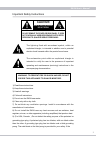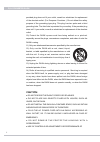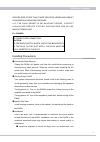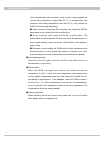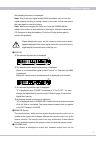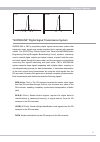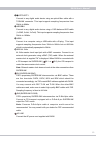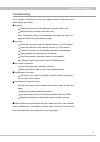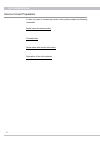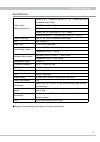- DL manuals
- C.E.C.
- Media Converter
- DA3N
- Owner's Manual
C.E.C. DA3N Owner's Manual
Summary of DA3N
Page 1
Da3n d/a converter owner's manual power input headphone digital to analog converter da3n opt1 usb1 volume usb sound system.
Page 2
D/a converter da3n ● introduction ………………………………………………………………… ● features ……………………………………………………………………… ● important safety instructions ……………………………………………… 3 ● handling precautions ……………………………………………………… 6 ● accessories …………………………………………………………………… 7 ● front panel functions ……………………………………………………… 8 ● digital ...
Page 3: Caution
Da3n user's manual 3 important safety instructions the exclamation point within an equilateral triangle is intended to notify the user to the presence of important operating and maintenance (servicing) instructions in the accompanying documentation. The lightning flash with arrowhead symbol, within ...
Page 4: Caution:
D/a converter da3n 4 provided plug does not fit your outlet, consult an electrician for replacement of the obsolete outlet. (for european countries: ) do not defeat the safety purpose of the grounding-type plug. This plug has two poles and a third grounding hole. The third hole is provided for your ...
Page 5
Da3n user's manual 5 procedures other than those specified herein may result in hazardous radiation exposure. ● if the da3n seems to be malfunctioning, contact a qualified service station. Discontinue use of any malfuctioning unit. Handling precautions ❶ connecting other devices unplug the da3n’s ac...
Page 6
D/a converter da3n 6 other exceptionally warm locations, such as near heating appliances (surrounding temperature higher than 35 °c), or exceptionally cold locations (surrounding temperature lower than 10 °c), may prevent the da3n from functioning adequately. ● damp locations exceeding 90% humidity ...
Page 7
Da3n user's manual 7 accessories da3n should contain the following: ❶ da3n unit ❷ bnc cable x 4 ❸ ac power cord ❹ remote control unit ❺ two aaa batteries for the remote control unit ❻ owner's manual note: keep the packaging available for future transportation needs. The ac power cord is for use with...
Page 8
D/a converter da3n 8 front panel functions ❶ power button press the power button to turn the power on or off. The switch will light up in blue color when power is on and "wait" is displayed. Approximately 6 seconds later the display will change to indicate the selected input, sampling frequency and ...
Page 9
Da3n user's manual 9 the sampling frequency is displayed. Note: due to the input signal quality da3n sometimes can not lock the signal properly resulting in having a noise in the music. In that case select the input again to reset the locking. Note: whenever changing the input to or from the superli...
Page 10
D/a converter da3n 10 push the df button on the remote control to select a digital filter flat or pulse. ● the flat digital filter is very common in digital audio items. The frequency response is almost perfect, but such filter cause "ringing" in the time domain. Some energy of a pulse signal is dis...
Page 11
Da3n user's manual 11 flat pulse "superlink" digital signal transmission system superlink is cec’s proprietary digital signal transmission system that transports music signals and synchronization(clock) signals with separate cables. The spdif(sony philips digital inter face) and aes/ebu(audio engine...
Page 12
D/a converter da3n 1 rear panel functions ● variable analog outputs you may adjust the analog output level of da3n by turning the volume knob. You may connect your loud speaker system with amplifier or power amplifier to variable output; da3n works as pre-amplifier. Note: volume woks both variable a...
Page 13
Da3n user's manual 13 ❻❼ opt/opt3 connect to any digital audio device using an optical fiber cable with a toslink connector. This input supports sampling frequencies from 3khz to 96khz. ❽ aes/ebu connect to any digital audio device using a 110Ω balanced xlr cable (1=gnd, 2=hot, 3=cold). This input s...
Page 14
D/a converter da3n 14 ● superlink connection / bnc 75Ω bnc cables are supplied with da3n. Connect da3n’s superlink terminals to the same marked terminals on the cd transport (tl1n or tl3n) with 75Ω bnc cables. ( data ⇔ data , bck ⇔ bck , lrck ⇔ lrck , mck ⇔ mck ) ● superlink connection / d-sub-9 con...
Page 15
Da3n user's manual 15 ● usb connection connect usb mini b or usb b plug to the da3n’s usb terminal on front or rear panel. This way da3n can be used as an external computer sound system. After connecting da3n is automatically registered to the operating system as cec da3n usb1 or usb, but you may ha...
Page 16
D/a converter da3n 16 ● coaxial connection connect to the coaxial terminal of any compatible digital audio device with a 75Ω coaxial (rca) cable. If coaxial cable has an arrow mark, connect to da3n at the direction of mark. ● optical connection toslink optical fiber cable (round shaped mini-plug or ...
Page 17
Da3n user's manual 17 remote control unit ● buttons function ❶ to buttons can be used for da3n and the other buttons for cd transport tl3n. ❶ vol-up button press to increase the volume. ❷ vol-dn button press to decrease the volume. ❸ opt1 button press to select the optical input with round mini term...
Page 18
D/a converter da3n 18 low. Change the batteries to new ones of the same type if this seems to be the case. ● battery installation remove the cover of the battery compartment. Insert the supplied two aaa batteries into the compartment. Make sure that the batteries are inserted with their positive (+)...
Page 19
Da3n user's manual 19 when the input signal is detected the sampling frequency is displayed at Ⓑ . ❹ after the sampling frequency is displayed, start the playback of the selected digital audio device. ❺ increse the volume. ❻ select a digital filter flat or pulse. Flat features liner frequency up to ...
Page 20
D/a converter da3n 0 maintenance ● if the surface of the da3n case becomes soiled, wipe with a soft cloth or use diluted neutral cleaning liquid. Be sure to remove any fluid completely. Do not use thinner, benzene, alcohol, chemical cloths or bleaching agents as these may damage the surface of the d...
Page 21
Da3n user's manual 1 troubleshooting if you suspect a malfunction in the unit, please check the following chart before calling your dealer. ● no power check the connection at the both ends of the ac power cord. Make sure there is power at the wall outlet. Note: turning the power on/off repeatedly ma...
Page 22
D/a converter da3n service contact preparation in case you need to contact the service center please prepare the following information. Model name and serial number: purchase date: dealer name and contact information: description of the unit's problem:.
Page 23
Da3n user's manual 3 specifications digital inputs / sampling frequency usb(.0) b x 1, usb(.0) mini b x 1 / 3 ~ 96khz (but not compatible with 88.Kh) aes/ebu x 1 / 3 ~ 19khz coaxial x 1 / 3 ~ 19khz optical tos x , round mini x 1 / 3 ~ 96khz superlink(bnc) x 1, superlink(d-sub) x 1 / 44.1khz master c...
Page 24
1209-b cec co., ltd., japan.