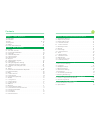Summary of Dashlinq4
Page 1
Ca-fi dashlinq4 user manual ver. 1.1.
Page 2
Contents chapter 1 basic operations 01 1.1 power supply. . . . . . . . . . . . . . . . . . . . . . ... ..................01 .... .... 1.2 precautions. . . . . . . . . . . . . . . . . . . . . . . . . . . . . . . . . . . . . . . . . . . . . . . . 01 . . . . 1.3 reset. . . . . . . . . . . . . . . . . ....
Page 3
01 02 chapter 1 basic operations warning: when the system is reading the sd card please do not take it out ;make sure you turn the device of before you plug out it, otherwise you may damage the card. 1.1 power supply this device is only used for 12v dc powered car, please do not install it directly ...
Page 4
2.1 car home the car home is for driving mode, featured frequently used functions, it is easy for users to operate while driving. 2.1.1 ➀function menu(rollable) ➁ style csk lock ➂ status bar ➃android application interface 2.1.2 function rolling selection 2.1.3 status bar ➀home 2.1.4 status bar drop-...
Page 5
2.3 navigation 2.3.1 reading before navigation 2.3. 5 common icons of navigation app ➀splitview ➁map volume ➂satellite information ➃running program ➄add electronic eye 05 06 2.3. 3 navigation application settings if click the navigation app, the following dialog box appears, it shows the map sd card...
Page 6
07 08 2.4 ipod connect the ipod player 2.5 aux in aux is the audio/video input interface, it can input phone, mp3 music and other external audio to car audio and play. The default video format for aux-in is pal i, optional values: pal d/k, pal i, pal b/g, ntsc m/n . ➀eq isostatic adjustment ② spectr...
Page 7
09 10 2.6.1 search channels 1. Through the seek up / down to search a radio channel available to listen. 2. Through step up / down to fine- tune a radio channel available to listen. 3. Click " menu" button on the status bar and pop up menu from the bottom, through the " auto search" and " search pla...
Page 8
11 12 2.9.2 phones search and pair the device open “ bluetooth” in the phone settings, use a mobile phone to search the bluetooth device, select the ca-00af, enter the pairing code (refer to device bluetooth interface), it will automatically connect the device. 2.9.4 keyboard 1 2 3 4 5 6 7 8 ➀backsp...
Page 9
13 14 3.1 slide screen switching click the screen and slide to left or right to switch android interface. Chapter3 android interface basic operations 3.2 adjust the icon position shortly press the icon you want to adjust and drag it to the new position. 3.3 create folder for apps creating the folder...
Page 10
15 16 3.4 delete applications 3.5 browser open internet pages through the browser function. 3.6 file manager through the file manager, you can open the disc c :(system disc) or disc d: (storage card) and perform file operations like “move”, “copy”, “delete” and so on. 3.6.1 file operations( move, co...
Page 11
17 18 3.8.1 move function icons long press a function icon, the icon can be moved to the corresponding key box. Click "menu" , then pop up menu to perform "clear" (restore), "wizard mode." on the status bar 3.8. 2 swc keys setting methods long press a car swc key, one key box on the device will gene...
Page 12
19 20 setting 3: select wallpaper options displayed in the settings, the form and method are the same. 4.4 bluetooth settings open【 settings】, select【 bluetooth settings】to set【 auto connect】 on or off, you can also set【 answer mode】 【pin code 】 【search obd bluetooth device】. To search the bt obd2 d...
Page 13
When 【no video driving 】is checked, videos can not be viewed on the screen while driving. When the device is installed more than one maps, 【default navigation 】, you can select one as an default entry map. 4.6 portable hot spots settings set the device as a portable hot spot, the phone and other dev...
Page 14
Click “torque” in the application settings. Click 【uninstall】, a confirmation dialogue box appears. Click 【 ok 】,the system will uninstall the application automatically. 23.
Page 15
6.2 specifications item specifications operation system android 4.1.1(jelly bean) processor cortex a9 dual core, 1 g hz ram 1 gb ddr3 rom 4 gb nandflash dvd without dvd screen resolution ➀1024*600hd ➁ rgb24bit touch panel ➀ extended temperature capacitive screen(-20℃ to +70 ) ➁ multi-touch ℃ item sp...