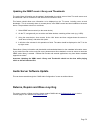Summary of Digital Audio Server
Page 1
Caas audio digital audio server (das) user manual & warranty page 1.
Page 2: Table Of Contents
Table of contents digital audio server (das) overview....................................................................................3 caas audio das features...............................................................................................4 caas audio das specification................
Page 3
Digital audio server (das) overview the das is a true reference designed for the discerning audiophile. The das has an extremely low noise floor with greater spacial refinement, dynamic accuracy and fine detail retrieval than any other audio server on the market. The das has an integrated pre-amp an...
Page 4
Caas audio das features the reference standard digital audio server, unique features: • play music from an external 3.5” hard drive or usb pen (2.5” hdd not supported). • stream music over your network from tablets, smart phones and laptops. (windows shares/dlna/upnp) • two analogue inputs, usb, lan...
Page 5
What's included with the das the das is shipped with the following: • 1 x digital audio server (das). • 1 x 7m lan cable. • 1 x 3m cec wired hdmi cable. • 1 x 1.5m mains power cable. • 1 x das manual. Supported devices / peripherals wifi adapter: edimax ew-7811un important precautions (must follow) ...
Page 6
Digital audio server front panel explained (1) (2) (3) (4) (5) (6) (1) volume control (2) input select button (toggles through inputs) (3) as led (audio server input selected) (4) di led (digital s/pdif input selected, d in on the rear panel) (5) 1 led (analogue input 1 selected) (6) 2 led (analogue...
Page 7
Using the digital audio server (das) the digital audio server is primarily an audio server. The audio server has an s/pdif input at the rear that can be selected by the “di” selection on the front panel. This allows third party digital sources to be connected to the audio server, such as cd transpor...
Page 8
Page 8.
Page 9
Controlling the digital audio server (das) tv cec control if your tv is cec enabled you can control the audio server using the tv remote: 1. Connect a cec enabled hdmi cable between the tv and the hdmi port on the rear of the audio server. 2. Note: on some tvs only hdmi port 1 is cec enabled. 3. If ...
Page 10
Dlna / upnp audio interface, networking & file sharing the das can connect to a home network and play audio files stored on dlna / upnp enabled devices. The das can be connected to a tcp/ip network via a wired connection. Network connection enables the das to play audio files stored on dlna / upnp s...
Page 11
Windows network (smb) file sharing this is the preferred method of sharing files between the das and windows network devices or nas. 1. Connect the network cable between the das and your router. 2. Ensure that file sharing is enabled on your window device (pc / laptop) or nas (a guide to this is giv...
Page 12
Upnp audio interface this option is only to be used to access other upnp devices (e.G. File sharing between two xbmc devices). The procedure is fundamentally the same as smb sharing: 1. Firstly you need to enable upnp on the source xbmc device (the files you wish to share / access): settings → servi...
Page 13
Streaming music from a phone / tablet to the audio server note: this procedure differs slightly from device to device, so outlined here is a generic procedure that will be similar to that required. 1. The audio server must be networked. Connect a lan cable between the audio server lan port and your ...
Page 14
Installing & setting up xbmc & yatse remote apps installing xbmc remote on an android device note: there are alternative remotes and you may find yatse easier to use or set up (see next section). Note: the following procedures may differ slightly from device to device. 1. Download xbmc remote for yo...
Page 15
5. Press “menu” on your android device and select “add host”: 6. You will see a form where you can define how to connect to xbmc on the audio server: 7. Enter the following: ◦ name: caas audio server ◦ host or ip: enter the das ip address (recommended), see notes below . Also you may be able to ente...
Page 16
• alternatively if cec is enabled on your tv, you can use the tv remote to scroll to system → system info where the ip address will be displayed. • if you enter a fixed ip address and you are using dhcp this address may change. You may therefore want to assign a fixed ip address to the audio server....
Page 17
Installing yatse remote on an android device yatse can be downloaded free from google play app store or from: http://yatse.Leetzone.Org 1. Download yatse to the device you wish to use. 2. Install yatse and press “run” or “launch yatse” to start yatse. 3. To configure yatse, click the “settings” butt...
Page 18
6. Set the host ip to the ip address of the das. • the das ip will pop up in the right bottom corner of the tv on boot up (das must be networked). See notes below. 7. Set api port to 80 notes: • the das ip address will pop up in the right hand bottom corner of the tv on das boot up. Please make a no...
Page 19
Installing xbmc remote on an apple device the xbmc music remote can be downloaded for the iphone and the ipad from the app store for free. The app can be installed by performing the following steps: 1. Make sure the das is networked (has a network cable attached). 2. Make sure a tv / monitor is conn...
Page 20
Updating the xbmc music library and thumbnails the music library information can be updated / downloaded from online servers. Note: the audio server must be networked / have a connection to the internet for this feature to work. This feature should allow more information to be displayed on the tv sc...
Page 21: Das Factory Reset
Das factory reset important the factory reset function is a last resort function, only to be used if the das has undergone a critical failure and will not power up or reboot. Warning under no circumstances should the das be powered off during the factory reset function as this could result in a cata...
Page 22: Das Faq
Das faq q: where is the remote? A: there is no remote with the das, if your tv is hdmi-cec enabled, the tv remote will operate the das. Additionally the das can be networked and controlled via smart phones, tablets, pcs etc.. There are different trade names for hdmi cec, depending on who is the manu...
Page 23
Warranty (1 year guarantee) to reduce the risk of fire, electrical shock or other injuries, the user should not attempt to service the das. Please do not open the das. There are no user serviceable parts inside the das. Opening the das will invalidate any warranty offered. Servicing must be referred...