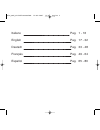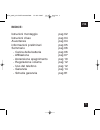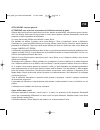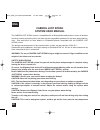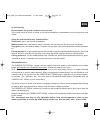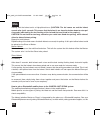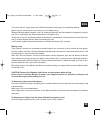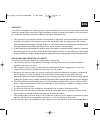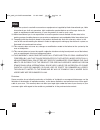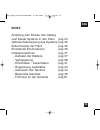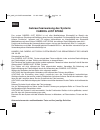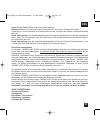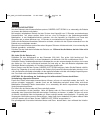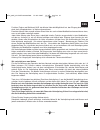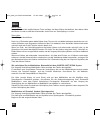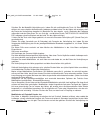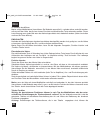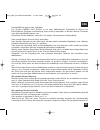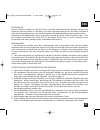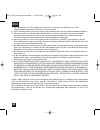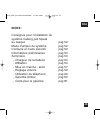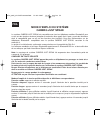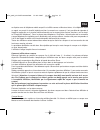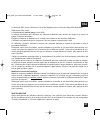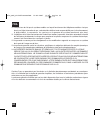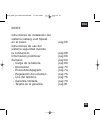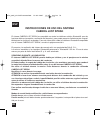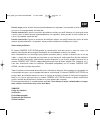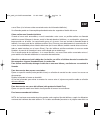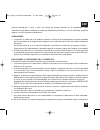- DL manuals
- Caberg
- Conference System
- just speak
- Safety And Instructions For Use
Caberg just speak Safety And Instructions For Use
Summary of just speak
Page 1
Sicurezza e istruzioni per l’uso safety and instructions for use sicheerheit und gebrauchsanleitung securite et instructions d’utilisation seguridad e instrucciones by electronic components helm_mod_d1359bluetoothok 12-02-2007 12:07 pagina 1.
Page 2
Italiano pag. 1 - 16 english pag. 17 - 32 deutsch pag. 33 - 48 français pag. 49 - 64 español pag. 65 - 80 helm_mod_d1359bluetoothok 12-02-2007 12:07 pagina 2.
Page 3: Indice:
Indice: istruzioni montaggio pag 02 istruzioni d'uso pag 04 avvertenze pag 04 informazioni preliminari pag 05 sommario pag 06 - carica della batteria pag 06 - affiliazione pag 07 - accensione spegnimento pag 10 - regolazione volume pag 12 - uso del telefono pag 12 - garanzia pag 14 - scheda garanzia...
Page 4: Ita
Istruzioni montaggio sistema caberg just speak al casco ita 2 1) estrarre guanciali ed interno lavabile. 2) estrarre tappo calotta che si trova sulla guancia sinistra. Per farlo, spingere dall'interno verso l'esterno. 3) togliere la placca sinistra. 4 ) avvitare il microfono facendo attenzione a far...
Page 5: Ita
Il sistema caberg just speak è adatto al modello caberg justissimo gt ita 3 nota: con il sistema caberg just speak montato, il cinturino deve passare sotto i guanciali e non deve essere inserito nell’asola degli stessi. Verificate sempre la cor- retta lunghezza del nastro sottogola ed eventualmente ...
Page 6: Istruzioni D’Uso Sistema
Istruzioni d’uso sistema caberg just speak il sistema caberg just speak è compatibile con tutti i cellulari bluetooth® , per quanto riguarda le funzioni di base (ricezione ed effettuazione chiamata), ma possono esserci limitazioni nella compatibilità, per quanto riguarda funzioni più evolute. Per ma...
Page 7: Ita
Attenzione: il sistema non è impermeabile: evitare che si bagni l'interno del casco per non com- prometterne la funzionalità. Non esporre a fonti dirette di calore. Non utilizzare il sistema in competizioni ufficiali e non,motodromi,circuiti,piste e simili informazioni preliminari. Modi d'uso del ta...
Page 8: Ita
Sommario o carica della batteria. O affiliazione. O accensione - spegnimento. O regolazione volume. O uso del telefono. Carica della batteria prima di utilizzare il sistema di comunicazione caberg just speak è necessario caricare la batteria all'interno del casco. Con batteria completamente carica i...
Page 9: Ita
Affiliazione: concetti generali attenzione: non effettuare la procedura di affiliazione durante la guida affinché due caschi possano comunicare fra di loro, devono essere affiliati, cioè devono essere “presen- tati” l'uno all'altro. Anche per far comunicare un casco ed un telefono cellulare bluetoot...
Page 10: Ita
Le due affiliazioni devono essere effettuate in rapida successione. Per la procedura di affiliazione bisogna partire con entrambi i caschi spenti (led spento). Tenere premuto il tasto per circa 10 secondi (pressione affiliazione 1) per entrare in modalità affiliazione, fino a che il led lampeggia ra...
Page 11: Ita
Il casco (sia esso master o slave) viene visto dal telefono come una cuffietta auricolare bluetooth® . Consultate il manuale del vostro telefono bluetooth® , alla voce affiliazione dispositivi bluetooth® , per verificare la procedura di affiliazione che varia da telefono a telefono. Dopo esservi imp...
Page 12: Ita
Cellulare con protocollo hand free mettere il casco in modalità affiliazione come spiegato per il protocollo headset ma, quando il led comin- cia a lampeggiare velocemente, continuare a tenere premuto il tasto per altri 4 secondi sino a che il casco emette un doppio tono: rilasciare il tasto e proce...
Page 13: Ita
Sul sito www.Stilo.It sono riportati i telefoni testati con la descrizione dettagliata del modo di funzionamen- to di ogni singola funzione. Attenzione: evoluzioni del software dei telefoni riportati in tabella potrebbero modificare la compatibilità con il sistema caberg just speak. Il sistema caber...
Page 14: Ita
Come regolare il volume durante una comunicazione in atto (con un altro casco o un cellulare), il tasto multifunzionale permette di regolare il volume. Il volume può cambiare, passando da un volume minimo ad uno massimo, in 6 livelli. Ogni pressione breve del tasto (confermato da un tono in cuffia) ...
Page 15: Ita
Interfono (solo con i telefoni che consentono intercom);l'inizio della comunicazione casco master-telefo- no è segnalato da un doppio tono. Per rispondere alla chiamata effettuare una pressione breve sul tasto multifunzionale del casco master. Nota: raramente con alcuni telefoni, per rispondere ad u...
Page 16: Ita
Per scollegare un casco dal telefono (solo protocollo hands-free) effettuare una pressione media del tasto sino al tono in cuffia. Funzioni evolute del telefono. Nota: le funzioni evolute descritte possono variare a seconda del tipo di telefono o a seconda delle varie evoluzioni del software di ogni...
Page 17: Ita
O conservare la ricevuta di acquisto originale. E' necessario esibirla in caso di riparazioni in garanzia. In questi casi il sistema completo va fatto pervenire nella scatola originale , al rivenditore presso il quale si è effettuato l'acquisto. Garanzia limitata se un qualsiasi difetto coperto da q...
Page 18: Ita
6. Variazioni di colore o danni causati dall'esposizione a prodotti chimici dannosi 7. Uso di accessori incompatibili o non facenti parte del sistema 8. Sono escluse dalla presente garanzia le parti di consumo considerate soggette a usura o logorio , quali ad esempio la batteria ricaricabile 9. Quan...
Page 19: Eng
Eng 17 index how to fit the caberg just speak system to your helmet pag 20 system user manual pag 20 safety when driving pag 20 bluetooth® basics pag 21 contents pag 21 - charging the battery pag 21 - pairing pag 23 - switching on/off pag 25 - adjusting the volume pag 27 - using the phone pag 28 - l...
Page 20: Eng
How to fit the caberg just speak system to your helmet eng 18 1) extract the cheek-pads and washable lining. 2) extract the cap plug in the left cheek. Push outwards to do this. 3) remove the left plate. 4 ) screw the microphone in, making sure that the arm passes under the neck strap. 5) fit the bu...
Page 21: Eng
The caberg just speak system is adapted to suit the caberg justissimo gt helmet. Eng 19 note: once the caberg just speak system has been fitted, the neck strap must pass below the cheek-pads and not be inserted in the slot provided in these. Always check that the neck strap is adjusted to the right ...
Page 22: Eng
Eng 20 caberg just speak system user manual the caberg just speak system is compatible with all bluetooth® mobile phones in terms of the basic functions (making and taking calls), but there may be compatibility problems for the more advanced func- tions. See www.Stilo.It for more details on bluetoot...
Page 23: Eng
Eng 21 its functionality. Do not expone the system to direct source of heat. This system canot be used in official or not-official competition, motordromes,circuits,racing tracks and similar. Using the multifunctional key and definitions: short press: press and release immediately. Medium press: pre...
Page 24: Eng
Eng 22 contents charging the battery. Pairing. Switching on/off. Adjusting the volume. Using the phone. Charging the battery before using the caberg just speak system, you need to charge the battery inside the helmet. The system has about 12 hours standby with another helmet and about 18 hours stand...
Page 25: Eng
Eng 23 in order to communicate with each other, helmets must be paired (or “twinned”), i.E. They must be “intro- duced”. The pairing procedure is also needed to link the headset in your helmet to a bluetooth® mobile phone. A helmet may be paired as a master or as a slave. To decide whether to pair y...
Page 26: Eng
Eng 24 flashing and the helmet emits a high-pitched tone. (caution: the led comes on and the helmet sounds after just 4 seconds. This means that the helmet is on: keep the button down to enter pai- ring mode, indicated by the fast flashing of the led and the tone heard in the earpiece). Caution: do ...
Page 27: Eng
Eng 25 varies from phone to phone. Once you know the pairing procedure for your phone, you can start pairing the helmet. Phones using head-set protocol the phone/helmet pairing procedure is done via the phone. The helmet is interpreted by the phone as a bluetooth® earpiece. Start with the helmet swi...
Page 28: Eng
Eng 26 phones using hand-free protocol enter the helmet pairing mode as explained above (head-set protocol). This time, when the led starts fla- shing rapidly, hold the button down for a further 4 seconds until the helmet emits a double tone: release the button and pair as explained for head-set pro...
Page 29: Eng
Eng 27 caution: software upgrades for the phones listed in the table may affect their compatibility with the caberg just speak system. The caberg just speak system is compatibile with all bluetooth® mobile phones when it comes to the basic functions (making and taking calls), but there may be limite...
Page 30: Eng
Eng 28 the volume can change from min to max (6 levels). Every time you press the button (short press), confirmed by a beep in the earpiece, the volume goes up a level until it reaches the max volume (indicated by a high-pitched tone). Then, with each short press of the button the volume drops until...
Page 31: Eng
Eng 29 to answer the call, simply press the multifunction button (short press) on the master helmet. (note: rarely in some phones you have to use a medium press) when the master helmet answers a call, all communication with the slave helmet is temporarily interrup- ted. This is indicated in the slav...
Page 32: Eng
Eng 30 advanced phone functions. N.B.: the advanced functions described here may vary depending on your phone and the software upgrade of each type of phone. The updated table at www.Stilo.It lists all the phones that have been tested, together with a full description of how to use each function. Ca...
Page 33: Eng
Eng 31 warranty if any defect covered by this limited warranty is discovered within two ( 2) years from the purchase date shownt on receipt helm international spa undertakes to repair or replace the product, at its own discre- tion, under the following terms and conditions throught its distribution ...
Page 34: Eng
Eng 32 9. Where the system is used with accessories or equipment not supplied by helm international spa, helm international spa shall not guarantee right combination product/device nor will acceps claims for repair or replacement under warranty, in case the product is used in such a way. 10.Helm int...
Page 35: Deu
Deu 33 index anleitung zum einbau des caberg just speak systems in den helm pag 34 gebrauchsanweisung des systems pag 36 sicherheit bei der fahrt pag 36 einleitende informationen pag 36 inhaltsverzeichnis pag 37 - aufladen der batterie pag 37 - verkoppelung pag 38 - einschalten - ausschalten pag 41 ...
Page 36: Deu
Anleitung zum einbau das caberg just speak system in den helm deu 34 1) die wangenschützer und die waschbare innenpolster herausnehmen. 2) den kappendeckel, der sich auf der linken wangenseite befindet, herausziehen. Von innen nach außen drücken. 3) die linke kappe lösen. 4 ) mikrofon festschrauben,...
Page 37: Deu
Das caberg just speak system ist für das modell caberg justissimo gt geeignet deu 35 merke: mit dem system caberg just speak montiert, muss das verschlussband unter den wangenschützern passieren und nicht durch die vorgesehenen laschen. Überprüfen sie immer die korrekte länge des halsriemens und reg...
Page 38: Deu
Deu 36 gebrauchsanweisung des systems caberg just speak das system caberg just speak ist mit allen mobiltelefonen bluetooth® im bereich der basisfunktionen (empfang und betätigung eines anrufes) kompatibel. Die kompatibilität kann im bereich höherer funktionen begrenzt sein. Für weitere informatione...
Page 39: Deu
Deu 37 kurzer druck: taste drücken und sofort wieder loslassen. Mittlerer druck: circa 2 sekunden lang taste drücken bis zum ersten tonsignal des helms. Langer druck: circa 4 sekunden lang taste drücken bis zum tonsignal des helmes und dem aufleuchten der led. Druck verknüpfung 1: für verbindung mob...
Page 40: Deu
Deu 38 aufladen der batterie vor dem gebrauch des kommunikationssystems caberg just speak ist es notwendig, die batterie im inneren des helmes aufzuladen. Mit komplett aufgeladener batterie hat das system eine kapazität von 12 stunden ununterbrochener kommunikation mit einem zweiten helm und von cir...
Page 41: Deu
Deu 39 funktion (fahrer und beifahrer) nur der master helm die möglichkeit hat, den eingang eines anrufes dank eines klingelzeichens im helm wahrzunehmen. Damit der master helm sowohl mit dem slave helm als auch mit dem mobiltelefon kommunizieren kann, muss er mit beiden verknüpft werden. Jeder helm...
Page 42: Deu
Deu 40 master helm: kurzen druck auf die multifunktionale taste ausüben. Auf diese weise wird definiert, dass dieser helm der master ist und er erhält das kommando, einen slave zur verknüpfung zu suchen. Slave helm: keine tätigkeit durchführen. Nach circa 5 sekunden geben beide helme einen ton von s...
Page 43: Deu
Deu 41 schalten sie die modalität verknüpfung ein, indem sie die multifunktionale taste 10 sekunden lang drücken, bis zum schnellen aufflackern der ledlampe und dem hohen ton des helms, die anzeigen, dass die phase der verknüpfung akzeptiert ist (beachten sie, dass bereits nach 4 sekunden die ledlam...
Page 44: Deu
Deu 42 für headset durchführen. Merke: einige mobiltelefone (konsultieren sie webseite www.Stilo.It), nachdem diese verknüpft wurden, müssen mit dem helm durch einen kurzen druck der multifunktionalen taste verbunden werden. Dieser kurze vorgang muss jedes mal wenn der helm eingeschaltet wird, wiede...
Page 45: Deu
Deu 43 kompatibilität mit dem system verändern. Das system caberg just speak ist mit allen mobiltelefonen bluetooth® im bereich der basisfunktionen (empfang und betätigung eines anrufes) kompatibel, im bereich höherer funktionen kann die kompatibilität begrenzt sein. Konsultieren sie die webseite i ...
Page 46: Deu
Deu 44 umgekehrt lässt jeder druck der taste die lautstärke um eine stufe sinken bis zum erreichen der unter- sten stufe, die ein dunkles tonsignal kennzeichnet. Die fortsetzung des “klicken” der taste lässt die lautstärke wieder steigen. Die zuletzt eingestellte lautstärke bleibt bis zum nächsten e...
Page 47: Deu
Deu 45 kurzen tonsignal der unterbrechung angegeben. Am ende des gespräches nimmt der master helm automatisch wieder die verbindung mit dem slave helm auf (sofern die beiden helme vor dem gespräch in verbindung waren). Ein anruf kann durch einen kurzen druck (2 sekunden) der taste unterbrochen werde...
Page 48: Deu
Deu 46 merke: die angeführten höheren funktionen können je nach typologie des mobiltelefons oder der unter- schiedlichen entwicklung der software jedes telefons variieren. In der angeführten und auf den letzten stand gebrachten tabelle auf der webseite www.Stilo.It sind die getesteten mobiltelefone ...
Page 49: Deu
Deu 47 die garantie sollte ein defekt innerhalb von zwei (02) jahren nach dem erwerb des gerätes auftreten, der durch die begrenzte garantie gedeckt ist und dieses mit einem kassenbon belegt wird, wird helm international über seine verkaufsorganisation das gerät überprüfen und gegebenenfalls reparie...
Page 50: Deu
Deu 48 7. Die garantie tritt nicht für schäden des systems auf, die durch den gebrauch von nicht originalzubehör und anderen geräten verursacht wurden. 8. Diese garantie umfasst keine verschleiß- oder verbrauchsteile wie z.B. Wiederaufladbare batterien. 9. Wird das produkt mit geräten oder zubehör b...
Page 51: Fra
Fra 49 index: consignes pour l’installation du système caberg just speak au casque pag 50 mode d’emploi du système pag 52 conduire en toute sécurité pag 52 informations préliminaires pag 53 sommaire pag 53 - chargeur de la batterie pag 53 - affiliation pag 54 - mise en marche - arrêt pag 57 - réglag...
Page 52: Fra
Consignes pour l’installation du systÈmecaberg just speak au casque fra 50 1) Ôter les coussins de joue et l’intérieur lavable. 2) extraire le bouchon de la calotte qui se trouve sur la joue gauche. Pour ce faire, pousser de l’intérieur vers l’extérieur. 3) retirer la plaque gauche. 4 ) visser le mi...
Page 53: Fra
Le système caberg just speak est adapté au modèle caberg justissimo gt fra 51 remarque: une fois que le système caberg just speak est monté, la courroie doit passer sous les coussins de joue et ne doit pas être introduite dans la boutonnière de ces derniers. Toujours vérifier la longueur correcte de...
Page 54: Fra
Fra 52 mode d’emploi du systÈme caberg just speak le système caberg just speak est compatible avec tous les téléphones mobiles bluetooth® pour ce qui est des fonctions de base (réception et exécution d'un appel) mais il peut y avoir des limitations dans la compatibilité pour ce qui est des fonctions...
Page 55: Fra
Fra 53 informations préliminaires. Le système caberg just speak permet de communiquer entre deux casques et entre un casque et un téléphone mobile, doté de la technologie bluetooth® , sans devoir pour autant être connectés par des câbles. (remarque: bluetooth® est une technologie qui permet de trans...
Page 56: Fra
Fra 54 res en communication continue. Lorsqu'en cours d'utilisation, la batterie se décharge, le système s'éteint: la recharger. Si le dispositif n'est pas utilisé pendant de longues périodes, il est nécessaire de recharger la batterie de temps à autre. Lorsqu'on recharge la batterie, éteindre le ca...
Page 57: Fra
Fra 55 re d'opérer avec le téléphone mobile auquel il est affilié comme un master et donc, si le téléphone reçoit un appel, on perçoit la tonalité répétée ou bien la sonnerie au casque et il est possible de répondre à l'appel en appuyant sur la touche multifonctionnelle sur le casque (pour d'autres ...
Page 58: Fra
Fra 56 casque slave: n'effectuer aucune opération. Au bout de 5 secondes environ, les deux casques émettent une tonalité et les deux voyants passent d'un clignotement rapide à un clignotement lent. Ceci signifie que les casques se sont affiliés et qu'ils sont déjà opérationnels en fonction interphon...
Page 59: Fra
Fra 57 le nome de stilo xxxxx s'affichera à l'écran du téléphone dans la liste des dispositifs disponibles. Sélectionner stilo xxxxx. A la demande du mot de passe , saisir 0000. Le casque confirmera que l'affiliation est advenue en émettant une tonalité au casque et le voyant se mettra à clignoter l...
Page 60: Fra
Fra 58 comment allumer le casque. Appuyer 4 secondes sur la touche multifonctionnelle jusqu'à l'allumage fixe du voyant confirmé par la tonalité au casque (pression longue). Relâcher la touche. Le voyant commence à clignoter lentement: le casque est allumé. Fonction interphone. Allumer d'abord le ca...
Page 61: Fra
Fra 59 vérifier les modalités opérationnelles et éventuellement les options de fonctionnement particulières de son téléphone. Remarque. Un casque master, déjà allumé et opérationnel avec le téléphone, peut être connecté au casque slave déjà allumé. Il suffit d'effectuer une pression moyenne sur la t...
Page 62: Fra
Fra 60 emploi du tÉlÉphone attention: les téléphones bluetooth® n'ont pas tous la même compatibilité avec le système caberg just speak. Consulter le site www.Stilo.It pour vérifier la compatibilité des télépho- nes bluetooth® avec le système caberg just speak. La qualité et le niveau de l'audio peuv...
Page 63: Fra
Fra 61 tent directement la communication au casque, sans qu'il faille appuyer sur la touche du casque (avec le casque master même quand il est relié en interphone avec le slave). Pour les mobiles affiliés au casque en modalité headset, le passage de l'appel dans le casque est signalé par une double ...
Page 64: Fra
Fra 62 par exemple, il est possible d'effectuer des appels vocaux, directement depuis le casque, en disant le nom de l'usager que l'on souhaite appeler. Pour utiliser les fonctions vocales depuis le casque, configurer en un premier temps les fonctions de gestion vocale sur le téléphone. Pour utilise...
Page 65: Fra
Fra 63 conditions 1. La garantie ne sera valable que si le produit à réparer ou à remplacer est accompagné du ticket délivré par le revendeur au moment de l'achat, ticket indiquant date et numéro progressif de l'achat. Helm international spa se réserve la faculté de ne pas effectuer la réparation so...
Page 66: Fra
Fra 64 10.Compte tenu du fait que le système mobiles sur lequel fonctionnent les téléphones mobiles n'est pas fourni par helm international spa, cette dernière décline toute responsabilité pour le fonctionnement, la disponibilité, la couverture, les services ou la gamme du système mentionné plus hau...
Page 67: Fra
Fra 65 index istrucciones de instalación del sistema caberg just speak en el casco pag 66 istrucciones de uso del sistema seguridad durante la conducción pag 68 información preliminar pag 69 sumario pag 69 - carga de la batería pag 69 - asociación pag 70 - encendido/apagado pag 74 - regulación del v...
Page 68: Esp
Instrucciones de instalaciÓn del sistema caberg just speak en el casco esp 66 1) extraiga los protectores faciales y el interior lavable. 2) extraiga el tapón del casquete, que se encuentra sobre la mejilla izquierda. Para hacerlo, empuje desde adentro hacia afuera. 3) quite la placa izquierda.. 4 )...
Page 69: Esp
El sistema caberg just speak es apto para el modelo caberg justissimo gt. Esp 67 nota: con el sistema caberg just speak colocado, la mentonera debe pasar por debajo de los protectores faciales y no se debe colocar en la ranura de los mismos. Verifique siempre la correcta longitud de la mentonera y, ...
Page 70: Esp
Esp 68 instrucciones de uso del sistema caberg just speak el sistema caberg just speak es compatible con todos los teléfonos móviles bluetooth® para las funciones básicas (recepción y realización de llamadas), pero puede presentar limitaciones de compati- bilidad para las funciones avanzadas. Para m...
Page 71: Esp
Esp 69 presión larga: pulse el botón durante aproximadamente 4 segundos, hasta percibir el tono emitido por el casco y la correspondiente señal del led. Presión asociación 1 (para la asociación de teléfonos móviles con perfil head-set y la asociación entre cascos): pulse el botón durante aproximadam...
Page 72: Esp
Esp 70 carga de la baterÍa antes de utilizar el sistema de comunicación caberg just speak, es necesario cargar la batería pre- sente dentro del casco. Con la batería completamente cargada, el sistema tiene una autonomía de aproximadamente 12 horas en comunicación continua con otro casco, y de aproxi...
Page 73: Esp
Esp 71 te repetir el procedimiento de asociación. Todo casco puede ser asociado varias veces con cualquier otro casco dotado del sistema caberg just speak. La principal diferencia entre master y slave es que, durante el funcionamiento como interfono (entre el conductor y el pasajero), sÓlo el casco ...
Page 74: Esp
Esp 72 mite la asociación entre los cascos! Realice esta la operación en ambos cascos. Cuando el led parpadea rápidamente, ambos cascos están a la espera de la asociación y aún pueden ser ambos slave o master. Casco master ejerza una breve presión en el botón multifunción. De este modo se define que...
Page 75: Esp
Esp 73 comience con el casco apagado. Acceda al modo de asociación manteniendo pulsado durante 10 segundos el botón multifunción presen- te en el casco, hasta percibir el parpadeo rápido y el tono agudo, que indican la aceptación de la aso- ciación. (nota: luego de 4 segundos, el led se enciende y e...
Page 76: Esp
Esp 74 botón y liberándolo inmediatamente (consulte la página www.Stilo.It). Este breve procedimiento de conexión se debe repetir cada vez que se enciende el casco (encienda el casco y luego pulse y libere el botón). Encendido una vez realizadas las asociaciones descritas, para utilizar los cascos e...
Page 77: Esp
Esp 75 atención: las versiones del software de los teléfonos indicados en la tabla podrían modificar la compa- tibilidad con el sistema caberg just speak. El sistema caberg just speak es compatible con todos los teléfonos móviles bluetooth® para las funciones básicas (recepción y realización de llam...
Page 78: Esp
Esp 76 a partir de ese punto, cada presión breve del botón reduce el volumen hasta el nivel mínimo, indicado por un tono grave. A partir de ese punto, cada presión produce el aumento del volumen y así sucesiva- mente. En el siguiente encendido del casco la memoria conservará el último nivel regulado...
Page 79: Esp
Esp 77 casco slave (si el mismo estaba conectado antes de la llamada telefónica). Una llamada puede ser interrumpida pulsando durante dos segundos el botón del casco. Cómo realizar una llamada telefónica cuando el casco está encendido y no está conectado a otro casco, es posible realizar una llamada...
Page 80: Esp
Esp 78 indican los teléfonos testados, con la descripción detallada del modo de funcionamiento de cada función. Atención: las versiones del software de los teléfonos indicados en la tabla podrían modificar la compati- bilidad con el sistema caberg just speak. El casco caberg just speak es compatible...
Page 81: Esp
Esp 79 garantia limitada,dos 2 anos a partir del afecha de compra indicada en el comprobante, helm international spa deberà ,mediante la sredes de distribucion pertinentes y una vez verificado el defecto reparar o sustituir el producto defectuoso. Condiciones 1. La garantía es válida sólo si el prod...
Page 82: Esp
Esp 80 deteriori por ejemplo la bateria recargable 9. Cuando el prodocto se utilice con acessorios no suministratos por helm international por lo tantos helm international no sera responsable del funcionamento ni aceptara solicitudes de reparaciones en garantia. 10.Helm international no sera respons...
Page 83
81 scheda garanzia/ warranty form / formular fur der garantie carte pour la garantie/ tarjeta de la garantia. Dati dell'acquirente / buyer's information / daten des käufers coordonnées de l'acheteur / datos del comprador ..................................................................................
Page 84
Cod. D1359 1/06 printed 12/06 helm_mod_d1359bluetoothok 12-02-2007 12:08 pagina 84.