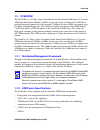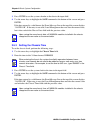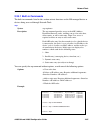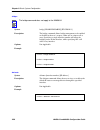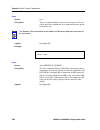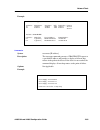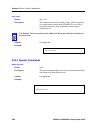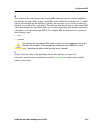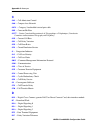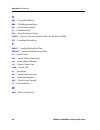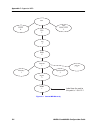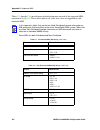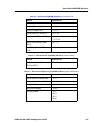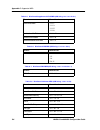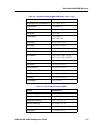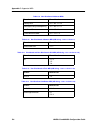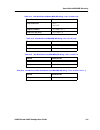- DL manuals
- Cabletron Systems
- Transceiver
- 9A600
- Configuration Manual
Cabletron Systems 9A600 Configuration Manual
Summary of 9A600
Page 1
9032598-01 9a656-04 and 9a600 configuration guide.
Page 3
9a656-04 and 9a600 configuration guide i notice cabletron systems reserves the right to make changes in specifications and other information contained in this document without prior notice. The reader should in all cases consult cabletron systems to determine whether any such changes have been made....
Page 4
Notice ii 9a656-04 and 9a600 configuration guide doc notice this digital apparatus does not exceed the class a limits for radio noise emissions from digital apparatus set out in the radio interference regulations of the canadian department of communications. Le présent appareil numérique n’émet pas ...
Page 5
9a656-04 and 9a600 configuration guide iii notice cabletron software program license 1. License. You have the right to use only the one (1) copy of the program provided in this package subject to the terms and conditions of this license agreement. You may not copy, reproduce or transmit any part of ...
Page 6
Notice iv 9a656-04 and 9a600 configuration guide safety information class 1 laser transceivers the fe-100f3 fast ethernet interface module, fpim-05 and fpim-07 fddi port interface modules, apim-29 and apim-29lr atm port interface modules, anim-29/3 , anim-29/3lr and anim-39/2 atm network interface m...
Page 7
9a656-04 and 9a600 configuration guide v notice declaration of conformity application of council directive(s): 89/336/eec 73/23/eec manufacturer’s name: cabletron systems, inc. Manufacturer’s address: 35 industrial way po box 5005 rochester, nh 03867 european representative name: mr. J. Solari europ...
Page 8
Notice vi 9a656-04 and 9a600 configuration guide.
Page 9
9a656-04 and 9a600 configuration guide vii contents chapter 1 introduction 1.1 using this guide .......................................................................................... 1-1 1.2 document conventions ................................................................................ 1-2...
Page 10
Contents viii 9a656-04 and 9a600 configuration guide 2.7 snmp traps screen ................................................................................... 2-14 2.7.1 configuring the trap table............................................................ 2-15 2.8 the chassis power screen.............
Page 11
9a656-04 and 9a600 configuration guide ix contents 2.25 the environmental module screen ............................................................ 2-61 2.25.1 setting the fan speeds................................................................. 2-63 2.25.2 enabling/disabling com1 and com2..........
Page 12
Contents x 9a656-04 and 9a600 configuration guide 4.5 configuring iisp .......................................................................................... 4-11 4.5.1 signalling configuration................................................................. 4-12 4.5.1.1 step 1: set the iisp sig...
Page 13: Introduction
9a656-04 and 9a600 configuration guide 1-1 chapter 1 introduction welcome to the cabletron systems 9a656-04 and 9a600 configuration guide. This guide describes the management features of the 9a656-04 and how to configure the module and smartswitch 9500 chassis via local management screens and mibs, ...
Page 14
Chapter 1: introduction 1-2 9a656-04 and 9a600 configuration guide chapter 2 , basic system configuration , provides instructions on setting the in-band, out-of-band, and smb-10 ip addresses, setting snmp community names and snmp traps, viewing chassis power supply information, and configuring the e...
Page 15
9a656-04 and 9a600 configuration guide 1-3 overview 1.3 overview the 9a656-04 is a 4.5 gbps, single slot module for the smartswitch 9500 chassis. Up to four atm network interface modules (anims) of any type can be installed in the 9a656-04 to provide front panel connectivity to the network. Cabletro...
Page 16
Chapter 1: introduction 1-4 9a656-04 and 9a600 configuration guide 1.3.3 atm traffic types the 9a656-04 supports the following standard atm traffic classes: • constant bit rate (cbr): atm traffic class that is guaranteed a fixed amount of bandwidth while the virtual circuit (vc) is active. • variabl...
Page 17
9a656-04 and 9a600 configuration guide 1-5 overview 1.3.5 distributed clocking the 9a656-04 supports three clocking modes: clock recovery mode this clocking mode is required when the 9a656-04 is connected to the public atm network. In this mode, the 9a656-04 derives its transmit clock from the incom...
Page 18
Chapter 1: introduction 1-6 9a656-04 and 9a600 configuration guide 1.4 interface (port) numbering the 9a656-04 uses a geographic interface numbering scheme that allows for easy identiÞca- tion of each front panel and backplane interface of each 9a656-04 installed in the smart- switch 9500 chassis. I...
Page 19
9a656-04 and 9a600 configuration guide 1-7 default settings upon first initialization 1.5 default settings upon first initialization the 9a656-04, upon first initialization, performs a series of pre-configured setup procedures. These procedures set up a default configuration of the switch that allow...
Page 20
Chapter 1: introduction 1-8 9a656-04 and 9a600 configuration guide 2. The 9a656-04 activates ilmi 4.0, which allows auto configuration. This makes the 9a656-04 capable of using any version of ilmi (3.0, 3.1, or 4.0) that a user, other atm switch, or atm access device may be using when communicating ...
Page 21
9a656-04 and 9a600 configuration guide 1-9 default settings upon first initialization 1.5.2 additional default settings the 9a656-04 also has the following additional default settings upon first initialization. • a maximum of 128 k connections are allowed. • bandwidth is given to any requested conne...
Page 22
Chapter 1: introduction 1-10 9a656-04 and 9a600 configuration guide 1.6 configurable options the 9a656-04 functions as a plug-and-play device, with minimal setup required by the user, however, the module also provides a high degree of customization. The following sections provide brief descriptions ...
Page 23
9a656-04 and 9a600 configuration guide 1-11 configurable options environmental module configuration local management provides access to the environmental module screen. This screen allows the user to view current operating conditions of the environmental module (em), configure the com ports of the e...
Page 24
Chapter 1: introduction 1-12 9a656-04 and 9a600 configuration guide 1.7 local management screen elements this section describes the conventions that are used when describing the local management screens used to configure the smartswitch 9500 chassis and the 9a656-04 in later chapters of this guide. ...
Page 25
9a656-04 and 9a600 configuration guide 1-13 local management screen elements table 1-4 describes the most common event messages. Event messages related to specific local management applications are described with those applications throughout this manual. Display fields display fields cannot be edit...
Page 26
Chapter 1: introduction 1-14 9a656-04 and 9a600 configuration guide 1.7.1 local management keyboard conventions all key names appear in this manual as capital letters. For example, the enter key appears as enter and the backspace key appears as backspace. Table 1-5 explains the keyboard conventions ...
Page 27
9a656-04 configuration guide 1-15 getting help 1.8 getting help for additional support related to this device or document, contact the cabletron systems global call center: before calling the cabletron systems global call center, have the following information ready: • your cabletron systems service...
Page 28
Chapter 1: introduction 1-16 9a656-04 and 9a600 configuration guide 1.9 related manuals use the following manuals to supplement the procedures and other technical data provided in this manual. Cabletron systems 9a656-04 hardware and installation guide cabletron systems 9a600 hardware and installatio...
Page 29: Basic System Configuration
9a656-04 and 9a600 configuration guide 2-1 chapter 2 basic system configuration this chapter describes the basic procedures that may be performed at the system level to allow the smartswitch 9500 chassis to begin functioning in the network immediately. These procedures are accomplished by using the ...
Page 30
Chapter 2: basic system configuration 2-2 9a656-04 and 9a600 configuration guide • configuring ilmi to set minimum and maximum vci and vpi levels of svcs and svpcs to reserve vci/vpi pairs for pvcs. • changing the nsap prefix of the smartswitch 9500 from the default value. • changing the pnni addres...
Page 31
9a656-04 and 9a600 configuration guide 2-3 navigating local management screens 2.1.1 selecting local management menu screen items select items on a menu screen by performing the following steps: 1. Use the arrow keys to highlight a menu item. 2. Press enter. The selected local management screen disp...
Page 32
Chapter 2: basic system configuration 2-4 9a656-04 and 9a600 configuration guide 2.2 accessing the main menu screen to access the main menu screen, establish a local management connection. The password screen, figure 2-2 , displays. Figure 2-2 the password screen to proceed to the main menu screen e...
Page 33
9a656-04 and 9a600 configuration guide 2-5 the main menu screen figure 2-3 the main menu screen 2.3 the main menu screen the main menu screen is the access point for all local management screens for all modules, the environmental module and the smartswitch 9500 chassis. The following explains each o...
Page 34
Chapter 2: basic system configuration 2-6 9a656-04 and 9a600 configuration guide 2.4 the chassis menu screen the chassis menu screen contains four menu items. These menu items open screens that are used to configure the smartswitch 9500 chassis. To access the chassis menu screen, perform the followi...
Page 35
9a656-04 and 9a600 configuration guide 2-7 chassis configuration screen snmp traps the snmp traps screen provides display and configuration access to the table of ip addresses used for trap destinations and associated community names. For details, refer to the section 2.7 . Chassis power the chassis...
Page 36
Chapter 2: basic system configuration 2-8 9a656-04 and 9a600 configuration guide in-band ip address (modifiable) this field allows the in-band ip address to be set for the smartswitch 9500 chassis. The in-band ip address is the address used by the lan emulation client of the system that was describe...
Page 37
9a656-04 and 9a600 configuration guide 2-9 chassis configuration screen 2.5.1 setting the ip address to set the ip address, perform the following steps: 1. Use the arrow keys to highlight the desired ip address field. 2. Enter the ip address into this field using decimal dotted notation (ddn) format...
Page 38
Chapter 2: basic system configuration 2-10 9a656-04 and 9a600 configuration guide 3. Press enter to set the system calendar to the date in the input field. 4. Use the arrow keys to highlight the save command at the bottom of the screen and press enter. If the date entered is a valid format, the even...
Page 39
9a656-04 and 9a600 configuration guide 2-11 chassis configuration screen 2.5.4 entering a new screen update time the screen update time is set from 3 to 99 seconds, with a default of 3 seconds. To set a new screen update time, perform the following steps: 1. Use the arrow keys to highlight the scree...
Page 40
Chapter 2: basic system configuration 2-12 9a656-04 and 9a600 configuration guide 2.6 snmp community names screen the snmp community names screen allows the user to set local/remote management community names. Community names act as passwords to local/remote management and provide security access to...
Page 41
9a656-04 and 9a600 configuration guide 2-13 snmp community names screen the following explains each snmp community names screen field: community name (modifiable) displays the user-defined name through which a user accesses chassis management. Any community name assigned here acts as a password to l...
Page 42
Chapter 2: basic system configuration 2-14 9a656-04 and 9a600 configuration guide 2.7 snmp traps screen since the smartswitch 9500 is an snmp compliant device, it can send messages to multiple network management stations to alert users of status changes. The chassis snmp traps screen is shown in fig...
Page 43
9a656-04 and 9a600 configuration guide 2-15 snmp traps screen 2.7.1 configuring the trap table to configure the trap table, proceed as follows: 1. Using the arrow keys, highlight the appropriate trap destination field. 2. Enter the ip address of the workstation that is to receive traps. Ip address e...
Page 44
Chapter 2: basic system configuration 2-16 9a656-04 and 9a600 configuration guide 2.8 the chassis power screen the chassis power screen allows the user to view current chassis power supply information. Access the chassis power screen from the chassis menu screen by using the arrow keys to highlight ...
Page 45
9a656-04 and 9a600 configuration guide 2-17 the chassis power screen ps1 load (read-only) displays the percentage of available power that is being used by power supply one. Ps1 input pwr displays the total input power of power supply one. Ps1 output pwr (read-only) displays the total output power of...
Page 46
Chapter 2: basic system configuration 2-18 9a656-04 and 9a600 configuration guide 2.9 the module selection screen the module selection screen is the access point to local management for all modules installed in the smartswitch 9500 chassis. By selecting a module, the user is taken to the first modul...
Page 47
9a656-04 and 9a600 configuration guide 2-19 the module menu screen for the 9a656-04 2.10 the module menu screen for the 9a656-04 the module menu screen is the access point for all local management screens specific to the 9a656-04. Access the module menu screen by performing the following steps: 1. U...
Page 48
Chapter 2: basic system configuration 2-20 9a656-04 and 9a600 configuration guide 2.11 the module configuration menu screen the module configuration menu screen provides access to local management screens that allow you to configure and monitor operating parameters, and access the module specific co...
Page 49
9a656-04 and 9a600 configuration guide 2-21 the general configuration screen 2.12 the general configuration screen the general configuration screen allows the user to set the module date and time, set the screen refresh and lockout time, and to assign addresses for the default gateway and default in...
Page 50
Chapter 2: basic system configuration 2-22 9a656-04 and 9a600 configuration guide screen refresh time (modifiable) contains the rate at which the screens are updated. This setting determines how frequently (in seconds) information is updated on the screen. To enter a new update time, refer to sectio...
Page 51
9a656-04 and 9a600 configuration guide 2-23 the general configuration screen 2.12.1 entering a new screen refresh time the screen refresh time is set from 3 to 99 seconds with a default of 3 seconds. To set a new screen refresh time, perform the following steps: 1. Use the arrow keys to highlight th...
Page 52
Chapter 2: basic system configuration 2-24 9a656-04 and 9a600 configuration guide 2.12.3 setting the tftp gateway ip address if the network tftp server is located on a different ip subnet than the 9a656-04, a gateway ip address should be specified. To set the tftp gateway ip address, perform the fol...
Page 53
9a656-04 and 9a600 configuration guide 2-25 the general configuration screen 2.12.5 setting the default interface the default interface is used in conjunction with the default gateway to forward management information to a network management station. The default interface is the specified interface ...
Page 54
Chapter 2: basic system configuration 2-26 9a656-04 and 9a600 configuration guide 2.13 the module specific configuration screen the module specific configuration screen contains three menu items. These menu items open screens that are used for advanced configuration of the 9a656-04, to configure the...
Page 55
9a656-04 and 9a600 configuration guide 2-27 system configuration menu screen module configuration the module configuration menu item opens the module configuration menu screen. This screen provides access to an additional screen that displays the current port status of all front panel (anim) and bac...
Page 56
Chapter 2: basic system configuration 2-28 9a656-04 and 9a600 configuration guide figure 2-14 system configuration menu screen the following explains each field of the system configuration menu screen pnni configuration the pnni configuration menu item opens the pnni configuration menu screen. This ...
Page 57
9a656-04 and 9a600 configuration guide 2-29 the pnni configuration screen 2.15 the pnni configuration screen the pnni configuration screen is used to configure the smartswitch 9500 to operate in a private network-network interface (pnni) network. This screen allows the user to specify the pnni mode ...
Page 58
Chapter 2: basic system configuration 2-30 9a656-04 and 9a600 configuration guide 2.15.1 pnni configuration screen fields the following section explains each of the pnni configuration screen fields: pnni mode this field toggles between auto using mac, auto using board #, and manual, with a default s...
Page 59
9a656-04 and 9a600 configuration guide 2-31 the pnni configuration screen figure 2-17 auto using board # address example this mode is useful for flexibility and interoperability. A user must configure a unique suffix (bits 81 to 100 when the default pnni level is used) for each smartswitch 9500 in t...
Page 60
Chapter 2: basic system configuration 2-32 9a656-04 and 9a600 configuration guide nsap prefix this field allows the user to change the nsap prefix of the smartswitch 9500 from the default values as described in section 2.15.1 . Upon saving a new nsap prefix, all 9a656-04s installed begin using the n...
Page 61
9a656-04 and 9a600 configuration guide 2-33 the ilmi configuration menu screen 2. Enter the desired nsap prefix. 3. Use the arrow keys to highlight the save command at the bottom of the screen. 4. Press enter, the changes are saved, and the system resets. 2.15.4 setting the pnni level to set the pnn...
Page 62
Chapter 2: basic system configuration 2-34 9a656-04 and 9a600 configuration guide figure 2-19 ilmi configuration menu screen 2.16.1 ilmi configuration menu screen fields the following section provides definitions of each field of the ilmi configuration menu screen. Min svcc vci this field is used to...
Page 63
9a656-04 and 9a600 configuration guide 2-35 the ilmi configuration menu screen . 2.16.2 setting the min svcc vci field to set the minimum value that the smartswitch 9500 will use for vcis on svcs, proceed as follows: 1. Use the arrow keys to highlight the min svcc vci field. 2. Enter a value between...
Page 64
Chapter 2: basic system configuration 2-36 9a656-04 and 9a600 configuration guide 2.17 the atm diagnostics screen the atm diagnostics screen allows the user to enable or disable the power up diagnostics that the smartswitch 9500 system will perform when power is cycled to the chassis. Figure 2-20 di...
Page 65
9a656-04 and 9a600 configuration guide 2-37 module configuration menu screen 2.18 module configuration menu screen the module configuration screen contains two menu items that allow for the viewing of the current status of all front panel interfaces, and any errors that have occurred on front panel ...
Page 66
Chapter 2: basic system configuration 2-38 9a656-04 and 9a600 configuration guide 2.19 port status screen the port status is a read-only screen that allows the user to view on the current status of all interfaces of each individual 9a656-04 installed in the smartswitch 9500. To access the port statu...
Page 67
9a656-04 and 9a600 configuration guide 2-39 port status screen ilmi state this field indicates whether ilmi is currently operating on the interface. This field may display the following items: • up - indicates ilmi is operating on this interface • down - indicates that ilmi is not operating on this ...
Page 68
Chapter 2: basic system configuration 2-40 9a656-04 and 9a600 configuration guide • pnni 1.0 l - indicates that port is using for pnni 1.0 for signalling. The “l” signifies that the pnni node id for this interface is less than (lower) the adjacent node id. • iisp 3.0 n - indicates that the port is u...
Page 69
9a656-04 and 9a600 configuration guide 2-41 port status screen • dsto (deferred stop signalling) - indicates that signalling is attempting to stop, but is waiting until a previous signalling stack is started on this interface. • wstap (wait for start pnni) - indicates the interface is waiting for pn...
Page 70
Chapter 2: basic system configuration 2-42 9a656-04 and 9a600 configuration guide 2.20 port errors screen the port errors screen is a read-only screen that is used to view all errors that have occurred on each interface. The screen displays errors that have been both received and transmitted from th...
Page 71
9a656-04 and 9a600 configuration guide 2-43 lan emulation menu screen in errors this field displays, in hexadecimal format, any errors that have been received by the applicable interface. Detailed information on these errors may be found by using mib-ii commands. Out errors this field displays, in h...
Page 72
Chapter 2: basic system configuration 2-44 9a656-04 and 9a600 configuration guide figure 2-24 lan emulation menu screen 3. To proceed to the next menu screen, use the arrow keys to highlight the client menu item on the lan emulation menu screen. 4. Press enter, the lan emulation client menu screen, ...
Page 73
9a656-04 and 9a600 configuration guide 2-45 lan emulation menu screen figure 2-25 the lan emulation client menu screen 2.21.1 lan emulation client menu screen fields the following section provides brief description of each lan emulation client menu screen field: properties the properties menu item o...
Page 74
Chapter 2: basic system configuration 2-46 9a656-04 and 9a600 configuration guide 2.22 lan emulation client properties screen the lan emulation client properties screen is a read-only screen that is used to view current information on multiple lan emulation components of the management lec. To acces...
Page 75
9a656-04 and 9a600 configuration guide 2-47 lan emulation client properties screen actual elan name (read-only) this field displays the name of the elan to which this lec belongs. Lec state (read-only) this field displays the current state of the lec. The lec goes through a series of initialization ...
Page 76
Chapter 2: basic system configuration 2-48 9a656-04 and 9a600 configuration guide lane version (read-only) this field displays the current version of lan emulation being used. This field reads [1.0] only. Lec atm addr (read-only) this field displays the atm address of the lec. Lecs atm addr (read-on...
Page 77
9a656-04 and 9a600 configuration guide 2-49 lan emulation client administration screen bus multicast forward vcc (read-only) this field displays the vpi and vci of the multicast forward virtual channel connection (vcc) that the lec has with the bus. This connection is used by the lec to receive data...
Page 78
Chapter 2: basic system configuration 2-50 9a656-04 and 9a600 configuration guide 2.23.1 lan emulation client administration screen fields the following list explains each of the lan emulation client administration screen fields and commands: lec index (read-only) this field is used to identify this...
Page 79
9a656-04 and 9a600 configuration guide 2-51 lan emulation client administration screen les atm address (modifiable) this field displays the address of the lan emulation server with which the lec registers. If the lec is configured manually, the les atm address must be entered in this field manually....
Page 80
Chapter 2: basic system configuration 2-52 9a656-04 and 9a600 configuration guide 6. Use the space bar to toggle between the options until automatic displays. 7. Use the arrow keys to highlight the elan name field. Enter a name for the elan that is no more than 32 characters in length. This step is ...
Page 81
9a656-04 and 9a600 configuration guide 2-53 network tools 2.24 network tools the network tools function resides on both the 9a656-04 and smartswitch 9500 chassis and allows the user to access and manage network devices. Access the network tools screen by using the arrow keys to highlight the network...
Page 82
Chapter 2: basic system configuration 2-54 9a656-04 and 9a600 configuration guide there are two categories of commands in the command set. • built-in commands – allow the user to access and manage network devices. The commands are arp, bridge, defroute, netstat, ping, reset, show, traceroute and sof...
Page 83
9a656-04 and 9a600 configuration guide 2-55 network tools 2.24.1 built-in commands the built-in commands listed in this section activate functions on the lm managed device or devices being accessed through network tools. Arp: syntax: arp description: the arp command provides access to the arp (addre...
Page 84
Chapter 2: basic system configuration 2-56 9a656-04 and 9a600 configuration guide bridge: syntax: bridge [enable/disable] [ifnum/all] description: the bridge command allows bridge management to be enabled or disabled at the user’s request, either one at a time or all at once. Specifying a single int...
Page 85
9a656-04 and 9a600 configuration guide 2-57 network tools netstat: syntax: netstat [option] description: the netstat command provides a display of general network statistics for the managed device. The netstat command must be used with one of the two display options. Options: -i displays status and ...
Page 86
Chapter 2: basic system configuration 2-58 9a656-04 and 9a600 configuration guide reset: syntax: reset description: the reset command allows a soft reset of the device. The user will be queried to confirm the reset command to insure against unwanted resets. Options: not applicable example: show: syn...
Page 87
9a656-04 and 9a600 configuration guide 2-59 network tools example: traceroute: syntax: traceroute [ip address] description: the traceroute command generates a traceroute request to a specified ip address and provides a display of all next-hop routers in the path to the device. If the device is not r...
Page 88
Chapter 2: basic system configuration 2-60 9a656-04 and 9a600 configuration guide soft_reset: syntax: soft_reset description: this command restarts the software image, which restores the user configuration settings from nvram. The user will be queried to confirm the reset command to ensure against u...
Page 89
9a656-04 and 9a600 configuration guide 2-61 the environmental module screen 2.25 the environmental module screen the environmental module screen allows the user to view current chassis temperature and humidity conditions, check the current operating status of the environmental module fans, set the a...
Page 90
Chapter 2: basic system configuration 2-62 9a656-04 and 9a600 configuration guide chassis ext. Temp (read-only) displays the temperature, in fahrenheit and centigrade, of the area where the chassis is installed. This is followed by a general temperature condition in relation to the fahrenheit and ce...
Page 91
9a656-04 and 9a600 configuration guide 2-63 the environmental module screen com2 (toggle) displays the current configuration of the com2 port on the environmental module. This field toggles between enabled and disabled. To change the setting of the com2 port refer to section 2.25.2 . Application (se...
Page 92
Chapter 2: basic system configuration 2-64 9a656-04 and 9a600 configuration guide 2.25.2 enabling/disabling com1 and com2 to change the setting of the com ports, perform the following steps: 1. Use the arrow keys to highlight the com1 or com2 field. 2. Press the space bar to toggle between enabled a...
Page 93
9a656-04 and 9a600 configuration guide 2-65 creating a pvc 2.25.4 downloading a new image into flash memory the default configuration of the environmental module does not force download a new environmental module image when the environmental module is reset. To configure the environmental module to ...
Page 94
Chapter 2: basic system configuration 2-66 9a656-04 and 9a600 configuration guide 2.26.2 adjusting ilmi parameters for pvc creation if the smartswitch 9500 system has kept the default settings, it is necessary to reserve vci/vpi pairs for pvcs. This is performed via the ilmi configuration screen, as...
Page 95
9a656-04 and 9a600 configuration guide 2-67 creating a pvc with this configuration entered and saved, the smartswitch 9500 will reserve vci values 33 through 100, with the vpi value of 0 for pvcs. Pvcs may also be created with a vci range of 33 through 16k on vpis greater than 0. Svcs may only be cr...
Page 96
Chapter 2: basic system configuration 2-68 9a656-04 and 9a600 configuration guide figure 2-31 contains 3 callouts that display status information, and the configuration fields necessary to set the instance of the first interface. The definitions for the callouts are as follows: a displays the name o...
Page 97
9a656-04 and 9a600 configuration guide 2-69 creating a pvc 2.26.4 setting the traffic descriptor for the receive side of the interfaces this section provides instructions on setting the traffic descriptors for the receive side of both interfaces. Refer to figure 2-32 . Figure 2-32 setting the traffi...
Page 98
Chapter 2: basic system configuration 2-70 9a656-04 and 9a600 configuration guide after these steps have been completed for the receive side of the first interface, the same configuration must be performed for the receive side of the second interface. In this case, the snmp command line would be: sn...
Page 99
9a656-04 and 9a600 configuration guide 2-71 creating a pvc b displays the instance that has been entered for this pvc (70101.2.50) this indicates that the interface selected is 70101, and it has been assigned a vpi/vci pair of 2.50. This also displays the traffic descriptor value that has been assig...
Page 100
Chapter 2: basic system configuration 2-72 9a656-04 and 9a600 configuration guide figure 2-34 contains 3 callouts that display status information, and the configuration fields necessary to set the vcl status of the first interface. The definitions for the callouts are as follows: a displays the name...
Page 101
9a656-04 and 9a600 configuration guide 2-73 creating a pvc 2.26.7 getting the cross-connect identifier (ccid) this section describes how to discover the ccid the pvc has been assigned. Refer to figure 2-35 . Figure 2-35 getting the ccid figure 2-35 displays the command to use discover the next avail...
Page 102
Chapter 2: basic system configuration 2-74 9a656-04 and 9a600 configuration guide 2.26.8 activating the pvc this section describes the final step that, when completed, will make the pvc operational on the device. Refer to figure 2-36 . Figure 2-36 activating the pvc figure 2-36 contains 3 callouts t...
Page 103
9a656-04 and 9a600 configuration guide 2-75 creating a pvc the command line for this task is as follows: snmpset -h134.141.87.75.1.3.6.1.2.1.37.1.11.1.13.3596.70101.2.50.70102.2.50 integer 4 after these steps have been completed, confirm that the pvc is active. Refer to figure 2-37 . Figure 2-37 con...
Page 104
Chapter 2: basic system configuration 2-76 9a656-04 and 9a600 configuration guide.
Page 105
9a656-04 and 9a600 configuration guide 3-1 chapter 3 ilmi 4.0 and the smartswitch 9500 system this chapter provides an overview of how the smartswitch 9500 system uses ilmi 4.0 to provide a flexible, multi-protocol atm switch. The auto-configuration features of ilmi 4.0 allow the smartswitch 9500 to...
Page 106
Chapter 3: ilmi 4.0 and the smartswitch 9500 system 3-2 9a656-04 and 9a600 configuration guide figure 3-1 ilmi auto-configuration examples example 1 in this example, the anim installed in slot 1 of the 9a656-04 is an anim-21/3. This anim provides 3 oc-3 (155 mbps) switched ports that use multimode f...
Page 107
9a656-04 and 9a600 configuration guide 3-3 ilmi autoconfiguration examples port 2 of the anim-21/3 is connected to another atm switch. In this example, the other switch is a cabletron systems smartswitch 2500. Since both of these switches support the latest version of pnni (1.0), they have auto-nego...
Page 108
Chapter 3: ilmi 4.0 and the smartswitch 9500 system 3-4 9a656-04 and 9a600 configuration guide example 3 in this example, the anim installed in slot 3 of the 9a656-04 is an anim-22/4. This anim provides 4 oc-3 (155 mbps) switched ports that use category 5 utp cabling. This anim is used to connect 4 ...
Page 109
9a656-04 and 9a600 configuration guide 3-5 port status screen example 5 (applies to the 9a656-04 module only) this example describes the interconnections between 9a656-04s installed in the same chassis. Each 9a656-04 has seven ctm asics. These asics are, essentially, anims with two ports. Each asic ...
Page 110
Chapter 3: ilmi 4.0 and the smartswitch 9500 system 3-6 9a656-04 and 9a600 configuration guide figure 3-2 is an example of an individual 9a656-04 board in a smartswitch 9500. In this example, there are six front panel interfaces with physical connections to other devices. All devices are using uni 3...
Page 111
9a656-04 and 9a600 configuration guide 3-7 ilmi configuration screen 3.3 ilmi configuration screen local management of the smartswitch 9500 allows the user to specify minimum and maximum values for vci and vpis for all svcs and spvcs that the smartswitch 9500 will use while establishing connections....
Page 112
Chapter 3: ilmi 4.0 and the smartswitch 9500 system 3-8 9a656-04 and 9a600 configuration guide figure 3-3 default ilmi settings figure 3-3 displays the default settings of ilmi for the 9a656-04. The entire square represents the total vpi/vci range for all atm connections. This provides a vci range o...
Page 113
9a656-04 and 9a600 configuration guide 3-9 ilmi configuration screen figure 3-4 modified ilmi configuration screen figure 3-4 displays how the ilmi configuration screen may be used to change the smartswitch 9500 from the default settings. The settings entered in figure 3-4 result in the configuratio...
Page 114
Chapter 3: ilmi 4.0 and the smartswitch 9500 system 3-10 9a656-04 and 9a600 configuration guide figure 3-5 user-defined ilmi configuration figure 3-5 provides an example of a user-defined ilmi configuration. In this example the user has increased the minimum vci value for svccs from the default valu...
Page 115: Signalling and Routing
9a656-04 and 9a600 configuration guide 4-1 chapter 4 signalling and routing this chapter discusses the signalling protocols supported by the smartswitch 9500, and provides details on default settings and configuration options. In addition, this chapter provides instructions on manually configuring t...
Page 116
Chapter 4: signalling and routing 4-2 9a656-04 and 9a600 configuration guide 4.2 signalling overview the smartswitch 9500 supports all atm forum ratified specifications of the user-network interface (uni) as well as iisp and pnni. Uni signalling is used by atm devices to set up svcs for traffic tran...
Page 117
9a656-04 and 9a600 configuration guide 4-3 signalling overview 4.2.3 setting types this section describes how to use the atom mib to specify which version of signalling stack the individual front panel interface will use. Once this value is set, this interface will not use any other kind of signalli...
Page 118
Chapter 4: signalling and routing 4-4 9a656-04 and 9a600 configuration guide figure 4-1 contains three callouts that are defined as follows: a displays the name of the mib command used to perform this procedure (atmintfconfigtype) and the oid string the snmp application is using to access this infor...
Page 119
9a656-04 and 9a600 configuration guide 4-5 signalling overview 4.2.4 setting sides this section describes how to use the atom mib to specify which side of uni signalling this individual front panel interface will support (network side or user side). Once this value is set, this interface will not su...
Page 120
Chapter 4: signalling and routing 4-6 9a656-04 and 9a600 configuration guide figure 4-2 contains three callouts which are defined as follows: a this section of the screen displays the name of the mib command used to perform this procedure (atmintfconfigside) and the oid string the snmp application i...
Page 121
9a656-04 and 9a600 configuration guide 4-7 routing overview 4.3 routing overview the following sections cover the following topics: • provides an overview of the pnni 1.0 support of the 9a656-04 • provides an overview of iisp support of the 9a656-04 • provides instructions on creating a static route...
Page 122
Chapter 4: signalling and routing 4-8 9a656-04 and 9a600 configuration guide 4.3.2 peer groups pnni networks are composed of switches assigned to peer groups. The switches describe what peer group they belong to by advertising their peer group id. Switches with the same peer group id are in the same...
Page 123
9a656-04 and 9a600 configuration guide 4-9 routing overview 4.3.3 crankback crankback occurs when a requested connection exceeds the services currently available for the desired path. When this occurs, the first switch in the desired path will attempt to re-route the requested connection. Refer to f...
Page 124
Chapter 4: signalling and routing 4-10 9a656-04 and 9a600 configuration guide 4.3.4 gcac gcac (generic call admission control) is used by switches supporting pnni to increase the chances that a requested connection can be supported by all switches in the determined path. Since each atm switch in the...
Page 125
9a656-04 and 9a600 configuration guide 4-11 configuring iisp 4.5 configuring iisp the following subsections provide an example of configuring iisp. The steps required to configure the iisp interface are broken down as follows: • signalling configuration • step 1: setting the signalling stack type ( ...
Page 126
Chapter 4: signalling and routing 4-12 9a656-04 and 9a600 configuration guide 4.5.1 signalling configuration the following two subsections provide instructions on configuring the iisp signalling stacks and sides of the applicable interface. 4.5.1.1 step 1: set the iisp signalling version and type th...
Page 127
9a656-04 and 9a600 configuration guide 4-13 configuring iisp b displays the current mib command selected (atmintfconfigtype), the interface selected (70101, or port 1 of anim 1 of the 9a656-04 installed in slot 7), and the type of signalling stacks available for this interface. Currently, this inter...
Page 128
Chapter 4: signalling and routing 4-14 9a656-04 and 9a600 configuration guide 4.5.1.2 step 2: set the iisp side the next step in configuring iisp is to assign which side of uni the individual front panel interface will use for the connection, (network or user). This is accomplished using the atmintf...
Page 129
9a656-04 and 9a600 configuration guide 4-15 configuring iisp b this section of the screen displays the current mib command selected (atmintfconfigside), the interface selected (70101, or port 1 of anim 1 of the 9a656-04 installed in slot 7), and the type of side available for this interface. Current...
Page 130
Chapter 4: signalling and routing 4-16 9a656-04 and 9a600 configuration guide 4.6 creating and configuring a reachable address (static route) the following four subsections explain the steps required to create a static route. These steps apply to any interface (e.G., a pnni, iisp or uni interface). ...
Page 131
9a656-04 and 9a600 configuration guide 4-17 creating and configuring a reachable address (static route) 4.6.1 step 1: create a row in the pnnirouteaddrtable this section provides an example of how to create a new row in the pnni route address table. Refer to figure 4-6 . Figure 4-6 creating an entry...
Page 132
Chapter 4: signalling and routing 4-18 9a656-04 and 9a600 configuration guide b displays the entry the user will create, and the configuration option (createandgo) that will add the desired entry. In this example, the instance in this field has been set to the wellknown lan emulation service (les) a...
Page 133
9a656-04 and 9a600 configuration guide 4-19 creating and configuring a reachable address (static route) 4.6.2 step 2: associate the reachable address with its advertising node id to have the row become active, it is necessary to configure the pnnirouteaddradvertisingnodeid entered in the pnniroutead...
Page 134
Chapter 4: signalling and routing 4-20 9a656-04 and 9a600 configuration guide c this field displays that the instance has been successfully set, and the node id screen updates to show that the instance has been created. See the highlighted section of the screen in figure 4-8 . Figure 4-8 updated nod...
Page 135
9a656-04 and 9a600 configuration guide 4-21 creating and configuring a reachable address (static route) 4.6.3 step 3: associate the reachable address with a port id the next step in configuring the route is to associate the address with the port id where it can be reached. This is accomplished using...
Page 136
Chapter 4: signalling and routing 4-22 9a656-04 and 9a600 configuration guide figure 4-10 assigning an interface for the reachable address (screen 2) figure 4-10 contains two callouts that are defined as follows: a this field displays the instance that has been created. Directly to the right of the ...
Page 137
9a656-04 and 9a600 configuration guide 4-23 creating and configuring a reachable address (static route) 4.6.4 step 4: associate the reachable address with an interface the next step in configuring the route is to associate the address with the interface where it can be reached. This is accomplished ...
Page 138
Chapter 4: signalling and routing 4-24 9a656-04 and 9a600 configuration guide b this section of the screen displays the instance that is being configured. Currently, the value is set to “0”, which indicates that an interface has not yet been assigned to this instance. Figure 4-12 displays the screen...
Page 139: Acronyms
9a656-04 and 9a600 configuration guide a-1 appendix a acronyms a aal - atm adaptation layer aal1 - atm adaptation layer type 1 aal2 - atm adapter layer type 2 aal3/4 - atm adapter layer type 3/4 aal5 - atm adapter layer type 5 aalm - atm adaptation layer mux abr - available bit rate afi - authority ...
Page 140
Appendix a: acronyms a-2 9a656-04 and 9a600 configuration guide c cac - call admission control can - campus area network cat-5 - category 5 unshielded twisted pair cable cbr - constant bit rate ccitt - comite consultatif internationale de telegraphique et telephonique (consultative committee on inte...
Page 141
9a656-04 and 9a600 configuration guide a-3 e e-1 - european standard for digital transmission service at 2 mb/s. E-3 - european standard for digital transmission service at 34.4 mb/s (transports 16 e1 circuits) enet - ethernet efci - explicit forward congestion indicator eisa - extended industry sta...
Page 142
Appendix a: acronyms a-4 9a656-04 and 9a600 configuration guide i ieee - institute of electrical and electronic engineers icmp - internet control message protocol id - identification number ie - information element ietf - internet engineering task force iisp - interim inter-switch signaling protocol...
Page 143
9a656-04 and 9a600 configuration guide a-5 m mac - media access control man - metropolitan area network mbps - megabits per second mbs - maximum burst size mcr - minimum cell rate mib - management information base mmf - multi-mode fiber mp - multi-point msm - main switch module mtu - maximum transfe...
Page 144
Appendix a: acronyms a-6 9a656-04 and 9a600 configuration guide p pc - personal computer pc - priority control pci - peripheral component interconnect pcr - peak cell rate pdu - protocol data unit pmd - physical media dependent sub-layer pmp - point-to-multipoint pnni - private network node interfac...
Page 145
9a656-04 and 9a600 configuration guide a-7 s saal - signaling atm adaptation layer sar - segmentation and reassembly sar-pdu - sar protocol data unit sbe - system bus error scr - sustainable cell rate sdh - synchronous digital hierarchy seal - simple efficient adaptation layer smf - single mode fibe...
Page 146
Appendix a: acronyms a-8 9a656-04 and 9a600 configuration guide u ubr - unspecified bit rate ume - uni management entity uni - user-network interface up - unnumbered poll upc - usage parameter control utopia - universal test and operations physical interface for atm utp - unshielded twisted pair v v...
Page 147: Default Settings
9a656-04 and 9a600 configuration guide b-1 appendix b default settings this appendix details the factory default settings that the 9a656-04 will use when first initialized. B.1 smartswitch 9500 system settings this section details the basic system settings that are set by default on the system upon ...
Page 148
Appendix b: default settings b-2 9a656-04 and 9a600 configuration guide b.1.5 ilmi settings by default, the smartswitch 9500 will accept all connection requests on a first come, first serve basis. No priority is given to any specific connection request. For example, a ubr svc will be given the same ...
Page 149: Supported Mibs
9a656-04 and 9a600 configuration guide c-1 appendix c supported mibs this appendix briefly describes the support provided for managing the smartswitch 9500 using simple network management protocol (snmp). C.1 mib, smi, mib files and internet mib hierarchy a mib (management information base) is the t...
Page 150
Appendix c: supported mibs c-2 9a656-04 and 9a600 configuration guide figure c-1 internet mib hierarchy root joint iso/ccitt 2 ccitt 0 iso 1 org 3 dod 6 internet 1 mgmt 2 mib2 1 directory 1 experimental 3 private 4 label from the root to this point is 1.3.6.1.2.1.
Page 151
9a656-04 and 9a600 configuration guide c-3 smartswitch 9500 mib hierarchy c.2 smartswitch 9500 mib hierarchy the location of all mibs supported in the internet hierarchy is shown in figure c-2 . Entries that are shaded represent cabletron systems proprietary mibs. Figure c-2 supported mibs hierarchy...
Page 152
Appendix c: supported mibs c-4 9a656-04 and 9a600 configuration guide tables c-1 through c-16 provide more detailed information on each of the supported mibs contained in figure c-2 . These tables indicate all of the leaves that are supported in each individual mib. Note in this appendix, tables tha...
Page 153
9a656-04 and 9a600 configuration guide c-5 smartswitch 9500 mib hierarchy table c-3 distributed atom mib (oid string: 1.3.6.1.2.1.37.1) branch branch.Leaf atmintfcfgtable .2.1.1-8 atmintfcfgtable .2.1.11-12 atmintftctable (pvc) .4.1.1-2 atmvpltable(svc and pvc) .6.1.1-10 atmvcltable(svc and pvc) .7....
Page 154
Appendix c: supported mibs c-6 9a656-04 and 9a600 configuration guide atmvclstattable .11.1.1 .11.1.3 .11.1.5 .11.1.6 atminterfaceexttable .14.1.1-24 atmilmisrvcexttable .15.1.1-6 atmilminetworkprefixtable .16.1.1-2 table c-6 distributed ilmi mib (oid string: 1.3.6.1.2.1.353.2) branch branch.Leaf il...
Page 155
9a656-04 and 9a600 configuration guide c-7 smartswitch 9500 mib hierarchy contlogicaltophysicalmapentry .4.1.1.9.3.2.1.1-2 contcommstr .4.1.1.9.5.1-3 contnetaddresstable .4.1.1.9.6.1.1.1-3 upssystem .4.1.1.10.1 ctatmconfig .4.1.2.10.1.1. .4.1.2.10.1.3-5. Sfcssystem .4.1.2.11.1.1.1.1-3 sfcsengine . 4...
Page 156
Appendix c: supported mibs c-8 9a656-04 and 9a600 configuration guide contphysical .4.1.1.9.3.1.1.1-6 contlogicaltophysicalmapentry .4.1.1.9.3.2.1.1-2 contcommstr .4.1.1.9.5.1-3 sysresourceinstalled .4.1.1.12.1.1-2 table c-10 non-distributed ctnetwork mib (oid string: 1.3.6.1.4.1.52.4.1.3) branch br...
Page 157
9a656-04 and 9a600 configuration guide c-9 smartswitch 9500 mib hierarchy nwlpcomponents .3.1.1 .3.1.2.1-2 nwlphosttomedia .3.1.2.6.3.1.1.1-7 nwlpeventlogconfig .3.1.2.10.1.1-3 table c-14 distributed ctron mib2 mib (oid string: 1.3.6.1.4.1.52.4.3.3) branch branch.Leaf commondev .1.1-3 ctifcp .4.1.1....
Page 158
Appendix c: supported mibs c-10 9a656-04 and 9a600 configuration guide.