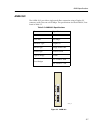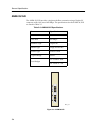- DL manuals
- Cabletron Systems
- Transceiver
- 9A600
- Hardware And Installation Manual
Cabletron Systems 9A600 Hardware And Installation Manual
Summary of 9A600
Page 1
9032703 smartswitch 9500 9a600 atm module hardware and installation guide.
Page 3: Notice
I notice cabletron systems reserves the right to make changes in speciÞcations and other information contained in this document without prior notice. The reader should in all cases consult cabletron systems to determine whether any such changes have been made. The hardware, Þrmware, or software desc...
Page 4: Fcc Notice
Notice ii fcc notice this device complies with part 15 of the fcc rules. Operation is subject to the following two conditions: (1) this device may not cause harmful interference, and (2) this device must accept any interference received, including interference that may cause undesired operation. Not...
Page 5: Declaration of Conformity
Iii notice declaration of conformity addendum application of council directive(s): 89/336/eec 73/23/eec manufacturerÕs name: cabletron systems, inc. ManufacturerÕs address: 35 industrial way po box 5005 rochester, nh 03867 european representative name: mr. J. Solari european representative address: ...
Page 6
Notice iv.
Page 7: Contents
V contents chapter 1 introduction document objectives.................................................................................................... 1-1 overview ........................................................................................................................ 1-2 features...
Page 8
Contents vi chapter 4 lanview leds anim leds ............................................................................................................ 4-3 chapter 5 general specifications operating speciÞcations ........................................................................................
Page 9: Chapter 1
1-1 chapter 1 introduction document objectives this document, the smartswitch 9500 9a600atm module hardware and installation guide , contains introductory, installation and speciÞcation information for the support of the 9a600 smartswitch module. Use this guide to learn about the following topics: ¥...
Page 10: Overview
Introduction 1-2 overview the 9a600 (shown in figure 1-1) is a 5.4 gbps, single slot module for the smartswitch 9500 chassis. Up to four atm network interface modules (anims) of any type can be plugged into the 9a600 to provide front panel connectivity to the network. Cabletron systems anims can sup...
Page 11
1-3 overview figure 1-1. The 9a600 an an an an 00
Page 12: Features
Introduction 1-4 features the features of the 9a600 are described in the sections below: processor the 9a600 is equipped with an advanced intel i960 microprocessor. This microprocessor provides signalling, snmp management, and serves as the in-band management lan emulation client (lec). Cabletron sy...
Page 13: Related Manuals
1-5 related manuals early packet discard (epd) and partial packet discard (ppd) the 9a600 supports early and partial packet discard to help ensure that quality of service parameters are met for all connections. Epd and ppd, in conjunction with trafÞc policing, discard atm cells that the end device w...
Page 14: Getting Help
Introduction 1-6 getting help for additional support related to this device or document, contact the cabletron systems global call center: before calling the cabletron systems global call center, have the following information ready: • your cabletron systems service contract number • a description o...
Page 15: Chapter 2
2-1 chapter 2 installing the 9a600 module smartswitch 9500 modules can be installed in any of the slots that are available. To install a module, proceed as follows: 1. Remove the blank plate covering the slot in which the 9a600 will be installed. All other slots must remain covered to ensure proper ...
Page 16
Installing the 9a600 module 2-2 figure 2-1. Installing the 9a600 an an an an circuit card card guides metal back-panel plastic locking tab plastic locking tab 00
Page 17: The Reset Switch
2-3 the reset switch the reset switch the reset switch is located on the front panel, under the top plastic tab as shown in figure 2-2. It serves two functions: ¥ pressing the reset switch twice within three seconds causes the processor (i960) to reset. ¥ pressing and holding the switch on for three...
Page 18: The Module Card Dip Switch
Installing the 9a600 module 2-4 the module card dip switch an eight position dip switch is located on the module card as shown in figure 2-3. The functions of the switches are listed in table 2-1. Table 2-1. Function of the dip switch ! Caution do not toggle switch 8 unless you intend to reset the u...
Page 19: Installing An Anim
2-5 installing an anim installing an anim figure 2-3 shows the location of the 4 motherboard connectors, and the 16 standoff screws for the atm network interface modules (anims). Figure 2-3 also shows the location of the module card dip switch. Figure 2-3. Anim connector locations and module dip swi...
Page 20
Installing the 9a600 module 2-6 the 9a600 module is shipped without anims. To install the anims proceed as follows: 1. Remove the module if it is installed in the smartswitch 9500 chassis. To remove a module, release (rotate outward) the top and bottom plastic locking tabs, then slide the module out...
Page 21
2-7 installing an anim 5. Press straight down Þrmly on the anim until the pins slide all the way into the motherboard connector. Ensure that the anim seats ßush on the standoffs. 6. Secure the anim with the two screws saved in step 2 and the two screws supplied with each anim. 7. If there is more th...
Page 22
Installing the 9a600 module 2-8.
Page 23: Chapter 3
3-1 chapter 3 operation the 9a600 provides switching between the front panel interfaces (anims). Figure 3-1 shows the trafÞc ßow of atm cells in the 9a600. The following sections brießy describe the functions of the i960 processor, the asics, and how they relate to atm cell trafÞc ßow. Figure 3-1. 9...
Page 24
Operation 3-2 atm cell traffic flow in the 9a600 the 9a600 smartswitch utilizes several innovative features that result in a completely redundant, fault-tolerant design. The most important hardware facets of the 9a600 features are the cabletron systems asics, and the i960 hd risc processor. Cabletro...
Page 25: System Management Buses
3-3 system management buses system management buses there are two management channels within the smartswitch 9500 system: ¥ smb-1 ¥ smb-10 these buses provide out-of-band management and inter-module management communication. Smb-1 bus the smb-1 is a 1 mbps management bus located within the smartswit...
Page 26: System Diagnostic Controller
Operation 3-4 system diagnostic controller this diagnostic controller is composed of a z-80 microprocessor and its supporting logic. The diagnostic controller performs the following: ¥ controls the power-up sequencing of modules ¥ monitors the 9a600 input and output power parameters ¥ keeps watch ov...
Page 27: Chapter 4
4-1 chapter 4 lanview leds the front panel lanview leds indicate the status of the module and may be used as an aid in troubleshooting. Shown in figure 4-1 are the lanview leds of the 9a600 module. Refer to table 4-1 for the full deÞnitions of 9a600 led states. Figure 4-1. 9a600 lanview leds system ...
Page 28
Lanview leds 4-2 table 4-1. Smb and cpu leds led led color state deÞnition smb green functional fully operational amber fault no database synchronization with the environmental module or smb. Off power off module powered off cpu amber/green booting led blinks amber and green while booting red (flash...
Page 29
4-3 anim leds the front panel lanview leds indicate the status of the anim and may be used as an aid in troubleshooting. Shown in figure 4-2 are the lanview leds of all anims. Although there are several types of anims, all share the same lanview leds. Refer to table 4-2 for the full deÞnitions of an...
Page 30
Lanview leds 4-4.
Page 31: Chapter 5
5-1 chapter 5 general specifications the speciÞcations for the 9a600 are detailed in the sections that follow. Operating specifications environmental requirements operating temperature: 5¡c to 40¡c (41¡f to 104¡f) storage temperature: -30¡c to 73¡c (-22¡f to 164¡f) operating relative humidity: 5% to...
Page 32: Physical
General specifications 5-2 physical dimensions 35.0 d x 44.0 h x 3.0 w centimeters (13.8 d x 17.4 h x 1.2 w inches) weight unit: 1.36 kg. (3lb) shipping: 1.81 kg. (4lb) device specifications processor intel i960hd risc processor control dynamic random access memory (dram) 64 mb flash memory 8 mb ani...
Page 33
5-3 anim specifications anim-21/3 the anim-21/3 provides a multimode Þber connection using a duplex sc connector and a line rate of 155.52 mbps. The speciÞcations for the anim-21/3 are listed in table 5-1. Figure 5-1. Anim-21/3 table 5-1 .Anim-21/3 specifications parameter speciÞcation number of int...
Page 34
General specifications 5-4 anim-29/3 the anim-29/3 provides a single mode Þber connection using a duplex sc connector with a line rate of 155.52 mbps. The speciÞcations for the anim-29/3 are listed in table 5-2. Table 5-2 .Anim-29/3 specifications figure 5-2. Anim-29/3 parameter speciÞcation number ...
Page 35
5-5 anim specifications anim-29/3lr the anim-29/3lr provides a single mode Þber connection using a duplex sc connector with a line rate of 155.52 mbps. The speciÞcations for the anim- 29/3lr are listed in table 5-3. Table 5-3 .Anim-29/3lr specifications figure 5-3. Anim-29/3lr parameter speciÞcation...
Page 36
General specifications 5-6 anim-31/2 the anim-31/2 provides a multimode Þber connection using a duplex sc connector with a line rate of 622 mbps. The speciÞcations for the anim-31/2 are listed in table 5-4. Table 5-4 .Anim-31/2 specifications figure 5-4. Anim 31/2 parameter speciÞcation number of in...
Page 37
5-7 anim specifications anim-39/2 the anim-39/2 provides a single mode Þber connection using a duplex sc connector with a line rate of 622 mbps. The speciÞcations for the anim-39/2 are listed in table 5-5. Table 5-5 .Anim-39/2 specifications figure 5-5. Anim 39/2 parameter speciÞcation number of int...
Page 38
General specifications 5-8 anim-39/2lr the anim-39/2lr provides a single mode Þber connection using a duplex sc connector with a line rate of 622 mbps. The speciÞcations for the anim-39/2lr are listed in table 5-5. Table 5-6 .Anim-39/2lr specifications figure 5-6. Anim 39/2lr parameter speciÞcation ...
Page 39
5-9 anim specifications anim-67/2 the anim-67/2 provides a coaxial cable connection using bnc connectors with a line rate of 45 mbps. The speciÞcations for the anim-67/2 are listed in table 5-7. Table 5-7 .Anim-67/2 specifications figure 5-7. Anim-67/2 parameter speciÞcation number of interfaces 2 l...
Page 40
General specifications 5-10 anim-77/2 the anim-77/2 provides a coaxial cable connection using bnc connectors with a line rate of 34 mbps. The speciÞcations for the anim-77/2 are listed in table 5-8. Table 5-8 .Anim-77/2 specifications figure 5-8. Anim-77/2 parameter speciÞcation number of interfaces...
Page 41
5-11 anim specifications anim-22/4 the anim-22/3 provides a category 5 utp connection using four rj45 connectors with a line rate of 155.52 mbps. The speciÞcations for the anim-22/4 are listed in table 5-9. Table 5-9 .Anim-22/4 specifications figure 5-9. Anim 22/4 parameter speciÞcation number of in...
Page 42
General specifications 5-12.