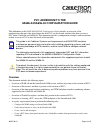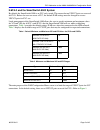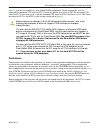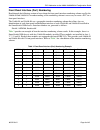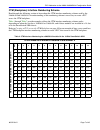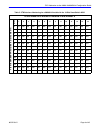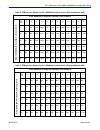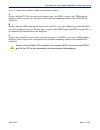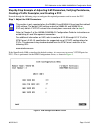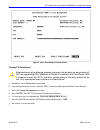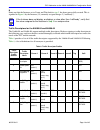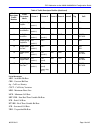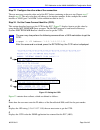9033126-01 page 1 of 43 pvc addendum to the 9a686-04/9a656-04 configuration guide this addendum to the 9a686-04/9a656-04 configuration guide provides an overview of the configurations that must take place before the first pvc can be created, and describes how to create a pvc on the 9a686-04 and 9a65...
Pvc addendum to the 9a686-04/9a656-04 configuration guide 9033126-01 page 2 of 43 ilmi 4.0 and the smartswitch 9500 system by default, the smartswitch 9500 is an svc-only switch. This means that no vpi/vci pairs are reserved for pvcs. Before the user can create a pvc, the default ilmi settings must ...
Pvc addendum to the 9a686-04/9a656-04 configuration guide 9033126-01 page 3 of 43 figure 1 default ilmi settings figure 1 displays the default settings of ilmi for the 9a686-04 and 9a656-04. The entire square represents the total vpi/vci range for all atm connections. This provides a vci range of 0 ...
Pvc addendum to the 9a686-04/9a656-04 configuration guide 9033126-01 page 4 of 43 figure 2 modified ilmi configuration menu screen figure 2 displays how the ilmi configuration menu screen may be used to change the smartswitch 9500 from the default settings. The settings entered in figure 2 result in...
Pvc addendum to the 9a686-04/9a656-04 configuration guide 9033126-01 page 5 of 43 figure 3 provides an example of a user-defined ilmi configuration. In this example the user has increased the minimum vci value for svccs from the default value of 33 to 200. The maximum vpi value for svccs has been se...
Pvc addendum to the 9a686-04/9a656-04 configuration guide 9033126-01 page 6 of 43 front panel interface (port) numbering read through the following section to learn about the front panel interface numbering scheme used by the 9a686-04 and 9a656-04. An understanding of this numbering scheme is necess...
Pvc addendum to the 9a686-04/9a656-04 configuration guide 9033126-01 page 7 of 43 ctm (backplane) interface numbering scheme read through the following section to learn about the ctm interface numbering scheme used by the 9a686-04 and 9a656-04. An understanding of this numbering scheme is necessary ...
Pvc addendum to the 9a686-04/9a656-04 configuration guide 9033126-01 page 8 of 43 table 5 ctm interface numbering for a 9a686-04 installed in the 14-slot smartswitch 9500 to the 9a656-04 or 9a686-04 installed in slot number x slot # 1 2 3 4 5 6 7 8 9 10 11 12 13 14 fr om the 9a686-04 installed in sl...
Pvc addendum to the 9a686-04/9a656-04 configuration guide 9033126-01 page 9 of 43 table 6 ctm interface numbering for a 9a656-04 installed in the 6-slot smartswitch 9500 to the 9a656-04 or 9a686-04 installed in slot number x slot # 1 1 2 2 3 3 4 4 5 5 6 6 fr om the 9a656-04 installed in slot n umber...
Pvc addendum to the 9a686-04/9a656-04 configuration guide 9033126-01 page 10 of 43 traffic descriptors for the 9a686-04 and 9a656-04 if the user is creating a pvc for the first time, the user must also create a traffic descriptor. A traffic descriptor profile instructs the two interfaces, or sides, ...
Pvc addendum to the 9a686-04/9a656-04 configuration guide 9033126-01 page 11 of 43 figure 4 contains three callouts, which are described as follows: a displays the first pvc the user must create between port 3 of anim 1 to one of the ctm backplane interfaces. Refer to page 6 for a description of the...
Pvc addendum to the 9a686-04/9a656-04 configuration guide 9033126-01 page 12 of 43 note if the modules in figure 4 were 9a656-04s, the user would create pvcs between the following interfaces: from interface 10103 (port 3 of anim 1 of the 9a656-04 installed in slot 1) to interface 11502 (interface nu...
Pvc addendum to the 9a686-04/9a656-04 configuration guide 9033126-01 page 13 of 43 step-by-step example of adjusting ilmi parameters, verifying persistence, creating a traffic descriptor, and creating a pvc proceed through the following steps to configure the required parameters and to create the pv...
Pvc addendum to the 9a686-04/9a656-04 configuration guide 9033126-01 page 14 of 43 in this example, the ilmi configuration screen is used to set the following parameters: • min svcc vci field is set to 400. • min ctm svcc vci field is set to 32 • max svcc vpi field is set to 0. • max svpc vpi field ...
Pvc addendum to the 9a686-04/9a656-04 configuration guide 9033126-01 page 15 of 43 figure 6 spvc destination creation screen turning off persistence a. Establish a local management connection. B. Step through the menu screens, until the spvc connection management menu screen displays. C. Select the ...
Pvc addendum to the 9a686-04/9a656-04 configuration guide 9033126-01 page 16 of 43 create a traffic descriptor the following subsections provide instructions on creating a traffic descriptor profile to be assigned to the pvc. Multiple pvcs can share the same traffic descriptor, however, the user mus...
Pvc addendum to the 9a686-04/9a656-04 configuration guide 9033126-01 page 17 of 43 b points out the user-defined value that will be assigned to this traffic descriptor. In this example, the value assigned is 15. The user, however, may assign any value to the descriptor as long as this value does not...
Pvc addendum to the 9a686-04/9a656-04 configuration guide 9033126-01 page 18 of 43 b points out that the instance set to create and wait back in step 3 , has been successfully created. This is signified in figure 8 by the instance (15) currently assigned integer 3 (“notready”). Traffic descriptors f...
Pvc addendum to the 9a686-04/9a656-04 configuration guide 9033126-01 page 19 of 43 list of acronyms abr - available bit rate cbr - constant bit rate clp - cell loss priority cdvt - cell delay variation mbs - maximum burst size mcr - minimum cell rate nrt-vbr - non-real time variable bit rate pcr - p...
Pvc addendum to the 9a686-04/9a656-04 configuration guide 9033126-01 page 20 of 43 step 5. Assign the atm traffic descriptor type. This section describes how to set an atm traffic descriptor type for the user defined instance. In this example, the atm traffic descriptor “atmnoclpscr”, which signifie...
Pvc addendum to the 9a686-04/9a656-04 configuration guide 9033126-01 page 21 of 43 step 6. Verify the atm traffic descriptor type has been assigned to the instance. This section describes how to verify that the traffic descriptor type has been set, before continuing with the configuration. Refer to ...
Pvc addendum to the 9a686-04/9a656-04 configuration guide 9033126-01 page 22 of 43 step 7. Set atm traffic descriptor parameter 1. This section describes how to set the first traffic parameter for this traffic descriptor. Traffic parameter 1 is used to determine the peak cell rate (pcr) that this tr...
Pvc addendum to the 9a686-04/9a656-04 configuration guide 9033126-01 page 23 of 43 c points out that the user-defined instance currently has a pcr of 0 cells a second. This value must be changed. Step 8. Verify the atm traffic descriptor parameter 1 has been set. This section describes how to verify...
Pvc addendum to the 9a686-04/9a656-04 configuration guide 9033126-01 page 24 of 43 step 9. Assign a value to atm traffic descriptor parameter 2. This section describes how to set the second traffic parameter for this traffic descriptor. Traffic parameter 2 is used to determine the sustained cell rat...
Pvc addendum to the 9a686-04/9a656-04 configuration guide 9033126-01 page 25 of 43 b points out that the user-defined instance (value 15) with a sustained cell rate (scr) of 500 cells a second is about to be set for this instance. C points out that the user-defined instance currently has an scr of 0...
Pvc addendum to the 9a686-04/9a656-04 configuration guide 9033126-01 page 26 of 43 step 11. Set atm traffic descriptor parameter 3. This section describes how to set the third traffic parameter for this traffic descriptor. Traffic parameter 3 is used to determine the maximum burst size (mbs) that th...
Pvc addendum to the 9a686-04/9a656-04 configuration guide 9033126-01 page 27 of 43 b points out that the user-defined instance (value 15) with a maximum burst size (mbs) of 75 is about to be set for this instance. C points out that the user-defined instance currently has an mbs of 0. This value must...
Pvc addendum to the 9a686-04/9a656-04 configuration guide 9033126-01 page 28 of 43 step 13. Set the quality of service (qos) for the traffic descriptor. This section describes how to set the level of qos that the traffic descriptor will use. Refer to figure 17 . Figure 17 setting the qos for the tra...
Pvc addendum to the 9a686-04/9a656-04 configuration guide 9033126-01 page 29 of 43 step 14. Verify the level of qos has been properly set. This section describes how to verify that the level of qos set back in step 13 has been properly configured. Refer to figure 18 . Figure 18 verifying the level o...
Pvc addendum to the 9a686-04/9a656-04 configuration guide 9033126-01 page 30 of 43 figure 18 contains two callouts, which are defined as follows: a displays the mib command used to view this information (atmtrafficqosclass) and the oid string used to access this command (1.3.6.1.2.1.37.1.5.1.8). B p...
Pvc addendum to the 9a686-04/9a656-04 configuration guide 9033126-01 page 31 of 43 step 16. Verify the traffic descriptor is active. This section describes how to verify that the user-defined traffic descriptor is now active. The traffic descriptor must be active before the pvc can be configured. Re...
Pvc addendum to the 9a686-04/9a656-04 configuration guide 9033126-01 page 32 of 43 step 17. Set the interface, vpi and vci values of the first side of the pvc. This section describes how to specify the interface that will support the pvc, and the vpi and vci values the pvc will use. Refer to figure ...
Pvc addendum to the 9a686-04/9a656-04 configuration guide 9033126-01 page 33 of 43 • the 113 represents the vci that has been chosen for this pvc. In addition, this information has been set to integer 5 (createandwait). Step 18. Verify this side of the pvc has been created. This section describes ho...
Pvc addendum to the 9a686-04/9a656-04 configuration guide 9033126-01 page 34 of 43 figure 22 contains two callouts, which are defined as follows: a displays the mib command used to view this information (atmvclrowstatus) and the oid string used to access this command (1.3.6.1.2.1.37.1.7.1.13). B poi...
Pvc addendum to the 9a686-04/9a656-04 configuration guide 9033126-01 page 35 of 43 figure 23 contains two callouts, which are described as follows: a displays the mib command used to view this information (atmvclreceivetrafficdescrindex) and the oid string used to access this command (1.3.6.1.2.1.37...
Pvc addendum to the 9a686-04/9a656-04 configuration guide 9033126-01 page 36 of 43 b points out that the receive side of the interface has been properly assigned to use traffic descriptor index 15. Step 21. Assign the traffic descriptor profile to the transmit side of the interface. This section des...
Pvc addendum to the 9a686-04/9a656-04 configuration guide 9033126-01 page 37 of 43 step 22. Verify the traffic descriptor was properly set for the transmit side of the interface. This section describes how to verify that the settings created back in step 21 were properly set. Refer to figure 26 . Fi...
Pvc addendum to the 9a686-04/9a656-04 configuration guide 9033126-01 page 38 of 43 step 23. Configure the other side of the connection. The user must now create the other end of the pvc before continuing to the next step. Repeat step 17 through step 22 . The only value that will change is the interf...
Pvc addendum to the 9a686-04/9a656-04 configuration guide 9033126-01 page 39 of 43 step 25. Activate the first side of the pvc. This section describes how to activate the first side of the pvc. Refer to figure 28 . Figure 28 activating the pvc figure 28 contains three callouts, which are described a...
Pvc addendum to the 9a686-04/9a656-04 configuration guide 9033126-01 page 40 of 43 step 26. Activate the other side of the pvc. After the first side of the pvc has been set to active, perform step 25 again, this time using the interface value of the other side of the pvc. In this example, the other ...
Pvc addendum to the 9a686-04/9a656-04 configuration guide 9033126-01 page 41 of 43 step 29. Assign the ccid to both sides of the pvc. This section describes how to assign the ccid, which was learned back in step 24 , to both sides of the pvc. Refer to figure 30 . Figure 30 assigning the ccid to both...
Pvc addendum to the 9a686-04/9a656-04 configuration guide 9033126-01 page 42 of 43 • vpi of the pvc (in this example, 11) • vci of the pvc (in this example, 113) therefore, in this example, the information that must be entered is 4099.30301.11.113.30302.11.113. Once this information has been entered...
Pvc addendum to the 9a686-04/9a656-04 configuration guide 9033126-01 page 43 of 43 getting help for additional support related to this device or document, contact enterasys systems using one of the following methods: before calling enterasys systems, have the following information ready: • your ente...