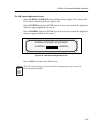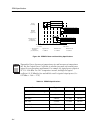- DL manuals
- Cabletron Systems
- Network Hardware
- 9C300-1
- User Manual
Cabletron Systems 9C300-1 User Manual
Summary of 9C300-1
Page 1
9031155-04 smartswitch 9000 9c300-1 environmental module user’s guide.
Page 3: Notice
I notice notice cabletron systems reserves the right to make changes in specifications and other information contained in this document without prior notice. The reader should in all cases consult cabletron systems to determine whether any such changes have been made. The hardware, firmware, or soft...
Page 4: Fcc Notice
Notice ii fcc notice this device complies with part 15 of the fcc rules. Operation is subject to the following two conditions: (1) this device may not cause harmful interference, and (2) this device must accept any interference received, including interference that may cause undesired operation. Not...
Page 5: Declaration of Conformity
Iii notice declaration of conformity addendum application of council directive(s): 89/336/eec 73/23/eec manufacturer’s name: cabletron systems, inc. Manufacturer’s address: 35 industrial way po box 5005 rochester, nh 03867 european representative name: mr. J. Solari european representative address: ...
Page 6
Notice iv.
Page 7: Contents
V chapter 1 introduction using this manual........................................................................................................ 1-1 the 9c300-1 environmental module ......................................................................... 1-1 features ................................
Page 8
Contents vi the diagnostic module selection screen .................................................. 3-18 the diagnostic results screen .................................................................... 3-19 the bbu screen .............................................................................
Page 9: Chapter 1
1-1 chapter 1 introduction using this manual read through this manual to become familiar with its contents and to gain an understanding of the features and capabilities of the environmental module prior to installing and operating it. Chapter 1 introduction, provides product descriptions and feature...
Page 10
Introduction 1-2 figure 1-1. The 9c300-1 environmental module features system cooling the 9c300-1 environmental module houses the cooling fan subsystem. There are four, high-air flow fans in the assembly to provide necessary chassis cooling. Any one of these can fail without adversely affecting syst...
Page 11: Related Manuals
1-3 introduction the remaining out-of-band management interface supports any standard cabletron ethernet port interface module (epim). This interface provides a direct connection to the internal system management bus-10 (smb-10). Environmental/power monitoring the 9c300-1 environmental module monito...
Page 12: Getting Help
Introduction 1-4 getting help for additional support related to this device or document, contact the cabletron systems global call center: before calling the cabletron systems global call center, have the following information ready: • your cabletron systems service contract number • a description o...
Page 13: Chapter 2
2-1 chapter 2 installing the 9c300-1 environmental module installing the 9c300-1 environmental module the 9c300-1 environmental module is installed in the slot above the module card cage in the front of the smartswitch 9000 chassis, as shown in figure 2-1. Install an environmental module by followin...
Page 14
Installing the 9c300-1 environmental module 2-2 if the leds are any color other than green, refer to lanview leds in chapter 3. If no keypad entries are made within 60 seconds, the lcd scrolls through various non-interactive mode screens. If the smartswitch 9000 chassis has not been powered up, make...
Page 15: Chapter 3
3-1 chapter 3 9c300-1 environmental module operation the 9c300-1 environmental module, figure 3-1, performs three main functions. It monitors several chassis environmental parameters, provides multiple out-of- band management interfaces, and cools the system. The environmental module also includes l...
Page 16: Monitoring Functions
9c300-1 environmental module operation 3-2 monitoring functions the 9c300-1 environmental module monitors the following smartswitch 9000 functions: • external ambient temperature • fan speed • system humidity • system voltages • internal operating temperature external ambient temperature the 9c300-1...
Page 17
3-3 9c300-1 environmental module operation table 3-1 lists the ambient temperature information available to the network manager. Fan speed the 9c300-1 environmental module adjusts the speed of the system cooling fans (figure 3-3) based on the external ambient temperature. Fan speed increases as ambi...
Page 18
9c300-1 environmental module operation 3-4 figure 3-3. The 9c300-1 environmental module and fan tray system humidity the 9c300-1 environmental module monitors the non-condensing humidity level of the smartswitch 9000. The results of the monitoring are available to the network manager via lcd, as wel...
Page 19
3-5 9c300-1 environmental module operation system voltages the 9c300-1 environmental module monitors specific system power parameters to ensure that they are within acceptable limits. The power parameters monitored from the backplane are the 48 volt dc system power bus and the inb termination power ...
Page 20
9c300-1 environmental module operation 3-6 lanview leds the lanview leds on the front of the 9c300-1 environmental module may be used as an aid in troubleshooting. There are two leds visible to the user (figure 3-4): the status led and the alarm led. Figure 3-4. 9c300-1 environmental module lanview ...
Page 21: Out-of-Band Management
3-7 9c300-1 environmental module operation the alarm led indicates the presence, or absence, of an unread system alarm(s). Unread system alarms can be read using the lcd and five-function keypad. The possible states and descriptions of the alarm led are listed in table 3-5. Out-of-band management ou...
Page 22
9c300-1 environmental module operation 3-8 figure 3-5. Rj-45 communication port connector table 3-1 details the pinout connections for an rj-45 communication port connector. The ethernet™ port interface module (epim) the 9c300-1 environmental module provides a port for cabletron systems epims. The e...
Page 23: Non-Interactive Mode
3-9 9c300-1 environmental module operation lcd and keypad the lcd functions as a “window” into the smartswitch 9000 system, allowing users to navigate through various screens via the five-function keypad. The lcd is a 4 line by 40 character, backlit liquid crystal visual display. The five-function k...
Page 24
9c300-1 environmental module operation 3-10 if an alarm condition exists, line 4 displays a message describing the alarm for 5 seconds. The screen then displays a message stating how many alarms are present in the alarm queue, “xx alarms pending” and the alarm led on the front of the environmental m...
Page 25
3-11 9c300-1 environmental module operation the environment screen the environment screen, figure 3-9, is the third screen of the non-interactive mode. • line 1 displays the screen heading. • line 2 displays the external temperature of the chassis in both fahrenheit and celsius and qualifies the tem...
Page 26: Interactive Mode
9c300-1 environmental module operation 3-12 • line 3 displays the availability of power redundancy. • line 4 displays the system status. Figure 3-10. The power screen the system banner screen the system banner screen, figure 3-11, is the fifth screen of the non-interactive mode. The information that...
Page 27
3-13 9c300-1 environmental module operation interactive mode screens this section describes the lcd screens that display in the interactive mode. The interactive mode screen flow, figure 3-12, provides a representation of the interactive mode screen structure hierarchy. Figure 3-12. Interactive mode...
Page 28
9c300-1 environmental module operation 3-14 figure 3-13. The main screen the alarm screen select the option field in line 3 of the main screen, figure 3-13, to access the alarm message queue. Unread alarms are present in the message queue when the alarm led is red. • line 1, figure 3-14, displays th...
Page 29
3-15 9c300-1 environmental module operation the system screen select the option field in line 4 of the main screen, figure 3-13, to access the system screen, figure 3-15. This screen displays information specific to the smartswitch 9000 chassis. Lines 1 and 2 display the smartswitch 9000 chassis int...
Page 30
9c300-1 environmental module operation 3-16 figure 3-16. The power screen select to return to the system screen. The power supply specific screen select a power supply number from line 4 of the power screen, figure 3-16, to learn about a specific power supply in the smartswitch 9000 chassis. There i...
Page 31
3-17 9c300-1 environmental module operation the environment screen select from the system screen, figure 3-15, to view environmental parameters of the smartswitch 9000. • line 1, figure 3-18, displays the external temperature of the current chassis in both fahrenheit and celsius, and qualifies the t...
Page 32
9c300-1 environmental module operation 3-18 figure 3-19. The communications screen select to return to the system screen. The diagnostic module selection screen select from the system screen, figure 3-15, to view the diagnostic module selection screen. • line 1, figure 3-20, displays the screen head...
Page 33
3-19 9c300-1 environmental module operation the diagnostic results screen the diagnostic results screen, figure 3-21, displays the results of failed tests for the modules selected on the diagnostic screen. • line 1 displays the module(s) selected for diagnostics. • lines 2 and 3 display failed test ...
Page 34
9c300-1 environmental module operation 3-20 the module selection screen select from the main screen, figure 3-13, to display the chassis slot locations in which modules have been installed. • line 1, figure 3-23, displays the screen heading. • lines 2 and 3 list all modules in the smartswitch 9000 b...
Page 35
3-21 9c300-1 environmental module operation figure 3-24. The module specific screen select to return to the module selection screen. The module environment screen select at the module specific screen, figure 3-24, to display environmental parameters for the specific module. • line 1, figure 3-25, id...
Page 36
9c300-1 environmental module operation 3-22 the module memory screen select at the module specific screen, figure 3-24, to view the memory configuration of a selected module. • line 1, figure 3-26, identifies the module, and its current cpu loading factor, expressed as a percent of capacity. • line ...
Page 37
3-23 9c300-1 environmental module operation the module backplane screen select on the module specific screen, figure 3-24, to access the module backplane screen, figure 3-27. The module backplane screen displays the current smartswitch 9000 backplane configuration for a selected module. • line 1 ide...
Page 38
9c300-1 environmental module operation 3-24 select to access the environmental module environment screen (used to view environmental module electrical and environmental parameters). Select to return the display to the module selection screen. The environmental module environment screen select on the...
Page 39
3-25 9c300-1 environmental module operation the lcd contrast adjustment screen select from the main screen, figure 3-13, to access the lcd contrast adjustment screen, figure 3-30. Select and press enter (repeat as necessary) to make the displayed characters appear lighter on the screen. Select and p...
Page 40
9c300-1 environmental module operation 3-26.
Page 41: Chapter 4
4-1 chapter 4 specifications safety the 9c300-1 environmental module, when properly installed in the smartswitch 9000 chassis, complies with the following safety specifications and standards. • ul 1950 • csa c22.2 no. 950 • en 60950 • iec 950 • emi requirements of fcc part 15 class a • en 55022 clas...
Page 42: Physical
Specifications 4-2 physical dimensions 12.7 h x 43.2 w x 44.5 d centimeters (5 h x 17 w x 17.5 d inches) weight unit:6.5 kilograms (14 pounds) shipping:7.7 kilograms (17 pounds) environmental operating temperature: 5–40°c, 43–100°f operating humidity: 5% to 95% non-condensing cooling: 21.8 cubic met...
Page 43: Appendix A
A-1 appendix a epim specifications introduction the 9c300-1 environmental module provides a port for cabletron systems epims. Epims let you connect to the main network using different media types. Cabletron systems offers a variety of epims whose specifications are explained in the following section...
Page 44: Epim-F1 and Epim-F2
Epim specifications a-2 epim-f1 and epim-f2 the epim-f1 and epim-f2 support multimode fiber optic cabling. Each epim has an internal cabletron systems fot-f™ fiber optic transceiver. The epim-f1 is equipped with sma connectors and the epim-f2 is equipped with st connectors. Figure a-2 shows both epi...
Page 45: Epim-F3
A-3 epim-f3 epim-f3 the epim-f3 supports single mode fiber optic cabling. It has an internal cabletron systems fot-f™ fiber optic transceiver and is equipped with st connectors. Figure a-3 shows the epim-f3. Specifications for the epim-f3 are listed in figure a-4 and table a-3. Figure a-3. Epim-f3 t...
Page 46
Epim specifications a-4 figure a-4. Epim-f3 power and sensitivity specifications table a-3. Epim-f3 specifications parameter typical minimum maximum transmitter peak wave length 1300 nm 1270 nm 1330 nm spectral width 60 nm - 100 nm rise time 3.0 nsec 2.7 nsec 5.0 nsec fall time 2.5 nsec 2.2 nsec 5.0...
Page 47: Epim-C
A-5 epim-c epim-c the epim-c supports thin-net coaxial cabling and is equipped with an internal cabletron systems tms-3™ transceiver. You can use the term switch on the front of the epim-c to set the internal 50-ohm terminator. This eliminates the need to connect the port to a tee-connector and term...
Page 48: Epim-A and Epim-X (Aui Port)
Epim specifications a-6 epim-a and epim-x (aui port) the epim-a is a db-15 female connector used to attach segments to an external transceiver. The epim-x is equipped with dual internal transceivers. It has a db-15 male connector used to attach segments to an aui cable. Figure a-6 shows both modules...
Page 49: Appendix B
B-1 appendix b uninterruptible power supply (ups) introduction the smartswitch 9000 can be connected to a ups to provide an uninterruptible source of ac power. Two ups models are available, the matrix 3000 and the matrix 5000. Either can be monitored via remote snmp management after connecting the u...
Page 50
Uninterruptible power supply (ups) b-2 figure b-1. Connecting em to ups configuring com port for ups after the ups has been connected to the com2 port, the com2 port must be configured for ups management. To configure the com2 port for ups management, follow the steps below. 1. Connect the terminal ...
Page 51: Verifying Configuration
B-3 verifying configuration verifying configuration after configuring the com port for a ups, verify the configuration was done correctly by checking the communications screen on the em. Follow the steps below to verify the configuration. 1. At the main screen, select and press enter. 2. At the syst...
Page 52
Uninterruptible power supply (ups) b-4.