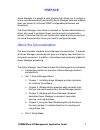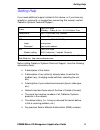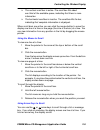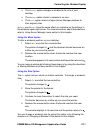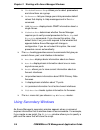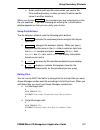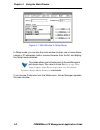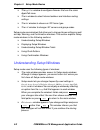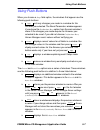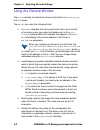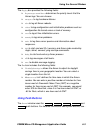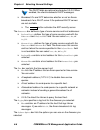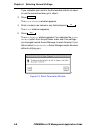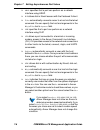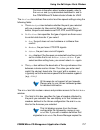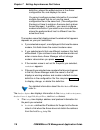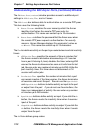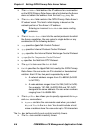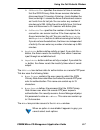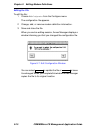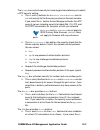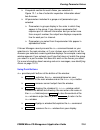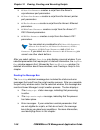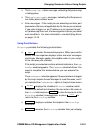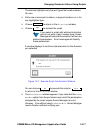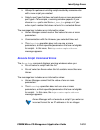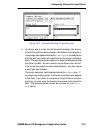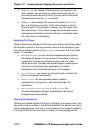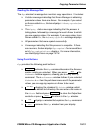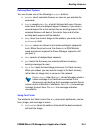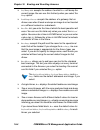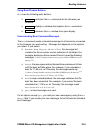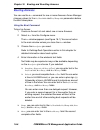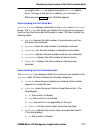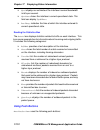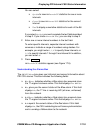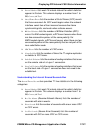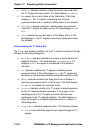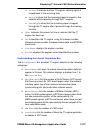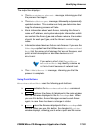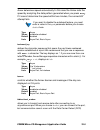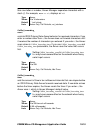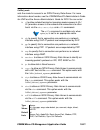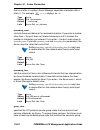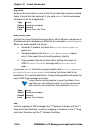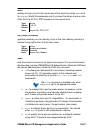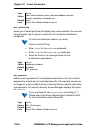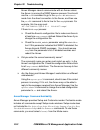- DL manuals
- Cabletron Systems
- Software
- CSMIM-T1
- Administrator's Manual
Cabletron Systems CSMIM-T1 Administrator's Manual
Summary of CSMIM-T1
Page 1
Title page csmim/micro-cs management application administrator’s guide.
Page 3: Notice
Csmim/micro-cs management application guide iii notice cabletron systems reserves the right to make changes in specifications and other information contained in this document without prior notice. The reader should in all cases consult cabletron systems to determine whether any such changes have bee...
Page 4: Exclusion Of Warranty
Csmim/micro-cs management application guide iv exclusion of warranty and disclaimer of liability 1. Exclusion of warranty. Except as may be specifically provided by cabletron in writing, cabletron makes no warranty, expressed or implied, concerning the program (including its documentation and media)...
Page 5: Contents
Csmim/micro-cs management application guide i contents preface about the documentation......................................................................... 1 formats and usage.................................................................................. 4 documentation conventions .............
Page 6
Contents ii csmim/micro-cs management application guide chapter 3 working with annex manager windows understanding window types...............................................................3-1 using annex manager menus ...............................................................3-2 using seconda...
Page 7
Contents csmim/micro-cs management application guide iii chapter 6 selecting general settings using the general window.................................................................... 6-2 using push buttons ..................................................................... 6-3 using the genera...
Page 8
Contents iv csmim/micro-cs management application guide chapter 10 setting security values understanding the security window....................................................10-1 using push buttons ...................................................................10-3 selecting security window se...
Page 9
Contents csmim/micro-cs management application guide v chapter 13 viewing and changing parameters viewing parameter values .................................................................. 13-2 displaying the show window .................................................... 13-2 understanding the sh...
Page 10
Contents vi csmim/micro-cs management application guide chapter 15 comparing and copying parameters and values comparing parameters and values.....................................................15-1 displaying the compare window ...............................................15-1 understanding the ...
Page 11
Contents csmim/micro-cs management application guide vii chapter 17 displaying status information displaying annex status information .................................................. 17-1 displaying the annex status window........................................ 17-2 understanding the annex status...
Page 12
Contents viii csmim/micro-cs management application guide identifying annexes ...........................................................................17-35 using the discover annexes/search device window..............17-36 discovering annexes using a search device ..........................17-40 ...
Page 13: Preface
Csmim/micro-cs management application guide 1 preface annex manager is a graphical user interface that allows you to configure one or more annexes easily and quickly. Annex manager’s window software gives you access to all annex snmp-configurable parameters and commands. The annex manager user guide...
Page 14
Preface 2 csmim/micro-cs management application guide ❑ chapter 5, setup mode basics describes the windows and special features of the setup mode. ❑ chapter 6, selecting general settings discusses how to use the two general windows in setup mode to set the most commonly-used annex parameters. ❑ chap...
Page 15
About the documentation csmim/micro-cs management application guide 3 ❑ part 4, control and status commands: ❑ chapter 16, booting and resetting annexes provides instructions for the boot , reset , and broadcast commands. ❑ chapter 17, displaying status information describes the commands that give y...
Page 16: Documentation Conventions
Preface 4 csmim/micro-cs management application guide formats and usage throughout this document, the following terms may be used to refer to cabletron systems products or documentation. Table 1 summarizes the alternate terminology and the cabletron product, device, or document that it refers to. Ta...
Page 17: Annex Manager Features
Introduction csmim/micro-cs management application guide 5 introduction annex manager allows system administrators to monitor and configure the annexes in the network. It is a host-based, window oriented, configuration and management application designed to manage bay networks’ annex remote access c...
Page 18
Preface 6 csmim/micro-cs management application guide ❑ support multiple annex hardware versions, including the annex3, micro annex xl, remote annex ra2000, ra4000, ra6100, and ra6300 products; cabletron csmim, csmim-t1, and modmim; and bay networks 5390. ❑ display online documentation for all annex...
Page 19: Annex Manager Environment
Introduction csmim/micro-cs management application guide 7 annex manager environment annex manager is an snmp-based management application that uses the x/motif™ graphical environment for its user interface and the standard snmp protocol to send commands to the annex. Since it is designed to run sta...
Page 20
Preface 8 csmim/micro-cs management application guide platforms annex manager runs on the following platforms: ❑ sunos 4.1.3c or 4.1.4, solaris 2.4 with sunos compatibility mode, and solaris 2.5. ❑ hp-ux 9.0.5 or 10.0. ❑ aix 4.1.4. ❑ sco/unix release 3.2. Sun requirements annex manager runs under su...
Page 21
Getting help csmim/micro-cs management application guide 9 getting help if you need additional support related to this device, or if you have any questions, comments, or suggestions concerning this manual, contact cabletron systems technical support: before calling cabletron systems technical suppor...
Page 22
Preface 10 csmim/micro-cs management application guide.
Page 23: Chapter 1
Csmim/micro-cs management application guide 1-1 chapter 1 installing annex manager annex manager uses simple, step-by-step installation procedures. When you follow the directions in this section, you can install annex manager easily and quickly. This section includes: ❑ annex manager delivery and pl...
Page 24
Chapter 1 installing annex manager 1-2 csmim/micro-cs management application guide 1 create a directory in which to place the setup directory you extract from the media. The setup directory contains installation scripts, release notes, and a release version file. Type: % mkdir annex/setup % cd annex...
Page 25
Installing the annex manager application csmim/micro-cs management application guide 1-3 for floppy drives: enter the install source type [1]: 1 what is the name of the floppy drive that has the tarfile name: for tape drives: enter the install source type [1]: 2 what is the name of the tape drive th...
Page 26
Chapter 1 installing annex manager 1-4 csmim/micro-cs management application guide to merge existing annex manager data with this new installation, enter a new, unused directory. The installation script will extract annex manager from the tar device: calling command: tar -xf gui_am this may take som...
Page 27
Installing the annex manager application csmim/micro-cs management application guide 1-5 11 enter a username for the person responsible for maintaining annex manager files. If you enter root , only root can change these files: the installation program will change the ownership of annex manager files...
Page 28
Chapter 1 installing annex manager 1-6 csmim/micro-cs management application guide reset commands) you must enter their user names in the user access list. Root will be added to the user access list automatically. This is the current access list root do you want to add other names to the user access...
Page 29
Setting environment variables csmim/micro-cs management application guide 1-7 setting environment variables when you complete installation procedures you need to set environment variables: 1 set the gui_am_dir environment variable to: /u1/annex_manager 2 put the /u1/annex_manager/bin directory in yo...
Page 30
Chapter 1 installing annex manager 1-8 csmim/micro-cs management application guide please refer to chapter 8 in the sunnet manager user's guide for information about adding annex manager to the tools option menu while sunnet manager is running. Adding annex manager to the annex icons to add annex ma...
Page 31
Running annex manager csmim/micro-cs management application guide 1-9 to use the discovery tool: add the following lines to the #mappings section: annex3 component.Annex3 micro annex component.Microannex annex-ii component.Annexii running annex manager you can run annex manager after you install the...
Page 32
Chapter 1 installing annex manager 1-10 csmim/micro-cs management application guide.
Page 33: Chapter 2
Csmim/micro-cs management application guide 2-1 chapter 2 window basics annex manager provides simple tools for controlling window displays and entering information. This chapter teaches you to use annex manager windows. It includes the following sections: ❑ window elements describes the components ...
Page 34
Chapter 2 window basics 2-2 csmim/micro-cs management application guide figure 2-1. Window elements if you are familiar with windows applications, you recognize many elements in the main window. The elements listed below can appear in any annex manager window: ❑ title bar labels each window. ❑ borde...
Page 35
Window elements csmim/micro-cs management application guide 2-3 ❑ cursor, sometimes called an “insertion point,” appears in a text field when you can enter or change the field’s value. You can type only when you see the cursor blinking. ❑ scroll bars allow you to move through a list box when informa...
Page 36: Using The Mouse
Chapter 2 window basics 2-4 csmim/micro-cs management application guide selections duplicate annex manager buttons; other operations appear only in these menus. Mouse and keyboard techniques annex manager allows you to navigate in windows and enter information using a mouse, keyboard commands, or a ...
Page 37: Using Keyboard Commands
Mouse and keyboard techniques csmim/micro-cs management application guide 2-5 using keyboard commands annex manager provides the following keyboard commands that can substitute for clicking or dragging the mouse pointer. Table 3. Keyboard commands clicking the mouse button produces the same result a...
Page 38: Changing A Window’S Size
Chapter 2 window basics 2-6 csmim/micro-cs management application guide controlling the window display annex manager allows you to arrange your desktop to suit your own work style. You can reduce the annex manager application to an icon, change a window’s size, move a window, and scroll through list...
Page 39: Using Annex Manager Icons
Controlling the window display csmim/micro-cs management application guide 2-7 you can also use the control menu’s size option to alter a window’s size. For more information, see using the control menu later in this chapter. Using annex manager icons if you need room on your desktop for other applic...
Page 40: Using Scroll Bars
Chapter 2 window basics 2-8 csmim/micro-cs management application guide 2 drag the pointer. The window’s border becomes an outline as you move the pointer. 3 release the mouse button when the border reaches the new location. If one window on your desktop partially covers another, you can click the m...
Page 41
Controlling the window display csmim/micro-cs management application guide 2-9 ❑ the vertical scroll bar is active. The scroll box fills about one third of the available space, indicating that there is more information. ❑ the horizontal scroll bar is inactive. The scroll box fills the bar, indicatin...
Page 42: Using The Control Menu
Chapter 2 window basics 2-10 csmim/micro-cs management application guide using the control menu the control menu appears in every annex manager window. It allows you to move and size a window, to change the window to and from an icon, and to control the window’s display in relation to other windows ...
Page 43
Controlling the window display csmim/micro-cs management application guide 2-11 ❑ the maximize option enlarges a window to the size of your desktop. ❑ the minimize option shrinks a window to an icon. ❑ the restore option returns all open annex manager windows to their original sizes. Maximize and mi...
Page 44: Using Text Fields
Chapter 2 window basics 2-12 csmim/micro-cs management application guide the lower option moves any annex manager window to the back of your desktop. When you use this option on overlapping windows, the window in the foreground moves, revealing the window that was covered. Using the lower option to ...
Page 45: Using Buttons
Using fields, buttons, and boxes csmim/micro-cs management application guide 2-13 2 type new information or edit the value that displays. You can use the arrow keys to move the cursor or the and arrow keys to select text when you are editing existing text. If you edit a text field that uses more tha...
Page 46
Chapter 2 window basics 2-14 csmim/micro-cs management application guide 2 click the mouse button. An ellipsis (...) following a push button label indicates that pressing the button will display another window. Using radio buttons radio buttons allow you to turn a selection on or off. These buttons ...
Page 47
Using fields, buttons, and boxes csmim/micro-cs management application guide 2-15 using check buttons check buttons are marked with a small square ( ) that precedes a label. They allow you to turn a selection on or off. You can select one or more check buttons. Selecting check buttons to use check b...
Page 48: Using List Boxes
Chapter 2 window basics 2-16 csmim/micro-cs management application guide using list boxes annex manager uses several types of boxes: ❑ list boxes display items you can select for annex manager processing. When complete information cannot fit into a box, horizontal and vertical scroll bars allow you ...
Page 49
Using fields, buttons, and boxes csmim/micro-cs management application guide 2-17 selecting one item some lists permit you to select only one item in a list box. To select one item: 1 move the pointer to the item you want to select. 2 click the mouse button. Annex manager highlights the item, indica...
Page 50
Chapter 2 window basics 2-18 csmim/micro-cs management application guide you can skip steps 2 and 3 by selecting the first item in the range, moving the pointer to the last item you want to select, pressing , and clicking the mouse. Adding a range of items to select a range when you have already sel...
Page 51
Using fields, buttons, and boxes csmim/micro-cs management application guide 2-19 annex manager removes highlighting from the range of items, indicating that they are no longer selected. Deselecting all items to deselect all items in a list box: 1 move the pointer to any item in the list box. 2 clic...
Page 52
Chapter 2 window basics 2-20 csmim/micro-cs management application guide figure 2-6. Set window message box this message box summarizes the show values command: it lists each parameter and notifies you that annex manager has completed the show values request. Reading output boxes output boxes show t...
Page 53
Using fields, buttons, and boxes csmim/micro-cs management application guide 2-21 figure 2-7. Compare window output box in this example, the output box displays the differences in parameter values between annexes. The box lists each parameter and includes the values for each annex..
Page 54
Chapter 2 window basics 2-22 csmim/micro-cs management application guide.
Page 55: Chapter 3
Csmim/micro-cs management application guide 3-1 chapter 3 working with annex manager windows annex manager looks and works like many graphical user interfaces. Its main window displays basic information. Each entry you select from the pull-down menu or from the main window displays its own command w...
Page 56
Chapter 3 working with annex manager windows 3-2 csmim/micro-cs management application guide ❑ each command or setup mode selection uses its own window. These windows appear when you select pull-down menu entries or setup field selections. ❑ some windows require secondary windows for processing. Ann...
Page 57
Using annex manager menus csmim/micro-cs management application guide 3-3 ❑ open annex list places a saved annex list in the main window’s list box. ❑ save annex list allows you to create an annex list and to save it for future use. ❑ view script displays complete information for an existing script....
Page 58
Chapter 3 working with annex manager windows 3-4 csmim/micro-cs management application guide ❑ user-defined parameter groups allows you to select parameters and store them as a group. ❑ site parameters lets you change your site’s parameter default values that display in help messages and in the show...
Page 59
Using secondary windows csmim/micro-cs management application guide 3-5 this section describes the secondary windows common to more than one command. It includes: ❑ using the file selection window ❑ understanding the confirmation window ❑ using the cancel window ❑ using the reset parameters window s...
Page 60
Chapter 3 working with annex manager windows 3-6 csmim/micro-cs management application guide the file selection window’s title reflects the command name. For example, the open annex list command displays the annex list selection window illustrated above; the create script window displays the script ...
Page 61
Using secondary windows csmim/micro-cs management application guide 3-7 ❑ enter another path and file name when you need a file from another directory, or when you want to add a new file name to another directory. When you choose , the command you are using works on the file you specified. If you ar...
Page 62
Chapter 3 working with annex manager windows 3-8 csmim/micro-cs management application guide you can enter comment lines as long as each line begins with the pound sign ( #) . Annex manager processing ignores these lines. You can find additional information about editing files in and . Understanding...
Page 63: Using The Cancel Window
Using secondary windows csmim/micro-cs management application guide 3-9 using the cancel window the cancel window appears if an annex manager command takes a longer than average time for processing. It lets you know how much processing has occurred and allows you to cancel the command. Cancelling a ...
Page 64
Chapter 3 working with annex manager windows 3-10 csmim/micro-cs management application guide selecting the confirm auto reset option confirm auto reset is the only menu entry that is a check button. It is selected when you begin using annex manager. If you have deselected this entry, you can click ...
Page 65
Using help windows csmim/micro-cs management application guide 3-11 figure 3-6. Warning window acknowledging warning windows to acknowledge a warning window: 1 move the pointer to . 2 click the mouse button. The warning window disappears. You can also acknowledge the warning box by moving the pointe...
Page 66: Displaying Help Windows
Chapter 3 working with annex manager windows 3-12 csmim/micro-cs management application guide ❑ short descriptions of setup mode fields appear automatically at the bottom of every setup mode window. This section explains how you can use help windows. It includes: ❑ displaying help windows ❑ understa...
Page 67
Using help windows csmim/micro-cs management application guide 3-13 acknowledging help windows responding to a help window you can acknowledge this kind of help window at any time: 1 move the pointer to . 2 click the mouse button or press . The help window disappears. You cannot save information dir...
Page 68
Chapter 3 working with annex manager windows 3-14 csmim/micro-cs management application guide figure 3-8. Help window you can leave this kind of help window on your desktop as you use annex manager. Each time you select command help or help on parameters, annex manager adds help text to the window. ...
Page 69: Saving Help Window Contents
Using help windows csmim/micro-cs management application guide 3-15 ❑ descriptions of the fields, buttons, and boxes that comprise the command window. ❑ special notes or warnings about using the command. ❑ short descriptions of each parameter eligible for annex manager processing. You can save help ...
Page 70
Chapter 3 working with annex manager windows 3-16 csmim/micro-cs management application guide figure 3-9. Save output/messages file selection window the save output/messages file selection window displays the default text directory. It allows you to: ❑ overwrite an existing file that you created by ...
Page 71
Changing site defaults csmim/micro-cs management application guide 3-17 using this command changes values in help messages only. You cannot use it to change the parameter default settings that the annex uses for processing. Displaying the site parameters window using the site parameters command the ...
Page 72
Chapter 3 working with annex manager windows 3-18 csmim/micro-cs management application guide ❑ annex only list to display all parameters, excluding port parameters. ❑ async port list to display asynchronous port parameters. ❑ printer port list to display printer port parameters. ❑ enet port list to...
Page 73: Changing Default Values
Changing site defaults csmim/micro-cs management application guide 3-19 ❑ removes your site default and replaces it with annex manager's default. ❑ displays a window that explains the site parameters command. ❑ removes the site parameters window from your display. Changing default values using the s...
Page 74
Chapter 3 working with annex manager windows 3-20 csmim/micro-cs management application guide.
Page 75: Chapter 4
Csmim/micro-cs management application guide 4-1 chapter 4 using the main window the main window includes annex manager’s pull-down menu and provides access to setup and customize modes. This chapter includes: ❑ using setup and customize modes ❑ understanding the main window format ❑ saving and openi...
Page 76
Chapter 4 using the main window 4-2 csmim/micro-cs management application guide figure 4-1. Main window in setup mode in setup mode, you can use the main window to enter one or more annex names or ip addresses, add or remove annexes from the list, and display the setup mode windows. This mode allows...
Page 77
Understanding the main window format csmim/micro-cs management application guide 4-3 figure 4-2. Main window in customize mode in customize mode, you have access to all annex manager commands. This chapter explains how the main window works in setup and customize modes. Understanding the main window...
Page 78: Using The Specification Area
Chapter 4 using the main window 4-4 csmim/micro-cs management application guide ❑ in the configuration area, you choose the parameter groups or lists you will use for the annexes you selected. This area appears only in customize mode. The information required in the specification and configuration a...
Page 79
Understanding the main window format csmim/micro-cs management application guide 4-5 figure 4-3. Automatic discovery process window as figure 4-3 shows, this message window indicates that you have not entered a specific internet address or subnet mask . In addition, it includes the default broadcast...
Page 80
Chapter 4 using the main window 4-6 csmim/micro-cs management application guide figure 4-5. Main window with annex list you can save any list using the save annex list command or recreate a saved list using the open annex list command. In addition, you can change lists using and . Instructions for s...
Page 81
Understanding the main window format csmim/micro-cs management application guide 4-7 device cannot be added to the list. For more information about the not reachable designation, see . 2 enter the annex’s snmp community string in the community field. The default string for the annex is public . This...
Page 82
Chapter 4 using the main window 4-8 csmim/micro-cs management application guide selecting items in lists selecting an annex many annex manager commands require you to select annexes from the main window’s list. To select one or more annexes: 1 create an annex list. For instructions, see creating an ...
Page 83
Understanding the main window format csmim/micro-cs management application guide 4-9 deleting from a list to delete a device from an existing list: 1 select one or more devices from the list box. Annex manager highlights your selections. 2 choose . Annex manager removes the devices you selected. Usi...
Page 84: Verifying Annex Status
Chapter 4 using the main window 4-10 csmim/micro-cs management application guide figure 4-7. Annex info window verifying annex status because an annex list can contain annexes or other devices that are not reachable, you may want to verify the status of these items. Verifying status to verify inform...
Page 85: Using The Configuration Area
Understanding the main window format csmim/micro-cs management application guide 4-11 the community field, annex manager attempts to connect using the string that appears in the field. Using the configuration area in customize mode, the main window’s configuration area allows you to select parameter...
Page 86
Chapter 4 using the main window 4-12 csmim/micro-cs management application guide ❑ the pre-defined groups option displays system-supplied groups of parameters. Each group is comprised of related annex parameters. ❑ the user-defined groups list displays the parameter groups you have created and saved...
Page 87: Saving An Annex List
Saving and opening annex lists csmim/micro-cs management application guide 4-13 1 hold the mouse button on the parameter options button, highlight your choice, and release the button. The appropriate list displays in the box. 2 click the mouse button on each list item you want. If you choose pre-def...
Page 88: Opening An Annex List
Chapter 4 using the main window 4-14 csmim/micro-cs management application guide 1 move the pointer to the file menu and click on save annex list . The annex list selection window appears. Figure 4-9. Save annex list selection window the annex list selection window displays the default list director...
Page 89: Editing List Files
Saving and opening annex lists csmim/micro-cs management application guide 4-15 the annex list selection window appears. Figure 4-10. Open annex list selection window 2 choose a list from the files box and click or press . If you store lists in another directory, you can enter a path and file name i...
Page 91
Displaying snmp information csmim/micro-cs management application guide 4-17 figure 4-11. Snmp information window understanding the snmp information window format the snmp information window uses text fields, check buttons, and push buttons. You can update information that appears in the text fields...
Page 92
Chapter 4 using the main window 4-18 csmim/micro-cs management application guide the snmp information command’s initial display does not include values for these fields. To display current annex values or annex manager’s default values, you must use or . Using check buttons snmp information uses the...
Page 93
Displaying snmp information csmim/micro-cs management application guide 4-19 for information. Creating annex lists in this chapter. If you want to change annex manager’s snmp default values only, you can skip this step. 2 move the pointer to the option menu and choose snmp information . 3 enter new ...
Page 94
Chapter 4 using the main window 4-20 csmim/micro-cs management application guide.
Page 95: Chapter 5
Csmim/micro-cs management application guide 5-1 chapter 5 setup mode basics annex manager’s setup mode appears when you first use annex manager software. This mode allows you to configure one or more annexes by setting the most commonly used parameters. The setup mode limits your access to annex man...
Page 96
Chapter 5 setup mode basics 5-2 csmim/micro-cs management application guide ❑ the appletalk window to configure annexes that use the same appletalk zone. ❑ the ip window to select internet address and interface routing settings. ❑ the ipx window to choose an ipx frame type. ❑ the lat window to chang...
Page 97: Using The Main Window
Displaying setup windows csmim/micro-cs management application guide 5-3 ❑ a reset parameters window informs you that annex manager needs to reset annexes or ports for your changes to take effect. This window appears only when you select confirm auto reset from the main window’s pull-down menu. ❑ he...
Page 98
Chapter 5 setup mode basics 5-4 csmim/micro-cs management application guide figure 5-1. Setup mode main window displaying the first setup window to display the first setup window: 1 create an annex list and select one or more annexes. For information about creating annex lists, see . 2 press . The g...
Page 99: Using The Setup Field
Displaying setup windows csmim/micro-cs management application guide 5-5 figure 5-2. General window the setup field at the top of this window also appears in the async ports , call defaults , channels , t1/pri line , security , appletalk , ip , ipx , and lat windows. You can use it to display anothe...
Page 100
Chapter 5 setup mode basics 5-6 csmim/micro-cs management application guide 1 display any window that includes the setup field. The general window displays first. 2 move the pointer to the setup field and select any available option. Understanding setup window fields when you select an option from t...
Page 101
Using push buttons csmim/micro-cs management application guide 5-7 using push buttons when you choose a setup field option, the windows that appear use the following push buttons: ❑ sets any changes you made in a window for the annexes you selected. The reset parameters window appears if you chose t...
Page 102
Chapter 5 setup mode basics 5-8 csmim/micro-cs management application guide ❑ gives you the current status of each port in the async ports window list. ❑ displays the edit modem window. ❑ deletes modems defined in the annex configuration file. Using confirmation windows if you enter or select new va...
Page 103: Chapter 6
Csmim/micro-cs management application guide 6-1 chapter 6 selecting general settings annex manager provides two general windows. You can change basic annex settings in the first window and display a second window to change additional settings. This chapter describes the general windows in the follow...
Page 104
Chapter 6 selecting general settings 6-2 csmim/micro-cs management application guide using the general window the general window includes basic annex information in boot info, logging , and time boxes. The boot info box uses the following fields: ❑ default host identifies the host used for the host ...
Page 105: Using Push Buttons
Using the general window csmim/micro-cs management application guide 6-3 the logging box provides the following fields: ❑ log messages at and above determines the priority levels that the annex logs. You can choose: ❑ emergency to log hardware failures. ❑ alert to log all annex reboots. ❑ critical t...
Page 106
Chapter 6 selecting general settings 6-4 csmim/micro-cs management application guide using the general (continued) window the general (continued) window allows you to change additional security, dhcp, nameserver, time, logging, software options, dump, and password settings for the annexes selected i...
Page 107
Using the general (continued) window csmim/micro-cs management application guide 6-5 figure 6-2. General window understanding the general (continued) window this window allows you to change basic annex settings in addition to those included in the first window. The security box provides host informa...
Page 108
Chapter 6 selecting general settings 6-6 csmim/micro-cs management application guide the dhcp fields are optional and may be 0.0.0.0. When enabled, the client broadcasts dhcp messages. ❑ broadcast on and off determine whether or not an annex broadcasts for a dhcp server if the preferred dhcp servers...
Page 109
Selecting general settings csmim/micro-cs management application guide 6-7 ❑ the left-hand software options box activates routing and filtering, appletalk functions and parameters, ipx, and the cli tn3270 command. You must contact your supplier to obtain the key value for the features you choose. Av...
Page 110
Chapter 6 selecting general settings 6-8 csmim/micro-cs management application guide if you complete your work in the first window and do not need to use the second window, go to step 5. 3 press . The general (continued) window appears. 4 enter or select new values in any field and press . The gener...
Page 111: Chapter 7
Csmim/micro-cs management application guide 7-1 chapter 7 setting asynchronous port values annex manager’s setup mode provides windows you can use to set port values for the annexes you select: ❑ the async ports window allows you to select the ports whose settings you want to view or change. ❑ the e...
Page 112
Chapter 7 setting asynchronous port values 7-2 csmim/micro-cs management application guide figure 7-1. Async ports window understanding the async ports window the async ports window allows you to select the ports whose settings you want to view or change. It provides port information in its async po...
Page 113
Using the edit async ports window csmim/micro-cs management application guide 7-3 the information in this box is current as of the time you selected async ports in the setup field. You can press at any time to display the most recent values. You can select one or more ports by clicking the mouse in ...
Page 114
Chapter 7 setting asynchronous port values 7-4 csmim/micro-cs management application guide figure 7-2. Edit async ports window understanding the edit async ports window the edit async ports window allows you to view and change modem and interface settings for the ports you selected. It groups relate...
Page 115
Using the edit async ports window csmim/micro-cs management application guide 7-5 configuration. The button you choose here, combined with your selections in the direction box, determines the available selections in the mode box. ❑ modem indicates that the ports you selected will use the modem speci...
Page 116
Chapter 7 setting asynchronous port values 7-6 csmim/micro-cs management application guide ❑ arap specifies that a port can perform as a network interface using arap. ❑ ipx allows dial-in novell access with the fastened ii client. ❑ telnet automatically connects a user to a host via the telnet comma...
Page 117
Using the edit async ports window csmim/micro-cs management application guide 7-7 for more information about modem speeds, refer to the autobaud and speed parameters described in and to the csmim/microcs administrator’sguide for unix. The line control box defines flow control and line speed settings...
Page 118
Chapter 7 setting asynchronous port values 7-8 csmim/micro-cs management application guide definition, places the edited version in the annex configuration file, and displays its name. You cannot configure modem information if you select multiple annexes that do not use the same configuration file o...
Page 119
Using the edit async ports window csmim/micro-cs management application guide 7-9 ❑ remote address contains the ip address for the port at the other end of the serial line if the annex does not obtain the address from the acp_dialup file. ❑ subnet mask contains the annex’s ip subnet mask. This field...
Page 120
Chapter 7 setting asynchronous port values 7-10 csmim/micro-cs management application guide the remote addresses. The connection is denied for a remote slip client. ❑ if you select the dhcp button, the annex contacts a dhcp server to request a remote address. ❑ if you select the local button, the an...
Page 121
Using the edit async ports (continued) window csmim/micro-cs management application guide 7-11 ❑ method selects the application to which an annex port can connect. You can select the rlogin or telnet button. When an option is unavailable it appears in grey: you cannot select such options. Using push...
Page 122
Chapter 7 setting asynchronous port values 7-12 csmim/micro-cs management application guide understanding the edit async ports (continued) window the edit async ports (continued) window provides access to additional port settings in ppp security , time , and lat boxes. The ppp security box defines d...
Page 123
Selecting async port settings csmim/micro-cs management application guide 7-13 ❑ authorized groups specifies the lat protocol remote group codes that are accessible to users on an annex port. You can enter all, none, a series of numbers separated by commas (e.G., 1, 5, 7) or a range of numbers separ...
Page 124
Chapter 7 setting asynchronous port values 7-14 csmim/micro-cs management application guide changing port settings the edit async ports window displays current settings for the ports you selected and allows you to change these settings: 1 display the edit async ports window. 2 select buttons in the ...
Page 125: Chapter 8
Csmim/micro-cs management application guide 8-1 chapter 8 setting isdn primary rate annex values annex manager allows you to configure isdn primary rate annexes in its setup and customize modes. The setup mode allows you to change values for the most commonly-used parameters. The customize mode prov...
Page 126
Chapter 8 setting isdn primary rate annex values 8-2 csmim/micro-cs management application guide ❑ internal defaults for all parameters that are not set. The annex uses these values unless you set call default and/or session parameter block values. ❑ call default parameters settings that apply to al...
Page 127
Using the call defaults window csmim/micro-cs management application guide 8-3 displaying the window to display the call defaults window, select call defaults from the setup field. Figure 8-1. Call defaults window understanding the call defaults window the call defaults window allows you to view and...
Page 128
Chapter 8 setting isdn primary rate annex values 8-4 csmim/micro-cs management application guide ❑ the outgoing and incoming buttons allow the channel to use outgoing or incoming connections. You can select outgoing, incoming , or both. These buttons, combined with your selections in the type box, d...
Page 129
Using the call defaults window csmim/micro-cs management application guide 8-5 the interface options box displays information in the ip addresses, ppp interface protocol , appletalk , and rlogin/telnet boxes. ❑ the ip addresses box allows an annex to request an address from the host-based security s...
Page 130
Chapter 8 setting isdn primary rate annex values 8-6 csmim/micro-cs management application guide ❑ the local address field defines the ip address for a connection on the isdn primary rate annex side of a link when the annex does not obtain the address from the host’s acp_dialup file. ❑ the subnet ma...
Page 131
Using the call defaults window csmim/micro-cs management application guide 8-7 ❑ cli inactivity timer specifies the amount of time in minutes that the isdn primary rate annex remains idle before disconnecting a cli session. Entering 0 (zero) disables the timer; entering 255 causes the annex to disco...
Page 132
Chapter 8 setting isdn primary rate annex values 8-8 csmim/micro-cs management application guide using push buttons this window uses , , , and push buttons. For detailed information about push buttons, see . The button displays a window that allows you to change definitions for an isdn primary rate ...
Page 133
Using the channels window csmim/micro-cs management application guide 8-9 figure 8-2. Channels window understanding the channels window the channels window allows you to select a b-channel for a single isdn primary rate annex and to assign a remote address to it. This window uses the channels box an...
Page 134: Assigning Remote Addresses
Chapter 8 setting isdn primary rate annex values 8-10 csmim/micro-cs management application guide the remote address field assigns an address to the channel you selected. You can enter an ip address here. Using push buttons this window uses , , and buttons. For detailed information about push button...
Page 135
Using the t1/pri line window csmim/micro-cs management application guide 8-11 figure 8-3. T1/pri line window understanding the t1/pri line box the t1/pri line box displays information in the switch type box. The switch type box uses only the switch type buttons. ❑ switch type defines the kind of swi...
Page 136: Setting The Switch Type
Chapter 8 setting isdn primary rate annex values 8-12 csmim/micro-cs management application guide in the united states, ets for european lines, and ets-aus for australian lines. ❑ other displays as selected if the annex you chose is operating outside the united states. This setting indicates that th...
Page 137
Using the t1/pri line window csmim/micro-cs management application guide 8-13 3 select the 5ess , ni-2 , dms100 or default button. Default will be selected if the switch type has not been set. Other displays as selected when the isdn primary rate annex, operating outside the united states, has the s...
Page 138
Chapter 8 setting isdn primary rate annex values 8-14 csmim/micro-cs management application guide.
Page 139: Chapter 9
Csmim/micro-cs management application guide 9-1 chapter 9 editing modem definitions the edit modem window allows you to change an existing modem’s definition for any annex and to create a new modem definition or to remove modem definitions for annexes other than isdn primary rate annexes. We recomme...
Page 140
Chapter 9 editing modem definitions 9-2 csmim/micro-cs management application guide understanding the edit modem window modem definitions reside in the annex configuration file. Default modem definitions are stored in include files. If you change a definition that uses default values, annex manager ...
Page 141: Using Push Buttons
Creating and changing modem definitions csmim/micro-cs management application guide 9-3 ❑ connect status string contains the string the annex uses when it initiates an outbound call. This string lists all successful connect messages that the modem can return. You can enter up to 80 status codes. ❑ d...
Page 142
Chapter 9 editing modem definitions 9-4 csmim/micro-cs management application guide changing definitions for annexes with ports to edit or create a new definition for annexes with asynchronous ports: changing definitions for annexes with asynchronous ports 1 display the edit async ports window and c...
Page 143
Creating and changing modem definitions csmim/micro-cs management application guide 9-5 if you create a new modem definition or edit one that exists in the annex configuration file, your changes modify the current file. If you edit a definition for which defaults exist, annex manager copies the defi...
Page 144: Removing A Definition
Chapter 9 editing modem definitions 9-6 csmim/micro-cs management application guide if you edit a modem definition that exists in the annex configuration file, your changes modify the current file. If you edit a definition for which defaults exist, annex manager copies the definition and places it i...
Page 145
Creating and changing modem definitions csmim/micro-cs management application guide 9-7 figure 9-4. Remove modem definition confirmation window when you press , annex manager displays the edit async port window. If you remove a definition that you created, it will not appear in the modem list. If yo...
Page 146: Editing Modem Definitions
Chapter 9 editing modem definitions 9-8 csmim/micro-cs management application guide understanding the modem database annex manager’s modem database consists of modem definitions stored in the annex configuration file and in include files. Annex manager’s setup mode gives you access to: ❑ the modems ...
Page 147
Editing the configuration file csmim/micro-cs management application guide 9-9 enter the name and uses them in the new definition. You can use these values or edit them for the new definition. Editing the configuration file annex manager allows you to edit modem definitions using the configure menu....
Page 148
Chapter 9 editing modem definitions 9-10 csmim/micro-cs management application guide editing the file to edit the file: 1 choose edit configuration from the configure menu. The configuration file appears. 2 change, add, or remove modem definition information. 3 save and close the file. When you end ...
Page 149: Chapter 10
Csmim/micro-cs management application guide 10-1 chapter 10 setting security values the security window controls port security systems for the annexes you selected in the main window. This chapter includes: ❑ understanding the security window ❑ selecting security window settings displaying the windo...
Page 150
Csmim/micro-cs management application guide 10-2 the incoming box controls security for incoming ports and allows you to select a ppp security setting. ❑ the on and off buttons for modem ports, non-modem ports , and pri calls set security for the annexes you chose in the main window. If you select t...
Page 151: Using Push Buttons
Csmim/micro-cs management application guide 10-3 button, the annex uses the same user name and password validation for virtual cli connections as it does for cli security. I f the annexes you chose currently use this security system, the on button for modem ports , non-modem ports , restrict , and s...
Page 152
Csmim/micro-cs management application guide 10-4 figure 10-2. Reset parameters window.
Page 153: Chapter 11
Csmim/micro-cs management application guide 11-1 chapter 11 using the appletalk, ip, ipx, and lat windows annex manager’s setup mode provides windows that allow you to change frequently-used settings for appletalk, ip, ipx, and lat protocols. This chapter includes: ❑ using the appletalk window ❑ usi...
Page 154: Using Push Buttons
Chapter 11 using the appletalk, ip, ipx, and lat windows 11-2 csmim/micro-cs management application guide understanding the appletalk window this window uses only the default zone field: ❑ default zone provides the appletalk zone name that the annex uses at start-up. You can enter a name using up to...
Page 155: Understanding The Ip Window
Using the ip window csmim/micro-cs management application guide 11-3 figure 11-2. Ip window understanding the ip window this window allows you to view and change ip addresses and interface routing information for the annexes you selected. ❑ internet address defines the annex's ip address. This 32-bi...
Page 156: Using Push Buttons
Chapter 11 using the appletalk, ip, ipx, and lat windows 11-4 csmim/micro-cs management application guide ❑ 1 to accept version 1 packets only. ❑ 2 to accept version 2 packets only. ❑ 1 and 2 to accept version 1 and 2 packets. ❑ send rip version controls the rip versions that an annex sends over ip ...
Page 157
Using the ipx window csmim/micro-cs management application guide 11-5 figure 11-3. Reset parameters window using the ipx window the ipx window allows you to specify the type of ipx frame used by the annexes you selected. Displaying the window to display the window, select ipx from the setup field. F...
Page 158: Using Push Buttons
Chapter 11 using the appletalk, ip, ipx, and lat windows 11-6 csmim/micro-cs management application guide understanding the ipx window the ipx window uses only the frame type box. ❑ frame type defines framing used for ipx packets on the ethernet interface. You can select 802.2, 802.3, snap, or ether...
Page 159
Using the lat window csmim/micro-cs management application guide 11-7 figure 11-5. Lat window understanding the lat window the lat window uses the following fields: ❑ server name identifies the annex in the lat protocol. The name you enter should match the vms host's node name used in the hic config...
Page 160: Using Push Buttons
Chapter 11 using the appletalk, ip, ipx, and lat windows 11-8 csmim/micro-cs management application guide commas (e.G., 1, 5, 7), or a range of numbers separated by dashes (e.G. 1, 5, 200-255). You can use any number between 0 and 255. Using push buttons the lat window uses the , , , and push button...
Page 161: Chapter 12
Csmim/micro-cs management application guide 12-1 chapter 12 using and creating parameter groups annex manager’s setup mode includes groups of related parameters that you can use to configure an annex. In addition, you can create your own groups. This chapter explains each group delivered with the sy...
Page 162
Chapter 12 using and creating parameter groups 12-2 csmim/micro-cs management application guide ❑ pri_line ❑ printer_port ❑ routing ❑ slip ❑ security ❑ sync_call_defaults ❑ syslog ❑ t1_ds0 ❑ t1_ds1 ❑ tmux ❑ tn3270 ❑ time_of_day ❑ vci_interface ❑ virtual_cli to see all parameters included in a partic...
Page 163: Window Format
Creating parameter groups csmim/micro-cs management application guide 12-3 displaying the user defined parameter groups window displaying the window the user defined parameter groups command does not depend on information you enter in the main window. To display the window: 1 move the pointer to the...
Page 164
Chapter 12 using and creating parameter groups 12-4 csmim/micro-cs management application guide using the parameter groups box when you display the user-defined parameter groups window, the parameter groups box automatically includes the names of all existing user defined groups. You can use this li...
Page 165
Creating parameter groups csmim/micro-cs management application guide 12-5 using the work area box the work area displays the parameters in an existing group and stores the parameters you select in the parameter groups and parameters boxes. You can select one or more parameters from the work area an...
Page 166
Chapter 12 using and creating parameter groups 12-6 csmim/micro-cs management application guide creating a group to create a new group: 1 move the pointer to the options menu and select user-defined parameter groups . The user-defined parameter groups window displays (see figure 12-1). 2 select the ...
Page 167
Creating parameter groups csmim/micro-cs management application guide 12-7 1 move the pointer to the options menu and select user-defined parameter groups . The user-defined parameter groups window displays (see figure 12-1). 2 select an existing group from the parameter groups box and press or doub...
Page 168
Chapter 12 using and creating parameter groups 12-8 csmim/micro-cs management application guide.
Page 169: Chapter 13
Csmim/micro-cs management application guide 13-1 chapter 13 viewing and changing parameters the show and set commands allow you to view and change annex parameters. These commands appear as push buttons in the main window and as entries in the configure menu. Show and set display values for the para...
Page 170: Displaying The Show Window
Chapter 13 viewing and changing parameters 13-2 csmim/micro-cs management application guide viewing parameter values show lets you see parameter values. You can use this command for the parameter groups and for the individual parameters you choose from the main window’s parameter list. This section ...
Page 171
Viewing parameter values csmim/micro-cs management application guide 13-3 figure 13-1. Show window in this example, the show window displays information for each annex you selected. This window includes all parameters that you selected and a value for each parameter. Understanding the show window fo...
Page 172
Chapter 13 viewing and changing parameters 13-4 csmim/micro-cs management application guide controlling output the show window’s verbose output button allows you to determine the level of detail that appears in the output box. When you select verbose output, the output box includes parameter names, ...
Page 173
Viewing parameter values csmim/micro-cs management application guide 13-5 ❑ a separate section for each annex you selected. In figure 13-1, a line of asterisks separates information about two annexes. ❑ all parameters included in a group or all parameters you selected. ❑ parameters in groups display...
Page 174: Viewing Parameter Values
Chapter 13 viewing and changing parameters 13-6 csmim/micro-cs management application guide viewing parameter values displaying values to check parameter values with the show command: 1 select the level of detail you need using the verbose output button. When you select verbose output, the output bo...
Page 175
Changing parameter values csmim/micro-cs management application guide 13-7 2 select the annexes and parameter options you want to include. 3 choose or move the pointer to the configure menu and click set . The set window appears (see figure 13-2). The following example is a set window that shows the...
Page 176
Chapter 13 viewing and changing parameters 13-8 csmim/micro-cs management application guide entering port types and port numbers to select a port type and enter port numbers: 1 hold the mouse on the option button that displays async ports . The menu displays async port(s) , printer port(s), enet por...
Page 177
Changing parameter values csmim/micro-cs management application guide 13-9 fields and buttons display that value. Once you select the check button, you can enter new values or select new options here. ❑ the (display differences) button follows a text field or an option button if the combination of a...
Page 178: Changing Parameter Values
Chapter 13 viewing and changing parameters 13-10 csmim/micro-cs management application guide messages if necessary. The confirmation window allows you to verify the set command. If you selected the confirm auto reset option and parameters that require an annex reset, the reset parameters window foll...
Page 179
Changing parameter values csmim/micro-cs management application guide 13-11 1 complete the main window and choose . 2 enter port information in the fields below the work area . If your selections in the main window require port or channel information you must enter a port type and a port or channel ...
Page 180
Chapter 13 viewing and changing parameters 13-12 csmim/micro-cs management application guide the check button appears filled. This marks each parameter that will change. 5 enter new values or select new options for any marked parameter. 6 choose . This step triggers several operations. ❑ a confirmat...
Page 181
Identifying errors csmim/micro-cs management application guide 13-13 figure 13-5. Set command reset parameters window ❑ set changes marked parameters that have valid values. For parameters that did not change, the message box lists error conditions. For more information about errors, see identifying...
Page 182
Chapter 13 viewing and changing parameters 13-14 csmim/micro-cs management application guide ❑ do not enter port information and then select a parameter group or list that requires this information. ❑ select a port type that does not match one or more parameter port types. For example, a warning win...
Page 183: Chapter 14
Csmim/micro-cs management application guide 14-1 chapter 14 viewing, creating, and executing scripts script commands allow you to create a set of parameter values, to store them as a script, and to apply a script’s parameter values to one or more annexes. A script is a text file. Each line in the fi...
Page 184
Chapter 14 viewing, creating, and executing scripts 14-2 csmim/micro-cs management application guide own site-specific defaults, since factory default values may not be appropriate. ❑ basic_async_port contains basic asynchronous port parameters. ❑ cmd_line_editing contains the terminal port editing ...
Page 185
Viewing script contents csmim/micro-cs management application guide 14-3 script, to check the contents of scripts delivered with annex manager, or to verify the contents of scripts you created. This section includes: ❑ displaying the view script window ❑ understanding the view script window format ❑...
Page 186
Chapter 14 viewing, creating, and executing scripts 14-4 csmim/micro-cs management application guide understanding the view script window format the view script window allows you to select or enter a path to display details about a single existing script. Using boxes and the text field this window u...
Page 187: Viewing A Script
Creating new scripts csmim/micro-cs management application guide 14-5 ❑ activates the view script command and displays a script’s contents. ❑ displays a window that explains the view script command. ❑ removes the view script window from your display. To verify a script’s contents when you use the cr...
Page 188
Chapter 14 viewing, creating, and executing scripts 14-6 csmim/micro-cs management application guide for security reasons, you can create a script for any annex parameters except the internet address ( inet_addr ), the administrative password ( password ), the port password ( port_password ), the ac...
Page 189
Creating new scripts csmim/micro-cs management application guide 14-7 figure 14-2. Create script window understanding the create script window format the create script window lets you select parameters for a new script. It includes an option box containing check buttons, a message box, and push butt...
Page 190
Chapter 14 viewing, creating, and executing scripts 14-8 csmim/micro-cs management application guide ❑ all async port parameters creates a script from the annex’s asynchronous port parameters. ❑ all printer port parameters creates a script from the annex’s printer port parameters. ❑ all enet port pa...
Page 191: Creating A Script
Creating new scripts csmim/micro-cs management application guide 14-9 using push buttons create script provides the following push buttons: ❑ displays the script file selection window and may display the script port entry window. When you complete these windows, annex manager displays status and err...
Page 192
Chapter 14 viewing, creating, and executing scripts 14-10 csmim/micro-cs management application guide ❑ any combination of the all async port parameters , all printer port parameters , all ds0 channel parameters, all ds1 port parameters , and all enet parameters, options. ❑ the main windows paramete...
Page 193
Creating new scripts csmim/micro-cs management application guide 14-11 annex and options you selected. You can enter one or more port or channel numbers or a range of numbers for any highlighted type. In the example above, the configuration has no printer ports, so printer port(s) will not accept po...
Page 194: Editing Script Files
Chapter 14 viewing, creating, and executing scripts 14-12 csmim/micro-cs management application guide the script file selection window displays the default script directory. It allows you to: ❑ overwrite an existing script that you created previously by selecting its name. When you select an existin...
Page 195
Changing parameter values using scripts csmim/micro-cs management application guide 14-13 ❑ displaying the execute script window ❑ understanding the execute script window format ❑ executing a script displaying the execute script window the execute script window originates in the configure menu. You ...
Page 196
Chapter 14 viewing, creating, and executing scripts 14-14 csmim/micro-cs management application guide figure 14-5. Execute script window understanding the execute script window format the execute script window allows you to choose an existing script and to apply its parameter values to annexes you s...
Page 197
Changing parameter values using scripts csmim/micro-cs management application guide 14-15 ❑ the executing script... Status message, indicating that processing is taking place. ❑ the script execution complete message, indicating that the process has taken place without errors. ❑ error messages. If th...
Page 198: Executing A Script
Chapter 14 viewing, creating, and executing scripts 14-16 csmim/micro-cs management application guide executing a script you can use execute script to apply a script’s parameter values to one or more annexes. Using the execute script command to execute a script: 1 select one or more reachable annexe...
Page 199
Changing parameter values using scripts csmim/micro-cs management application guide 14-17 the window highlights only the port types that need numbers. You can: ❑ enter one or more port numbers, a range of numbers or all for any highlighted type. ❑ choose to return to the execute script window. ❑ cho...
Page 200: Create Script Command Errors
Chapter 14 viewing, creating, and executing scripts 14-18 csmim/micro-cs management application guide figure 14-8. Execute script reset parameters window identifying errors script commands notify you about error conditions by displaying warning windows and by listing errors in message boxes. You can...
Page 201
Identifying errors csmim/micro-cs management application guide 14-19 ❑ attempt to replace an existing script created by someone else with a new script you created. ❑ select a port type that does not match one or more parameter port types. For example, a warning window appears if you choose printer p...
Page 202
Chapter 14 viewing, creating, and executing scripts 14-20 csmim/micro-cs management application guide.
Page 203: Chapter 15
Csmim/micro-cs management application guide 15-1 chapter 15 comparing and copying parameters and values annex manager’s compare command verifies parameters and values in existing annexes and scripts; the copy command lets you apply one annex’s parameter values to other annexes. You can use these com...
Page 204
Chapter 15 comparing and copying parameters and values 15-2 csmim/micro-cs management application guide you display the compare window, or you can display the compare window first, return to the main window to create the list, and choose compare again. If you want to compare two scripts, you can ski...
Page 205
Comparing parameters and values csmim/micro-cs management application guide 15-3 understanding the compare window format the compare window allows you to choose the annexes and/or scripts you want to match. Once you select an option for comparison, the remaining boxes and fields in the window change...
Page 206
Chapter 15 comparing and copying parameters and values 15-4 csmim/micro-cs management application guide ❑ the ds1 line params option to compare t1 ds1 port parameter values. The message below these buttons summarizes your selections. If you chose annex vs. Annex and the main window params options, t...
Page 207
Comparing parameters and values csmim/micro-cs management application guide 15-5 figure 15-2. Compare window for two annexes ❑ an annex and a script, the left-hand box displays the annex list and the right-hand box displays the default script directory. A message can appear below the compare options...
Page 208
Chapter 15 comparing and copying parameters and values 15-6 csmim/micro-cs management application guide figure 15-3. Compare window for annex and script ❑ two scripts, both boxes display the default script directory followed by script selection fields. When you select an existing script from each li...
Page 209
Comparing parameters and values csmim/micro-cs management application guide 15-7 reading the comparison output box the comparison output box reports the differences in parameter values between the annexes and/or scripts you select. If parameter values differ, or if a parameter name does not exist, t...
Page 210
Chapter 15 comparing and copying parameters and values 15-8 csmim/micro-cs management application guide ❑ displays the standard file selection window, which includes the default text directory. You can enter a file name in the selection field and press to store the contents of the output box or pres...
Page 211
Copying parameter values csmim/micro-cs management application guide 15-9 if you selected annex vs. Annex , go to step 6. 5 choose an existing script from each script list box that displays, or enter a script stored in another directory in the script selection field. If you selected the annex vs. Sc...
Page 212: Displaying The Copy Window
Chapter 15 comparing and copying parameters and values 15-10 csmim/micro-cs management application guide displaying the copy window displaying the window the copy command appears in the configure menu. To display the window: 1 create an annex list. 2 move the pointer to the configure menu and choose...
Page 213
Copying parameter values csmim/micro-cs management application guide 15-11 choosing copy options the copy option button defines the parameters whose values will be copied. You can select one of the following buttons: ❑ main window params copies values for the parameters you selected in the main wind...
Page 214
Chapter 15 comparing and copying parameters and values 15-12 csmim/micro-cs management application guide ❑ the copy from box displays the annex list you created in the main window. You can select a single annex from this list. If you need to add an annex to the list, you can return to the main windo...
Page 215
Copying parameter values csmim/micro-cs management application guide 15-13 reading the message box the copy window's message box monitors copy operations. It includes: ❑ a status message indicating that annex manager is obtaining parameter values from one annex. For example, if you select an annex c...
Page 216: Copying Parameter Values
Chapter 15 comparing and copying parameters and values 15-14 csmim/micro-cs management application guide copying parameter values using the copy command you can use the copy command to copy parameter values from one annex or port to one or more annexes or ports. To use this command: 1 create an anne...
Page 217
Copying parameter values csmim/micro-cs management application guide 15-15 if you need to add an annex to the list, you can return to the main window and reissue the copy command. If your list contains only one annex, you do not need to select it. 8 enter one or more port numbers, or a range of port...
Page 218: Compare Command Errors
Chapter 15 comparing and copying parameters and values 15-16 csmim/micro-cs management application guide figure 15-7. Copy command reset parameters window identifying errors the compare and copy commands notify you about error conditions by displaying warning windows and by listing errors in output ...
Page 219: Copy Command Errors
Identifying errors csmim/micro-cs management application guide 15-17 output box ❑ the output box displays errors when compare cannot find values for selected parameters or when communication with the annexes you selected times out. Copy command errors warning windows the copy command displays warnin...
Page 220
Chapter 15 comparing and copying parameters and values 15-18 csmim/micro-cs management application guide.
Page 221: Chapter 16
Csmim/micro-cs management application guide 16-1 chapter 16 booting and resetting annexes when you use a command that changes parameter values, you can use the boot or reset commands to apply new annex configurations. You can use broadcast to notify annex users about a boot or reset, or send any mes...
Page 222
Chapter 16 booting and resetting annexes 16-2 csmim/micro-cs management application guide 1 create an annex list in the main window. 2 select one or more annexes from the list. 3 hold the mouse button on the configure menu, choose boot and release the mouse button. The boot window appears (see figur...
Page 223
Booting annexes csmim/micro-cs management application guide 16-3 defining boot options you can choose one of the following boot option buttons: ❑ immediate boots selected annexes as soon as you activate the command. ❑ delayed accepts a boot time at which the boot will occur. You can enter more than ...
Page 224
Chapter 16 booting and resetting annexes 16-4 csmim/micro-cs management application guide ❑ pref dump addr accepts the address to which boot will dump the current image. You can use this field only when you select the dump option. ❑ load dump gateway accepts the address of a gateway that an annex us...
Page 225
Booting annexes csmim/micro-cs management application guide 16-5 using boot window buttons boot uses the following push buttons: ❑ activates the boot command for the annexes you selected. ❑ displays a window that explains the boot command. ❑ removes the boot window from your display. Understanding b...
Page 226: Booting Annexes
Chapter 16 booting and resetting annexes 16-6 csmim/micro-cs management application guide booting annexes you can use the boot command for one or more annexes. Annex manager changes values for the pref load addr and pref dump addr parameters before the boot takes place. Using the boot command to boo...
Page 227
Booting annexes csmim/micro-cs management application guide 16-7 ❑ quiet, you can enter values in the pref load addr and boot image fields, but you cannot enter text in the boot message field. If you select a single annex, pref load addr , pref dump addr , and boot image display the annex’s current ...
Page 228: Displaying The Reset Window
Chapter 16 booting and resetting annexes 16-8 csmim/micro-cs management application guide if you boot an active annex, its status in the main window’s list changes to not reachable . In fact, although the annex is not available while boot processing takes place, a successful boot does restore the an...
Page 229
Resetting annex configurations csmim/micro-cs management application guide 16-9 figure 16-3. Reset window understanding the reset window format the reset window uses radio buttons, port type and port number fields, and push buttons to apply parameter value changes to the annexes you select. Choosing...
Page 230
Chapter 16 booting and resetting annexes 16-10 csmim/micro-cs management application guide ❑ all printer ports resets the parallel printer ports. ❑ all virtual ports resets the virtual connections. ❑ all t1 ds1 ports (hard) resets the t1 engine and terminates the t1 drop/insert interface and modem s...
Page 231: Resetting An Annex
Resetting annex configurations csmim/micro-cs management application guide 16-11 entering port and modem information if you choose the individual port or individual internal modem option, you must complete the field located below the reset options box. Entering port or modem numbers to choose a port...
Page 232
Chapter 16 booting and resetting annexes 16-12 csmim/micro-cs management application guide the reset window displays (see figure 16-3). 3 choose the reset option you need. You can select one option. For detailed information about these options, refer to choosing a reset option earlier in this chapte...
Page 233
Broadcasting messages csmim/micro-cs management application guide 16-13 once you reset an annex, a warning window appears. This window lists the annexes that were reset and, if necessary, lists annexes where reset was unsuccessful. Broadcasting messages the broadcast command lets you send messages t...
Page 234
Chapter 16 booting and resetting annexes 16-14 csmim/micro-cs management application guide figure 16-5. Broadcast window understanding the broadcast window format the broadcast window uses radio buttons, a message box, and push buttons to transmit a message to the annexes you selected. This section ...
Page 235: Sending A Broadcast Message
Broadcasting messages csmim/micro-cs management application guide 16-15 ❑ use 1 to 128 characters. ❑ contain any number of lines. You can change the broadcast window’s size to display a message that exceeds the standard message box, or you can use and to display any part of your message. The broadca...
Page 236
Chapter 16 booting and resetting annexes 16-16 csmim/micro-cs management application guide your message can use up to 128 characters in any number of lines. 5 choose . Annex manager sends your message to all users connected to the annexes you selected. Configuring pri internal modems the pri interna...
Page 237
Configuring pri internal modems csmim/micro-cs management application guide 16-17 figure 16-6. Set pri internal modems window understanding the set pri internal modems window you can use the set pri internal modems window to view the current status of individual internal modems or to change the stat...
Page 238
Chapter 16 booting and resetting annexes 16-18 csmim/micro-cs management application guide ❑ used indicates that the modem is handling a call. ❑ failed indicates that the modem is not working. Using the modem status button the modem status button allows you change an internal modem’s status. You can...
Page 239
Configuring pri internal modems csmim/micro-cs management application guide 16-19 the set pri internal modems window displays. 3 select one or more modems from the modems list box. The system highlights your choices 4 choose the modem status you need. If you are setting modems to available , you can...
Page 240
Chapter 16 booting and resetting annexes 16-20 csmim/micro-cs management application guide.
Page 241: Chapter 17
Csmim/micro-cs management application guide 17-1 chapter 17 displaying status information annex manager retrieves information about the status of an annex, its ports, and its interfaces. Status commands display hardware and software information as well as basic performance statistics. In addition, a...
Page 242
Chapter 17 displaying status information 17-2 csmim/micro-cs management application guide displaying the annex status window displaying the window the annex status command originates in the status menu, shown in figure 17-1. To display the window: 1 create an annex list in the main window. For more ...
Page 243
Displaying annex status information csmim/micro-cs management application guide 17-3 understanding the annex status window the annex status window uses text fields to display information about a single annex. This command does not allow you to change information in the window. Annex status displays ...
Page 244: Using Push Buttons
Chapter 17 displaying status information 17-4 csmim/micro-cs management application guide ❑ total indicates the number of memory buffers allocated by the annex kernel. ❑ free provides the number of currently available memory buffers. ❑ min free shows the smallest number of memory buffers that has be...
Page 245
Displaying asynchronous port status information csmim/micro-cs management application guide 17-5 of the annex status window’s output box, or press to return to the annex status window. ❑ removes the annex status window from your display. Displaying asynchronous port status information the annex asyn...
Page 246
Chapter 17 displaying status information 17-6 csmim/micro-cs management application guide figure 17-2. Annex async port status window understanding the annex async port status window the annex async port status window displays information in the port totals and port information boxes. In addition, i...
Page 247
Displaying asynchronous port status information csmim/micro-cs management application guide 17-7 you might enter 1 , 3 , 8 to specify three ports, or 1-3, 8 to specify ports 1 through 3 and port 8. In addition, you can enter all . When you use , port statistics appear. Understanding the port totals ...
Page 248
Chapter 17 displaying status information 17-8 csmim/micro-cs management application guide ❑ stop , flow control is not allowed. ❑ none , flow control is not applicable for this port. ❑ unknown , the flow control status cannot be determined. ❑ in chars displays the number of characters received by ea...
Page 249: Using Push Buttons
Displaying asynchronous port status information csmim/micro-cs management application guide 17-9 ❑ ftp indicates that the port is an ftp interface. ❑ ndp indicates that the port is a novell dedicated port. ❑ ipx indicates that the port is a dedicated ipx port used only for dial-in access. ❑ dyndial ...
Page 250
Chapter 17 displaying status information 17-10 csmim/micro-cs management application guide 3 enter the port numbers you need in the async port(s) field. You can enter one or more numbers, a range of numbers separated by commas or dashes, or all . 4 press . Port status information appears in the port...
Page 251
Displaying interface information csmim/micro-cs management application guide 17-11 figure 17-3. Annex interface status window understanding the annex interface status window the annex interface status window displays information in general information and statistics boxes. Like all annex status comm...
Page 252: Using Push Buttons
Chapter 17 displaying status information 17-12 csmim/micro-cs management application guide ❑ speed displays an estimate of the interface’s current bandwidth in bits per second. ❑ oper status shows the interface’s current operational state. This field can display up or down. ❑ last change indicates t...
Page 253
Displaying pri channels status information csmim/micro-cs management application guide 17-13 ❑ displays the standard file selection window, which includes the default text directory. You can enter a file name in the selection field and press to store the contents of the annex interface status window...
Page 254
Chapter 17 displaying status information 17-14 csmim/micro-cs management application guide figure 17-4. Annex pri channels status windo w understanding the annex pri channels status window the annex pri channels status window displays information in the async information and sync information boxes. ...
Page 255
Displaying pri channels status information csmim/micro-cs management application guide 17-15 you can separate numbers with commas or indicate a range of numbers using dashes. For example, you might enter 1 , 20 to specify two channels, or 1-10, 20 to specify channels 1 through 10 and channel 20. In ...
Page 256: Using Push Buttons
Chapter 17 displaying status information 17-16 csmim/micro-cs management application guide ❑ called # identifies the telephone number the user entered to dial into the annex. ❑ calling # identifies the telephone number from which the call originated. ❑ user lists the user name. Using push buttons th...
Page 257
Displaying pri internal csu status information csmim/micro-cs management application guide 17-17 4 enter one or more channel numbers. You can enter one number, a range of numbers separated by commas or dashes, or all . 5 select a sort option. You can enter channel or user . 6 press . Isdn primary ra...
Page 258
Chapter 17 displaying status information 17-18 csmim/micro-cs management application guide the following example shows the annex pri internal csu status window. Figure 17-5. Annex pri internal csu status window understanding the annex pri internal csu status window the annex pri internal csu status ...
Page 259
Displaying pri internal csu status information csmim/micro-cs management application guide 17-19 you can select: ❑ specified to view pri internal csu statistics for one or more intervals. ❑ current to see pri internal csu statistics for the current interval. ❑ total to display cumulative statistics ...
Page 260
Chapter 17 displaying status information 17-20 csmim/micro-cs management application guide ❑ yellow history indicates whether a yellow alarm has occurred since the t1 engine has been online. This field displays true or false . ❑ yellow indicates the current status of the yellow alarm. If this field ...
Page 261
Displaying pri internal csu status information csmim/micro-cs management application guide 17-21 ❑ interval number lists each 15 minute interval for which statistics appear in this box. This column displays a number from 1 to 96, current , or total . ❑ out of frame errors lists the number of out of ...
Page 262: Using Push Buttons
Chapter 17 displaying status information 17-22 csmim/micro-cs management application guide ❑ unavailable seconds lists the number of one-second intervals during which service was unavailable. ❑ cntrl. Slip seconds (controlled slip seconds) lists the number of seconds with one or more controlled slip...
Page 263
Displaying t1 internal csu status information csmim/micro-cs management application guide 17-23 1 create an annex list in the main window and select a single annex. For more information about annex lists, see saving and opening annex lists on page 4-13. 2 hold the mouse button on the status menu, se...
Page 264
Chapter 17 displaying status information 17-24 csmim/micro-cs management application guide for more information about creating annex lists, see saving and opening annex lists on page 4-13. 2 select a single annex that contains a t1 ds1 interface from the list. 3 hold the mouse button on the status m...
Page 265
Displaying t1 internal csu status information csmim/micro-cs management application guide 17-25 entering interval information before you can display t1 internal csu statistics, you must complete the interval(s) field located below the interval information box. Entering intervals the t1 engine record...
Page 266
Chapter 17 displaying status information 17-26 csmim/micro-cs management application guide ❑ red history indicates whether a red alarm has occurred since the t1 engine has been online. This field displays true or false . ❑ red reports the current status of the red alarm. If this field displays on , ...
Page 267
Displaying t1 internal csu status information csmim/micro-cs management application guide 17-27 ❑ localloop to indicate that the t1 engine’s outoing signal is looped back to the incoming side. ❑ lineloop to show that the incoming signal is looped to the network without passing through the t1 engine....
Page 268: Using Push Buttons
Chapter 17 displaying status information 17-28 csmim/micro-cs management application guide ❑ rec. Net. Alarms (receive network alarms) lists the number of seconds with alarm events. ❑ error seconds list the number of seconds with one or more crc or oof errors. ❑ sev. Err. Seconds (severe error secon...
Page 269
Displaying t1 modem calls status information csmim/micro-cs management application guide 17-29 1 create an annex list in the main window and select a single annex. For more information about annex lists, see saving and opening annex lists on page 4-13. 2 hold the mouse button on the status menu, sel...
Page 270
Chapter 17 displaying status information 17-30 csmim/micro-cs management application guide for more information about creating annex lists, see saving and opening annex lists on page 4-13. 2 select a single annex that contains a t1 ds1 interface from the list. 3 hold the mouse button on the status m...
Page 271: Using Push Buttons
Displaying t1 modem calls status information csmim/micro-cs management application guide 17-31 ❑ modem # l ists each modem in the annex. ❑ t otal calls provides a count of the number of times the line is seized on the modem. ❑ t otal failures provides a count of the number of call failures for the m...
Page 272
Chapter 17 displaying status information 17-32 csmim/micro-cs management application guide for more information about annex lists, see saving and opening annex lists on page 4-13. 2 select t1 and modem calls. The annex modem calls status window appears. The t1 modem calls information for the annex y...
Page 273
Displaying dial vpn services (dvs) status information csmim/micro-cs management application guide 17-33 figure 17-8. Annex dvs status window understanding the annex dvs status window the annex dvs status window displays information in the gre information and the tunnel information boxes. Like all an...
Page 274: Using Push Buttons
Chapter 17 displaying status information 17-34 csmim/micro-cs management application guide ❑ packets transmitted provides a count of the number of gre packets sent. ❑ packets dropped received provides a count of the number of gre packets dropped on transmit. ❑ packets dropped transmitted provides a ...
Page 275
Identifying annexes csmim/micro-cs management application guide 17-35 the selection field and press to store the contents of all boxes, or press to return to the annex dvs status window. ❑ displays a window explaining the annex dvs command. You can save information here. ❑ removes the annex dvs stat...
Page 276
Chapter 17 displaying status information 17-36 csmim/micro-cs management application guide this section includes: ❑ using the discover annexes/network window ❑ using the discover annexes/search device window ❑ updating and saving discover annexes lists the discover annexes/network command can find a...
Page 277
Identifying annexes csmim/micro-cs management application guide 17-37 figure 17-9. Discover annexes/search device window understanding the discover annexes/search device window discover annexes/search device uses text fields to control the discovery process, and an output box to display information ...
Page 278
Chapter 17 displaying status information 17-38 csmim/micro-cs management application guide using text fields this command’s text fields control the identification process. You can complete the following fields: ❑ search device accepts the name or ip address of any network device that stores informat...
Page 279
Identifying annexes csmim/micro-cs management application guide 17-39 the output box displays: ❑ the discovering annexes, please wait ... Message, informing you that the process has begun. ❑ the number of devices to query: message, followed by a dynamically updated number. This number can help you d...
Page 280
Chapter 17 displaying status information 17-40 csmim/micro-cs management application guide stores the values you entered in snmp timeout and snmp retries with each annex name. In addition, it stores annex manager’s default community string. If you want to save a list and then change these values, us...
Page 281
Identifying annexes csmim/micro-cs management application guide 17-41 5 select the level of detail you need using the verbose output button. If you select verbose output , information about all devices appears. If you do not select this button, the window includes information about annexes and the @...
Page 282
Chapter 17 displaying status information 17-42 csmim/micro-cs management application guide figure 17-10. Annex list file selection window the annex list selection window displays the default list directory. It allows you to: ❑ select a list that will overwrite an existing list. You cannot overwrite ...
Page 283
Identifying annexes csmim/micro-cs management application guide 17-43 displaying the window to display the discover annexes/network window, move the pointer to the configure menu and choose discover annexes and network . Move the pointer to the configure menu and choose discover annexes , followed b...
Page 284
Chapter 17 displaying status information 17-44 csmim/micro-cs management application guide ❑ displays a separate window that explains the discover annexes/network command and its fields. Finding annexes on a network to find available annexes on a network: 1 select discover annexes from the configure...
Page 285
Identifying annexes csmim/micro-cs management application guide 17-45 when annex manager completes this process it displays a window informing you about the number of annexes that have been found. Figure 17-13. Creating annex list window annex manager adds the annexes it finds to the main window’s a...
Page 286
Chapter 17 displaying status information 17-46 csmim/micro-cs management application guide.
Page 287: Chapter 18
Csmim/micro-cs management application guide 18-1 chapter 18 annex manager and snmp this chapter contains a description of the simple network management protocol (snmp) protocol and annex manager. It includes: ❑ snmp protocol overview ❑ setting up the annex for snmp ❑ standard mib support snmp protoc...
Page 288: Snmp Management Stations
Chapter 18 annex manager and snmp 18-2 csmim/micro-cs management application guide figure 18-1. Network configuration snmp management stations annex manager runs on an snmp network management station, a dedicated or shared network device that is the client in the client-server model. The management ...
Page 289: Message Delivery
Setting up the annex for snmp csmim/micro-cs management application guide 18-3 message delivery snmp messages are encapsulated in udp datagrams. The udp layer does not guarantee delivery. When annex manager transmits a get , set , or get-next command, the agent is expected to respond with an error m...
Page 290: Defining Parameters
Chapter 18 annex manager and snmp 18-4 csmim/micro-cs management application guide defining parameters you must define the disabled_modules and allow_snmp_sets parameters on the annex before you can use annex manager. Defining the disabled_modules parameter the annex’s disabled_modules parameter all...
Page 291: Mib Object Hierarchy
Standard mib support csmim/micro-cs management application guide 18-5 most annex parameters do not map to standard mib objects. Instead, they map to mib objects in a proprietary (or private enterprise) mib specific to the annex. The private mib also contains objects that provide status and statistic...
Page 292: Trap Hosts And Traps
Chapter 18 annex manager and snmp 18-6 csmim/micro-cs management application guide most standard mibs today. It is used to define the annex private enterprise mib. Trap hosts and traps the annex employs two methods to define the host addresses it uses when generating snmp trap messages. ❑ the first ...
Page 293
Standard mib support csmim/micro-cs management application guide 18-7 table 5. Supported standard mibs rfc 1213 mib-ii restrictions the annex supports rfc1213’s system , interfaces , at , ip , icmp , tcp , udp , and snmp groups. It does not support the egp group. In addition, some individual objects...
Page 294
Chapter 18 annex manager and snmp 18-8 csmim/micro-cs management application guide rfc 1398 ethernet mib restrictions the annex supports rfc 1398’s dot3statstable and dot3colltable with the restrictions outlined in table 7. Table 7. Rfc 1398 ethernet mib objects rfc 1316 character mib restrictions t...
Page 295
Standard mib support csmim/micro-cs management application guide 18-9 table 8. Rfc 1316 character mib objects rfc 1317 rs-232 mib restrictions the annex supports this mib with the restrictions described in table 9. Object name restrictions read object limitations charportadminstatus read only return...
Page 296
Chapter 18 annex manager and snmp 18-10 csmim/micro-cs management application guide table 9. Rfc 1317 rs-232 mib objects setting port speed the rs232portinspeed , rs232portoutspeed , and rs232asyncportautobaud are related for the annex’s asynchronous ports. ❑ to set the port to autobaud, you must fi...
Page 297
Standard mib support csmim/micro-cs management application guide 18-11 for example, you can set a port to 9600/autobaud by setting 9600 in rs232portinspeed or rs232portoutspeed and then setting rs232asyncportautobaud to enabled(1) . Rfc 1318 parallel printer mib restrictions the annex supports paran...
Page 298
Chapter 18 annex manager and snmp 18-12 csmim/micro-cs management application guide rfc 1406 ds1 mib restrictions the annex supports this mib with the following restrictions. Table 12. Rfc 1406 ds1 mib objects atportzone read only none atportifindex read only none ddpoutrequests not supported none d...
Page 299
Standard mib support csmim/micro-cs management application guide 18-13 dsx1currentdms not supported none dsx1currentlcvs not supported none dsx1intervalsefss not supported none dsx1intervalpcvs not supported none dsx1intervalless not supported none dsx1intervaldms not supported none dsx1intervallcvs...
Page 300
Chapter 18 annex manager and snmp 18-14 csmim/micro-cs management application guide.
Page 301: Chapter 19
Csmim/micro-cs management application guide 19-1 chapter 19 annex parameters this section lists all annex parameters eligible for configuration using annex manager. Parameters appear in alphabetical order. For each parameter, you can find: ❑ a brief description of the parameter’s function. ❑ an expl...
Page 302
Chapter 19 annex parameters 19-2 csmim/micro-cs management application guide security server maintains the encryption key for each annex in the acp_keys file. For security reasons, annex manager displays only set or unset for this parameter’s values. The annex and the security server can communicate...
Page 303
Csmim/micro-cs management application guide 19-3 arap_v42bis allows v.42bis compression during an appletalk session. At_guest allows guests to log into an appletalk session. If you choose enabled and a client requests guest access, the annex asks acp for username guest privileges. At_nodeid specifie...
Page 304
Chapter 19 annex parameters 19-4 csmim/micro-cs management application guide access information. If you choose disabled , the annex uses only local security. Attn _string defines a control character sequence that returns users to the cli prompt. Users can define a temporary control character sequenc...
Page 305
Csmim/micro-cs management application guide 19-5 annex determines speed automatically. In this case the annex sets the speed by analyzing the data pattern generated when you press . If it cannot determine the speed within two minutes, the connection attempt fails. If you want to disable the autobaud...
Page 306
Chapter 19 annex parameters 19-6 csmim/micro-cs management application guide modem signal is active. This parameter is obsolete in release 10.1.A and in subsequent releases. Broadcast_addr specifies the ip address for annex broadcasts (network.255 or network.0). Broadcast_direction controls the dire...
Page 307
Csmim/micro-cs management application guide 19-7 calldef_allow_ broadcast permits an isdn primary rate annex to send administrative broadcast messages generated by the boot and broadcast commands. Calldef_allow_ compression allows an isdn primary rate annex to use tcp/ip header compression for slip ...
Page 308
Chapter 19 annex parameters 19-8 csmim/micro-cs management application guide calldef_at_nodeid specifies the appletalk hint used by an isdn primary rate annex. You can enter an id in decimal or hexadecimal notation. Each id has two parts separated by a dot: ❑ a network address ranges from 0 to 65534...
Page 309
Csmim/micro-cs management application guide 19-9 calldef_authorized_ groups specifies the lat protocol remote group codes that are accessible to users on an isdn primary rate annex. You can enter all , none , a series of numbers separated by commas (e.G., 1 , 5 , 7 ) or a range of numbers separated ...
Page 310
Chapter 19 annex parameters 19-10 csmim/micro-cs management application guide if you choose port , it sends a message from the port side. You can use this parameter only when the calldef_m ode parameter is set to slave . Calldef_char_erase allows an isdn primary rate annex using cli to display the c...
Page 311
Csmim/micro-cs management application guide 19-11 as it exits from its last job. Unlike calldef_inactivity_timer , this timer does not disconnect a cli session with active jobs. Calldef_cli_interface allows you to control the prompt that appears for vms or unix environments. If you enter uci , this ...
Page 312
Chapter 19 annex parameters 19-12 csmim/micro-cs management application guide security server scans the /etc/acp_restrict file to authorize a connection to a host from the isdn primary rate annex. Calldef_dedicated_ arguments defines the command line arguments used for dedicated connections. This pa...
Page 313
Csmim/micro-cs management application guide 19-13 ❑ the the acp_dialup file contains a remote address but not a local address, the annex uses the remote address from the file and the annex’s ip address for the local address. ❑ if the file does not contain a matching user name, the annex uses values ...
Page 314
Chapter 19 annex parameters 19-14 csmim/micro-cs management application guide calldef_echo directs an isdn primary rate annex to echo all characters as a user types. This parameter applies only to the cli level. Calldef_erase_char uses a control character sequence to define the cli erase character. ...
Page 315
Csmim/micro-cs management application guide 19-15 than one letter or number, annex manager separates characters with a slash (/). For example, + a + b , displays as ^a/b . Calldef_forwarding_ count controls isdn primary rate annex behavior for received characters. If you enter a number other than 0 ...
Page 316
Chapter 19 annex parameters 19-16 csmim/micro-cs management application guide calldef_hardware_tabs allows an isdn primary rate annex to convert ascii tab characters to the correct number of spaces when a terminal does not support hardware tabs. This parameter works only for cli sessions. Calldef_im...
Page 317
Csmim/micro-cs management application guide 19-17 calldef_input_is_ activity defines activity as input. If you choose enabled , the isdn primary rate annex resets the inactivity timer to 0 when it receives input through an established call. Calldef_input _start_ char defines the control character se...
Page 318
Chapter 19 annex parameters 19-18 csmim/micro-cs management application guide packets. The annex does not check incoming packets for the presence of the ipso. Calldef_ipx_security controls whether ipx security is enabled for incoming calls. Calldef_ixany_flow_ control treats any input character as a...
Page 319
Csmim/micro-cs management application guide 19-19 calldef_line_erase allows an isdn primary rate annex using cli to echo line erase for a video terminal. If you choose enabled , the annex erases all characters on the line and moves the cursor back to the beginning of the line. If you choose disabled...
Page 320
Chapter 19 annex parameters 19-20 csmim/micro-cs management application guide calldef_map_to_lower allows an isdn primary rate annex to convert uppercase characters received from a terminal using cli into lowercase characters. This parameter is usedfor older terminals that do not support lower case ...
Page 321
Csmim/micro-cs management application guide 19-21 calldef_mode sets the mode for access to an isdn primary rate annex. For more information about modes, see the csmim/microcs administrator’s guide for unix and the annex administrator’s guide for dos. You can enter: ❑ cli to allow a dialed terminal o...
Page 322
Chapter 19 annex parameters 19-22 csmim/micro-cs management application guide calldef_net_inactivity defines the amount of time an isdn primary rate annex call can remain inactive before it is terminated. The calldef_net_inactivity_units parameter determines whether the number you enter here is in m...
Page 323
Csmim/micro-cs management application guide 19-23 ❑ eia to indicate that flow control is delegated to a lower level. Calldef_output_is_ activity defines activity as output. If you enter enabled , the annex resets the inactivity timer to 0 when it sends output. Calldef_output _start_ char defines the...
Page 324
Chapter 19 annex parameters 19-24 csmim/micro-cs management application guide codes. In addition, you can enter text that will appear in the prompt as long as your entire entry does not exceed 32 characters. You can enter: ❑ %a to display annex. ❑ %c to display a colon and a space. ❑ %d to display t...
Page 325
Csmim/micro-cs management application guide 19-25 ❑ hardware to indicate that flow control is delegated to a lower level. Calldef_port_ multisession enables two active windows on dec’s td/smp-supported(vt420 or vt330) terminals that are dialed in to an isdn primary rate annex. The feature is availab...
Page 326
Chapter 19 annex parameters 19-26 csmim/micro-cs management application guide calldef_port_server_ security enables a host-based security policy for access to an isdn primary rate annex. Ifyou enter enabled , only authorized users can access the annex. Calldef_port_user_ name defines a default user ...
Page 327
Csmim/micro-cs management application guide 19-27 ❑ all ❑ ipcp ❑ atcp ❑ ipxcp ❑ ipcp-atcp ❑ ipcp-ipxcp ❑ atcp-ipxcp ❑ ipcp-atcp-ipxcp calldef_ppp_ password_remote contains the password that an isdn primary rate annex provides when the remote ppp peer asks for authentication. For security reasons, an...
Page 328
Chapter 19 annex parameters 19-28 csmim/micro-cs management application guide ❑ none . Calldef_ppp_ username_remote contains the username by which the isdn primary rate annex identifies itself when the remote ppp peer asks for authentication. Calldef_printer_host specifies the ip address or fully qu...
Page 329
Csmim/micro-cs management application guide 19-29 calldef_redisplay_line defines the reprint line character for cli users. Calldef_reset_idle_ time_on defines whether input or output resets the idle timer. The idle time is the time lapse between activity and inactivity at the device. This parameter ...
Page 330
Chapter 19 annex parameters 19-30 csmim/micro-cs management application guide calldef_rs232_async_ parity defines the parity type for asynchronous connections. Calldef_rs232_async_ stop_bits specifies the number of stop bits for an asynchronous connection. Calldef_rs232_sync_ clock_source defines th...
Page 331
Csmim/micro-cs management application guide 19-31 calldef_slip_mtu_size sets the maximum transmission unit (mtu) size for a ppp slip/cslip connection to an isdn primary rate annex. This parameter forces the slip interface to use large (1006) or small (256) mtus. Calldef_slip_no_icmp discards icmp pa...
Page 332
Chapter 19 annex parameters 19-32 csmim/micro-cs management application guide annex’s ip address. Setting this parameter incorrectly can cause routing problems. Calldef_slip_tos allows an isdn primary rate annex to send interactive traffic (such as telnet , rlogin , and ftp control sessions) before ...
Page 333
Csmim/micro-cs management application guide 19-33 calldef_telnet_escape defines the character that returns a cli user to the telnet prompt. You can press and enter u to disable the telnet escape character. Calldef_term_var identifies the type of terminal dialed in to an isdn primary rate annex via a...
Page 334
Chapter 19 annex parameters 19-34 csmim/micro-cs management application guide for more information, please refer to the csmim/microcs interface for vms environments administrator’s guide. Calldef_vci_login_ timeout enables a login timer when the decserver command interface is configured (i.E., when ...
Page 335
Csmim/micro-cs management application guide 19-35 circuit_timer indicates the time interval in tens of milliseconds between the transmission of lat packets. For example, if you enter 9 , the time interval will be 90 milliseconds. Cli_imask7 allows an annex to mask cli input to seven bits. If you cho...
Page 336
Chapter 19 annex parameters 19-36 csmim/micro-cs management application guide you enter vci , the standard vms interface includes the local> prompt followed by the username> prompt. Cli_prompt defines the annex prompt for all cli users. This parameter uses formatting codes consisting of the percent ...
Page 337
Csmim/micro-cs management application guide 19-37 cli_security enables user authentication by the host-based acp server for all cli connections. If you choose disabled , you cannot use any annex security mechanism other than the administrative password for cli ports. Config_file defines a name for t...
Page 338
Chapter 19 annex parameters 19-38 csmim/micro-cs management application guide ❑ none to disable flow and modem control. Data_bits defines the number of data bits in a character. This value does not include the start, stop, or parity bits. Daylight_savings allows the annex to adjust for daylight savi...
Page 339
Csmim/micro-cs management application guide 19-39 ❑ 513 for rlogin . ❑ 1027 for call . ❑ a number between 0 and 65535. This parameter is obsolete in annex software release 10.1 and in subsequent releases. Please use the dedicated_arguments parameter. Def_session_mode defines the default session mode...
Page 340
Chapter 19 annex parameters 19-40 csmim/micro-cs management application guide demand_dial allows a port to use demand dialing. You cannot use this parameter unless the option_key parameter enables demand dialing. Dhcp_broadcast determines whether or not an annex broadcasts for dhcp services if the p...
Page 341
Csmim/micro-cs management application guide 19-41 client. The connection is denied for a remote slip client. ❑ if local_address contains a value and remote_address is set to 0.0.0.0 , the annex uses the local address and negotiates with the remote ppp client for the remote address. The connection is...
Page 342
Chapter 19 annex parameters 19-42 csmim/micro-cs management application guide do_compression starts tcp/ip header compression on a slip link. When you choose enabled , the annex negotiates for tcp/ip compression for both sides of the connection. Dtr_signal controls the dtr (data terminal ready) sign...
Page 343
Csmim/micro-cs management application guide 19-43 erase_char uses a control character sequence to define the cli erase character. Erase_line uses a control character sequence to define the cli line erase character. Erase_word uses a control character sequence to define the cli word erase character. ...
Page 344
Chapter 19 annex parameters 19-44 csmim/micro-cs management application guide than one letter or number, annex manager separates characters with a slash (/). For example, + a + b , displays as ^a/b . Forwarding_count controls annex port behavior for received characters. If you enter a number other t...
Page 345
Csmim/micro-cs management application guide 19-45 codes. You can enter all , none , a series of numbers separated by commas, (e.G., 1 , 5 , 7 ) or a range of numbers separated by dashes (e.G. 1, 5, 200-255 ). Hardware_tabs allows the annex to convert ascii tab characters to the correct number of spa...
Page 346
Chapter 19 annex parameters 19-46 csmim/micro-cs management application guide imask_7bits allows an annex to mask input to seven bits. If you choose disabled , the annex expects eight-bit ascii input. Inactivity_timer specifies the number of minutes that a port can remain inactive. If the timer expi...
Page 347
Csmim/micro-cs management application guide 19-47 input _flow_control specifies the method of flow control for input received from a device connected to a serial port. You can enter: ❑ none to disable flow control. ❑ start/stop to designate flow control by recognizing xon and xoff characters. ❑ eia ...
Page 348
Chapter 19 annex parameters 19-48 csmim/micro-cs management application guide ip_forward_broadcast allows an annex to broadcast a packet to the slip or ppp interfaces. When an annex receives a packet sent to a broadcast address (except 0.0.0.0 and 255.255.255.255), it scans the interface list for sl...
Page 349
Csmim/micro-cs management application guide 19-49 ipx_do_checksum controls the ipx checksum feature, which is supported only on netware version 3.12 and 4.Xx. Ipx_dump_password contains a user password for logging on to the novell file server before the annex sends a dump file to the server. Annex m...
Page 350
Chapter 19 annex parameters 19-50 csmim/micro-cs management application guide ipx_frame_type defines framing used for ipx packets on the ethernet interface. Ipx_security controls whether ipx security is enabled on the port. Ixany_flow_control treats any input character as a start (xon) character if ...
Page 351
Csmim/micro-cs management application guide 19-51 value. You must contact your supplier to obtain a lat key. After you set the key, your system administrator must reboot the annex. Lat_multicast_timer defines the number of seconds that can elapse between service announcement transmissions for the la...
Page 352
Chapter 19 annex parameters 19-52 csmim/micro-cs management application guide xon/xoff characters to the host. This scenario can adversely affect xon/xoff and the terminal’s cursor keys. Line_erase allows an annex using cli to echo line erase for a video terminal. If you choose enabled , the annex e...
Page 353
Csmim/micro-cs management application guide 19-53 load_dump_sequence specifies available network interfaces and the order in which they are used for a down-line load or an up-line dump. You can list more than one interface by using commas to separate interface names. You can enter: ❑ net to specify ...
Page 354
Chapter 19 annex parameters 19-54 csmim/micro-cs management application guide long _break allows an annex to return a user to the cli prompt after receiving a break signal of more than two seconds. If you enter disabled , the annex passes the break to the local application. Loose_source_route contro...
Page 355
Csmim/micro-cs management application guide 19-55 you can enter a 4-digit number consisting of two parts. The right-hand two digits control the type of mapping. The left-hand two digits identify the destination modem, if any, and must be 00 if there is no destination modem. You can enter: ❑ 01 to ma...
Page 356
Chapter 19 annex parameters 19-56 csmim/micro-cs management application guide map_to_upper allows an annex to convert lowercase characters sent to a terminal using cli into uppercase characters. This parameter is usedfor older terminals that do not support lower case characters. Max_chap_chall_ inte...
Page 357
Csmim/micro-cs management application guide 19-57 metric defines the hop count to the remote end of the serial line when mode is set to slip or ppp . Modify this parameter only if you want the annex to use a route other than the slip or ppp interfaces to the remote end. Min_unique_hostnames specifie...
Page 358
Chapter 19 annex parameters 19-58 csmim/micro-cs management application guide ❑ dedicated to allow a port to communicate only with the host defined in the dedicated_address and dedicated_port parameters. The port can communicate via telnet or rlogin , but not via tn3270 or connect . ❑ ppp to specify...
Page 359
Csmim/micro-cs management application guide 19-59 modem_type specifies the type of modem attached to the asynchronous port. If you enter a type that does not match the type_of_modem field in the configuration file that was read most recently, the annex logs a warning message. For more information ab...
Page 360
Chapter 19 annex parameters 19-60 csmim/micro-cs management application guide mop_password contains the mop maintenance password. This is an 8-byte password, where each byte consists of two hexadecimal digits. For security reasons, annex manager displays values as set or unset . Mop_pref_host contai...
Page 361
Csmim/micro-cs management application guide 19-61 name_server_1 defines the type of name service used with the primary name server. This parameter works only when you specify a host in pref_name1_addr . Name_server_2 defines the type of name service used with the secondary name server. The annex use...
Page 362
Chapter 19 annex parameters 19-62 csmim/micro-cs management application guide active on ports that do not have a dsr signal (ports with partial modem control lines). Net_inactivity defines the amount of time an asynchronous interface port can remain inactive before the port is reset. The net_inactiv...
Page 363
Csmim/micro-cs management application guide 19-63 newline_terminal interprets carriage returns and line feeds for cli. When you enter disabled , a carriage return or a line feed terminates the input line and a carriage return followed by a line feed terminates output lines. When you enter enabled , ...
Page 364
Chapter 19 annex parameters 19-64 csmim/micro-cs management application guide ❑ eia to indicate that flow control is delegated to a lower level (e.G., a parallel port). Output_is_activity defines activity as output. If you enter enabled , the annex sets the inactivity timer when it sends output from...
Page 365
Csmim/micro-cs management application guide 19-65 time a packet crosses a router, the router decrements the packet’s ttl by 1. When the value reaches 0, the packet is discarded. Parity defines the type of parity that the asynchronous port uses. Password modifies the annex’s administrative password u...
Page 366
Chapter 19 annex parameters 19-66 csmim/micro-cs management application guide phone_number defines the default phone number used with demand dialing on the port. The number you enter must be compatible with the modem connected to the port. Port_modem_config sets other parameters for a specific modem...
Page 367
Csmim/micro-cs management application guide 19-67 both , input_flow_control to eia , output_flow_control to eia , need_dsr to disabled , bidirectional_modem to enabled , and broadcast_direction to port . ❑ dialout sets mode to slave, port_type to dialin , speed to 115200 (or the highest speed that t...
Page 368
Chapter 19 annex parameters 19-68 csmim/micro-cs management application guide port_multisession allows you to select ports that will display two active windows. You can use this parameter only for ports on which the vci command interface is configured. To use the multisession feature, you must: ❑ ha...
Page 369
Csmim/micro-cs management application guide 19-69 port_server_security enables a host-based security policy for access to the port through the port server. Ifyou enter enabled , only authorized users can access the port. Port_tcp_keepalive overrides tcp_keepalive for connections to the host from ada...
Page 370
Chapter 19 annex parameters 19-70 csmim/micro-cs management application guide ppp_acm specifies which of the first 32 bytes (0x0 to 0x1f) of the ascii character set can be sent as clear text and which should be protocol-escaped. Ppp_ipx_network defines a unique network number for an ipx ppp connecti...
Page 371
Csmim/micro-cs management application guide 19-71 ppp_ncp specifies the protocols that run on the interface. The annex negotiates only for those protocols that are specified here. You can select a single protocol, all protocols, or a combination of two protocols from the following list: ❑ all ❑ ipcp...
Page 372
Chapter 19 annex parameters 19-72 csmim/micro-cs management application guide ppp_username_remote contains the username by which the annex identifies itself when the remote ppp peer asks for authentication. Pref_dhcp1_addr contains the ip address of the dhcp server that the client attempts to use as...
Page 373
Csmim/micro-cs management application guide 19-73 pref_load_addr specifies the ip address for the preferred load host. This is the host from which the annex first requests a load of its operational code. You should set this address to the boot host’s ip address. Pref_name1_addr contains the ip addre...
Page 374
Chapter 19 annex parameters 19-74 csmim/micro-cs management application guide pri_analog_encoding defines the coding type of an incoming analog (modem) call. If you choose auto , the isdn primary rate annex sets the coding type to mu_law (us) or a_law (europe). Pri_block_in_calls facilitates isdn pr...
Page 375
Csmim/micro-cs management application guide 19-75 pri_ip_addr defines the ip address for the remote end of a connection on a b channel. This parameter works only when the calldef_mode parameter is set to autodetect , slip , or ppp . Pri_ipx_network defines a unique network number for an ipx ppp conn...
Page 376
Chapter 19 annex parameters 19-76 csmim/micro-cs management application guide ❑ default to set the switch value to the default string (“ “). ❑ other if the annex you chose is operating outside the united states. Printer_crlf converts a carriage return to a carriage return followed by a line feed bef...
Page 377
Csmim/micro-cs management application guide 19-77 printer_map_to_upper allows an annex to convert lower case characters to upper case before it transmits characters to a printer. This parameter is usedfor older printers that do not support lower case characters. Printer_name specifies the printer us...
Page 378
Chapter 19 annex parameters 19-78 csmim/micro-cs management application guide printer_width sets the maximum number of characters per line. If you enter 0 , the annex does not insert a new line into the data stream. Prompt defines the cli prompt for a specific port. This parameter uses formatting co...
Page 379
Csmim/micro-cs management application guide 19-79 ps_history_buffer is used with the telnet command to indicate how much incoming data a slave port keeps in a buffer. Incoming data is buffered continuously before, during, and after the telnet session. The port must be reset after you change this par...
Page 380
Chapter 19 annex parameters 19-80 csmim/micro-cs management application guide retrans_limit indicates the number of times an annex retransmits a packet before it notifies a user about a network failure. This parameter works only for the lat protocol. Ring controls the audible ring for incoming calls...
Page 381
Csmim/micro-cs management application guide 19-81 rupiahs contains the password that controls authentication for rip packets. Annex manager displays this parameter’s value as set if you enter the password here, or as unset if you enter a null string. Unset indicates that authentication is turned off...
Page 382
Chapter 19 annex parameters 19-82 csmim/micro-cs management application guide rip_next_hop specifies whether the next hop value is included in rip version 2 advertisements. Rip_recv_version controls the rip versions that an annex accepts. You can enter: ❑ 1 to accept version 1 packets only. ❑ 2 to a...
Page 383
Csmim/micro-cs management application guide 19-83 ❑ compatibility to send version 2 packets to the broadcast address . Rip_sub_accept controls whether subnet routes are accepted over the slip, ppp, and ethernet interfaces. You can enter enabled to accept subnet routes or disabled to reject them. Rip...
Page 384
Chapter 19 annex parameters 19-84 csmim/micro-cs management application guide rts_signal controls the rts (request to send) signal for the port. Entering a value for an idle port produces an error condition. If you change the value for this parameter and then reset a port or reboot an annex, the par...
Page 385
Csmim/micro-cs management application guide 19-85 ❑ motd to define the annex as a file server for the message-of-the-day file. ❑ none to indicate that the annex is not a file server. Server_name names the annex in the lat protocol. The name you enter should match the vms host’s node name used in the...
Page 386
Chapter 19 annex parameters 19-86 csmim/micro-cs management application guide session_limit_port specifies the maximum number of active sessions the annex allows on a port at one time. You can enter -1 to indicate that there is no maximum set. Short _break allows an annex to return a user to the cli...
Page 387
Csmim/micro-cs management application guide 19-87 number in load_dump_sequence , you must enter a valid address here. This parameter’s value overrides values in pref_load_addr and pref_dump_addr . Slip_mtu_size sets the maximum transmission unit (mtu) size on a slip/cslip port. This parameter forces...
Page 388
Chapter 19 annex parameters 19-88 csmim/micro-cs management application guide slip_subnet_mask contains the annex’s ip subnet mask for a slip interface. The parameter’s default is based on the network portion of the annex’s ip address. Setting this parameter incorrectly can cause routing problems. S...
Page 389
Csmim/micro-cs management application guide 19-89 subnet_mask contains the annex’s ip subnet mask. The parameter’s default is based on the network portion of the annex’s ip address. Setting this parameter incorrectly can cause routing problems. Syscontact identifies the contact person for this manag...
Page 390
Chapter 19 annex parameters 19-90 csmim/micro-cs management application guide syslog_facility defines the local facility to which the unix syslogd daemon sends annex syslog messages. Please refer to the csmim/microcs administrator’s guide for unix for a detailed syslog configuration description, and...
Page 391
Csmim/micro-cs management application guide 19-91 for more information about event logging, please refer to the csmim/microcs administrator’s guide for unix. Syslog_port routes syslog messages to an asynchronous port where messages are time and date stamped. You can enter 0 for syslogging to take pl...
Page 392
Chapter 19 annex parameters 19-92 csmim/micro-cs management application guide tdi_distance indicates the length of the cable that runs between the equipment and the drop and insert interface. Tdi_framing selects the superframe format used on the t1 drop and insert interface. If there is terminal equ...
Page 393
Csmim/micro-cs management application guide 19-93 telnet_escape defines the character that returns a cli user to the telnet prompt. You can press and enter u to disable the telnet escape character. Term_var identifies the type of terminal using the cli connection. You must enter a valid terminal typ...
Page 394
Chapter 19 annex parameters 19-94 csmim/micro-cs management application guide time_broadcast defines whether the annex broadcasts for the current time if the preferred load host is not available or does not provide a time server. Time_server_addr lists the ip address that an annex queries for time s...
Page 395
Csmim/micro-cs management application guide 19-95 multiplexed packet is sent. Entering 0 sets this parameter to 20 (annex manager’s default value). Tmux_enable controls whether an annex uses tmux to multiplex small tcp or udp packets into a single ip packet. The host must support tmux. If you choose...
Page 396
Chapter 19 annex parameters 19-96 csmim/micro-cs management application guide tni_circuit_id contains the transmission vendor’s circuit identifier used for customer service calls. Tni_clock defines the transmit clock for the t1 network interface. You can select: ❑ looptiming to use the recovered rec...
Page 397
Csmim/micro-cs management application guide 19-97 tni_line_buildout contains the cable loss measurement, in decibels, between the last t1 signal regenerator and your location. This measurement is supplied by the telephone company at installation. You need to adjust your buildout based on this measur...
Page 398
Chapter 19 annex parameters 19-98 csmim/micro-cs management application guide tni_ones_density disables the t1 engine’s built-in ones density monitor. When you select enabled , this monitor provides the network with the correct number of pulses. You should select enabled here when you set the tni_li...
Page 399
Csmim/micro-cs management application guide 19-99 refer to the csmim/microcs interface for vms environments administrator’s guide. Vci_login_timeout enables a login timer when the decserver command interface is configured (i.E., when cli_interface is set to vci ). For more information, please refer ...
Page 400
Chapter 19 annex parameters 19-100 csmim/micro-cs management application guide can set enable_security to enabled , choose disabled for vcli_security , and enter a password here. Vcli_security controls user validation on virtual cli connections to and from an annex. If you choose enabled , the annex...
Page 401: Chapter 20
Csmim/micro-cs management application guide 20-1 chapter 20 troubleshooting this section provides answers to the questions frequently asked by annex manager users. Starting annex manager annex manager’s startup procedure reads all the parameter, group definitions, and other data files. This may take...
Page 402
Chapter 20 troubleshooting 20-2 csmim/micro-cs management application guide annex manager cannot communicate with an annex unless the annex is running the snmp daemon process. You should use the su cli command to go to the superuser or administrative mode from the direct connection to the annex, and...
Page 403
Csmim/micro-cs management application guide 20-3 show and set commands annex manager may prevent you from changing parameter values based on the value of the allow_snmp_sets parameter. If allow_snmp_sets is set to disabled , you can use the telnet command to reach the annex and run the superuser adm...
Page 404
Chapter 20 troubleshooting 20-4 csmim/micro-cs management application guide “parameter does not exist” message? Not all parameters apply to all annex hardware configurations or all software releases. Since annex manager must support all parameters for all annex hardware and software, you may see thi...
Page 405
Csmim/micro-cs management application guide 20-5 badwindow error on startup some x window terminals (possibly depending on the type of xserver or on other applications which have been run recently), will display a badwindow error when you start annex manager. Currently, the only known way to clear t...
Page 406
Chapter 20 troubleshooting 20-6 csmim/micro-cs management application guide resetting modems if you encounter problems resetting modems using the reset commands or the modem windows in the setup mode, increasing the snmp timeout values may alleviate this problem. Boot status annex manager does not a...
Page 407: Index
Csmim/micro-cs management application guide index-1 index a a_router parameter 19-1 acp_key parameter 19-1 alarmsyslog parameter 19-2 allow_broadcast parameter 19-2 allow_compression parameter 19-2 annex lists 4-4 to 4-15 automatic 4-4 to 4-6 changing 4-8 creating 4-6 to 4-7 obtaining annex informat...
Page 408
Index index-2 csmim/micro-cs management application guide broadcast command 16-13 to 16-16 choosing a broadcast destination 16-14 displaying the window 16-13 to 16-14 push buttons 16-15 step-by-step instructions 16-15 understanding the window 16-14 to 16-15 writing a message 16-14 broadcast_addr par...
Page 409
Index csmim/micro-cs management application guide index-3 calldef_mask_7bits parameter 19-16 calldef_max_session parameter 19-20 calldef_metric parameter 19-20 calldef_mode parameter 19-21 calldef_net_inactivity parameter 19-22 calldef_net_inactivity_units parameter 19-22 calldef_newline_terminal pa...
Page 410
Index index-4 csmim/micro-cs management application guide circuit_timer parameter 19-35 cli_imask7 parameter 19-35 cli_inactivity parameter 19-35 cli_interface parameter 19-35 cli_prompt parameter 19-36 cli_security parameter 19-37 compare command 15-1 to 15-9 comparing an annex and a script 15-5 co...
Page 411
Index csmim/micro-cs management application guide index-5 discover annexes/search device command discovering annexes 17-40 to 17-41 displaying the window 17-36 to 17-37 push buttons 17-39 understanding the window 17-37 to 17-39 updating and saving discovery lists 17-41 to 17-42 do_compression parame...
Page 412
Index index-6 csmim/micro-cs management application guide h hardware_tabs parameter 19-45 help windows 3-11 to 3-16 changing default value displays see site parameters command displaying 3-12 to 3-14 help for a command or parameter 3-13 to 3-14 help for a field, box, or button 3-12 push buttons 3-15...
Page 413
Index csmim/micro-cs management application guide index-7 m main window 4-1 to 4-19 annotated examples of 2-1, 2-2, 4-3 map parameter 19-54 map_to_lower parameter 19-55 map_to_upper parameter 19-56 max_modem_calls parameter 19-56 max_vcli parameter 19-56 menus, overview of 3-2 to 3-4 message boxes 2...
Page 414
Index index-8 csmim/micro-cs management application guide ppp_ipx_node parameter 19-70 ppp_mru 19-70 ppp_ncp parameter 19-71 ppp_password_remote parameter 19-71 ppp_security_protocol parameter 19-71 ppp_username_remote parameter 19-72 pref_dhcp1_addr parameter 19-72 pref_dhcp2_addr parameter 19-72 p...
Page 415
Index csmim/micro-cs management application guide index-9 r radio buttons 2-14 redisplay_line parameter 19-79 remote_address parameter 19-79 reset command 16-8 to 16-13 displaying the window 16-8 to 16-9 entering port information 16-11 push buttons 16-11 step-by-step instructions 16-11 to 16-13 unde...
Page 416
Index index-10 csmim/micro-cs management application guide show command 13-2 to 13-6 controlling amount of output from 13-4 displaying parameter values 13-6 displaying the window 13-2 errors generated by 13-13 to 13-14 output box 13-4 prerequisites for using 13-1 push buttons 13-5 specifying ports 1...
Page 417
Index csmim/micro-cs management application guide index-11 syslog_mask parameter 19-90 syslog_port parameter 19-91 sysname parameter 19-89 t t1 internal csu status command 17-23 to 17-29 alarms box 17-25 displaying the window 17-23 to 17-24 entering interval information 17-25 interval information bo...
Page 418
Index index-12 csmim/micro-cs management application guide w warning windows 3-10 window management 2-1 to 2-21 check buttons 2-15 icons 2-7 keyboard commands 2-5 list boxes 2-16 to 2-19 lowering a window 2-12 message boxes 2-19 mouse usage 2-4 moving a window 2-11 option buttons 2-13 output boxes 2...