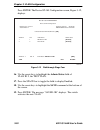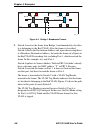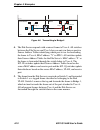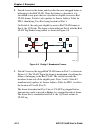- DL manuals
- Cabletron Systems
- Network Hardware
- DLE52-MA
- User Manual
Cabletron Systems DLE52-MA User Manual
Summary of DLE52-MA
Page 1
Title page 802.1q vlan user’s guide 9032664.
Page 3: Notice
802.1q vlan user’s guide i notice cabletron systems reserves the right to make changes in specifications and other information contained in this document without prior notice. The reader should in all cases consult cabletron systems to determine whether any such changes have been made. The hardware,...
Page 4
Notice ii 802.1q vlan user’s guide.
Page 5: Contents
802.1q vlan user’s guide iii contents figures ..................................................................................................V preface ............................................................................................... Vii chapter 1 virtual local area networks 1.1 defi...
Page 6
Contents iv 802.1q vlan user’s guide 3.4.2 changing the vlan to fid association ........................3-11 3.4.3 renaming a vlan.........................................................3-11 3.4.4 deleting a vlan............................................................3-12 3.4.5 enabling vlans ....
Page 7: Figures
802.1q vlan user’s guide v figures 1-1 example of a vlan .................................................................. 1-2 2-1 inside the switch ...................................................................... 2-4 3-1 switch management without vlans ..........................................
Page 8
Figures vi 802.1q vlan user’s guide.
Page 9: Preface
802.1q vlan user’s guide vii preface welcome to digital’s 802.1q vlan user’s guide . This guide introduces and describes digital’s implementation of the ieee 802.1q draft standard for 802.1q virtual local area network (vlan) technology, and the vlan local management screens used to configure digital...
Page 10: Document Conventions
Preface viii 802.1q vlan user’s guide document conventions the following conventions are used throughout this document: in local management sections, bold type indicates fields, field values, and commands that can be highlighted or selected by the user. In local management sections, keystrokes are s...
Page 11: •
Preface 802.1q vlan user’s guide ix • a description of any action(s) already taken to resolve the problem (e.G., changing mode switches, rebooting the unit, etc.) • a description of your network environment (layout, cable type, etc.) • network load and frame size at the time of trouble (if known) • ...
Page 12
Preface x 802.1q vlan user’s guide.
Page 13: Chapter 1
802.1q vlan user’s guide 1-1 chapter 1 virtual local area networks this chapter introduces the concepts of virtual local area networks (vlans) and discusses the central concepts of ieee 802.1q vlans. This chapter also contains information on how to contact digital for additional support related to v...
Page 14
Chapter 1: virtual local area networks 1-2 802.1q vlan user’s guide figure 1-1 example of a vlan in this example, the sales and finance workstations have been placed on two separate vlans. In a plain ethernet environment, the entire network is a broadcast domain, and the multiswitch 700s follow the ...
Page 15: 1.2
Types of vlans 802.1q vlan user’s guide 1-3 1.2 types of vlans there are a number of different strategies for creating virtual local area networks, each with their own approaches to defining a station’s membership in a particular vlan. 1.2.1 802.1q vlans an 802.1q vlan switch determines the membersh...
Page 16: 1.4
Chapter 1: virtual local area networks 1-4 802.1q vlan user’s guide (fids) security can be implemented to enable or prevent users from one or more vlans from communicating with each other. One or more vlans can be assigned to a fid so that all the users that are members of the vlans of a fid can com...
Page 17
Vlan terms 802.1q vlan user’s guide 1-5 configuration screen. By default a vlan is assigned to the fid that matches its vlan id. Tag header (vlan tag) four bytes of data inserted in a frame that identifies the vlan/frame classification. The tag header is inserted into the frame directly after the so...
Page 18
Chapter 1: virtual local area networks 1-6 802.1q vlan user’s guide a 1q trunk port has all vlans in its port vlan list and is configured to transmit all frames as tagged frames. A 1q trunk drops all incoming frames that do not have a vlan tag. 1d trunk a connection from a switch that passes only un...
Page 19: Chapter 2
802.1q vlan user’s guide 2-1 chapter 2 vlan operation this chapter describes the operation of a vlan switch and discusses the operations that a vlan switch performs in response to both normal and vlan-originated network traffic. 2.1 description the 802.1q vlan operation is slightly different than th...
Page 20: 2.3
Chapter 2: vlan operation 2-2 802.1q vlan user’s guide 2.3 configuration process a vlan requires a series of configuration steps in order to begin operating. Digital’s vlan aware multiswitch 700s default to operate in the 802.1q vlan mode. However, further configuration is necessary to establish mul...
Page 21: 2.3.3
Vlan switch operation 802.1q vlan user’s guide 2-3 2.3.3 customizing the vlan forwarding list once the ports that will participate in the vlan have been associated with a vlan id (pvid), the vlan forwarding list can be customized. By assigning a pvid to a port, that port is automatically placed in t...
Page 22: 2.4.1
Chapter 2: vlan operation 2-4 802.1q vlan user’s guide figure 2-1 depicts the inside of a switch with six ports, numbered one through six. The switch has been configured to associate vlan a and b with fid 2, vlan c and d with fid 3, and vlan e with fid 4. Port 6 has been classified as a 1q trunk por...
Page 23: Forwarding Decisions
Vlan switch operation 802.1q vlan user’s guide 2-5 the switch will now make a forwarding decision on the frame, as described in section 2.4.2, forwarding decisions . Tagged frames in this example, the switch receives a tagged frame from port 4. The switch examines the frame and notices the frame is ...
Page 24
Chapter 2: vlan operation 2-6 802.1q vlan user’s guide for example, assume that a frame is received by the switch depicted in figure 2-1. This frame is a unicast untagged frame received on port 3. The frame is then classified for vlan c. The switch then makes its forwarding decision by comparing the...
Page 25: Chapter 3
802.1q vlan user’s guide 3-1 chapter 3 vlan configuration this chapter describes how to set up the switch for local or remote management, and the vlan local management screens used to create and configure vlans in a multiswitch 700. 3.1 managing the switch the switch may be managed locally via a ter...
Page 26: 3.1.2
Chapter 3: vlan configuration 3-2 802.1q vlan user’s guide 3.1.2 switch with vlans if the switch is to be configured for multiple vlans, it may be desirable to configure a management-only vlan. This allows a management station connected to the management vlan to manage all ports on the switch and ma...
Page 27
Managing the switch 802.1q vlan user’s guide 3-3 b. Set the fid so the management vlan has its own number to make the vlan secure. In this example, the fid is 3 and no other vlan should be assigned to this fid. This keeps the new vlan from sharing its filtering database with other vlans in the switc...
Page 28: 3.2
Chapter 3: vlan configuration 3-4 802.1q vlan user’s guide no matter how many switches are connected, a management station connected to any port on the same management vlan can be used to remotely manage any digital’s 802.1q switch in the network as long as the host data port of all the switches are...
Page 29: 3.3
802.1q vlan configuration menu screen 802.1q vlan user’s guide 3-5 it may also be helpful to sketch out a diagram of your vlan strategy. The examples provided in chapter 4 may be useful for a depiction of the planning process. Access local management as described in your device user’s guide. Perform...
Page 30
Chapter 3: vlan configuration 3-6 802.1q vlan user’s guide to access the 802.1q vlan configuration menu screen from the module, device, or chassis specific configuration menu screen, use the arrow keys to highlight the 802.1q vlan configuration menu item and press enter. The 802.1q vlan configuratio...
Page 31
802.1q vlan configuration menu screen 802.1q vlan user’s guide 3-7 port assignment configuration the port assignment configuration screen displays a list of ports and enables the user to assign a port vlan id (pvid) to each port. The screen also allows the user to change the operational mode of a po...
Page 32: 3.4
Chapter 3: vlan configuration 3-8 802.1q vlan user’s guide 3.4 device/vlan configuration screen the device/vlan configuration screen enables the user to define operating characteristics for the switch and enables the user to add, name, delete, enable, and disable vlans, and assign vlans to fids. The...
Page 33
Device/vlan configuration screen 802.1q vlan user’s guide 3-9 the following defines each field of the device/vlan configuration screen: forward default vlan out all ports (toggle) allows the administrator to assign or remove the default vlan from the port vlan list for all ports. When set to yes, th...
Page 34: 3.4.1
Chapter 3: vlan configuration 3-10 802.1q vlan user’s guide vlan name - lower part of screen (modifiable) used to assign or change names of vlans. The vlan name (with up to 32 characters) is an optional attribute of a vlan, and is not required for vlan operation. Add/del (toggle) toggles the action ...
Page 35: 3.4.2
Device/vlan configuration screen 802.1q vlan user’s guide 3-11 8. Press the space bar to select add for a defined vlan. Press enter. The new vlan will be added to the vlan list. The message “vlan added” displays in the event message line in the upper left-hand corner of the screen. The vlan will not...
Page 36: 3.4.4
Chapter 3: vlan configuration 3-12 802.1q vlan user’s guide 3. Type a name of up to 32 ascii characters in the vlan name field. Press enter. If the name is valid, the event message line in the upper left hand corner of the screen displays “vlan # updated”, where # represents the entered vlan name. 4...
Page 37: 3.4.6
Device/vlan configuration screen 802.1q vlan user’s guide 3-13 3.4.6 disabling vlans to disable a vlan, proceed as follows: 1. Use the arrow keys to highlight the admin status field of the selected vlan. 2. Press the space bar to toggle the field to display disabled. 3. Use the arrow keys to highlig...
Page 38: 3.4.8
Chapter 3: vlan configuration 3-14 802.1q vlan user’s guide 3.4.8 paging through the vlan list to display additional vlans that do not display in the current vlan list as shown on the screen, use the next or previous commands located at the bottom of the screen, as follows: 1. To display the next sc...
Page 39
Port assignment configuration screen 802.1q vlan user’s guide 3-15 figure 3-6 port assignment configuration screen the following defines each field of the port assignment screen: port (read-only) lists the port numbers of the interfaces of the current module. Port mode (selectable) displays the curr...
Page 40: 3.5.1
Chapter 3: vlan configuration 3-16 802.1q vlan user’s guide fid (read-only) displays the fid associated with the vlan id. This field updates as the associated vlan id field is changed. Vlan name (read-only) the name that is associated with the current vlan id. If a name was not assigned to a vlan, “...
Page 41: 3.5.2
Port assignment configuration screen 802.1q vlan user’s guide 3-17 3. When the desired operational mode for the port is displayed, use the arrow keys to highlight the save command at the bottom of the screen. 4. Press enter. The message “saved ok” displays. 3.5.2 assigning a vlan id the port assignm...
Page 42: 3.5.3
Chapter 3: vlan configuration 3-18 802.1q vlan user’s guide 3.5.3 paging through the port list to display additional ports that do not display in the current screen, use the next or previous commands at the bottom of the screen, as follows: 1. To display the next screen, use the arrow keys to highli...
Page 43
Port filtering configuration screen 802.1q vlan user’s guide 3-19 figure 3-7 port filtering configuration screen the following defines each field of the port filtering configuration screen: vlan id (read-only) displays the vlan id of the vlans that are configured to have their frames transmitted out...
Page 44: 3.6.1
Chapter 3: vlan configuration 3-20 802.1q vlan user’s guide filter using vlan lists (toggle) used to filter out (drop) frames that are classified, via their vlan tag, as belonging to a vlan that is not on the port vlan list and prevent them from being forwarded by the switch. This field toggles betw...
Page 45: 3.6.2
Vlan forwarding configuration screen 802.1q vlan user’s guide 3-21 3.6.2 selecting the type of filtering for a port a port can be set to filter out received frames according to its port vlan list. This keeps them from being transmitted and drops all untagged frames from being transmitted. To set thi...
Page 46
Chapter 3: vlan configuration 3-22 802.1q vlan user’s guide to access the vlan forwarding configuration screen from the 802.1q vlan configuration menu screen, use the arrow keys to highlight the vlan forwarding configuration menu item and press enter. The vlan forwarding configuration screen, figure...
Page 47: 3.7.1
Vlan forwarding configuration screen 802.1q vlan user’s guide 3-23 vlan id (selectable) the identification of the vlan under examination. This screen displays the list of ports currently configured to transmit frames for the vlan id in this field. Vlan name (read-only) the name associated with the v...
Page 48: 3.7.3
Chapter 3: vlan configuration 3-24 802.1q vlan user’s guide 3.7.3 adding forwarding list entries to add a port to the vlan forwarding list, proceed as follows: 1. Use the arrow keys to highlight the vlan id field. Use the space bar or backspace to step to the desired vlan id and vlan name. Press ent...
Page 49: 3.7.5
Quick vlan walkthrough 802.1q vlan user’s guide 3-25 5. Press enter. The message “saved ok” displays. The port is deleted from the vlan forwarding list of the selected vlan. 3.7.5 changing the frame format to change the frame format for a port, proceed as follows: 1. Use the arrow keys to highlight ...
Page 50
Chapter 3: vlan configuration 3-26 802.1q vlan user’s guide 3. Use the arrow keys to highlight the vlan id field. Assign a number to a new vlan by typing the number “2” in the vlan id field. 4. Use the arrow keys to highlight the fid field. In this example we will assign the new vlan to fid 2 by typ...
Page 51
Quick vlan walkthrough 802.1q vlan user’s guide 3-27 figure 3-9 walkthrough stage one it is now time to assign a port to this new vlan. 9. Use the arrow keys to highlight the return command at the bottom of the screen. Press enter. The 802.1q vlan configuration menu screen displays. Use the arrow ke...
Page 52: Vlan.
Chapter 3: vlan configuration 3-28 802.1q vlan user’s guide 11. Use the space bar to step sequentially through the previously configured vlan id numbers. When the number 0002 (the new vlan id) is displayed, the fid field updates to 0002, andthe vlan name field updates showing the name assigned to th...
Page 53
Quick vlan walkthrough 802.1q vlan user’s guide 3-29 13. Use the arrow keys to highlight the port mode field for port 10. Use the space bar or backspace key to step sequentially through the possible settings of the port until 1q trunk is displayed. 14. Use the arrow keys to highlight the save comman...
Page 54
Chapter 3: vlan configuration 3-30 802.1q vlan user’s guide press enter. The device/vlan configuration screen, figure 3-12, displays. Figure 3-12 walkthrough stage four 16. Use the arrow keys to highlight the admin status field of vlan id 2, the test vlan. 17. Press the space bar to toggle the field...
Page 55
Quick vlan walkthrough 802.1q vlan user’s guide 3-31 this effectively completes the configuration of a single vlan, assigning it to a port, and configuring the switch to forward the frames received on that port to be forwarded with the vlan information included in the frame. The port vlan list of an...
Page 56
Chapter 3: vlan configuration 3-32 802.1q vlan user’s guide figure 3-13 final walkthrough stage this effectively completes the displaying of the port vlan list and the setting of the port filtering of all untagged frames. Firmware revision: xx.Xx.Xx port filtering configuration 2664-20 module type: ...
Page 57: Chapter 4
802.1q vlan user’s guide 4-1 chapter 4 examples this chapter provides examples of how vlan aware multiswitch 700s can be configured to group users at the port level to create vlans in existing networks. Each example presents a problem and shows how it is solved by configuring the switches using the ...
Page 58: 4.1.1
Chapter 4: examples 4-2 802.1q vlan user’s guide 4.1.1 solving the problem to set up this switch, users will be assigned to two new vlans, red stations to the red vlan, and blue stations to the blue vlan. The information below describes how the switch is configured to create these two vlans and how ...
Page 59: 4.1.2
Example 1 802.1q vlan user’s guide 4-3 4. Now that the ports have been assigned, the vlans are enabled from the device/vlan configuration screen. Figure 4-2 switch configured for vlans the switch will now classify each frame received as belonging to either the red or blue vlans. Traffic from one vla...
Page 60: 4.2
Chapter 4: examples 4-4 802.1q vlan user’s guide 3. Once the frame is classified, its destination mac address is examined. The switch discovers that the frame is a broadcast, and treats it as it would any other unknown destination mac address. The switch forwards the frame out all ports in the red v...
Page 61: 4.2.1
Example 2 802.1q vlan user’s guide 4-5 figure 4-3 example 2 4.2.1 solving the problem to solve the problem in this example, the users are assigned to vlans using switch 4 and switch 2 as shown in figure 4-3. Redco users are assigned to the red vlan and blue industries users to the blue vlan. The fol...
Page 62: •
Chapter 4: examples 4-6 802.1q vlan user’s guide switch 4 switch 4 is set as follows: 1. On the port filtering configuration screen, the filter using port vlan lists is set to yes for all ports. This prevents tagged frames from being forwarded according to each port vlan list, preventing users on th...
Page 63: •
Example 2 802.1q vlan user’s guide 4-7 switch 2 switch 2 is set as follows: 1. On the port filtering configuration screen, the filter using port vlan lists is set to yes for all ports. 2. Two vlans are added to the list of vlans in the device/vlan configuration screen and assigned to a fid. In this ...
Page 64
Chapter 4: examples 4-8 802.1q vlan user’s guide figure 4-4 bridge 1 broadcasts frames 2. Switch 4 receives the frame from bridge 1 and immediately classifies it as belonging to the red vlan. After the frame is classified, switch 4 checks the destination address and, upon discovering that it is a br...
Page 65
Example 2 802.1q vlan user’s guide 4-9 figure 4-5 transmitting to switch 4 3. When switch 2 receives the tagged frame on its port 2, it checks the frame’s vlan tag header and determines that the frame is classified as belonging to the red vlan, and that the frame is a broadcast frame. Switch 2 forwa...
Page 66
Chapter 4: examples 4-10 802.1q vlan user’s guide figure 4-6 transmitting to bridge 4 4. The file server responds with a unicast frame to user a. All switches between the file server and user a have an entry in their respective source address tables identifying which port to use for forwarding the f...
Page 67: 4.3
Example 3 802.1q vlan user’s guide 4-11 4.3 example 3 this final example illustrates the use of a 1d trunk to connect a device to a network of 802.1q vlan switches. In this example, illustrated in figure 4-7, a merger has taken place between redco and blue industries, the companies in the previous e...
Page 68: 4.3.1
Chapter 4: examples 4-12 802.1q vlan user’s guide the green, inc. Network administrators want to continue to separate normal network traffic between the blue and red vlans, and create a new isolated vlan for green, inc. Users. All divisions in the facility are to have equal access to the mail server...
Page 69: •
Example 3 802.1q vlan user’s guide 4-13 switch 1 switch 1 is set as follows: 1. On the port filtering configuration screen, the filter using port vlan lists is set to yes for all ports. 2. The forward default vlan out all ports is set to yes using the device/vlan configuration screen. This adds the ...
Page 70
Chapter 4: examples 4-14 802.1q vlan user’s guide 2. Switch 4 receives the frame and classifies this new untagged frame as belonging to the red vlan. Since the frame is a broadcast, it is forwarded to any ports that are classified as eligible to receive red vlan frames. Switch 4 also updates its sou...
Page 71
Example 3 802.1q vlan user’s guide 4-15 figure 4-9 switch 2 forwards to 1q trunk 4. When switch 1 receives the tagged broadcast frame, it also examines the tag and classifies the frame as belonging to the red vlan. This broadcast frame is then sent to all ports eligible to receive red vlan frames. I...
Page 72
Chapter 4: examples 4-16 802.1q vlan user’s guide switch 1 checks the filtering database for the mac address of user b. User b’s mac address is located, and port 2 is identified as user b’s location. The frame is then checked for eligibility and frame format for port 2. Since port 2 is a 1q trunk po...
Page 73: Index
802.1q vlan user’s guide index-1 index numerics 1d trunk 1-6, 3-16, 4-11 1q trunk 1-5, 3-16, 4-4 802.1q vlan configuration menu screen 3-5 c chapters organization vii configuration 2-2 conventions viii d default vlan 1-5 device/vlan configuration screen 3-8 e examples 4-1 f fid. See filtering databa...
Page 74
Index index-2 802.1q vlan user’s guide s screens 802.1q vlan configuration menu 3-5 device/vlan configuration 3-8 port assignment configuration 3-14 port filtering configuration 3-18 vlan forwarding configuration 3-21 station 2-1 switch 2-1 t tag 1-5 tag header 1-5 tagged frame 1-5, 2-5 u untagged f...