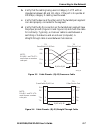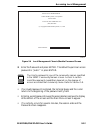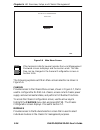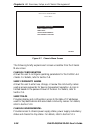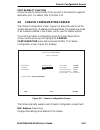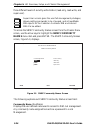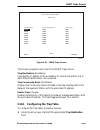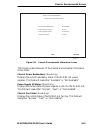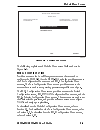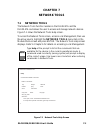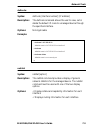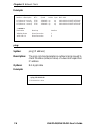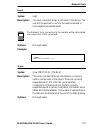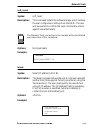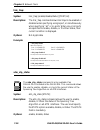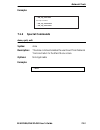- DL manuals
- Cabletron Systems
- Network Hardware
- DLE52-MA
- User Manual
Cabletron Systems DLE52-MA User Manual
Summary of DLE52-MA
Page 1
Digital multiswitch 700ex dle02-ma/dle52-ma interface modules user’s guide.
Page 3
Digital multiswitch 700ex dle02-ma/dle52-ma interface modules user’s guide part number: 9032644 september 1998 7klv jxlgh ghvfulehv krz wr xvh wkh ',*,7$/ '/(0$ dqg '/(0$ lqwhuidfh prgxohv revision/update information: 7klv lv d qhz grfxphqw.
Page 4
Cabletron systems reserves the right to make changes in specifications and other information contained in this document without prior notice. The reader should in all cases consult cabletron systems to determine whether any such changes have been made. The hardware, firmware, or software described i...
Page 5
Fcc notice — class a computing device: this equipment generates, uses, and may emit radio frequency energy. The equipment has been type tested and found to comply with the limits for a class a digital device pursuant to part 15 of fcc rules, which are designed to provide reasonable protection agains...
Page 6
Cabletron systems, inc. Program license agreement important: before utilizing this product, carefully read this license agreement. This document is an agreement between you, the end user, and cabletron systems, inc. (“cabletron”) that sets forth your rights and obligations with respect to the cablet...
Page 7
Declaration of conformity application of council directive(s): 89/336/eec 73/23/eec manufacturer’s name: cabletron systems, inc. Manufacturer’s address: 35 industrial way po box 5005 rochester, nh 03867 european representative name: mr. J. Solari european representative address: cabletron systems li...
Page 9: Contents
Dle02-ma/del52-ma user’s guide vii contents preface using this guide ......................................................................... Xvii structure of this guide............................................................... Xviii document conventions .........................................
Page 10
Contents viii dle02-ma/del52-ma user’s guide chapter 3 installation 3.1 unpacking the dle02-ma and the dle52-ma ............................3-1 3.2 installing options .........................................................................3-2 3.3 installing the dle02-ma and the dle52-ma into the dl...
Page 11
Contents dle02-ma/del52-ma user’s guide ix 5.10 snmp traps screen.................................................................. 5-28 5.10.1 configuring the trap table ........................................... 5-29 5.11 chassis environmental screen .................................................
Page 12
Contents x dle02-ma/del52-ma user’s guide 6.14.1 setting the threshold ....................................................6-44 6.14.2 setting the reset peak..................................................6-44 6.15 802.1 configuration menu screen .............................................6-44 6...
Page 13
Contents dle02-ma/del52-ma user’s guide xi b.2 simm upgrade ............................................................................B-4 b.2.1 locating simms ..............................................................B-4 b.2.2 installing the dram simm .............................................
Page 15: Figures
Dle02-ma/dle52-ma user’s guide xiii figures figure page 1-1 the dle02-ma and dle52-ma ............................................... 1-2 3-1 installing an interface module .................................................. 3-3 3-2 connecting a twisted pair segment to the dle02-ma or dle52-ma..........
Page 16
Figures xiv dle02-ma/dle52-ma user’s guide 6-16 broadcast suppression screen ..............................................6-43 6-17 802.1 configuration menu screen ..........................................6-45 6-18 switch configuration screen ..................................................6-47 ...
Page 17: Tables
Dle02-ma/dle52-ma user’s guide xv tables table page 3-1 contents of dle02-ma and the dle52-ma shipping containers ................................................................................ 3-1 4-1 lanview leds cpu, receive, and transmit status ............. 4-4 4-2 speed and full duplex led in...
Page 19: Preface
Dle02-ma/dle52-ma user’s guide xvii preface welcome to the digital multiswitch 700ex dle02-ma/dle52-ma interface modules user’s guide. This guide describes the del02-ma and dle52-ma interface modules and provides information concerning network requirements, installation, troubleshooting, and the use...
Page 20: Structure Of This Guide
Xviii dle02-ma/dle52-ma user’s guide preface structure of this guide this guide is organized as follows: chapter 1, overview, describes the features of the del02-ma and dle52-ma interface modules. Chapter 2, network requirements , outlines the network requirements that must be met before installing ...
Page 21: Document Conventions
Document conventions dle02-ma/dle52-ma user’s guide xix document conventions throughout this guide, the following symbols are used to call attention to important information. Related documentation the following manuals may help the user to set up and manage the del02-ma and dle52-ma interface module...
Page 22: Correspondence
Xx dle02-ma/dle52-ma user’s guide preface the manuals referenced above can be obtained on the world wide web in adobe acrobat portable document format (pdf) at the following site: http://www.Networks.Digital.Com correspondence documentation comments if you have comments or suggestions about this man...
Page 23: Getting Help
Getting help dle02-ma/dle52-ma user’s guide xxi getting help contact your digital representative for technical support. Before calling, have the following information ready: • a description of the failure • a description of any action(s) already taken to resolve the problem (e.G., changing mode swit...
Page 25
'/(0$'/(0$ 8vhu©v *xlgh [[lll 6$)(7 29(59,(: $q\ zduqlqj ru fdxwlrq wkdw dsshduv lq wklv pdqxdo lv ghilqhg dv iroorzv :$51,1* :duqv djdlqvw dq dfwlrq wkdw frxog uhvxow lq htxlsphqw gdpdjh shuvrqdo lqmxu\ ru ghdwk 9256,&+7 :duqw ghq %hqxw]hu yru $nwlrqhq glh gdv *hulw ehvfklgljhq 3huvrqhq yhuohw]hq r...
Page 26
6dihw\ [[ly '/(0$'/(0$ 8vhu©v *xlgh 6$)(7 7kh zduqlqjv ru fdxwlrqv wkdw pxvw eh revhuyhg iru wkh kdugzduh ghvfulehg lq wklv pdqxdo duh olvwhg ehorz lq (qjolvk *hupdq )uhqfk dqg 6sdqlvk :$51,1* 2qo\ txdolilhg shuvrqqho vkrxog lqvwdoo ru vhuylfh wklv xqlw 9256,&+7 'lhvh (lqkhlw gdui qxu yrq txdolil]lh...
Page 27
6dihw\ 5htxluhphqwv '/(0$'/(0$ 8vhu©v *xlgh [[y '$1*(5 /d qrq revhuydwlrq ghv supfdxwlrqv uhodwlyhv j o pohfwulflwp vwdwltxh shxw hqgrppdjhu ohv dssduhlov '/(0$ hw '/(0$ 5hvshfwh] wrxwhv ohv supfdxwlrqv uhodwlyhv j o pohfwulflwp vwdwltxh hw sruwh] oh eudfhohw dqwlvwdwltxh irxuql dyhf oh fkkvvlv '/0&...
Page 28
6dihw\ [[yl '/(0$'/(0$ 8vhu©v *xlgh &$87,21 7r suhyhqw gdpdjlqj wkh edfnsodqh frqqhfwruv lq wkh iroorzlqj vwhs wdnh fduh wkdw wkh prgxoh volghv lq vwudljkw dqg surshuo\ hqjdjhv wkh edfnsodqh frqqhfwruv (qvxuh wkdw wkh wrs sodvwlf orfnlqj wde olqhv xs zlwk wkh ghvluhg vorw qxpehu orfdwhg rq wkh iurqw...
Page 29
6dihw\ 5htxluhphqwv '/(0$'/(0$ 8vhu©v *xlgh [[yll &$87,21 'r 127 glvdeoh ru dowhu wkh vhwwlqjv ri wkh &20 sruw zkloh rshudwlqj wkh fxuuhqw /rfdo 0dqdjhphqw /0 frqqhfwlrq wkurxjk d whuplqdo $owhulqj wkh &20 sruw vhwwlqjv glvfrqqhfwv wkh /0 whuplqdo iurp wkh sruw dqg hqgv wkh /0 vhvvlrq ,i wkh '/(0$ r...
Page 30
6dihw\ [[ylll '/(0$'/(0$ 8vhu©v *xlgh $77(17,21 1( 3$6 gpvdfwlyhu rx prglilhu ohv sdudpqwuhv gx sruw &20 shqgdqw od frqqh[lrq /rfdo 0dqdjhphqw /0 yld xq whuplqdo /d prglilfdwlrq ghv sdudpqwuhv gx sruw &20 hqwudvqh od gpfrqqh[lrq gx whuplqdo /0 gh vrq sruw hw whuplqh od vhvvlrq /0 6l xqh dguhvvh ,3 y...
Page 31
6dihw\ 5htxluhphqwv '/(0$'/(0$ 8vhu©v *xlgh [[l[ &$87,21 ,i wkh &20 sruw lv uhfrqiljxuhg zlwkrxw d ydolg ,3 dgguhvv vhw rq wkh prgxoh ru fkdvvlv wkh phvvdjh vkrzq lq )ljxuh glvsod\v 'r qrw frqwlqxh xqohvv \rx ixoo\ xqghuvwdqg wkh rxwfrph ri wklv dfwlrq ,i wkh :duqlqj vfuhhq glvsod\v frqwlqxh rq wr v...
Page 32
6dihw\ [[[ '/(0$'/(0$ 8vhu©v *xlgh &$87,21 ([lwlqj zlwkrxw vdylqj fdxvhv wkh phvvdjh ¦127 6$9(' 35(66 6$9( 72 .((3 &+$1*(6§ wr glvsod\ ([lwlqj zlwkrxw vdylqj fdxvhv doo hglwv wr eh orvw $&+781* %hhqghq rkqh 6shlfkhuq yhuxuvdfkw glh 0hogxqj §127 6$9(' 35(66 6$9( 72 .((3 &+$1*(6§ 1lfkw jhvshlfkhuw ¤ '...
Page 33
6dihw\ 5htxluhphqwv '/(0$'/(0$ 8vhu©v *xlgh [[[l &$87,21 :khq wkh &20 sruw lv frqiljxuhg wr shuirup wkh 836 dssolfdwlrq doo ixwxuh /rfdo 0dqdjhphqw frqqhfwlrqv pxvw eh pdgh e\ hvwdeolvklqj d 7hoqhw frqqhfwlrq wr wkh prgxoh (qvxuh wkdw wkh prgxoh kdv d ydolg ,3 dgguhvv ehiruh vdylqj fkdqjhv wr wkh &2...
Page 34
6dihw\ [[[ll '/(0$'/(0$ 8vhu©v *xlgh 35(&$8&,¾1 &xdqgr ho sxhuwr &20 hvwi frqiljxudgr sdud od dsolfdflyq 836 wrgdv odv frqh[lrqhv gh jhvwlyq orfdo /0 /rfdo 0dqdjhphqw ghehuiq uhdol]duvh hvwdeohflhqgr xqd frqh[lyq 7hoqhw frq ho pygxor $vhj~uhvh gh txh ho pygxor wlhqh xqd gluhfflyq gh ,3 yiolgd dqwhv ...
Page 35
6dihw\ 5htxluhphqwv '/(0$'/(0$ 8vhu©v *xlgh [[[lll &$87,21 ,i wkh '/(;0$ dqg wkh '/(;0$ duh ehlqj eulgjhg wr dq )'', ulqj ,3 )udjphqwdwlrq vkrxog eh hqdeohg ,i ,3 )udjphqwdwlrq lv glvdeohg doo )'', iudphv wkdw h[fhhg wkh pd[lpxp (wkhuqhw iudph vl]h zloo eh glvfdughg $&+781* :hqq '/(;0$ xqg '/(;0$ sh...
Page 37: Chapter 1
Dle02-ma/dle52-ma user’s guide 1-1 chapter 1 overview the dle02-ma and the dle52-ma, shown in figure 1-1, are ethernet/fast ethernet interface modules for the dlm6c-aa chassis. The dle02-ma has 24 rj45 switched ports. The dle52-ma has 16 rj45 switched ports and 1 slot for an optional high speed inte...
Page 38
Chapter 1 overview 1-2 dle02-ma/dle52-ma user’s guide figure 1-1 the dle02-ma and dle52-ma com cpu dle02-ma fast enet dpx spd rx tx 1 2 3 4 5 6 7 8 2x 4x 6x 8x 14 13 15 16 14x 16x 9 10 11 12 10x 12x 17 18 19 20 21 22 23 24 18x 20x 22x 24x 1 2 14 13 com cpu 3 4 5 6 7 8 9 10 11 12 15 16 dle52-ma fast ...
Page 39: 1.1
Connectivity dle02-ma/dle52-ma user’s guide 1-3 1.1 connectivity the dle02-ma and the dle52-ma connect to ethernet networks or workstations through the rj45 ports on the front panel. These ports are ieee 802.3 10base-t and ieee 802.3u 100base-tx compliant. The ports support category 5 unshielded twi...
Page 40: 1.4
Chapter 1 overview 1-4 dle02-ma/dle52-ma user’s guide address. If one has not yet been assigned (module and the dlm6c-aa chassis ip address set to 0.0.0.0), rad checks to see if any of the module interfaces have a link. If so, rad sends out reverse address resolution protocol (rarp) and bootp reques...
Page 41: 1.6
Remote monitoring (rmon) dle02-ma/dle52-ma user’s guide 1-5 1.6 remote monitoring (rmon) the dle02-ma and the dle52-ma support all nine ethernet rmon groups. The statistics, alarms, events and history groups are enabled on all ports by default. Rmon actions, available from cabletron systems, is a ve...
Page 42: 1.10
Chapter 1 overview 1-6 dle02-ma/dle52-ma user’s guide the dle02-ma and the dle52-ma support the following two types of flow control: • frame based 802.3x • back pressure frame based 802.3x flow control is supported on all ethernet ports operating in the full duplex mode. Back pressure flow control i...
Page 43: 1.13
Distributed chassis management dle02-ma/dle52-ma user’s guide 1-7 1.13 distributed chassis management from a management perspective, the dlm6c-aa chassis can be viewed as a single entity with a single ip address. Its systems management functions are distributed to all modules. The chassis can be man...
Page 44: 1.17
Chapter 1 overview 1-8 dle02-ma/dle52-ma user’s guide 1.17 year 2000 compliant the dle02-ma and dle52-ma modules, and dlm6c-aa chassis have an internal clock that can maintain the time and date beyond the year 1999..
Page 45: Chapter 2
Dle02-ma/dle52-ma user’s guide 2-1 chapter 2 network requirements before installing the dle02-ma and the dle52-ma interface modules, review the requirements and specifications referred to in this chapter concerning the following: • smarttrunk (section 2.1) • 10base-t twisted pair network (section 2....
Page 46: 2.3
Chapter 2 network requirements 2-2 dle02-ma/dle52-ma user’s guide 2.3 100base-tx network the fixed ports of the dle02-ma and the dle52-ma provide an rj45 connection that supports category 5 utp cabling. The device at the other end of the twisted pair segment must meet ieee 802.3u 100base-tx fast eth...
Page 47: Chapter 3
Dle02-ma/dle52-ma user’s guide 3-1 chapter 3 installation this chapter covers the following items: • unpacking the dle02-ma and the dle52-ma (section 3.1) • installing options (section 3.2) • installing the dle02-ma and the dle52-ma into the dlm6c-aa chassis (section 3.3) • connecting to the network...
Page 48: 3.2
Chapter 3 installation 3-2 dle02-ma/dle52-ma user’s guide 3.2 installing options if installing an optional hsim or vhsim, it must be installed in the dle52-ma before proceeding to section 3.3. Complete instructions for installing an optional hsim or vhsim are available in the applicable hsim or vhsi...
Page 49
Installing the dle02-ma and the dle52-ma into the dlm6c-aa dle02-ma/dle52-ma user’s guide 3-3 figure 3-1 installing an interface module 5. Examine the module for damage. If any damage exists, do not install the module. Immediately contact your digital 1 2 3 4 5 ps1 ps2 plastic locking tab slot numbe...
Page 50: 3.4
Chapter 3 installation 3-4 dle02-ma/dle52-ma user’s guide representative. Refer to the getting help section in the preface of this guide. 6. Locate the slot guides that line up with the number of the slot in which the module will be installed. Install the module in the chassis by aligning the module...
Page 51: 3.4.1
Connecting to the network dle02-ma/dle52-ma user’s guide 3-5 3.4.1 connecting twisted pair cables to fixed ports all fixed ports of the dle02-ma and the dle52-ma are 10/100 ports with internal crossovers. When connecting a workstation, use a straight-through cable. When connecting networking devices...
Page 52
Chapter 3 installation 3-6 dle02-ma/dle52-ma user’s guide . Figure 3-2 connecting a twisted pair segment to the dle02-ma or dle52-ma 3. Verify that a link exists by checking that the port rx (receive) led is on (flashing amber, blinking green, or solid green). If the rx led is off and the tx (transm...
Page 53
Connecting to the network dle02-ma/dle52-ma user’s guide 3-7 b. Verify that the cabling being used is category 5 utp with an impedance between 85 and 111 ohms. If the port is to operate at 100 mbps, category 5 cabling must be used. C. Verify that the device at the other end of the twisted pair segme...
Page 54: 3.5
Chapter 3 installation 3-8 dle02-ma/dle52-ma user’s guide e. Ensure that the twisted pair connection meets the db loss and cable specifications outlined in the cabletron systems cabling guide. Refer to the preface for information on obtaining this document. If a link is not established, contact your...
Page 55: Chapter 4
Dle02-ma/dle52-ma user’s guide 4-1 chapter 4 troubleshooting this chapter provides information concerning the following: • using the lanview diagnostic and status monitoring system (section 4.1) • troubleshooting network and module operational problems (section 4.2) • using the reset button (section...
Page 56: 4.1.1
Chapter 4 troubleshooting 4-2 dle02-ma/dle52-ma user’s guide 4.1.1 the led mode switch the dle02-ma and the dle52-ma have an led mode switch, located on the front panel, that allows the user to change the function of the leds. Refer to figure 4-1 for the location of the led mode switch. When the swi...
Page 57
Using lanview dle02-ma/dle52-ma user’s guide 4-3 figure 4-1 lanview leds cpu led leds2 1 2 14 13 com cpu 3 4 5 6 7 8 9 10 11 12 15 16 dle52-ma fast enet 2x 4x 6x 8x 10x 12x 14x 16x dpx spd rx tx led mode switch dpx spd rx tx dpx spd rx tx led mode (mode switch in up position) (mode switch in down po...
Page 58
Chapter 4 troubleshooting 4-4 dle02-ma/dle52-ma user’s guide table 4-1 lanview leds cpu, receive, and transmit status led color state recommended action cpu off power off. Power up chassis. Red blinking. Hardware failure has occurred. Contact your digital representative. Solid. Resetting, normal pow...
Page 59
Using lanview dle02-ma/dle52-ma user’s guide 4-5 table 4-2 speed and full duplex led indications tx off port enabled, and no activity. Should flash green every two seconds indicating bpdus being sent if sta is enabled and there is a valid link. 1. Ensure that the sta is enabled and that there is val...
Page 60: 4.2
Chapter 4 troubleshooting 4-6 dle02-ma/dle52-ma user’s guide 4.2 troubleshooting checklist if the dle02-ma and the dle52-ma are not working properly, refer to table 4-3 for a checklist of possible problems, causes, and recommended actions to resolve the problem. Table 4-3 fault identification sympto...
Page 62
Chapter 4 troubleshooting 4-8 dle02-ma/dle52-ma user’s guide table 4-5 firmware troubleshooting possible causes instruction autobaud enabled. Press enter (return) (may take up to four times). Terminal setup is not correct. Refer to chapter 5 for proper setup procedures. Improper console cable pinout...
Page 63
Troubleshooting checklist dle02-ma/dle52-ma user’s guide 4-9 the dle02-ma or the dle52-ma does not have an ip address. 1. Refer to section 6.4.1 for ip address assignment procedure. 2. If the dle02-ma and the dle52-ma are using the ip address of the dlm6c-aa chassis, ensure that the modules are not ...
Page 64
Chapter 4 troubleshooting 4-10 dle02-ma/dle52-ma user’s guide table 4-7 device setup troubleshooting possible causes instruction the dle02-ma and the dle52-ma detect a looped condition. 1. Verify that spanning tree is enabled. Refer to section 6.16.3 for instructions on setting the type of sta. 2. R...
Page 65: 4.3
Using the reset button dle02-ma/dle52-ma user’s guide 4-11 4.3 using the reset button the reset button located near the upper plastic locking tab of the module (refer to figure 4-2) resets the dle02-ma and the dle52-ma processor without affecting the nvram. Figure 4-2 reset button to reset the dle02...
Page 67: Chapter 5
Dle02-ma/dle52-ma user’s guide 5-1 chapter 5 local management: overview, setup, and chassis management this chapter explains how to set up a management terminal to access the dle02-ma and the dle52-ma local management for the chassis. It also explains how to use the local management screens and comm...
Page 68: 5.2
Chapter 5 lm: overview, setup, and chassis management 5-2 dle02-ma/dle52-ma user’s guide there are three ways to access local management: • locally using a vt type terminal connected to the com port of the dle02-ma and the dle52-ma. • remotely using a vt type terminal connected through a modem. • in...
Page 69: 5.3
Management terminal setup dle02-ma/dle52-ma user’s guide 5-3 5.3 management terminal setup use one of the following systems to access local management: • an ibm or compatible pc running a vt series emulation software package • a digital equipment corporation vt100 type terminal • a vt type terminal ...
Page 70
Chapter 5 lm: overview, setup, and chassis management 5-4 dle02-ma/dle52-ma user’s guide figure 5-1 management terminal connection rj45 com port rj45-to-db9 pc adapter utp cable with rj45 connectors pc terminalconnection 1 2 3 4 5 ps1 ps2 1 2 14 13 com cpu 3 4 5 6 7 8 9 10 11 12 15 16 dle52-17 fast ...
Page 71: 5.3.2
Management terminal setup dle02-ma/dle52-ma user’s guide 5-5 5.3.2 management terminal setup parameters table 5-2 lists the setup parameters for the local management terminal. Table 5-2 vt terminal setup display setup menu columns -> controls -> auto wrap -> scroll -> text cursor -> cursor style -> ...
Page 72: 5.3.3
Chapter 5 lm: overview, setup, and chassis management 5-6 dle02-ma/dle52-ma user’s guide 5.3.3 telnet connections once the module or chassis has a valid ip address, the user can establish a telnet session with local management from any tcp/ip based node on the network. Telnet connections to the dle0...
Page 73: 5.4
Local management screen elements dle02-ma/dle52-ma user’s guide 5-7 2. Plug the rj45 connector at the other end of the cable into the rj45-to-db9 male (ups) adapter, cabletron systems part no. 9372066. 3. Connect the rj45-to-db9 male (ups) adapter to the female db9 port on the rear of the ups device...
Page 74
Chapter 5 lm: overview, setup, and chassis management 5-8 dle02-ma/dle52-ma user’s guide figure 5-3 example of a local management screen the following list explains each of the local management fields: event message field this field briefly displays messages that indicate if a local management proce...
Page 75
Local management screen elements dle02-ma/dle52-ma user’s guide 5-9 table 5-3 describes the most common event messages. Event messages related to specific local management applications are described with those applications throughout this manual. Heading the heading will indicate whether the module ...
Page 76: 5.5
Chapter 5 lm: overview, setup, and chassis management 5-10 dle02-ma/dle52-ma user’s guide display fields are in plain type (not bold). In the field description, the field is identified as being “read-only”. Input fields input fields require the entry of keyboard characters. Ip addresses, subnet mask...
Page 77
Accessing local management dle02-ma/dle52-ma user’s guide 5-11 figure 5-4 local management chassis/module password screen 2. Enter the password and press enter. The default super-user access password is “public” or press enter. • if an invalid password is entered, the terminal beeps and the cursor r...
Page 78: 5.5.1
Chapter 5 lm: overview, setup, and chassis management 5-12 dle02-ma/dle52-ma user’s guide 5.5.1 navigating local management screens the dle02-ma and the dle52-ma local management application consists of a series of menu screens. Navigate through local management by selecting items from the menu scre...
Page 79
Accessing local management dle02-ma/dle52-ma user’s guide 5-13 figure 5-5 802.1q switching mode, lm screen hierarchy module menu password main menu snmp community names configuration chassis menu chassis configuration snmp traps configuration chassis environmental information module configuration me...
Page 80: 5.5.2
Chapter 5 lm: overview, setup, and chassis management 5-14 dle02-ma/dle52-ma user’s guide 5.5.2 selecting local management menu screen items select items on a menu screen by performing the following steps: 1. Use the arrow keys to highlight a menu item. 2. Press enter. The selected menu item display...
Page 81: 5.5.4
The main menu screen dle02-ma/dle52-ma user’s guide 5-15 5. Press enter. The local management password screen displays and the session ends. 5.5.4 using the next and previous commands if a particular local management screen has more than one screen to display its information, the next and previous c...
Page 82
Chapter 5 lm: overview, setup, and chassis management 5-16 dle02-ma/dle52-ma user’s guide figure 5-6 main menu screen the following explains each main menu screen selection as shown in figure 5-6: chassis provides access to the chassis menu screen, shown in figure 5-7, that is used to configure the ...
Page 83: 5.7
Chassis menu screen dle02-ma/dle52-ma user’s guide 5-17 to access the module selection screen, use the arrow keys to highlight the modules menu item and press enter. The module selection screen displays. Proceed to chapter 6 if module management is desired at this time. 5.7 chassis menu screen the c...
Page 84
Chapter 5 lm: overview, setup, and chassis management 5-18 dle02-ma/dle52-ma user’s guide figure 5-7 chassis menu screen the following briefly explains each screen accessible from the chassis menu screen. Chassis configuration allows the user to configure operating parameters for the dlm6c-aa chassi...
Page 85: 5.8
Chassis configuration screen dle02-ma/dle52-ma user’s guide 5-19 port redirect function allows the user to redirect traffic from one port in the chassis to a specific destination port. For details, refer to section 5.12. 5.8 chassis configuration screen the chassis configuration screen, figure 5-8, ...
Page 86
Chapter 5 lm: overview, setup, and chassis management 5-20 dle02-ma/dle52-ma user’s guide ip address (modifiable) allows the ip address to be set for the dlm6c-aa chassis. If an ip address is assigned to the dlm6c-aa chassis, all the interface modules installed in the chassis can be managed via this...
Page 87: 5.8.1
Chassis configuration screen dle02-ma/dle52-ma user’s guide 5-21 has up to five minutes to respond to each of the specified module’s local management screens. In this example, after five minutes of “idleness” (no input or action), the terminal “beeps” five times, the local management application ter...
Page 88: 5.8.2
Chapter 5 lm: overview, setup, and chassis management 5-22 dle02-ma/dle52-ma user’s guide message line displays “invalid ip address or format entered”. Local management does not alter the current value and refreshes the ip address field with the previous value. 4. Use the arrow keys to highlight the...
Page 89: 5.8.4
Chassis configuration screen dle02-ma/dle52-ma user’s guide 5-23 3. Press enter to set the system calendar to the date in the input field. 4. Use the arrow keys to highlight the save command at the bottom of the screen and press enter. If the date entered is a valid format, the event message line at...
Page 90: 5.8.5
Chapter 5 lm: overview, setup, and chassis management 5-24 dle02-ma/dle52-ma user’s guide 5.8.5 entering a new screen refresh time the screen refresh time is set from 3 to 99 seconds with a default of 3 seconds. To set a new screen refresh time, perform the following steps: 1. Use the arrow keys to ...
Page 91: 5.9
Snmp community names screen dle02-ma/dle52-ma user’s guide 5-25 3. Press enter to set the lockout time in the input field. 4. Use the arrow keys to highlight the save command at the bottom of the screen and press enter. If the time entered is within the 1 to 30 minutes range, the event message line ...
Page 92
Chapter 5 lm: overview, setup, and chassis management 5-26 dle02-ma/dle52-ma user’s guide three different levels of security authorization (read-only, read-write, and super-user). To access the snmp community names screen from the chassis menu screen, use the arrow keys to highlight the snmp communi...
Page 93: 5.9.1
Snmp community names screen dle02-ma/dle52-ma user’s guide 5-27 access policy (read-only) indicates the access given each community name. Possible selections are as follows: read-only this community name allows read-only access to the dlm6c-aa mib objects, and excludes access to security-protected f...
Page 94: 5.10
Chapter 5 lm: overview, setup, and chassis management 5-28 dle02-ma/dle52-ma user’s guide to establish community names, proceed as follows: 1. Use the arrow keys to highlight the community name field adjacent to the selected access level. 2. Enter the password in the field (maximum 31 characters). 3...
Page 95: 5.10.1
Snmp traps screen dle02-ma/dle52-ma user’s guide 5-29 figure 5-10 snmp traps screen the following explains each field of the snmp traps screen. Trap destination (modifiable) indicates the ip address of the workstation to receive trap alarms. Up to eight different destinations can be defined. Trap co...
Page 96: 5.11
Chapter 5 lm: overview, setup, and chassis management 5-30 dle02-ma/dle52-ma user’s guide 2. Enter the ip address of the workstation that is to receive traps. Ip address entries must follow the ddn format (nnn.Nnn.Nnn.Nnn). 3. Press enter. If an invalid entry is entered “invalid ip entered” is displ...
Page 97
Chassis environmental screen dle02-ma/dle52-ma user’s guide 5-31 figure 5-11 chassis environmental information screen the following describes each of the chassis environmental information screen fields. Chassis power redundancy (read-only) displays the current redundancy status of the dlm6c-aa power...
Page 98: 5.12
Chapter 5 lm: overview, setup, and chassis management 5-32 dle02-ma/dle52-ma user’s guide 5.12 port redirect function screen the port redirect function screen, figure 5-12, allows the user to set any one of the modules in the chassis (1 through 5), and the ports of the corresponding module installed...
Page 99
Port redirect function screen dle02-ma/dle52-ma user’s guide 5-33 figure 5-12 port redirect function screen the following definitions briefly explain each field of the port redirect function screen. Source module (read-only) displays which modules are currently set as source modules. Source port (re...
Page 100: 5.12.1
Chapter 5 lm: overview, setup, and chassis management 5-34 dle02-ma/dle52-ma user’s guide source module [ n ] (selectable) allows a selected module [n] to be configured as a source module. Destination port [ n ] (selectable) allows a selected port [n] to be configured as a destination port. Destinat...
Page 101
Port redirect function screen dle02-ma/dle52-ma user’s guide 5-35 4. Press the space bar or backspace one or more times to increment or decrement the port number displayed in the brackets [n] until the appropriate port number is displayed. 5. Use the arrow keys to highlight the destination module fi...
Page 103
'/(0$'/(0$ 8vhu©v *xlgh &+$37(5 /2&$/ 0$1$*(0(17 02'8/( 1$9,*$7,21 7klv fkdswhu vkrzv krz wr qdyljdwh lq wkh prgxoh vhohfwlrqv ri wkh /rfdo 0dqdjhphqw vfuhhqv 02'8/( 6(/(&7,21 6&5((1 7kh 0rgxoh 6hohfwlrq vfuhhq lv wkh dffhvv srlqw wr /rfdo 0dqdjhphqw iru doo prgxohv lqvwdoohg lq wkh '/0&$$ fkdvvlv 2...
Page 104
&kdswhu /rfdo 0dqdjhphqw 0rgxoh 1dyljdwlrq '/(0$'/(0$ 8vhu©v *xlgh 7kh iroorzlqj h[sodlqv hdfk 0rgxoh 6hohfwlrq vfuhhq ilhog dv vkrzq lq )ljxuh 0rgxoh 6hohfwdeoh 'lvsod\v wkh vorw lq zklfk wkh prgxoh lv lqvwdoohg 7kh prgxoh qxpehu hqforvhg lq ! Fkdudfwhuv lqglfdwhv wkh prgxoh wr zklfk wkh pdqdjhphqw...
Page 105
0rgxoh 0hqx 6fuhhq '/(0$'/(0$ 8vhu©v *xlgh )ljxuh 0rgxoh 0hqx 6fuhhq 7kh iroorzlqj h[sodlqv hdfk 0rgxoh 0hqx vfuhhq ilhog dv vkrzq lq )ljxuh 02'8/( &21),*85$7,21 3urylghv dffhvv wr wkh /rfdo 0dqdjhphqw vfuhhqv wkdw duh xvhg wr frqiljxuh wkh '/(0$ ru wkh '/(0$ dqg dovr surylghv dffhvv wr wkh 3ruw &rq...
Page 106
&kdswhu /rfdo 0dqdjhphqw 0rgxoh 1dyljdwlrq '/(0$'/(0$ 8vhu©v *xlgh 02'8/( 67$7,67,&6 3urylghv dffhvv wr vfuhhqv xvhg wr rewdlq vwdwlvwlfv dqg shuirupdqfh lqirupdwlrq iru wkh '/(0$ ru wkh '/(0$ )ru ghwdlov uhihu wr 6hfwlrq 1(7:25. 722/6 7kh 1hwzrun 7rrov ixqfwlrq uhvlghv rq wkh '/(0$ ru wkh '/(0$ dqg...
Page 107
0rgxoh &rqiljxudwlrq 0hqx 6fuhhq '/(0$'/(0$ 8vhu©v *xlgh )ljxuh 0rgxoh &rqiljxudwlrq 0hqx 6fuhhq 7kh iroorzlqj eulhio\ h[sodlqv hdfk vfuhhq dffhvvleoh iurp wkh 0rgxoh &rqiljxudwlrq 0hqx vfuhhq *(1(5$/ &21),*85$7,21 $oorzv wkh xvhu wr prqlwru dqg frqiljxuh rshudwlqj sdudphwhuv iru wkh '/(0$ ru wkh '/...
Page 108
&kdswhu /rfdo 0dqdjhphqw 0rgxoh 1dyljdwlrq '/(0$'/(0$ 8vhu©v *xlgh dqg 195$0 lq wkh ghylfh dqg wkh xqxvhg sruwlrq ri hdfk phpru\ dqg glvsod\v wkh fxuuhqw &38 vzlwfk xwlol]dwlrq dqg wkh shdn vzlwfk xwlol]dwlrq )ru ghwdlov uhihu wr 6hfwlrq )/$6+ '2:1/2$' 8vhg wr irufh wkh '/(0$ dqg wkh '/(0$ wr grzqor...
Page 109
*hqhudo &rqiljxudwlrq 6fuhhq '/(0$'/(0$ 8vhu©v *xlgh )ljxuh *hqhudo &rqiljxudwlrq 6fuhhq 7kh iroorzlqj eulhio\ h[sodlqv hdfk *hqhudo &rqiljxudwlrq vfuhhq ilhog 0$& $gguhvv 5hdg2qo\ 'lvsod\v wkh edvh sk\vlfdo dgguhvv ri wkh prgxoh ,3 $gguhvv 0rglildeoh 'lvsod\v wkh ,3 dgguhvv iru wkh '/(0$ ru wkh '/(...
Page 110
&kdswhu /rfdo 0dqdjhphqw 0rgxoh 1dyljdwlrq '/(0$'/(0$ 8vhu©v *xlgh 'hidxow *dwhzd\ 0rglildeoh 'lvsod\v wkh ghidxow jdwhzd\ iru wkh '/(0$ ru wkh '/(0$ 7klv ilhog lv qrw ghilqhg xqwlo dq dssursuldwh ydoxh lv hqwhuhg )ru ghwdlov derxw zk\ dqg krz wr vhw wkh 'hidxow *dwhzd\ uhihu wr 6hfwlrq 7)73 *dwhzd\...
Page 111
*hqhudo &rqiljxudwlrq 6fuhhq '/(0$'/(0$ 8vhu©v *xlgh 0dqdjhphqw 0rgh 7rjjoh 7klv ilhog wrjjohv ehwzhhq ',675,%87(' dqg 67$1' $/21( ,q ',675,%87(' prgh /rfdo 0dqdjhphqw lv hqwhuhg yld wkh '/0&$$ sdvvzrug vfuhhq dqg doo fkdvvlv frqiljxudwlrq vfuhhqv duh dydlodeoh wr wkh xvhu $oo rwkhu prgxohv lqvwdooh...
Page 112
&kdswhu /rfdo 0dqdjhphqw 0rgxoh 1dyljdwlrq '/(0$'/(0$ 8vhu©v *xlgh wkhq uhsodfhg zlwk '/(0$ ru '/(0$ ghidxow frqiljxudwlrq vhwwlqjv )ru ghwdlov uhihu wr 6hfwlrq ,3 )udjphqwdwlrq 7rjjoh 8vhg wr hqdeoh ru glvdeoh ,3 iudjphqwdwlrq 7kh ghidxow vhwwlqj iru wklv ilhog lv (1$%/(' ,i wkh '/(0$ ru wkh '/(0$ ...
Page 113
*hqhudo &rqiljxudwlrq 6fuhhq '/(0$'/(0$ 8vhu©v *xlgh )ljxuh &rqiljxudwlrq :duqlqj 6fuhhq 8vh wkh duurz nh\v wr kljkoljkw wkh 3uhvv (17(5 7kh fkdqjhv duh vdyhg dqg wkh prgxoh uherrwv 6hwwlqj wkh 6xeqhw 0dvn ,i wkh pdqdjhphqw zrunvwdwlrq wkdw lv wr uhfhlyh 6103 wudsv iurp wkh '/(0$ dqg wkh '/(0$ lv or...
Page 114
&kdswhu /rfdo 0dqdjhphqw 0rgxoh 1dyljdwlrq '/(0$'/(0$ 8vhu©v *xlgh (17(5('§ /rfdo 0dqdjhphqw grhv qrw dowhu wkh fxuuhqw ydoxh exw lw grhv uhiuhvk wkh 6xeqhw 0dvn ilhog zlwk wkh suhylrxv ydoxh 8vh wkh duurz nh\v wr kljkoljkw wkh 6$9( frppdqg wkhq suhvv (17(5 7kh zduqlqj vfuhhq vkrzq edfn lq )ljxuh gl...
Page 115
*hqhudo &rqiljxudwlrq 6fuhhq '/(0$'/(0$ 8vhu©v *xlgh (qwhu wkh ,3 dgguhvv ri wkh 7)73 jdwhzd\ xvlqj wkh ''1 irupdw qqqqqqqqqqqq 3uhvv (17(5 ,i wkh 7)73 jdwhzd\ ,3 dgguhvv hqwhuhg lv d ydolg irupdw wkh fxuvru uhwxuqv wr wkh ehjlqqlqj ri wkh 7)73 *dwhzd\ ,3 $gguhvv ilhog ,i wkh hqwu\ lv qrw ydolg wkh ...
Page 116
&kdswhu /rfdo 0dqdjhphqw 0rgxoh 1dyljdwlrq '/(0$'/(0$ 8vhu©v *xlgh wkh fxuuhqw ydoxh exw lw grhv uhiuhvk wkh 0rgxoh 'dwh ilhog zlwk wkh suhylrxv ydoxh 6hwwlqj wkh 0rgxoh 7lph 7r vhw wkh prgxoh forfn shuirup wkh iroorzlqj vwhsv 8vh wkh duurz nh\v wr kljkoljkw wkh 0rgxoh 7lph ilhog (qwhu wkh wlph lq w...
Page 117
*hqhudo &rqiljxudwlrq 6fuhhq '/(0$'/(0$ 8vhu©v *xlgh ,i wkh wlph hqwhuhg lv zlwklq wkh wr vhfrqgv udqjh wkh (yhqw 0hvvdjh )lhog glvsod\v ¦6$9(' 2.§ ,i wkh hqwu\ lv qrw ydolg /rfdo 0dqdjhphqw grhv qrw dowhu wkh fxuuhqw vhwwlqj exw lw grhv uhiuhvk wkh 6fuhhq 5hiuhvk 7lph ilhog zlwk wkh suhylrxv ydoxh ...
Page 118
&kdswhu /rfdo 0dqdjhphqw 0rgxoh 1dyljdwlrq '/(0$'/(0$ 8vhu©v *xlgh 8vh wkh 63$&( edu wr wrjjoh wkh rswlrqv ',675,%87(' ru 67$1' $/21( xqwlo wkh ghvluhg prgh glvsod\v 8vh wkh duurz nh\v wr kljkoljkw wkh 6$9( frppdqg wkhq suhvv (17(5 7kh zduqlqj vfuhhq vkrzq lq )ljxuh glvsod\v 8vh wkh duurz nh\v wr kl...
Page 119: Warning
*hqhudo &rqiljxudwlrq 6fuhhq '/(0$'/(0$ 8vhu©v *xlgh 0dqdjhphqw ru 836 dssolfdwlrqv 6hohfw ',6$%/(' li \rx zlvk wr glvdeoh wkh &20 sruw iru dgglwlrqdo prgxoh vhfxulw\ )ljxuh &20 3ruw :duqlqj 6fuhhq 8vh wkh duurz nh\v wr kljkoljkw 3uhvv (17(5 ,i \rx (1$%/(' wkh sruw surfhhg wr 6hfwlrq 7kh hglwv duh v...
Page 120
&kdswhu /rfdo 0dqdjhphqw 0rgxoh 1dyljdwlrq '/(0$'/(0$ 8vhu©v *xlgh &kdqjlqj wkh &rp 3ruw $ssolfdwlrq $iwhu hqdeolqj wkh &20 sruw dv ghvfulehg lq 6hfwlrq \rx fdq vhohfw rqh ri wkh dssolfdwlrqv vxssruwhg e\ wkh &20 sruw /0 dqg 836 7kh ghidxow dssolfdwlrq lv /0 7r fkdqjh wkh &20 sruw dssolfdwlrq 8vh wk...
Page 121
*hqhudo &rqiljxudwlrq 6fuhhq '/(0$'/(0$ 8vhu©v *xlgh &ohdulqj 195$0 &ohdulqj 195$0 doorzv wkh xvhu wr fohdu doo xvhuhqwhuhg sdudphwhuv vxfk dv ,3 dgguhvv dqg &rppxqlw\ 1dphv iurp 195$0 &ohdu 195$0 dv iroorzv 8vh wkh duurz nh\v wr kljkoljkw wkh &ohdu 195$0 ilhog 8vh wkh 63$&( edu wr wrjjoh wkh ilhog ...
Page 122
&kdswhu /rfdo 0dqdjhphqw 0rgxoh 1dyljdwlrq '/(0$'/(0$ 8vhu©v *xlgh (qdeolqj'lvdeolqj ,3 )udjphqwdwlrq 7r hqdeoh ru glvdeoh ,3 iudjphqwdwlrq surfhhg dv iroorzv 8vh wkh duurz nh\v wr kljkoljkw wkh ,3 )udjphqwdwlrq ilhog 3uhvv wkh 63$&( edu wr fkrrvh hlwkhu (1$%/(' ru ',6$%/(' 8vh wkh duurz nh\v wr klj...
Page 123
6103 &rppxqlw\ 1dphv &rqiljxudwlrq 6fuhhq '/(0$'/(0$ 8vhu©v *xlgh &20081,7 7kh 6103 &rppxqlw\ 1dphv vfuhhq )ljxuh glvsod\v )ljxuh 6103 &rppxqlw\ 1dphv 6fuhhq 7kh iroorzlqj h[sodlqv hdfk 6103 &rppxqlw\ 1dphv vfuhhq ilhog &rppxqlw\ 1dph 0rglildeoh 'lvsod\v wkh xvhughilqhg qdph wkurxjk zklfk d xvhu dff...
Page 124
&kdswhu /rfdo 0dqdjhphqw 0rgxoh 1dyljdwlrq '/(0$'/(0$ 8vhu©v *xlgh 0,% remhfwv h[foxglqj vhfxulw\ surwhfwhg ilhogv iru vxshuxvhu dffhvv rqo\ vxshuxvhu 7klv frppxqlw\ qdph shuplwv uhdgzulwh dffhvv wr wkh '/(0$ ru wkh '/(0$ 0,% remhfwv dqg doorzv wkh xvhu wr fkdqjh doo prglildeoh sdudphwhuv lqfoxglqj ...
Page 125
6103 7udsv &rqiljxudwlrq 6fuhhq '/(0$'/(0$ 8vhu©v *xlgh 6103 75$36 &21),*85$7,21 6&5((1 6lqfh wkh '/(0$ dqg wkh '/(0$ duh 6103 frpsoldqw ghylfhv wkh\ fdq vhqg phvvdjhv wr pxowlsoh 1hwzrun 0dqdjhphqw 6wdwlrqv wr dohuw xvhuv ri vwdwxv fkdqjhv 7kh 6103 7udsv vfuhhq lv vkrzq lq )ljxuh 7r dffhvv wkh 6103...
Page 126
&kdswhu /rfdo 0dqdjhphqw 0rgxoh 1dyljdwlrq '/(0$'/(0$ 8vhu©v *xlgh 7uds 'hvwlqdwlrq 0rglildeoh ,qglfdwhv wkh ,3 dgguhvv ri wkh zrunvwdwlrq wr uhfhlyh wuds dodupv 8s wr hljkw gliihuhqw ghvwlqdwlrqv fdq eh ghilqhg 7uds &rppxqlw\ 1dph 0rglildeoh 'lvsod\v wkh &rppxqlw\ 1dph lqfoxghg lq wkh wuds phvvdjh ...
Page 127
6\vwhp 5hvrxufhv 6fuhhq '/(0$'/(0$ 8vhu©v *xlgh 6 7kh 6\vwhp 5hvrxufhv vfuhhq )ljxuh surylghv lqirupdwlrq frqfhuqlqj wkh surfhvvru xvhg lq wkh '/(0$ dqg wkh '/(0$ dqg wkh dprxqw ri )odvk phpru\ '5$0 dqg 195$0 wkdw lv lqvwdoohg dqg krz pxfk ri wkdw phpru\ lv dydlodeoh 7klv vfuhhq lv xvhg wr prqlwru w...
Page 128
&kdswhu /rfdo 0dqdjhphqw 0rgxoh 1dyljdwlrq '/(0$'/(0$ 8vhu©v *xlgh )odvk 0hpru\ ,qvwdoohg 5hdgrqo\ ,qglfdwhv wkh dprxqw ri )odvk phpru\ lqvwdoohg lq wkh '/(0$ dqg wkh '/(0$ dqg krz pxfk lv fxuuhqwo\ dydlodeoh '5$0 ,qvwdoohg 5hdgrqo\ ,qglfdwhv wkh dprxqw ri '5$0 lqvwdoohg lq wkh '/(0$ dqg wkh '/(0$ d...
Page 129
)odvk 'rzqordg 6fuhhq '/(0$'/(0$ 8vhu©v *xlgh )/$6+ '2:1/2$' 6&5((1 7kh )odvk 'rzqordg vfuhhq vkrzq lq )ljxuh lv xvhg wr uhsodfh wkh lqirupdwlrq vwruhg lq wkh '/(0$ dqg wkh '/(0$ )odvk phpru\ zlwk d qhz lpdjh iloh grzqordghg iurp d 7)73 vhuyhu %hiruh grzqordglqj dq lpdjh wr wkh ghylfh frs\ wkh lpdjh...
Page 130
&kdswhu /rfdo 0dqdjhphqw 0rgxoh 1dyljdwlrq '/(0$'/(0$ 8vhu©v *xlgh )ljxuh )odvk 'rzqordg 6fuhhq 7kh iroorzlqj eulhio\ ghilqhv hdfk ilhog ri wkh )odvk 'rzqordg vfuhhq 'rzqordg 0hwkrg 5hdg2qo\ ,qglfdwhv wkh grzqordg phwkrg xvhg e\ wkh ghylfh :lwk 5817,0( wkh '/(0$ dqg wkh '/(0$ dwwhpsw d 7)73 grzqordg...
Page 131
)odvk 'rzqordg 6fuhhq '/(0$'/(0$ 8vhu©v *xlgh 'rzqordg 6huyhu ,3 0rglildeoh 8vhg wr vhohfw wkh ,3 dgguhvv ri wkh 7)73 vhuyhu wr eh xvhg iru wkh )odvk grzqordg 'rzqordg )loh 1dph 0rglildeoh 8vhg wr vhohfw wkh frpsohwh 7)73 6huyhu sdwk dqg iloh qdph ri wkh qhz lpdjh /dvw ,pdjh 6huyhu ,3 5hdg2qo\ 6krzv...
Page 132
&kdswhu /rfdo 0dqdjhphqw 0rgxoh 1dyljdwlrq '/(0$'/(0$ 8vhu©v *xlgh )ru h[dpsoh wiwserrw+iov 8vh wkh duurz nh\v wr kljkoljkw (;(&87( dw wkh erwwrp ri wkh vfuhhq dqg suhvv (17(5 ,i 5herrw $iwhu 'rzqordg lv vhw wr 12 lq vwhs wkh phvvdjh ¦5817,0( '2:1/2$' ,1 352*5(66§ glvsod\v lq wkh (yhqw 0hvvdjh )lhog...
Page 133
(wkhuqhw ,qwhuidfh &rqiljxudwlrq 6fuhhq '/(0$'/(0$ 8vhu©v *xlgh 7kh iroorzlqj h[sodlqv hdfk ilhog ri wkh 3ruw &rqiljxudwlrq 0hqx vfuhhq (7+(51(7 ,17(5)$&( &21),*85$7,21 ,qglfdwhv wkh olqn vwdwxv fxuuhqw dqg ghvluhg rshudwlrqdo prgh dqg dgyhuwlvhg delolw\ iru wkh (wkhuqhw sruwv rq wkh '/(0$ dqg wkh '...
Page 134
&kdswhu /rfdo 0dqdjhphqw 0rgxoh 1dyljdwlrq '/(0$'/(0$ 8vhu©v *xlgh wr dffhvv wkh (wkhuqhw 3ruw &rqiljxudwlrq vfuhhq wr vhohfw d sruw dqg glvsod\ lwv (wkhuqhw 3ruw &rqiljxudwlrq vfuhhq 7kh (wkhuqhw 3ruw &rqiljxudwlrq vfuhhq lv xvhg wr fkdqjh wkh rshudwlqj prgh ri wkh sruw dqg hqdeoh ru glvdeoh wkh dg...
Page 135
(wkhuqhw ,qwhuidfh &rqiljxudwlrq 6fuhhq '/(0$'/(0$ 8vhu©v *xlgh 3ruw 5hdg2qo\ 'lvsod\v wkh qxpehu ri wkh sk\vlfdo sruw rq wkh lqwhuidfh )ru wkh iurqw sdqho sruwv rq wkh '/(0$ dqg wkh '/(0$ wklv zloo dozd\v eh 3ruw7\sh 5hdg2qo\ 'lvsod\v wkh w\sh ri lqwhuidfh xvlqj wkh qdph ri wkh sk\vlfdo sruw w\sh )...
Page 136
&kdswhu /rfdo 0dqdjhphqw 0rgxoh 1dyljdwlrq '/(0$'/(0$ 8vhu©v *xlgh )'; )& 5hdg2qo\ 'lvsod\v wkh fxuuhqw ixoo gxsoh[ iorz frqwuro vhwwlqj )orz frqwuro lv xvhg wr pdqdjh wkh wudqvplvvlrq ehwzhhq wzr ghylfhv dv vshflilhg e\ ,((( [ wr suhyhqw uhfhlylqj sruwv iurp ehlqj ryhuzkhophg e\ iudphv iurp wudqvpl...
Page 137
(wkhuqhw 3ruw &rqiljxudwlrq '/(0$'/(0$ 8vhu©v *xlgh )ljxuh (wkhuqhw 3ruw &rqiljxudwlrq 6fuhhq 7kh iroorzlqj vhfwlrq eulhio\ h[sodlqv hdfk ilhog ri wkh (wkhuqhw 3ruw &rqiljxudwlrq vfuhhq ,qwhuidfh 5hdg2qo\ 'lvsod\v wkh ,qwhuidfh qxpehu 3k\vlfdo 3ruw 5hdg2qo\ 'lvsod\v wkh qxpehu ri wkh sk\vlfdo sruw r...
Page 138
&kdswhu /rfdo 0dqdjhphqw 0rgxoh 1dyljdwlrq '/(0$'/(0$ 8vhu©v *xlgh $xwr1hjrwldwlrq 6wdwh 7rjjoh 'hwhuplqhv zkhwkhu $xwr1hjrwldwlrq lv (qdeohg ru 'lvdeohg iru wkh vshflilf sruw 'xulqj dxwrqhjrwldwlrq wkh sruw ¦whoov§ wkh ghylfh dw wkh rwkhu hqg ri wkh vhjphqw zkdw lwv fdsdelolwlhv duh ,i $xwr1hjrwldw...
Page 139
(wkhuqhw 3ruw &rqiljxudwlrq '/(0$'/(0$ 8vhu©v *xlgh 5hp )dxow ¤ vlpsoh idxow ru huuru ghwhfwlrq lv vxssruwhg 7r hqdeoh ru glvdeoh dgyhuwlvhg prghv uhihu wr 6hfwlrq )xoo 'xsoh[ )orz &rqwuro 6hohfwdeoh 8vhg wr vhw wkh iorz frqwuro ihdwxuh rq hdfk sruw iru d vshflilf prgh 7kh fkrlfhv duh 6\pphwulf ¤ wk...
Page 140
&kdswhu /rfdo 0dqdjhphqw 0rgxoh 1dyljdwlrq '/(0$'/(0$ 8vhu©v *xlgh 8vh wkh duurz nh\v wr kljkoljkw wkh ilhog wr eh fkdqjhg 8vh wkh 63$&( edu ru %$&.63$&( nh\ wr vwhs ru wrjjoh wkurxjk wkh vhohfwlrqv 3uhvv wkh (17(5 nh\ zkhq wkh ghvluhg vhohfwlrq lv glvsod\hg 8vh wkh duurz nh\v wr kljkoljkw wkh 6$9( ...
Page 141
+6,09+6,0 &rqiljxudwlrq 6fuhhq '/(0$'/(0$ 8vhu©v *xlgh +6,09+6,0 &21),*85$7,21 6&5((1 7r dffhvv wkh +6,09+6,0 &rqiljxudwlrq vfuhhq iurp wkh 3ruw &rqiljxudwlrq 0hqx vfuhhq xvh wkh duurz nh\v wr kljkoljkw wkh +6,09+6,0 &21),*85$7,21 phqx lwhp dqg suhvv (17(5 7kh dssolfdeoh +6,0 ru 9+6,0 vhwxs vfuhhq g...
Page 142
&kdswhu /rfdo 0dqdjhphqw 0rgxoh 1dyljdwlrq '/(0$'/(0$ 8vhu©v *xlgh 7r dffhvv wkh 3ruw 5hgluhfw &rqiljxudwlrq vfuhhq iurp wkh 3ruw &rqiljxudwlrq 0hqx vfuhhq xvh wkh duurz nh\v wr kljkoljkw wkh 3257 5(',5(&7 &21),*85$7,21 phqx lwhp dqg suhvv (17(5 7kh 3ruw 5hgluhfw &rqiljxudwlrq vfuhhq glvsod\v 7r ylh...
Page 143
3ruw 5hgluhfw &rqiljxudwlrq 6fuhhq '/(0$'/(0$ 8vhu©v *xlgh 6rxufh 3ruw >q@ 6hohfwdeoh $oorzv d vhohfwhg sruw >q@ wr eh fkdqjhg wr d vrxufh sruw 'hvwlqdwlrq 3ruw >q@ 6hohfwdeoh $oorzv d vhohfwhg sruw >q@ wr eh fkdqjhg wr d ghvwlqdwlrq sruw (uuruv 7rjjoh $oorzv wkh xvhu wr frqiljxuh wkh vrxufh sruwv w...
Page 144
&kdswhu /rfdo 0dqdjhphqw 0rgxoh 1dyljdwlrq '/(0$'/(0$ 8vhu©v *xlgh 8vh wkh duurz nh\v wr kljkoljkw 6$9( dw wkh erwwrp ri wkh vfuhhq 3uhvv (17(5 7kh phvvdjh ¦6$9(' 2.§ lv glvsod\hg 7klv vdyhv wkh qhz vhwwlqjv dqg xsgdwhv wkh 6rxufh 3ruw dqg 'hvwlqdwlrq 3ruw uhdgrqo\ ilhogv %52$'&$67 68335(66,21 6&5((...
Page 145
%urdgfdvw 6xssuhvvlrq 6fuhhq '/(0$'/(0$ 8vhu©v *xlgh )ljxuh %urdgfdvw 6xssuhvvlrq 6fuhhq 7kh iroorzlqj h[sodlqv hdfk ilhog ri wkh %urdgfdvw 6xssuhvvlrq vfuhhq 3257 5hdgrqo\ ,ghqwlilhv wkh qxpehu ri wkh sruw 7rwdo 5; 5hdg2qo\ 'lvsod\v wkh wrwdo qxpehu ri eurdgfdvw iudphv uhfhlyhg 3hdn 5dwh 5hdg2qo\ '...
Page 146
&kdswhu /rfdo 0dqdjhphqw 0rgxoh 1dyljdwlrq '/(0$'/(0$ 8vhu©v *xlgh 6hwwlqj wkh 7kuhvkrog 7r vhw wkh 7kuhvkrog surfhhg dv iroorzv 8vh wkh duurz nh\v wr kljkoljkw wkh 7kuhvkrog ilhog iru wkh vhohfwhg sruw 7\sh lq wkh qxpehuv iru wkh ghvluhg olplw lq lqfuhphqwv ri 8vh wkh duurz nh\v wr kljkoljkw wkh 6$...
Page 147
&rqiljxudwlrq 0hqx 6fuhhq '/(0$'/(0$ 8vhu©v *xlgh )ljxuh &rqiljxudwlrq 0hqx 6fuhhq 7kh iroorzlqj eulhio\ ghvfulehv hdfk vfuhhq wkdw lv dffhvvleoh iurp wkh &rqiljxudwlrq 0hqx vfuhhq 6:,7&+ &21),*85$7,21 3urylghv wkh edvlf vhwxs rswlrqv iru fxvwrpl]lqj wkh rshudwlrq ri d vzlwfk ghylfh lq wkh qhwzrun )...
Page 148
&kdswhu /rfdo 0dqdjhphqw 0rgxoh 1dyljdwlrq '/(0$'/(0$ 8vhu©v *xlgh 6:,7&+ &21),*85$7,21 6&5((1 7kh 6zlwfk &rqiljxudwlrq vfuhhq )ljxuh surylghv wkh edvlf vhwxs rswlrqv wr prgli\ vzlwfk rshudwlrqv lq \rxu qhwzrun 7r dffhvv wkh 6zlwfk &rqiljxudwlrq vfuhhq iurp wkh &rqiljxudwlrq 0hqx vfuhhq xvh wkh duur...
Page 149
6zlwfk &rqiljxudwlrq 6fuhhq '/(0$'/(0$ 8vhu©v *xlgh )ljxuh 6zlwfk &rqiljxudwlrq 6fuhhq 7kh iroorzlqj ghvfulehv hdfk ilhog ri wkh 6zlwfk &rqiljxudwlrq vfuhhq 6zlwfk $gguhvv 5hdg2qo\ 'lvsod\v wkh edvh 0$& dgguhvv ri wkh vzlwfk 1xpehu ri 3ruwv 5hdg2qo\ 'lvsod\v wkh wrwdo qxpehu ri vzlwfkhg sruwv rq wkh...
Page 150
&kdswhu /rfdo 0dqdjhphqw 0rgxoh 1dyljdwlrq '/(0$'/(0$ 8vhu©v *xlgh vshflilhg lq wkh $jh 7lph ilhog 7r fkdqjh wkh $jh 7lph ilhog iurp wkh ghidxow ydoxh ri vhfrqgv uhihu wr 6hfwlrq 3ruw 5hdg2qo\ /lvwv hdfk eulgjh sruw rq wkh prgxoh ,i wkh qxpehu ri sruwv lv juhdwhu wkdq hljkw wkhq wkh dgglwlrqdo sruwv...
Page 151
6zlwfk &rqiljxudwlrq 6fuhhq '/(0$'/(0$ 8vhu©v *xlgh 8vh wkh duurz nh\v wr kljkoljkw wkh 7\sh ri 67$ ilhog 8vh wkh 63$&( edu wr vwhs wr wkh dssursuldwh vhwwlqj ,((( '(& ru 121( 8vh wkh duurz nh\v wr kljkoljkw wkh 6$9( frppdqg dw wkh erwwrp ri wkh vfuhhq 3uhvv (17(5 7kh phvvdjh ¦6$9(' 2.§ lv glvsod\hg...
Page 152
&kdswhu /rfdo 0dqdjhphqw 0rgxoh 1dyljdwlrq '/(0$'/(0$ 8vhu©v *xlgh 3uhvv (17(5 7kh phvvdjh ¦6$9(' 2.§ lv glvsod\hg 4 9/$1 &21),*85$7,21 0(18 6&5((1 7kh 4 9/$1 &rqiljxudwlrq 0hqx vfuhhq )ljxuh surylghv dffhvv wr wkh 9/$1 vfuhhqv xvhg wr frqiljxuh wkh 9/$1 vzlwfk sdudphwhuv 7r dffhvv wkh 4 9/$1 &rqilj...
Page 153
S 3ulrulw\ &rqiljxudwlrq 0hqx '/(0$'/(0$ 8vhu©v *xlgh s 35,25,7 7kh s 3ulrulw\ &rqiljxudwlrq 0hqx vfuhhq )ljxuh surylghv dffhvv wr wzr vfuhhqv xvhg wr vhw wkh sruw sulrulw\ dqg dgydqfhg sruw sulrulw\ iru hdfk iurqw sdqho sruw wkurxjk iru wkh '/(0$ ru wkurxjk ru iru wkh '/(0$ 7r dffhvv wkh s 3ulrulw\...
Page 154
&kdswhu /rfdo 0dqdjhphqw 0rgxoh 1dyljdwlrq '/(0$'/(0$ 8vhu©v *xlgh $'9$1&(' 3257 35,25,7 8vhg wr ghwhuplqh zklfk sruwv duh vhw wr hdfk wudqvplw sulrulw\ wkurxjk zlwk ehlqj wkh orzhvw sulrulw\ dqg wkh kljkhvw sulrulw\ 7klv vfuhhq fdq dovr eh xvhg wr uhsulrulwl]h iudphv uhfhlyhg lq rqh sulrulw\ vr wkh...
Page 155
3ruw 3ulrulw\ &rqiljxudwlrq 6fuhhq '/(0$'/(0$ 8vhu©v *xlgh 7kh iroorzlqj ghvfulehv hdfk ilhog ri wkh 3ruw 3ulrulw\ &rqiljxudwlrq vfuhhq 3ruw 5hdg2qo\ /lvwv hdfk vzlwfkhg sruw rq wkh ghylfh 3ulrulw\ 6hohfwdeoh 8vhg wr vhohfw wkh ghidxow wudqvplw sulrulw\ wkdw zloo eh dgghg wr wkh wdj khdghu ri iudphv...
Page 156
&kdswhu /rfdo 0dqdjhphqw 0rgxoh 1dyljdwlrq '/(0$'/(0$ 8vhu©v *xlgh 6hwwlqj 6zlwfk 3ruw 3ulrulw\ 2q $oo 3ruwv 7r vhw wkh sruw sulrulw\ rq doo sruwv surfhhg dv iroorzv 8vh wkh duurz nh\v wr kljkoljkw wkh 6hw $oo 6zlwfk 3ruw©v 3ulrulw\ ilhog 3uhvv wkh 63$&( edu wr vhohfw d sulrulw\ iurp wkurxjk lv wkh ...
Page 157
$gydqfhg 3ruw 3ulrulw\ &rqiljxudwlrq 6fuhhq '/(0$'/(0$ 8vhu©v *xlgh )ljxuh $gydqfhg 3ruw 3ulrulw\ &rqiljxudwlrq 6fuhhq 7kh iroorzlqj ghvfulehv hdfk ilhog ri wkh $gydqfhg 3ruw 3ulrulw\ &rqiljxudwlrq vfuhhq 3ulrulw\ 5hdg2qo\ /lvwv wkh hljkw sulrulwlhv wkurxjk 7; 4xhxh 6hohfwdeoh (qdeohv wkh iudphv zlw...
Page 158
&kdswhu /rfdo 0dqdjhphqw 0rgxoh 1dyljdwlrq '/(0$'/(0$ 8vhu©v *xlgh 7deoh 7; 4xhxh 0dsslqj 'hidxow 9doxhv 7r vhw wkh 7; 0dsslqj 4xhxhv uhihu wr 6hfwlrq 5; 3ulrulw\ 5hdg2qo\ /lvwv wkh hljkw sulrulwlhv wkurxjk 7; 3ulrulw\ 6hohfwdeoh (qdeohv wkh iudphv zlwk d fhuwdlq 5; sulrulw\ wr eh fkdqjhg wr wudqvpl...
Page 159
$gydqfhg 3ruw 3ulrulw\ &rqiljxudwlrq 6fuhhq '/(0$'/(0$ 8vhu©v *xlgh 6hwwlqj wkh 7; 0dsslqj 4xhxhv 7r vhw wkh 7; txhxh iru iudphv zlwk d sduwlfxodu sulrulw\ surfhhg dv iroorzv 8vh wkh duurz nh\v wr kljkoljkw wkh 3257 ilhog (qwhu wkh qxpehu ri wkh dssursuldwh sruw wkdw wkh 7; txhxh vhwwlqj zloo eh dss...
Page 160
&kdswhu /rfdo 0dqdjhphqw 0rgxoh 1dyljdwlrq '/(0$'/(0$ 8vhu©v *xlgh 8vh wkh duurzv nh\v wr kljkoljkw wkh 6$9( frppdqg dw wkh erwwrp ri wkh vfuhhq 3uhvv (17(5 7kh phvvdjh ¦6$9(' 2.§ glvsod\v dqg wkh vhwwlqj lv vdyhg 6hwwlqj wkh 'hidxow 3ruw 3ulrulw\ 7r uhvhw wkh ghidxow sruw sulrulw\ surfhhg dv iroorz...
Page 161
0rgxoh 6wdwlvwlfv 0hqx 6fuhhq '/(0$'/(0$ 8vhu©v *xlgh )ljxuh 0rgxoh 6wdwlvwlfv 0hqx 6fuhhq 7kh 0rgxoh 6wdwlvwlfv 0hqx vfuhhq glvsod\v wkh iroorzlqj phqx lwhpv 6:,7&+ 67$7,67,&6 7kh 6zlwfk 6wdwlvwlfv vfuhhq olvwv wkh qxpehu ri iudphv uhfhlyhg wudqvplwwhg ilowhuhg dqg iruzdughg e\ hdfk lqwhuidfh )ru g...
Page 162
&kdswhu /rfdo 0dqdjhphqw 0rgxoh 1dyljdwlrq '/(0$'/(0$ 8vhu©v *xlgh frqfhuqlqj wkh sduwlfxodu vfuhhq uhihu wr wkh xvhu©v jxlgh iru wkh vshflilf +6,0 ru 9+6,0 6:,7&+ 67$7,67,&6 6&5((1 7kh 6zlwfk 6wdwlvwlfv vfuhhq )ljxuh olvwv wkh qxpehu ri iudphv uhfhlyhg wudqvplwwhg ilowhuhg dqg iruzdughg e\ hdfk lqw...
Page 163
,qwhuidfh 6wdwlvwlfv 6fuhhq '/(0$'/(0$ 8vhu©v *xlgh )udphv 5fyg 5hdg2qo\ 'lvsod\v wkh qxpehu ri iudphv uhfhlyhg e\ wkh lqwhuidfh vlqfh odvw srzhuxs ru uhvhw )udphv 7[pwg 5hdg2qo\ 'lvsod\v wkh qxpehu ri iudphv wudqvplwwhg e\ wkh lqwhuidfh vlqfh odvw srzhuxs ru uhvhw )udphv )owug 5hdg2qo\ 'lvsod\v wkh...
Page 164
&kdswhu /rfdo 0dqdjhphqw 0rgxoh 1dyljdwlrq '/(0$'/(0$ 8vhu©v *xlgh 7r dffhvv wkh ,qwhuidfh 6wdwlvwlfv vfuhhq xvh wkh duurz nh\v wr kljkoljkw wkh ,17(5)$&( 67$7,67,&6 phqx lwhp rq wkh 0rgxoh 6wdwlvwlfv 0hqx vfuhhq dqg suhvv (17(5 7kh ,qwhuidfh 6wdwlvwlfv vfuhhq )ljxuh glvsod\v )ljxuh ,qwhuidfh 6wdwlv...
Page 165
,qwhuidfh 6wdwlvwlfv 6fuhhq '/(0$'/(0$ 8vhu©v *xlgh 1dph 5hdgrqo\ 'lvsod\v wkh w\sh ri lqwhuidfh iru zklfk vwdwlvwlfv duh ehlqj glvsod\hg ,q2fwhwv 5hdgrqo\ 'lvsod\v wkh wrwdo qxpehu ri rfwhwv e\whv wkdw kdyh ehhq uhfhlyhg rq wkh lqwhuidfh 7klv lqfoxghv doo rfwhwv iurp edg iudphv dqg iudplqj fkdudfwh...
Page 166
&kdswhu /rfdo 0dqdjhphqw 0rgxoh 1dyljdwlrq '/(0$'/(0$ 8vhu©v *xlgh 2xw'lvfdugv 5hdgrqo\ 'lvsod\v wkh wrwdo qxpehu ri rxwerxqg iudphv wkdw zhuh glvfdughg hyhq wkrxjk wkh iudphv frqwdlqhg qr huuruv 7klv ilhog pd\ lqfuhphqw ehfdxvh wkh vzlwfk qhhghg wr iuhh xs exiihu vsdfh ru wkh vzlwfk zdv ehlqj ryhux...
Page 167
5021 6wdwlvwlfv 6fuhhq '/(0$'/(0$ 8vhu©v *xlgh ,qwhuidfh >qq@ &rppdqg 7klv frppdqg lv xvhg wr hqwhu dq lqwhuidfh qxpehu iru ylhzlqj vwdwlvwlfv )ru lqvwuxfwlrqv rq krz wr xvh wklv frppdqg uhihu wr 6hfwlrq &/($5 &2817(56 &rppdqg 7klv frppdqg lv xvhg wr uhvhw doo vwdwlvwlf frxqwhuv wr ]hur )ru ghwdlov ...
Page 168
&kdswhu /rfdo 0dqdjhphqw 0rgxoh 1dyljdwlrq '/(0$'/(0$ 8vhu©v *xlgh 7r dffhvv wkh 5021 6wdwlvwlfv vfuhhq xvh wkh duurz nh\v wr kljkoljkw wkh 5021 67$7,67,&6 phqx lwhp rq wkh 0rgxoh 6wdwlvwlfv 0hqx vfuhhq dqg suhvv (17(5 7kh 5021 6wdwlvwlfv vfuhhq glvsod\v )ljxuh 5021 6wdwlvwlfv 6fuhhq 7kh iroorzlqj e...
Page 169
5021 6wdwlvwlfv 6fuhhq '/(0$'/(0$ 8vhu©v *xlgh vfuhhq zdv glvsod\lqj 5021 vwdwlvwlfv iru ,qwhuidfh sruw wkh qdph glvsod\hg zrxog eh ,i,qgh[ 2zqhu 5hdgrqo\ 'lvsod\v wkh qdph ri wkh hqwlw\ wkdw frqiljxuhg wklv hqwu\ 6wdwxv 5hdgrqo\ 'lvsod\v wkh fxuuhqw rshudwlqj vwdwxv ri wkh glvsod\hg lqwhuidfh 7klv ...
Page 170
&kdswhu /rfdo 0dqdjhphqw 0rgxoh 1dyljdwlrq '/(0$'/(0$ 8vhu©v *xlgh 2yhuvl]hg 3nwv 5hdgrqo\ 'lvsod\v wkh qxpehu ri iudphv uhfhlyhg zkrvh vl]h h[fhhghg gdwd e\whv qrw lqfoxglqj suhdpeoh exw kdyh d ydolg &5& )udjphqwv 5hdgrqo\ 'lvsod\v wkh qxpehu ri uhfhlyhg iudphv wkdw duh qrw wkh plqlpxp qxpehu ri e\...
Page 171
5021 6wdwlvwlfv 6fuhhq '/(0$'/(0$ 8vhu©v *xlgh 2fwhwv 5hdgrqo\ 'lvsod\v wkh wrwdo qxpehu ri iudphv lqfoxglqj edg iudphv uhfhlyhg wkdw zhuh ehwzhhq dqg e\whv lq ohqjwk h[foxglqj iudplqj elwv exw lqfoxglqj )&6 e\whv 2fwhwv 5hdgrqo\ 'lvsod\v wkh wrwdo qxpehu ri iudphv lqfoxglqj edg iudphv uhfhlyhg wkdw...
Page 172
&kdswhu /rfdo 0dqdjhphqw 0rgxoh 1dyljdwlrq '/(0$'/(0$ 8vhu©v *xlgh 3uhvv (17(5 wkh frxqwhuv duh uhvhw wr ]hur dqg wkh frxqwhu vwduwv uhfruglqj lqflghqwv lpphgldwho\ 7klv frppdqg rqo\ fohduv wkh frxqwhuv whpsrudulo\ zkloh lq wkh 6zlwfk 6wdwlvwlfv vfuhhq ,i wkh vfuhhq lv h[lwhg wkhq hqwhuhg djdlq wkh ...
Page 173: Chapter 7
Dle02-ma/dle52-ma user’s guide 7-1 chapter 7 network tools 7.1 network tools the network tools function resides on the dle02-ma and the dle52-ma and allows the user to access and manage network devices. Figure 7-1 shows the network tools help screen. To access the network tools screen, access local ...
Page 174
Chapter 7 network tools 7-2 dle02-ma/dle52-ma user’s guide the network tools functions are performed using a series of commands. Entering commands in network tools involves typing the command to be executed at the network tools prompt, adding any desired or required extensions, and pressing enter. T...
Page 175: 7.1.1
Network tools dle02-ma/dle52-ma user’s guide 7-3 7.1.1 built-in commands the built-in commands listed in this section activate functions on the managed device or devices being accessed through network tools. Arp: syntax: arp description: the arp command provides access to the arp (address resolution...
Page 176
Chapter 7 network tools 7-4 dle02-ma/dle52-ma user’s guide example: bridge: syntax: bridge [enable/disable] [ifnum/all] description: the bridge command allows each bridge port to be enabled or disabled at the user’s request, either one at a time or all at once. Specifying a single interface number w...
Page 177
Network tools dle02-ma/dle52-ma user’s guide 7-5 defroute: syntax: defroute [interface number] [ip address] description: the defroute command allows the user to view, set or delete the default ip route to a managed device through the specified interface. Options: not applicable example: netstat: syn...
Page 178
Chapter 7 network tools 7-6 dle02-ma/dle52-ma user’s guide example: ping: syntax: ping [ip address] description: the ping command generates an outbound ping request to check the status (alive/not alive) of a device at a specified ip address. Options: not applicable example: -> netstat -i interface +...
Page 179
Network tools dle02-ma/dle52-ma user’s guide 7-7 reset: syntax: reset description: the reset command allows a soft reset of the device. The user will be queried to confirm the reset command to insure against unwanted resets. Options: not applicable example: show: syntax: show [protocol] [table] desc...
Page 180
Chapter 7 network tools 7-8 dle02-ma/dle52-ma user’s guide example: traceroute: syntax: traceroute [ip address] description: the traceroute command generates a traceroute request to a specified ip address and provides a display of all next-hop routers in the path to the device. If the device is not ...
Page 181
Network tools dle02-ma/dle52-ma user’s guide 7-9 soft_reset: syntax: soft_reset description: this command restarts the software image, which restores the user configuration settings from nvram. The user will be queried to confirm the reset command to ensure against unwanted resets. Options: not appl...
Page 182
Chapter 7 network tools 7-10 dle02-ma/dle52-ma user’s guide link_trap: syntax: link_trap [enable/disable/status] [port/all] description: the link_trap command allows link traps to be enabled or disabled when specifying a single port, or simultaneously when specifying “all” or no ports. When one or a...
Page 183: 7.1.2
Network tools dle02-ma/dle52-ma user’s guide 7-11 example: 7.1.2 special commands done, quit, exit: syntax: done description: the done command enables the user to exit from network tools and return to the main menu screen. Options: not applicable example: -> atm_stp_state status atm stp is enabled -...
Page 185: Appendix A
Dle02-ma/dle52-ma user’s guide a-1 appendix a specifications this appendix provides operating specifications for the dle02-ma and dle520ma interface modules. Cabletron systems reserves the right to change these specifications at any time without notice. A.1 module specifications a.2 physical propert...
Page 186: A.4
Appendix a specifications a-2 dle02-ma/dle52-ma user’s guide a.4 input/output ports dle52-ma specifications dle02-ma specifications a.5 com port pinout assignments the com port is a serial communications port that supports local management or connection to a ups. Table a-1 shows the com port pin ass...
Page 187: A.6
Regulatory compliance dle02-ma/dle52-ma user’s guide a-3 a.6 regulatory compliance safety ul 1950, csa c22.2 no. 950, en 60950, iec 950 and 73/23/eec electromagnetic compatibility (emc) fcc part 15, en 50082-1, en 55022, vcci v-3, csa c108.8, and 89/336/eec, as/nzs 3548.
Page 189: Appendix B
Dle02-ma/dle52-ma user’s guide b-1 appendix b switch settings, upgrades, and installations this appendix covers the following items: • setting the mode switches (section b.1) • installing the dram simm (section b.2) • location for installing hsims or vhsims (section b.3) b.1 setting the mode switche...
Page 190
Appendix b switch settings, upgrades, and installations b-2 dle02-ma/dle52-ma user’s guide figure b-1 shows the location of the mode switches and the switch settings for normal operation. Figure b-1 module mode switch location/component layout switch definitions and positions are as follows: • switc...
Page 191
Setting the mode switches dle02-ma/dle52-ma user’s guide b-3 • after changing the position of switch 6 and restarting the module, the dle02-ma and the dle52-ma request a new image download until they either receive a new image or the reset button on the front panel is pressed. When the reset button ...
Page 192: B.2
Appendix b switch settings, upgrades, and installations b-4 dle02-ma/dle52-ma user’s guide b.2 simm upgrade memory upgrade is available for the dle02-ma and the dle52-ma to expand the dram to 32 mb. This section explains how to locate and add/replace a single in-line memory module (simm). For inform...
Page 193: B.2.2
Simm upgrade dle02-ma/dle52-ma user’s guide b-5 b.2.2 installing the dram simm to install a dram simm, refer to figure b-3 and proceed as follows: 1. With the simm alignment notch oriented as shown in figure b-3, insert the simm down between the connector teeth. 2. Pivot the simm downward so the con...
Page 194: B.3
Appendix b switch settings, upgrades, and installations b-6 dle02-ma/dle52-ma user’s guide b.3 installing optional high speed interface modules figure b-4 shows the location of the two connectors for an optional high hsim or vhsim. Depending on if an hsim or vhsim is installed, one or both connector...
Page 195: Numerics
Dle02-ma/dle52-ma user’s guide index-1 index numerics 100base-tx requirements 2-2 10base-t connection 3-5 requirements 2-1 802.1 configuration menu screen 6-44 802.1p priority configuration menu 6-51 802.1q switching hierarchy 5-12 802.1q vlan configuration 5-19, 6-31 a access policy 5-27, 6-21 adva...
Page 196
Index index-2 dle02-ma/dle52-ma user’s guide input 5-10 selection 5-10 types 5-8 flash download configuration screen download file name 6-29 download method 6-28 download server ip 6-29 last image file name 6-29 last image serverip 6-29 reboot after download 6-28 tftp gateway ip addr 6-28 flash down...
Page 197
Dle02-ma/dle52-ma user’s guide index-3 index system resources 6-31 module statistics 6-4 module statistics menu screen 6-58 interface statistics 6-59 rmon statistics 6-59 switch statistics 6-59 module time 6-8 module uptime 6-8 n navigating local management 5-12 network tools 6-4, 7-1 network tools ...
Page 198
Index index-4 dle02-ma/dle52-ma user’s guide general configuration screen 6-6 hierarchy 5-12 hsim/vhsim configuration screen 6-39 interface statistics screen 6-61 module configuration screen 6-4 module menu screen 6-2 module selection screen 6-1 module statistics menu screen 6-58 navigation 5-12 pag...
Page 199
Dle02-ma/dle52-ma user’s guide index-5 index u uninterruptible power supply connection 5-6 unpacking 3-1 v vlan configuration of 6-6, 6-45 local management for 6-6, 6-45.
Page 202
9032644 printed in u.S.A..