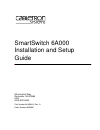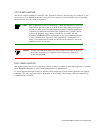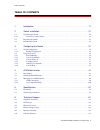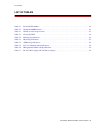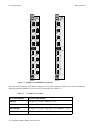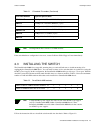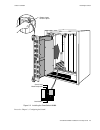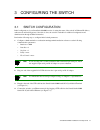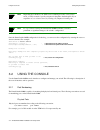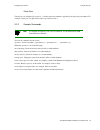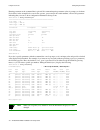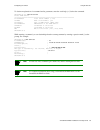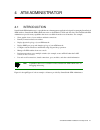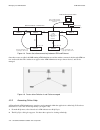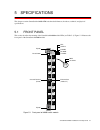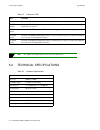- DL manuals
- Cabletron Systems
- Switch
- SmartCell 6A000
- Installation And Setup Manual
Cabletron Systems SmartCell 6A000 Installation And Setup Manual
Summary of SmartCell 6A000
Page 1
Smartswitch 6a000 installation and setup guide 35 industrial way rochester, nh 03866 usa (603) 332-9400 part number 04-0056-01 rev. A order number 9033005.
Page 2
Ii smartswitch 6a000 installation and setup guide notice cabletron systems reserves the right to make changes in specifications and other information contained in this document without prior notice. The reader should in all cases consult cabletron systems to determine whether any such changes have b...
Page 3
Smartswitch 6a000 installation and setup guide iii fcc class a notice this device complies with part 15 of the fcc rules. Operation is subject to the following two conditions: (1) this device may not cause harmful interference, and (2) this device must accept any interference received, including int...
Page 4
Iv smartswitch 6a000 installation and setup guide declaration of conformity addendum application of council directive(s): 89/336/eec 73/23/eec manufacturer’s name: cabletron systems, inc. Manufacturer’s address: 35 industrial way p. O. Box 5005 rochester, nh 03866 product name: smartswitch 6a000 eur...
Page 5
Smartswitch 6a000 installation and setup guide v safety information class 1 laser transceivers the iom-29-4-mix, iom-29-4-ir, iom-29-4-lr, iom-39-1 and iom-39-1-lr connectors use class 1 laser transceivers. Read the following safety information before installing or operating one of these modules. Th...
Page 6
Vi smartswitch 6a000 installation and setup guide fiber optic protective caps warning read before removing fiber optic protective caps. Cable assemblies and mmf/smf ports are shipped with protective caps to prevent contamination. To avoid contamination, replace port caps on all fiber optic devices w...
Page 7
Smartswitch 6a000 installation and setup guide vii regulatory compliance summary safety the smartswitch 6a000 meets the safety requirements of ul 1950, csa c22.2 no. 950, en 60950, iec 950, and 73/23/eec. Emc the smartswitch 6a000 meets the emc requirements of fcc part 15, en 55022, csa c108.8, vcci...
Page 8
Viii smartswitch 6a000 installation and setup guide revision history document name: smartswitch 6a000 installation and setup guide document part number: 04-0056-01 rev. A document order number: 9033005 author: bruce jordan editor: ayesha maqsood illustrator: michael fornalski date revision descripti...
Page 9
Smartswitch 6a000 installation and setup guide ix table of contents table of contents 1 introduction. . . . . . . . . . . . . . . . . . . . . . . . . . . . . . . . . . . . . . . . . . . . . . . . . . 1-1 2 switch installation. . . . . . . . . . . . . . . . . . . . . . . . . . . . . . . . . . . . . ....
Page 10
X smartswitch 6a000 installation and setup guide table of contents a.7 repair services . . . . . . . . . . . . . . . . . . . . . . . . . . . . . . . . . . . . . . . . . . . . . . . . . . . . . . . . . . . . . . . . . . A-2.
Page 11
Smartswitch 6a000 installation and setup guide xi list of figures list of figures figure 2-1 6a000-04 and 6a000-02 front panels. . . . . . . . . . . . . . . . . . . . . . . . . . . . . . . . . . . . . . . . . . . . . . . . . . 2-2 figure 2-2 installing the smartswitch 6a000 . . . . . . . . . . . . ....
Page 12
Xii smartswitch 6a000 installation and setup guide list of figures.
Page 13
Smartswitch 6a000 installation and setup guide xiii list of tables list of tables table 2-1 i/o module id numbers. . . . . . . . . . . . . . . . . . . . . . . . . . . . . . . . . . . . . . . . . . . . . . . . . . . . . . . . . . . . . 2-2 table 2-2 smartswitch 6000 contents . . . . . . . . . . . . ....
Page 14
Xiv smartswitch 6a000 installation and setup guide list of tables.
Page 15
Smartswitch 6a000 installation and setup guide 1-1 1 introduction welcome to the smartcell 6a000 installation and setup manual. The smartcell 6a000 atm switch is a module that fits into the smartswitch 6000 chassis. You can install as many as five smartcell 6a000 switches into a smartswitch 6000 cha...
Page 16
1-2 smartswitch 6a000 installation and setup guide introduction.
Page 17
Smartswitch 6a000 installation and setup guide 2-1 2 switch installation this chapter explains how to inspect and install your smartswitch 6a000 atm switch module. 2.1 unpacking the switch remove the accessory carton from the smartswitch 6a000 shipping box. Carefully remove the switch from its packi...
Page 18
2-2 smartswitch 6a000 installation and setup guide inspecting the switch switch installation figure 2-1 6a000-04 and 6a000-02 front panels inspect the switch and make certain that its configuration corresponds to what was ordered. Also, make certain that the input/output modules (ioms) are of the co...
Page 19
Smartswitch 6a000 installation and setup guide 2-3 switch installation installing the switch note all single-mode fiber connectors on ioms are blue. If the switch hardware configuration is incorrect, contact cabletron global support center immediately. 2.3 installing the switch the smartswitch 6a000...
Page 20
2-4 smartswitch 6a000 installation and setup guide installing the switch switch installation 1. Remove the metal blank that covers one of the empty slots in the chassis. 2. Open the ejectors at the top and bottom of the switch module. 3. With the leds at the top, align the top and bottom of the smar...
Page 21
Smartswitch 6a000 installation and setup guide 2-5 switch installation installing the switch figure 2-2 installing the smartswitch 6a000 proceed to chapter 3, "configuring the switch." metal backpanel card guides circuit card rotate ejector to lock in place.
Page 22
2-6 smartswitch 6a000 installation and setup guide installing the switch switch installation.
Page 23
Smartswitch 6a000 installation and setup guide 3-1 3 configuring the switch 3.1 switch configuration initial configuration of your smartswitch 6a000 consists of setting the name of the switch, its ethernet ip address, subnet mask, and default gateway. Once this is done, the switch is reachable for a...
Page 24
3-2 smartswitch 6a000 installation and setup guide switch configuration configuring the switch figure 3-1 smartswitch 6a000 console and network connections 5. Start the dumb terminal or pc and its terminal emulation software; then turn on the smartswitch 6a000 switch. 6. As the smartswitch 6a000 pow...
Page 25
Smartswitch 6a000 installation and setup guide 3-3 configuring the switch switch configuration once you enter these parameters and reboot the switch, you can log off the local console connection. You can perform all additional configuration over your ethernet network using a telnet session. Note onl...
Page 26
3-4 smartswitch 6a000 installation and setup guide using the console configuring the switch note depending upon whether your tftp server is running in secure or non-secure mode, you may not need to specify /tftpboot in the path to the backup file. If you experience access violation errors, try leavi...
Page 27
Smartswitch 6a000 installation and setup guide 3-5 configuring the switch using the console virtual ports virtual ports are designated by a period ( . ), and the virtual port number is appended to the physical port number. For example, virtual port 2 on physical port a5 is represented as: a5.2 3.2.2...
Page 28
3-6 smartswitch 6a000 installation and setup guide using the console configuring the switch entering parameters at the command line is optional. If a command requires parameter values, it prompts you for them. For instance, in the example below, show is the operator, portconfig is the switch-attribu...
Page 29
Smartswitch 6a000 installation and setup guide 3-7 configuring the switch using the console 3.2.3 console time-out the console can be configured to exit if it does not sense a key stroke within a defined length of time. By default, the smartswitch 6a000 is set to never time-out (value = 0). To activ...
Page 30
3-8 smartswitch 6a000 installation and setup guide using the console configuring the switch 3.2.5 ambiguous commands if you enter part of a command and that part is not unique, the console displays a numbered list of possible matching commands. For example, entering show pnnin is ambiguous because t...
Page 31
Smartswitch 6a000 installation and setup guide 3-9 configuring the switch using the console to obtain an explanation of a command and its parameters, enter the word help (or ?) before the command. Smartswitch # ? Add laneclient create lane client =====================================================...
Page 32
3-10 smartswitch 6a000 installation and setup guide using the console configuring the switch.
Page 33
Smartswitch 6a000 installation and setup guide 4-1 4 atm administrator 4.1 introduction smartswitch atm administrator is a graphical network management application designed for managing smartswitch atm switches. Smartswitch atm administrator runs on both windows 95/98 and on solaris. The smartswitch...
Page 34
4-2 smartswitch 6a000 installation and setup guide introduction atm administrator figure 4-1 atm administrator physical topology view.
Page 35
Smartswitch 6a000 installation and setup guide 4-3 atm administrator introduction figure 4-2 atm administrator pnni topology view.
Page 36
4-4 smartswitch 6a000 installation and setup guide introduction atm administrator figure 4-3 view of individual switch in network.
Page 37
Smartswitch 6a000 installation and setup guide 4-5 atm administrator starting atm administrator figure 4-4 atm administrator drag-and-drop capability 4.2 starting atm administrator when you use smartswitch atm administrator for the first time, you should change the default passwords to prevent unaut...
Page 38
4-6 smartswitch 6a000 installation and setup guide managing your atm network atm administrator changing atm administrator password 1. In the smartswitch atm network management tools program group, double click on the icon labeled smartswitch atm administrator. The smartswitch atm administrator login...
Page 39
Smartswitch 6a000 installation and setup guide 4-7 atm administrator managing your atm network figure 4-5 atm administrator connected through nms-specific elan ethernet connectivity if you decide to use an ethernet adapter in your nms workstation, smartswitch atm administrator can manage your atm sw...
Page 40
4-8 smartswitch 6a000 installation and setup guide managing your atm network atm administrator figure 4-6 switches that atm administrator cannot reach through ethernet figure 4-7 is a diagram of the atm and ethernet connectivity of the network map shown in figure 4-6. Notice that the generic switche...
Page 41
Smartswitch 6a000 installation and setup guide 4-9 atm administrator managing your atm network 2. Add routes on switches 4 and 5 that specify the lane client of their adjacent switches as the gateway to the ethernet network (126.231.44.0 in this example). Note all switches specified as gateways must...
Page 42
4-10 smartswitch 6a000 installation and setup guide managing your atm network atm administrator figure 4-8 routes that allow connectively between atm and ethernet once these routes are added, the nms running atm administrator and the switches connected only through atm can now reach each other. The ...
Page 43
Smartswitch 6a000 installation and setup guide 4-11 atm administrator managing your atm network - click the contents tab to show the table of contents of the online help. Click on the topic you wish to read about. - click the index tab to select from an alphabetical list of help topics. - click the ...
Page 44
4-12 smartswitch 6a000 installation and setup guide managing your atm network atm administrator.
Page 45
Smartswitch 6a000 installation and setup guide 5-1 5 specifications this chapter contains smartswitch 6a000 atm switch module firmware, hardware, technical, and physical specifications. 5.1 front panel this section describes the meaning of the smartswitch 6a000 module leds (see table 5-1). Figure 5-...
Page 46
5-2 smartswitch 6a000 installation and setup guide technical specifications specifications . Note the ‘mon' and ‘diag' functions are not used in this release. 5.2 technical specifications table 5-1 front panel leds led function fail (red) normally off; on indicates cpu failed. Status (amber) normall...
Page 47
Smartswitch 6a000 installation and setup guide 5-3 specifications technical specifications table 5-3 physical specifications specification value dimensions 41.9 cm x 6.1 cm x 28.6 cm 16.5" x 2.4" x 11.25" product weight (with max i/o modules) 3.6 kg 8 lbs power requirements (typical) 5v, 19 amps at ...
Page 48
5-4 smartswitch 6a000 installation and setup guide technical specifications specifications table 5-5 protocols standards and specifications protocol standard signaling atm forum uni 3.0 atm forum uni 3.1 atm forum uni 4.0 atm forum ilmi 4.0 atm routing protocols iisp pnni 1.0 (including pgl and bord...
Page 49
Smartswitch 6a000 installation and setup guide 5-5 specifications technical specifications.
Page 50
5-6 smartswitch 6a000 installation and setup guide technical specifications specifications.
Page 51
Smartswitch 6a000 installation and setup guide a-1 appendix a technical support this appendix tells you what to do if you need technical support for your smartswitch 6a000 atm switch. Cabletron offers several support and service programs that provide high-quality support to our customers. For techni...
Page 52
A-2 smartswitch 6a000 installation and setup guide hardware warranty technical support • hardware model number, software version, and switch configuration (that is, what part types are in what slots) a.5 hardware warranty cabletron warrants its products against defects in the physical product for on...