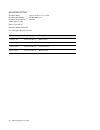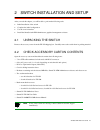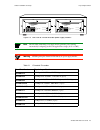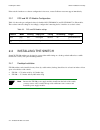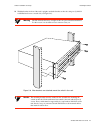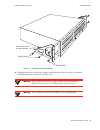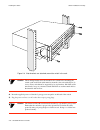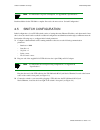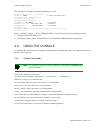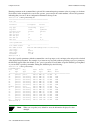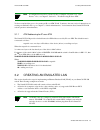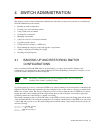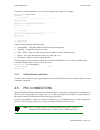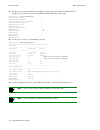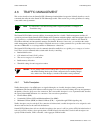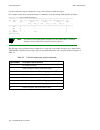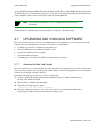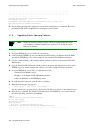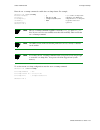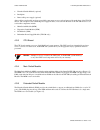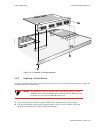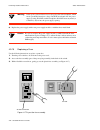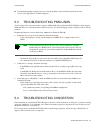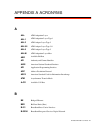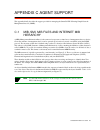- DL manuals
- Cabletron Systems
- Switch
- SmartCell ZX-250
- User Manual
Cabletron Systems SmartCell ZX-250 User Manual
Summary of SmartCell ZX-250
Page 1
Smartcell zx-250 user guide 35 industrial way rochester, nh 03866 usa (603) 332-9400 part number 04-0034-04 rev-a order number 9032538.
Page 2
Ii smartcell zx-250 user guide notice cabletron systems reserves the right to make changes in specifications and other information contained in this document without prior notice. The reader should in all cases consult cabletron systems to determine whether any such changes have been made. The hardw...
Page 3
Smartcell zx-250 user guide iii fcc class a notice this device complies with part 15 of the fcc rules. Operation is subject to the following two conditions: (1) this device may not cause harmful interference, and (2) this device must accept any interference received, including interference that may ...
Page 4
Iv smartcell zx-250 user guide declaration of conformity addendum application of council directive(s): 89/336/eec 73/23/eec manufacturer’s name: cabletron systems, inc. Manufacturer’s address: 35 industrial way p. O. Box 5005 rochester, nh 03866 product name: smartcell zx-250 smartcell zx-250i smart...
Page 5
Smartcell zx-250 user guide v safety information class 1 laser transceivers the zx-iom-29-4, zx-iom-29-4-ir, zx-iom-29-4-lr, zx-iom-39-1 and zx-iom-39-1-lr connectors use class 1 laser transceivers. Read the following safety information before installing or operating one of these modules. The class ...
Page 6
Vi smartcell zx-250 user guide fiber optic protective caps %"¤›apm read before removing fiber optic protective caps. Cable assemblies and mmf/smf ports are shipped with protective caps to prevent contamination. To avoid contamination, replace port caps on all fiber optic devices when not in use. Cab...
Page 7
Smartcell zx-250 user guide vii regulatory compliance summary safety the smartcell zx-250, smartcell zx-250i, and smartcell zx-250r meet the safety requirements of ul 1950, csa c22.2 no. 950, en 60950, iec 950, and 73/23/eec. Emc the smartcell zx-250, smartcell zx-250i, and smartcell zx-250r meet th...
Page 8
Viii smartcell zx-250 user guide revision history document name: smartcell zx-250 user guide document part number: 04-0034-04 rev-a document order number: 9032538 author: bruce jordan editor: carre gibson illustrator: michael fornalski cover designer: michael fornalski ->Íi revision description ˜Ö>À...
Page 9
Smartcell zx-250 user guide ix table of contents 1 introduction. . . . . . . . . . . . . . . . . . . . . . . . . . . . . . . . . . . . . . . . . . . . . . . . . . 1-1 2 switch installation and setup . . . . . . . . . . . . . . . . . . . . . . . . . . . . . . . . . . . . 2-1 2.1 unpacking the switch ...
Page 10
X smartcell zx-250 user guide table of contents 4.4.1 event categories. . . . . . . . . . . . . . . . . . . . . . . . . . . . . . . . . . . . . . . . . . . . . . . . . . . . . . . . . . . . . . . 4-9 4.4.2 viewing events and alarms . . . . . . . . . . . . . . . . . . . . . . . . . . . . . . . . . . ...
Page 11
Smartcell zx-250 user guide xi table of contents b specifications . . . . . . . . . . . . . . . . . . . . . . . . . . . . . . . . . . . . . . . . . . . . . . . B-1 b.1 front panel . . . . . . . . . . . . . . . . . . . . . . . . . . . . . . . . . . . . . . . . . . . . . . . . . . . . . . . . . . . . ...
Page 12
Xii smartcell zx-250 user guide table of contents.
Page 13
Smartcell zx-250 user guide xiii list of figures figure 2-1 front panel of a smartcell zx-250 atm switch . . . . . . . . . . . . . . . . . . . . . . . . . . . . . . . . . . . . . . . . . 2-2 figure 2-2 rear view of zx-250. . . . . . . . . . . . . . . . . . . . . . . . . . . . . . . . . . . . . . . ....
Page 14
Xiv smartcell zx-250 user guide list of figures figure c-3 zeitnet cabletron zx-250 mib object identifier example . . . . . . . . . . . . . . . . . . . . . . . . . . . . . . . . . C-4.
Page 15
Smartcell zx-250 user guide xv list of tables table 2-1 i/o module id numbers. . . . . . . . . . . . . . . . . . . . . . . . . . . . . . . . . . . . . . . . . . . . . . . . . . . . . . . . . . . . . 2-3 table 2-2 ds3 and e3 module settings . . . . . . . . . . . . . . . . . . . . . . . . . . . . . . ...
Page 16
Xvi smartcell zx-250 user guide list of tables.
Page 17
Smartcell zx-250 user guide 1-1 1 introduction welcome to the smartcell zx-250 user guide. This manual will help you quickly and easily install, configure, and manage your smartcell zx-250 atm switch. By performing the steps described in chapters two and three of this manual, your switch will be phy...
Page 18
1-2 smartcell zx-250 user guide introduction.
Page 19
Smartcell zx-250 user guide 2-1 2 switch installation and setup after you read this chapter, you will be able to perform the following tasks: u initial installation of the switch u complete the initial configuration u use the console interface u install the smartswitch atm administrator graphical ma...
Page 20
2-2 smartcell zx-250 user guide inspecting the switch switch installation and setup 2.3 inspecting the switch depending on the configuration ordered, your switch looks similar to the drawing in figure 2-1. You may have fewer i/o modules than displayed in the drawing, in which case the missing module...
Page 21
Smartcell zx-250 user guide 2-3 switch installation and setup inspecting the switch figure 2-3 rear view of zx-250r with both power supply modules 2p›f the zx-250r (redundant power supply model) performs power sensing, automatically configuring itself for the applied line voltage (115v or 230v). >"•...
Page 22
2-4 smartcell zx-250 user guide installing the switch switch installation and setup if the switch’s hardware or software configuration is incorrect, contact cabletron customer support immediately. 2.3.1 ds3 and e3 i/o module configuration table 2-2 shows the pre-configured values for both the ds3 (z...
Page 23
Smartcell zx-250 user guide 2-5 switch installation and setup installing the switch figure 2-4 airflow space for the zx-250 in desktop environment s• place the switch on the desktop so that it rests on its rubber feet. Do not place other objects closer than four inches from the sides of the switch. ...
Page 24
2-6 smartcell zx-250 user guide installing the switch switch installation and setup %"¤›apm the smartcell zx-250 switch must be attached to a grounded 3-prong outlet. Ensure that the outlet has a proper safety ground. Do not defeat the safety ground by using a 2-prong adapter or extension cord. Doin...
Page 25
Smartcell zx-250 user guide 2-7 switch installation and setup installing the switch ¢• with the brackets in front of the rack’s uprights, attach the brackets to the rack, using two (2) #10-32 x 0.50 flat-head screws on each side (see figure 2-6). >"•mamv the zx-250 switch is heavy enough to make one...
Page 26
2-8 smartcell zx-250 user guide installing the switch switch installation and setup •• check the power label on the back of the switch to make sure that the required line voltage corresponds to the line voltage you are using. T• insert the supplied power cord into the 3-prong power receptacle on the...
Page 27
Smartcell zx-250 user guide 2-9 switch installation and setup installing the switch figure 2-7 attaching mounting brackets. •• with the brackets in front of the rack’s uprights, attach the brackets to the rack, using two (2) #10-32 x 0.50 flat-head screws on each side (see figure 2-8). >"•mamv the z...
Page 28
2-10 smartcell zx-250 user guide installing the switch switch installation and setup figure 2-8 after brackets are attached, mount the switch in the rack. %"¤›apm the mounting brackets must be attached to the switch before mounting the switch on the rack. Each switch must be mounted to the rack with...
Page 29
Smartcell zx-250 user guide 2-11 switch installation and setup switch configuration 2p›f for information on power consumption, see appendix b, “specifications.” rack installation for the zx-250r is complete. Proceed to the next section: “switch configuration.” 2.5 switch configuration initial config...
Page 30
2-12 smartcell zx-250 user guide switch configuration switch installation and setup figure 2-9 zx-250 console and network connections t• start the dumb terminal or pc and its terminal emulation software; then turn on the zx-250 switch. Q• as the smartcell zx-250 powers up, a series of diagnostic mes...
Page 31
Smartcell zx-250 user guide 2-13 switch installation and setup using the console the following is an example of the initial configuration session: smartcell zx version 2.1 (c) cabletron inc. Password:: admin the current user is administrator could not find setup file running setup automatically swit...
Page 32
2-14 smartcell zx-250 user guide using the console switch installation and setup entering parameters at the command line is optional. If a command requires parameter values, it prompts you for them. For instance, in the example below, show is the operator, portconfig is the switch-attribute, and a1 ...
Page 33
Smartcell zx-250 user guide 2-15 switch installation and setup using the console 2.6.2 console time-out the console can be configured to exit if it does not sense a key stroke within a defined length of time. By default, the smartcell zx-250 is set to never time-out (value = 0). To activate the time...
Page 34
2-16 smartcell zx-250 user guide using the console switch installation and setup 2.6.4 ambiguous commands if you enter part of a command, and that part is not unique, the console displays a numbered list of possible matching commands. For example, entering show pnnin is ambiguous because there are s...
Page 35
Smartcell zx-250 user guide 2-17 switch installation and setup smartswitch atm administrator to obtain an explanation of a command and its parameters, enter the word help (or ?) before the command. Smartcell zx # ? Add laneclient create lane client ===================================================...
Page 36
2-18 smartcell zx-250 user guide smartswitch atm administrator switch installation and setup figure 2-10 smartswitch atm administrator 2p›f capabilities that are not available from the smartswitch atm administrator are debugging and tracing. Smartswitch atm administrator can be installed on a pc run...
Page 37
Smartcell zx-250 user guide 2-19 switch installation and setup smartswitch atm administrator s• if you are using diskettes, make backup copies of the smartswitch atm administrator diskettes. Put the original diskettes in a safe place; use them if your backup copies become unusable. Use your backup c...
Page 38
2-20 smartcell zx-250 user guide smartswitch atm administrator switch installation and setup ¢• enter the default user name, admin . The user name is case sensitive. •• enter the default password, admin , and click the ok button or press enter. The password is case sensitive. T• the smartswitch atm ...
Page 39
Smartcell zx-250 user guide 3-1 3 ip over atm and lane this chapter describes working with the smartcell zx-250 ip over atm vlan and emulated lan capabilities. At the end of this chapter you will be able to use your smartcell zx-250 switch to u create an ip over atm vlan u create an emulated etherne...
Page 40
3-2 smartcell zx-250 user guide creating an ip over atm vlan ip over atm and lane •• enter the show client command to make sure the client is operational and to obtain the 20-byte atm address of the arp server. For instance, if you used the client number (client 1) from the example in step 2, enter ...
Page 41
Smartcell zx-250 user guide 3-3 ip over atm and lane creating an emulated lan 2p›f if configured devices fail to join the vlan, see chapter 4, section 4.2.2, “uni routes.” also, see chapter 5, section 5.1, “troubleshooting ip over atm.” you have completed the process for creating an ip over atm vlan...
Page 42
3-4 smartcell zx-250 user guide creating an emulated lan ip over atm and lane s• enter the start lecs command to activate lane server services on this switch. Smartcell zx # start lecs notice - 'lecs' ***** lecs started ***** smartcell zx # ¢• create an elan on your smartcell zx-250 switch by execut...
Page 43
Smartcell zx-250 user guide 3-5 ip over atm and lane creating an emulated lan t• enter the show client command to make certain that the client is operational. Smartcell zx # show client 1 lane client 1 ============================================================================ client state : operat...
Page 44
3-6 smartcell zx-250 user guide creating an emulated lan ip over atm and lane 3.2.1 atm addressing for lan emulation the smartcell zx-250 provides a default format for atm addresses used by lan emulation. The default format is constructed as follows: netprefix + the mac address of the device + a sel...
Page 45
Smartcell zx-250 user guide 3-7 ip over atm and lane creating an emulated lan 3.2.3 switch clients it is important to understand the concept of smartcell zx-250 switch client connections. A client connection is actually a connection between the vlan and the smartcell zx-250 cpu; this cpu connection ...
Page 46
3-8 smartcell zx-250 user guide creating an emulated lan ip over atm and lane.
Page 47
Smartcell zx-250 user guide 4-1 4 switch administration this chapter contains software and hardware administrative tasks that you may need to perform on your smartcell zx-250. Administrative tasks include: u backing up switch configuration u creating routes and connecting switches u using switch eve...
Page 48
4-2 smartcell zx-250 user guide atm routing switch administration once you enter the backup command, the switch stores the ip address of the tftp server, the path, and the backup file name. The next time the backup or restore commands are entered, these values are presented as the default ip address...
Page 49
Smartcell zx-250 user guide 4-3 switch administration atm routing t• enter the add atmroute command to create a static route to the iisp device: smartcell zx # add atmroute portnumber(a1) : b2 atmaddress() : 52:00:00:00:00:00:00:00:00:00:14:51:80 prefixlength(104) : index(0) : type(internal) :exteri...
Page 50
4-4 smartcell zx-250 user guide atm routing switch administration 2p›f dotted lines in the diagrams below represent one-way routes to the devices pointed to by the arrowheads. Each route is defined on the device from which the dotted line originates. Figure 4-1 iisp route across pnni domain a second...
Page 51
Smartcell zx-250 user guide 4-5 switch administration atm routing 4.2.2 uni routes use the add atmroute command to create uni routes. For example, connect an end station adapter (with mac address 00:11:22:33:44:55) to port a2 of the smartcell zx-250. If the adapter does not support ilmi or its ilmi ...
Page 52
4-6 smartcell zx-250 user guide atm routing switch administration 4.2.3 route metrics route metrics are assigned to routes using a metric tag (one of the input parameters for add atmroute ). The metric tag specifies a particular pair of incoming and outgoing metrics contained within a list of metric...
Page 53
Smartcell zx-250 user guide 4-7 switch administration ip routing enter show pnnimetric to view the newly created metric pair: smartcell zx # show pnnimetrics metrics(all) : metrics metrics tag direction index gcac clp admin wt service categories ======================================================...
Page 54
4-8 smartcell zx-250 user guide ip routing switch administration 2p›f smartcell zx-250 ip routing performance is inadequate for routing between vlans. If you need to create routes between vlans on your smartcell zx-250, use a cabletron recommended router equipped with an atm interface. Consult cable...
Page 55
Smartcell zx-250 user guide 4-9 switch administration events and alarms figure 4-3 ip routing through sw1for connectivity to the ethernet network 4.4 events and alarms the smartcell zx-250 switch records and reports its operation in real-time through the use of events and alarms. An event is an occu...
Page 56
4-10 smartcell zx-250 user guide events and alarms switch administration 4.4.2 viewing events and alarms use the show events command to view a list of the currently logged events. For example, smartcell zx # show events index(all) : 0 minor event 000:00:08:410 ---------------------------------------...
Page 57
Smartcell zx-250 user guide 4-11 switch administration pvc connections use the show alarms command to view a list of the currently logged alarms. For example, smartcell zx # show alarms index(all) : 0 000:00:31:164 --------------------------------------------------- lecs operational ----------------...
Page 58
4-12 smartcell zx-250 user guide pvc connections switch administration 4.5.1 point-to-point pvcs the procedure for setting up a pvc connection between two end nodes through the smartcell zx-250 consists of specifying the ports and the virtual path and virtual channel identifiers (vpi and vci). S• us...
Page 59
Smartcell zx-250 user guide 4-13 switch administration pvc connections s• use add trafficdescriptor to create two new traffic descriptors, one for the forward direction, the other for the backward direction. For this example, for the forward traffic descriptor, we select ubr and accept the defaults....
Page 60
4-14 smartcell zx-250 user guide pvc connections switch administration –• configure the workstations for the same subnet and vpi/vci pair = 0/101. The broadcasting workstation on port a1 can send traffic to the receiving workstations on ports b2, b3, and c1. 4.5.3 connecting to local switch client t...
Page 61
Smartcell zx-250 user guide 4-15 switch administration pvc connections use the show vccmask command to view the four preconfigured vpi/vci combinations. Smartcell zx # show vccmask maskindex vpishift vcishift (in bits) (in bits) =======================================================================...
Page 62
4-16 smartcell zx-250 user guide pvc connections switch administration •• use the set portconfig command to reconfigure a port to use the new values for vpi and vci. For example, to set up a pvc on port a1 using the new vpi/vci bit ranges (3/9), enter smartcell zx # set portconfig a1 portadminstatus...
Page 63
Smartcell zx-250 user guide 4-17 switch administration traffic management 4.6 traffic management this section describes how the smartcell zx-250 manages bandwidth and congestion. It briefly describes console commands that affect how the smartcell zx-250 manages traffic. This section also provides gu...
Page 64
4-18 smartcell zx-250 user guide traffic management switch administration use the trafficdescriptor commands to view, create, and delete traffic descriptors. For example, use the show trafficdescriptor command to view all currently defined traffic descriptors. Smartcell zx# show trafficdescriptor ==...
Page 65
Smartcell zx-250 user guide 4-19 switch administration traffic management a user-defined pvc must have user-defined traffic descriptors. For instance, if a video link over a pvc requires a constant data flow of 5000 kb/s and a peak cell rate of 8000 kb/s, create a traffic descriptor for cbr traffic ...
Page 66
4-20 smartcell zx-250 user guide traffic management switch administration use the command show caceqbwallocscheme to view the current cac policies used by each port for each service type and referenced by vpi . Smartcell zx # show caceqbwallocscheme portid(all) : vpi(0) : ===========================...
Page 67
Smartcell zx-250 user guide 4-21 switch administration traffic management for example, enter the show porttrafficcongestion command to view current buffer utilization. Smartcell zx # show porttrafficcongestion portnumber(all) : port id queue 1 queue 2 queue 3 queue 4 min max min max min max min max ...
Page 68
4-22 smartcell zx-250 user guide traffic management switch administration quality of service queue allocation guidelines the following values are recommended settings for the min and max thresholds for the qos queues under specific sustained traffic conditions. Use the settings in table 4-3 as guide...
Page 69
Smartcell zx-250 user guide 4-23 switch administration upgrading and changing software along with efci and backward rm cell marking, the smartcell zx-250 uses standard rm cell marking. The switch discard threshold ( show switchtrafficcongestion ) corresponds to total shared buffer utilization and re...
Page 70
4-24 smartcell zx-250 user guide upgrading and changing software switch administration 4.7.2 boot load commands the following table describes the commands available from the boot load prompt, their use, and their associated parameters. Table 4-4 boot load commands command action parameters chpi chan...
Page 71
Smartcell zx-250 user guide 4-25 switch administration upgrading and changing software figure 4-4 memory locations affected by the boot load commands 4.7.3 upgrading boot load software two images of the boot load software reside in flash ram. The two images are identified as boot load image 0 and bo...
Page 72
4-26 smartcell zx-250 user guide upgrading and changing software switch administration q• set up the tftp/bootp server tables (or equivalent file) with: † smartcell zx-250 mac address † ip address of the smartcell zx-250 ethernet interface † path to the image file on the tftp/bootp server –• from th...
Page 73
Smartcell zx-250 user guide 4-27 switch administration upgrading and changing software changing the default boot load image continuing with the example above, perform the following steps to set boot load image 0 back to being the default. S• reboot the smartcell zx-250. ¢• when the following message...
Page 74
4-28 smartcell zx-250 user guide upgrading and changing software switch administration ............................................................................ ............................................................................ ..............................................................
Page 75
Smartcell zx-250 user guide 4-29 switch administration upgrading and changing software ........................................................................... ........................................................................... ................................................... Validity ...
Page 76
4-30 smartcell zx-250 user guide saving core dumps switch administration if the problem is corrected, enter the update firmware command to continue with the upgrade process. However, if you are unable to correct the problem, use the df (download flash) command and a tftp/bootp server to replace the ...
Page 77
Smartcell zx-250 user guide 4-31 switch administration saving core dumps enter the set coredump command to enable the core dump feature. For example, smartcell zx # set coredump enablecoredump(n) : y serverip() : 204.95.77.240 coredumpfile() : /tftpboot/bobr/core username() : bobr userpassword() : s...
Page 78
4-32 smartcell zx-250 user guide performing hardware maintenance switch administration if a system failure occurs while the core dump feature is enabled, the smartcell zx-250 console appears similar to the example below. The smartcell zx-250 then begins sending images of its memory to the core dump ...
Page 79
Smartcell zx-250 user guide 4-33 switch administration performing hardware maintenance u extended switch module (optional) u backplane u removable power supply (optional) almost all user-replaceable and user-upgradable components are accessed and removed from the front of the zx-250 chassis. The exc...
Page 80
4-34 smartcell zx-250 user guide performing hardware maintenance switch administration figure 4-5 internal components of the smartcell zx-250 atm switch 4.9.6 i/o modules the i/o modules (ioms) plug into the din connectors on the top of both the msm and the esm (see figure 4-5). All zx-250 switches ...
Page 81
Smartcell zx-250 user guide 4-35 switch administration performing hardware maintenance figure 4-6 remove the bezel from the chassis base. –• remove the two phillips-head screws from the outside edges of the switch module faceplate. •• unfasten the switch module from the chassis, using the two extrac...
Page 82
4-36 smartcell zx-250 user guide performing hardware maintenance switch administration %"¤›apm the msm must always be replaced in the lower switch module slot, and the esm must always be replaced in the upper switch module slot. Placing the boards in the incorrect slot causes the zx-250 switch to fa...
Page 83
Smartcell zx-250 user guide 4-37 switch administration performing hardware maintenance . Figure 4-9 i/o module (installation/removal). 4.9.9 replacing a switch module to replace a switch module, perform the steps listed above in reverse order. Follow these instructions to replace the switch modules ...
Page 84
4-38 smartcell zx-250 user guide performing hardware maintenance switch administration . Figure 4-10 line up module on the nylon card guides. •• thumbs on front, hands supporting card, push card in with even pressure (see figure 4-11) until it seats into its backplane connector. Make sure the module...
Page 85
Smartcell zx-250 user guide 4-39 switch administration performing hardware maintenance figure 4-11 push seated card in with even pressure. T• hands on each side of chassis, using even pressure, push on extractor lever arms with thumbs (see figure 4-12) %"¤›apm if the module does not insert easily, d...
Page 86
4-40 smartcell zx-250 user guide performing hardware maintenance switch administration figure 4-12 complete seating of card with lever arms. 4.9.10 upgrading main switch module (msm-16 to msm-32) to upgrade the msm-16 to a msm-32, you must order the msm-32 from cabletron systems. Then, follow the pr...
Page 87
Smartcell zx-250 user guide 4-41 switch administration performing hardware maintenance 4.9.13 adding a power supply module (smartcell zx-250r only) the following instructions are for the smartcell zx-250r only. Figure 4-13 rear view of a zx-250r redundant power supply module >"•mamv never pick up th...
Page 88
4-42 smartcell zx-250 user guide performing hardware maintenance switch administration •• holding the new power supply module by its handle (see figure 4-16), carefully insert the module into the power supply opening until it engages the backplane and is flush with the back of the zx-250r. Figure 4-...
Page 89
Smartcell zx-250 user guide 4-43 switch administration performing hardware maintenance figure 4-15 holding screw for power supply module t• using a medium-size, flat-blade screw driver, loosen the holding screw by turning it at least 90 degrees counter clockwise. Q• grasp the power supply module by ...
Page 90
4-44 smartcell zx-250 user guide performing hardware maintenance switch administration >"•mamv at this point, you have direct access to the power bus of the backplane, which carries potentially hazardous voltage. Do not insert hands into the power supply opening. Do not touch the backplane. Do not i...
Page 91
Smartcell zx-250 user guide 4-45 switch administration performing hardware maintenance t• remove the spent fuse from holder (1). Push out the small storage drawer (2) behind the fuse holder, remove the fresh fuse and place in holder. Figure 4-18 detail of fuse assembly. Q• replace the fuse assembly ...
Page 92
4-46 smartcell zx-250 user guide performing hardware maintenance switch administration.
Page 93
Smartcell zx-250 user guide 5-1 5 troubleshooting this chapter provides basic troubleshooting for diagnosing and fixing problems with vlan, emulated lans, and atm traffic congestion. 5.1 troubleshooting ip over atm you have configured an ip over atm vlan, but your network applications are not workin...
Page 94
5-2 smartcell zx-250 user guide troubleshooting lan emulation troubleshooting q• if working through these questions does not solve the problem, contact cabletron systems customer service. (see appendix d, “technical support.”) 5.2 troubleshooting lan emulation you have configured an emulated lan and...
Page 95
Smartcell zx-250 user guide 5-3 troubleshooting troubleshooting pnni links –• if working through these questions does not solve the problem, contact cabletron systems customer service. (see appendix d, “technical support.”) 5.3 troubleshooting pnni links you have physically connected another company...
Page 96
5-4 smartcell zx-250 user guide troubleshooting congestion troubleshooting 5.4.1 diagnosing congestion s• enter the show portstats command, and take the default of ( all ). ¢• if cells are not being dropped on all ports, proceed to the “port congestion” section. •• if cells are being dropped on all ...
Page 97
Smartcell zx-250 user guide 5-5 troubleshooting troubleshooting congestion 5.4.3 port congestion s• enter the show portstats command a few times, noting the value for cells dropped and unknown vcs dropped. Is the difference for cells dropped equal to the difference for vcs dropped? U if yes, the swi...
Page 98
5-6 smartcell zx-250 user guide troubleshooting congestion troubleshooting.
Page 99
Smartcell zx-250 user guide a-1 appendix a acronyms a b aal atm adaptation layer aal1 atm adaptation layer type 1 aal2 atm adapter layer type 2 aal3/4 atm adapter layer type 3/4 aal5 atm adapter layer type 5 aalm atm adaptation layer mux abr available bit rate afi authority and format identifier ans...
Page 100
A-2 smartcell zx-250 user guide acronyms c bootp boot protocol bus broadcast and unknown server cac call admission control can campus area network cat-3 category 3 unshielded twisted pair cable cat-5 category 5 unshielded twisted pair cable cbr constant bit rate ccitt comite consultatif internationa...
Page 101
Smartcell zx-250 user guide a-3 acronyms d e dcc digital cross connect, generic dacs or direct connect card, data interface module df download flash ds-0 digital signaling 0 ds-1 digital signaling 1 ds-3 digital signaling 3 dte data terminal equipment dtl designated transit list dvt delay variation ...
Page 102
A-4 smartcell zx-250 user guide acronyms f g h i fcs frame check sequence fifo first in first out ftp file transfer protocol gb/s gigabits per second gcac generic call admission control gcra generic cell rate algorithm gfc generic flow control hec header error check ieee institute of electrical and ...
Page 103
Smartcell zx-250 user guide a-5 acronyms j k l ilmi integrated local management interface i/o input/output iom input/output module ip internet protocol ip/atm internet protocol over atm ipx internetwork packet exchange protocol itu-tss international telecommunications union-telecommunications standa...
Page 104
A-6 smartcell zx-250 user guide acronyms m n lecsela n lan emulation configuration server emulated lan les lane server leselan lane server emulated lan lis logical ip subnetwork llc logical link control lmi local management interface mac media access control man metropolitan area network mb/s megabi...
Page 105
Smartcell zx-250 user guide a-7 acronyms o p netbeui netbios extension user interface nfs network file system nic network interface controller/card nls natural language syntax nms network management system nni network node interface or network-to-network interface nrt-vbr non real time - variable bi...
Page 106
A-8 smartcell zx-250 user guide acronyms q r pdu protocol data unit pgl peer group leader pmd physical media dependent sub-layer pmp point-to-multipoint p-nni private network node interface or private network-to-network interface ppd partial packet discard prom programmable read-only memory pti payl...
Page 107
Smartcell zx-250 user guide a-9 acronyms s rm resource management rma return merchandise authorization rqu receive queue underrun rs-# recommended standard defined by electronic industries association rt-vbr real time - variable bit rate rw read-write access saal signaling atm adaptation layer sar s...
Page 108
A-10 smartcell zx-250 user guide acronyms t u svc switched virtual circuit svcc switched virtual channel connection t-1 transmission system 1 t-3 transmission system 3 taxi transparent asynchronous transmitter/receiver interface tcp transmission control protocol td traffic descriptor tdm time-divisi...
Page 109
Smartcell zx-250 user guide a-11 acronyms v w vbr/rt variable bit rate/real time vbr/nrt variable bit rate/non-real time vc virtual circuit vcc virtual channel connection vci virtual channel identifier vcl virtual channel link vlan virtual lan vp virtual path vpc virtual path connection vpi virtual ...
Page 110
A-12 smartcell zx-250 user guide acronyms.
Page 111
Smartcell zx-250 user guide b-1 appendix b specifications this appendix contains smartcell zx-250 switch hardware, product features, technical specifications, and adapter pin-out descriptions. $•s )832:˜6"2'/ figure b-1 illustrates the front panel of the smartcell zx-250 switch: figure b-1 front pan...
Page 112
B-2 smartcell zx-250 user guide zx-250r redundant power supply module specifications 2p›f the ‘mon’ and ‘diag’ functions are not used in this release. $•¢ !?_¢q¬8˜8'&'8˜9 the redundant power supply modules used by the zx-250r provide voltage auto-sensing for either 115 or 230 volts ac. The modules a...
Page 113
Smartcell zx-250 user guide b-3 specifications technical specifications >"•mamv never pick up the smartcell zx-250r by the handles of its power supply. When only one power supply is installed, a sheet metal blank must be installed in place of the missing power supply. Failing to do so affects the fa...
Page 114
B-4 smartcell zx-250 user guide technical specifications specifications table b-4 physical specifications specification smartcell zx-250i smartcell zx-250r dimensions 4.6" x 17.4" x 15.1" 11.4 cm x 43.1 cm x 36.8 cm 4.6" x 17.4" x 20.5" 11.4 cm x 43.1 cm x 45.7 cm product weight (full) 27.5 lbs 11.8...
Page 115
Smartcell zx-250 user guide b-5 specifications technical specifications table b-7 atm port specifications media port speed framing connector max. Tx power min. Tx power max. Rx power min. Rx power range smf-ir 155 mbps or 622 mbps sts-3 or stm-1 sts-12 or stm-4 sc -8 dbm -15 dbm -7 dbm -28 dbm 15 km...
Page 116
B-6 smartcell zx-250 user guide technical specifications specifications table b-9 management standards and specifications management protocol supported mibs snmpv2c mib ii (rfc 1213) interface table mib (rfc 1573) atom mib (rfc 1695) atom2 mib (pre-standard) lane mib (atm forum) ilmi 4.0 mib (atm fo...
Page 117
Smartcell zx-250 user guide c-1 appendix c agent support this appendix briefly describes the support provided for managing the smartcell zx-250 using simple network management protocol (snmp). C.1 mib, smi, mib files and internet mib hierarchy a mib (management information base) is the term used to ...
Page 118
C-2 smartcell zx-250 user guide mib, smi, mib files and internet mib hierarchy agent support figure c-1 internet mib hierarchy c.1.1 zeitnet cabletron proprietary mibs the location of some of zeitnet proprietary mibs in the internet hierarchy is shown in figure c-2. All nodes starting with “zn” repr...
Page 119
Smartcell zx-250 user guide c-3 agent support mib, smi, mib files and internet mib hierarchy . Figure c-2 zeitnet private mibs in figure c-2, the zeitnet proprietary group is identified by 1.3.6.1.4.1.1295; its subgroup, called znproducts, is identified by 1; and the first variable is znmanagedobjec...
Page 120
C-4 smartcell zx-250 user guide mib, smi, mib files and internet mib hierarchy agent support : figure c-3 zeitnet cabletron zx-250 mib object identifier example c.1.3 supported protocols the smartcell zx-250 supports simple network management protocol (snmp). Both the snmpv1 and snmpv2c formats of t...
Page 121
Smartcell zx-250 user guide c-5 agent support mib, smi, mib files and internet mib hierarchy c.1.6 smartcell zx-250 mib support the smartcell zx-250 is shipped with the following mibs: u mib ii (rfc 1213) u interface table mib (rfc 1573) u atom mib (rfc 1695) u atom2 mib (pre-standard) u lane mib (a...
Page 122
C-6 smartcell zx-250 user guide mib, smi, mib files and internet mib hierarchy agent support 2p›f along with the mibs, the diskette also contains a readme file and the release note. C.1.7 mib exceptions with the current implementation of mib files, conformance to atm standards for the smartcell zx-2...
Page 123
Smartcell zx-250 user guide c-7 agent support managing the smartcell zx-250 u atmifadminaddrtable u atmvcladdrbindtable u atmaddrvcltable u atmvplstattable u atmvpllogicalporttable u atmvclgentable u atmfmyosinmnsapaddress u atmfvpctable u lecroutedescrtable u lerdarptable c.2 managing the smartcell...
Page 124
C-8 smartcell zx-250 user guide managing the smartcell zx-250 agent support.
Page 125
Smartcell zx-250 user guide d-1 appendix d technical support this appendix tells you what to do if you need technical support for your smartcell zx-250 switch. D.1 introduction cabletron offers several support and service programs that provide high-quality support to our customers. For technical sup...
Page 126
D-2 smartcell zx-250 user guide hardware warranty technical support u detailed description of the issue (including history, what you've tried, and conditions under which you see this occur) u hardware model number, software version and switch configuration (that is, what part types are in what slots...
Page 127
Smartcell zx-250 user guide i-1 index a accessing the boot load prompt .............. 4-23 accessory carton ....................................... 2-1 adapter pin-out ........................................ B-6 add .......................................................... 2-13 adding a pvc .........
Page 128
I-2 smartcell zx-250 user guide index set ..................................................... 2-13 show ................................................. 2-13 start .................................................. 2-13 console help ............................................ 2-16 console time-o...
Page 129
Smartcell zx-250 user guide i-3 index i i/o modules .............................................. 2-3 zx-iom-21-4 .................................... 2-3 zx-iom-22-4 .................................... 2-3 zx-iom-29-4 .................................... 2-3 zx-iom-29-4-ir ..........................
Page 130
I-4 smartcell zx-250 user guide index proprietary mibs ..................................... C-2 protocols standards .................................. B-5 pvc ........................................................ 4-11 backward traffic descriptor .............. 4-12 connecting to a local client ....
Page 131
Smartcell zx-250 user guide i-5 index protocols standards ........................... B-5 zx-250r redundant power supply ..... B-2 start ......................................................... 2-13 starting the lecs ..................................... 3-4 subnet mask ...............................
Page 132
I-6 smartcell zx-250 user guide index vpi bits ................................................... 4-14 vpi/vci pairs ......................................... 4-14 z zeitnet cabletron proprietary mibs ....... C-2 zx-250r redundant power supply ........... B-2 zx-iom-21-4 ..............................