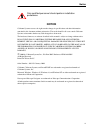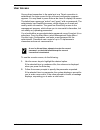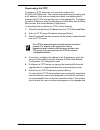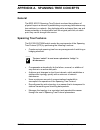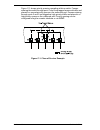- DL manuals
- Cabletron Systems
- Switch
- SmartSTACK ELS100-S24TX2M
- Management Manual
Cabletron Systems SmartSTACK ELS100-S24TX2M Management Manual
Summary of SmartSTACK ELS100-S24TX2M
Page 1
9033259 smartstack els100-s24tx2m fast ethernet switch management guide.
Page 3: Notice
Notice 9033259 iii notice cablet ron systems reserves the ri ght to make changes in specifications and other informat ion cont ained in this document without prior noti ce. The reader should i n all cases consult cabl etron syst ems t o determine whether any such changes have been made. The hardware...
Page 5: Table Of Contents
9033259 table of contents v table of contents 1. Management overview. . . . . . . . . . . . . . . . . . . . . . . . . . . . . . . . . . . . . . . . . . . 9 configuration options . . . . . . . . . . . . . . . . . . . . . . . . . . . . . . . . . . . . . . . 9 required connections . . . . . . . . . . ....
Page 6
Vi table of contents els100-s24tx2m 3. Configuring & monitoring the switch . . . . . . . . . . . . . . . . . . . . . . . . . . . . . . . 67 common tasks . . . . . . . . . . . . . . . . . . . . . . . . . . . . . . . . . . . . . . . . . . 67 setting password protection . . . . . . . . . . . . . . . . ...
Page 7
9033259 table of contents vii forwarding tagged/untagged frames . . . . . . . . . . . . . . . . . . . . . . . . . 93 forwarding traffic with unknown vlan tags . . . . . . . . . . . . . . . . . . . 93 automatic vlan registration . . . . . . . . . . . . . . . . . . . . . . . . . . . . . . . . 94 appen...
Page 8
Viii table of contents els100-s24tx2m.
Page 9: 1. Management Overview
9033259 management overview 9 1. Management overview configuration options for advanced management capability, the els100-smgmt smartstack management module provides a menu-driven system configuration program. This program can be accessed by a direct or modem connection to the serial port on the man...
Page 10
10 management overview els100-s24tx2m also be sure to set flow control to “none.” (refer to “configuring the serial port” on page 27 for a complete description of configuration options.) remote management via the console port configure the switch site connect the management module’s db9 serial port ...
Page 11
9033259 management overview 11 in-band network connection the on-board configuration program can be accessed using telnet from any computer attached to the network. The switch and stack can also be managed by any computer using a web browser (internet explorer 4.0 or above, or netscape navigator 4.0...
Page 12
12 management overview els100-s24tx2m.
Page 13: Overview
9033259 els100-s24tx2m user interface 13 2. Els100-s24tx2m user interface overview access is gained to the console menus by connecting a terminal to the console port (with a direct cable connection or over modems), or using telnet to access the management module over the network. These menus allow y...
Page 14: User Access
14 els100-s24tx2m user interface els100-s24tx2m user access once a direct connection to the serial port or a telnet connection is established, the login screen for the on-board configuration program appears . You may need to press enter a few times to display the screen. The default user names are “...
Page 15: Factory Defaults
9033259 els100-s24tx2m user interface 15 factory defaults table 2-1 lists the default settings for switch configuration parameters. Each parameter can be changed via the console menus or telnet. Table 2-1. Factory default settings parameter default value multicast filtering gmrp disabled igmp multic...
Page 16
16 els100-s24tx2m user interface els100-s24tx2m virtual lans acceptable vlan frame type all configurable pvid tagging yes gvrp disabled untagged vlan group assignment 1 vlan ingress filtering false vlan learning svl parameter default value.
Page 17: Main Menu
9033259 els100-s24tx2m user interface 17 main menu the main menu is the first screen seen after successfully logging into the system. Figure 2-2 shows the main menu and the accompanying table describes the main menu . Figure 2-2. Main menu smartstack local management -- els100-s24tx2m main menu syst...
Page 18
18 els100-s24tx2m user interface els100-s24tx2m selection description device control menu port configuration enables any port, enables/disables flow control, and sets communication mode to auto-negotiation, full duplex or half duplex. Port information displays operational status, including link stat...
Page 19: System Information Menu
9033259 els100-s24tx2m user interface 19 system information menu use the system information menu to display a basic description of the switch, including contact information, and hardware/firmware versions. Figure 2-3. System information menu smartstack local management -- els100-s24tx2m system infor...
Page 20
20 els100-s24tx2m user interface els100-s24tx2m displaying system information use the system information screen to display descriptive information about the switch, or for quick system identification as shown in the following figure and table. Figure 2-4. System information smartstack local manageme...
Page 21
9033259 els100-s24tx2m user interface 21 displaying switch version and module information use the switch information screen to display hardware/firmware version numbers for the main board and agent modules, as well as the power status and modules plugged into the system. Figure 2-5. Switch informati...
Page 22: Management Setup Menu
22 els100-s24tx2m user interface els100-s24tx2m management setup menu after initially logging onto the system, adjust the communication parameters for your console to ensure a reliable connection (serial port configuration). Specify the ip addresses for the agent module (network configuration / ip c...
Page 23
9033259 els100-s24tx2m user interface 23 changing the network configuration use the network configuration menu to set the bootup option, configure the switch’s internet protocol (ip) parameters, enable the on-board web agent, or to set the number of concurrent telnet sessions allowed. The screen sho...
Page 24
24 els100-s24tx2m user interface els100-s24tx2m ip configuration use the ip configuration screen to set the bootup option, or configure the switch’s ip parameters. The screen shown below is described in the following table. Figure 2-8. Ip configuration smartstack local management -- els100-s24tx2m n...
Page 25
9033259 els100-s24tx2m user interface 25 ip connectivity test (ping) use the ip connectivity test to see if another site on the internet can be reached. The screen shown below is described in the following table. Figure 2-9. Ip connectivity test parameter default description bootp get ip - ip is ena...
Page 26
26 els100-s24tx2m user interface els100-s24tx2m http configuration use the http configuration screen to enable/disable the on-board web agent, and to specify the tcp port that will provide http service. The screen shown below is described in the following table. Figure 2-10. Http configuration smart...
Page 27
9033259 els100-s24tx2m user interface 27 configuring the serial port you can access the on-board configuration program by attaching a vt100 compatible device to the switch’s serial port. (for more information on connecting to this port, see “required connections” on page 9.) the communication parame...
Page 28
28 els100-s24tx2m user interface els100-s24tx2m assigning snmp parameters use the snmp configuration screen to display and modify parameters for the simple network management protocol (snmp). The switch includes an on-board snmp agent which monitors the status of its hardware, as well as the traffic...
Page 29
9033259 els100-s24tx2m user interface 29 configuring community names the following figure and table describe how to configure the community strings authorized for management access. Up to 5 community names may be entered. Figure 2-13. Snmp communities smartstack local management -- els100-s24tx2m sn...
Page 30
30 els100-s24tx2m user interface els100-s24tx2m configuring ip trap managers the following figure and table describe how to specify management stations that will receive authentication failure messages or other trap messages from the switch. Up to 5 trap managers may be entered. Figure 2-14. Ip trap...
Page 31
9033259 els100-s24tx2m user interface 31 console login configuration use the management setup: console login configuration to restrict management access based on specified user names and passwords, or to set the invalid password threshold and timeout. There are two user types, administrator and gues...
Page 32
32 els100-s24tx2m user interface els100-s24tx2m downloading system software using tftp protocol to download over the network use the tftp download menu to load software updates into the switch. The download file should be an els100-s24tx2m file from cabletron; otherwise the agent will not accept it....
Page 33: Configuring The Switch
9033259 els100-s24tx2m user interface 33 configuring the switch the device control menu is used to control a broad range of functions, including port configuration, spanning tree support for redundant switches, port mirroring, multicast filtering, and virtual lans. Each of the setup screens provided...
Page 34
34 els100-s24tx2m user interface els100-s24tx2m selection description 802.1q vlan port configuration displays/configures port-specific vlan settings, including pvid, ingress filtering, and gvrp. Port garp configuration configures generic attribute settings used in the spanning tree protocol, vlan re...
Page 35
9033259 els100-s24tx2m user interface 35 configuring port parameters use the port configuration menus to set or display communication parameters for any port or module on the switch. Figure 2-18. Port configuration smartstack local management -- els100-s24tx2m port configuration : unit 1 port 1-12 p...
Page 36
36 els100-s24tx2m user interface els100-s24tx2m viewing the current port configuration the port information screen displays the port type, status, link state, and flow control in use, as well as the communication speed and duplex mode. To change any of the port settings, use the port configuration m...
Page 37
9033259 els100-s24tx2m user interface 37 using the spanning tree algorithm the spanning tree algorithm can be used to detect and disable network loops, and to provide backup links between switches, bridges or routers. This allows the switch to interact with other bridging devices (that is, an sta-co...
Page 38
Parameter default description spanning tree protocol enabled enable this parameter to participate in an sta compliant network. Priority 32,768 device priority is used in selecting the root device, root port, and designated port. The device with the highest priority becomes the sta root device. Howev...
Page 39
9033259 els100-s24tx2m user interface 39 configuring sta for ports or modules the following figure and table describe sta configuration for ports or modules. (note that the spanning tree configuration screen for the expansion slots also indicates module type.) figure 2-22. Spanning tree port configu...
Page 40
40 els100-s24tx2m user interface els100-s24tx2m viewing the current spanning tree configuration the spanning tree information screen displays a summary of the sta information for the overall bridge or for a specific port or module. To make any changes to the parameters for the spanning tree, use the...
Page 41
9033259 els100-s24tx2m user interface 41 displaying the current sta for ports or modules the parameters shown in the following figure and table are for port or module sta information (port 1-12, port 13-24, port 25-32). Figure 2-25. Spanning tree port information parameter description priority devic...
Page 42
42 els100-s24tx2m user interface els100-s24tx2m parameter description type shows port type as: 10/100tx : 10base-t / 100base-tx 100fx : 100base-fx 1000sx : 1000base-sx 1000lx : 100base-lx status displays the current state of this port within the spanning tree: disabled port has been disabled by the ...
Page 43
9033259 els100-s24tx2m user interface 43 using a mirror port for analysis you can mirror traffic from any source port to a target port for real-time analysis. You can then attach a logic analyzer or rmon probe to the target port and study the traffic crossing the source port in a completely unobtrus...
Page 44
44 els100-s24tx2m user interface els100-s24tx2m configuring port trunks port trunks can be used to increase the bandwidth of a network connection or to ensure fault recovery. You can configure up three trunk connections (combining 2~4 ports into a fat pipe) between any two els100-s24tx2m switches. H...
Page 45
9033259 els100-s24tx2m user interface 45 you can use the port trunking configuration screen set up port trunks as shown below: figure 2-27. Port trunking configuration the ports used for each trunk must all be on the same internal switch chip. The port groups permitted include: group 1 group 2 group...
Page 46
46 els100-s24tx2m user interface els100-s24tx2m igmp multicast filtering multicasting is used to support real-time applications such as video conferencing or streaming audio. A multicast server does not have to establish a separate connection with each client. It merely broadcasts its service to the...
Page 47
9033259 els100-s24tx2m user interface 47 configuring igmp this protocol allows a host to inform its local switch/router that it wants to receive transmissions addressed to a specific multicast group. You can use the igmp configuration screen to configure multicast filtering shown below: figure 2-28....
Page 48
48 els100-s24tx2m user interface els100-s24tx2m configuring bridge mib extensions the bridge mib includes extensions for managed devices that support traffic classes, multicast filtering and virtual lans. To configure these extensions, use the extended bridge configuration screen as shown below: fig...
Page 49
9033259 els100-s24tx2m user interface 49 parameter description bridge settings traffic class* multiple traffic classes are supported by this switch as indicated under bridge capabilities. However, you can disable this function by setting this parameter to false. Gmrp* garp multicast registration pro...
Page 50
50 els100-s24tx2m user interface els100-s24tx2m configuring traffic classes ieee 802.1p defines up to 8 separate traffic classes. This switch supports quality of service (qos) by using two priority queues, with weighted fair queuing for each port. You can use the 802.1p configuration menu to configu...
Page 51
9033259 els100-s24tx2m user interface 51 port priority configuration the default priority for all ingress ports is zero. Therefore, any inbound frames that do not have priority tags will be placed in the low priority output queue. Default priority is only used to determine the output queue for the c...
Page 52
52 els100-s24tx2m user interface els100-s24tx2m 802.1p port traffic class information this switch provides two priority levels with weighted fair queuing for port egress. This means that any frames with a default or user priority from 0~3 are sent to the low priority queue “0” while those from 4~7 a...
Page 53
9033259 els100-s24tx2m user interface 53 configuring virtual lans you can use the vlan configuration menu to assign any port on the switch to any of up to 16 lan groups. In conventional networks with routers, broadcast traffic is split up into separate domains. Switches do not inherently support bro...
Page 54
54 els100-s24tx2m user interface els100-s24tx2m 802.1q vlan current table information this screen shows the current port members of each vlan and whether or not the port supports vlan tagging. Ports assigned to a large vlan group that crosses several switches should use vlan tagging. However, if you...
Page 55
9033259 els100-s24tx2m user interface 55 802.1q vlan static table configuration use this screen to create a new vlan or modify the settings for an existing vlan. You can add/delete port members for a vlan from any unit in the stack, or prevent a port from being automatically added to a vlan via the ...
Page 56
56 els100-s24tx2m user interface els100-s24tx2m for example, the following screen displays settings for vlan 2, which includes tagged ports 1-6, and forbidden port 12. (note that the dashed lines show that there are no switch units in this system other than unit 1.) figure 2-36. 802.1q vlan static t...
Page 57
9033259 els100-s24tx2m user interface 57 802.1q vlan port configuration use this screen to configure port-specific settings for ieee 802.1q vlan features. Figure 2-37. 802.1q vlan port configuration smartstack local management -- els100-s24tx2m 802.1q vlan port configuration : u nit 1 port 1 - 12 po...
Page 58: Monitoring The Switch
58 els100-s24tx2m user interface els100-s24tx2m monitoring the switch the network monitor menu provides access to port statistics, rmon statistics, ip multicast addresses, and the static (unicast) address table. Each of the screens provided by these menus is described in the following sections. Figu...
Page 59
9033259 els100-s24tx2m user interface 59 displaying port statistics port statistics display key statistics from the ethernet-like mib for each port. Error statistics on the traffic passing through each port are displayed. This information can be used to identify potential problems with the switch (s...
Page 60
60 els100-s24tx2m user interface els100-s24tx2m displaying rmon statistics use the rmon statistics screen to display key statistics for each port or media module from rmon group 1. (rmon groups 2, 3 and 9 can only be accessed using snmp management software such as spectrum.) the following screen dis...
Page 61
9033259 els100-s24tx2m user interface 61 parameter description drop events the total number of events in which packets were dropped due to lack of resources. Received bytes total number of bytes of data received on the network. This statistic can be used as a reasonable indication of ethernet utiliz...
Page 62
62 els100-s24tx2m user interface els100-s24tx2m displaying the unicast address table the address table contains the mac addresses and vlan identifier associated with each port (that is, the source port associated with the address and vlan), sorted by mac address or vlan id. You can search for a spec...
Page 63
9033259 els100-s24tx2m user interface 63 displaying the ip multicast registration table use the ip multicast registration table to display all the multicast groups active on this switch, including multicast ip addresses and the corresponding vlan id. Figure 2-42. Ip multicast registration table smar...
Page 64
64 els100-s24tx2m user interface els100-s24tx2m configuring static unicast addresses use the static unicast address table configuration screen to manually configure host mac addresses in the unicast table. You can use this screen to associate a mac address with a specific vlan id and switch port as ...
Page 65: Resetting The System
9033259 els100-s24tx2m user interface 65 resetting the system select the system restart menu under the main menu to reset the management agent. The reset screen includes options as shown in the following figure and table. Figure 2-44. System restart menu logging off the system use the exit command u...
Page 66
66 els100-s24tx2m user interface els100-s24tx2m.
Page 67: Common Tasks
9033259 configuring & monitoring the switch 67 3. Configuring & monitoring the switch common tasks the switch console menus allow you to modify default switch settings and configure the switch for network management. They also allow you to monitor switch performance and status. See section 2, “els10...
Page 68: Setting Password Protection
68 configuring & monitoring the switch els100-s24tx2m setting password protection the els100-s24tx2m switch is factory-configured with administrator access rights to the console menus set to read/write. This setting allows anyone to use the console menus to modify any operational parameter. To prote...
Page 69: Assigning An Ip Address
9033259 configuring & monitoring the switch 69 assigning an ip address to assign an ip address to the switch, do the following: 1. Select management setup menu from the main menu. 2. Select network configuration and then ip configuration. 3. Highlight the ip address field and enter the ip address. P...
Page 70: Viewing Switch Statistics
70 configuring & monitoring the switch els100-s24tx2m setting snmp management access access to the els100-s24tx2m switch through snmp is controlled by community names. The community names set for the switch must match those used by the snmp management station for successful communication to occur. A...
Page 71: Configuring Port Mirroring
9033259 configuring & monitoring the switch 71 configuring port mirroring you can mirror the traffic being switched on any port for the purposes of network traffic analysis and connection assurance. When port mirroring is enabled, one port becomes a monitor port for any other port within the stack. ...
Page 72
72 configuring & monitoring the switch els100-s24tx2m downloading via the serial port a serial download is the easiest method to upgrade the els100-s24tx2m switch software, requiring the least amount of equipment and configuration. To download switch software via the serial port, do the following: 1...
Page 73
9033259 configuring & monitoring the switch 73 downloading via tftp to perform a tftp download, you must first configure the els100-s24tx2m switch. This consists of programming the switch with an ip address, if this has not already been done, and entering the ip address of the tftp server and the na...
Page 74
74 configuring & monitoring the switch els100-s24tx2m configuring spanning tree parameters the els100-s24tx2m switch supports the ieee 802.1d spanning tree protocol. This protocol allows redundant connections to be created between lan segments for purposes of fault tolerance. Two or more physical pa...
Page 75: Configuring Vlans
9033259 configuring & monitoring the switch 75 configuring vlans a virtual lan (vlan) is a group of devices on one or more lans that are configured such that they can communicate as if they were attached to the same wire. Because vlans are based on logical instead of physical connections, they are e...
Page 76: Configuring Port Operation
76 configuring & monitoring the switch els100-s24tx2m configuring port operation you can configure switch ports for operational parameters such as auto- negotiation, duplex mode, port speed and flow control. The 100base-fx fiber ports always operate in full duplex mode and 100mbps speed. Therefore, ...
Page 77
9033259 configuring & monitoring the switch 77 configuring the unicast address table the unicast address table allows you to designate forwarding treatment through the switch for specific mac addresses, allowing you to maintain the efficiency and security of your network. You can search for a specif...
Page 78: Setting A Default Gateway
78 configuring & monitoring the switch els100-s24tx2m setting a default gateway the default gateway parameter defines the ip address of a router or other network device to which ip packets are to be sent if destined for a subnet outside of that which the switch is operating. To set a default gateway...
Page 79: Configuring Port Trunks
9033259 configuring & monitoring the switch 79 configuring port trunks you can configure up to three port trunks on the els100-s24tx2m switch, or 12 for the entire stack. Each trunk can combine up to four ports into an aggregate connection with up to 800 mbps of bandwidth when operating at full dupl...
Page 80
80 configuring & monitoring the switch els100-s24tx2m.
Page 81: 4. Snmp Management
9033259 snmp management 81 4. Snmp management the snmp protocol snmp (simple network management protocol) is a communication protocol designed specifically for the purpose of managing devices or other elements on a network. Network equipment commonly managed with snmp includes hubs, switches, router...
Page 82: Mib Objects
82 snmp management els100-s24tx2m there are three main operations defined in snmp: • get operations read information from the managed device, such as those used to obtain status or statistical data. • set operations change a functional parameter on the device, such as those used to configure port sp...
Page 83
9033259 snmp management 83 rfc 1213 (mib-ii) rfc 1213 provides management of system-level parameters, including tcp/ip protocol-related statistics, ip addressing, and interface statistics for each switch port. Mib-ii is the standard mib defined by rfc 1213. All agent devices operating snmp are requi...
Page 84
84 snmp management els100-s24tx2m rfc 1757 (rmon mib) rfc 1757 is a group defined under mib-ii. This mib provides management for the rmon aspects of the switch. The els100-s24tx2m switch supports four of the nine groups of rmon defined for ethernet networks on a per port basis. Ieee 802.1q (q-mib) t...
Page 85: General
9033259 spanning tree concepts 85 appendix a. Spanning tree concepts general the ieee 802.1d spanning tree protocol resolves the problems of physical loops in a network by establishing one primary path between any two switches in a network. Any duplicate paths are barred from use and become standby ...
Page 86
86 spanning tree concepts els100-s24tx2m spanning tree protocol in a network figure a-1 illustrates the use of three els100-s24tx2m switches to establish an effective spanning tree configuration. Switches a, b and c are connected together in a redundant topology (more than one path between two point...
Page 87
9033259 spanning tree concepts 87 spanning tree protocol parameters several configuration parameters control the operation of the spanning tree protocol. Table a-1 describes the parameters and lists the els100-s24tx2m switch default settings for each parameter. Table a-1. Spanning tree protocol defa...
Page 88
88 spanning tree concepts els100-s24tx2m spanning tree protocol operation when the spanning tree protocol is enabled for the first time or when there is a change in the network topology, such as a failure or the addition or removal of a component, the spanning tree protocol automatically sets up the...
Page 89
9033259 spanning tree concepts 89 there are five (5) states that the ports can be in for spanning tree: • blocking: a port in this state does not participate in the transmission of frames, thus preventing duplication arising through multiple paths existing in the active topology of the bridged lan. ...
Page 90
90 spanning tree concepts els100-s24tx2m.
Page 91: Vlans And Frame Tagging
9033259 virtual lans (vlans) 91 appendix b. Virtual lans (vlans) vlans and frame tagging the els100-s24tx2m switch supports ieee 802.1q-compliant virtual lans (vlans). This capability provides a highly efficient architecture for establishing vlans within a network and for controlling broadcast/ mult...
Page 92
Els100-s24tx2m vlan configuration vlan operation on the els100-s24tx2m is enabled by default. Therefore, all frames are transferred internally through the switch with a vlan tag. This tag may already be on the frame entering the switch, or added to the frame by the switch. Vlan information already e...
Page 93
9033259 virtual lans (vlans) 93 forwarding tagged/untagged frames ports can be assigned to multiple tagged or untagged vlans. Each port on the switch is therefore capable of passing tagged or untagged frames. To forward a frame from a vlan-aware device to a vlan-unaware device, the switch first deci...
Page 94
94 virtual lans (vlans) els100-s24tx2m automatic vlan registration gvrp defines a system whereby the switch can automatically learn the vlans each endstation should be assigned to. If an endstation (or its network adapter) supports the ieee 802.1q vlan standard, it can be configured to broadcast a m...
Page 95
9033259 class of service 95 appendix c. Class of service class of service support on the els100-s24tx2m allows you to assign mission-critical data a higher priority through the switch by delaying less critical traffic during periods of congestion. Higher priority traffic through the switch is servic...
Page 96
96 class of service els100-s24tx2m figure c-1 shows priority queuing operating within a switch. Frames entering the switch through ports 1 and 4 are tagged as normal traffic and placed in a normal priority queue on the outbound port. Frames entering through ports 2 and 5 are tagged as high priority ...
Page 97
9033259 ip multicast filtering 97 appendix d. Ip multicast filtering igmp snooping and ip multicast filtering the internet group management protocol (igmp) runs between hosts and their immediately neighboring multicast router/switch. The protocol’s mechanisms allow a host to inform its local router ...
Page 99: Index
9033259 index 1 index a address table unicast, 62 aging time, configuring, 77 auto-negotiation, configuring, 76 b bootp, configuring, 78 bridge mib extensions, 48 c class of service, configuring, 51, 75 community names, snmp, 70 console lock-out, 68 console login configuration, 31 console port confi...
Page 100
2 index els100-s24tx2m priority port configuration, 51 port information, 52 traffic class, 50 r restarting the system, 65 s serial port configuration, 27 connections, 9 download, 71 set operations, 82 snmp agent, 9 communities, 29 configuration, 28 configuring access, 70 management, 9, 81 mib extens...
Page 102
150386-102 r01.