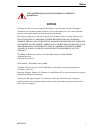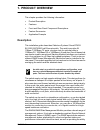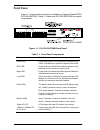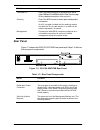- DL manuals
- Cabletron Systems
- Switch
- SmartSTACK ELS100-S24TX2M
- User Manual
Cabletron Systems SmartSTACK ELS100-S24TX2M User Manual
Summary of SmartSTACK ELS100-S24TX2M
Page 1
9033260-01 smartstack els100-s24tx2m fast ethernet switch user guide.
Page 3: Notice
Notice 9033260-01 i notice cablet ron systems reserves the ri ght to make changes in specifications and other informat ion cont ained in this document without prior noti ce. The reader should i n all cases consult cabl etron syst ems t o determine whether any such changes have been made. The hardwar...
Page 4
Notice ii 9033260-01 fcc notice this devi ce compl ies wit h part 15 of the fcc rules . Operati on is subject to the foll owing t wo condi tions: (1) this device may not cause harmful interference, and (2) this device must accept any interference received, incl uding interference that may cause unde...
Page 5
Notice 9033260-01 iii cabletron systems, inc. Program license agreement impo rtant: th is license applies for use of pro duct in the following geographical regions: canada mexico central america south america before opening o r uti lizing the enclosed product, carefully read this license agreement. ...
Page 6
Notice iv 9033260-01 if the program is export ed from t he united states purs uant to t he license exception tsr under the u.S. Export admi nistrat ion regulat ions, in addition t o the restrict ion on transfer set fort h in sect ions 1 or 2 of thi s agreement, you agree not to (i) reexport or relea...
Page 7
Notice 9033260-01 v cabletron systems sales and service, inc. Program license agreement impo rtant: th is license applies for use of product in the united states o f america and by uni ted states of america government end users. Before opening o r uti lizing the enclosed product, carefully read this...
Page 8
Notice vi 9033260-01 if the program is exported from the united states pursuant to the li cense excepti on tsr under the u.S. Export admi nistrat ion regulat ions, in addition t o the restrict ion on transfer set fort h in sect ions 1 or 2 of thi s agreement, you agree not to (i) reexport or release...
Page 9
Notice 9033260-01 vii cabletron systems limited program license agreement impo rtant: th is license applies for th e use o f the product in the following geo graphi cal regions: euro pe middle east africa asia australia pacific rim before opening o r uti lizing the enclosed product, carefully read t...
Page 10
Notice viii 9033260-01 if the program is exported from the united states pursuant to the li cense excepti on tsr under the u.S. Export admi nistrat ion regulat ions, in addition t o the restrict ion on transfer set fort h in sect ions 1 or 2 of thi s agreement, you agree not to (i) reexport or relea...
Page 11
Notice 9033260-01 ix declaration of conformity ap pli cat ion of co uncil directive(s): 89/ 336/ eec 73/ 23/eec manu factu rer’s name: cabletron sy stems, i nc. M anufact urer’s ad dres s: 35 i ndustrial wa y po bo x 500 5 roches ter, nh 03 867 europ ean representat ive name: mr. J. Sol ari eu ro pe...
Page 13: Table Of Contents
9033260-01 table of contents xi table of contents preface . . . . . . . . . . . . . . . . . . . . . . . . . . . . . . . . . . . . . . . . . . . . . . . . . . . . . Xiii purpose. . . . . . . . . . . . . . . . . . . . . . . . . . . . . . . . . . . . . . . . . . . . . . . . . Xiii audience . . . . . . ...
Page 14
Xii table of contents els100-s24tx2m connecting a terminal to the console port . . . . . . . . . . . . . . . . . . . . . 22 console port (out-of-band) connections . . . . . . . . . . . . . . . . . . . 22 remote management via the console port . . . . . . . . . . . . . . . . . 23 in-band connections ...
Page 15: Preface
9033260-01 preface xiii preface purpose this guide provides information about the features and applications of the cabletron systems smartstack els100-s24tx2m stackable switch system. Audience this guide is intended for ethernet local area network (lan) administrators and management information syst...
Page 16: Organization
Xiv preface els100-s24tx2m other conventions this guide uses the following typographical conventions: • initial caps menu titles and console menu selections. • [enter] used to designate the enter or return key. • courier font screen messages and user prompts. • selection describes a user-configurabl...
Page 17: 1. Product Overview
9033260-01 product overview 1 1. Product overview this chapter provides the following information: • product description • features • front and rear panel component descriptions • feature summaries • application example description this installation guide describes cabletron systems’ smartstack els1...
Page 18: Features
2 product overview els100-s24tx2m to configure and control functions in the stack. The module also supports remote monitoring (rmon) for statistics, history, alarm and event groups (groups 1-3, 9). Network management can be performed in-band using tcp/ip or telnet connection to the serial console po...
Page 19
9033260-01 product overview 3 • switch architecture: - 3 controllers with 8 10/100 ports - ieee 802.3u auto-negotiation of half/full-duplex operation on all rj-45 ports - up to 4 switch units can be stacked together, supporting up to 100 connections - 128 kb packet buffering for 10/100 ports, 2 mb p...
Page 20: Front Panel
4 product overview els100-s24tx2m front panel figure 1-1 shows the front panel of the cabletron systems smartstack els100-s24tx2m. Table 1-1 defines the els100-s24tx2m front panel components. Figure 1-1. Els100-s24tx2m front panel table 1-1. Front panel components name function power led lights stea...
Page 21: Optional Modules
9033260-01 product overview 5 optional modules figure 1-2 shows the optional modules available for the cabletron systems smartstack els100-s24tx2m. Table 1-2 defines the optional module components. Figure 1-2. Optional modules table 1-2. Optional module components module components 100base-fx (mmf) ...
Page 22: Rear Panel
6 product overview els100-s24tx2m rear panel figure 1-3 shows the els100-s24tx2m rear panel and table 1-3 defines the rear panel components. Figure 1-3. Els100-s24tx2m rear panel table 1-3. Rear panel components 1000base-lx ports: one fiber port using sc connectors for uplink. (see 100base-fx/1000ba...
Page 23: Feature Summaries
9033260-01 product overview 7 feature summaries the following summaries describe els100-s24tx2m features in areas such as standards compliance, functionality, performance, and options. Ieee 802.1d bridge the els100-s24tx2m switch is fully compliant with ieee 802.1d transparent bridging specification...
Page 24
8 product overview els100-s24tx2m software download the els100-s24tx2m switch supports the industry-standard trivial file transfer protocol (tftp) for downloading software to the switch. All switch software is stored in a 2 mb sectored flash rom. The download feature allows you to easily install sof...
Page 25
9033260-01 product overview 9 • snmp-based network manager, in-band the system can also be managed using snmp, the most common protocol used today for network management. Standard agent mibs embedded in the switch provide basic snmp management through industry-standard snmp applications. Management ...
Page 26
10 product overview els100-s24tx2m auto-negotiation auto-negotiation is a process that permits the switch to automatically select the operational modes of its 10/100 rj-45 ports. Upon first being connected, the switch detects the speed of the network the port is connected to, either 10mbps or 100mbp...
Page 27
9033260-01 product overview 11 flow control flow control allows you to manage network traffic during congestion periods and to prevent the loss of packets when port buffer thresholds are exceeded. Flow control also serves to deny access to additional traffic that could add to a congestion condition....
Page 28: Factory Defaults
12 product overview els100-s24tx2m factory defaults table 1-4 lists the default settings for switch configuration parameters with the management module installed. Each parameter can be changed via the console menus or telnet. Table 1-4. Factory default settings parameter default value multicast filt...
Page 29
9033260-01 product overview 13 virtual lans acceptable vlan frame type all configurable pvid tagging yes gvrp disabled untagged vlan group assignment 1 vlan ingress filtering false vlan learning svl parameter default value.
Page 30: Application Examples
14 product overview els100-s24tx2m application examples the exploding popularity of the internet and of corporate intranets, as well as new, high-bandwidth desktop applications, are driving the demand for fast ethernet. The increase in multimedia traffic and the need to support legacy protocols alon...
Page 31
9033260-01 product overview 15 client/server network application to improve workstation performance in a client/server environment, the els100-s24tx2m switch can be configured to provide 200 mbps full duplex fast ethernet connections to servers by connecting each to a dedicated switch port (figure 1...
Page 32
16 product overview els100-s24tx2m local backbone application the els100-s24tx2m switch can be used in a local backbone application, connecting network segments together and providing file- server access (figure 1-5). Workgroup hubs are provided with a single connection to the switch while servers a...
Page 33: 2. Installation
9033260-01 installation 17 2. Installation inspecting your shipment when you receive the shipment of your switch, check the package contents and make sure you have the following items: • els100-s24tx2m stackable switch • mounting ears and mounting screws • four rubber feet • esd wrist strap • power ...
Page 34
18 installation els100-s24tx2m • environmental install the els100-s24tx2m switch in a dry area, with adequate air circulation. Avoid placing the switch in direct sunlight or near other heat sources, such as hot-air vents. For temperature and humidity specifications, see appendix a, “technical specif...
Page 35
9033260-01 installation 19 mounting the switch in a rack the switch ships with two (2) multi-position mounting ears and four (4) mounting screws. Figure 2-1 shows the orientation of the mounting ears for attaching the ears to the switch for a rack mount application. Mount the switch with the front p...
Page 36
20 installation els100-s24tx2m connecting switches to the stack’s backplane the optional stacking module ships with one 32 cm stacking cable. Both the 32 cm and 1 m stacking cable can also be ordered separately. Figure 2-2 shows how the stack cables are cascaded between switches in a stack (rack). T...
Page 37
9033260-01 installation 21 installing an optional module into the switch optional modules are available for media expansion, stacking and management. These modules can be installed into the modular slots on the rear panel of the switch. The management module must be installed in the upper slot, and ...
Page 38
22 installation els100-s24tx2m connecting a terminal to the console port the console port is a serial rs-232 interface port that enables a connection to a terminal for performing switch monitoring and configuration functions. The terminal may be a pc or workstation running terminal emulation softwar...
Page 39
9033260-01 installation 23 3. Connect the other end of the interface cable to a terminal (in some instances, an adapter may be required to make this connection). 4. From your terminal, start the terminal emulation program. 5. Configure the terminal to the following communication settings: vt100 emul...
Page 40
24 installation els100-s24tx2m management module table 2-2 provides information for the management module available for the els100-s24tx2m. Table 2-2. Management module part number functions description els100-smgmt rmon/snmp/ web manage- ment snmp agent module used to manage the switch (or attached...
Page 41: Powering The Switch
9033260-01 installation 25 powering the switch to supply power to the switch, connect the power cord to the switch and to a grounded three-prong wall outlet (figure 2-5). See appendix a, “technical specifications” on page 29 for more information regarding specific international power cord requiremen...
Page 42: Network Cable Requirements
26 installation els100-s24tx2m network cable requirements copper table 2-3 specifies the cable types and length constraints for the various copper interfaces on the els100-s24tx2m. Table 2-3. Copper cable specifications fiber table 2-4 specifies the fiber types, bandwidth requirements, and length co...
Page 43: 10Base-T/100Base-Tx Ports
9033260-01 installation 27 table 2-6 specifies the fiber types, bandwidth requirements, and length constraints for the gigabit ethernet long-wavelength fiber interface on the fiber optic media module. Table 2-6. 1000base-lx fiber specifications 10base-t/100base-tx ports the 10base-t/100base-tx ports...
Page 44
28 installation els100-s24tx2m 100base-fx/1000base-sx/lx fiber ports the 100base-fx and 1000base-sx/lx fiber ports use sc connectors. Figure 2-7 shows an sc fiber connector being inserted into a fiber port on the els100-s24tx2m. Figure 2-7. Inserting an sc fiber connector into a fiber port the fiber...
Page 45: General
9033260-01 technical specifications 29 appendix a. Technical specifications general standards compliance ieee 802.1d transparent bridging specifications (iso/iec 10038) ieee 802.1p traffic class expediting and dynamic multicast filtering ieee 802.1q virtual bridged local area networks ieee 802.2 loc...
Page 46
30 technical specifications els100-s24tx2m electrical specifications input voltage: 100-240 vac input frequency: 50-60 hz maximum power consumption: 80 va physical specifications height: 2.5 in. (6.4 cm) length: 11.2 in. (28.5 cm) width: 17.3 in. (44 cm mountable in a standard 19 in. Rack) weight: 1...
Page 47: Port Specifications
9033260-01 technical specifications 31 port specifications console port table a-1 shows the console port pin assignments. Table a-1. Rs-232 console port pin assignments 10base-t and 100base-tx ports table a-2 shows the 10base-t/100base-tx pinouts. These ports are wired mdi-x. All undefined pins are ...
Page 48
32 technical specifications els100-s24tx2m mdi/mdi-x crossover cable wiring figure a-1 shows the wiring scheme for implementing a crossover cable if needed for connection to the switch’s 10base-t or 100base-tx ports. Such a cable may be required when connecting the switch to another switch or a hub ...
Page 49
9033260-01 technical specifications 33 country-specific requirements table a-3 lists the power cord set requirements by country and identifies the accredited agency within that country. Table a-3. Power cord set requirements by country note 1 flexible cord must be type ho5vv-f or ho3vv-f, 3-conducto...
Page 50
34 technical specifications els100-s24tx2m note 2 flexible cord must be type sv, sj, spt or equivalent, no. 18 awg, 3-conductor. Wall plug must be a two-pole grounding type with a nema 5-15p (15a, 125v) or nema 6-15p (15a 250v) configuration. Note 3 appliance coupler, flexible cord, and wall plug mu...
Page 51: Appendix B. Flow Control
9033260-01 flow control 35 appendix b. Flow control flow control is a mechanism which allows you to protect the switch from overload conditions and to keep additional traffic off the network when excessive congestion will result. Figure b-1 illustrates flow control for both half and full duplex appl...
Page 53
9033260-01 acronyms & abbreviations 37 appendix c. Acronyms & abbreviations term definition 10base-t 10 mbps twisted-pair ethernet 100base-tx 100 mbps twisted-pair fast ethernet 100base-fx 100 mbps fiber option fast ethernet 1000base-sx 1000 mbps fiber option short-wavelength gigabit ethernet 1000ba...
Page 54
38 acronyms & abbreviations els100-s24tx2m snmp simple network management protocol tcp/ip transmission control protocol/internet protocol tftp trivial file transfer protocol txd transmit data utp unshielded twisted pair vlan virtual lan term definition.
Page 55: Index
9033260-01 index 1 index 1000base-lx cables, 27 module defined, 6 1000base-sx cables, 26 module defined, 5 100base-fx modules defined, 5 10base-t/100base-tx ports, 27 802.1d, 7 802.1p, 11 802.1q, 3, 11 802.3, 27 802.3x, 11 a activity leds, 4 application examples, 14 architecture of switch, 3 auto-ne...
Page 56
2 index els100-s24tx2m h hardware features, 3 hardware tests, 25 i id lcd defined, 4 ieee 802.1d, 7 ieee 802.1p, 11 ieee 802.1q, 3, 11 ieee 802.3, 27 ieee 802.3x, 11, 35 in-band configuration, 8 in-band connection, 23 indicators, led, 3 inspecting your shipment, 17 installation in a rack, 19 of opti...
Page 57
9033260-01 index 3 s safety compliance, 29 sc ports, 28 screws, mounting, 19 scsi ii ports, 6 serial port connecting to, 22 out-of-band management, 8 pin assignments, 31 short-wavelength fiber interface, 26 single-mode fiber, 26, 28 site requirements, 17 slots for modules, 6 snmp-based network manag...
Page 60
150384-102 r01.