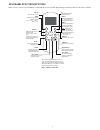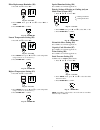CAC / BDP BGEFU1 Service Manual
Service Manual
RG57F3(B)/BGEFU1
Wireless Remote Controller
TABLE OF CONTENTS
PAGE
INTRODUCTION
1
. . . . . . . . . . . . . . . . . . . . . . . . . . . . . . . . . . .
HANDLING THE REMOTE CONTROLLER
2
. . . . . . . . . . . . .
STANDARD FUNCTION BUTTONS
3
. . . . . . . . . . . . . . . . . . .
ACCESSING THE SERVICE FUNCTIONS
4
. . . . . . . . . . . . . . .
REMOTE CONTROLLER SERVICE FUNCTIONS
4
. . . . . . . .
Auto−Start Function (F1)
4
. . . . . . . . . . . . . . . . . . . . . . . . . . . . .
Heating Temperature Compensation (F2)
4
. . . . . . . . . . . . . . . .
Anti−Cold Air Function (F3)
5
. . . . . . . . . . . . . . . . . . . . . . . . . .
Indoor Fan Motor Speed Control after Set Temperature is
Reached (F4)
5
. . . . . . . . . . . . . . . . . . . . . . . . . . . . . . . . . . . . . .
Louver Angle Memory Function (F5).
6
. . . . . . . . . . . . . . . . . . .
Heating Only or Cooling and Heating Setting (F6).
6
. . . . . . . . .
Cooling Temperature Compensation (F7).
6
. . . . . . . . . . . . . . . .
Refrigerant Leakage Detection (F8).
6
. . . . . . . . . . . . . . . . . . . .
Cleaning Filter Reminder (F9).
6
. . . . . . . . . . . . . . . . . . . . . . . .
Filter Replacement Reminder (E1).
7
. . . . . . . . . . . . . . . . . . . . .
Lowest Temperature Setting (E2).
7
. . . . . . . . . . . . . . . . . . . . . .
Highest Temperature Setting (E3).
7
. . . . . . . . . . . . . . . . . . . . . .
Special Anti−Cold Air Function Setting (E4).
7
. . . . . . . . . . . . .
Priority Setting of Heating or Cooling (only on Multi−Zone
Systems) (E5).
7
. . . . . . . . . . . . . . . . . . . . . . . . . . . . . . . . . . . . .
Network Address Setting (E6).
7
. . . . . . . . . . . . . . . . . . . . . . . .
Capacity Code Selection (E7).
7
. . . . . . . . . . . . . . . . . . . . . . . . .
Twins Setting (E8).
7
. . . . . . . . . . . . . . . . . . . . . . . . . . . . . . . . .
Static Pressure Setting (E9).
7
. . . . . . . . . . . . . . . . . . . . . . . . . . .
DEFAULT VALUES OF INDOOR UNITS
8
. . . . . . . . . . . . . . . .
POINT CHECK FUNCTION
9
. . . . . . . . . . . . . . . . . . . . . . . . . . .
INTRODUCTION
This service manual provides the necessary information to use the
service functions on the RG57 wireless remote controller. Use the
Table of Contents to locate a desired topic.
Fig. 1 – Remote Controller