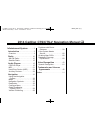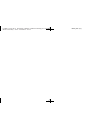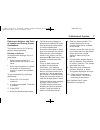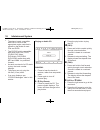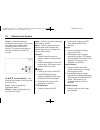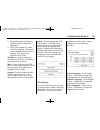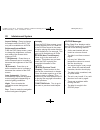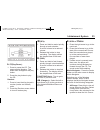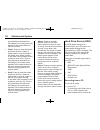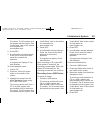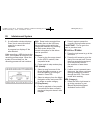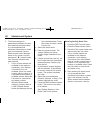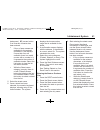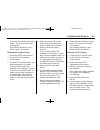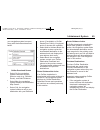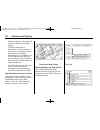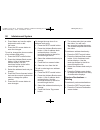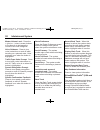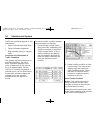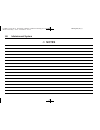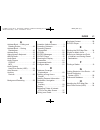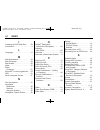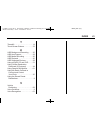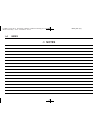- DL manuals
- Cadillac
- Scooter
- 2014 ELR
- Navigation Manual
Cadillac 2014 ELR Navigation Manual
Black plate (1,1)
Cadillac CTS/CTS-V Navigation Manual (GMNA-Localizing-U.S./Canada/
Mexico-6183769) - 2014 - 1st Edition - 4/3/13
2014 Cadillac CTS/CTS-V Navigation Manual M
Infotainment System . . . . . .
3
Introduction . . . . . . . . . . . . . . . . .
3
Overview . . . . . . . . . . . . . . . . . . . . . . . 4
Radio . . . . . . . . . . . . . . . . . . . . . . .
10
AM-FM Radio . . . . . . . . . . . . . . . . . 10
Satellite Radio . . . . . . . . . . . . . . . . 15
Audio Players . . . . . . . . . . . . .
15
CD/DVD Player . . . . . . . . . . . . . . . 15
MP3 . . . . . . . . . . . . . . . . . . . . . . . . . . 21
Hard Drive Device (HDD) . . . . . 24
Auxiliary Devices . . . . . . . . . . . . . . 29
Navigation . . . . . . . . . . . . . . . . .
32
Using the Navigation
System . . . . . . . . . . . . . . . . . . . . . . 32
Maps . . . . . . . . . . . . . . . . . . . . . . . . . . 33
Navigation Symbols . . . . . . . . . . . 35
Destination . . . . . . . . . . . . . . . . . . . . 39
Configure Menu . . . . . . . . . . . . . . . 51
Global Positioning
System (GPS) . . . . . . . . . . . . . . . 58
Vehicle Positioning . . . . . . . . . . . . 59
Problems with Route
Guidance . . . . . . . . . . . . . . . . . . . . 59
If the System Needs
Service . . . . . . . . . . . . . . . . . . . . . . 60
Ordering Map DVDs . . . . . . . . . . 60
Database Coverage
Explanations . . . . . . . . . . . . . . . . . 60
Voice Recognition . . . . . . . .
61
Speech Recognition . . . . . . . . . . . 61
Trademarks and License
Agreements . . . . . . . . . . . . . .
62
Index . . . . . . . . . . . . . . . . . . . . . i-1
Summary of 2014 ELR
Page 1
Black plate (1,1) cadillac cts/cts-v navigation manual (gmna-localizing-u.S./canada/ mexico-6183769) - 2014 - 1st edition - 4/3/13 2014 cadillac cts/cts-v navigation manual m infotainment system . . . . . . 3 introduction . . . . . . . . . . . . . . . . . 3 overview . . . . . . . . . . . . . . . . ....
Page 2
Black plate (2,1) cadillac cts/cts-v navigation manual (gmna-localizing-u.S./canada/ mexico-6183769) - 2014 - 1st edition - 4/3/13.
Page 3: Introduction
Black plate (3,1) cadillac cts/cts-v navigation manual (gmna-localizing-u.S./canada/ mexico-6183769) - 2014 - 1st edition - 4/3/13 infotainment system 3 introduction the names, logos, emblems, slogans, vehicle model names, and vehicle body designs appearing in this manual including, but not limited ...
Page 4
Black plate (4,1) cadillac cts/cts-v navigation manual (gmna-localizing-u.S./canada/ mexico-6183769) - 2014 - 1st edition - 4/3/13 4 infotainment system overview read this manual thoroughly to become familiar with how the navigation system operates. The navigation system includes navigation and audi...
Page 5
Black plate (5,1) cadillac cts/cts-v navigation manual (gmna-localizing-u.S./canada/ mexico-6183769) - 2014 - 1st edition - 4/3/13 infotainment system 5 after acknowledging the start up information, the nav (navigation) and dest (destination) functions are accessible. Information can now be entered ...
Page 6
Black plate (6,1) cadillac cts/cts-v navigation manual (gmna-localizing-u.S./canada/ mexico-6183769) - 2014 - 1st edition - 4/3/13 6 infotainment system 1. Vol/ o (volume/power) 2. Tune/tone 3. ! (dimming change) 4. K (play/pause) 5. [ fwd (forward) 6. R rev (reverse) 7. Info (information) 8. Del (d...
Page 7
Black plate (7,1) cadillac cts/cts-v navigation manual (gmna-localizing-u.S./canada/ mexico-6183769) - 2014 - 1st edition - 4/3/13 infotainment system 7 entering an address and point of interest, and storing preset destinations the vehicle must be in p (park) to perform these operations. Entering an...
Page 8
Black plate (8,1) cadillac cts/cts-v navigation manual (gmna-localizing-u.S./canada/ mexico-6183769) - 2014 - 1st edition - 4/3/13 8 infotainment system entering a point of interest (poi) to set a destination by entering a point of interest (poi): 1. Press vol/ o to turn the system on. 2. A caution ...
Page 9
Black plate (9,1) cadillac cts/cts-v navigation manual (gmna-localizing-u.S./canada/ mexico-6183769) - 2014 - 1st edition - 4/3/13 infotainment system 9 using the stored preset destinations these destinations are available for selection while driving. 1. Press vol/ o to turn the system on. 2. A caut...
Page 10: Radio
Black plate (10,1) cadillac cts/cts-v navigation manual (gmna-localizing-u.S./canada/ mexico-6183769) - 2014 - 1st edition - 4/3/13 10 infotainment system radio am-fm radio playing the radio vol/ o (volume/power): 1. Press to turn the audio system on and off. 2. Turn to increase or decrease the volu...
Page 11
Black plate (11,1) cadillac cts/cts-v navigation manual (gmna-localizing-u.S./canada/ mexico-6183769) - 2014 - 1st edition - 4/3/13 infotainment system 11 fm source shown, other sources similar press nav to view a split screen while on a map screen. Am/fm/xm (if equipped): select the source (am, fm,...
Page 12
Black plate (12,1) cadillac cts/cts-v navigation manual (gmna-localizing-u.S./canada/ mexico-6183769) - 2014 - 1st edition - 4/8/13 12 infotainment system 2. If viewing a map screen, press the source screen button, then press audio or fav. 3. Select the band. 4. Seek or tune to the desired station, ...
Page 13
Black plate (13,1) cadillac cts/cts-v navigation manual (gmna-localizing-u.S./canada/ mexico-6183769) - 2014 - 1st edition - 4/3/13 infotainment system 13 driver: adjusts the audio to give the driver the best possible sound quality. Rear: adjusts the audio to give the rear seat occupants the best po...
Page 14
Black plate (14,1) cadillac cts/cts-v navigation manual (gmna-localizing-u.S./canada/ mexico-6183769) - 2014 - 1st edition - 4/3/13 14 infotainment system well the music is heard while being played through the vehicle's audio system. At higher volume settings, where the music is much louder than the...
Page 15: Audio Players
Black plate (15,1) cadillac cts/cts-v navigation manual (gmna-localizing-u.S./canada/ mexico-6183769) - 2014 - 1st edition - 4/3/13 infotainment system 15 the rds system is always on. When information is broadcast from the current fm station, the station name or call letters display on the audio scr...
Page 16
Black plate (16,1) cadillac cts/cts-v navigation manual (gmna-localizing-u.S./canada/ mexico-6183769) - 2014 - 1st edition - 4/3/13 16 infotainment system . The player is only compatible with cds or dvds of the appropriate region code that is printed on the jacket of most cds and dvds. . The cd/dvd ...
Page 17
Black plate (17,1) cadillac cts/cts-v navigation manual (gmna-localizing-u.S./canada/ mexico-6183769) - 2014 - 1st edition - 4/3/13 infotainment system 17 or to the previous track, if five seconds or fewer have played. 3. If either arrow is pressed more than once, the player continues moving backwar...
Page 18
Black plate (18,1) cadillac cts/cts-v navigation manual (gmna-localizing-u.S./canada/ mexico-6183769) - 2014 - 1st edition - 4/3/13 18 infotainment system cursor: press this button to access the cursor menu. The arrows and other cursor options allow navigation of the dvd menu options. The cursor men...
Page 19
Black plate (19,1) cadillac cts/cts-v navigation manual (gmna-localizing-u.S./canada/ mexico-6183769) - 2014 - 1st edition - 4/3/13 infotainment system 19 2. Repeatedly press this button to toggle through the available languages. 3. To turn the subtitles off, press until off is selected. This button...
Page 20
Black plate (20,1) cadillac cts/cts-v navigation manual (gmna-localizing-u.S./canada/ mexico-6183769) - 2014 - 1st edition - 4/3/13 20 infotainment system aspect setting: press to change the aspect ratio of the dvd. This may not be available on all dvds. Brightness/contrast/mode from the dvd setup s...
Page 21
Black plate (21,1) cadillac cts/cts-v navigation manual (gmna-localizing-u.S./canada/ mexico-6183769) - 2014 - 1st edition - 4/3/13 infotainment system 21 if the cd/dvd is not playing correctly, for any other reason, try a known good disc. If any error occurs repeatedly or if an error cannot be corr...
Page 22
Black plate (22,1) cadillac cts/cts-v navigation manual (gmna-localizing-u.S./canada/ mexico-6183769) - 2014 - 1st edition - 4/3/13 22 infotainment system buttons search playlists (px) first and then go to the root folder. When the radio displays the name of the folder the radio displays disc. Order...
Page 23
Black plate (23,1) cadillac cts/cts-v navigation manual (gmna-localizing-u.S./canada/ mexico-6183769) - 2014 - 1st edition - 4/8/13 infotainment system 23 r / j (play/pause): 1. Press to pause the cd. The pause symbol displays. This button then changes to the play button. 2. Press the play button to...
Page 24
Black plate (24,1) cadillac cts/cts-v navigation manual (gmna-localizing-u.S./canada/ mexico-6183769) - 2014 - 1st edition - 4/3/13 24 infotainment system song has been selected from this category, the song name will appear in the center button on the main screen. . Folder: press to view the folders...
Page 25
Black plate (25,1) cadillac cts/cts-v navigation manual (gmna-localizing-u.S./canada/ mexico-6183769) - 2014 - 1st edition - 4/3/13 infotainment system 25 id number. The id number must be entered into the system. See “audio book” later in this section for information on www.Audible.Com. 2. Press rec...
Page 26
Black plate (26,1) cadillac cts/cts-v navigation manual (gmna-localizing-u.S./canada/ mexico-6183769) - 2014 - 1st edition - 4/3/13 26 infotainment system 5. A confirmation window displays. Press yes to record this track; press no to cancel the operation. A progress bar displays if yes was selected....
Page 27
Black plate (27,1) cadillac cts/cts-v navigation manual (gmna-localizing-u.S./canada/ mexico-6183769) - 2014 - 1st edition - 4/3/13 infotainment system 27 2. Press the center button on the main screen to display music navigator. Music navigator screen selecting any of the following screen buttons, w...
Page 28
Black plate (28,1) cadillac cts/cts-v navigation manual (gmna-localizing-u.S./canada/ mexico-6183769) - 2014 - 1st edition - 4/3/13 28 infotainment system 2. Select a genre name to view all songs or audio books in this list, then select a song or book to listen to. Once a song or book has been selec...
Page 29
Black plate (29,1) cadillac cts/cts-v navigation manual (gmna-localizing-u.S./canada/ mexico-6183769) - 2014 - 1st edition - 4/3/13 infotainment system 29 to add a song from a category, you must be listening to the song. Press and hold the lower button until “favorite saved...” displays on the scree...
Page 30
Black plate (30,1) cadillac cts/cts-v navigation manual (gmna-localizing-u.S./canada/ mexico-6183769) - 2014 - 1st edition - 4/3/13 30 infotainment system depending on the usb mass storage device, some devices may not be recognized. The hub device is not supported. Usb playback music can be played d...
Page 31
Black plate (31,1) cadillac cts/cts-v navigation manual (gmna-localizing-u.S./canada/ mexico-6183769) - 2014 - 1st edition - 4/3/13 infotainment system 31 a standard ipod usb cable, like the one that came with the ipod, cannot be used to connect an ipod to the vehicle. The ipod connection cable that...
Page 32: Navigation
Black plate (32,1) cadillac cts/cts-v navigation manual (gmna-localizing-u.S./canada/ mexico-6183769) - 2014 - 1st edition - 4/3/13 32 infotainment system navigation using the navigation system this section presents basic information needed to operate the navigation system. Use the navigation contro...
Page 33
Black plate (33,1) cadillac cts/cts-v navigation manual (gmna-localizing-u.S./canada/ mexico-6183769) - 2014 - 1st edition - 4/3/13 infotainment system 33 touch-screen buttons touch-screen buttons are on the screen. Screen buttons are highlighted when a feature is available. There are also some togg...
Page 34
Black plate (34,1) cadillac cts/cts-v navigation manual (gmna-localizing-u.S./canada/ mexico-6183769) - 2014 - 1st edition - 4/3/13 34 infotainment system 6. If the correct code is entered, the system reboots and starts updating. The status bar displays. 7. The disc is automatically ejected after th...
Page 35
Black plate (35,1) cadillac cts/cts-v navigation manual (gmna-localizing-u.S./canada/ mexico-6183769) - 2014 - 1st edition - 4/3/13 infotainment system 35 scrolling the map press anywhere on the map screen and the scroll symbol appears. Use this feature to move across the map. Touch-tap your finger ...
Page 36
Black plate (36,1) cadillac cts/cts-v navigation manual (gmna-localizing-u.S./canada/ mexico-6183769) - 2014 - 1st edition - 4/3/13 36 infotainment system destination. Once a waypoint has been added, the points can be edited or deleted. The distance to crosshairs indicates the distance to the crossh...
Page 37
Black plate (37,1) cadillac cts/cts-v navigation manual (gmna-localizing-u.S./canada/ mexico-6183769) - 2014 - 1st edition - 4/3/13 infotainment system 37 direction on the map regardless of which direction the vehicle is traveling. Select this screen symbol to switch between heading up, north up, an...
Page 38
Black plate (38,1) cadillac cts/cts-v navigation manual (gmna-localizing-u.S./canada/ mexico-6183769) - 2014 - 1st edition - 4/3/13 38 infotainment system select one of the poi categories to display or to remove poi icons from the map screen. When a category is selected those poi icons display on th...
Page 39
Black plate (39,1) cadillac cts/cts-v navigation manual (gmna-localizing-u.S./canada/ mexico-6183769) - 2014 - 1st edition - 4/3/13 infotainment system 39 when approximately 0.4 km (0.25 mi) from the next maneuver, the screen displays the name and a detailed view of the next maneuver. Auto reroute w...
Page 40
Black plate (40,1) cadillac cts/cts-v navigation manual (gmna-localizing-u.S./canada/ mexico-6183769) - 2014 - 1st edition - 4/3/13 40 infotainment system 3. The street category is automatically selected for entry. Start entering the street name. It is recommended that directional information or str...
Page 41
Black plate (41,1) cadillac cts/cts-v navigation manual (gmna-localizing-u.S./canada/ mexico-6183769) - 2014 - 1st edition - 4/3/13 infotainment system 41 backspace ( q ) screen button if an incorrect character has been entered. . If four or fewer names are available for the entered characters, a li...
Page 42
Black plate (42,1) cadillac cts/cts-v navigation manual (gmna-localizing-u.S./canada/ mexico-6183769) - 2014 - 1st edition - 4/3/13 42 infotainment system 6. Select the street name. 7. Once a street has been selected, the numeric keyboard displays, allowing entry of the house number. The system disp...
Page 43
Black plate (43,1) cadillac cts/cts-v navigation manual (gmna-localizing-u.S./canada/ mexico-6183769) - 2014 - 1st edition - 4/3/13 infotainment system 43 7. Press the start guidance screen button. The route is now ready to be started. See “getting started on your route” later in this section. Enter...
Page 44
Black plate (44,1) cadillac cts/cts-v navigation manual (gmna-localizing-u.S./canada/ mexico-6183769) - 2014 - 1st edition - 4/3/13 44 infotainment system 7. Select the route preference (fastest, shortest, or easy). The system highlights the route. 8. Press the start guidance screen button. The rout...
Page 45
Black plate (45,1) cadillac cts/cts-v navigation manual (gmna-localizing-u.S./canada/ mexico-6183769) - 2014 - 1st edition - 4/3/13 infotainment system 45 your navigation system's screen along with the buttons described below. Onstar download screen . Select go; the navigation system calculates rout...
Page 46
Black plate (46,1) cadillac cts/cts-v navigation manual (gmna-localizing-u.S./canada/ mexico-6183769) - 2014 - 1st edition - 4/3/13 46 infotainment system download screen. The radio will remain on after the download occurs. . If onstar downloads a destination and the address is not found in the mapp...
Page 47
Black plate (47,1) cadillac cts/cts-v navigation manual (gmna-localizing-u.S./canada/ mexico-6183769) - 2014 - 1st edition - 4/3/13 infotainment system 47 turn list: select this screen button, from the route screen, to view the list of maneuvers for the entire route. Preview preview: press this scre...
Page 48
Black plate (48,1) cadillac cts/cts-v navigation manual (gmna-localizing-u.S./canada/ mexico-6183769) - 2014 - 1st edition - 4/3/13 48 infotainment system add waypoint add: press this screen button from the route screen. This feature allows up to three waypoints to be added to the current route, bet...
Page 49
Black plate (49,1) cadillac cts/cts-v navigation manual (gmna-localizing-u.S./canada/ mexico-6183769) - 2014 - 1st edition - 4/3/13 infotainment system 49 see “preset destination” previously for information on how to select a preset destination as a final destination. Storing the current destination...
Page 50
Black plate (50,1) cadillac cts/cts-v navigation manual (gmna-localizing-u.S./canada/ mexico-6183769) - 2014 - 1st edition - 4/3/13 50 infotainment system 4. Press name and use the alpha keyboard to edit or add the name. 5. Press the ok screen button to save the changes. To add or change the phone n...
Page 51
Black plate (51,1) cadillac cts/cts-v navigation manual (gmna-localizing-u.S./canada/ mexico-6183769) - 2014 - 1st edition - 4/3/13 infotainment system 51 3. Press the delete all screen button. A confirmation window displays. Select yes to confirm; no to cancel this operation. Configure menu press t...
Page 52
Black plate (52,1) cadillac cts/cts-v navigation manual (gmna-localizing-u.S./canada/ mexico-6183769) - 2014 - 1st edition - 4/3/13 52 infotainment system master volume level: press the + (plus) or − (minus) screen buttons to increase or to decrease the volume of all voice categories. Voice guidance...
Page 53
Black plate (53,1) cadillac cts/cts-v navigation manual (gmna-localizing-u.S./canada/ mexico-6183769) - 2014 - 1st edition - 4/3/13 infotainment system 53 real-time traffic information is provided to fully integrate the navigation system to display current traffic conditions for the chosen route. A ...
Page 54
Black plate (54,1) cadillac cts/cts-v navigation manual (gmna-localizing-u.S./canada/ mexico-6183769) - 2014 - 1st edition - 4/3/13 54 infotainment system traffic flow conditions appear on the map screen: . Green indicates free traffic flow. . Yellow indicates congestion. . Red indicates heavy or st...
Page 55
Black plate (55,1) cadillac cts/cts-v navigation manual (gmna-localizing-u.S./canada/ mexico-6183769) - 2014 - 1st edition - 4/3/13 infotainment system 55 remove the area with the traffic condition from the route. Select each traffic condition to avoid. Avoided list: once one or more traffic conditi...
Page 56
Black plate (56,1) cadillac cts/cts-v navigation manual (gmna-localizing-u.S./canada/ mexico-6183769) - 2014 - 1st edition - 4/3/13 56 infotainment system traffic condition symbols the following are traffic condition symbols may display: stopped traffic. Traffic jam. Accident. Road closed. Lane narr...
Page 57
Black plate (57,1) cadillac cts/cts-v navigation manual (gmna-localizing-u.S./canada/ mexico-6183769) - 2014 - 1st edition - 4/3/13 infotainment system 57 other. Display press the config control button to enter the menu options, then press the config control button repeatedly until display is select...
Page 58
Black plate (58,1) cadillac cts/cts-v navigation manual (gmna-localizing-u.S./canada/ mexico-6183769) - 2014 - 1st edition - 4/3/13 58 infotainment system 12/24 hr format: select the 12 hr screen button for standard time; select the 24 hr screen button for military time. Dd/mm or mm/dd format: press...
Page 59
Black plate (59,1) cadillac cts/cts-v navigation manual (gmna-localizing-u.S./canada/ mexico-6183769) - 2014 - 1st edition - 4/3/13 infotainment system 59 for more information if the gps is not functioning properly, see “if the system needs service” and “problems with route guidance”. Vehicle positi...
Page 60
Black plate (60,1) cadillac cts/cts-v navigation manual (gmna-localizing-u.S./canada/ mexico-6183769) - 2014 - 1st edition - 4/3/13 60 infotainment system . Plural names of places may be announced occasionally. . It may take a long time to operate automatic rerouting during high-speed driving. . Aut...
Page 61: Voice Recognition
Black plate (61,1) cadillac cts/cts-v navigation manual (gmna-localizing-u.S./canada/ mexico-6183769) - 2014 - 1st edition - 4/3/13 infotainment system 61 voice recognition speech recognition speech recognition allows for hands-free operation of navigation, audio system features, and bluetooth capab...
Page 62: Trademarks And
Black plate (62,1) cadillac cts/cts-v navigation manual (gmna-localizing-u.S./canada/ mexico-6183769) - 2014 - 1st edition - 4/3/13 62 infotainment system top level commands: all commands can be stated at each main menu. Map commands: available when the map screen is displayed. When in a split scree...
Page 63
Black plate (63,1) cadillac cts/cts-v navigation manual (gmna-localizing-u.S./canada/ mexico-6183769) - 2014 - 1st edition - 4/3/13 infotainment system 63 microsoft ® license agreement read the following for more information on the software license agreement between gm and affiliated companies of mi...
Page 64
Black plate (64,1) cadillac cts/cts-v navigation manual (gmna-localizing-u.S./canada/ mexico-6183769) - 2014 - 1st edition - 4/3/13 64 infotainment system affiliates be liable for any amount in excess of u.S. Two hundred fifty dollars (u.S.$250.00). If the software includes speech recognition compon...
Page 65
Black plate (65,1) cadillac cts/cts-v navigation manual (gmna-localizing-u.S./canada/ mexico-6183769) - 2014 - 1st edition - 4/3/13 infotainment system 65 in such event, you must destroy all copies of the software and all of its component parts. All title and intellectual property rights in and to t...
Page 66: Notes
Black plate (66,1) cadillac cts/cts-v navigation manual (gmna-localizing-u.S./canada/ mexico-6183769) - 2014 - 1st edition - 4/3/13 66 infotainment system 2 notes.
Page 67
Black plate (1,1) cadillac cts/cts-v navigation manual (gmna-localizing-u.S./canada/ mexico-6183769) - 2014 - 1st edition - 4/3/13 index i-1 a address book — editing and deleting entries . . . . . . . . . . . . . . . . 49 address book — storing destinations . . . . . . . . . . . . . . . . . . . . 49...
Page 68
Black plate (2,1) cadillac cts/cts-v navigation manual (gmna-localizing-u.S./canada/ mexico-6183769) - 2014 - 1st edition - 4/3/13 i-2 index i installing the dvd map disc . . . . . 33 introduction . . . . . . . . . . . . . . . . . . . . . . . 3 l language . . . . . . . . . . . . . . . . . . . . . . ...
Page 69
Black plate (3,1) cadillac cts/cts-v navigation manual (gmna-localizing-u.S./canada/ mexico-6183769) - 2014 - 1st edition - 4/3/13 index i-3 t timeshift . . . . . . . . . . . . . . . . . . . . . . . . . 14 touch-screen buttons . . . . . . . . . . . 33 u usb background recording . . . . . 30 usb host...
Page 70: Notes
Black plate (4,1) cadillac cts/cts-v navigation manual (gmna-localizing-u.S./canada/ mexico-6183769) - 2014 - 1st edition - 4/3/13 i-4 index 2 notes.