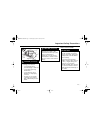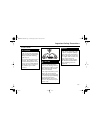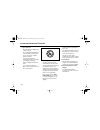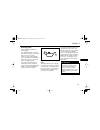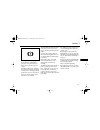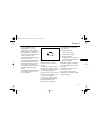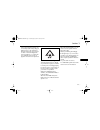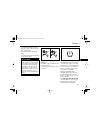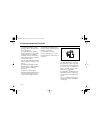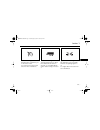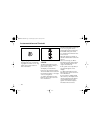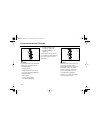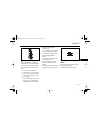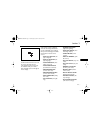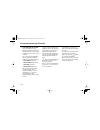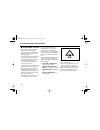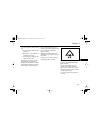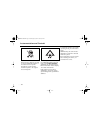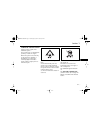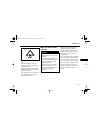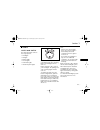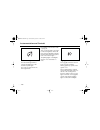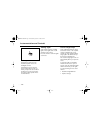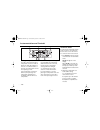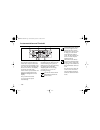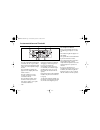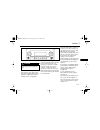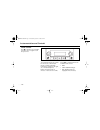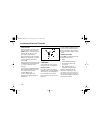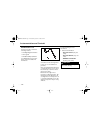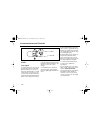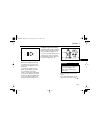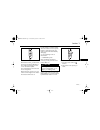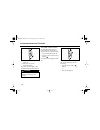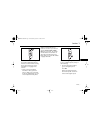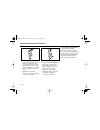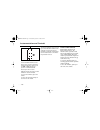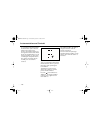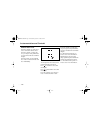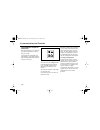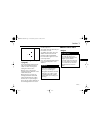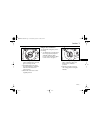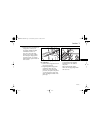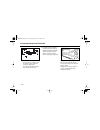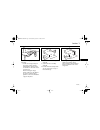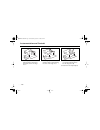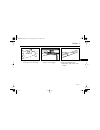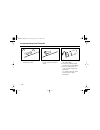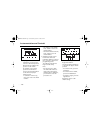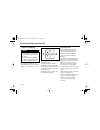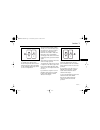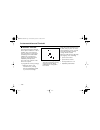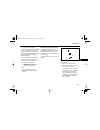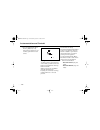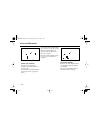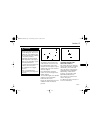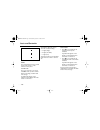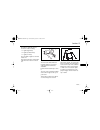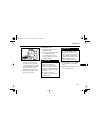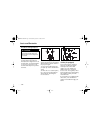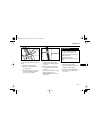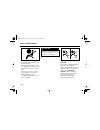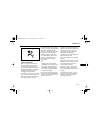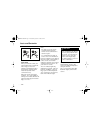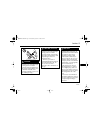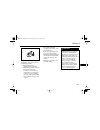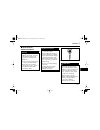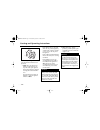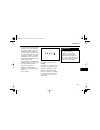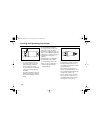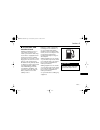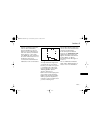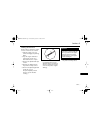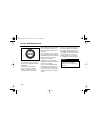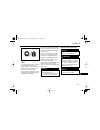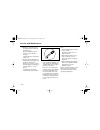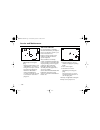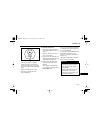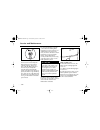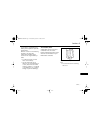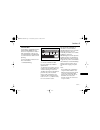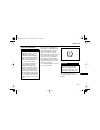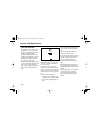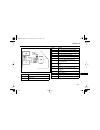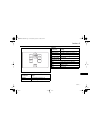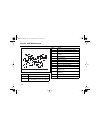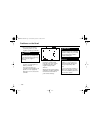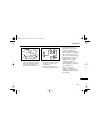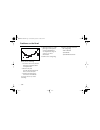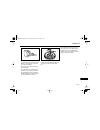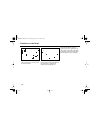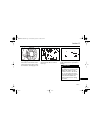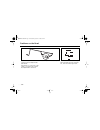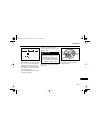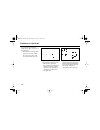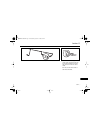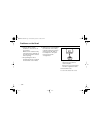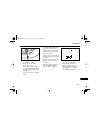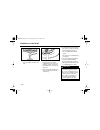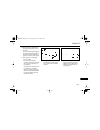- DL manuals
- Cadillac
- Car Navigation system
- Escalade EXT
- Owner's Manual
Cadillac Escalade EXT Owner's Manual
ALENG20-ME
Owner’s Manual
Table of Contents
How to Use this Manual ................................ 3
Important Safety Precautions ....................... 6
Section 1
Instrumentation and Controls .................... 21
Section 2
Seats and Restraints ................................... 185
Section 3
Starting and Operating Instructions ........ 229
Section 4
Service and Maintenance .......................... 291
Section 5
Problems on the Road ............................... 363
Cadillac
Escalade EXT
$10araEscaladeEXT Page 1 Wednesday, October 14, 2009 9:54 AM
Summary of Escalade EXT
Page 1
Aleng20-me owner’s manual table of contents how to use this manual ................................ 3 important safety precautions ....................... 6 section 1 instrumentation and controls .................... 21 section 2 seats and restraints ................................... 185 section 3...
Page 2
. . . 2 we thank you for choosing a general motors product, and we want to assure you of our continu- ing commitment to your motoring pleasure and satisfaction. This manual should be considered a permanent part of the vehicle. Keep it with the vehicle when sold, to provide the next owner with import...
Page 3
3 . . . When it comes to service, keep in mind that your dealer knows your vehicle best and is committed to your complete satisfaction. Your dealer invites you to return for all of your service needs both during and after the warranty period. Should you have any concern that has not been handled to ...
Page 4
. . . 4 • section 2: seats and restraints next, focus on the center of your vehicle: the seats and safety belts. Information about these features and about your vehicle’s air bag system is cov- ered in section 2. Section 2 also includes any information pertaining to child restraints. • section 3: st...
Page 5
5 . . . - contains information about tire inflation, inspection, rota- tion and replacement - locates and describes your vehicle’s fuses and circuit breakers - contains some bulb replace- ment instructions and specifi- cations - includes major component specifications and capacities • section 5: pro...
Page 6
. . . 6 caution and notice boxes cautions and notices alert you to conditions that may result in injury, or that may damage your vehicle. Caution means: this can hurt people. Notice means: this can damage your vehicle. Seating position caution do not adjust the driver's seat when the vehicle is movi...
Page 7
7 . . . Caution (continued) wearing a safety belt improper- ly could cause serious injury. The lap part of the belt should be worn low and snug on the hips, just touching the thighs. In a crash, this applies force to the strong pelvic bones, and you would be less likely to slide under the lap belt. ...
Page 8
. . . 8 important safety precautions caution (continued) a pregnant woman should wear a lap-shoulder belt, and the lap portion should be worn as low as possible throughout the pregnancy. Air bags caution both the safety belt restraint system and the air bag restraint system are designed to best prot...
Page 9
9 . . . Caution (continued) air bags are designed to be used with the safety belts. Even with an air bag, if you are in a crash and not wearing a safety belt, your injuries could be much worse. If you are too close to an inflat- ing air bag, it could seriously injure you. Safety belts help keep you ...
Page 10
. . . 10 important safety precautions caution (continued) a rear-facing child restraint in the front seat could be pushed into the seatback by the front passenger's air bag if it inflates. A child in a rear-facing child restraint can be seriously injured if this happens. In vehi- cles with the front...
Page 11
11 . . . Caution (continued) it is very dangerous to leave children inside the vehicle for any extended period of time - especially in hot weather. When you leave the vehicle, take your children with you. Vehicles with automatic transmissions caution (continued) if your vehicle is equipped with an a...
Page 12
. . . 12 important safety precautions exhaust warnings caution • things that can burn can touch hot exhaust parts under your vehicle and ignite. Don’t park over papers, leaves, dry grass or other things that can burn. • engine exhaust can kill. It contains carbon monoxide (co) gas, which you can’t s...
Page 13
13 . . . Caution (continued) • engine exhaust may also be entering your vehicle if: – your exhaust system sounds strange or different – your vehicle gets rusty underneath – your vehicle has been damaged or improperly serviced – the base of your vehicle, especially your exhaust pipe, is blocked by sn...
Page 14
. . . 14 important safety precautions caution (continued) flowing or rushing water creates strong forces. If you try to drive through flowing water, as you might at a low water crossing, your vehicle can be carried away. As little as six inches of flowing water can carry away a smaller vehicle. If t...
Page 15
15 . . . Caution (continued) things you put inside your vehi- cle can strike and injure people in a sudden stop or turn, or in a crash. Put things in the cargo area of your vehicle and try to spread the weight evenly. Never stack things inside the vehicle any higher than the seatbacks. Do not leave ...
Page 16
. . . 16 important safety precautions batteries caution vehicle batteries can hurt you. They contain acid and electrici- ty that can burn and gas that can explode or ignite. Use care and follow any applicable instructions when working near a battery. Do not let battery fluid touch your skin. If you ...
Page 17
17 . . . Important safety precautions engine compartment caution steam from an overheated engine can burn you badly. Stay away from the engine if you see or hear steam coming from it. Be careful when working around the engine compart- ment. Some engine parts can get very hot and could burn you. Caut...
Page 18
. . . 18 important safety precautions caution (continued) steam and scalding liquids from a hot cooling system can blow out and burn you badly. Never turn the cap when the engine and cooling system are hot. Changing a flat tire caution changing a tire can cause inju- ry. The vehicle can slip off the...
Page 19
19 . . . Important safety precautions system problems caution driving with the brake warning light on can lead to an accident. Have the brakes checked imme- diately if the brake warning light stays on. Do not keep driving with low oil pressure. Your engine could overheat and may catch on fire. You o...
Page 20
. . . 20 important safety precautions additional safety cautions caution drinking and driving is very dangerous. Your reflexes, perceptions, attentiveness and judgment can be affected by even a small amount of alcohol. You can have a serious, or even fatal collision if you drive after drinking. Plea...
Page 21
21 . . . Section 1 - instrumentation and controls dash-mounted instruments and controls ......24 instrument cluster ..........................................26 warning lights................................................29 driver information center ...............................40 driver informa...
Page 22
. . . 22 section 1 - instrumentation and controls multifunction lever .......................................124 turn signal ...................................................124 high-low beam control................................125 windshield wipers ........................................125 c...
Page 23
23 . . . – section 1 auto 8 1 2 3 4 5 1 7 1 8 1 9 8 10 8 11 8 12 8 13 8 14 8 15 8 16 8 17 8 18 8 19 6 $10araescaladeext page 23 wednesday, october 14, 2009 9:54 am.
Page 24
Instrumentation and controls . . . 24 ■ dash-mounted instruments and controls 1. Air vents 2. Multifunction lever windshield wipers/washer controls 3. Hazard warning flasher control 4. Instrument cluster 5. Gear shift lever 6. Tow/haul button 7. Analog clock 8. Navigation/sound system 9. Exterior li...
Page 25
25 . . . – section 1 2 1 3 4 5 6 rpm x 1000 0 abs p r n d m 0 20 40 60 80 100 120 140 160 180 200 220 km/h mph 8 4 7 2 2 1 3 6 5 $10araescaladeext page 25 wednesday, october 14, 2009 9:54 am.
Page 26
Instrumentation and controls . . . 26 instrument cluster the instrument cluster shown is typical. Your actual cluster may vary depending on the particular options included in your vehicle. The instrument cluster is designed to let you know at a glance how your vehicle is running. For information abo...
Page 27
27 . . . – section 1 under some driving conditions, including those listed below, it is normal for the temperature to rise above the usual operating range and approach the far end of the gage: - stop and go driving in heavy traffic - high speed operation in warm weather - uphill driving - trailer to...
Page 28
Instrumentation and controls . . . 28 5. Speedometer the speedometer displays the vehicle's speed. The reading will be indicated in metric units of km/h (kilo- meters per hour) or mph (miles per hour). You can use the driver information center to change your display's readings between english and me...
Page 29
29 . . . – section 1 warning lights your vehicle has a number of warning lights. The warning lights go on when there may be or there is a problem with one of your vehicle's functions. Some warning lights come on briefly when you turn the ignition key just to let you know they're working properly. Yo...
Page 30
Instrumentation and controls . . . 30 notice engine damage due to neglect- ed oil problems can be costly to repair and is not covered by your warranty. See "engine oil" in section 4 for more information. Charging system light this light should come on when the ignition is on but the engine is not ru...
Page 31
31 . . . – section 1 brake system warning light your vehicle has "dual" brake systems. If one system fails, the other system can still stop your vehicle. This light should come on briefly as you start your engine, as a check to show you it is working properly. If it doesn't come on, then have it fix...
Page 32
Instrumentation and controls . . . 32 caution driving with the brake warning light on can lead to an accident. Have the brakes checked imme- diately if the brake warning light stays on. Have the vehicle towed for service. If the brake system warning light and the antilock brake system warning light ...
Page 33
33 . . . – section 1 if the regular brake system warning light is also on, the vehicle does not have antilock brakes and there is a problem with the regular brakes. Pull off the road and stop carefully. Have the vehicle towed for service. See "brake system warning light" earlier in this section. If ...
Page 34
Instrumentation and controls . . . 34 if the light stays on, you may be able to correct the malfunction by considering the following: • if you have just refilled the tank with fuel, make sure the fuel cap is properly installed. After a few driving trips, this light should turn off. • if you have jus...
Page 35
35 . . . – section 1 if the vehicle has been driven for several days (with a fully charged battery) prior to the inspection, but the vehicle still does not pass for lack of on-board diagnostic system readiness, see your dealer or a qualified service center to prepare the vehicle for inspection. Stab...
Page 36
Instrumentation and controls . . . 36 safety belt reminder light see "safety belts" in section 2 for information. Passenger safety belt reminder light the passenger safety belt reminder light is located on the overhead console. See "safety belts" in section 2 for information. Air bag light this ligh...
Page 37
37 . . . – section 1 see "driver information center messages" later in this section for more information. Have the vehicle serviced right away. See section 2 for more information on the air bag light. Caution if the air bag light stays on or comes on while you are driving, there may be a problem wit...
Page 38
Instrumentation and controls . . . 38 see "driver information center messages" later in this section for more information. If you get the low tire pressure warning, stop as soon as possible, check all the tires for damage and inflate them to the pressure value shown on the tire and load- ing informa...
Page 39
39 . . . – section 1 cruise control light this light turns on whenever you set the cruise control. See "cruise control" later in this section for more information. Tow/haul mode light this light should come on when the tow/haul mode has been selected. See "tow/haul mode" under "trailer towing" in se...
Page 40
Instrumentation and controls . . . 40 fog lamp light this light will come on when the fog lights are turned on. See "fog lights" later in this section for more information. Driver information center the driver information center gives you the status of many of your vehicle's systems. The display is ...
Page 41
41 . . . – section 1 driver information center buttons the control buttons are located on the instrument panel, to the right of the steering wheel. (trip/fuel information button) pressing this button repeatedly will allow you to scroll through the following displays: • odometer • trip odometer • fue...
Page 42
Instrumentation and controls . . . 42 (vehicle information button) pressing this button repeatedly will allow you to scroll through the following displays: • engine oil life • english/metric unit selection • tire pressure monitor displays • battery voltage • oil pressure • remote keyless entry trans...
Page 43
43 . . . – section 1 (set/reset button) press this button to reset driver information center features and to turn off or acknowledge messages. Use this button to do the follow- ing: • to reset the trip odometer • to start, stop or reset the timer • to reset the fuel used reading • to reset the avera...
Page 44
Instrumentation and controls . . . 44 pressing this button repeatedly will allow you to scroll through the following displays: • odometer (odometer) the odometer shows how far your vehicle has been driven. The reading will be indicated in metric units of kilometers or in english units of miles. See ...
Page 45
45 . . . – section 1 • average economy (average economy) this display shows the average fuel economy since the last time you reset the system. The reading will be indicated in metric units of l/100 km (the amount of fuel consumed in liters per 100 km) or in english units of mpg (miles per gallon). T...
Page 46
Instrumentation and controls . . . 46 • trans temp (transmission temperature) this display shows the trans- mission fluid temperature. The reading will be indicated in metric units of °c or in english units of °f. • inst econ (instant fuel econ- omy) this will show what the fuel economy is at the in...
Page 47
47 . . . – section 1 • average speed (average speed) this display shows the vehicle’s average speed. The reading will be indicated in metric units of km/h (kilome- ters per hour) or mph (miles per hour). Vehicle information menu press this button to access the vehicle information menu. A blank page ...
Page 48
Instrumentation and controls . . . 48 be sure to replace the engine oil filter each time you change engine oil. Even if the oil life system does not indicate that an oil change is necessary, the engine oil and filter must be changed at least once a year. After you change the oil, you need to reset t...
Page 49
49 . . . – section 1 • units (units) you can scroll through and activate one of the following feature settings: - english (english units) this setting lets you view your displays in english units. - metric (metric units) this setting lets you view your displays in metric units. When the desired feat...
Page 50
Instrumentation and controls . . . 50 • battery voltage (battery voltage) this display lets you monitor battery voltage to make sure it is charging properly. You may see the reading fluctu- ate. This is normal. If the current voltage is outside the normal operating range, low or high will appear on ...
Page 51
51 . . . – section 1 • press to relearn remote key (press to relearn remote key) this display allows you to match remote keyless entry transmitters to your vehicle. Even if only one transmitter is being replaced, you must rematch all of your transmitters at the same time. To match transmitters to yo...
Page 52
Instrumentation and controls . . . 52 • press to change compass zone (press to change compass zone) note: this feature may not be available on all vehicles. Your vehicle’s compass should be pre-set to your zone. If your vehicle is taken outside this zone, it may be necessary to adjust the compass to...
Page 53
53 . . . – section 1 feature customization the driver information center can be used to program various customization features that may be available with your vehicle. Only available options will appear in the display. Your vehicle may be equipped with the following features that can be individually...
Page 54
Instrumentation and controls . . . 54 entering programming mode 1. Turn the ignition on. 2. Place the transmission in p (park). 3. Turn off the headlights to avoid draining the battery. 4. Press to scroll through the list of programmable features available on your vehicle. To exit programming mode, ...
Page 55
55 . . . – section 1 • display language (display language) use this menu to select the language that you would like your vehicle to use for information displays. - note: languages listed in this manual may not be available in all areas and/or for all vehicle displays. See your dealer for more inform...
Page 56
Instrumentation and controls . . . 56 • auto door lock (auto- matic door lock) this feature allows you to customize your automatic door locks to suit your needs. Press the button to enter the submenu. While in this submenu, press the button repeatedly to scroll through the following options: - shift...
Page 57
57 . . . – section 1 - driver in park (driver in park) the driver's door automati- cally unlocks when you shift into p (park). - all at key out (all at key out) all doors and the tailgate automatically unlock when the key is removed from the ignition. - all in park (all in park) all doors and the ta...
Page 58
Instrumentation and controls . . . 58 - horn & lights (horn and lights) with this setting activated, the exterior lights will flash when the lock button on the transmitter is pressed. The horn will sound if you press the lock button again within five seconds. This is the default setting. - no change...
Page 59
59 . . . – section 1 • delay door lock (delay door lock) this feature allows you to delay vehicle locking for five seconds in the event that the vehicle receives a door lock command while a door or the tailgate is open. Press the button to enter the submenu. While in this submenu, press the button r...
Page 60
Instrumentation and controls . . . 60 • exit lighting (exit lighting) this feature allows you to designate the length of time that the exterior lights stay on (when it is dark outside) after the ignition is turned off. Press the button to enter the submenu. While in this submenu, press the button re...
Page 61
61 . . . – section 1 - on (on) when the vehicle is unlocked using the remote keyless entry transmitter, the exterior lights will also turn on. They will stay on for 20 seconds or until the ignition is turned on or the lock button on the trans- mitter is pressed. This is the default setting. - no cha...
Page 62
Instrumentation and controls . . . 62 press the button to enter the submenu. While in this submenu, press the button repeatedly to scroll through the following options: - normal (normal) - loud (loud) - no change (no change) once the desired setting is displayed, press the button to select it. You m...
Page 63
63 . . . – section 1 once the desired setting is displayed, press the button to select it. You may now either exit pro- gramming mode or program the next available feature. To exit programming mode, see "exiting programming mode" later in this section. See the following, later in this section, for m...
Page 64
Instrumentation and controls . . . 64 - no change (no change) once the desired setting is displayed, press the button to select it. You may now either exit pro- gramming mode or program the next available feature. To exit programming mode, see "exiting programming mode" later in this section. For in...
Page 65
65 . . . – section 1 once the desired setting is displayed, press the button to select it. You may now either exit pro- gramming mode or program the next available feature. To exit programming mode, see "exiting programming mode" later in this section. For information on program- ming your preferred...
Page 66
Instrumentation and controls . . . 66 • remote start (vehicle remote-start) this feature allows you to enable or disable the vehicle remote-starter. Press the button to enter the submenu. While in this submenu, press the button repeatedly to scroll through the following options: - off (off) the remo...
Page 67
67 . . . – section 1 while in this submenu, press the button repeatedly to scroll through the following options: - off (off) select this option to disable this feature. - on (on) select this option to enable this feature. This is the default setting. - no change (no change) once the desired setting ...
Page 68
Instrumentation and controls . . . 68 • press to exit feature settings (press to exit feature settings) this menu item allows you to exit the customization menu. Press the button to exit the menu. Exiting programming mode to exit programming mode, do any of the following: • turn off the ignition. • ...
Page 69
69 . . . – section 1 compass (if equipped) with the ignition on, the compass reading will appear in the driver information center display when- ever the trip/fuel information menu is active. As you are driving, n (north), ne (north east), e (east), se (south east), s (south), sw (south west), w (wes...
Page 70
Instrumentation and controls . . . 70 to calibrate the compass, do the following: 1. Drive to a flat, open area, like a large, empty parking lot. You need to be able to drive safely in circles. Be sure the place is away from power lines or large metal buildings. 2. Make sure the compass is set to th...
Page 71
71 . . . – section 1 compass variance your vehicle's compass zone should be pre-set to the region where your vehicle was first sold. If your vehicle is taken outside this zone, it may be necessary to adjust the compass to compensate for variance. Compass variance is the difference between the earth’...
Page 72
Instrumentation and controls . . . 72 driver information center messages these messages will appear if a problem is sensed in one of your vehicle's systems or to display system information. If there is more than one message, the messages will appear one behind the other. Clear any warning messages o...
Page 73
73 . . . – section 1 • calibrating: drive in circles (calibrating: drive in circles) note: this message may not be available on all vehicles. Appears when the compass is being calibrated. See "compass calibration" ear- lier in this section for more information. • calibration complete (calibration co...
Page 74
Instrumentation and controls . . . 74 • engine hot -- a/c turned off (engine hot -- air condi- tioning turned off) appears when the coolant temperature is over normal operating temperature. To avoid added strain on a hot engine, the air conditioning compressor is automatically turned off. When the c...
Page 75
75 . . . – section 1 • engine overheated -- stop engine (engine over- heated -- stop engine) appears when the engine has overheated. A chime will also sound. Stop and turn the engine off immediately to avoid severe damage. See "engine overheating" in section 5. The message will disappear when the en...
Page 76
Instrumentation and controls . . . 76 • fuel level low (fuel level low) warns that the fuel level in the fuel tank is low. Stop for fuel soon. A chime will also sound if the fuel is low. • hood open (hood open) appears if the hood is not completely closed. A chime will also sound. Close the hood. • ...
Page 77
77 . . . – section 1 • oil pressure low -- stop engine (oil pressure low -- stop engine) if this message appears while the engine is running, stop and turn the engine off imme- diately. Do not use the vehicle until the problem is fixed. Check the oil level. See "engine oil" in section 4 for more inf...
Page 78
Instrumentation and controls . . . 78 • parking assist off (parking assist off) appears when the vehicle is started while the ultrasonic rear parking assist feature is disabled. This is a reminder that the system is off and will not warn you of objects in your path. For information about this sys- t...
Page 79
79 . . . – section 1 • replace battery in remote key (replace battery in remote keyless entry trans- mitter) appears if the remote keyless entry transmitter battery is low. Replace the battery. See "battery replacement" under "remote keyless entry" in section 3 for information. • right rear door ope...
Page 80
Instrumentation and controls . . . 80 • service brake system (service brake system) appears if there is a problem with the brake system. The brake system warning light will also be on. Stop the vehicle and turn the engine off to reset the system. Restart the vehicle. If the message reappears, the ve...
Page 81
81 . . . – section 1 • service stabilitrak (ser- vice stabilitrak) appears if your stability enhancement system is malfunctioning. To reset the system, stop and turn the ignition off. Wait about 15 seconds before restarting the engine. If the message still stays on, or if it comes on again while you...
Page 82
Instrumentation and controls . . . 82 • service tire monitor system (service tire monitor system) appears when the tire pressure monitoring system is not working properly. One or more of the tire sensors may be inoperative. Have the vehicle serviced. The low tire pressure light may also appear on th...
Page 83
83 . . . – section 1 see "brake system warning light" earlier in this section. - the stability system takes too long to complete its diagnos- tic checks due to driving conditions. - there is an engine-related problem. See your dealer for service. The message will turn off once conditions are back to...
Page 84
Instrumentation and controls . . . 84 • tire low add air to tire (tire low add air to tire) appears when the tire pressure monitor detects a low pressure condition in one or more of the road tires. One of the following displays will also appear to indicate which tire should be checked: - left front ...
Page 85
85 . . . – section 1 • traction control off (traction control off) appears when the traction control system is turned off. Adjust your driving accord- ingly. See "stabilitrak system" later in this section for more information. • transmission hot -- idle engine (transmission hot, idle engine) appears...
Page 86
Instrumentation and controls . . . 86 • turn signal on (turn sig- nal on) appears with a chime if a turn signal is left on for more than 1.2 km. See "turn signal" under "multifunction lever" later in this section for more information. • vehicle overspeed (vehicle overspeed) appears when the vehicle ...
Page 87
87 . . . – section 1 driver information center buttons see "driver information center buttons" earlier in this section for more information. Gear shift lever see "automatic transmission" in section 3 for information. Lights the main light switch is on the instrument panel. See "lights", later in thi...
Page 88
Instrumentation and controls . . . 88 ■ stabilitrak ® system this system combines antilock brake, traction and stability control systems to help maintain directional control under most driving conditions. When the system senses that there is a discrepancy between the intended path and the direction ...
Page 89
89 . . . – section 1 to reset the system, do the follow- ing: 1. Stop the vehicle and turn the engine off. 2. Wait about 15 seconds before restarting the engine. If the message reappears, the vehicle needs service. If neither the messages nor the light appears, the system has properly initialized an...
Page 90
Instrumentation and controls . . . 90 press and hold the stabilitrak button for more than five seconds to turn off stabilitrak and part of the traction control system. The button is located on the instrument panel to the right of the sound system. When the system is turned off, the stabilitrak indic...
Page 91
91 . . . – section 1 stabilitrak traction control traction control is part of the stabilitrak system. The system comes on automatical- ly when you start the engine. When the system senses that any of the wheels are spinning or beginning to lose traction, it selectively applies the brakes and/or redu...
Page 92
Instrumentation and controls . . . 92 to return the system to its normal operating mode, press the button again. When stabilitrak is turned off, only the brake-traction control portion of traction control will work. Engine speed management will be disabled. Brake-traction control may activate more f...
Page 93
93 . . . – section 1 the stabilitrak indicator light will flash. Once conditions are back to normal, you may turn the cruise control back on. Stabilitrak may also turn off auto- matically if a problem is detected within the system. If the problem does not clear itself after restarting the vehicle, s...
Page 94
Instrumentation and controls . . . 94 notice adding some electrical equipment to your vehicle can damage it or keep other things from working properly. This damage wouldn’t be covered by your warranty. Check with your dealer before adding electrical equipment and never use anything that exceeds the ...
Page 95
95 . . . – section 1 ■ lights lights main switch the main light switch controls these light systems: • headlights • taillights • parking lights • license lights • sidemarker lights • instrument panel lights rotate the knob to to turn on your parking and other operating lights. The headlights will no...
Page 96
Instrumentation and controls . . . 96 rotate the knob to to turn off the exterior lights and automatic lighting features. To turn the automatic headlight system back on, rotate the knob to the off position again, then release it. Lights on reminder if you open any door while the lights' manual contr...
Page 97
97 . . . – section 1 the lights may also turn on when you drive through a low-light area. Once you leave the low-light area, it may take about one minute before the automatic headlights turn off. During this brief delay, the instrument cluster may not be as bright as usual. Make sure the instrument ...
Page 98
Instrumentation and controls . . . 98 to enable this feature, do the following: 1. Press the auto button, located at the bottom of the inside rearview mirror. 2. Rotate the exterior lights con- trol to auto. The multifunction lever must be in the center, neutral position for this feature to work. An...
Page 99
99 . . . – section 1 the indicator light on the mirror will turn off and the system will be temporarily disabled. The system will return to normal operation once the condition no longer exists. The system may not turn off the high beam headlights if any of the following conditions exists: • oncoming...
Page 100
Instrumentation and controls . . . 100 instrument light dimmer the instrument light dimmer controls the brightness of the instrument panel lights. The control is located near the main light switch. Press lightly on the knob to make it spring out. Then, rotate the knob to the right to increase bright...
Page 101
101 . . . – section 1 when the fog lights are on, the fog lamp light on the instrument cluster will also be on. The fog lights automatically switch off if the headlights are switched to high beams. When the head- lights are switched back to low beams, the fog lights come back on. This feature will t...
Page 102
Instrumentation and controls . . . 102 dome lights override button this button is located on the instrument panel next to the headlights control. If this button is pressed in, the interior lights will not come on when you open the doors. When the button is in the out position, the interior lights op...
Page 103
103 . . . – section 1 battery saver see "battery rundown protection" later in this section. ■ instrument panel switchbank the switchbank is on the instru- ment panel, below the heating and air conditioning system. This switchbank may contain the following controls: • adjustable accelerator and brake...
Page 104
Instrumentation and controls . . . 104 ■ heating and air conditioning system automatic dual zone climate control system dual zone climate control systems allow the driver and the front seat passenger to independently select desired air temperatures. The desired temperature is controlled by informati...
Page 105
105 . . . – section 1 off setting press the knob to turn the system on or off. The system display will turn on when the system is on. Air will still flow through the floor ducts when the system is off. Even while the system is off, you can still adjust the temperature and the air delivery mode. If t...
Page 106
Instrumentation and controls . . . 106 passenger temperature control press to turn the passenger's temperature control on and off. Rotate the knob clockwise to increase or counterclockwise to decrease the temperature for the front passenger zone. If the temperature settings are different, the passen...
Page 107
107 . . . – section 1 in the automatic mode, the system will automatically control the inside temperature, air delivery mode and the fan speed to achieve your set temperature as quickly as possible. If you would like to reset the passenger's temperature to be the same as the driver's, press to turn ...
Page 108
Instrumentation and controls . . . 108 air outlet selector press the up or down arrow on switch to stop the automatic operation and to manually select one of the modes controlling the direction of airflow. The display shows the selected mode. If this control is pressed while the system is in automat...
Page 109
109 . . . – section 1 this mode divides airflow between the windshield defroster vents, the floor outlets and the side window defroster vents. Use this mode to remove fog from the windshield or side windows while also heating the vehicle. The a/c compressor will automatically operate in this mode if...
Page 110
Instrumentation and controls . . . 110 recirculation press the recirculation button to recirculate the air in your vehicle. This is useful for keeping dust and odors out or when quick cooling is desired. The recirculation symbol will appear on the display when this feature is active. The a/c compres...
Page 111
111 . . . – section 1 the indicator light will turn off. When the temperature is above freezing, the air conditioning compressor will run in defog and defrost modes to help remove moisture from the air. You may notice water drip under the engine sometimes after driving with air conditioning on. This...
Page 112
Instrumentation and controls . . . 112 operating tips before using the air conditioning system, open the windows for a few minutes to permit hot air to escape. Close the windows when using the air conditioning system. Keep the hood and front air inlet free of ice, snow, leaves or any other obstructi...
Page 113
113 . . . – section 1 notice don't use a razor blade or anything else that is sharp on the inside of the rear window. You could cut or damage the warming grid. The repairs would not be covered by your warranty. Do not attach anything across the defogger grid on the rear window. ■ sound system and cl...
Page 114
Instrumentation and controls . . . 114 that way, you will be able to use the system with less effort and less distraction from the road. Caution avoid or minimize any sound system or navigation system activities while operating your vehicle. Giving extended attention to entertainment tasks while dri...
Page 115
115 . . . – section 1 rear seat audio caution this feature is intended to be used only by rear seat passen- gers. This feature allows the rear seat passengers to select and control any of the available audio sources (am-fm, compact disc, dvd or auxiliary source, if equipped). The rear seat passenger...
Page 116
Instrumentation and controls . . . 116 power control press to turn the rear seat audio system on. Press it again to turn the system off. Volume control the left knob controls the volume for the left set of wired head- phones, and the right knob controls the volume for the right set of wired headphon...
Page 117
117 . . . – section 1 auxiliary device input to listen to a portable audio device using this system, connect the device to a rear auxiliary input jack (if equipped) and turn on the device. Then, if necessary, press srce to select the auxiliary device source. If your vehicle is also equipped with the...
Page 118
Instrumentation and controls . . . 118 prog button when the radio is selected as the rear seat audio source, press the prog button to seek through the stations that are preset on the main radio's push-buttons. When listening to a cd or an audio dvd, press this button to go back to the beginning of t...
Page 119
119 . . . – section 1 volume control pull + or – toward you to increase or decrease the volume. Seeking press the up or down arrow or to change radio stations, select tracks/chapters on a disc, or to select tracks and navigate folders on an ipod ® or usb device. Press the up or down arrow to move qu...
Page 120
Instrumentation and controls . . . 120 when the music navigator screen is displayed, you can use the steer- ing wheel controls to perform the following functions: • press the up or down arrow to highlight individual tracks or folders. • press and hold the up or down arrow to scroll through a list. •...
Page 121
121 . . . – section 1 ■ navigation system the navigation system is located at the center of the instrument panel. The system consists of control buttons and a touch-sensitive screen and is equipped with a navigation guidance system with route planning. For information on how to use this system, see ...
Page 122
Instrumentation and controls . . . 122 multifunction lever use this lever to control the following features: • headlight high/low beams • turn signals • windshield wipers/washer see "multifunction lever" later in this section for additional information. Power tilt wheel switch you can move the steer...
Page 123
123 . . . – section 1 cruise control buttons use these buttons to control your cruise control system. See "cruise control" later in this section for more information. Horn sound the horn by pressing anywhere on the steering wheel pad . Ignition switch see starting and operating instructions for addi...
Page 124
Instrumentation and controls . . . 124 ■ multifunction lever turn signal to signal a turn, move the lever all the way up (right) or down (left). When the turn is over, the lever will return automatically. To signal a lane change, press the lever for less than one second and the turn signal will auto...
Page 125
125 . . . – section 1 high-low beam control when the headlights are turned on and the lever is in the center position, the headlights are set to low beams. To change the lights from low beams to high beams, push the lever toward the front of the vehicle. To change the lights back to low beams, pull ...
Page 126
Instrumentation and controls . . . 126 for more cycles, hold the band in this position. For steady wiper cycles, rotate the band upward to one of the two highest positions, depending on the wiper speed you want. In light rain or snow, you can use the delay feature. Turn the band to one of the delay ...
Page 127
127 . . . – section 1 ■ cruise control with cruise control, you can main- tain a speed of about 40 km/h or more without keeping your foot on the accelerator pedal. The control buttons are located on the steering wheel. When the cruise control is set, the cruise control light on the instru- ment clus...
Page 128
Instrumentation and controls . . . 128 3. Press the set button and release it. 4. Take your foot off the accelerator pedal. The cruise control light on the instrument cluster should turn on. Caution don't leave your cruise control switch on when you're not using it. To get out of cruise control to t...
Page 129
129 . . . – section 1 to go back to your set speed if you have temporarily turned off cruise control without erasing the set speed memory, do the following to re-engage cruise control: • once you're going about 40 km/h or more, press the plus (+) button for a moment. You'll go right back up to your ...
Page 130
Instrumentation and controls . . . 130 • press and hold the plus (+) button. You can hold it there while you accelerate to the new speed. When the vehicle has reached the chosen speed, release the button. The vehicle will now maintain the higher speed. • tapping the switch will increase your vehicle...
Page 131
131 . . . – section 1 using cruise control on hills how well the cruise control system will work on hills depends on several factors: • vehicle speed • vehicle load • steepness of the hill when going up steep hills, you may need to use the accelerator pedal to maintain your speed. When going downhil...
Page 132
Instrumentation and controls . . . 132 power mirrors the controls are located on the driver's door armrest. Press to select the left mirror or to select the right mirror. To adjust the mirror, use the lower control. Push the side of the control that matches the direction you want the mirror to move....
Page 133
133 . . . – section 1 if a mirror ever becomes disen- gaged, it will need to be reset. To reset a mirror, fold and unfold it using the power controls. You may hear a momentary motor or clicking noise. This is normal. Memory seat, mirrors, steering column and adjustable pedals this feature allows two...
Page 134
Instrumentation and controls . . . 134 inside day/night mirror the mirror pivots so that you can adjust it up and down or side to side. Automatic inside day/night mirror (if equipped) your vehicle is equipped with the fully automatic inside rearview mirror which has an on/off button at the base of t...
Page 135
135 . . . – section 1 for more information, see "automatic high beam control" earlier in this section. Notice do not spray glass cleaner directly onto the mirror. Use a dampened cloth or paper towel to clean the mirror. Vanity mirrors there are vanity mirrors located on the sun visors. The lights ar...
Page 136
Instrumentation and controls . . . 136 power windows power window switches on the driver's door control each of the windows when the ignition is in the on or acc (accessory) position or when retained accessory power is active. Each passenger door has a control switch for its own window. To lower the...
Page 137
137 . . . – section 1 express up and down feature the driver's and front passenger's window switches have an express up and down feature. The window can be opened a small amount by tapping the front part of the switch lightly. When the switch is pressed all the way down and then released, the window...
Page 138
Instrumentation and controls . . . 138 to override the anti-pinch feature, lift and hold the power window switch in the express close position. The window will rise for as long as the switch is held. In this mode, the window will close on an object in its path. Use care when overriding the anti-pinc...
Page 139
139 . . . – section 1 programming the power windows if electrical power to the windows is interrupted, you'll need to reprogram the express close feature for each front window. To reprogram a window once electrical power is restored: 1. Make sure the ignition is on or in the accessory position, or t...
Page 140
Instrumentation and controls . . . 140 manual door locks from the outside, use your key to lock or unlock the driver's door. From the outside, you may also use your keyless entry transmitter to lock or unlock the doors and the tailgate. From the inside, use the manual door lock to lock and unlock ea...
Page 141
141 . . . – section 1 anti-lockout feature this feature helps protect you from locking your keys in the vehicle. If the driver’s power door lock switch is pressed while the driver’s door is open and the key is in the ignition, all the doors will lock and the driver’s door will unlock. If the passeng...
Page 142
Instrumentation and controls . . . 142 programmable automatic door locks this feature allows you to custom- ize your automatic door locks to suit your needs. To program the automatic door lock settings, see "feature custom- ization" under "driver information center" in section 1. Rear door security ...
Page 143
143 . . . – section 1 power running boards (if equipped) power running boards automati- cally extend outward from the vehicle to make entering and exiting the vehicle easier. When a door is opened, the running board for that side of the vehicle will extend. When the door is closed, the running board...
Page 144
Instrumentation and controls . . . 144 caution (continued) if you must drive with the cargo covers on and the tailgate and midgate open or with the seal between the body and the midgate broken, make sure all windows are closed and turn the fan on to the highest speed using any setting that brings in...
Page 145
145 . . . – section 1 to remove the rear glass do the following: 1. Fold the rear seats forward. See "seat controls" in section 2 for more information. The rear seats must be folded in order to access the rear glass storage pocket. 2. To unlatch the rear glass, squeeze and pull down the latch levers...
Page 146
Instrumentation and controls . . . 146 4. Pull the top of the rear glass toward you using the handles located at the top of the rear glass. With the rear glass tilted toward you, lift it out by the handles from the lower window frame channel. 5. Load the rear glass into the storage pocket in the mid...
Page 147
147 . . . – section 1 once both glass lock knobs are in the locked position, the rear glass is securely stored. 7. Push both latch levers up to the locked position. It should click when the latch lever locks securely. 8. Return the rear seats to their original position. Midgate glass installation to...
Page 148
Instrumentation and controls . . . 148 4. With the rear glass tilted at an angle, place the bottom edge in the lower channel of the window frame. Align the rear glass side-to-side using the arrows . 5. Using the handles at the top of the rear glass, apply firm downward pressure and then push the rea...
Page 149
149 . . . – section 1 lowering the midgate the midgate can be lowered to allow you to extend the length of the vehicle’s cargo area into the cab. The midgate can be lowered with the rear glass installed or with it removed and stored in the storage pocket. To lower the midgate, do the following: 1. F...
Page 150
Instrumentation and controls . . . 150 when the midgate is lowered with the rear glass stored in the storage pocket, the entire crossbar will lower with the midgate, making it much heavier. Be prepared for the extra weight so the midgate does not fall. Reverse the steps to raise the midgate. When li...
Page 151
151 . . . – section 1 use the power door lock switch or the keyless entry transmitter to lock or unlock the tailgate. To open the tailgate, just lift up on the handle while pulling the tailgate toward you. To close the tailgate, push it upward until it latches securely. Push and pull on the tailgate...
Page 152
Instrumentation and controls . . . 152 all-weather cargo area your vehicle is equipped with features to help it resist the elements and protect cargo inside the cargo area. Even when the water manage- ment system is working properly and the cover system is on, there may be some instances, such as he...
Page 153
153 . . . – section 1 to clean a drain grate, first remove the cargo panels. See "rear area cover panels" later in this section. Then pull the grate out by the edges and flush it and the drain with clean water. When replacing the drain grate, line up the clips on the vehicle with the slots in the gr...
Page 154
Instrumentation and controls . . . 154 midgate drain grate the midgate drain grate, located near the base of the midgate in the cargo area, can be removed for cleaning. To clean the drain, first remove any debris lying on top of the midgate drain grate. Then lower the midgate. See "midgate" earlier ...
Page 155
155 . . . – section 1 top box storage your vehicle may be equipped with top box storage compart- ments on both sides of the vehicle. The passenger side top box contains the tools for changing a flat tire. See "changing a flat tire" in section 5 for more information. You can use your key to lock and ...
Page 156
Instrumentation and controls . . . 156 your vehicle may be equipped with a three-piece cargo cover system. You can remove as many cargo panels as necessary for your cargo carrying needs. To remove the cargo panels, do the following: 1. Lower the tailgate. See "tailgate" earlier in this section. 2. B...
Page 157
157 . . . – section 1 4. Unlock the two rear latches on cargo panel 1. Then, lift the panel slightly and pull rearward to remove it. Store the removed cargo panels in the cargo storage area using the cargo panel storage system. See "cargo panel storage system" later in this section. To install the c...
Page 158
Instrumentation and controls . . . 158 4. First push the left latch toward the front of the vehicle to lock the panel in place and then secure the right latch. The latches should click when they are locked securely. 5. Using the same procedure, install cargo panel marked 2 and then panel marked 3. W...
Page 159
159 . . . – section 1 to store the cargo panels, do the following: 1. Secure the storage straps in the cargo storage area by attaching the six clips to the tie-downs on either side of the storage area. Before storing the cargo panels, make sure the latches are in the locked position, parallel to the...
Page 160
Instrumentation and controls . . . 160 6. Load cargo panel marked 2 with the latches down and facing the side of the cargo area. 7. Load cargo panel marked 3 with the latches up and facing the side of the cargo area. 8. Pull the unsecured strap ends over and around the panels into the cargo box . 9....
Page 161
161 . . . – section 1 10. Tighten the straps by pulling on the free end of the straps. 11. Close both cross locks at the center to secure tightly. When not in use, fold the straps for storage as described below. 1. Extend the strap ends on a flat surface. $10araescaladeext page 161 wednesday, octobe...
Page 162
Instrumentation and controls . . . 162 2. Fold the four strap ends towards the center. 3. Wrap the short strap around the open end of the folded straps. 4. Wrap the long strap around the folded straps. 5. Secure the straps by attach- ing the hooks to the webbing. 6. Store the straps inside one of th...
Page 163
163 . . . – section 1 spare tire, jack and vehicle tools the jack and wheel blocks are located under a cover near the passenger's side second row seat. The passenger side top box contains the tools for changing a flat tire. The spare tire is attached to the tire carrier underneath the vehicle. See "...
Page 164
Instrumentation and controls . . . 164 this system may not work with some older garage door openers. Do not use this system with any garage door opener that does not have a "stop and reverse" feature. Make sure to save the original hand-held transmitter in case you ever need to erase or reprogram th...
Page 165
165 . . . – section 1 if no switches are present, the device operates with a rolling code. A different signal is sent each time the button is pressed. See the following, later in this section, for information: • rolling code transmitters fixed code transmitters read through all of the following prog...
Page 166
Instrumentation and controls . . . 166 4. To program the universal transmitter, you will need to enter 8 to 12 switch positions. Write down the number and position of each switch. An example of the switch positions is shown above. Use the following information to determine the proper switch position...
Page 167
167 . . . – section 1 7. To exit programming mode, simultaneously press and release all three universal transmitter buttons. The indicator lights should turn on. 8. Choose which of the three buttons you want to program. 9. Press and hold the desired universal transmitter button until the device move...
Page 168
Instrumentation and controls . . . 168 2. If possible, have someone help you perform this procedure. Find the "smart" button on the garage door opener motor head unit. See the manufacturer's or installer's instructions for the location. Press the button. 3. Within 30 seconds, firmly press and hold t...
Page 169
169 . . . – section 1 erasing universal transmitter buttons to erase all three programmed buttons, press and hold the two outside buttons for about 20 seconds, until the indicator lights flash rapidly. Release the buttons. The codes from all three buttons are now erased. Reprogramming the universal ...
Page 170
Instrumentation and controls . . . 170 sunroof (if equipped) notice make sure not to leave the sunroof open for long periods of time. Debris may collect in the tracks. Excessive debris may damage the sunroof operation and clog the water drainage system. Your ignition must be on or the retained acces...
Page 171
171 . . . – section 1 express feature to activate the express open mode and open the sunroof to the full-open position, press the back of the switch all the way down to the second position. The system has a feature which allows you to automatically open the sunroof to a preset comfort position. Use ...
Page 172
Instrumentation and controls . . . 172 sunshade unless you are opening the sunroof to the vent position, the sunshade opens automatically when you open the sunroof. The sunshade will remain open until you close it manually. Open the sunshade by hand when using the vent position. The sunshade can onl...
Page 173
173 . . . – section 1 caution • loading cargo that weighs more than 90 kg on the lug- gage carrier may damage the vehicle. • when large things are loaded on the carrier, do not let them hang over the rear or sides of the vehicle. • load cargo so it rests evenly between the crossrails, mak- ing sure ...
Page 174
Instrumentation and controls . . . 174 • after moving a crossrail, be sure the crossrail is securely locked into the side rail. • when carrying long items, move the crossrails as far apart as possible. Secure the load to the luggage carrier. Also tie the load to the bumpers. Do not tie the load so t...
Page 175
175 . . . – section 1 other features available on the rear of the center console include: • rear seat audio controls • accessory power outlet • rear cupholders rear seat armrest your vehicle may be equipped with a rear seat armrest which opens into a storage compartment. Pull the loop at the top of ...
Page 176
Instrumentation and controls . . . 176 rear area storage see "rear cargo area" earlier in this section. Luggage carrier see "overhead area and roof" earlier in this section. ■ ashtray and lighter the front ashtray is located at the front of the center console. Press and release the ashtray cover to ...
Page 177
177 . . . – section 1 ■ retained accessory power your vehicle has retained accessory power, which allows you to operate the following electrical accessories for up to 10 minutes after you turn the ignition off, unless a door is opened: • power windows • sunroof (if equipped) you can operate the radi...
Page 178
Instrumentation and controls . . . 178 caution (continued) the system will not detect objects that are below the bumper or under the vehicle, or some objects that are very close to the vehicle. The maximum distance at which the system can detect objects may be reduced when the weather is warm or the...
Page 179
179 . . . – section 1 notice if the rear bumper is damaged, the parking assist system may not work properly. When the vehicle speed is less than 8 km/h and you shift into reverse gear, the system will turn on auto- matically. A single chime will sound to let you know that it is working. The system u...
Page 180
Instrumentation and controls . . . 180 problems with the parking assist system if a temporary condition exists that prevents the system from turning on automatically, the parking assist off (parking assist off) or parking assist blocked see owners manual (parking assist blocked see owners manual) me...
Page 181
181 . . . – section 1 ■ electric power management this system monitors the temperature and charge status of the vehicle’s battery and automatically adjusts the voltage to enhance performance and extend battery life. In vehicles that are equipped with a voltmeter gage or voltage display, you may see ...
Page 182
Instrumentation and controls . . . 182 ■ memory feature this feature allows two different drivers (driver number 1 or driver number 2) to store and recall their own driver's seat positions (including recliner and lumbar adjustment), outside mirror positions, steering wheel and adjustable pedal posit...
Page 183
183 . . . – section 1 • power tilt wheel switch you can use the driver information center to program the memory feature to adjust to your chosen settings when you press the unlock button on the remote keyless entry transmitter. See the following under "driver information center" earlier in this sect...
Page 184
Instrumentation and controls . . . 184 3. Press the appropriate driver memory button (1 or 2). If the memory position is not recalled, your vehicle needs service. Exiting the vehicle: to make it easy to get in and out of the vehicle, you can use the exit button located between memory buttons 1 and 2...
Page 185
185 . . . Section 2 - seats and restraints seat controls .................................................186 power seat controls......................................186 heated and cooled front seats .....................188 head restraints .............................................189 split fol...
Page 186
Seats and restraints . . . 186 ■ seat controls power seat controls the power seat controls are located on the outboard sides of the front seats. The front part of the switch makes the front of the seat go up and down. The rear part of the switch makes the rear of the seat go up or down. Move the ent...
Page 187
187 . . . – – section 2 caution sitting in a reclined position when your vehicle is in motion can be dangerous. Even if you buckle up, your seatbelts can't do their job when the seatback is excessively reclined. Improperly positioned safety belts may cause neck injury or injury to the vulnerable org...
Page 188
Seats and restraints . . . 188 heated and cooled front seats the control buttons for the heated and cooled seats are on the climate control panel. Cooled seats press to turn the cooled seat feature on and off, and to switch between the high, medium and low settings. A symbol will appear on the clima...
Page 189
189 . . . – – section 2 an indicator light will glow to show the selected setting. • 3 lights (high heat) • 2 lights (medium heat) • 1 light (low heat) press the button again to turn this feature off. This feature will turn off automati- cally when the vehicle is turned off. Head restraints the fron...
Page 190
Seats and restraints . . . 190 caution head restraints are designed to reduce the risk of neck or spinal injuries in case of a collision. Make sure the head restraint is installed on the seatback and properly adjusted before driving. Split folding rear seatback second row seats can be folded down fo...
Page 191
191 . . . – – section 2 3. Pull the seatback forward and fold it down until it is flat. You may need to move the front seat forward or raise the front seatback to the upright position in order for the seatback to fold down flat. 4. Repeat the procedure for the other side of the seat. Unfolding the s...
Page 192
Seats and restraints . . . 192 ■ safety belts caution do not let anyone ride where they cannot wear a safety belt properly. If you are in a crash and you are not wearing a safety belt, you can be seriously injured or killed. In a crash, a vehicle occupant who is not restrained properly could become ...
Page 193
193 . . . – – section 2 to determine whether a child is ready to transition out of a booster, into a rear seat, see "older children" under "child restraints" later in this section. Be sure that if children are too small to be well restrained by the safety belt system, that they are secured in an app...
Page 194
Seats and restraints . . . 194 4. Push the latch plate into the buckle until it clicks. Make sure the release button on the buckle faces upward or outward. Pull up on the latch plate to make sure it is secure. Caution you could be seriously injured if your belt is buckled in the wrong place. Always ...
Page 195
195 . . . – – section 2 your vehicle is equipped with the passenger sensing system. Engaging the child restraint locking feature may turn off the passenger's frontal air bag. If this happens unintentionally, let the belt go back in all the way and start again. See "passenger sensing system" later in...
Page 196
Seats and restraints . . . 196 shoulder belt height adjuster caution maladjustment of the safety belt height could reduce the effectiveness of the safety belt in a crash. Your vehicle is equipped with shoulder belt height adjusters. This adjusts the height of the front shoulder belt. You should adju...
Page 197
197 . . . – – section 2 there may be one guide for each of the rear outside passenger posi- tions. To install the comfort guide: 1. Remove the guide from its storage pocket. 2. Place the guide over the belt, inserting the belt edges into the slots of the guide. 3. Be sure the belt is not twisted and...
Page 198
Seats and restraints . . . 198 safety belt extension if the safety belt is not long enough to fasten around you, your dealer will order you an extender. When you go in to order it, take the heaviest coat you will wear, so the extender will be long enough for you. Use the extender only for the seat i...
Page 199
199 . . . – – section 2 your vehicle is equipped with safety belt pretensioners for the driver and front passenger. Pretensioners work only once. If the pretensioners were activated in a collision, they will need to be replaced. If the air bag light stays on or comes on while you are driving, have t...
Page 200
Seats and restraints . . . 200 safety belt reminder light this light is located in the instru- ment cluster. When you start your engine, a chime will come on for several seconds to remind you to fasten your safety belts. The safety belt light will also come on and flash for several seconds, and then...
Page 201
201 . . . – – section 2 ■ supplemental restraints caution a crash can damage the restraint systems in your vehicle. A damaged restraint system may not properly protect the person using it, resulting in serious injury or even death in a crash. Have the restraint systems inspected after a collision. M...
Page 202
Seats and restraints . . . 202 vehicles equipped with dual-stage air bags have a seat position sensor for the driver's seat which aids in determining whether the driver's air bag should inflate at reduced or full deployment. Vehicles equipped with dual-stage air bags also have electronic frontal sen...
Page 203
203 . . . – – section 2 if battery power is available, the doors may automatically unlock and the interior lights will come on when an air bag inflates. The hazard warning flashers will also turn on when an air bag inflates. You can lock the doors, turn the interior lights off and turn the hazard wa...
Page 204
Seats and restraints . . . 204 caution if you are too close to an inflating air bag, it could seriously injure you. Safety belts help keep you in position in case an air bag inflates in a collision. The driver should sit as far back as possible while still able to maintain control of the vehicle. Ac...
Page 205
205 . . . – – section 2 caution (continued) it is therefore recommended that child restraints be secured in a rear seat position even if the front passenger's air bag is turned off. In fact, because the risk to a rear-facing child is so great if the air bag deploys, there is a label on your vehicle'...
Page 206
Seats and restraints . . . 206 changing or moving any parts of the front seats, safety belts, the air bag sensing and diagnostic module, steering wheel, instrument panel, roof-rail air bag modules, ceiling headliner or pillar garnish trim, overhead console, front sensors, side impact sensors, rollov...
Page 207
207 . . . – – section 2 the air bag only inflates once. It must be replaced after a collision. Let only qualified technicians work on the air bag system. Your vehicle has computer modules that may record information after a collision. During a crash, your vehicle may record information about the con...
Page 208
Seats and restraints . . . 208 air bag light the air bag light is located on the instrument cluster. This light will go on when you start the engine and may stay on for a few seconds. If it does not, have it fixed. If it stays on or comes on while you are driving, there may be a problem with this sy...
Page 209
209 . . . – – section 2 the driver's frontal and seat- mounted side-impact air bags and the roof-mounted side-impact air bags are not part of this system. When you start the vehicle, the system will perform a self-check. The air bag "on" and "off" indicators will appear briefly in the passenger sens...
Page 210
Seats and restraints . . . 210 everyone in your vehicle who has outgrown child restraints should wear a safety belt properly, whether or not there is an air bag for that person. The passenger air bag is also turned off if there is a critical problem with the frontal air bag system or with the passen...
Page 211
211 . . . – – section 2 system operation with a child restraint accident statistics show that children are safer when properly secured in a rear seat in the correct child restraint for their weight and size. It is therefore recommended that children in child restraints and older children who are lar...
Page 212
Seats and restraints . . . 212 when the vehicle is started with a child restraint installed in the front passenger seat, the "off" indicator should appear in the passenger sensing system status bar after the system has completed its self-check. If a child restraint has been installed and the passeng...
Page 213
213 . . . – – section 2 system operation with adult passengers when the system senses that a person of adult size is sitting in the right front passenger seat, the front passenger's air bag will be activated and the "on" indicator will appear in the passenger sensing system status bar. In order for ...
Page 214
Seats and restraints . . . 214 passenger air bag on/off indicator when you start the vehicle, the system will perform a self-check. The air bag "on" and "off" indicators will appear briefly in the passenger sensing system status bar (located on the overhead console). When the system self-check is co...
Page 215
215 . . . – – section 2 child restraints caution do not leave children unattend- ed in the vehicle. Children left unattended could play with the safety belts. The belt could become wrapped around the child’s neck and continue to tighten. The child could be injured or killed. Never allow children to ...
Page 216
Seats and restraints . . . 216 for most types of child restraints, there are several different models available. When choosing a child restraint, take into consideration not only the child’s weight, size and age, but also whether the restraint will be compatible with your vehicle. The restraint manu...
Page 217
217 . . . – – section 2 caution a young child's hip bones are still so small that the vehicle's regular safety belt may not remain low on the hip bones, as it should. Instead, it may settle up around the child's abdomen. In a crash, the belt would apply force on a body area that is unprotected by an...
Page 218
Seats and restraints . . . 218 when you pull the shoulder portion of some passenger lap/shoulder belts all the way out, the child restraint locking feature is engaged. The belt can no longer be pulled out until it is fully retracted. If you are using a vehicle safety belt equipped with the child res...
Page 219
219 . . . – – section 2 caution a child in a rear-facing child restraint in the front passenger seating position could be seriously injured or killed if the passenger's air bag inflates. This is because the back of the restraint would be very close to the inflating air bag. Caution (continued) a chi...
Page 220
Seats and restraints . . . 220 caution when the vehicle is started with a child restraint installed in the front passenger seat, the "off" indicator should appear in the passenger sensing system status bar (located on the overhead console) after the system has completed its self-check. If the "on" i...
Page 221
221 . . . – – section 2 • does the lap belt fit low and snug on the hips, touching the thighs? If you answered "yes" to this question, proceed to the next question. If you answered "no" to this question, the child should continue to use a booster seat. • can the proper safety belt fit be maintained ...
Page 222
Seats and restraints . . . 222 anchors for child restraints with lower attaching points and top strap this system is designed to make installation of child restraints easier. Use this system instead of the vehicle’s safety belts to secure a child restraint. With this feature, you will have anchors w...
Page 223
223 . . . – – section 2 top strap a child restraint may have a single or a dual top strap. A single attachment at the end of the top strap connects the child restraint to the top strap anchor in your vehicle. If your child restraint requires that the top strap be anchored, do not use the restraint u...
Page 224
Seats and restraints . . . 224 only attach one top strap to each anchor bracket. Caution each bracket is designed to anchor only one child restraint. Attaching more than one child restraint to a single bracket could cause the anchor to come loose or even break during a collision. A child or others m...
Page 225
225 . . . – – section 2 for a forward-facing child restraint, attach the top strap to the top strap anchor. • if the seat does not have a head restraint or a head rest, route the top strap directly over the seatback. • if the seat has an adjustable head restraint or head rest and the child restraint...
Page 226
Seats and restraints . . . 226 securing a child restraint with lower attaching points and top strap caution do not leave children unattend- ed in the vehicle. Children left unattended could play with the safety belts. The belt could become wrapped around the child’s neck and continue to tighten. The...
Page 227
227 . . . – – section 2 to secure a child restraint designed for this system, use the following procedure: 1. If the child restraint is equipped with a top strap, attach the top strap to the top strap anchor as follows: - in order to access the top strap anchor, you must first fold the seat. See "fo...
Page 228
Seats and restraints . . . 228 2. Return the seatback to the upright position. Lower the seat cushion back to its original position. Press down on the rear of the seat cushion to lock the seatback in place. Caution if the seatback isn't locked, it could move forward in a sudden stop or crash. That c...
Page 229
229 . . . Section 3 - starting and operating instructions new vehicle break-in period.........................231 keys................................................................231 pass-key ® iii plus electronic immobilizer system.........................................................232 thef...
Page 230
. . . 230 section 3 - starting and operating instructions traction..........................................................270 stabilitrak ® system ........................................270 locking rear axle..........................................271 steering ......................................
Page 231
231 . . . – – – section 3 ■ new vehicle break-in period notice your vehicle doesn't need an elaborate "break-in", however it will perform better in the long run if you follow these guidelines: • keep your speed at 90 km/h or less for the first 800 km. • don't drive at a constant speed - fast or slow...
Page 232
Starting and operating instructions . . . 232 the vehicle comes with a double- sided key which is used for the ignition, the driver’s door lock, tailgate and side storage boxes. The key is also used for the spare tire hoist lock. The keys have a bar code tag which is given to the first owner at deli...
Page 233
233 . . . – – – section 3 if a damaged or wrong key has been used, the system will not allow the engine to start. If the engine does not start and the security system light comes on, there may be a problem with this system. A text message may also appear in the driver information center display. See...
Page 234
Starting and operating instructions . . . 234 3. Turn off the ignition and remove the key. 4. Within five seconds of turning off the ignition, insert the key that you are programming and turn it to on. Once the key is programmed, the security system light will turn off. The key may be programmed so ...
Page 235
235 . . . – – – section 3 if any other door, the tailgate or the hood is opened without using the remote keyless entry transmit- ter to unlock the vehicle, the full alarm will activate. The horn will sound and the headlights will flash for up to 30 seconds. The alarm will then turn off to preserve b...
Page 236
Starting and operating instructions . . . 236 ■ remote keyless entry modifications made to this system by anyone other than an authorized service facility may void authorization to use the system. This option allows you to lock or unlock your doors from 20 m to 60 m away, depending on the particular...
Page 237
237 . . . – – – section 3 lock press to lock all doors and the tailgate. Pressing the lock button on the keyless entry transmitter also arms the theft deterrent system. See "theft deterrent system" earlier in this section for information. Unlock press to unlock the driver's door. Press the button tw...
Page 238
Starting and operating instructions . . . 238 vehicle locator/panic alarm press and release to locate your vehicle. The horn will chirp three times and the turn signal lights will flash three times. When the ignition is off, press and hold for 3 seconds to activate an alarm. The horn will sound and ...
Page 239
239 . . . – – – section 3 battery replacement if replace battery in remote key (replace battery in remote key) appears in the driver informa- tion center display, you should replace the battery in the keyless entry transmitter. See "driver information center messages" in section 1 for more informati...
Page 240
Starting and operating instructions . . . 240 matching transmitters matching transmitters to your vehicle may be necessary if you lose or replace a transmitter. Even if only one transmitter is being replaced, you must rematch all of your transmitters at the same time. Up to eight transmitters can be...
Page 241
241 . . . – – – section 3 to start the vehicle using the remote-start feature, do the following: 1. Aim the transmitter at the vehicle. 2. Press and release the lock button and then immedi- ately press and hold the remote-start button until the turn signal lights flash. If the vehicle’s lights are n...
Page 242
Starting and operating instructions . . . 242 when ignition is turned to on, the climate control system will return to normal operation. Also, the heated seats will turn off. If the vehicle is left running, it will automatically shut off after 10 minutes unless you extend the time by repeating the r...
Page 243
243 . . . – – – section 3 • turn on the hazard warning flashers. • turn the ignition on, and then off. Note: • laws in some regions may restrict the use of remote- starters. Check local and national reg- ulations for any requirements. • do not use the remote-start feature if your vehicle is low on f...
Page 244
Starting and operating instructions . . . 244 with the key in the ignition switch, you can turn the switch to four positions: 1. Lock: the only position in which you can remove the key. This locks your ignition. This position may also lock the steering wheel and transmis- sion. The transmission must...
Page 245
245 . . . – – – section 3 3. On: the switch returns to the on position after you start the engine and release the switch. Even with the engine off, you can use on to operate electrical accessories and display some instrument cluster warning lights and messages. The automatic transmission is unlocked...
Page 246
Starting and operating instructions . . . 246 engine starting make sure the parking brake is applied before starting the engine. To start, the gear selector must be in p (park) or n (neutral). Use n (neutral) to restart when the vehicle is already moving. Notice do not shift into p (park) while the ...
Page 247
247 . . . – – – section 3 engine starting problems notice holding your key in start immediately after cranking has ended can overheat and damage the starter motor and drain your battery. Wait about 15 seconds between each try to help avoid draining your battery or damaging your starter. Failure to s...
Page 248
Starting and operating instructions . . . 248 engine flooding if the engine doesn't start within ten seconds, the engine could be flooded with too much gasoline. Push your accelerator pedal all the way down and continue holding your key in start for up to five more seconds. When the engine starts, l...
Page 249
249 . . . – – – section 3 if you cannot reach the brake pedal or are unable to fully press the pedal, readjust the pedal position. Only small adjustments should be made while driving. For information on programming the adjustable pedal positions into memory, see "memory feature" in section 1. This f...
Page 250
Starting and operating instructions . . . 250 ■ transmission automatic transmission notice spinning the tires too fast or holding the vehicle in one place on a hill using only the acceler- ator pedal may damage the transmission. Any resulting damage would not be covered by your warranty. If the vehi...
Page 251
251 . . . – – – section 3 these controls compare key shift parameters to pre-programmed ideal shift conditions. The trans- mission customizes optimum settings for gear shifting and each shift may feel different. The trans- mission shift schedule is variable and adjusts to how the vehicle is being us...
Page 252
Starting and operating instructions . . . 252 caution if you do not park your vehicle properly, it can roll. If you leave the engine running, it could move quickly. You or others could be injured. To be sure the vehicle does not move, follow the steps below. • set the parking brake and apply the reg...
Page 253
253 . . . – – – section 3 d (drive) use this position for normal driving in most street and highway situations. This position provides the best fuel economy. If you need more power and are: • going less than about 55 km/h, push your accelerator pedal about halfway down. • going more than about 55 km...
Page 254
Starting and operating instructions . . . 254 2. Press the plus or minus button to select a higher or lower gear range to best suit your current driving conditions. This is helpful when you need to control the engine and vehicle speed while driving downhill. The driver information center display wil...
Page 255
255 . . . – – – section 3 grade braking and cruise grade braking this feature is designed to assist you when driving on a downhill grade. Grade braking maintains the vehicle's speed by automatically implementing a shift schedule that uses the engine and the transmission to slow the vehicle. Grade br...
Page 256
Starting and operating instructions . . . 256 shift lock control system your vehicle has an automatic transmission shift lock control system. With the engine running, you have to fully apply the regular brakes before you can shift out of p (park). See "vehicle parking" later in this section for more...
Page 257
257 . . . – – – section 3 many of the same design features that help make your vehicle responsive on paved roads during poor weather conditions (features like the locking rear axle and all-wheel drive) help make it much better suited for off-road use than a conventional passenger car. Its higher gro...
Page 258
Starting and operating instructions . . . 258 to remove the lower air dam, do the following: 1. Remove the two bolts. 2. Insert the edge of a flat-head screwdriver into each snap and pull downward to disen- gage the snaps. 3. Once the bolts are removed and the snaps are released, push forward on the...
Page 259
259 . . . – – – section 3 loading your vehicle for off-road driving there are some important things to remember about how to load your vehicle. • the heaviest things should be on the load floor and forward of your rear axle. Put heavier items as far forward as you can. • be sure the load is secured ...
Page 260
Starting and operating instructions . . . 260 • always carry a litter bag ... Make sure all refuse is removed from any campsite before leaving. • take extreme care with open fires, camp stoves and lanterns. • never park your vehicle over dry grass or other combustible materials that could catch fire...
Page 261
261 . . . – – – section 3 driving off-road controlling your vehicle is the key to successful off-road driving. One of the best ways to control your vehicle is to control your speed. Here are some things to keep in mind. At higher speeds: • you approach things faster and you have less time to scan th...
Page 262
Starting and operating instructions . . . 262 driving on hills off-road driving often takes you up, down or across a hill. Driving safely on hills requires good judgement and an understanding of what your vehicle can and can’t do. There are some hills that simply can’t be driven, no matter how well ...
Page 263
263 . . . – – – section 3 driving uphill once you decide you can safely drive up the hill, you need to take some special steps. • use a low gear and get a firm grip on the steering wheel. • get a smooth start up the hill and try to maintain your speed. Don’t use more power than you need, because you...
Page 264
Starting and operating instructions . . . 264 driving downhill when off-roading takes you downhill, you’ll want to consider a number of things: • how steep is the downhill slope? Will i be able to maintain vehicle control? • what’s the surface like? Smooth? Rough? Slippery? Hard-packed dirt? Gravel?...
Page 265
265 . . . – – – section 3 when you drive across an incline, however, the much more narrow track width (the distance between the left and right wheels) may not prevent the vehicle from tilting and rolling over. Also, driving across an incline puts more weight on the downhill wheels. This could cause ...
Page 266
Starting and operating instructions . . . 266 driving in mud, sand, snow or ice when you drive in mud, snow, ice or sand, your wheels won’t get good traction. You can’t accelerate as quickly, turning is more difficult, and you’ll need longer braking distances. It’s best to use a low gear when you’re...
Page 267
267 . . . – – – section 3 driving in water heavy rain can mean flash flood- ing, and flood waters demand extreme caution. Find out how deep the water is before you drive through it. If it’s deep enough to cover your wheel hubs, axles or exhaust pipe, don’t drive through it. Also, water that is deep ...
Page 268
Starting and operating instructions . . . 268 ■ vehicle parking caution avoid leaving your vehicle while the engine is running. If you are not in an idling vehicle, the engine could overheat and even catch fire. You or others could be injured. Do not let the engine run when you are not in the vehicl...
Page 269
269 . . . – – – section 3 shifting out of p (park) your vehicle has an automatic transmission shift lock control system. With the engine running, you have to fully apply the regular brakes before you can shift out of p (park). This system is designed to prevent ignition key removal unless the shift ...
Page 270
Starting and operating instructions . . . 270 ultrasonic rear parking assist for information about this system, see "ultrasonic rear parking assist" in section 1. Rear vision camera this feature is designed to assist the driver when the vehicle is shifted into r (reverse). For information on how to ...
Page 271
271 . . . – – – section 3 locking rear axle the locking rear axle can give added traction on snow, ice, etc. Normally, the locking axle unit works like a standard axle. However, when either drive wheel is on a slippery surface and the opposite wheel has better traction, the locking unit can continue...
Page 272
Starting and operating instructions . . . 272 disc brake wear indicators your vehicle has four-wheel disc brakes. Disc brake pads have built-in wear indicators that make a high-pitched warning sound when the brake pads are worn and new ones are needed. Some conditions or climates may cause disc brak...
Page 273
273 . . . – – – section 3 brake adjustment every time you apply the brakes to stop, your disc brakes adjust themselves for wear. Brake pedal travel see your dealer if the brake pedal does not return to normal height, or if there is a rapid increase in pedal travel. This could be a sign that service ...
Page 274
Starting and operating instructions . . . 274 parking brake the parking brake pedal is located to the left of the driver's left foot. To set the parking brake, hold the regular brake pedal down with your right foot and then push down the parking brake pedal with your left foot. If the ignition is on...
Page 275
275 . . . – – – section 3 brake assist your vehicle is equipped with a brake assist feature. During a hard brake application, the system automatically delivers extra braking pressure to the wheels and activates the antilock brake system. You may feel some vibration or hear a noise when the system is...
Page 276
Starting and operating instructions . . . 276 magnetic ride control each corner of the vehicle is continuously adjusted to an appropriate damping level based on vehicle speed, wheel-to-body position, steering position and the vehicle's lift/dive characteristics. This system also interacts with the t...
Page 277
277 . . . – – – section 3 caution in a sudden stop or collision, unsecured cargo carried in the bed of the truck could shift forward and enter the passenger area of the vehicle. You or others could be injured. Make sure to properly secure any cargo that is carried in the bed of the truck. It is very...
Page 278
Starting and operating instructions . . . 278 tire and loading information label this label shows the proper size and recommended inflation pressures for your vehicle’s tires. See "tires" in section 4 for more information. The label is typically affixed to your vehicle at one of the following locati...
Page 279
279 . . . – – – section 3 maximum front and rear axle weights the label also shows the maximum weight that the front axle can carry (the front gross axle weight rating) and the maximum weight that the rear axle can carry (the rear gross axle weight rating). The weight of the cargo load must be prope...
Page 280
Starting and operating instructions . . . 280 ■ trailer towing caution if you don't use the correct equipment and drive properly, you could lose control when you pull a trailer behind your vehicle. You could have a serious accident. For example, if the trailer is too heavy, the brakes may not work w...
Page 281
281 . . . – – – section 3 caution (continued) if exhaust does come into your vehicle through a window in the rear or another opening, drive with your front, main heating or cooling system on with the fan on any speed and using any setting that brings in outside air. This will bring fresh air into yo...
Page 282
Starting and operating instructions . . . 282 • trailering may be limited by the vehicle's ability to carry tongue weight. Tongue weight must not cause the vehicle to exceed the gross vehicle weight rating or the rear gross axle weight ratings. The effect of additional weight may reduce your trailer...
Page 283
283 . . . – – – section 3 • if you are using a weight-dis- tributing hitch, do not go over the rear axle limit before applying the weight distribution spring bars. • consider using a sway control. See "hitches" later in this section. • when towing a trailer with an automatic transmission, oper- ate ...
Page 284
Starting and operating instructions . . . 284 caution trailer brakes of adequate size are required on trailers of more than 900 kilograms loaded weight. Caution if you are using a weight-carry- ing or weight-distributing hitch, the trailer tongue weight should be 10 to 15 percent of the total loaded...
Page 285
285 . . . – – – section 3 to turn this feature on, press the tow/haul button located at the end of the shift lever. The tow/haul warning light will turn on. To turn this feature off, press the button again or turn off the engine. The system is automatical- ly turned off each time the vehicle is star...
Page 286
Starting and operating instructions . . . 286 hitches it's important to have the correct hitch equipment. Most small-to-medium sized trail- ers can be towed with a weight- carrying hitch which has a coupler attached to the hitch ball on the vehicle. Larger trailers may require a weight-distributing ...
Page 287
287 . . . – – – section 3 trailer brakes trailer brakes of adequate size are required on trailers of more than 900 kilograms loaded weight. Read and follow all instructions that come with the trailer brakes. Your vehicle is equipped with the stabilitrak ® system. Do not tap into the vehicle's hydrau...
Page 288
Starting and operating instructions . . . 288 parking on hills caution when towing a trailer, avoid parking your vehicle on a hill. If something were to go wrong, your rig could start to move. People could be injured and both your vehicle and the trailer could be damaged. You should not park vehicle...
Page 289
289 . . . – – – section 3 wiring harness heavy-duty trailer wiring package the harness has a seven-pin connector and is attached the rear bumper beam next to the inte- grated trailer hitch. The 7-wire harness contains the following trailer circuits: • yellow: left stoplight and turn signal • dark gr...
Page 290
Starting and operating instructions . . . 290 maintenance when trailer towing your vehicle will need service more often when you're pulling a trailer. See the maintenance schedule for more on this. Check periodically to see that all hitch nuts and bolts are tight. When towing a trailer, the engine c...
Page 291
291 . . . Section 4 - service and maintenance maintenance guidelines................................292 doing your own service work .....................292 accessories and modifications ......................293 fuel ................................................................293 ethanol (e-85)...
Page 292
Service and maintenance . . . 292 ■ maintenance guidelines the required maintenance intervals vary considerably between climates, geographical locations, terrain and driving conditions. The local-language maintenance schedule booklet provided with your vehicle shows the intervals required for the va...
Page 293
293 . . . – – – – section 4 ■ accessories and modifications adding non-gm accessories to your vehicle can affect your vehicle's performance and safety. Your vehicle is equipped with an air bag system. Before adding accessories to your vehicle, see "air bag system" in section 2 for infor- mation on t...
Page 294
Service and maintenance . . . 294 notice fuel containing oxygenates, such as ethers and ethanol, may be available in your area. It is recommended that you use these fuels if they comply with the required fuel specifications. However, e85 (85% ethanol) and other fuels containing more than 10% ethanol...
Page 295
295 . . . – – – – section 4 note: you may use either regular unleaded gasoline or ethanol fuel up to 85% (e-85). See "ethanol (e-85) fuel" later in this section for more information. The use of gasoline with an octane rating lower than that recom- mended may cause engine knock. Continued use can cau...
Page 296
Service and maintenance . . . 296 because your vehicle's fuel system is compatible with ethanol fuel, the fuel cap will be yellow with "e-85 or gasoline" (e-85 or gasoline) printed on it. Your vehicle automatically detects the current fuel mixture in the fuel tank and adjusts the engine settings acc...
Page 297
297 . . . – – – – section 4 gasoline containing oxygenates, such as ethers and ethanol, may be available in your area. However, fuels containing more than 10% ethanol, such as e-85 (85% ethanol), or more than 15% mtbe (an ether) should not be used in vehicles that were not designed for those fuels. ...
Page 298
Service and maintenance . . . 298 caution fuel vapor is highly flammable. Keep sparks, flames and smok- ing materials away from fuel. If you get gasoline on you and then something ignites it, you could be badly burned. To avoid injuries to you and others, read and follow all instructions on the gas ...
Page 299
299 . . . – – – – section 4 caution static electricity can ignite gasoline vapor. You can be burned and your vehicle damaged. Before you open the fuel filler cap, touch a metal part on your vehicle to discharge the static electricity in your body. Do not return to your seat while refueling. If you r...
Page 300
Service and maintenance . . . 300 then push the secondary latch lever to the right located at the front of the vehicle and raise the hood. Caution be careful not to drop or spill things that will burn onto a hot engine. They could start a fire and you or others could be burned. Caution an electric c...
Page 301
301 . . . – – – – section 4 when you open the hood, you'll see: 1. Air cleaner/filter 2. Engine coolant surge tank and pressure cap 3. Remote positive battery terminal 4. Battery 5. Oil fill cap 6. Automatic transmission dipstick 7. Remote negative battery terminal 8. Engine oil dipstick 9. Engine c...
Page 302
Service and maintenance . . . 302 engine oil caution used engine oil contains elements which are unhealthy for your skin and which may cause cancer. Wash hands after handling. See the oil manufacturer’s warnings about the use and disposal of oil or oil-contami- nated products. Caution used oil filte...
Page 303
303 . . . – – – – section 4 checking the fluid level the best time to check the engine oil level is when the oil is warm: 1. Park the vehicle on a level surface and apply the parking brake. 2. Stop the engine and wait a few minutes for the oil to drain back into the oil pan. 3. Remove the dipstick a...
Page 304
Service and maintenance . . . 304 choosing the right oil quality your vehicle requires the use of a special oil meeting gm standard gm4718m. Your vehicle was filled with mobil 1 ® synthetic oil at the factory, which meets all the requirements for your vehicle. Oil meeting this standard will also hav...
Page 305
305 . . . – – – – section 4 choosing the right oil viscosity sae 5w-30 is best for your vehicle. Your vehicle requires the use of a special oil meeting gm standard gm4718m. Substitute oil not meeting the gm4718m standard should not be used for an oil change. If you are unable to find oil of the reco...
Page 306
Service and maintenance . . . 306 engine oil additives do not add anything to your engine oil. Oils of the recommend- ed quality are all you need for good performance and engine protection. Consult your dealer if you think your engine has an oil-related problem. Engine oil change intervals the requi...
Page 307
307 . . . – – – – section 4 after the change engine oil soon (change engine oil soon) message comes on, change the engine oil within the next 1000 km. Even if the oil life system does not indicate that an oil change is necessary, the engine oil and filter must be changed at least once a year. After ...
Page 308
Service and maintenance . . . 308 engine coolant caution if your engine overheats, see "engine overheating" in section 5. Continued operation of the overheated engine, even for a short time, may result in a fire and the possibility of personal injury and/or severe vehicle damage. Caution the cooling...
Page 309
309 . . . – – – – section 4 notice if there is too much water in the coolant mixture, the liquid could freeze and crack the engine and other vehicle parts. Notice do not substitute any liquids for the proper coolant mixture. Otherwise, premature corrosion may result and the engine coolant will requi...
Page 310
Service and maintenance . . . 310 the level should be at or above the full cold mark. Caution steam and scalding liquids from a hot cooling system can blow out and burn you badly. Never turn the cap when the engine and cooling system are hot. If the surge tank is empty, see "engine overheating" in s...
Page 311
311 . . . – – – – section 4 automatic transmission fluid it is not usually necessary to check the transmission fluid in your vehicle. Fluid loss may occur if the transmission is overheated or if there is a transmission leak. If you suspect a small leak, check the fluid level using the procedure desc...
Page 312
Service and maintenance . . . 312 check the fluid level carefully to be sure you get an accurate reading. The vehicle must be on a level surface. The engine must be running and the transmission must be in p (park). Then, before checking the fluid level, further prepare your vehicle as follows: 1. Se...
Page 313
313 . . . – – – – section 4 the fluid temperature ranges required for a cold check or a hot check are listed, following, under the cold check and hot check procedures. If the displayed temperature reading is not within either of the required ranges, allow the vehicle to cool to the cold check proced...
Page 314
Service and maintenance . . . 314 4. Wait for 3 seconds, remove the dipstick again and check the fluid level. Keep the dipstick pointed down to get an accurate reading. Check both sides and read the lower level. 5. Always recheck the fluid level. If inconsistent readings persist, check the transmiss...
Page 315
315 . . . – – – – section 4 hot check procedure perform this fluid check procedure when the transmission tempera- ture is in the range of 71-93°c. The hot check procedure is the most accurate method to check the fluid level. After a cold check, perform a hot check at the first opportunity, once the ...
Page 316
Service and maintenance . . . 316 6. The level should be within the hot cross-hatched area. If the level is not within the hot cross-hatched area, add or drain fluid as necessary to bring the level into the middle of the hot cross-hatched area. Reinstall the dipstick. Note: • when adding fluid, be c...
Page 317
317 . . . – – – – section 4 to check the fluid level: 1. Park the vehicle on a level surface and apply the parking brake. 2. Turn off the engine. 3. Check the level of the lubricant by removing the plug. Add lubricant, if needed, to bring the level up to the bottom of the filler plug hole. When rein...
Page 318
Service and maintenance . . . 318 3. Check the level of the lubricant by removing the plug. - when the differential is cold, add lubricant, if needed, to bring the level up to 3.2 mm below the filler plug hole. - when the differential is warm, add lubricant, if needed, to bring the level up to the b...
Page 319
319 . . . – – – – section 4 power steering fluid it is not necessary to regularly check the power steering fluid unless you suspect there is a leak in the system or you hear an unusual noise. Fluid loss in this system could indicate a problem. Have the system inspected. To check the fluid level: 1. ...
Page 320
Service and maintenance . . . 320 brake master cylinder fluid there are two reasons why the brake fluid level in the master cylinder might go down. The first is that the brake fluid level decreases by an acceptable amount during normal brake lining wear. When new linings are put in, the fluid level ...
Page 321
321 . . . – – – – section 4 to prevent contamination of the brake fluid, make sure the brake reservoir and cap are thoroughly clean before removing the cap. See "recommended fluids and lubricants" later in this section. Caution with the wrong kind of fluid in your brake system, your brakes may not w...
Page 322
Service and maintenance . . . 322 1. Open the cap with the washer symbol on it. 2. Add washer fluid until the tank is full. Notice • when using a concentrated washer fluid, follow the manufacturer's instructions. • don't mix water with ready- to-use washer fluid. It could freeze and damage washer sy...
Page 323
323 . . . – – – – section 4 your vehicle is equipped with a battery that requires no periodic maintenance. When it is time for a new battery, purchase one with same replacement number that is shown on the original battery’s label. • you will never have to add water to the battery. • if your vehicle ...
Page 324
Service and maintenance . . . 324 2. Lift the cover and remove the air filter. Take care to dislodge as little dirt as possible. 3. Away from the vehicle’s engine compartment, lightly shake the filter to release loose dust and dirt. Do not use compressed air to clean the filter. Replace the filter i...
Page 325
325 . . . – – – – section 4 ■ starter switch check caution before beginning this procedure, make sure the area around the vehicle is clear. While performing this inspection, the vehicle could move suddenly. You or others could be injured and objects could be damaged. Be ready to apply the regular br...
Page 326
Service and maintenance . . . 326 1. Park on a level surface, set the parking brake firmly and shift the automatic transmission into p (park). See "parking brake" in section 3 for information on how to properly set and release the parking brake. 2. Make sure the engine is off. 3. Turn the ignition t...
Page 327
327 . . . – – – – section 4 ■ parking brake and p (park) mechanism check caution before beginning this procedure, make sure the area around the vehicle is clear. While performing this inspection, the vehicle could move suddenly. You or others could be injured and objects could be damaged. Be ready t...
Page 328
Service and maintenance . . . 328 ■ recommended fluids and lubricants usage fluid / lubricant engine oil to determine the needed oil quality and viscosity for your vehicle's engine, see "engine oil" earlier in this section. Engine coolant 50/50 mixture of clean, drinkable water and use only dex-cool...
Page 329
329 . . . – – – – section 4 front axle propshaft spline spline lubricant, special lubricant (gm part no. 12345879) or lubricant meet- ing requirements of gm 9985830. Hood hinges multi-purpose lubricant, superlube ® (gm part no. 12346241). Outer tailgate handle pivot points multi-purpose lubricant, s...
Page 331
331 . . . – – – – section 4 22-inch tires your vehicle is equipped with the 22-inch p285/45r22 size tires. These are low-profile tires with a wide tread design. They are not recommended for off-road driving or commercial uses such as snow plowing. See the following in section 3 for more information:...
Page 332
Service and maintenance . . . 332 notice improper tire pressure promotes adverse effects in tire life and vehicle performance. Excessively low inflation causes deflection of the tire and tire overheating which reduces tire strength and thus may damage the tires. It also causes tire over- loading, ab...
Page 333
333 . . . – – – – section 4 high speed operation caution driving at high speeds, 160 km/h or higher, puts an additional strain on tires. Sustained high-speed driving causes excessive heat buildup and can cause sudden tire failure. You could crash and you or others could be killed. Some high-speed ra...
Page 334
Service and maintenance . . . 334 sensors, located on each wheel, except the spare tire and wheel assembly, transmit tire pressure readings to a receiver in the vehicle. You may use the driver informa- tion center to monitor the inflation pressures of your vehicle's tires. See "driver information ce...
Page 335
335 . . . – – – – section 4 cooler weather conditions may cause the low tire pressure warning light and/or the tire low add air to tire message to appear when you start the vehi- cle. The message will disappear as you drive. This could be an early indicator that the tire pressures are getting low an...
Page 336
Service and maintenance . . . 336 this message and/or the low tire pressure light may appear under the following conditions: • one or more of the tire sensors may be missing or inoperative. • the spare tire was installed on the vehicle. The message will turn off once a road tire with a compatible ti...
Page 337
337 . . . – – – – section 4 to reset the tire pressure monitor: note: read through all of the following procedure before you begin programming. Do not allow more than one minute to elapse when matching each tire or more than five minutes to complete the matching procedure for all four tires, otherwi...
Page 338
Service and maintenance . . . 338 8. Set the tire pressures to the correct level. See the tire information label for your vehicle's tire inflation specifications. 9. Be sure to put the valve caps back on the valve stems. They help prevent leaks by keeping out dirt and moisture. If service tire monit...
Page 339
339 . . . – – – – section 4 caution rust or dirt on the wheel, or on the parts to which it is fastened, can make the wheel nuts become loose after a time. The wheel could come off and cause an accident. When you change a wheel, remove any rust or dirt from the places where the wheel attaches to the ...
Page 340
Service and maintenance . . . 340 tire replacement the rubber in your vehicle’s tires degrades over time, even if the tires are not used. Various factors affect how quickly rubber degrades. Driving speeds, road conditions, temperatures, vehicle loading, and inflation pressure maintenance all affect ...
Page 341
341 . . . – – – – section 4 make sure the replacement tire is compatible with your tire pressure monitoring system. If not, the system may give inaccurate low pressure warnings. See "tire pressure monitor" earlier in this section for more information. Caution mixing brands, sizes or types of tires o...
Page 342
Service and maintenance . . . 342 caution never drive faster than the speed for which your tires are rated, regardless of the legal speed limit. If you anticipate driving your vehicle at high speeds frequently and/or for prolonged periods of time, check with your vehicle/tire dealer for the proper t...
Page 343
343 . . . – – – – section 4 caution use another type of traction device only if its manufacturer recommends it for use on your vehicle and tire size combination and under your road conditions. Follow that manufacturer’s instructions. If you do find traction devices that will fit, install them on the...
Page 344
Service and maintenance . . . 344 wheel replacement replace any wheel that is bent, cracked, or badly rusted or corroded. If wheel nuts keep coming loose, the wheel, wheel nuts and wheel bolts should be replaced. While some aluminum wheels can be repaired, other types of wheels should be replaced if...
Page 345
345 . . . – – – – section 4 caution rust or dirt on the wheel, or on the parts to which it is fastened, can make the wheel nuts become loose after a time. The wheel could come off and cause an accident. When you change a wheel, remove any rust or dirt from the places where the wheel attaches to the ...
Page 346
Service and maintenance . . . 346 notice improperly tightened wheel nuts can lead to brake pulsation and rotor damage. To avoid expensive brake repairs, evenly tighten the wheel nuts in the proper sequence and to the proper torque specification. See "specifications and capaci- ties" later in this se...
Page 347
347 . . . – – – – section 4 ■ service parts identification label this label is located inside the glove box. It is very helpful if you ever need to order parts. On this label, you will find the following information: • the vehicle identification number • the model designation • paint information • a...
Page 348
Service and maintenance . . . 348 you can remove fuses with a fuse extractor. Look at the silver-colored band inside the fuse. If the band is broken or melted , replace the fuse. Be sure you replace a bad fuse with a new one of the correct size and rating. Note: your vehicle may not be equipped with...
Page 349
349 . . . – – – – section 4 block fuse usage 1 not used 2 not used 3 steering wheel controls backlight 4 driver door module 5 dome lights; left turn signal 6 left turn signal; stoplight 7 instrument panel back lighting 8 right turn signal; stoplight 9 passenger door module; driver unlock function 10...
Page 350
Service and maintenance . . . 350 17 interior lights 18 power door lock 1 (unlock func- tion) 19 rear seat entertainment (if equipped) 20 ultrasonic rear parking assist 21 power door lock 1 (lock function) 22 driver information center 23 not used 24 cooled seats 25 driver seat module; remote keyless...
Page 351
351 . . . – – – – section 4 center instrument panel utility block harness connector usage body 2 body wiring connector 2 body 1 body wiring connector 1 body 3 body wiring connector 3 headliner 3 headliner wiring connector 3 headliner 2 headliner wiring connector 2 headliner 1 headliner wiring connec...
Page 352
Service and maintenance . . . 352 underhood electrical center fuses usage 1 right trailer stop/turn signal lights 2 electronic stability suspension con- trol; automatic level control exhaust 3 left trailer stop/turn signal lights 4 engine controls 5 engine control module; throttle control 6 not used...
Page 353
353 . . . – – – – section 4 17 air conditioning compressor 18 oxygen sensors 19 transmission controls (ignition) 20 fuel pump 21 fuel system control module 22 horn 23 not used 24 fuel injectors; ignition coils (left side) 25 trailer parking lights 26 left parking lights 27 right parking lights 28 fo...
Page 354
Service and maintenance . . . 354 45 air bag system (battery) 46 instrument cluster 47 not used 48 not used 49 center high-mounted stoplight 50 rear window defogger 51 heated outside mirrors 52 not used 53 cigarette lighter; accessory power outlet 54 automatic level control compressor relay 55 clima...
Page 355
355 . . . – – – – section 4 relay fan hi cooling fan high speed fan lo cooling fan low speed fan cntrl cooling fan control hdlp lo/hid high intensity discharge headlight fog lamp front fog lights a/c cmprsr air conditioning compressor fuses usage strtr starter pwr/ trn powertrain fuel pmp fuel pump ...
Page 356
Service and maintenance . . . 356 ■ bulb replacement see your dealer for any bulb changing procedure not listed in this section. High intensity discharge lighting caution low beam high intensity discharge lights operate at a very high voltage. Do not try to service the system components. You could b...
Page 357
357 . . . – – – – section 4 taillights, sidemarker lights, stoplights, back-up lights and rear turn signals 1. Open the tailgate. 2. Remove the screws and pull out the light assembly. 3. Turn the socket counterclock- wise and remove it. 4. Pull the bulb straight out to remove it from the socket. 5. ...
Page 358
Service and maintenance . . . 358 ■ replacement bulb specifications see your dealer for any bulb not listed in this section. Tail/stop/turn lights....................................................................................................................3057 backup lights ......................
Page 359
359 . . . – – – – section 4 ■ specifications and capacities component specifications 6.2 l v8 engine type ............................................................................................................................................. V8 vin code ...........................................
Page 360
Service and maintenance . . . 360 capacities (approximate) fuel tank..................................................................................................................................119.2 l crankcase (quantity with filter)*†...............................................................
Page 361
361 . . . – – – – section 4 ■ appearance care caution care should be taken to avoid contamination of the safety belt webbing with polishes, oils and chemicals, and particularly battery acid. Cleaning may safely be carried out using mild soap and water. The belt should be replaced if webbing becomes ...
Page 362
Service and maintenance . . . 362 notice when cleaning aluminum or chrome-plated wheels, do not use strong soaps, chemicals, abrasive polishes/cleaners/ brushes or cleaners that contain acid. Do not use chrome polish on aluminum wheels. The surface of the wheels could be damaged and the repairs woul...
Page 363
363 . . . Section 5 - problems on the road jump starting ................................................364 towing...........................................................368 engine overheating ......................................369 checking and adding coolant ......................372 changin...
Page 364
Problems on the road . . . 364 ■ jump starting if your battery has run down, you may use another vehicle with a 12-volt battery and some jumper cables to start your vehicle. The other vehicle must have a 12-volt battery with a negative ground system. Notice if the other vehicle does not have a 12-vo...
Page 365
365 . . . – – – – – section 5 to jump start your vehicle, follow these steps: notice ignoring these steps could result in costly damage to your vehicle. The repairs would not be covered by your warranty. 1. Get the vehicles close enough so the jumper cables can reach. Be sure the vehicles aren't tou...
Page 366
Problems on the road . . . 366 3. Now open the hood and locate the positive (+) and negative (-) battery terminals. Caution fans or other moving engine parts can injure you badly. Keep your hands away from moving parts once the engine is running. Your vehicle has remote positive (+) and negative (-)...
Page 367
367 . . . – – – – – section 5 4. Connect the positive (+) (red) cable to the positive (+) termi- nal on the discharged battery. Use the remote positive (+) terminal if the vehicle has one. 5. Don't let the other end touch metal, then connect it to the positive (+) terminal of the good battery. Use t...
Page 368
Problems on the road . . . 368 8. Start the vehicle with the good battery. Run the engine for a while. 9. Then try to start the other vehicle. If the engine does not start after a few tries, the vehicle may need service. 10. Remove the cables in reverse order to prevent electrical shorting. Replace ...
Page 369
369 . . . – – – – – section 5 ■ engine overheating caution steam from an overheated engine can burn you badly. Stay away from the engine if you see or hear steam coming from it. The engine coolant temperature gage shows the engine coolant temperature. If the pointer reaches the shaded warning area o...
Page 370
Problems on the road . . . 370 if you get the overheat warning with no sign of steam: 1. Turn off your air conditioner and turn the heater on to maximum heat and maximum fan speed. Open the windows, if neces- sary. 2. If you're in a traffic jam, shift to n (neutral). 3. Pull over and stop the vehicl...
Page 371
371 . . . – – – – – section 5 the level should be at or above the full cold mark. If the coolant level is low, there may be a leak in the cooling system. Caution engine parts may be very hot. Do not touch them. Caution do not run the engine if there is a leak. All the coolant could leak out and caus...
Page 372
Problems on the road . . . 372 overheat protection mode if you still have the overheat warning, the engine has a feature whereby it alternates firing groups of cylinders to minimize engine damage and to allow you to drive your vehicle to the nearest service center. You will notice a significant loss...
Page 373
373 . . . – – – – – section 5 caution steam and scalding liquids from a hot cooling system can blow out and burn you badly. Never turn the cap when the engine and cooling system are hot. Caution adding only plain water or a liquid other than the recom- mended coolant can be dangerous. The engine cou...
Page 374
Problems on the road . . . 374 notice this vehicle has a specific cool- ant fill procedure. Failure to follow this procedure may result in the engine overheating and in severe engine damage. If coolant is visible in the surge tank: if coolant is visible in the tank but the level is not up to the ful...
Page 375
375 . . . – – – – – section 5 if you hear a "hiss", wait for that to stop. The "hiss" means there is still some pressure left. Then continue to slowly turn the cap and remove it. 2. Fill the reservoir with the proper mixture of coolant and clean water up to the full cold mark. 3. With the pressure c...
Page 376
Problems on the road . . . 376 notice the surge tank cap is a pressure-type cap and must be tightly installed to prevent cool- ant loss and possible engine damage from overheating. ■ changing a flat tire caution lifting a vehicle and getting under it to do maintenance or repairs is dangerous without...
Page 377
377 . . . – – – – – section 5 caution do not use more than one compact spare tire at a time on your vehicle. Drive with caution while the compact spare tire is installed on the vehicle. Do not use more than one compact spare tire at a time on your vehicle. Drive with caution while the compact spare ...
Page 378
Problems on the road . . . 378 to remove the jack and wheel blocks, do the following: 1. To remove the cover, turn the wing nuts counterclockwise one-quarter turn. 2. Remove the jack. Turn the knob counterclock- wise to release the jack. 3. Unscrew the wing nut to remove the wheel blocks. To remove ...
Page 379
379 . . . – – – – – section 5 the spare tire is attached to the tire carrier underneath the vehicle. 1. Hoist assembly 2. Hoist shaft 7. Tire/wheel retainer 8. Spare tire/flat tire (with valve stem pointed down) 9. Hoist end of extension tool 10. Tire lock 7 6 8 5 4 2 1 10 3 9 3. Hoist shaft access ...
Page 380
Problems on the road . . . 380 caution to help avoid personal injury and property damage, never remove or restow a tire from/to a stowage position under the vehicle while the vehicle is supported by a jack. Always tighten the tire fully against the underside of the vehicle when restowing. Open the s...
Page 381
381 . . . – – – – – section 5 insert the hoist end (open end) of the extension into the hole in the bumper. Connect the extension onto the hoist shaft. Do not use the chisel end of the wheel wrench. Turn the wheel wrench counter- clockwise to lower the spare tire. Keep turning the wheel wrench until...
Page 382
Problems on the road . . . 382 when the tire has been completely lowered, tilt the tire to access the tire/wheel retainer. Press and hold the latch and slide the tire/wheel retainer upward on the guide pin to separate the retainer from the guide pin. Once the tire/wheel retainer is separated from th...
Page 383
383 . . . – – – – – section 5 changing the flat tire if the wheel of the flat tire has a center cap, use the chisel end of the wrench to carefully pry it off. Loosen the wheel nuts with the wheel wrench. Do not remove them yet. Place the jack under the jacking point nearest the tire you want to chan...
Page 384
Problems on the road . . . 384 assemble the jack handle extensions (as needed) and the jack handle. If the flat tire is on the rear of the vehicle, you will need to attach both jack handle extensions. Attach the jack handle to the jack. If the flat tire is on a front wheel, place the jack to the rea...
Page 385
385 . . . – – – – – section 5 if the flat tire is on a rear wheel, place the jack to the rear of the flat tire, on the rear axle jacking pad. Attach the wheel wrench to the jack handle or extension and turn it clockwise to raise the jack head to the jacking point. Raise the jack until the jack head ...
Page 386
Problems on the road . . . 386 caution rust or dirt on the wheel, or on the parts to which it is fastened, can make the wheel nuts become loose after a time. The wheel could come off and cause an accident. When you change a wheel, remove any rust or dirt from the places where the wheel attaches to t...
Page 387
387 . . . – – – – – section 5 tighten the nuts firmly with a wrench in the pattern shown above. Caution incorrect wheel nuts or improperly tightened wheel nuts can cause the wheel to become loose and even come off. This could lead to an accident. Be sure to use the correct wheel nuts. If you have to...
Page 388
Problems on the road . . . 388 when you reinstall the full-size wheel and tire, you must also reinstall the center cap, if equipped. Place the cap on the wheel and tap it into place until it sits flush with the wheel. The cap can only go on one way. Be sure to line up the tab on the center cap with ...
Page 389
389 . . . – – – – – section 5 the following are the main components of the spare tire carrier: 1. Hoist assembly 2. Hoist shaft 3. Hoist shaft access cover/hole 4. Jack handle extensions 5. Wheel wrench 6. Hoist cable 7. Tire/wheel retainer 8. Spare tire/flat tire (with valve stem pointed down) 9. H...
Page 390
Problems on the road . . . 390 to restow the tire under the vehicle in the spare tire carrier, do the following: 1. Place the tire on the ground near the rear of the vehicle. Be sure the tire valve stem faces down and to the rear. 2. Separate the tire/wheel retainer at the end of the hoist cable fro...
Page 391
391 . . . – – – – – section 5 4. Assemble the wheel wrench and the two jack handle extensions. 5. Insert the hoist end (open end) of the extension into the hole in the bumper. Connect the extension onto the hoist shaft. Do not use the chisel end of the wheel wrench. $10araescaladeext page 391 wednes...
Page 392
Problems on the road . . . 392 6. Turn the wheel wrench clockwise to raise the tire off the ground. Make sure the retainer is fully seated across the underside of the wheel and centered in the wheel opening. 7. Keep turning the wheel wrench until the tire is against the underside of the vehicle. 8. ...
Page 393
393 . . . – – – – – section 5 jacking equipment storage caution storing a jack, a tire or other equipment in the passenger's compartment of the vehicle could cause injury. In a sudden stop or collision, loose equipment could strike someone. Store all these in the proper place. 1. Wheel blocks 2. Win...
Page 394
Problems on the road . . . 394 restow the jacking equipment in the proper storage areas. 1. Return the tools to the storage bag. - wheel wrench - jack handle - jack handle extensions 2. Return the storage bag to the top box and close the door to the top box. 3. Assemble the wheel blocks and the jack...
Page 395
395 . . . – – – – – section 5 1. Check under the vehicle to see if the cable is visible. 2. If the cable is not visible, proceed to step 4. If the cable is visible, tighten the cable by turning the wheel wrench clockwise until it clicks or skips twice. The cable cannot be overtight- ened. Loosen the...
Page 396
Problems on the road . . . 396 6. Attach the jack handle, exten- sion and wheel wrench to the jack. Place the jack (with the wheel blocks) under the vehicle towards the front of the rear bumper. Center the jack lift point under the center of the spare tire. 7. Turn the wrench clockwise to raise the ...
Page 397
397 . . . – – – – – section 5 10. Disconnect the handle from the jack and carefully remove the jack. Use one hand to push against the spare while firmly pulling the jack out from under the spare tire with the other hand. 11. If the spare tire is hanging from the cable: - insert the hoist handle, ext...
Page 398
Problems on the road . . . 398 once the tire/wheel retainer is separated from the guide pin, tilt the retainer at the end of the cable and pull the retainer and the guide pin through the wheel opening. 12. If the cable is hanging under the vehicle, turn the wheel wrench in the hoist shaft hole in th...
Page 399
399 . . . – – – – – section 5 ■ if your vehicle gets stuck if your vehicle gets stuck in sand, mud, ice or snow, you will need to spin the wheels. Do not, however, spin the wheels too fast. Caution if you let your tires spin at high speed, they could explode. You or others could be injured. Also, th...
Page 400
Problems on the road . . . 400 the rocking motion may free the vehicle. If it does not, you may need to have the vehicle towed out. Also, see "recovery hooks". Recovery hooks your vehicle has front recovery hooks. You may use them to pull the vehicle out if it is stuck in sand, mud, snow, etc. Cauti...
Page 401
401 . . . – – – – – section 5 ■ data collection and event data recorders your vehicle has computer modules that monitor and control vehicle systems and performance. These modules may record and store this information for future use. Stored information may be used to help diagnose and repair malfunct...
Page 402
Problems on the road . . . 402 gm will only access this informa- tion with the consent of the vehi- cle owner or lessee, in response to an official request of police or simi- lar government office, as part of gm's defense of litigation, or as required by law. Data that gm collects or receives may al...