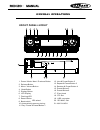Summary of RCD 120
Page 1
Rcd 120 manual • gb •.
Page 2: Rcd 120 Manual
Rcd 120 manual 01 18 trouble shooting no power no sound sound skipping the operation keys do not work the radio or automatic selection does not work the fuse is blown inserting the cd in reverse direction the cd is extremely dirty or defected temperature inside the car is too high condensation volum...
Page 3: Rcd 120 Manual
Rcd 120 manual 17 before playing discs before playing a cd, wipe it off with a clean, dust-free cleaning cloth. Wipe the disc in the direction of the arrow. Always insert the cd with the label side facing upwards. If the cd is inserted with the printed side facing downwards, the device may be damage...
Page 4: Rcd 120 • Manual
Rcd 120 • manual 16 specification general power supply requirements: dc 14 . 4v“ ”, negative ground maximum output power: chassis dimensions: 178 x 163x 50mm (w x d x h) tone controls bass (at 100hz): +10db / -10db treble (at 10k): +10db / -10db current drain: 10a cd player signal to noise ratio: mo...
Page 5: Rcd 120 • Manual
Rcd 120 • manual 15 additional information rear lch line out rear rch line out blue white white/black green green/black red yellow black grey grey/black violet violet/black 04 long press sel key,select af and ta on, af flashing on display ta appears on display. Press sel key,pty flashing on display ...
Page 6: Rcd 120 • Manual
Rcd 120 • manual 05 general operations front panel layout 1. Power / mode / next / previous button 3. Menu / volume button 5. Display button 11. Play / pause & preset button 1 2. Release button 12. Intro & preset button 2 6. Lcd display 13. Repeat & preset button 3 10. Automatically memory storing 1...
Page 7: Rcd 120 • Manual
Rcd 120 • manual 06 13 general operations general operations front panel release press rel button (2) to detach the removable front panel sound adjustment turn on (3) can adjust the desired volume quality. A).Press menu button (3) will change in the following order. Option: volume control/menu r ota...
Page 8: Rcd 120 • Manual
Rcd 120 • manual 07 12 general operations menu/vol menu/vol menu/vol loud off/on demo off/on dsp off/on aem off/on beep on/off mono/stereo dx/local vol adt/last area eur/usa seek id3 tag information this unit supports id3 tag ver2.0. If an mp3/wma file has id3 tag information, it will be displayed o...
Page 9: Rcd 120 • Manual
Rcd 120 • manual 11 general operations liquid crystal display exhibit current frequency and activated functions on the display (6). Flashing led display press disp button (5) to operate as the conversion of each display mode as follow: - time is displayed for 5sec when disp key is pressed, and it re...
Page 10: Rcd 120 • Manual
Rcd 120 • manual 09 radio operations 10 in radio mode. Press menu button for several seconds. Lcd will be show from dsp off/on area usa/eur. At area usa/eur. You can use vol +/- to select the area frequency. Area usa/eur setup local radio station search press menu button repeatedly to choose local(d...
Page 11: Rcd 120 • Manual
Rcd 120 • manual 09 radio operations 10 in radio mode. Press menu button for several seconds. Lcd will be show from dsp off/on area usa/eur. At area usa/eur. You can use vol +/- to select the area frequency. Area usa/eur setup local radio station search press menu button repeatedly to choose local(d...
Page 12: Rcd 120 • Manual
Rcd 120 • manual 11 general operations liquid crystal display exhibit current frequency and activated functions on the display (6). Flashing led display press disp button (5) to operate as the conversion of each display mode as follow: - time is displayed for 5sec when disp key is pressed, and it re...
Page 13: Rcd 120 • Manual
Rcd 120 • manual 07 12 general operations menu/vol menu/vol menu/vol loud off/on demo off/on dsp off/on aem off/on beep on/off mono/stereo dx/local vol adt/last area eur/usa seek id3 tag information this unit supports id3 tag ver2.0. If an mp3/wma file has id3 tag information, it will be displayed o...
Page 14: Rcd 120 • Manual
Rcd 120 • manual 06 13 general operations general operations front panel release press rel button (2) to detach the removable front panel sound adjustment turn on (3) can adjust the desired volume quality. A).Press menu button (3) will change in the following order. Option: volume control/menu r ota...
Page 15: Rcd 120 • Manual
Rcd 120 • manual 05 general operations front panel layout 1. Power / mode / next / previous button 3. Menu / volume button 5. Display button 11. Play / pause & preset button 1 2. Release button 12. Intro & preset button 2 6. Lcd display 13. Repeat & preset button 3 10. Automatically memory storing 1...
Page 16: Rcd 120 • Manual
Rcd 120 • manual 15 additional information rear lch line out rear rch line out blue white white/black green green/black red yellow black grey grey/black violet violet/black 04 long press sel key,select af and ta on, af flashing on display ta appears on display. Press sel key,pty flashing on display ...
Page 17: Rcd 120 • Manual
Rcd 120 • manual 16 specification general power supply requirements: dc 14 . 4v“ ”, negative ground maximum output power: chassis dimensions: 178 x 163x 50mm (w x d x h) tone controls bass (at 100hz): +10db / -10db treble (at 10k): +10db / -10db current drain: 10a cd player signal to noise ratio: mo...
Page 18: Rcd 120 • Manual
Rcd 120 • manual 17 before playing discs before playing a cd, wipe it off with a clean, dust-free cleaning cloth. Wipe the disc in the direction of the arrow. Always insert the cd with the label side facing upwards. If the cd is inserted with the printed side facing downwards, the device may be dama...
Page 19: Rcd 120 • Manual
Rcd 120 • manual 01 18 trouble shooting no power no sound sound skipping the operation keys do not work the radio or automatic selection does not work the fuse is blown inserting the cd in reverse direction the cd is extremely dirty or defected temperature inside the car is too high condensation vol...
Page 20: Www.Caliber.Nl
Www.Caliber.Nl caliber head office • the netherlands • fax: +31 (0)416 69 90 01 • e-mail: info@caliber.Nl.