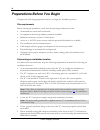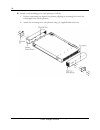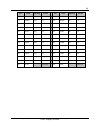- DL manuals
- Calix
- Wireless Access Point
- E7-2
- Installation Manual
Calix E7-2 Installation Manual
Summary of E7-2
Page 1
Calix e7-2 installation guide may 2013 #220-00320, rev. 13.
Page 3: Contents
Proprietary information: not for use or disclosure except by written agreement with calix. © calix. All rights reserved. Contents about this guide...................................................................... 5 chapter 1: calix e7-2 product overview ............................... 7 introduc...
Page 4
4 proprietary information: not for use or disclosure except by written agreement with calix. © calix. All rights reserved. Chapter 4: wiring the e7-2 network interfaces ................... 33 connecting the e7-2 management interfaces ....................................................... 34 connect...
Page 5: About This Guide
5 proprietary information: not for use or disclosure except by written agreement with calix. © calix. All rights reserved. About this guide this document provides a general installation practice for the calix e7-2 ethernet service access platform. This document includes guidance for planning, power ...
Page 6
6 proprietary information: not for use or disclosure except by written agreement with calix. © calix. All rights reserved. Danger! Class 1 laser product. Invisible laser radiation may be present. Fiber optic radiation can cause severe eye damage or blindness. Do not look into the open end of an opti...
Page 7
Proprietary information: not for use or disclosure except by written agreement with calix. © calix. All rights reserved. Chapter 1 calix e7-2 product overview this chapter introduces the calix e7-2 ethernet service access platform and provides a general overview of the e7-2 small form factor chassis...
Page 8
8 proprietary information: not for use or disclosure except by written agreement with calix. © calix. All rights reserved. Introducing the calix e7-2 the calix e7-2 ethernet service access platform is a compact ip services networking system that provides high performance ethernet-based transport, ag...
Page 9
9 proprietary information: not for use or disclosure except by written agreement with calix. © calix. All rights reserved. The e7-2 power inputs (a/b), ground, alarm i/o, craft management, and bits timing interfaces are located on the rear of the e7-2 shelf. The e7-2 rear panel also has four rj-21 c...
Page 10: Product Dimensions
10 proprietary information: not for use or disclosure except by written agreement with calix. © calix. All rights reserved. Product dimensions e7-2 chassis dimensions the calix e7-2 chassis exterior dimensions follow: height: 1.7 inches (4.3 cm) width: 17.5 inches (44.5 cm) depth: 11.45 inches (29.1...
Page 11: Installation Considerations
Proprietary information: not for use or disclosure except by written agreement with calix. © calix. All rights reserved. Chapter 2 installation considerations this section discusses general installation considerations and guidelines. Review this information before starting the installation process. ...
Page 12: Installation Guidelines
12 proprietary information: not for use or disclosure except by written agreement with calix. © calix. All rights reserved. Installation guidelines review the following guidelines before starting installation activities. General guidelines follow these general guidelines and practices: read this doc...
Page 13
13 proprietary information: not for use or disclosure except by written agreement with calix. © calix. All rights reserved. Safety recommendations and notices warning! The intra-building port(s) of the equipment or subassembly is suitable for connection to intra-building or unexposed wiring or cabli...
Page 14: Required Items
14 proprietary information: not for use or disclosure except by written agreement with calix. © calix. All rights reserved. Required items verify that the following items are on hand before you begin the installation. Calix-supplied items the calix e7-2 installation package includes the following it...
Page 15
15 proprietary information: not for use or disclosure except by written agreement with calix. © calix. All rights reserved. User-supplied items the following user-supplied tools and materials are required for installation. Power drill with universal sockets and screwdriver bits socket wrench/nut dri...
Page 16
16 proprietary information: not for use or disclosure except by written agreement with calix. © calix. All rights reserved. Preparations before you begin complete the following preparations before you begin the installation process. Site requirements before starting the installation, verify that the...
Page 17: Installing The Calix E7-2
17 proprietary information: not for use or disclosure except by written agreement with calix. © calix. All rights reserved. Chapter 3 installing the calix e7-2 this section describes how to install the calix e7-2 chassis and components onto a standard equipment rack. Topics covered this section cove...
Page 18
18 proprietary information: not for use or disclosure except by written agreement with calix. © calix. All rights reserved. Installing the e7-2 chassis this topic describes how to install the e7-2 chassis into an equipment rack. Calix offers the following rack mount options: e7-2 vertical mounting k...
Page 19
19 proprietary information: not for use or disclosure except by written agreement with calix. © calix. All rights reserved. To install an e7-2 vertical mounting frame 1. Identify the exact mounting location on the equipment rack for the e7-2 mounting frame. The frame requires approximately 22 inches...
Page 20
20 proprietary information: not for use or disclosure except by written agreement with calix. © calix. All rights reserved. 4. Install the heat deflector above or below the mounting frame (typically above) as follows: a. Orient the deflector with the baffle directly above the mounting frame's top br...
Page 21: Grounding The Chassis
21 proprietary information: not for use or disclosure except by written agreement with calix. © calix. All rights reserved. Grounding the chassis the calix e7-2 ground system can be connected to a common bonding network (cbn) or isolated bonding network (ibn). Note: for environments that employ an i...
Page 22
22 proprietary information: not for use or disclosure except by written agreement with calix. © calix. All rights reserved. 3. Connect the chassis ground cable to the main ground system (preferred) or to the rack frame as follows: a. Route the ground cable to the grounding termination location. If t...
Page 23: Connecting Dc Power
23 proprietary information: not for use or disclosure except by written agreement with calix. © calix. All rights reserved. Connecting dc power the calix e7-2 requires -48 vdc input power. The installation kit includes a 12-foot (3.66- meter) dc power cable with a and b leads. Note: the e7-2 must be...
Page 24: Installing The Fan Module
24 proprietary information: not for use or disclosure except by written agreement with calix. © calix. All rights reserved. Installing the fan module install the e7-2 fan module into the e7-2 shelf as described below. Calix offers two fan module types—fta and fta2 (as indicated on the fan module fac...
Page 25
25 proprietary information: not for use or disclosure except by written agreement with calix. © calix. All rights reserved. 3. Insert the fan module into the housing on the right side of the e7-2 chassis. 4. Push the fan module all the way back into the slot. The unit seats once the latch clicks int...
Page 26
26 proprietary information: not for use or disclosure except by written agreement with calix. © calix. All rights reserved. Installing e7-2 line cards the calix e7-2 shelf is equipped with two universal line card slots. Install e7-2 line cards as described below. Note: the e7-2 shelf ships with a 'b...
Page 27
27 proprietary information: not for use or disclosure except by written agreement with calix. © calix. All rights reserved. To install an e7-2 line card 1. Unpack the e7-2 line card from its packaging. 2. Install the e7-2 line card into a vacant universal slot as follows: a. On the card faceplate, p...
Page 28: Installing A Fiber Guide
28 proprietary information: not for use or disclosure except by written agreement with calix. © calix. All rights reserved. Installing a fiber guide the e7-2 chassis supports a field installed fiber guide option suitable for all e7-2 deployments, including: flush mounts, horizontal or vertical mid-m...
Page 29
29 proprietary information: not for use or disclosure except by written agreement with calix. © calix. All rights reserved. 3. Attach the fiber guide assembly to the bracket using the bracket's two captive screws. To install the fiber guide for e7-2 mid-mounts (horizontal or vertical) note: this pro...
Page 30
30 proprietary information: not for use or disclosure except by written agreement with calix. © calix. All rights reserved. To install the fiber guide for an e7-2 mounted with an etsi rack mount kit 1. Unpack the fiber guide assembly from its packaging. 2. Orient the fiber guide with the fiber manag...
Page 31
31 proprietary information: not for use or disclosure except by written agreement with calix. © calix. All rights reserved. Installing an intake/exhaust system the e7-2 chassis supports an optional field installed front cool air intake and rear heat exhaust system. The intake/exhaust system assures ...
Page 32
32 proprietary information: not for use or disclosure except by written agreement with calix. © calix. All rights reserved. 6. Install a rack mounting ear to each plenum as follows: a. Position a mounting ear against the plenum, aligning its mounting holes with the counterpart holes on the plenum. B...
Page 33
Proprietary information: not for use or disclosure except by written agreement with calix. © calix. All rights reserved. Chapter 4 wiring the e7-2 network interfaces this section describes how to wire out the calix e7-2 network interfaces, including management, alarms, and service line interfaces. T...
Page 34
34 proprietary information: not for use or disclosure except by written agreement with calix. © calix. All rights reserved. Connecting the e7-2 management interfaces this section describes how to connect to the e7-2 management interface ports, including front and rear ethernet management ports and r...
Page 35
35 proprietary information: not for use or disclosure except by written agreement with calix. © calix. All rights reserved. Use the rear ethernet management port to establish a fixed out-of-band management connection to the e7-2. To connect to the rear ethernet management port 1. Get an ethernet pat...
Page 36
36 proprietary information: not for use or disclosure except by written agreement with calix. © calix. All rights reserved. Connecting to the rs-232 serial port the e7-2 has an rs-232 serial port that you can connect to a pc for console management connections. The serial port is located on the e7-2 ...
Page 37: Wiring External Alarms
37 proprietary information: not for use or disclosure except by written agreement with calix. © calix. All rights reserved. Wiring the external alarm and timing interfaces this section describes how to wire external alarms and external (bits) timing interfaces to the calix e7-2. The e7-2 terminates ...
Page 38
38 proprietary information: not for use or disclosure except by written agreement with calix. © calix. All rights reserved. To wire external alarms 1. Get up to eight 24 awg wire pairs of sufficient length to reach the far-end contacts from the e7-2. 2. At the e7-2 end, strip approximately one inch ...
Page 39
39 proprietary information: not for use or disclosure except by written agreement with calix. © calix. All rights reserved. Wiring the bits timing interface the e7-2 supports synchronization with an external clock source via timing inputs located on the e7-2 rear panel. The e7-2 accepts a standard d...
Page 40
40 proprietary information: not for use or disclosure except by written agreement with calix. © calix. All rights reserved. To provide timing relays to one or more additional collocated e7-2 units, you can wire the e7-2 external timing output interface as described below. To wire the bits timing out...
Page 41
41 proprietary information: not for use or disclosure except by written agreement with calix. © calix. All rights reserved. Connecting the e7-2 line interfaces this section describes how to connect the calix e7-2 line interfaces to the network. Equipping the e7-2 interface ports calix e7-2 line card...
Page 42
42 proprietary information: not for use or disclosure except by written agreement with calix. © calix. All rights reserved. Installing pluggable transceiver modules install pluggable transceiver modules into the e7-2 line cards to equip the ports for optical or copper interface connections. To insta...
Page 43: Connecting Fibers
43 proprietary information: not for use or disclosure except by written agreement with calix. © calix. All rights reserved. Connecting fibers once the e7-2 line card sockets are equipped with pluggable transceiver modules, you can connect fibers/cables to the ports as described below. Be sure the fi...
Page 44
44 proprietary information: not for use or disclosure except by written agreement with calix. © calix. All rights reserved. Connecting to the copper access interfaces to terminate subscriber line interfaces for copper access services (ex: vdsl2/pots), connect 25-pair twisted pair cables with rj-21 c...
Page 45
45 proprietary information: not for use or disclosure except by written agreement with calix. © calix. All rights reserved. To wire out the e7-2 subscriber line interfaces 1. Route the 25-pair equipment interface cables (rj-21 connectors) to the rear of the e7-2 shelf. 2. On the rear of the e7-2, te...
Page 46
46 proprietary information: not for use or disclosure except by written agreement with calix. © calix. All rights reserved. Note: to provide a securely mated connection, be sure to align the head of the cable tie along the bottom edge of the connector as shown. Failure to install the cable tie corre...
Page 47: Maintenance
Proprietary information: not for use or disclosure except by written agreement with calix. © calix. All rights reserved. Chapter 5 maintenance this chapter describes how to perform routine maintenance on worn or failed e7-2 equipment. Topics covered this chapter covers the following topics: replacin...
Page 48
48 proprietary information: not for use or disclosure except by written agreement with calix. © calix. All rights reserved. Replacing pluggable transceiver modules use the following procedure to replace a damaged or failed pluggable transceiver module. Danger! Class 1 laser product. Invisible laser ...
Page 49
49 proprietary information: not for use or disclosure except by written agreement with calix. © calix. All rights reserved. Replacing an e7-2 line card use the following procedure to replace a damaged or failed e7-2 line card. Esd alert! Beware of electrostatic discharge. Follow standard esd precaut...
Page 50: Replacing The Fan Module
50 proprietary information: not for use or disclosure except by written agreement with calix. © calix. All rights reserved. Replacing the fan module calix e7-2 fan modules are hot-swappable, so you can remove and install the fan module while the system remains powered. Calix offers two fan module ty...
Page 51: Fan Filter Maintenance
51 proprietary information: not for use or disclosure except by written agreement with calix. © calix. All rights reserved. Fan filter maintenance the e7-2 fan module includes an air filter for use in indoor/office environments. The filter resides on the left side of the fta, and on the right side o...
Page 52
52 proprietary information: not for use or disclosure except by written agreement with calix. © calix. All rights reserved. C. Pat dry the filter using an absorbent towel or cloth. D. Spray the filter with compressed air to remove any remaining moisture on the outside of the filter. Note: if the fil...
Page 53: Reference Information
Proprietary information: not for use or disclosure except by written agreement with calix. © calix. All rights reserved. Appendix a reference information this appendix provides general reference information about the calix e7-2 ethernet service access platform. Topics covered this appendix covers th...
Page 54: E7-2 Specifications
54 proprietary information: not for use or disclosure except by written agreement with calix. © calix. All rights reserved. E7-2 specifications specifications for the calix e7-2 follow: dimensions chassis 1.7 (h) x 17.5 (w) x 11.45 (d) inches 4.3 (h) x 44.5 (w) x 29.1 (d) cm weight e7-2 chassis only...
Page 55: E7-2 Led Behavior
55 proprietary information: not for use or disclosure except by written agreement with calix. © calix. All rights reserved. E7-2 led behavior system status indicators the calix e7-2 fan module has four leds to indicate system alarm and operational status. Led name color status description cr critica...
Page 56
56 proprietary information: not for use or disclosure except by written agreement with calix. © calix. All rights reserved. Port status indicators each interface port on an e7-2 line card has an led located below its module socket to indicate port status. (e7-2 cards contain a mix of some or all por...
Page 57: Rs-232 Serial Port Pins
57 proprietary information: not for use or disclosure except by written agreement with calix. © calix. All rights reserved. Rs-232 serial port pins the e7-2 rs-232 serial port enables console connections to the e7-2 cli, accessible via an rj-11 connector located on the e7-2 fan module (labeled mgt-4...
Page 58: Rj-21 Pin Assignments
58 proprietary information: not for use or disclosure except by written agreement with calix. © calix. All rights reserved. Rj-21 pin assignments this topic provides the rj-21 connector pin assignments. To wire the calix e7-2 for dsx services (e.G., vdsl2/pots), use 25-pair cables with an rj-21 male...
Page 59
59 proprietary information: not for use or disclosure except by written agreement with calix. © calix. All rights reserved. Pin color tip/ring circuit pin color tip/ring circuit 12 or/bk ring 12 37 bk/or tip 12 13 gn/bk ring 13 38 bk/gn tip 13 14 br/bk ring 14 39 bk/br tip 14 15 sl/bk ring 15 40 bk/...
Page 60: Fiber Handling Techniques
60 proprietary information: not for use or disclosure except by written agreement with calix. © calix. All rights reserved. Fiber handling techniques fiber splices must be created with utmost care to minimize optical link budget losses. To ensure fiber splices are within optical link budget loss spe...
Page 61
61 proprietary information: not for use or disclosure except by written agreement with calix. © calix. All rights reserved. Cleaning fiber optic connectors the process described here should not be applied routinely. This procedure should only be performed in cases where degraded performance of the a...
Page 62
62 proprietary information: not for use or disclosure except by written agreement with calix. © calix. All rights reserved..