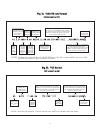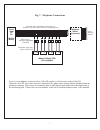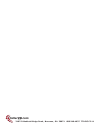CallerID Whozz Calling? 4 POS Caller ID Technical manual - Whozz Calling? Pos
Whozz Calling? POS
Technical Manual
[V1.2 - 03/17/2006]
Introduction
The Whozz Calling? POS reports telephone line number and Caller ID information. Caller ID information consists of
date, time, caller’s number and caller’s name (if sent). This information is sent via serial stream to any serial device
such as a printer or a computer immediately after Caller ID data is captured. Data can be sent at either 9600 or 1200
Baud. Two different formats are available. The CallerID.com format conforms with all other Whozz Calling? products.
The limited format matches the TCI, MLX series format. If multiple units are to be connected together, each individual
unit can be set for different line numbers. All options, formats, and addresses are set using DIP switches located on the
front panel of the unit.
Telephone Line and Serial Communication Requirements
The monitoring unit is designed to collect call data from standard telephone lines (trunk or CO lines) coming into your
building. It will not work properly if connected to extensions (or station) lines coming from a telephone switch.
Connect the unit only to analog loop start, ground start, or Centrex
phone lines. It is not designed for ISDN, T1, T3,
E1, E3, DID, or Digital Centrex type phone lines
The unit can be connected to a printer or to a computer through a serial port. A serial printer connects using a null
modem adapter or null modem cable. A parallel printer requires a serial to parallel converter as well as a null modem
adapter. If connected to a computer, the serial port must be free of COM Port and IRQ conflicts and dedicated to the
monitoring unit. The unit can work with any serial port regardless of the COM number and/or IRQ it is using.
Quick Start Procedure
In order to see Caller ID information on your computer, you will need some type of serial communications program such
as HyperTerminal, PC Plus, PC Anywhere, etc. Follow the instructions below for connecting to your computer and refer
to Fig. 1.
1. Connect the supplied 9 pin cable to the female serial connector on unit marked “To Computer”.
2. Connect this same cable to an available serial port on the computer.
3. Plug in 2-wire RJ11 phone lines into the modular phone jacks on the unit.
4. Use any terminal emulation program or modem software set to terminal mode.
5. Set communication parameters to 9600 Baud, 8 Bit, 1 Stop, No Parity.
6. Plug in the power supply and make sure the red channel LEDs light.*
7. Make a phone call to one of the lines connected to the unit. The Caller ID information will appear
on
your
screen.
* The power up sequence of the unit will flash the LEDs and a couple of seconds. The unit will send the firmware
version number of each channel to the serial port when the DIP switches are positioned to send the CallerID.com format
(Fig. 2a).