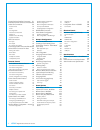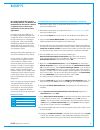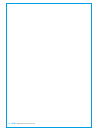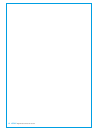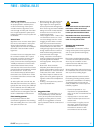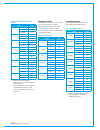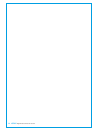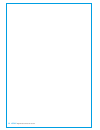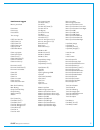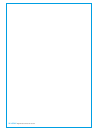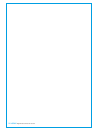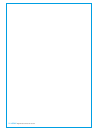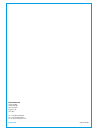- DL manuals
- Calrec
- Music Mixer
- Artemis
- Installation And Technical Manual
Calrec Artemis Installation And Technical Manual
Summary of Artemis
Page 1
Calrec.Com putting sound in the picture artemis installation & technical manual digital broadcast production console shine - beam - light.
Page 2
Calrec audio ltd nutclough mill hebden bridge west yorkshire england uk hx7 8ez tel: +44 (0)1422 842159 fax: +44 (0)1422 845244 e-mail: enquiries@calrec.Com calrec.Com no part of this manual may be reproduced or transmitted in any form or by any means, electronic or mechanical, including photocopyin...
Page 3
Artemis contents information 5 important information 6 health and safety 7 technical support 8 controlsurface 9 surface dimensions and assembly 10 desk-top mounting 10 floor stand options 10 bolt-down 'ob' stands 11 reduced height stands 12 surface sizes 12 typical surface measurements 13 access to ...
Page 4
4 artemis digital broadcast production console control surface sidecar connection 51 extended control surface connections 52 audio i/o connections 53 audio formats 53 power 53 id configuration 53 fixed format i/o box ids 53 address 2 53 modular i/o box id setting 53 hydra2 connection 54 gpio connect...
Page 5
Calrec.Com putting sound in the picture artemis information.
Page 6
6 artemis digital broadcast production console information important information aftersalesmodifications please be aware that any modifications other than those made or approved by calrec audio limited or their agents, may invalidate the console’s warranty. This includes changes to cabling provided ...
Page 7
Calrec putting sound in the picture 7 health and safety importantsafetyinstructions: • read these instructions. • keep these instructions. • heed all warnings. • follow all instructions. • do not use this apparatus near water. • do not block any ventilation openings. Install in accordance with the m...
Page 8
8 artemis digital broadcast production console information should you require any technical assistance with your calrec product then please contact your regional calrec distributor. Customers within the uk or ireland should contact calrec directly. For a complete list of worldwide distributors by re...
Page 9
Calrec.Com putting sound in the picture artemis control surface.
Page 10
10 artemis digital broadcast production console control surface surface dimensions and assembly the artemis control surface can be customised in terms of width and fader count, and can be provided with a number of stand and trim options. Desk-topmounting the control surface can be supplied with no f...
Page 11
Calrec putting sound in the picture 11 618.3 [24.34”] 573.8 [22.59”] 660.0 [25.98”] 1082.8 [42.63”] 647.8 [25.50”] 740.8 [29.17”] 766.8 [30.19”] 122 [4.41”] 74 [2.91”] figure 3 - standard height bolt-down ob stand, end elevation bolt-down'ob'stands to provide the option of securing the control surfa...
Page 12
12 artemis digital broadcast production console control surface reducedheightstands both the ob and studio stands are available in reduced height versions, sitting the control surface 40mm [1.57'] lower than their standard height equivalents, as shown in figures 5 and 6. Surfacesizes artemis surface...
Page 13
Calrec putting sound in the picture 13 figure 7 - leg measurements external leg measurement internal leg measurement figure 8 - total surface width total surface width (including trim) total surface width (including trim and monitor mount) figure 9 - typical surface measurements side of the chassis,...
Page 14
14 artemis digital broadcast production console control surface accesstosurfaceconnections the data connections from the artemis processing core to the control surface are made through a small cut-out on the rear cover of the control surface located near the iec ac input connectors. Two fibres or ca...
Page 15
Calrec putting sound in the picture 15 figure 1 - stand mounting points floor stand removal if the control surface is supplied with a floor stand, it can be removed if required to reduce the overall size and weight aiding installation logistics or for where desk-top mounting is preferred. The floor ...
Page 16
16 artemis digital broadcast production console control surface surface components there are a range of components within the surface. This section explains how these components are connected, receive power and communicate with each another. Poe(poweroverethernet)switch control panels in the surface...
Page 17
Calrec putting sound in the picture 17 p1 p2 p3 p4 p5 p6 s1 s2 usb yz5706 - poe switch p s ap spr rst ap1 ap2 ap3 ap4 spr1 spr2 rst rst a b 2 1 power good a b ac in 1 ac in 2 p1 p2 p3 p4 p5 p6 s1 s2 panel surface switch ancillary power surface switch power & reset reset - - - - - serial number ap co...
Page 18
18 artemis digital broadcast production console control surface poeresetconnections the two ports labelled rst are used to pass hard reset lines between the poe's. The reset lines originate from the up-stand reset panel and are wired to the 'reset and meter' connector on the monitor panel via a d25 ...
Page 19
Calrec putting sound in the picture 19 surfaceswitches the surface switch is the interface between the control surface and the processing core. To provide redundancy, two surface switches are fitted, primary and secondary. The system will always attempt to boot and run on the primary, however if the...
Page 20
20 artemis digital broadcast production console control surface artemis control surfaces have 3 x iec ac mains inputs requiring 100–240v ac. The ac power inlets are wired internally to three distribution blocks mounted to the base of the inside of the control surface. The poe switches have dual powe...
Page 21
Calrec putting sound in the picture 21 the surface switches and configuration pc take dc power via rj45 connectors. These should be fed from spr connections on poe switches. These connections are for power only—no data is carried over the poe spr connections. Spr connections do not drop power during...
Page 22
22 artemis digital broadcast production console control surface cat5e network cabling inside the control surface is id coded at both ends with a number of cable markers. One marker is used on each to id the function of the cable by colour, matching the colour key used for the connector labelling on ...
Page 23
Calrec putting sound in the picture 23 a high quality, low power fanless pc is mounted to the baseplate inside the control surface. The design of the pc used ensures reliability alongside minimal heat and acoustic noise. The pc is supplied as standard with a traditional magnetic hard drive (hdd) or ...
Page 24
24 artemis digital broadcast production console control surface as an option, the console can be supplied with an additional accessible usb port, wired internally via an adaptor to a poe panel port, allowing for a backup pc to be connected quickly. Lanconnection an rj45 socket on the rear interface ...
Page 25
Calrec putting sound in the picture 25 any standard specification modern pc running windows 7 or windows xp professional can be used as a backup or replacement to connect to the console and run the various calrec applications . Connection by the pc's usb port, via the supplied usb-ethernet adaptor i...
Page 26
26 artemis digital broadcast production console.
Page 27
Calrec.Com putting sound in the picture artemis processing core – beam / shine.
Page 28
28 artemis digital broadcast production console processing core – beam / shine core dimensions and mounting the artemis shine/beam processing core is an 8u 19' rack mount enclosure designed for installation in standard 19' equipment bays. Airflow the core is cooled by fan assisted convection. Air is...
Page 29
Calrec putting sound in the picture 29 card types & layout cardlayout the artemis shine / beam core has 10 module / card slots. A slot should only be fitted with a module of the correct type for the slot. Slots are labelled for their type across the top. Two of each type of processing card are fitte...
Page 30
30 artemis digital broadcast production console processing core – beam / shine 4 x bnc connectors provide sync inputs, allowing for redundancy and a range of formats. Two inputs are for sd / hd video sync signals, one for aes dars and one for ttl wordclock. The upper section of the core also contain...
Page 31
Calrec putting sound in the picture 31 mastercontrolprocessor slots 4 & 5 are for control processor modules, slot 4 for the primary / normally active card, slot 5 for the secondary / hot- spare. The active control processor is the central processor in the system, handling all control parameters and ...
Page 32
32 artemis digital broadcast production console processing core – beam / shine st1 st2 st3 st4 st5 st6 ac in usb pok st0 psu powersupply card slots 9 & 10 are for psu modules. Both slots share the power load for the whole core. One psu module is sufficient to power the whole core, two are fitted to ...
Page 33
Calrec.Com putting sound in the picture artemis processing core – light.
Page 34
34 artemis digital broadcast production console processing core – light core dimensions and mounting side profile view - dimensions and air flow side profile view - dimensions with rear supports fitted overhead view the artemis light processing core is a 4u 19' rack mount unit designed for installat...
Page 35
Calrec putting sound in the picture 35 card types & layout connections all connections, including power are made to the front panels of the cards fitted within, which are recessed from the front of the core to allow cable clearance within the bay. Cardlayout the artemis light core has 9 module / car...
Page 36
36 artemis digital broadcast production console processing core – light standardstatusleds • active - all modules (apart from the psu), indicate when the module is actively in control of the system. Modules in hot-spare mode, ready to take over in the event of a failure, do not have their active led...
Page 37
Calrec putting sound in the picture 37 dsp the primary, normally active dsp card fits in slot 3, to the immediate left of the primary control processor. The secondary, hot-spare dsp card fits in slot 7, to the immediate right of the secondary control processor. This audio signal processing card has ...
Page 38
38 artemis digital broadcast production console processing core – light obsolete control processor module cores made pre-2015 have a slightly taller internal card slot. Pre-2015 cores cannot be fitted with cards designed for the new cores. Pre-2015 cores can be identified by having a plain metal fin...
Page 39
Calrec putting sound in the picture 39 side profile view - dimensions & air flow side profile view - dimensions with rear supports fitted overhead view 478.50mm [18.84'] 4u 177.00mm [6.97'] • air drawn in through front panel inlets. Air exits via top rear mounted fans long support position 645.64mm ...
Page 40
40 artemis digital broadcast production console.
Page 41
Calrec.Com putting sound in the picture artemis connection information.
Page 42
42 artemis digital broadcast production console connection information sfp - overview the connections between control surface and processing core, as well as all hydra2 network connections, connections between i/o boxes and routers, and router-to-router connections between different cores, are made ...
Page 43
Calrec putting sound in the picture 43 loosesfpstorage sfp modules are small, yet reasonably expensive devices. When removing or changing sfps, take care to keep track of them and store loose modules in a clean, dry, and anti-static environment. Fibre sfps should always have a dust cover fitted into...
Page 44
44 artemis digital broadcast production console connection information hydra 2 network connections and control surface to processing core connections made via copper sfp modules require shielded f/utp category 5e or category 6 cables with shielded rj45 mating connectors. Calrec do not supply these c...
Page 45
Calrec putting sound in the picture 45 testing/certification calrec strongly recommend that all hydra2 network cabling is properly tested or certified prior to on-site commissioning of the system. Simple test devices that only check the pin-out of the terminations are not sufficient to prove the per...
Page 46
46 artemis digital broadcast production console connection information fibre sfp connectivity optical sfp modules for fibre connectivity can be used for console to processing core, router to router, and router to i/o connections. Fibre connectivity is required when the cable run between units exceed...
Page 47
Calrec putting sound in the picture 47 testing/certification calrec strongly recommends that all fibres are properly tested or certified prior to on-site commissioning of the system. A certain amount of signal loss occurs over the length of a fibre path. If the total loss of a path exceeds the optic...
Page 48
48 artemis digital broadcast production console connection information cleaningfibreopticcablesand connectors there are multiple ways to clean fibre- optic cables and connectors. Included below are some helpful tips to properly clean fibre optic cables. • do not allow the end of the fibre optic cabl...
Page 49
Calrec putting sound in the picture 49 to change the sync sources selected, click on the desired source on the left, the desired destination on the right and then click 'patch'. The video inputs can be fed with analogue or digital video in ntsc, pal or a variety of hd / tri-level formats. The correc...
Page 50
50 artemis digital broadcast production console connection information surface to core connection a connection is required between the control processors in the processing core and the surface switches inside the control surface. These connections are via sfps, either fibre or copper, as requested a...
Page 51
Calrec putting sound in the picture 51 control surface sidecar connection the processing core supports an additional connection for a second control surface known as a sidecar. A sidecar surface, unlike a surface extension is fitted with its own pair of surface switches and connects to the 'surface ...
Page 52
52 artemis digital broadcast production console connection information extended control surface connections control surface extension used to create 'wrap-around' console usb yz5716-2 surface switch ip ps pr ps1 ps2 ps3 ps4 ps5 ps6 pr1 pr2 - input power - poe switch - power & reset ip2 2 4 6 1 3 5 i...
Page 53
Calrec putting sound in the picture 53 audio i/o connections all audio inputs and outputs to / from the console signal processing engine are hydra2 based. Audioformats hydra2 i/o units come in a variety of formats and connector types including madi and sdi embedders / de- embedders as well as standa...
Page 54
54 artemis digital broadcast production console connection information the following illustrations show the id switch on the modular i/o controller card from the side and top views. Again the decimal value of 39 is used for the example. Modular i/o card slots please note that changing the card type ...
Page 55
Calrec putting sound in the picture 55 modular hydra2 i/o, controller card front interface fixed format madi hydra2 i/o, rear interface connect from primary router / expansion card connect from secondary router / expansion card connect from primary router / expansion card connect from secondary rout...
Page 56
56 artemis digital broadcast production console connection information gpio in apollo and artemis systems is a hydra2 option. Gpio cards provide logic inputs and outputs that can be assigned to various functions on the control surface; allowing console functions to trigger external devices such as f...
Page 57
Calrec putting sound in the picture 57 fixed format gpio connections - 8 in, 8 out address 7 6 5 4 3 2 1 0 7 6 5 4 3 2 1 0 0 1 0 1 port 1 fibre port 1 not used port 2 not used port 2 fibre gp outputs 1-8 gp inputs 1-8 function pin opto 1 + 1 - 14 opto 2 + 15 - 3 opto 3 + 4 - 17 opto 4 + 18 - 6 opto ...
Page 58
58 artemis digital broadcast production console connection information wy5858 - modular gpio 8 in + 8 out function pin gpi 1 + 1 - 34 gpi 2 + 18 - 2 gpi 3 + 35 - 19 gpi 4 + 3 - 36 gpi 5 + 20 - 4 gpi 6 + 37 - 21 gpi 7 + 5 - 38 gpi 8 + 22 - 6 supply +5 v 17 supply 0 v 50 50 pin male d-type - wiring si...
Page 59
Calrec putting sound in the picture 59 function pin gpi 1 + 1 - 34 gpi 2 + 18 - 2 gpi 3 + 35 - 19 gpi 4 + 3 - 36 gpi 5 + 20 - 4 gpi 6 + 37 - 21 gpi 7 + 5 - 38 gpi 8 + 22 - 6 supply +5 v 17 supply 0 v 50 50 pin male d-type - wiring side of connecting cable 50 34 18 33 17 1 wy5859 - modular gpio, 8 in...
Page 60
60 artemis digital broadcast production console connection information router / processing core audio i/o audio i/o audio i/o audio i/o router / processing core audio i/o audio i/o audio i/o audio i/o router / processing core audio i/o audio i/o audio i/o audio i/o router / processing core audio i/o...
Page 61
Calrec putting sound in the picture 61 for large systems, network topology should be considered to manage bandwidth. Using a processing core as a central point to connect others, rather than daisy-chaining them together minimises the number of cores a signal has to pass through to get between i/o an...
Page 62
62 artemis digital broadcast production console connection information surface rear connector pin-outs analog input pin 1 left + 1 - 14 ground 2 1 right + 15 - 3 ground 16 2 left + 18 - 6 ground 8 2 right + 7 - 20 ground 22 25 pin male d-type - wiring side of connecting cable 25 24 23 22 21 20 19 18...
Page 63
Calrec putting sound in the picture 63 all rtw meters have 8 analogue inputs as well as digital i/o. Rtw meter analogue inputs analogue inputs pins 1 + 24 - 12 ground 25 2 + 10 - 23 ground 11 3 + 21 - 9 ground 22 4 + 7 - 20 ground 8 5 + 18 - 6 ground 19 6 + 4 - 17 ground 5 7 + 15 - 3 ground 16 8 + 1...
Page 64
64 artemis digital broadcast production console connection information balanced aes only dk inputs input pins 1 + 1 - 14 ground 2 2 + 15 - 3 ground 16 3 + 4 - 17 ground 5 4 + 18 - 6 ground 19 5 + 7 - 20 ground 8 6 + 21 - 9 ground 22 7 + 10 - 23 ground 11 8 + 24 - 12 ground 25 dkmeters dk meters can ...
Page 65
Calrec putting sound in the picture 65 headphone inputs input pins 1 left + 1 - 14 ground 2 1 right + 15 - 3 ground 16 2 left + 18 - 6 ground 19 2 right + 7 - 20 ground 8 3 left + 21 - 9 ground 22 3 right + 24 - 12 ground 25 balanced analogue only dk inputs input pins 1 + 1 - 14 ground 2 2 + 15 - 3 ...
Page 66
66 artemis digital broadcast production console.
Page 67
Calrec.Com putting sound in the picture artemis external control.
Page 68
68 artemis digital broadcast production console external control the hydra2 router allows for 1-to-n source to destination routing of hydra inputs to hydra outputs, without using console dsp, or control surface space. Control over input to output cross-point routing can be carried out from a console...
Page 69
Calrec putting sound in the picture 69 ember remote control the ember protocol is a sophisticated data exchange mechanism that has potential for controlling many functions across varied equipment types. Ember control has been incorporated into calrec’s apollo, artemis and hydra2 range to allow vario...
Page 70
70 artemis digital broadcast production console external control calrec serial control protocol the calrec serial control protocol, cscp, allows for remote control over mixing console operational functions by 3rd party systems such as video switchers and production automation systems. Several broadc...
Page 71
Calrec putting sound in the picture 71 to enhance redundancy, and minimise the amount of change-over required in the event of a failure, both the primary and secondary calrec controller cards can communicate over each other's front panel ports - in the event of a primary controller card failing, the...
Page 72
72 artemis digital broadcast production console external control system status over snmp snmp agent - system status tab snmp agent - snmp configuration tab snmp agent - http configuration tab all calrec consoles feature system status - an advanced warning and correction system. System status message...
Page 73
Calrec putting sound in the picture 73 wireless router configuration – assist calrec’s assist apps are connected to the console via a wireless router. The setup options provided by different router manufacturers can differ substantially so this setup guide should be used along with the manufacturer'...
Page 74
74 artemis digital broadcast production console external control wirelessrouterconfiguration when the basic ‘assist’ configuration has been enabled the console provides cscp connections on the 192.168.1/24 subnet so the wireless router lan connection must be configured to be part of this subnet. We ...
Page 75
Calrec putting sound in the picture 75 securityconsiderations the wireless lan (and therefore the console) is open to any devices that can discover the wireless network and have access to the encryption keys. It is strongly recommended that the wireless lan is configured to use some method of encryp...
Page 76
76 artemis digital broadcast production console external control rs232/422 conversion remote control connections to calrec apollo, artemis and hydra2 systems are made via tcp/ip. 3rd party controllers that use point to point true rs232/422 serial will require convertors to connect to the calrec syst...
Page 77
Calrec putting sound in the picture 77 perle units supplied by calrec can be pre-configured if the connectivity requirements are communicated prior to delivery. Please discuss 3rd party control integration with your calrec sales representative or assigned project leader. Configuration requires that ...
Page 78
78 artemis digital broadcast production console external control repeat to add the secondary calrec card as another host. Click apply to save the changes. Select the serial>serial port page. Select port 1 and click edit to view the details for the serial port. At the top of the page, below the port ...
Page 79
Calrec putting sound in the picture 79 perle web manager - serial>serial port page perle web manager - serial>serial port, port 1, hardware page perle web manager - serial>serial port, port 1, general page additional hosts 192.168.1.10 192.168.1.10
Page 80
80 artemis digital broadcast production console.
Page 81
Calrec.Com putting sound in the picture artemis setup & configuration.
Page 82
82 artemis digital broadcast production console setup & configuration thissectioncoversareasoften requiredbyinstallationengineers tocarryouttheinitialsetupand configurationthatisrequiredto testtheinstallationandprovidea startingtemplateforoperatorsto workwith. Please refer to the console operator ma...
Page 83
Calrec putting sound in the picture 83 creating a clean starting point to ensure you are starting from a clean setup, before beginning configuration it is a good idea to create a new show. Shows contain default settings for the console, including monitor patching, gpi patching and port labelling. Sh...
Page 84
84 artemis digital broadcast production console setup & configuration the control surface display brightness can be adjusted and the surface enters a screen saver / 'dark mode' after a period of inactivity. During dark mode, the displays are switched off, but all control and audio processing continu...
Page 85
Calrec putting sound in the picture 85 sync setup artemis processing cores are capable of running on their own internally generated synchronisation clock, however where more than one core is networked together, it is essential that they are all fed and locked to the same derived sync source to ensur...
Page 86
86 artemis digital broadcast production console setup & configuration i/o configuration the >hydra settings>edit network screen in the main application displays the available i/o boxes on the network. The left hand side of the screen shows all the i/o boxes that are online - powered, connected and f...
Page 87
Calrec putting sound in the picture 87 assignablefaders each fader has an a and b sub-layer, which can be switched between by pressing the assign buttons above and below the fader's label display. The two sub-layers, a & b are not related by default and can control two distinct, unrelated audio path...
Page 88
88 artemis digital broadcast production console setup & configuration using tone use of the console's internal oscillator helps to verify connectivity and configuration during installation. Tone can be selected to path inputs from the processing panel mode. The tone to input select button is located...
Page 89
Calrec putting sound in the picture 89 monitoring output setup artemis consoles do not have dedicated outputs for feeding monitors. Monitor outputs can be patched to any hydra2 audio output port on the network. Monitor output patching is separated from other i/o patching as it generally remains fixe...
Page 90
90 artemis digital broadcast production console setup & configuration metering setup calrectftmeters the high resolution upstand tft metering can display fader input audio, bus output audio as well as external meters that display audio fed to chosen hydra2 input ports. As well as audio, upstand mete...
Page 91
Calrec putting sound in the picture 91 the dedicated monitor panel on the control surface provides access to the commonly used monitoring controls. Access to the full set of monitor controls can be gained from any fader panel / up-stand tft screen combination by selecting monitor mode. The following...
Page 92
92 artemis digital broadcast production console setup & configuration source selection source type selection ls pre-selectors 1-4 press 'hear' to listen, press 'sel to select a different source ls output level control and cut individual ls channel cuts select to control mon1 or mon2 output **select ...
Page 93
Calrec putting sound in the picture 93 input & output port patching regular input and output port patching is similar to that of patching monitor outputs but done from the i/o screen of the main application and the patches are saved as part of the user memory. Note that the same input and output por...
Page 94
94 artemis digital broadcast production console setup & configuration talkback and external tone all calrec consoles have a comprehensive talkback system to allow operators to talk over output buses and channel direct outputs / mix-minus outputs. An xlr on the up-stand reset panel provides a conveni...
Page 95
Calrec putting sound in the picture 95 gpioassignmentisachievedfrom the>hydrasettings>gpi&gpo pages. Select the gpo page to patch functions to gp output relays. The left-hand side of the screen shows the functions available to patch. Click on the functions button at the top of the list to view diffe...
Page 96
96 artemis digital broadcast production console setup & configuration user control logging setup the requirement for comprehensive control change logging, has been provided to allow after-the-fact analysis of production problems. Basically the system captures control data and attaches a timestamp to...
Page 97
Calrec putting sound in the picture 97 pathcontrolslogged memory save/load preset load preset copy preset paste time change cscp aux send on cscp fader cut cscp fader pfl cscp fader level cscp input lb cscp main route fader copy/paste fader open/close fader level (f) fader shaft level (f) fader leve...
Page 98
98 artemis digital broadcast production console setup & configuration aux send position aux send routing aux send apply spill aux send defeat downmix aux send level (f) aux route all dyn automixer in dyn automix link dyn bypass dyn comp auto dyn comp in dyn compressor active dyn comp sidechain iso d...
Page 99
Calrec putting sound in the picture 99 userlogs the logging files are written to:-----------> these logs can be found on each of the mcs cards and in order to view the files the user can access them via a web-browser at the following address:- :8080/userlogs where the mcs ip address can be found fro...
Page 100
100 artemis digital broadcast production console.
Page 101
Calrec.Com putting sound in the picture artemis panel options.
Page 102
102 artemis digital broadcast production console panel options fader panel - ic5791 the ic5791 fader panels make up the majority of an artemis control bed, multiple panels being fitted across the control bed to make up the required quantity of faders. The ic5791 is fitted with 8 x 100mm throw faders...
Page 103
Calrec putting sound in the picture 103 upstand tft panel - mu5794 the mu5794 tft touchscreen panels make up the majority of the artemis upstand. The upper section of up-stand tft panels display audio level and phase meters, as setup in the main application. The lower section of the panel works in c...
Page 104
104 artemis digital broadcast production console panel options monitor panel - my5792 display & control setup global control panel level monitor cut stereo dim mon panel misc on air reh dark cancel apfl the my5792 monitor panel fits in the control bed, providing a dedicated set of the main monitorin...
Page 105
Calrec putting sound in the picture 105 monitor panel - mw5940 the mw5940 version of monitor panel has all the functionality of the my5972 with the addition of surround spill / downmix faders for in-depth control over surround paths and a joystick for surround panning / output positioning of mono or...
Page 106
106 artemis digital broadcast production console panel options reset / 3rd party meter panel an upstand mounted reset/3rd party meter panel is normally fitted above the dedicated monitor panel. Several variants of this panel are available with different metering options. 3rdpartymeters reset panels ...
Page 107
Calrec putting sound in the picture 107 • balanced digital only, providing 4 aes input pairs per card, wired to female d25 connectors on the console's rear interface. • unbalanced digital and balanced analogue mixed, providing 2 analogue inputs and 1 aes3id input pair per card. Analogue inputs are w...
Page 108
108 artemis digital broadcast production console panel options loudspeaker panel - ls5958 the ls5958 is an optional loud speaker panel for the artemis upstand. Multiple panels can be fitted in each control surface if required. The panel is fitted with a single (mono) loudspeaker, fed by 4 balanced s...
Page 109
Calrec putting sound in the picture 109 switch 14 - boot status input 2 input 1 14/1 14/2 switch boot-up status 14/3 14/4 input 3 input 4 switch 10/1 - low freq filter switch 10/1 - high freq filter lf filter bypassed lf filter active 0 1 sw 10/1 lf filter status hf filter bypassed hf filter active ...
Page 110
110 artemis digital broadcast production console.
Page 111
Calrec.Com putting sound in the picture artemis obsolete panels.
Page 112
112 artemis digital broadcast production console obsolete panels mechanical moving coil panels before high quality mechanical moving coil meters became obsolete, they were an option for the artemis reset / 3rd party meter panel. This information is provided for customers with pre-existing units only...
Page 113
Calrec putting sound in the picture 113 dipswitchconfiguration pcb mounted dip switches provide some configuration options for moving coil meters. To access these switches, the panel needs to be removed from the control surface. Once removed, the drive card for the meters is accessible from the rear...
Page 114
114 artemis digital broadcast production console.
Page 115
Calrec.Com putting sound in the picture artemis specifications.
Page 116
116 artemis digital broadcast production console specifications general specifications - shine/beam/light signal processing artemis shine beam light input channels 680 340 240 main output buses up to 16 from main/group pool of 128 channels up to 16 from main/group pool of 128 channels up to 16 from ...
Page 117
Calrec putting sound in the picture 117 power/environmental specification control surface power the console has two iec ac power inlets feeding two sets of internal power distribution. Although the console will operate with one inlet supply we recommend both inlets are powered. This will ensure cont...
Page 118
118 artemis digital broadcast production console specifications power the processing core is fitted with two ac mains input power supply modules. The core will be fully functional on one psu, however both should be fitted and fed where possible from separate sources to provide redundancy against bot...
Page 119
Calrec putting sound in the picture 119 power all fixed format hydra2 i/o units have two iec ac power inlets and are fitted with dual power supplies. Units will be fully functional on one psu, however both should be fed where possible from separate sources to provide redundancy against both psu fail...
Page 120
120 artemis digital broadcast production console specifications power modular hydra2 i/o frames are fitted with dual power supplies and have 2 iec mains input connectors. Units will be fully functional on one psu, however both should be fed where possible from separate sources to provide redundancy ...
Page 121
Calrec putting sound in the picture 121 audio performance specification hydra2 aes3id unbalanced digital inputs hydra2 aes3id unbalanced digital outputs hydra2 analogue input specs format aes/ebu (aes3) 24-bit. Also suitable for use with spdif (iec958 type 2) signals interface, input sensitivity 75 ...
Page 122
122 artemis digital broadcast production console specifications synchronisation inputs audio performance data hydra2 analogue output specs digital - analogue conversion 24 bit output balance electronically balanced. 20hz to 20khz, better than -35db, typically -45db output impedance distortion -1dbfs...
Page 123
Calrec putting sound in the picture 123 hydra2 analogue inputs system set for to digital outputs with 0 db gain +18 dbu = 0 dbfs 110 db +24 dbu = 0 dbfs 116 db to analogue outputs with 0 db gain * n/a 118 db dynamic range for analogue and aes3 (inputs) hydra2 aes3 unbalanced digital inputs system se...
Page 124
(926-149 iss25) calrecaudioltd nutclough mill hebden bridge west yorkshire england uk hx7 8ez tel +44 (0)1422 842159 fax +44 (0)1422 845244 e-mail enquiries@calrec.Com calrec.Com.