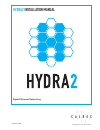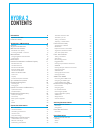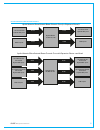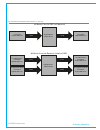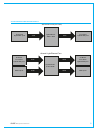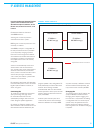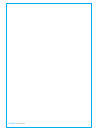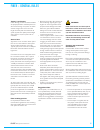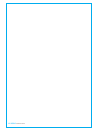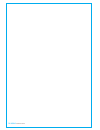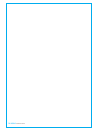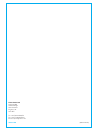- DL manuals
- Calrec
- Network Card
- Hydra2
- Installation Manual
Calrec Hydra2 Installation Manual
Summary of Hydra2
Page 1
Calrec.Com putting sound in the picture hydra2 installation manual gigabit ethernet networking.
Page 2
Calrec audio ltd nutclough mill hebden bridge west yorkshire england uk hx7 8ez tel: +44 (0)1422 842159 fax: +44 (0)1422 845244 email: enquiries@calrec.Com calrec.Com no part of this manual may be reproduced or transmitted in any form or by any means, electronic or mechanical, including photocopying...
Page 3
Hydra 2 contents information 5 important information 6 health and safety 8 architecture&networking 9 overview 10 single console networks 11 multi-console networks 12 bandwidth / link capacity 12 increasing bandwidth - trunk links 13 master routers 15 configuring master & slave routers 15 auto promot...
Page 4
4 hydra2 installation manual hydra ids 72 fitting and removing cards 72 modular i/o hydra2 interface 75 hydra2 interface card 75 modular i/o box id setting 75 modular i/o card options 77 card slots 77 changing i/o card types 77 modulari/ocards 79 ad5838 – 8 x analog line level inputs 80 ad6057 – 8 x...
Page 5
Calrec.Com putting sound in the picture hydra2 information.
Page 6
6 hydra2 operator manual important information should you require any technical assistance with your calrec product please contact your regional calrec distributor. Customers within the uk or ireland should contact calrec directly. For a complete list of worldwide distributors by region, go to www. ...
Page 7
Calrec putting sound in the picture 7 aftersalesmodifications please be aware that any modifications other than those made or approved by calrec audio limited or their agents, may invalidate the console’s warranty. This includes changes to cabling provided by calrec and variations to the recommended...
Page 8
8 hydra2 installation manual health and safety importantsafetyinstructions: • read these instructions. • keep these instructions. • heed all warnings. • follow all instructions. • do not use this apparatus near water. • clean only with dry cloth. • do not block any ventilation openings. Install in a...
Page 9
Calrec.Com putting sound in the picture hydra2 architecture & networking.
Page 10
10 hydra2 installation manual architecture & networking overview the hydra2 system is designed to provide seamless, scalable audio networking of calrec audio consoles and routers with calrec audio i/o interfaces. It allows for very large numbers of audio inputs and outputs to be easily connected, sh...
Page 11
Calrec putting sound in the picture 11 apollo, artemis and summa consoles rely on hydra2 for the routing of all audio to and from their dsp. A single, standalone console uses a simple hydra2 network with all i/o boxes having a direct connection to the router card fitted in the console’s processing c...
Page 12
12 hydra2 installation manual architecture & networking multi-console networks routers from different processing cores can be connected together. Networking consoles in this way gives access to all i/o from all control surfaces and system pcs on the same network. Each console’s access to i/o can be ...
Page 13
Calrec putting sound in the picture 13 8 7 6 5 4 3 2 1 status act con act con port2 port1 fan psu 48v sig 1l 48v sig 1r 48v sig 2l 48v sig 2r 48v sig 3l 48v sig 3r 48v sig 4l 48v sig 4r 1l 48v sig 5l 1r 48v sig 5r 2l 48v sig 6l 2r 48v sig 6r sig sig sig sig reset r y h d a an log a 12 4 - inputs out...
Page 14
14 hydra2 installation manual architecture & networking network topology becomes important when more than 3 consoles are connected together. Connecting to a central point minimizes the number of routers a signal has to pass through and therefore optimizes bandwidth across the network. If the network...
Page 15
Calrec putting sound in the picture 15 master routers a master router needs to be present on any hydra2 network. In a single core system, there is only one active router card. All of the router cards fitted within such a core will be factory pre-configured as master routers so that whichever card is...
Page 16
16 hydra2 installation manual architecture & networking router cores a router core is a rack that is not fitted with a dsp mixing engine, and therefore also has no control surface attached. A router core can be used as an independent unit in its own right, controlled via the h2o gui, or by an sw- p-...
Page 17
Calrec putting sound in the picture 17 network considerations and router capacity each core contains a hydra2 router card fitted in the main router slot which provides a capacity of 8192 audio input channels and 8192 audio output channels (apollo, artemis shine/beam) or 4096 audio input channels and...
Page 18
18 hydra2 installation manual architecture & networking trunklinks when console cores are connected together they can share the i/o which is connected to each others’ router cards, as with all sfp connections to the router card front ports the bandwidth limit of this connection is 512. Connections b...
Page 19
Calrec putting sound in the picture 19 8u processing core router capacity 16 x front panel hydra2 sfp ports dsp outputs hydra2 router 10,240 x 8,192 16 x front panel hydra2 sfp ports dsp inputs 6144 2048 8192 a b 16 x main router front panel hydra2 sfp ports hydra2 router 12,288 x 8192 16 x main rou...
Page 20
20 hydra2 installation manual architecture & networking 8u processing core router capacity - no dsp hydra2 router 8192 x 8192 front panel hydra2 sfp ports front panel hydra2 sfp ports 8192 8192 hydra2 router 10240 x 8192 16 x main router front panel hydra2 sfp ports 6144 2048 8u router core with exp...
Page 21
Calrec putting sound in the picture 21 hydra2 router 4096 x 4096 front panel hydra2 sfp ports front panel hydra2 sfp ports 4096 4096 hydra2 router 6144 x 4096 8 x router front panel hydra2 sfp ports 2048 2048 artemis-light/summa core dsp inputs 4u router core (no dsp) 8 x router front panel hydra2 s...
Page 22
22 hydra2 installation manual architecture & networking sync in multi-core systems in a multi-core system each core requires its own sync connection. The router in each core in turn provides sync over the network to the i/o boxes connected to it. It is vitally important that all cores on the same ne...
Page 23
Calrec putting sound in the picture 23 ip address management in an apollo/artemis/summa/hydra2 system, each hardware element is allocated a unique ip address, be it a router card, control processor, or an i/o box. Ip addresses follow the format of: aaa.Bbb.Xxx.Yyy. Aaa is given a value unique to the...
Page 24
24 hydra2 installation manual architecture & networking hydra2 connections and redundancy figure 1 - connections from core to io box control router / expander enable dsp system resets fail good fans aes 3 video 2 video 1 word clock sync inputs dsp 1 processor 1 processor 2 dsp 2 psu 1 psu 2 control ...
Page 25
Calrec putting sound in the picture 25 dual router core redundancy dual router core redundancy is an option for 8u router core systems (racks that do not contain a dsp mix engine), to physically split the location of the primary and secondary cards, providing protection against serious infrastructur...
Page 26
26 hydra2 installation manual redundant core link card sfp slot & activity led for comms connection with control processor fitted in the linked core. Note, the right hand sfp slot is inactive and blanked off. Card map - shows the valid card slots for all card types in both core a and core b. Status ...
Page 27
Calrec putting sound in the picture 27 apollo / artemis core apollo / artemis core primary control connection secondary control connection primary hydra2 connection secondary hydra2 connection centralized i/o standard control processors redundant core link cards router control router / expander enab...
Page 28
28 hydra2 installation manual.
Page 29
Calrec.Com putting sound in the picture hydra2 connection information.
Page 30
30 hydra2 installation manual sfp - overview the connections between control surface and processing rack, as well as all hydra2 network connections— connections between i/o boxes and routers, and router to router connections between different racks— are made via sfp modules (small form-factor plugga...
Page 31
Calrec putting sound in the picture 31 to remove this style of sfp, remove the cable / fiber and slide the handle (copper) or lift the handle out (fiber) to the inside edge position as shown in the diagram below. The module can then be removed by pulling on the handle. Sfplatchingandextraction calre...
Page 32
32 hydra2 installation manual hydra2 network connections and control surface to processing rack connections made via copper sfp modules require shielded f/utp category 5e or category 6 cables with shielded rj45 mating connectors. Calrec do not supply these cables as it is often preferable to termina...
Page 33
Calrec putting sound in the picture 33 testing/certification calrec strongly recommend that all hydra2 network cabling is properly tested or certified prior to on-site commissioning of the system. Simple test devices that only check the pin-out of the terminations are not sufficient to prove the per...
Page 34
34 hydra2 installation manual fiber sfp connectivity optical sfp modules for fiber connectivity can be used for console to processing rack, router to router, and router to i/o connections. Fiber connectivity is required when the cable run between units exceeds the 100m maximum permissible length for...
Page 35
Calrec putting sound in the picture 35 testing/certification calrec strongly recommends that all fibers are properly tested or certified prior to on- site commissioning of a system. A certain amount of signal loss occurs over the length of a fiber path. If the total loss of a path exceeds the optica...
Page 36
36 hydra2 installation manual connection information cleaningfiberopticcablesand connectors there are multiple ways to clean fiber- optic cables and connectors. Included below are some helpful tips to properly clean fiber optic cables. • do not allow the end of the fiber optic cable to make contact ...
Page 37
Calrec putting sound in the picture 37 snmp agent - current awacs status tab snmp agent - snmp configuration tab snmp agent - http configuration tab awacs over snmp all calrec consoles feature awacs (advanced warning and correction system). Awacs messages can be managed centrally using an snmp (simp...
Page 38: 1U Pc Rear
38 hydra2 installation manual connection information router core pc configuration all router cores are supplied with a 1u rack mounted pc and 1u keyboard and screen for accessing the various components of the router core and the wider hydra2 network. Pcconnections the intel ethernet port should be c...
Page 39
Calrec.Com putting sound in the picture hydra2 3rd party remote control.
Page 40
40 hydra2 installation manual 3rd party remote control the hydra2 router allows for cross- point matrix routing of hydra inputs direct to hydra outputs without using console dsp or control surface space. Control over input to output cross-point routing can be from the console pc, a standalone pc run...
Page 41
Calrec putting sound in the picture 41 ember remote control the ember protocol is a sophisticated data exchange mechanism that has potential for controlling many functions across varied equipment types. Ember control has been incorporated into calrec’s apollo, artemis and hydra2 range to allow remot...
Page 42
42 hydra2 installation manual.
Page 43
Calrec.Com putting sound in the picture hydra2 fixed format i/o.
Page 44
44 hydra2 installation manual fixed format i/o fixed format i/o overview a range of different fixed format i/o boxes are available to provide the quantity and type of signal format required where it is needed. Each type of fixed format i/o box contains a set number of inputs and outputs, all of the ...
Page 45
Calrec putting sound in the picture 45 front panel status led information led description display psu power supply status on solid green —normal, indicates both psus are functioning. Off —one or both psus is faulty or has no ac input. Fan fan status off —normal, internal fan is functioning. Flashing...
Page 46
46 hydra2 installation manual fixed format i/o i/o box identification each i/o box on a hydra2 network needs to be given a unique id in the form of a number between 0 and 255. The hydra id, or “hid” for each box is set using a dip switch accessible from the rear of fixed format i/o boxes. Label pock...
Page 47
Calrec putting sound in the picture 47 fixed format gpio - sw5739 the sw5739 is an optional gpio card that can be fitted in most fixed format i/o boxes. Gpio are general purpose inputs and outputs. Gpio are often used to connect different pieces of equipment together to allow a function on one to be...
Page 48
48 hydra2 installation manual fixed format i/o gpoutputs relays are used for gp outputs. All 3 relay contacts are made available on the gp output connector to provide flexibility in use—they can be wired to produce a standard closure when activated, to produce a default closure that becomes open whe...
Page 49
Calrec putting sound in the picture 49 fixed format analog i/o overview a range of fixed format analog i/o units are available offering various quantities of inputs and outputs via either xlr or edac connectors. Inputgain&impedance all fixed format analog inputs accept mic and line level signals. In...
Page 50
50 hydra2 installation manual fixed format i/o ad5782 analog mic / line 12 in/4 out – xlr front panel view rear panel view format analog inputs 12 mic / line outputs 4 line level audio connectors xlr (inputs - female, outputs - male) gpio compatible yes height 2u width 19” rackmount (483 mm) depth 9...
Page 51
Calrec putting sound in the picture 51 ad5781 analog mic / line 24 in/8 out – xlr front panel view format analog inputs 24 mic / line outputs 8 line level audio connectors xlr (inputs - female, outputs - male) gpio compatible yes height 2u width 19” rackmount (483 mm) depth 9” (230 mm) depth inc rea...
Page 52
52 hydra2 installation manual fixed format i/o rear panel view ad5780 analog mic / line 48 in / 16 out – xlr front panel view format analog inputs 48 mic / line outputs 16 line level audio connectors xlr (inputs - female, outputs - male) gpio compatible yes height 4u width 19” rackmount (483 mm) dep...
Page 53
Calrec putting sound in the picture 53 ae5743 analog mic / line 32 in / 32 out – edac (standard pin-out) front panel view rear panel view format analog inputs 32 mic / line outputs 32 line level audio connectors 38 pin male edac (inputs & outputs) gpio compatible yes height 3u width 19” rackmount (4...
Page 54
54 hydra2 installation manual fixed format i/o ae5743 – edac pin-out - inputs mic / line 1-8 signal pins + / - (screen) input 1 e / f (a) input 2 j /k (d) input 3 r / s (l) input 4 t / u (p) input 5 z / aa (dd) input 6 bb / cc (hh) input 7 jj / kk (pp) input 8 mm / nn (tt) mic / line 9-16 signal pin...
Page 55
Calrec putting sound in the picture 55 line out 1-16 signal pins + / - output 1 a / b output 2 c / d output 3 e / f output 4 j / k output 5 l / m output 6 n / p output 7 r / s output 8 t / u output 9 z / aa output 10 bb / cc output 11 dd / ee output 12 ff / hh output 13 jj / kk output 14 mm / nn out...
Page 56
56 hydra2 installation manual fixed format i/o ae5991 – analog mic / line 32 in / 32 out – edac (“style 1” pin-out) front panel view rear panel view the ae5991 provides 8 inputs / 16 outputs per edac connector, with a pin-out that matches calrec alpha / sigma / omega / zeta “style 1” connectivity, a...
Page 57
Calrec putting sound in the picture 57 ae5991 – analog mic / line 32 in / 32 out – edac (“style 1” pin-out) ae5991 – edac pin-out – inputs (“style 1”) mic / line 1-8 signal pins + / - (screen) input 1 a / e (f) input 2 d / k (j) input 3 l / r (s) input 4 p / u (t) input 5 z / dd (aa) input 6 cc / hh...
Page 58
58 hydra2 installation manual fixed format i/o line out 1-16 signal pins + / - output 1 a / b output 2 c / d output 3 e / f output 4 j / k output 5 l / m output 6 n / p output 7 r / s output 8 t / u output 9 z / aa output 10 bb / cc output 11 dd / ee output 12 ff / hh output 13 jj / kk output 14 mm ...
Page 59
Calrec putting sound in the picture 59 ae5992 – analog mic / line 32in / 32out – edac (“style 2” pin-out) front panel view rear panel view format analog inputs 32 mic / line outputs 32 line level audio connectors 38 pin male edac (inputs & outputs) gpio compatible yes height 3u width 19” rackmount (...
Page 60
60 hydra2 installation manual fixed format i/o ae5992 – edac pin-out – inputs (“style 2”) mic / line 1-12 signal pins + / - (screen) input 1 a / b (e) input 2 c / d (k) input 3 l / m (f) input 4 n / p (j) input 5 r / s (v) input 6 t / u (w) input 7 z / aa (x) input 8 bb / cc (y) input 9 dd / ee (kk)...
Page 61
Calrec putting sound in the picture 61 • note, all edac connectors on the i/o box, for both inputs and outputs are male , requiring that interfacing cables are terminated with female connectors. Ae5992 – edac pin-out – outputs (“style 2”) line out 1-12 signal pins + / - (screen) input 1 a / b (e) in...
Page 62
62 hydra2 installation manual fixed format i/o fixed format digital aes3 i/o overview a range of fixed format digital aes3 i/o units are available offering various quantities of inputs and outputs via unbalanced 75 Ω bnc connections. Balanced 110 Ω aes i/o is an option for modular i/o racks only. Sa...
Page 63
Calrec putting sound in the picture 63 front panel view rear panel view format digital aes3 unbalanced inputs 16 outputs 16 audio connectors bnc gpio compatible yes height 2u width 19” rackmount (483 mm) depth 9” (230 mm) depth inc rear mating connectors 12” (300 mm) approx weight 8.6 lbs (3.9 kg) i...
Page 64
64 hydra2 installation manual fixed format i/o front panel view rear panel view format digital aes3 unbalanced inputs 32 outputs 32 audio connectors bnc gpio compatible yes height 3u width 19” rackmount (483 mm) depth 9” (230 mm) depth inc rear mating connectors 12” (300 mm) approx weight 14.3 lbs (...
Page 65
Calrec putting sound in the picture 65 front panel view rear panel view format digital aes3 unbalanced inputs 32 outputs 32 audio connectors bnc gpio compatible no height 3u width 19” rackmount (483 mm) depth 9” (230 mm) depth inc rear mating connectors 12” (300 mm) approx weight 14.3 lbs (6.5 kg) i...
Page 66
66 hydra2 installation manual fixed format i/o fixed format madi i/o overview a range of madi i/o units are available offering various fiber connection types for the madi audio interface. Connectivity like all i/o boxes, hydra2 network components interface via pluggable sfp modules, allowing the con...
Page 67
Calrec putting sound in the picture 67 front panel view rear panel view format madi (aes10) inputs 2 x madi (2 x 64 / 56 channels) outputs 2 x madi (2 x 64 / 56 channels) audio connectors bnc & multimode sc fiber gpio compatible no height 1u width 19” rackmount (483 mm) depth 9” (230 mm) depth inc r...
Page 68
68 hydra2 installation manual fixed format i/o front panel view rear panel view format madi (aes10) inputs 2 x madi (2 x 64 / 56 channels) outputs 2 x madi (2 x 64 / 56 channels) audio connectors bnc & multimode st fiber gpio compatible no height 1u width 19” rackmount (483 mm) depth 9” (230 mm) dep...
Page 69
Calrec putting sound in the picture 69 front panel view rear panel view format madi (aes10) inputs 2 x madi (2 x 64 / 56 channels) outputs 2 x madi (2 x 64 / 56 channels) audio connectors bnc & singlemode sc fiber gpio compatible no height 1u width 19” rackmount (483 mm) depth 9” (230 mm) depth inc ...
Page 70
70 hydra2 installation manual.
Page 71
Calrec.Com putting sound in the picture hydra2 modular i/o.
Page 72
72 hydra2 installation manual modular i/o modular i/o rack modular i/o racks are 3u rack-mount enclosures with 20 i/o card slots that can be populated with a mixed range of i/o cards, allowing for a custom selection of i/o quantities and formats. Modular i/o racks connect to a hydra2 network in the ...
Page 73
Calrec putting sound in the picture 73 modular i/o rack airflow & side view cross-section • recessed air intake grills allow sufficient air to be drawn in from the sides, enabling units to be rack mounted directly above or below other units without space between them. Primary air entry air exit via ...
Page 74
74 hydra2 installation manual modular i/o modular i/o rack - example showing varied card type population modular i/o rack - rear view 2 x psu modules psu detail 100-250v av iec input fan - air outlet chassis earth connection point fan power ok (lit green = good) psu dc output ok (lit red = good) mod...
Page 75
Calrec putting sound in the picture 75 hydra2interfacecard the central card slot of a modular i/o rack is reserved for a hydra2 interface card. This card connects the i/o to a hydra2 network. Unlike fixed format i/o, the hydra2 interface connectors are on the front of the modular i/o rack. Two hydra...
Page 76
76 hydra2 installation manual modular i/o led description display status boot status on solid green —normal, indicates card has booted. Flashing green —card is booting. Off —unit has failed to boot. H_act n/a off —normal, no function assigned to led. Hb1 primary connection heartbeat flashing yellow ...
Page 77
Calrec putting sound in the picture 77 a wide range of cards are available to fit in modular i/o racks, offering various signal formats and connector types. Cardslots up to 20 i/o cards can be fitted in each modular i/o rack. Some card types physically take up more than one card slot space. Card slo...
Page 78
78 hydra2 installation manual.
Page 79
Calrec.Com putting sound in the picture hydra2 modular i/o cards.
Page 80
80 hydra2 installation manual modular i/o cards ad5838 – 8 x analog line level inputs wiring information function pin in 1 + 21 - 3 ground 2 in 2 + 23 - 5 ground 4 in 3 + 25 - 7 ground 6 in 4 + 27 - 9 ground 8 in 5 + 29 - 11 ground 10 in 6 + 31 - 13 ground 12 in 7 + 33 - 15 ground 14 in 8 + 35 - 17 ...
Page 81
Calrec putting sound in the picture 81 wiring information function pin in 1 + 21 - 3 ground 2 in 2 + 23 - 5 ground 4 in 3 + 25 - 7 ground 6 in 4 + 27 - 9 ground 8 in 5 + 29 - 11 ground 10 in 6 + 31 - 13 ground 12 in 7 + 33 - 15 ground 14 in 8 + 35 - 17 ground 16 ground 18, 20, 36 37 pin male d-type ...
Page 82
82 hydra2 installation manual modular i/o cards ad5840 – 4 x mic/line in (xlr) wiring information function pin positive 2 negative 3 ground 1 2 1 3 2 1 3 connector side female male wiring side 2 1 3 2 1 3 the ad5840 provides 4 balanced mic / line level analog inputs to the hydra2 network in a 2 slot...
Page 83
Calrec putting sound in the picture 83 al5870 – 2 x mic/line in with splits (xlr) wiring information function pin positive 2 negative 3 ground 1 2 1 3 2 1 3 connector side female male wiring side 2 1 3 2 1 3 the al5870 provides 2 balanced mic / line level analog inputs to the hydra2 network along wi...
Page 84
84 hydra2 installation manual modular i/o cards al5875 – 1 x mic/line in with 3 splits (xlr) wiring information function pin positive 2 negative 3 ground 1 2 1 3 2 1 3 connector side female male wiring side 2 1 3 2 1 3 the al5875 provides 1 balanced mic / line level analog input to the hydra2 networ...
Page 85
Calrec putting sound in the picture 85 da5839 – 8 x analog line out (d-type) wiring information function pin out 1 + 21 - 3 ground 2 out 2 + 23 - 5 ground 4 out 3 + 25 - 7 ground 6 out 4 + 27 - 9 ground 8 out 5 + 29 - 11 ground 10 out 6 + 31 - 13 ground 12 out 7 + 33 - 15 ground 14 out 8 + 35 - 17 g...
Page 86
86 hydra2 installation manual modular i/o cards da5867 – 4 x line out (xlr) wiring information function pin positive 2 negative 3 ground 1 2 1 3 2 1 3 connector side female male wiring side 2 1 3 2 1 3 the da5867 provides 4 balanced analog line level outputs from the hydra2 network in a 2 slot-wide ...
Page 87
Calrec putting sound in the picture 87 jb5860 – 4 x digital aes input (bnc) the jb5860 provides 4 unbalanced digital aes3 inputs to the hydra2 network in a 1 slot-wide module. The audio interface is via bnc connectors. Front panel leds indicate aes signal presence for each input, lighting green when...
Page 88
88 hydra2 installation manual modular i/o cards jx5869 – 4 x digital aes input (xlr) the jb5896 provides 4 balanced digital aes3 inputs to the hydra2 network in a 2 slot-wide module. The audio interface is via female xlr connectors. Front panel leds indicate aes signal presence for each output, ligh...
Page 89
Calrec putting sound in the picture 89 jd5842 – 8 in, 8 out digital aes (d-type) the jd5842 balanced digital aes3 card provides 8 inputs and 8 outputs to / from the hydra2 network in a 1 slot-wide module. Audio interfacing is via 25 pin d-type connectors, female for inputs, male for outputs. The sta...
Page 90
90 hydra2 installation manual modular i/o cards jb5837 – 4 x digital aes output (bnc) the jb5837 provides 4 unbalanced digital aes3 outputs from the hydra2 network in a 1 slot-wide module. The audio interface is via bnc connectors. Front panel leds indicate audio presence for each output, lighting g...
Page 91
Calrec putting sound in the picture 91 jb5868 – 4 x digital aes output (xlr) the jb5868 provides 4 balanced digital aes3 outputs from the hydra2 network in a 1 slot-wide module. The audio interface is via xlr connectors. Front panel leds indicate audio presence for each output, lighting green when o...
Page 92
92 hydra2 installation manual modular i/o cards bi6192 – dante integration with network redundancy front panel view format digital type dante connector rj45 inputs 64 (at 48 khz or 44.1 khz), 32 (at 96 khz) outputs 64 (at 48 khz or 44.1 khz), 32 (at 96 khz) specification the bi6192 provides an inter...
Page 93
Calrec putting sound in the picture 93 vi5872 – 2 x sdi embedder (bnc) the vi5872 provides 2 sdi outputs, into which audio can be embedded from the hydra2 network. This is a 1 slot-wide module with sdi interfacing via bnc connectors. Any console, h2o user or 3rd party sw- p-08 controller on the hydr...
Page 94
94 hydra2 installation manual modular i/o cards vo5841 – 2 x sdi de-embedder (bnc) the vo5841 provides 2 sdi inputs, the audio from which can be de- embedded and distributed across the hydra2 network. This is a 1 slot-wide module with sdi interfacing via bnc connectors. All 16 channels of audio can ...
Page 95
Calrec putting sound in the picture 95 wy5858 – gpio, 8 in / 8 full changeover out front panel view gpio cards can be fitted to provide general purpose interfacing for logic control such as remote / fader starts for playback devices, triggering autofades on a control surface, and much more. Access t...
Page 96
96 hydra2 installation manual modular i/o cards wy5859 – gpio, 8 in / 16 out gpio cards can be fitted to provide general purpose interfacing for logic control such as remote / fader starts for playback devices, triggering autofades on a control surface, and much more. This is a one slot wide module....
Page 97
Calrec.Com putting sound in the picture hydra2 obsolete modular i/o cards.
Page 98
98 hydra2 installation manual obsolete modular i/o cards function pin out 1 + - ground + - ground + - ground + - ground 25 24 23 22 21 20 19 18 17 16 15 14 13 12 11 10 9 8 7 6 5 4 3 2 25 pin female d-type - wiring side of connecting cable 1 metadata out 2 metadata out 3 metadata out 4 metadata 16 4 ...
Page 99
Calrec.Com putting sound in the picture hydra2 specification.
Page 100
100 hydra2 installation manual specification audio performance specification aes3 input specs aes3 output specs analog input specs formats supported aes/ebu (aes3) 24-bit. Also suitable for use with spdif (iec958 type 2) signals interface 75 Ω unbalanced (bnc), 0.3 v–1.2 v pk–pk 110 Ω balanced (xlr ...
Page 101
Calrec putting sound in the picture 101 synchronization inputs audio performance data analog output specs digital to analog conversion 24-bit output balance electronically balanced, 20 hz to 20 khz better than -35 db, typically -45 db output impedance Ω distortion -1 dbfs @ 1 khz – better than 0.006...
Page 102
102 hydra2 installation manual specification operational specification figure 1 - hydra2 fixed format specifications powering the 1u, 2u, 3u and 4u racks have two ac power inlets each powering an internal psu. Although the racks will operate with one inlet supply we recommend both inlets are powered...
Page 103
Calrec putting sound in the picture 103 figure 2 - hydra2 modular i/o specifications powering the 3u stagebox i/o rack has two pluggable ac-48v dc power modules fitted in the back of the unit. Each power module has four retaining screws, the screws can be released or tightened by hand or with an app...
Page 104
(926-153 iss.19) calrecaudioltd nutclough mill hebden bridge west yorkshire england uk hx7 8ez tel +44 (0)1422 842159 fax +44 (0)1422 845244 email enquiries@calrec.Com calrec.Com.