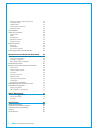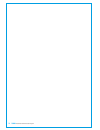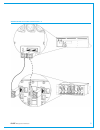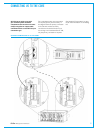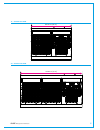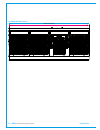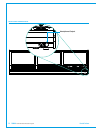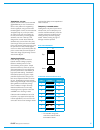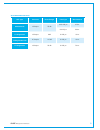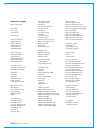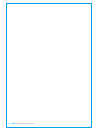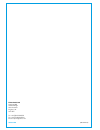- DL manuals
- Calrec
- Recording Equipment
- SUMMA
- Installation Manual
Calrec SUMMA Installation Manual
Summary of SUMMA
Page 1
Calrec.Com putting sound in the picture networked audio production system summa installation manual.
Page 2
Calrec audio ltd nutclough mill hebden bridge west yorkshire england uk hx7 8ez tel: +44 (0)1422 842159 fax: +44 (0)1422 845244 email: enquiries@calrec.Com calrec.Com no part of this manual may be reproduced or transmitted in any form or by any means, electronic or mechanical, including photocopying...
Page 3
Summa contents information 5 health and safety 8 package contents 9 gettingstarted 11 connecting the surface to the core 12 hydra ids 14 id configuration 14 changing an i/o box’s hid 14 port labels and sw-p-08 settings 14 duplicate hids 14 spare/replacement i/o boxes 14 setting hydra ids for fixed f...
Page 4
4 summa networked audio production system cleaning fibre optic cables and connectors 53 cleaning procedure 53 additional notes 53 cleaning optical transceivers 53 cleaning procedure 53 synchronization 54 audio i/o connections 55 audio formats 55 power 55 id configuration 55 modular i/o card slots 55...
Page 5
Calrec.Com putting sound in the picture summa information.
Page 6
6 summa networked audio production system information should you require any technical assistance with your calrec product please contact your regional calrec distributor. Customers within the uk or ireland should contact calrec directly. For a complete list of worldwide distributors by region, go t...
Page 7
Calrec putting sound in the picture 7 aftersalesmodifications please be aware that any modifications other than those made or approved by calrec audio limited or their agents, may invalidate the console’s warranty. This includes changes to cabling provided by calrec and variations to the recommended...
Page 8
8 summa networked audio production system information health and safety importantsafetyinstructions: • read these instructions. • keep these instructions. • heed all warnings. • follow all instructions. • do not use this apparatus near water. • do not block any ventilation openings. Install in accor...
Page 9
Calrec putting sound in the picture 9 package contents there are a number of options when ordering summa systems: surface size, connectivity type and i/o options. Every system includes a control surface and summa core processing core. Small format pluggable transceivers (sfps) are required for both ...
Page 10
10 summa networked audio production system.
Page 11
Calrec.Com putting sound in the picture summa getting started.
Page 12
12 summa networked audio production system getting started connecting the surface to the core the summa surface requires fibre connections to the core via singlemode or multimode lc sfps. For a redundant system two connections are required, primary and secondary. In the diagram on the next page the ...
Page 13
Calrec putting sound in the picture 13 summa console to core connections – 2.
Page 14
14 summa networked audio production system getting started hydra ids hydra2 i/o boxes with valid hydra ids (hids), are automatically detected and added to the hydra database when first plugged in to the network. This database entry will remain until it is manually deleted via the network management ...
Page 15
Calrec putting sound in the picture 15 setting hydra ids for fixed format i/o the 8-way dip switch on the rear of all fixed format i/o boxes is set as an 8-bit binary representation of the hid value with the left hand switch used for the most significant bit, and the right hand switch for the least ...
Page 16
16 summa networked audio production system getting started setting hydra ids for modular i/o the hid for modular i/o boxes is set by a dip switch on the controller card and is only accessible by removing the card. Refer to the hydra2 installation manual and ensure esd precautions are observed before...
Page 17
Calrec putting sound in the picture 17 connecting i/o to the core all i/o that you wish to use with your summa system should be connected to the console core router card(s) using fibre or copper cable connected via the correct sfp for your connection type. For a redundant system, two connections are...
Page 18
18 summa networked audio production system getting started connecting fixed format i/o to the core note:-theconnectionstothe pre2015coreand2015core arethesame..
Page 19
Calrec putting sound in the picture 19 hardware power connections power connections to the surface power connections to the 2015 core all summa hydra2 hardware requires mains power via standard iec connections. While calrec hardware can be run off one power connection, it is advised, for redundancy,...
Page 20
20 summa networked audio production system getting started connecting the laptop to the core the support laptop provides access to software applications and diagnostic tools for interacting with the summa system and the wider hydra2 network. The laptop has one gigabit ethernet port which should be c...
Page 21
Calrec putting sound in the picture 21 setting the date and time shows and memories are time- stamped, making them easier to identify. When you first start up your summa system it is important to set the current date and time. To do this: tap systemsettings in the top right hand corner of the touch ...
Page 22
22 summa networked audio production system getting started configuring lan ports if your summa core control processors have three ports labelled lan (or ethernet) 1, 2 and 3, these ports can be used to connect the summa system to other corporate networks. If your summa core has ports labelled mac 3,...
Page 23
Calrec putting sound in the picture 23 upgrading from v2.1 users can carry out system wide software updates on summa systems running version 2.1 or higher. Note that systems running pre v2.1 software will require calrec engineers or distributors to upgrade. At this time, any spares should also be up...
Page 24
24 summa networked audio production system getting started if the system is running actively on a secondary controller card however, the replacement can be hot-plugged into the primary controller slot and it will automatically take on the software and user data running on the active secondary card. ...
Page 25
Calrec.Com putting sound in the picture summa control surface.
Page 26
26 summa networked audio production system control surface side view with dimensions the summa control surface is available in three standard sizes: 12 + 8 fader, 24 + 8 fader and 36 + 8 fader. Summa’s format and feature set is the same regardless of which size is chosen and includes multi-function ...
Page 27
Calrec putting sound in the picture 27 12 + 8 fader top view 24 + 8 fader top view 875.50 mm [34.47”] 1308.0 mm [51.5”].
Page 28
28 summa networked audio production system control surface 36 fader top view - width 1740.5 mm [68.5”].
Page 29
Calrec putting sound in the picture 29 th e f ol lo w in g d ia gr am s ho ws h ow s um m a’ s i nt er na l c om po ne nt s a re c on ne ct ed t og et he r. T he i m ag e i s b as ed o n s um m a 1 2 + 8 . Yo ur s um m a s ur fa ce m ay h av e m or e t ha n o ne 1 2 f ad er s ec tio n. S um m a h as...
Page 30
30 summa networked audio production system control surface * 100mm alps faders with motor driven overpress fitted as standard (p&g faders available on request) the summa surface is modular. Summa 12+8 is shown here, the smallest control surface option, which is made up of one 12 fader section, and o...
Page 31
Calrec putting sound in the picture 31 all audio processing is performed within the summa core, no audio is passed to the surface for routing or processing. The only audio connections on the summa surface are for the built-in talkback microphone and the headphone socket, both of which must be connec...
Page 32
32 summa networked audio production system control surface front panel connections headphoneoutput.
Page 33
Calrec putting sound in the picture 33 surface power supply unit summa’s surface power supply unit (psu) contains two power supply units which are supplied with ac power by two independent male iec inlets. These dual power supplies provide full power redundancy, a feature of all calrec products. It ...
Page 34
34 summa networked audio production system control surface psu unit - internal ac power plugs: psu1 ac in - near psu2 ac in - far disconnect ac power plugs grab handle before release release psu latch to unlock lower to release psu 1. 2. 3. 4. To remove psu: warning: psu weighs 3.6kg power supply un...
Page 35
Calrec putting sound in the picture 35 surface button caps every summa fader has a cut/ on button associated with it. The function of these buttons can be set from ‘system settings’ on the touch display interface. With functionality set to cut, the path attached to the fader will be cut when the but...
Page 36
36 summa networked audio production system.
Page 37
Calrec.Com putting sound in the picture summa processing core.
Page 38
38 summa networked audio production system processing core core dimensions and mounting side profile view - dimensions and air flow side profile view - dimensions with rear supports fitted overhead view the summa processing core is a 4u 19’ rack mount unit designed for installation into standard 19’...
Page 39
Calrec putting sound in the picture 39 card types & layout connections all connections, including power are made to the front panels of the cards fitted within, which are recessed from the front of the core to allow cable clearance within the bay. Cardlayout the summa core has 9 module / card slots....
Page 40
40 summa networked audio production system processing core standardstatusleds • active - all modules (apart from the psu), indicate when the module is actively in control of the system. Modules in hot-spare mode, ready to take over in the event of a failure, do not have their active led lit. • modul...
Page 41
Calrec putting sound in the picture 41 dsp the primary, normally active dsp card fits in slot 3, to the immediate left of the primary control processor. The secondary, hot-spare dsp card fits in slot 7, to the immediate right of the secondary control processor. This audio signal processing card has ...
Page 42
42 summa networked audio production system processing core obsolete control processor module cores made pre-2015 have a slightly taller internal card slot. Pre-2015 cores cannot be fitted with cards designed for the new cores. Pre-2015 cores can be identified by having a plain metal finish on the fr...
Page 43
Calrec putting sound in the picture 43 side profile view - dimensions & air flow side profile view - dimensions with rear supports fitted overhead view 478.50mm [18.84’] 4u 177.00mm [6.97’] • air drawn in through front panel inlets. Air exits via top rear mounted fans long support position 645.64mm ...
Page 44
44 summa networked audio production system setting console ids for 2015 processing cores unlike apollo, artemis shine and beam consoles using 8ru cores, and artemis light and summa consoles using pre-2015 cores, where the console ids are set up in:- /home/mastercontrol/guardian/ console.Config on bo...
Page 45
Calrec.Com putting sound in the picture summa connection information.
Page 46
46 summa networked audio production system connection information small form-factor pluggable (sfp) overview connections between the control surface and processing core, all hydra2 network connections, connections between i/o boxes and routers and router-to-router connections between cores, are all ...
Page 47
Calrec putting sound in the picture 47 1 2 1 2 sfps with handles - latched • both sfps shown are locked in place - latch / extraction handles in outer position (or ‘down’ position for fibre). Sfps with handles - unlatched • both sfps free to remove - latch / extraction handles in inner (or ‘lifted’ ...
Page 48
48 summa networked audio production system connection information copper sfp connectivity hydra2 network connections can be made via copper sfp modules. Copper connections require shielded f/utp category 5e or category 6 cables with shielded rj45 mating connectors. Surface to core connections can on...
Page 49
Calrec putting sound in the picture 49 termination-pin-out hydra2 network cables use the standard gigabit ethernet pin-out. Performance relies on the positive and negative leg of each signal pair using cores that are twisted together. Calrec recommends that ‘straight-through’ or ‘pin-for-pin’ cables...
Page 50
50 summa networked audio production system connection information fibre sfp connectivity optical sfp modules for fibre connectivity can be used for console to processing core, router to router, and router to i/o connections. Fibre connectivity is required when the cable run between units exceeds the...
Page 51
Calrec putting sound in the picture 51 sfp type connector power budget fibre type max distance sx multimode lc duplex 7.5 db 62.5/125 µm 275 m 50/125 µm 550 m lx singlemode lc duplex 8 db 8/125 µm 10 km lx singlemode bi-di lc simplex 11.5 db 9/125 µm 10 km lh singlemode lc duplex 23 db 8/125 µm 70 k...
Page 52
52 summa networked audio production system connection information fibre - general rules testing/certification calrec strongly recommends that all fibres are properly tested or certified prior to on-site commissioning of the system. A certain amount of signal loss occurs over the length of a fibre pa...
Page 53
Calrec putting sound in the picture 53 warning never look into the end of an optical transceiver or fibre when in use. Laser radiation can be harmful to the human eye and should be avoided. Remember that when disconnecting a fibre, the transmitting device at the other end may still be active. Cleani...
Page 54
54 summa networked audio production system connection information synchronization the summa processing core has 4 bnc connections for external synchronization. If no external sync is connected and selected, the console will free-run on its own internal clock generated by the active router card. Gene...
Page 55
Calrec putting sound in the picture 55 audio i/o connections all audio inputs and outputs to and from the console processing core are hydra2 based. Audioformats hydra2 i/o units come in a variety of formats and connector types, including madi and sdi embedders/de-embedders, aes digital and mic/line ...
Page 56
56 summa networked audio production system connection information fixed format madi hydra2 i/o, rear interface connectfromprimaryroutercard connectfromsecondaryroutercard modular hydra2 i/o, controller card front interface connectfromprimary routercard connectfromsecondary routercard.
Page 57
Calrec putting sound in the picture 57 processing 2015 core—router i/o ports for connecting to i/o boxes primaryi/oports secondaryi/oports.
Page 58
58 summa networked audio production system connection information gpio connections gpio cards provide logic inputs and outputs, which can be assigned to various functions from the summa interface. Gpio allows console functions to trigger external devices e.G. Fader starts for playback devices, and f...
Page 59
Calrec putting sound in the picture 59 fixed format gpio connections - 8 in, 8 out function pin opto 1 + 1 - 14 opto 2 + 15 - 3 opto 3 + 4 - 17 opto 4 + 18 - 6 opto 5 + 7 - 20 opto 6 + 21 - 9 opto 7 + 10 - 23 opto 8 + 24 - 12 +5v 2 5 8 11 ground 16 19 22 25 13 25 pin male d-type - wiring side of con...
Page 60
60 summa networked audio production system connection information wy5858 - modular gpio 8 in + 8 out status 8 in / 8 out changeover gpio function pin gpi 1 + 1 - 34 gpi 2 + 18 - 2 gpi 3 + 35 - 19 gpi 4 + 3 - 36 gpi 5 + 20 - 4 gpi 6 + 37 - 21 gpi 7 + 5 - 38 gpi 8 + 22 - 6 supply -5v 17 supply 0v 50 f...
Page 61
Calrec putting sound in the picture 61 function pin gpi 1 + 1 - 34 gpi 2 + 18 - 2 gpi 3 + 35 - 19 gpi 4 + 3 - 36 gpi 5 + 20 - 4 gpi 6 + 37 - 21 gpi 7 + 5 - 38 gpi 8 + 22 - 6 supply +5 v 17 supply 0 v 50 50 pin male d-type - wiring side of connecting cable 50 34 18 33 17 1 wy5859 - modular gpio, 8 in...
Page 62
62 summa networked audio production system connection information connecting to other consoles/routers multiple calrec hydra2 consoles can be connected together and to standalone hydra2 routers, allowing them to share each other’s i/o resources. Before connecting a console to an active hydra2 networ...
Page 63
Calrec putting sound in the picture 63 main router ports available for router to router connections primaryrouterports secondaryrouterports.
Page 64
64 summa networked audio production system.
Page 65
Calrec.Com putting sound in the picture summa remote control and production automation.
Page 66
66 summa networked audio production system remote control and production automation sw-p-08 source to destination router remote control the hydra2 router allows for 1-to- n source to destination routing of hydra2 inputs to hydra2 outputs, without using console dsp, or control surface space. Control ...
Page 67
Calrec putting sound in the picture 67 ember remote control the ember protocol is a sophisticated data exchange mechanism that has potential for controlling many functions across varied equipment types. Ember control has been incorporated into calrec’s product range to allow remote control functiona...
Page 68
68 summa networked audio production system remote control and production automation remote control–calrec serial control protocol the calrec serial control protocol (cscp) allows for remote control over mixing console operational functions by 3rd party systems such as video switchers and production ...
Page 69
Calrec putting sound in the picture 69 ports available for cscp connections primarycalreccontrollerports secondarycalreccontrollerports.
Page 70
70 summa networked audio production system remote control and production automation configuration please discuss your installation requirements with your calrec sales representative or distributor prior to delivery. Cscp connections should be configured and tested by, or under the guidance of a calr...
Page 71
Calrec putting sound in the picture 71 rs232/422 serial to tcp/ip conversion remote control connections to calrec hydra2 systems are made via tcp/ip. Third party controllers that use point to point true rs232/422 serial will require converters to connect to the calrec system. Various options are ava...
Page 72
72 summa networked audio production system remote control and production automation perle iolan configuration perle units supplied by calrec can be pre-configured if the connectivity requirements are communicated prior to delivery. Please discuss 3rd party control integration with your calrec sales ...
Page 73
Calrec putting sound in the picture 73 select the hardware tab and enter serial port settings that match that of the 3rd party controller and click apply. Common settings are: • serial interface: eia-232 • speed: 115200 • data bits: 8 • parity: odd • stop bits: 1 • flow control: none if a backup con...
Page 74
74 summa networked audio production system remote control and production automation perle web manager - network>ip address page perle web manager - network>advanced page 192.168.1.10 192.168.2.10 192.168.1.10 255.255.0.0 255.255.0.0 192.1681.0 192.168.2.0 192.168.1.10
Page 75
Calrec putting sound in the picture 75 perle web manager - serial>serial port page perle web manager - serial>serial port, port 1, general page 192.168.1.10 192.168.1.10 192.168.1.10
Page 76
76 summa networked audio production system perle web manager - serial>serial port, port 1, hardware page additional hosts 192.168.1.10
Page 77
Calrec.Com putting sound in the picture summa setup - user logging.
Page 78
78 summa networked audio production system setup - user logging user control logging setup the requirement for comprehensive control change logging, has been provided to allow after-the-fact analysis of production problems. Basically the system captures control data and attaches a timestamp to estab...
Page 79
Calrec putting sound in the picture 79 pathcontrolslogged memory save/load preset load preset copy preset paste time change cscp aux send on cscp fader cut cscp fader pfl cscp fader level cscp input lb cscp main route fader copy/paste fader open/close fader level (f) fader shaft level (f) fader leve...
Page 80
80 summa networked audio production system setup - user logging aux send position aux send routing aux send apply spill aux send defeat downmix aux send level (f) aux route all dyn automixer in dyn automix link dyn bypass dyn comp auto dyn comp in dyn compressor active dyn comp sidechain iso dyn sof...
Page 81
Calrec putting sound in the picture 81 userlogs the logging files are written to:-----------> these logs can be found on each of the mcs cards and in order to view the files the user can access them via a web-browser at the following address:- :8080/userlogs where the mcs ip address can be found fro...
Page 82
82 summa networked audio production system.
Page 83
Calrec.Com putting sound in the picture summa specifications.
Page 84
84 summa networked audio production system specifications control surface summa 12 + 8 24 + 8 36 + 8 physical faders 20 32 44 talkback microphone built-in built-in built-in headphone output stereo, 1/4’ trs jack stereo, 1/4’ trs jack stereo, 1/4’ trs jack weight (inc. Psu 3.6 kg) 33 kg 47 kg 61 kg s...
Page 85
Calrec putting sound in the picture 85 power/environmental specifications the console has two iec ac power inlets feeding two sets of internal power distribution. Although the console will operate with one inlet supply we recommend both inlets are powered. This will ensure continued operation should...
Page 86
86 summa networked audio production system specifications summa 36 + 8 240v operation 115v operation 100v operation supply current 1.00 a 1.90 a 2.16 a power factor 0.865 0.96 0.97 power dissipation (heat) - maximum brightness 208 w 210 w 210 w power dissipation (heat) - dark mode 115 w 116 w 116 w ...
Page 87
Calrec putting sound in the picture 87 the processing core is fitted with two ac power supply modules. The core will be fully functional on one psu, however both should be fitted and fed where possible from separate sources to provide redundancy against both psu failure and external power loss. The ...
Page 88
88 summa networked audio production system specifications hydra2 fixed format i/o fixed format i/o power all fixed format hydra2 i/o units have two iec ac power inlets and are fitted with dual power supplies. Units will be fully functional on one psu, however both should be fed where possible from s...
Page 89
Calrec putting sound in the picture 89 hydra2 modular i/o hydra2 modular i/o power modular hydra2 i/o frames are fitted with dual power supplies and have 2 iec ac power input connectors. Units will be fully functional on one psu, however both should be fed where possible from separate sources to pro...
Page 90
90 summa networked audio production system specifications audio performance specification hydra2 aes3id unbalanced digital inputs hydra2 aes3id unbalanced digital outputs hydra2 analogue input specs format aes/ebu (aes3) 24-bit. Also suitable for use with spdif (iec958 type 2) signals interface, inp...
Page 91
Calrec putting sound in the picture 91 synchronization inputs audio performance data hydra2 analogue output specs digital - analogue conversion 24 bit output balance electronically balanced. 20hz to 20khz, better than -35db, typically -45db output impedance distortion -1dbfs @ 1khz - better than 0.0...
Page 92
92 summa networked audio production system specifications dynamic range for analogue and aes3 (inputs) hydra2 analogue inputs system set for to digital outputs with 0 db gain +18 dbu = 0 dbfs 110 db +24 dbu = 0 dbfs 116 db to analogue outputs with 0 db gain * n/a 118 db hydra2 aes3 unbalanced digita...
Page 93
Calrec putting sound in the picture 93 hydra2 analogue outputs system set for src on i/p src on i/p from digital inputs with 0 db gain +18 dbu = 0 dbfs off 111 db on 111 db +24 dbu = 0 dbfs off 117 db on 117 db from analogue inputs with 0 db gain * n/a n/a 118 db dynamic range for analogue and aes3 ...
Page 94
94 summa networked audio production system specifications unit list section variation unit number chassis 12+8 ec6190 24+8 ec6159 36+8 ec6160 12 fader section 12 fader panel (alps)* ic6212 12 fader panel (p&g)* ic6162 control cell panel ca6161 meter display md6171 12 fader section cpu un6144 8 fader...
Page 95
Calrec putting sound in the picture 95 small parts list part number p&g motorised fader 430-439 p&g fader knob 430-392 alps fader motorised 430-441 alps fader knob 430-440 fader fixing screw 350-604 fader/control cell display 200-309 fader/control cell display window 330-813 key mat (ic6162 fader lo...
Page 96
(926-192 iss.9) calrecaudioltd nutclough mill hebden bridge west yorkshire england uk hx7 8ez tel +44 (0)1422 842159 fax +44 (0)1422 845244 email enquiries@calrec.Com calrec.Com.