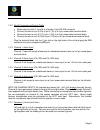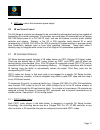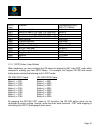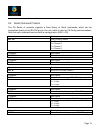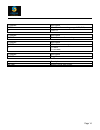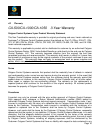- DL manuals
- Calypso
- Amplifier
- CA-1000
- User Manual
Calypso CA-1000 User Manual
Summary of CA-1000
Page 1
Ca- 5 0 0 / 1 0 0 0 a udio a mplifiers ca- 1 0 5 0 p re -a mp 944 o keefe road hudson, wi 54016 (tel) 715-381-9646 (fax) 715-381-9647 www.Calypsocontrol.Com sales@calypsocontrol.Com support@calypsocontrol.Com.
Page 2
Table of contents 1.0 ca-500 / ca-1000 / ca-1050 overview .................................................................................................................3 1.1 p rogram mode vs . R un mode .................................................................................................
Page 3
Page 3 1.0 ca-500 / ca-1000 / ca-1050 overview the ca (controllable audio) series of products from calypso bring high quality, fully controlled audio to classrooms, board rooms, training facilities and other small room applications in need of compact, easy-to-use integrated audio. The ca-500 and ca-...
Page 4
Page 4 1.1 program mode vs. Run mode ca series products have two (2) basic modes of operation: a) program mode allows general configuration of the device plus ir/serial trigger. B) run mode allows ir and serial triggers to be recognized and decoded. The device must be in program mode in order for it...
Page 5
Page 5 1.2.2 serial programming/control cable solder wires to pins 2, 3 and 5 of a female, 9-pin rs-232 connector connect the wire on pin 2 (rx) to pin 2 (tx) of a 3-pin screw-down terminal block connect the wire on pin 3 (tx) to pin 1 (rx) of a 3-pin screw-down terminal block connect the wire on pi...
Page 6
Page 6 1.2.8 ir input ir signals can be transmitted to the unit in two ways: (a) the 3 triangular holes on the right side of the case allow for over-the-air ir reception, good for line-of-sight transmission, up to approximately 30 feet. (b) ir signals may also be sent to the unit via hardwire, using...
Page 7
Page 7 1.3 using ca-config software once the unit is wired and powered up, ca series configuration is managed entirely by ca- config software, which is provided on a cd with the unit. Ca-config software must be installed on the pc connected to the ca-1000 unit via the serial programming cable. After...
Page 8
Page 8 1.3.1 input channel settings the ca-500 ca-config interface will provide access to channel 1 in only, whereas all channels will be active for ca-1000 and ca-1050 products. For each active channel, the column of push buttons provide the following functions: enable / disable turns the channel o...
Page 9
Page 9 in multi-channel audio applications, microphones are often treated as a special input device, capable of triggering automated ducking , where the volume of other inputs automatically drop to preset levels, allowing microphone audio to be the dominant source. Accordingly, when a mic on button ...
Page 10
Page 10 2. Set start ch assign the current channel as the default channel used upon system start up. 3. Vol + / vol - increase and decrease output volume through 32 steps. 4. Set start vol assign the current volume setting as the default volume used upon system start up. Warning: this allows full po...
Page 11
Page 11 8.Amp gain use to limit maximum power output. 2.0 ir and serial control the ca series of products are designed to be controlled by external devices that are capable of transmitting ir or serial commands. For example, one could steer ir commands from a calypso cw-1000 button panel to a ca-100...
Page 12
Page 12 cirt1 (hex) function corresponding sony cdp-c715 button 0880 switch to input 1 button 1 0881 switch to input 2 (ca-1000, ca-1050 only) button 2 0882 switch to input 3 (ca-1000, ca-1050 only) button 3 0883 switch to input 4 (ca-1000, ca-1050 only) button 4 08b1 next channel next track 08b0 pr...
Page 13
Page 13 2.2 serial command protocol the ca series of products supports a fixed library of serial commands, which can be transmitted directly to the rs-232 port on the unit, which is also for ca-config communications. Note that each command must end with a carriage return (hex = 0d). Command descript...
Page 14
Page 14 command description #avav absolute volume setting, range 1-32 (-2db) v 1 thru 32 command description #ava? Return current volume setting command description #avmx mute and un-mute output x 0 = mute 1 = un-mute command description #avm toggle mute state command description #avm? Return curren...
Page 15
Page 15 3.0 technical specifications audio inputs ca-500 connectors/channels (1) 5-pin 3.81 terminal block header (ch1) balanced/unbalanced stereo ca-1000 / ca-1050 connectors/channels (1) 5-pin 3.81 terminal block header (ch1) balanced/unbalanced stereo (2) 3.5mm stereo jack trs (ch2 & ch3) unbalan...
Page 16
Page 16 4.0 warranty ca-500/ca-1000/ca-1050 3-year warranty calypso control systems 3-year product warranty statement this non-transferable warranty is provided to original purchasing end user, herein referred as customer , of calypso control systems product line defined as: pro i/o, ion-e, ion-lt1,...
Page 17
Page 17 system returned to calypso control systems. Exclusions the foregoing warranties and remedies are for the customer s exclusive benefit and are non- transferable. Any and all warranties shall be void regarding system components that are damaged or rendered unserviceable by: (1) acts or omissio...