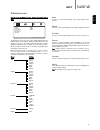- DL manuals
- Cambridge Audio
- DVD Player
- azur 540D V2
- User Manual
Cambridge Audio azur 540D V2 User Manual
Summary of azur 540D V2
Page 1
540d v2 azur english dvd player user’s manual 2.
Page 2
Thank you for purchasing this cambridge audio azur range dvd player. We hope that you enjoy many years of pleasure from it. The new 540d v2 was designed from the ground up for the azur range based on a new and highly evolved dvd chipset which includes the ability to reproduce a progressive scan imag...
Page 3
540d v2 azur 3 english cambridge audio warrants this product to be free from defects in materials and workmanship (subject to the terms set forth below). Cambridge audio will repair or replace (at cambridge audio's option) this product or any defective parts in this product. Warranty periods may var...
Page 4
Power cord protection the unit must be installed in a manner that makes disconnection of the mains plug from the mains socket outlet (or appliance connector from the rear of the unit) possible. Where the mains plug is used as the disconnect device, the disconnect device shall remain readily operable...
Page 5
Rgb/scart use a scart/peritel cable to connect to the 21-pin scart input jack of a tv. Scart carries both audio (stereo) and video (as either composite, s- video or rgb) at the same time. Analog video outputs composite - connect to your television via 75 ohm rca/phono cable designed specifically for...
Page 6
Front panel display title/chapter indicates the chapter title and chapter number fields. Video format displays the video output format: ntsc or pal. Time shows the hour, minutes and seconds elapsed on the disc. Mp4 indicates a divx/mp4 encoded disc is playing. Decoding mode indicators indicate when ...
Page 7
Note: if stop is pressed once playback can be resumed from the same place by pressing play. Press stop twice to completely stop playback. If pause is selected pressing the slow key then allows frame by frame advancement of the paused frame. Slow when playing a dvd, press repeatedly to cycle round th...
Page 8
C sl l l sw sr r r power ac on off power scart (composite/rgb/stereo audio) in out www.Cambridge-audio.Com toslink optical s/p dif co-axial azur 540d v2.0 dvd player power rating : 100-240v ac ~ 50/60hz max power consumption : 25w designed in london, england composite s-video cr/pr cb/pb y component...
Page 9
540d v2 azur 9 english analog video connections the 540d v2 can output video in both fully digital (hdmi) and analog (composite, s-video, rgb/scart and component) formats. If your tv set supports hdmi then this is the preferred format (see next section). If your tv set supports only analog video the...
Page 10
10 dolby digital ex known also as dd (3/3) or dd 6.1, an enhanced form of dolby digital. On top of the discretely encoded 5.1 channels dd ex provides an extra 6th channel (surround back, giving 6.1 or 7.1 with mono rear surrounds) matrix encoded into the rear surrounds. Decoding dolby digital ex req...
Page 11
Press the setup button on the remote to enter the 540d v2 setup menus: running along the top of the screen are four icons that represent the four main menu sections: video setup audio setup dolby digital setup preference setup* * note: to enter the preferences menu the unit must first be in stop mod...
Page 12
16:9 wide - select this screen when connected to a widescreen tv set. The full picture will now normally be displayed with no picture cropping (unless the movie itself has black bars recorded into the video). Tv type either select ‘ntsc’ or ‘pal’ to force the analog video outputs of the 540d v2 to t...
Page 13
540d v2 azur 13 audio setup menus with the audio setup menu selected, use the and arrows to move to the desired sub-menu. Use the navigation arrows ( ) to adjust the settings and press the enter button to confirm your selection. See below for the audio setup menu structure: speaker setup downmix ste...
Page 14
14 dolby digital setup menus when the dolby digital setup menu is selected, use the and arrows to move to the desired menu. Use the navigation arrows ( ) to adjust the settings and press the enter button to confirm your selection. Dynamic dolby digital encoded discs allow for the dynamic range (the ...
Page 15
540d v2 azur 15 english preference menu note: to access the preference menu, the disc tray drawer must be open. The preferences menus are used to set the default language tracks the 540d v2 will use for soundtrack, subtitles and disc menu if they are available on the disc. The 540d v2 will automatic...
Page 16
16 basic operating instructions note: the repeat chapter/title setting will be cleared when moving to other chapter or title. A-b repeat 1. Press the a-b button at your desired starting point. ‘a’ appears briefly on the tv screen. 2. Press the a-b button at your desired end point. ‘a-b’ appears brie...
Page 17
540d v2 azur 17 english there is no power ensure the ac power cord is connected securely. Ensure the plug is fully inserted into the wall socket and is switched on. Check fuse in the mains plug or adaptor. The player will not read the disc check the disc is not loaded upside down. Check that the dis...
Page 18
Ap2059 7/1 cambridge audio gallery court hankey place london se1 4bb england www.Cambridge-audio.Com © 2007 cambridge audio ltd.