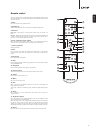- DL manuals
- Cambridge Audio
- Receiver
- One+
- User Manual
Cambridge Audio One+ User Manual
Summary of One+
Page 1
Your music + our passion cd receiver user's manual 2 english.
Page 2
Contents make sure you register your purchase. Visit: www.Cambridge-audio.Com/sts by registering, you'll be the first to know about: future product releases software upgrades news, events and exclusive offers plus competitions! This guide is designed to make installing and using this product as easy...
Page 3
For your own safety please read the following important safety instructions carefully before attempting to connect this unit to the mains power supply. They will also enable you to get the best performance from and prolong the life of the unit: 1. Read these instructions. 2. Keep these instructions....
Page 4
Important safety instructions cont. Cambridge audio warrants this product to be free from defects in materials and workmanship (subject to the terms set forth below). Cambridge audio will repair or replace (at cambridge audio's option) this product or any defective parts in this product. Warranty pe...
Page 5
Rear panel connections 1 usb interface a usb b type socket is fitted to the one to enable the playback of audio from a personal computer running either microsoft windows or apple mac os x operating systems. Some builds of linux are also suitable. Note: always use a high quality usb connection cable ...
Page 6
1 skip/scan use for skipping between tracks during playback. These buttons are also used to scroll through available stations in dab/fm mode. For more information refer to 'operating instructions'. 2 infrared sensor receives ir commands from the supplied remote control. A clear unobstructed line of ...
Page 7
7 english remote control the one is supplied with a remote control handset that duplicates the front panel control and functions. The supplied aaa batteries must be fitted before the remote control can be used. 1. Mute press to mute/unmute the speaker outputs. 2. Standby/on switches the one between ...
Page 8
Speaker connections check the impedance of your speakers. Speakers with an impedance of between 6 and 8 ohms are recommended. The red coloured speaker terminals are positive (+) and the black speaker terminals are negative (-). Make sure correct polarity is maintained at each speaker connector or th...
Page 9
Dab/fm aerial the one has a 50 Ω f-type screw connection aerial for dab and fm signal. Connect the supplied dab/fm aerial to the socket. Note: the one is supplied with a temporary dab/fm aerial for initial use only. For permanent use, outdoor aerials are highly recommended. Usb audio the one usb inp...
Page 10
Operating instructions once all the required input and output connections are made, the one can be switched on using its rear panel power switch and front panel or handset standby/ on button. Either front panel or handset buttons can be used for the majority of the one control functions. To use the ...
Page 11
Setting presets to store a station as a preset do the following: 1. Press and hold the desired preset button on the remote or front of the unit. How to select preset stations 1. Select fm or dab mode by pressing the corresponding button on the remote. 2. Press the corresponding preset button on the ...
Page 12
Troubleshooting technical specifications there is no power ensure the ac power cord is connected securely. Ensure the plug is fully inserted into the wall socket and is switched on. Check fuse in the mains plug or adaptor. Check the unit is switched on via the back panel. The player will not read th...
Page 13
Cambridge audio is a brand of audio partnership plc registered office: gallery court, hankey place london se1 4bb, united kingdom registered in england no. 2953313 www.Cambridge-audio.Com © 2014 cambridge audio ltd ap33504/1.