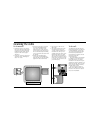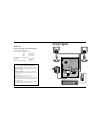Cambridge SoundWorks SoundWorks Digital Instructions Manual
Safety Precautions .................................................................................. i, ii
Introduction .............................................................................................. 1
Inspecting For Damage .............................................................................. 2
Getting Started .......................................................................................... 2
Satellite Cube Connections ........................................................................ 3
Program Source Connections ..................................................................... 4
Connecting Music Sources ......................................................................... 5
Mounting The Volume Control .................................................................. 5
Power Connection ...................................................................................... 6
Attaching The Stands ................................................................................ 7
Important – Please Read Before Operating Your
SoundWorks ................... 8
SoundWorks With A Computer ................................................................... 9
SoundWorks As A Music System .............................................................. 10
SoundWorks With A TV Set ...................................................................... 11
Mounting The Cubes ................................................................................ 12
1-Year Limited Warranty ......................................................................... 13
Technical Support .................................................................................... 13
Specifications .......................................................................................... 15
Wiring Diagram ....................................................................................... 15
Contents
The SoundWorks
®
Multimedia
Speaker System
by Henry Kloss
Instructions for: