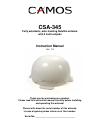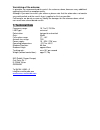Csa-345 fully automatic, auto-tracking satellite antenna with 3 multi-outputs instruction manual ver. 1.5 thank you for purchasing our product. Please read this instruction manual carefully before installing and operating this antenna! Please write down the serial number of this antenna. In case of ...
The camos csa-345 enables reception on the move of the major european satellites including all astra-satellites, eutelsat/hotbird, sirius, atlantik bird3 and hispasat. If you want to watch tv or access the internet via satellite, even when your vehicle is moving, here’s the equipment you need. The s...
Before mounting we recommend to test the antenna at the selected mounting place! In some cases it may happen that the antenna does not work properly. After checking pls mount the antenna as follows: preparation: 1. Assure that the roof of your vehicle is able to carry the antenna. If you are not sur...
3. Pls put the antenna (max. 5 minutes after applying the glue!) on the selected mounting place on the car roof. Press the antenna feet smoothly ontot the roof and fix the antenna with tape e.G. To avoid moving. After pressing the antenna feet onto the roof the minimum thickness of the glue layer mu...
2. Connect the power cable (red/black) to the control box and power source. This can be between 10v & 30v d.C. Positive terminal (+) = red colour negative terminal (-) = black colour 3. Connect the control box with the middle antenna cable socket. Then connect one receiver (via the short co-ax cable...
4. Starting up 1. Switch on your satellite receiver and monitor/tv. Then switch on the control box. 2. The antenna goes to search mode and, after a while, finds the desired satellite. 5. Operating the antenna 1. Selecting a satellite / search mode push the "satellite select" button several times unt...
2. Tracking mode when the antenna has found the selected satellite, the satellite indicator goes out for 1 second and lights up again. Now the satellite is logged in and the tracking indicator (tracking) lights up. Sometimes it happens that the antenna at first stops and locks onto a different satel...
Varnishing of the antenna: in principle, we recommend not to varnish the antennas dome, because every additional coating may affect the reception quality. Although if you want to varnish your antenna, please note that the colour does not contain any metal particle and the varnish layer is applied as...
Frootprint hotbird (digital) footprint astra 1 digital) (no responsibility is taken for the correctness of this information).